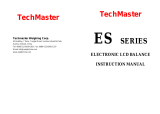Page is loading ...

Operating instructions
METTLER TOLEDO
PG-S balances (0.001
g, 0.01
g)
Off
METTLER TOLEDO
1/10
d
Cal
On
O
/
T
Menu
Menu
F
C
Off
METTLER TOLEDO
1/10
1/10
d
Cal
Cal
On
O/
T
Menu
F
C

O
ff
METTLE
R TOLEDO
1
/1
0
1/10
d
C
a
l
Cal
O
n
O/
T
Menu
Menu
F
C
5
3
4
2
13
1
6
8
18
23
17
7
11
19 20 21 22
16 15 14
10
12
7
9
8
Overview of your PG-S balance
Rear view PG-S
Front view PG-S
Display PG-S
Bottom view PG-S

Display, controls and connections of your PG-S balance
Display
No. Designation
13 Weighing units
14 Alphanumeric display (result, menu, etc.)
15 Symbol of the stability detector
16 Symbol for calculated result
17 Status indicator of the vibration adapter
No. Designation
18 Status indicator of the weighing process adapter
19 Status indicator of the repeatability
20 Function displays for special applications
21 Display of adjustment mode
22 DeltaTrac
Rear/bottom view
No. Designation
7 Level control
08 Connection for AC adapter
09 RS232C interface connection
10 Fastening for steel wire antitheft device
11 Fastening for auxiliary display
12 Short form operating inmstructions
Front view
No. Designation
1 Display
2 Draft shield (PG-S 1
mg models only)
3 Draft shield cover
4 Weighing pan
5 Leveling foot
6 Control keys
7 Model plate with the following data:
“Max”: maximum capacity
“d” readabillity
“Min”: minimum capacity (recommended minimum load; only
relevant for certified balances)
“e” verification scale interval (smallest display increment tested
during certification; only relevant for certified balances)

Contents
4
Contents
1. Getting to know your PG-S balance .......................................................................................... 6
1.1 Introduction .............................................................................................................................. 6
1.2 Overview of the PG-S balances ................................................................................................... 6
1.3 What you should know about these instructions ........................................................................... 7
1.4 Safety has priority ..................................................................................................................... 8
2. Putting the balance into operation ........................................................................................... 9
2.1 Unpacking and checking the standard equipment ......................................................................... 9
2.2 Location selection or location change.......................................................................................... 10
2.3 Leveling the balance ................................................................................................................. 10
2.4 Power supply ........................................................................................................................... 11
2.5 Adjusting (calibrating) the balance ............................................................................................. 12
3. Weighing made simple ........................................................................................................... 13
3.1 Switching the balance on and off ................................................................................................ 13
3.2 Taring the balance .................................................................................................................... 14
3.3 Performing a simple weighing .................................................................................................... 15
3.4 Weighing with the analog display – DeltaTrac .............................................................................. 15
3.5 DeltaRange
®
balances with movable fine range ............................................................................ 16
3.6 Faster weighing with lower readability ......................................................................................... 16
3.7 Switching weighing units ........................................................................................................... 17
3.8 Printing out the weighing result and transferring data .................................................................... 17
4. The menu ............................................................................................................................... 18
4.1 What is the menu? .................................................................................................................... 18
4.2 Menu operation ........................................................................................................................ 19
4.3 Reset ....................................................................................................................................... 21
4.4 Selection of the adjustment (calibration) and test function ............................................................. 21
4.5 Switching automatic adjustment call-up on or off.......................................................................... 22
4.6 Preselecting a function .............................................................................................................. 23
4.7 Setting the vibration adapter ....................................................................................................... 24
4.8 Setting the weighing process adapter .......................................................................................... 24
4.9 Selecting repeatability ................................................................................................................ 25
4.10 Selecting weighing unit 1 ........................................................................................................... 26
4.11 Selecting weighing unit 2 ........................................................................................................... 27
4.12 Switching automatic zero correction (Autozero) on or off ............................................................... 28

Contents
5
4.13 Preselecting automatic shutdown ............................................................................................... 28
4.14 Selecting the power-up mode ..................................................................................................... 29
4.15 Setting display of the icons ........................................................................................................ 30
4.16 Selecting peripheral device ......................................................................................................... 30
4.17 Selecting data transfer mode ...................................................................................................... 30
4.18 Selecting data transfer format ..................................................................................................... 31
4.19 Setting baud rate (data transfer rate) ........................................................................................... 32
4.20 Setting parity/bit ........................................................................................................................ 32
4.21 Setting handshake .................................................................................................................... 33
4.22 Printing out or saving menu settings ........................................................................................... 33
4.23 Canceling secure function .......................................................................................................... 34
5. Special applications and functions .......................................................................................... 35
5.1 Piece counting ......................................................................................................................... 35
5.2 Percent weighing ...................................................................................................................... 37
5.3 Formula weighing ..................................................................................................................... 38
5.4 Dynamic weighing of unstable weighing samples......................................................................... 42
5.5 Below-the-balance weighings .................................................................................................... 44
5.6 Adjustment (calibration) with internal weight ................................................................................45
5.7 Adjustment (calibration) with external weights (VariCal) ................................................................ 47
5.8 Test of the balance with internal weight or external weights ............................................................ 49
6 Further important information .................................................................................................. 52
6.1 Error messages ........................................................................................................................ 52
6.2 Preventive maintenance and care ............................................................................................... 53
6.3 Changing the protective cover .................................................................................................... 54
6.4 RS232C interface ...................................................................................................................... 54
6.5 LocalCAN universal interface ...................................................................................................... 55
7. Technical data and optional equipment .................................................................................... 56
7.1 Technical data of the PG-S balances ........................................................................................... 56
7.2 Dimensions ............................................................................................................................. 60
7.3 Optional equipment ................................................................................................................... 62
8. Appendix ............................................................................................................................... 64
8.1 Overview of menu ..................................................................................................................... 64
8.2 Conversion table for weight units ................................................................................................ 65
8.3 SOP (Standard Operating Procedure) .......................................................................................... 66
8.4 Index ....................................................................................................................................... 68

Getting to know your PG-S balance
6
1. Getting to know your PG-S balance
This section provides you with detailed information on your PG-S balance. Please read through the section carefully even
if you already have experience with METTLER TOLEDO balances and scales and be sure to familiarize yourself with the
safety notes!
1.1 Introduction
Thank you for deciding to purchase a balance from METTLER TOLEDO.
The precision balances of the PG-S line combine a wide range of weighing functions and setting possibilities with
exceptional ease of operation.
Please read through these operating instructions thoroughly so that you can exploit all the possibilities offered by your
balance to the full. As soon as you are familiar with the functions of your balance, you will find the short-form operating
instructions supplied as standard useful in your daily work.
These operating instructions apply to all balances of the PG-S line with a readability in the range 0.001 g/0.01 g. However,
the various models have different equipment and performance features. Where this is important for the operation, special
mention is made in the text.
1.2 Overview of the PG-S balances
The PG-S balance family comprises various precision balances which differ according to their weighing range, resolution
and equipment features.
The models of the PG-S line have the following features:
– Extremely rugged and chemically resistant construction.
– Convenient keypad for one-hand operation and large size, easily readable display.
– FACT (Fully Automatic Calibration Technology), fully automatic, motorized adjustment (calibration) with internal weight.
– Built-in functions for piece counting, percent weighing, formula weighing and dynamic weight determination.
– Built-in RS232C interface.
– Optional LocalCAN universal interface allows the attachment of up to 5 peripheral devices.
– Integrated short-form operating instructions to facilitate your daily work.
– Dynamic graphic indicator (DeltaTrac) for analog display of the weighing range still remaining.
A brief word regarding standards, directives and procedures for quality assurance: Your PG-S balance conforms with all
common standards and directives. It supports standard procedures, handicaps, work techniques and records as required
by GLP (Good Laboratory Practice) and SOP (Standard Operating Procedure). Recording of the sequences of operations
and adjustment work is highly important in this connection: we recommend use of the METTLER TOLEDO LC-P45 Printer
here. Your PG-S balance has a CE declaration of conformity and METTLER TOLEDO as the manufacturer has been awarded
ISO 9001 certification.
Certified versions of PG-S balances are also available, please ask your nearest METTLER TOLEDO dealer.

Getting to know your PG-S balance
7
1.3 What you should know about these instructions
These instructions contain orientation aids which facilitate your search for the desired information:
Key designations are enclosed in double angle brackets
(e.g. «On/Off» or «±»).
The keys of your PG-S balance have two assignments. The first function of a key (e.g.
«1/10d») is always available by pressing the key briefly, whereas the second
function (e.g. «Cal.») is called up by pressing and holding the key:
This symbol indicates a brief keystroke.
This symbol indicates a long, sustained keystroke (approx. 2 seconds).
This representation symbolizes the current display of your balance.
This representation symbolizes a flashing element in the display of your balance.
These symbols indicate safety and hazard instructions which must be complied
with. Nonconformance with such instructions can lead to personal injuries to the
user, damage to the balance or other tangible assets or to malfunctions.
This symbol indicates additional information and instructions which facilitate your
handling of the balance and contribute to proper and economical use.
1/10 d
Cal
=012
g
long

Getting to know your PG-S balance
8
1.4 Safety has priority
Please note the following instructions for safe and problem-free operation of your PG-S balance.
Read through these operating instructions carefully even if you already have experience with METTLER
TOLEDO balances and scales.
It is essential to note the instructions in section 2 when putting your new balance into operation.
PG-S balances may be used only indoors in closed rooms.
The PG-S balances may not be operated in a hazardous environment and only when attached to
receptacle outlets with a ground connection.
Use only the AC adapter supplied with your PG-S balance and ensure that the voltage value printed on
it matches the local line voltage.
Operate and use your PG-S balance only in accordance with the instructions in these operating
instructions and short-form operating instructions.
Use only optional equipment and peripherals supplied by METTLER TOLEDO with your PG-S balance;
these have been optimally matched to your balance.
Your PG-S balance has a very rugged construction, but it is still a precision instrument. Treat it with the
appropriate care and it will thank you with years of trouble-free operation.
Never operate the keypad of your PG-S balance with sharp objects!
Never open the balance, it contains no parts which can be maintained, repaired or replaced by the user.
In the unlikely event you experience problems with your balance, please contact your responsible
METTLER TOLEDO dealer.

Putting the balance into operation
9
2. Putting the balance into operation
In this section you will learn how you unpack and set up your new balance and prepare it for operation. On completion
of the steps described in this section, your balance is ready for operation.
2.1 Unpacking and checking the standard equipment
PG-S balances are supplied in an environmentally harmless package.
Please check the standard equipment of your balance for completeness:
PG-S balances with readability 0.001g
– Operating instructions
– Short-form operating instructions (1)
– Weighing pan support (2)
– Weighing pan (3)
– Draft shield (4)
– AC adapter
– Power cable
– Holder for AC adapter
– Protective cover
– Description of interface commands
(Reference manual MT-SICS, available in English only)
PG-S balances with readability 0.01g
– Operating instructions
– Short-form operating instructions (1)
– Weighing pan support (2)
– Weighing pan (3)
– Draft shield element (4)
– AC adapter
– Power cable
– Holder for AC adapter
– Protective cover
– Description of interface commands
(Reference manual MT-SICS, available in English only)
Store all parts of the packaging in a safe place. This packaging guarantees the
best possible protection for the transport of your balance.
M
E
T
TLE
R
T
O
L
E
D
O
4
3
2
1
PG-S 01
M
E
T
T
L
E
R
T
O
L
E
D
O
4
3
2
PG-S 02
1

Putting the balance into operation
10
Firm, vibration-free position as horizontal as possible
No direct sunlight
No excessive temperature fluctuations
No excessive drafts (powerful air conditioning systems or fume hoods can also cause drafts).
2.2 Location selection or location change
Your balance is a precision instrument and will thank you for an optimum location with high accuracy and dependability:
2.3 Leveling the balance
To assure repeatable weighing results at all times, the balance must be exactly horizontal. To compensate minor
unevenness at its location, the balance can be leveled:
Turn the two leveling feet at the back of the balance housing until the air bubble
is in the center of the level control.
The balance must be releveled each time its location is changed.

Putting the balance into operation
11
1
PG-S 03
2.4 Power supply
Check whether the voltage printed on the AC adapter matches your local line
voltage. If this is not the case, on no account connect the AC adapter to the power
supply, but contact your responsible METTLER TOLEDO dealer.
There are two different AC adapters with national power cable available for your
PG-S balance:
115 V, –15% + 10%, 50/60 Hz
230 V, –15% + 10%, 50/60 Hz.
If you wish to work with the holder (1) supplied with the AC adapter: Attach the
holder with two screws to a suitable, sufficiently stable area (e.g. on the wall or
the underside of a bench top). Press the AC adapter into the holder.
Note:
The AC adapter can be removed from the holder by pressing the projecting lug.
Connect the AC adapter to the connection socket of your balance and to the power
supply.
Ensure that the AC adapter can never come into contact with liquids!
The balance now performs a self-test in which all display segments light up
briefly. “OFF” then appears in the display (“OFF” indicates that the balance has
been disconnected from the power supply).
Press the «On/Off» key. The display briefly provides information on the installed
software version and the normal weight display then appears.
Allow your balance to warm up for 30 minutes to enable it to adapt itself to the
ambient conditions.
OFF
+74 +30
On
Off

Putting the balance into operation
12
--BALANCE CALIBRATION--
03.10.97 11:23:34
METTLER TOLEDO
Type: PG802-S
SNR: 1105238536
SW: 1.74 1.30
Internal cal. done
Signature:
........................
--------- END ----------
2.5 Adjusting (calibrating) the balance
An adjustment (i.e. an adjustment to the acceleration due to gravity) is needed
when putting into operation for the first time and after every location change. In
colloquial language, this operation is frequently also referred to as “calibration”
(to avoid misunderstandings, this term is enclosed in brackets when neces-
sary). You should also adjust (calibrate) your balance at regular intervals in
weighing operations to obtain precise results. If you work according to GLP
(Good Laboratory Practice) and SOP (Standard Operating Procedure), please
note the stipulated intervals for the adjustment (calibration).
With PG-S balances you have various possibilities for adjusting (calibrating) or
checking the balance. You have a choice between the following parameters:
– Adjustment (calibration) or checking the balance,
– internal or external weights,
– automatic or manual initiation of the adjustment operation
The factory setting is fully automatic adjustment (calibration) FACT (Fully
Automatic Calibration Technology) with the internal weight. In this setting, you
have no need worry about adjusting (calibrating) your balance.
The balance adjusts itself automatically
– after the warm-up phase on connection to the power supply,
– in the case of certified balances, during the warm-up phase (after power
failure),
– when a change in the ambient conditions, e.g. the temperature could lead to
a noticeable deviation in the measurement.
If your balance is attached to a printer, the adjustment (calibration) is auto-
matically printed out in conformance with GLP. The record opposite is a
specimen printed out with the METTLER TOLEDO LC-P45 Printer.

Weighing made simple
13
3. Weighing made simple
This section shows you how to perform simple weighings, how you can accelerate the weighing process and print out the
weighing result and transfer data.
3.1 Switching the balance on and off
Your balance is set in the factory so that it automatically switches to the weighing mode when you load a weight in the
standby mode.
To switch the balance on, press the «On/Off» key briefly. As soon as the normal
weight display appears, your balance is ready to weigh.
Note
In section 4.14 you will learn how to perform a display test in which all segments
of the display light up briefly when you switch on the balance.
To switch the balance off, press the «On/Off» key and keep it pressed until the
message “OFF” appears in the display.
After it has been switched off, your balance is in the standby mode. If you wish
to perform a weighing, you need now only place the sample on the weighing pan
and the balance immediately displays the result. There is no need to switch it on
with the «On/Off» key (see also section 4.14). (This function is inoperative with
certified balances.)
As your balance needs no warm-up time when in the standby mode and is
immediately ready for weighing, we advise you to switch the instrument off only
by use of the «On/Off» key and not to disconnect it from the power supply. This
also ensures that the balance is always in thermal equilibrium.
On
Off
=00
g
On
Off
OFF
long

Weighing made simple
14
3.2 Taring the balance
The weight of any weighing container can be “tared” at a keystroke to set the display to zero. The taring range covers the
entire weighing range of your balance.
If you wish to tare a container, place it on the weighing pan.
Close all draft shield doors (if draft shield used).
Press the «#» key briefly to start the taring operation.
Taring runs automatically. If you tare the balance when it is unstable, the taring
procedure will be shown in the display by horizontal segments.
On completion of taring, the zero display appears and your balance is ready for
weighing.
Taring can be aborted by pressing the «#» key again when the balance
is in an unstable (not yet tared) condition.
------
=00
g

Weighing made simple
15
M
ETTLER TO
LEDO
PG-S 04
3.3 Performing a simple weighing
For the sake of completeness, the following section describes how a simple weighing is performed.
After you have tared the balance, place the weighing sample on the pan.
Wait until the circular symbol of the stability detector fades. Fading of the symbol
indicates that the weighing result is stable.
Now read off the weight in the display.
40=62
g
50=53
g
3.4 Weighing with the analog display – DeltaTrac
DeltaTrac is a dynamic graphic indicator which shows the weighing range in use
and that still available. You can thus recognize at a glance when the load on the
balance approaches the maximum capacity.
Note
You can use the «“» key to switch from the dynamic graphic indicator to a
display with two pointers and two tolerance marks (for percent weighing). This
enables you to determine the position of the weighing result in regard to the target
weight quicker (see section 5.2). The tolerance range is ±2.5% of the target
weight. The setting of this tolerance range is fixed and can be changed only via
the interface.
0
% in use 15
% in use
55
% in use 95
% in use
Weight within tolerance

Weighing made simple
16
3.5 DeltaRange
®
balances with movable fine range
METTLER TOLEDO DeltaRange
®
balances have a movable fine range with 10 times higher readability. An additional
decimal place always appears in the display of this fine range. Thanks to the DeltaRange function, you have the possibility
to weigh small amounts of samples into heavy weighing containers.
The illustration opposite shows the principle of the movable fine range in which
one extra decimal place is shown (in this example, the movable fine range
encompasses 100 grams).
After the balance has been switched on, METTLER TOLEDO DeltaRange
®
balances operate in the fine range as standard.
If the fine range in the display is exceeded, the balance display automatically
switches to the lower readability.
However, the fine range can always be recalled by taring the balance again.
=000
g
11=56
g
=000
g
0 g 510 g
10 mg 10 mg
0.1 mg
1 mg
100 g
3.6 Faster weighing with lower readability
Your balance allows you to lower the readability (number of decimal places) at any time and thus accelerate the weighing
process:
The balance is operating with normal readability and speed.
Note
The number of decimal places which are displayed with normal readability
depends on the balance model, the weighing range and the selected weighing
unit.
Press the «1/10d» key briefly and ...
... the balance operates with lower readability (one decimal place less), but
displays the result appreciably quicker. By pressing the «1/10d» key again
briefly, you can return to normal readability.
40=62
g
1/10 d
Cal
40=6
g

Weighing made simple
17
3.7 Switching weighing units
Your balance can display the weighing result in two different weighing units. How you preselect the two weighing units
is described in sections 4.10 and 4.11.
You can switch between the two weighing units at a keystroke:
The balance shows the result in weighing unit 1.
Press the «“» key briefly.
The balance shows the result in weighing unit 2. By pressing the «“» key
again, you can return to weighing unit 1.
Notes
If an additional unit (e.g. “%” or “PCS”) is displayed when switching between the
two weighing units, you have preselected a function in the menu. You will find
further information on the functions in sections 4.6 and 5.1 through 5.4.
The following weighing units are set in the factory:
For PG-S balances with 1
mg readability
Weighing unit 1: g (grams)
Weighing unit 2: mg (milligrams)
For PG-S balances with 10
mg readability
Weighing unit 1 : g (grams)
Weighing unit 2 : g (grams)
You will find a table of the conversion factors between the various weighing units
in section 8.2.
5=260
g
F
50260
mg
3.8 Printing out the weighing result and transferring data
If your balance is connected to a printer via the RS232C interface or via the LocalCAN universal interface, you can transfer
current weighing results, identifications and other data to the attached device with a single keystroke.
Press the «±» key briefly. As soon as the weighing result is stable, the status indicator of the readability fades and the
result is transferred to the attached device.
You will find additional information on the attachment of a printer in sections 6.4
and 6.5 and in the documentation accompanying your printer.
Menu
5&268
g

The menu
18
4. The menu
4.1 What is the menu?
The menu allows you to match your balance to your specific weighing needs. In the menu you can change the settings
of your balance and activate functions.
1. Reset: Call-up of the factory setting.
2. Adjustment (calibration): Default settings for the type and testing of the adjustment (calibration).
3. Automatic adj. call-up
1)
6)
: Switch adjustment call-up to the display on or off.
4. Function
2)
: Preselec. of the func. you wish to have available in weighing operation at a keystroke.
5. Vibration adapter: Matching the balance to the ambient conditions.
6. Weighing process adapter: Matching the balance to different types of weighing.
7. Repeatability: Selection of the repeatability of the weighing results.
8. Weighing unit 1
1)
: Specification of the 1st weighing unit in which the balance should show the result.
9. Weighing unit 2
2)
: Specification of the 2nd weighing unit in which the balance should show the result.
10. Autozero: Switching the automatic zero correction (Autozero) on or off.
11. Automatic shutdown: Preselection of the time after which the balance should be switched off automatically.
12. Power-up mode
1)
: Start without or with display test.
13. Icons: On or off switching of the icons.
14. Peripheral unit
3)
: Attachment to a printer or host.
15. Send commands
4)
: Selection of data transfer mode.
16. Send format
4) 5)
: Selection of data transfer format.
17. Baud rate
3)
: Matching the transfer speed.
18. Parity/bit
3)
: Matching the character format.
19. Handshake
3)
: Transfer protocol
20. Settings: Saving or printing out all menu settings.
1)
With certified balances, these menu options have a fixed setting and can not be changed.
2)
With certified balances, only those weighing units/functions allowed by national weights and measures legislation can be selected.
3)
These menu options are shown only if your balance is equipped with an RS232C interface.
4)
These menu options are shown only if “HoSt” has been selected in menu option 14.
5)
These menu options are shown only if “S.oFF” has not been selected in menu option 15.
6)
This menu option is shown only if “FACT” or “CAL oFF” has not been selected in menu option 2.
Note: You will find a graphical overview of the entire menu with all setting possibi-lities in section 8.1.
6ood
2
Qu. STArT
2
BD 2400
FACT
Unit 2
mg
HS oFF
Å" on
F nonE
InFo oFF
Cal
rESEt
ÅoFF -
on
7B-E LiST
SECUrEd
S. off S. SICS
PrinTEr
4. Function
2)
8. Weighing unit 1
1)
9. Weighing unit 2
2)
5. Vibration adapter
6. Weighing process
adapter
7. Repeatability
19. Handshake
3)
10. Autozero
17. Baud rate
3)
2. Adjustment
12. Power-up mode
1)
Unit 1
g
3. Automatic adjustm.
call-up
1) 6)
1. Reset
11. Autom. shutdown
13. Icons
14. Peripheral unit
3)
18. Parity/bit
3)
20. Settings
15. Data transfer mode
4)
16. Data transfer
format
4) 5)
The menu contains 20 different options, each of which allows you various selection possibilities.

The menu
19
4.2 Menu operation
In this section you will learn how to work with the menu. Information regarding the individual menu options and the
available settings can be found in the following sections.
How to change from the weighing mode to the menu
The balance is operating in the normal weighing mode.
Press the «Menu» key and keep it pressed until the balance switches to the menu.
After release of the «Menu» key, the balance shows the first option directly
(“Reset”) with the current setting.
How to select the menu options
Press the «±» key briefly.
The next menu option appears in the display. Each time the «±» key is pressed,
the balance switches to the following menu option.
After the last menu option (“Settings”), the first menu option (“Reset”) is again
shown.
50"62
g
Ÿ≈ENU
Menu
long
Menu
rESEt
fACT
rESEt

The menu
20
How to select the desired setting in a menu option
Press the «“» key briefly. The display shows the next setting available in the
selected menu option. Each time the «“» key is pressed, the balance switches
to the next setting. After the last setting, the first is again shown.
How to save your settings and quit the menu
After you have made all settings in the individual menu options, press the
«Menu» key and keep it pressed until the balance returns to the weighing mode.
Before the normal weighing result display reappears, the balance briefly confirms
saving of the settings.
How to quit the menu without saving your settings
By pressing the «C» key briefly (your attention is drawn to the termination by a
double beep), you can return to the weighing mode at any time without changing
the stored settings.
If you do not press a key for 45 seconds, the balance automatically returns to
the weighing mode. Changes you have made in the menu are not saved!
Unit 1
g
Unit 1
mg
F
Menu
long
StorEd
Unit 1
mg
502620
mg
C
=000
g
x times
/