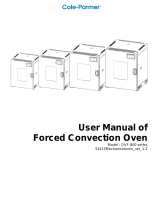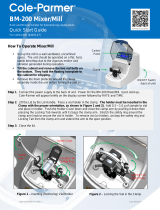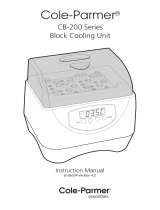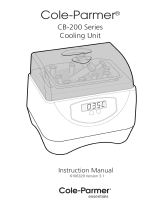Page is loading ...

User Manual
COLE-PARMER TB-800 SERIES
BALANCES

June 2022

TABLE OF CONTENTS
1. GENERAL INFORMATION ..................................................................................................................................... 1
1.1 INTENDED USE ............................................................................................................................................... 1
1.2 PRECAUTIONS ................................................................................................................................................ 1
1.3 SUPERVISION OVER METROLOGICAL PARAMETERS............................................................................... 1
1.4 WARRANTY CONDITIONS ............................................................................................................................. 1
2. UNPACKING AND INSTALLATION ....................................................................................................................... 1
2.1 PLACE OF USE AND ASSEMBLING ............................................................................................................... 1
2.2 STANDARD DELIVERY COMPONENTS LIST ................................................................................................ 2
2.3 UNPACKING .................................................................................................................................................... 2
2.4 BALANCE ASSEMBLY .................................................................................................................................... 2
2.5 BALANCE LEVELING ...................................................................................................................................... 7
2.6 POWERING THE DEVICE ............................................................................................................................... 8
3. BALANCE CONTROL ............................................................................................................................................. 9
3.1 BALANCE KEYBOARD .................................................................................................................................... 9
3.2 BALANCE HOME SCREEN ........................................................................................................................... 10
3.3 USER LOG IN ................................................................................................................................................. 11
3.3 ENTERING BALANCE MENU ........................................................................................................................ 12
3.4 SCREEN SCROLLING ................................................................................................................................... 13
3.5 SOFT KEYS LIST ........................................................................................................................................... 13
4. WEIGHING MODE ................................................................................................................................................. 14
4.1 GOOD WEIGHING PRACTICE ...................................................................................................................... 14
4.2 UNITS ............................................................................................................................................................. 15
4.3 USER-DEFINED UNIT ................................................................................................................................... 16
4.4 BALANCE ZEROING ..................................................................................................................................... 16
4.5 BALANCE TARING ........................................................................................................................................ 16
4.5.1 MANUAL TARE DETERMINATION .............................................................................................................. 17
4.5.2 DELETING TARE .......................................................................................................................................... 17
4.5.3 TARE DATABASE......................................................................................................................................... 18
4.6 WEIGH MODE SETTINGS ............................................................................................................................. 18
4.7 <WEIGHING> - READOUT MODE SETTINGS .............................................................................................. 19
4.7.1 FILTER LEVEL SETTING ............................................................................................................................. 20
4.7.2 VALUE RELEASE ......................................................................................................................................... 20
4.7.3 AUTOZERO FUNCTION ............................................................................................................................... 20
4.7.4 LAST DIGIT DISPLAY .................................................................................................................................. 21
4.7.5 BALANCE AMBIENT CONDITIONS ............................................................................................................. 21
5. ADJUSTMENT (CALIBRATION) .......................................................................................................................... 21
5.1 INTERNAL ADJUSTMENT ............................................................................................................................. 21
5.1.1 AUTOMATIC ADJUSTMENT ........................................................................................................................ 21
5.1.2 MANUAL INTERNAL ADJUSTMENT ........................................................................................................... 22
5.2 EXTERNAL ADJUSTMENT ........................................................................................................................... 22
5.3 USER ADJUSTEMENT .................................................................................................................................. 22
5.4 ADJUSTMENT TEST ..................................................................................................................................... 22
6. WORKING MODES- GENERAL INFORMATION ................................................................................................. 23
6.1 WORKING MODES ACCESSIBILITY ............................................................................................................ 24
6.2 RUNNING WORKING MODE ......................................................................................................................... 24
6.3 QUICK ACCESS KEYS FOR EACH WORKING MODE................................................................................. 24
7. PARTS COUNTING ............................................................................................................................................... 26

7.1 SUPPLEMENTARY SETTINGS FOR PARTS COUNTING MODE ................................................................ 27
7.2 PARTS COUNTING – QUICK ACCESS KEYS .............................................................................................. 28
7.3 PARTS COUNTING PROCEDURE................................................................................................................ 28
7.4 SETTING REFERENCE BY ENTERING DETERMINED PART MASS ......................................................... 28
7.5 SETTING REFERENCE MASS BY DETERMINING PART MASS ................................................................ 29
7.6 ACQUIRING PART MASS FROM A DATABASE ........................................................................................... 30
8. CHECKWEIGHING ................................................................................................................................................ 31
8.1 SUPPLEMENTARY SETTINGS FOR CHECKWEIGHING MODE ................................................................ 32
8.2 CHECKWEIGHING – QUICK ACCESS KEYS ............................................................................................... 32
8.3 MAKING USE OF CHECKWEIGHING THRESHOLDS.................................................................................. 32
9. DOSING ................................................................................................................................................................. 33
9.1. SUPPLEMENTARY SETTINGS FOR DOSING MODE................................................................................. 33
9.2 DOSING – QUICK ACCESS KEYS ................................................................................................................ 34
9.3 MAKING USE OF PRODUCTS DATABASE FOR DOSING OPERATION .................................................... 34
10. PERCENT WEIGHING ....................................................................................................................................... 35
10.1. SUPPLEMENTARY SETTINGS FOR PERCENT WEIGHING .................................................................... 35
10.2 PERCENT WEIGHING – QUICK ACCESS KEYS ........................................................................................ 35
10.3 COMPARISON OF SAMPLE OF REFERENCE MASS................................................................................ 36
11. DENSITY OF SOLIDS ....................................................................................................................................... 38
11.1 SUPPLEMENTARY SETTINGS FOR SOLIDS DENSITY MODE ................................................................ 39
11.2. SOLIDS DENSITY – QUICK ACCESS KEYS .............................................................................................. 39
11.3 SOLIDS DENSITY DETERMINATION ......................................................................................................... 39
12. DENSITY OF LIQUIDS ...................................................................................................................................... 41
12.1 SUPPLEMENTARY SETTINGS FOR LIQUIDS DENSITY MODE ............................................................... 42
12.2 LIQUIDS DENSITY – QUICK ACCESS KEYS ............................................................................................. 42
12.3 LIQUIDS DENSITY DETERMINATION ........................................................................................................ 42
13. ANIMAL WEIGHING .......................................................................................................................................... 44
13.1 SUPPLEMENTARY SETTINGS FOR ANIMAL WEIGHING MODE ............................................................. 44
13.2. ANIMAL WEIGHING – QUICK ACCESS KEYS .......................................................................................... 45
13.3 ANIMAL WEIGHING PROCEDURE ............................................................................................................. 45
14. STATISTICS ...................................................................................................................................................... 46
14.1. SUPPLEMENTARY SETTINGS FOR STATISTICS MODE ........................................................................ 46
14.2. STATISTICS – QUICK ACCESS KEYS ...................................................................................................... 46
14.3 PARAMETERS FOR SERIES OF MEASUREMENT ................................................................................... 47
15. PEAK HOLD ...................................................................................................................................................... 47
15.1 SUPLEMENTARY SETTINGS FOR PEAK HOLD MODE ............................................................................ 48
15.2. PEAK HOLD – QUICK ACCESS KEYS ....................................................................................................... 48
15.3 MEANS OF OPERATION ............................................................................................................................. 48
16. FORMULATIONS .............................................................................................................................................. 49
16.1 SUPPLEMENTARY SETTINGS FOR FORMULATIONS MODE ................................................................. 50
16.2. FORMULATIONS – QUICK ACCESS KEYS ............................................................................................... 50
16.3 ADDING FORMULATION TO FORMULATIONS DATABASE ..................................................................... 50
16.4 USING FORMULATIONS FOR WEIGHING ................................................................................................. 52
16.5 PERFORMED FORMULATIONS REPORT ................................................................................................. 57
17. ADDING ............................................................................................................................................................. 58

17.1 SUPPLEMENTARY SETTINGS FOR ADDING MODE ................................................................................ 58
17.2 ADDING – QUICK ACCESS KEYS ............................................................................................................... 58
17.3 MEANS OF OPERATION ............................................................................................................................. 58
18. DATABASES ..................................................................................................................................................... 60
18.1 DATABASE CONNECTED OPERATIONS .................................................................................................. 60
18.2 PRODUCTS ................................................................................................................................................. 61
18.3 OPERATORS ............................................................................................................................................... 62
18.4 PACKAGING ................................................................................................................................................ 62
18.5 CUSTOMERS ............................................................................................................................................... 63
18.6 FORMULATIONS ......................................................................................................................................... 63
18.7 FORMULATIONS REPORTS ....................................................................................................................... 63
18.8 AMBIENT CONDITIONS .............................................................................................................................. 64
18.9 WEIGHING RECORDS ................................................................................................................................ 64
18.10 ALIBI ........................................................................................................................................................... 65
19. COMMUNICATION ............................................................................................................................................ 65
19.1 RS 232 PORTS SETTING ............................................................................................................................ 66
19.2 ETHERNET PORT SETTINGS .................................................................................................................... 66
19.3 WI-FI PORT SETTINGS ............................................................................................................................... 66
19.4 USB PORT ................................................................................................................................................... 69
20. PERIPHERAL DEVICES ................................................................................................................................... 69
20.1 COMPUTER ................................................................................................................................................. 70
20.2 PRINTER ...................................................................................................................................................... 72
20.3 SAVE MEASURMENT DATA ONTO USB FLASHDRIVE ............................................................................ 73
20.4 ADDITIONAL DISPLAY ................................................................................................................................ 73
20.5 BARCODE READER .................................................................................................................................... 74
20.6 EXTERNAL BUTTONS ................................................................................................................................. 75
21. PRINT MODE ..................................................................................................................................................... 76
22.1 ADJUSTMENT PRINTOUT REPORT .......................................................................................................... 77
22.2 ADJUSTMENT PRINTOUT REPORT .......................................................................................................... 78
22. PROXIMITY SENSORS ..................................................................................................................................... 81
23. ADVANCED FEATURES................................................................................................................................... 82
23.1 BUTTON, LABELS AND TEXT FIELDS CONFIGURATION ........................................................................ 82
23.2 LABELS ........................................................................................................................................................ 85
23.3 TEXT FIELDS ............................................................................................................................................... 88
23.4 BAR GRAPHS .............................................................................................................................................. 90
23.5 QUICK ACCESS KEYS CUSTOMIZATION ................................................................................................. 92
23.6 WEIGHING UNIT ACCESSIBILITY .............................................................................................................. 93
23.7 START UNIT SELECTION ........................................................................................................................... 94
23.8 BALANCE SETTINGS .................................................................................................................................. 94
24. COMMUNICATION PROTOCOL ...................................................................................................................... 96
24.1 LIST OF COMMANDS .................................................................................................................................. 97
24.2 RESPONSE FORMAT .................................................................................................................................. 98
25. MAITENANCE ................................................................................................................................................. 108
26. APPENDIX ....................................................................................................................................................... 111
26.1 DIMENSIONS ............................................................................................................................................. 111
26.2 CONNECTORS .......................................................................................................................................... 112
26.3 ERROR MESSAGES ................................................................................................................................. 112

1
1. GENERAL INFORMATION
1.1 INTENDED USE
The balances are designed to provide accurate measurement of weighed loads, performed under
laboratory conditions.
1.2 PRECAUTIONS
•Prior to first use, it is highly recommended to carefully read this User Manual, and operate the
balance as intended.
•Do not operate the touch panel using sharp-edged tools (knife, screwdriver, etc.).
•While loading the balance make sure that load is placed in the very center of the weighing pan.
•Make sure the load does not exceed instrument’s measuring range (maximum capacity).
•Do not leave heavy loads on the weighing pan for a long period of time.
•In case of failure, immediately unplug the instrument.
•Balances to be decommissioned, should be decommissioned in accordance with valid legal
regulations.
•Do not use the balance is areas endangered with explosion. The balance is not designed to
operate in EX zones.
1.3 SUPERVISION OVER METROLOGICAL PARAMETERS
Metrological parameters of a balance need to be checked by an authorized user. Inspection frequency
is qualified by the ambient conditions in which a balance is used, processes carried out and adopted
quality management system.
1.4 WARRANTY CONDITIONS
A. Cole-Parmer will exchange, replace or repair the existing balance for any damage that
appears to be faulty by production or by construction within the 5-year warranty period.
B. Warranty is voided if:
•installing another version of the operating system
•utilizing the balance contrary to its intended use
•repairs carried out by non-authorized service centers
•removing or destroying protective stickers which secure the balance’s housing against
unauthorized access
C. Warranty card must be filled out for warranty to be valid.
2. UNPACKING AND INSTALLATION
2.1 PLACE OF USE AND ASSEMBLING
•The balance should be stored and used in locations free of vibrations and shakes, free of air
movement and dust.
•Ambient air temperature should not exceed the range of: +10 °C ÷ +40 °C.
•Ambient relative humidity should not exceed 80%.
•During balance operation, ambient temperature in the weighing room should not change rapidly.
•The balance should be located on a stable wall console desk or a stable working table which is
not affected by vibrations and distant from heat sources.
•Take special precaution when weighing magnetic objects, as part of the balance is a strong
magnet. Should such loads be weighed, use under-pan weighing option, which removes the
weighed load from area influenced by the balance’s magnet. The hook for under-pan weighing
is installed in balance’s base.

2
•Keep all package element should your device be transported in the future. Remember that only
original packaging can be used for shipping purposes. Prior to packing, uncouple any cables,
remove any separable components (weighing pan, shields, inserts). Pack the device
components into an original packaging. The original packaging protects the equipment against
potential damage during transportation.
2.2 STANDARD DELIVERY COMPONENTS LIST
•Balance and components shown in Section 2.4 depending on balance model
•Warranty Card
•Balance Quick Start Guide
•USB
oUser Manual
2.3 UNPACKING
To unpack the system, follow the diagram below-
2.4 BALANCE ASSEMBLY
Model: TB-800-82/220i,
Components:

3
Installation:
1) Remove the transport lock– gently press the transport lock and turn it accordingly to
<OPEN>, keep the transport lock should your balance be transported in the future.
2) Check grounding spring to insure it is in the appropriate location. Make sure that the grounding
spring juts slightly out of the hole.
3) Install components following diagram below:
i. Bottom insert
ii. Centering ring [embossment side up]
iii. Weighing pan
iv. Draft shield
Model: TB-800-160(i), TB-800-220(i), TB-800-310(i),
Componets:

4
Installation:
1) Remove the transport lock– gently press the transport lock and turn it accordingly to
<OPEN>, keep the transport lock should your balance be transported in the future.
2) Check grounding spring to insure it is in the appropriate location. Make sure that the grounding
spring juts slightly out of the hole.
3) Install components following the diagram below:
i. Bottom insert
ii. Centering ring [embossment side up]
iii. Weighing pan
Model: TB-800-360(i), TB-800-600(i), TB-800-1000(i)
Components:

5
Installation:
1) Remove transport lock, keep the transport lock should your balance be transported in the future.
2) Check that the grounding spring is in the correct location, the spring juts slightly out of the hole.
3) Install components following the diagram below:
i. Rubber feet (grounding foot can be in any location on the balance)
ii. Weighing pan
iii. Glass draft shield
Model: TB-800-2100(i), TB-800-6001, TB-800-10000
Components:

6
Installation:
1) Remove transport lock, keep the transport lock should your balance be transported in the future.
2) Check that the grounding spring is in the correct location, the spring juts slightly out of the hole.
3) Install components following the diagram below:
i. Rubber feet (grounding foot can be in any location on the balance)
ii. Weighing pan
Model: TB-800-4500(i), TB-800-6000(i), TB-800-10100i
Components:

7
Installation:
Install components following the diagram below:
i. Draft shield
ii. Weighing pan
2.5 BALANCE LEVELING
It is necessary to level the balance prior to plugging it in. To level the balance (0.001g and 0.01g
readability models), turn its feet until the air bubble is in the center position.
The balance should firmly rest on a surface, each of the feet must be supported.
The TB-800 Analytical and Semi-Microbalances (0.01mg and 0.1mg readability) equipped with an
AutoLEVEL System which allows monitoring of the balance level. Level monitoring is performed
uninterruptedly in the course of balance operation. Level status is signaled with a respective
pictogram, displayed in the lower right corner of the operation panel screen, on the quick access keys
toolbar.

8
The system monitors balance level state. In case of level deviation, position of level marker is displayed
on the screen
correct
incorrect levelling) and/or respective alarm is activated. Balance
level setting proceeds.
Leveling procedure:
•
Press <
> level status button located on the top of the display.
•
Control panel of level function is displayed. Next to the level indicator, pictograms of balance's
feet are displayed with the suggested direction of their rotation.
•
Level the balance by turning its feet left/right, follow the pictograms, level marker moves
towards the center of the circle.
•
When the marker takes central position, its color turns from red to green – the balance is
correctly leveled.
Go to the home screen.
2.6 POWERING THE DEVICE
Before plugging in your balance, it is imperative to wait until the balance reaches thermal stabilization.
For balances that were stored in much lower temperatures (e.g. during winter period), thermal
stabilization period will take at least 4 hours for Precision balances, and 8 hours for Analytical balances.
•Balance should be plugged in only with the power adapter that comes standard with the model.
Nominal power supply of the power adapter (specified on the power adapter data plate) should
be compatible to the power supply.
•Plug the balance in – connect the power adapter to the socket, next connect its connector to
port located at the back of the balance housing.
•Press button located in the top right hand corner of the key pad.
Remember to start the balance with no load on the weighing pan
•Wait until the start-up procedure is completed. The home screen of balance software is
displayed automatically.

9
•If the indication is different than zero, please press button
3. BALANCE CONTROL
3.1 BALANCE KEYBOARD
Press to switch the balance ON/OFF
Press to zero the balance
Press to tare the balance
Press to send measurement to a printer or a computer
Function key <Esc>; press to abandon parameter changes or exit to previous menu
level
Function key <Home>; press to exit to home screen
Programmable proximity sensors; press to enable operation of user-programmed
functions

10
3.2 BALANCE HOME SCREEN
The home screen of balance software can be divided into 4 sections:
•Top section displaying data on active working mode (pictogram and name), metrologically important
data and button enabling selection of functions available for a particular working mode.
The top bar displays the following information:
Working mode name and symbol.
Symbol informing that wireless communication is on.
Symbol informing that communication with a USB flash drive is on.
Symbol informing that PC keyboard is connected.
Symbol informing that printer is connected via USB.
Symbol informing that communication with a PC computer is on.
Symbol informing that data is saved to moisture analyzer memory.
Symbol informing that ACAI function in Parts Counting mode is active.
Symbol informing that the moisture analyzer connects with E2R system.
Symbol informing that the weighing profile is active.
•Section presenting the weighing result.

11
•Section comprising supplementary information on currently performed operations, and function
buttons.
CAUTION!
Data and buttons contained in the workspace are freely configurable. For detailed information on data
and buttons configuration refer to section 7 of this user manual.
3.3 USER LOG IN
Full access to user parameters and to editing databases requires logging in as an operator with
<Administrator> permission. The logging in procedure should be carried out each time the balance in
turned on.
First Log In Operation Procedure:
On future Logging In, select a user from the list and enter the password, the software initiates operation
with permissions set for the selected user.

12
Log out operation – procedure:
•Run the home screen and press >button, operator’s database window opens,
•Press <Log out> soft key (located as position no. 1 in the list of operators),
•Home screen of the software is displayed again automatically.
Permissions levels
Balance software comprises of three permission levels: administrator, advanced operator, user.
Permission level dependent access to edition of user parameters, databases and software functions.
Permissions
levels
Enabled operations
User
Free editing of parameters of <Readout> submenu. Modification of settings for
<Misc.> parameter group, except for settings for <Date and Time>.
The operator can start and carry out all weighing processes.
The operator can preview information recorded in <Databases>, (s)he can define
universal variables.
Advanced User
Free editing of parameters for the following submenus: <Readout>;
<Working modes>; <Communication>; <Peripherals>; <Misc.>. Access to
<Date and Time> submenu denied.
The advanced operator can start and carry out all weighing processes.
Administrator
Access to all user parameters and functions, editing databases enabled.
3.3 ENTERING BALANCE MENU
Operation of the balance menu is intuitive and easy to use. The touch panel makes the software
operation easy. Pressing a function key, a soft key or an area on the display initiates an assigned
function or process. To enter balance main menu, press < PARAMETERS> button. Clicking any
button within this section, or clicking any button with a parameter name, results in a change of color.
This is for signaling purposes. If a given area has any function or action assigned, then it is performed
automatically upon clicking (e.g. calibration procedure), respectively a window with parameters or a list
of appropriate settings is displayed (available options vary depending on series features).

13
3.4 SCREEN SCROLLING
There are two methods for scrolling the screen of parameters window. The first one requires pressing,
holding down and scrolling up or down the scrollbar located on the left. The second one requires
pressing, holding down and scrolling up or down on any point of the displayed window.
3.5 SOFT KEYS LIST
Press to enter the main
menu.
Press to clear the editing field.
Press to scroll the menu
“up”, or “down”.
Press to enable / disable an on-screen
keyboard.
Press to confirm changes.
Press to export databases (key active
upon plugging a pen drive).
Press to resign form
introducing function
modifications.
Press to import databases (key active
upon plugging a pen drive).
Press to add a new record
to a database.
Press to search particular database
entry by name.
Press to print out a particular
record from a database.
Press to search particular database
entry by code.
Press to select variables,
out of the list, for a printout.
Press to delete database’s content

14
4. WEIGHING MODE
Load an object on the balance weighing pan. The stabilization of weighing result is indicated by a stability
marker visible on the left side of balance display, read the measurement result.
4.1 GOOD WEIGHING PRACTICE
To ensure long lasting use of a balance with correct and reliable measurements of weighed loads, follow
the procedures below:
•Start the balance with no load on the weighing pan.
•Load the weighing pan carefully and avoid dropping it:
•Place weighed load in the center of the weighing pan:
•Avoid side loading, in particular side shocks:

15
4.2 UNITS
To change the weighing unit, press the weighing unit icon. This brings up the available unit’s list, choose
new unit from the list displayed.
Units List:
Unit
Denotation
Unit
Denotation
gram
[g]
Taele China
[tlc]
milligram
[mg]
Momme
[mom]
kilogram
[kg]
Grain
[gr]
carat
[ct]
Newton
[N]
pound
[lb]
Tical
[ti]
ounce
[oz]
baht
[baht]
ounce Troy
[ozt]
tola
[tola]
pennyweight
[dwt]
mesghal
[msg]
Taele Hongkong
[tlh]
User unit 1
[u1]
Taele Singapore
[tls]
User unit 2
[u2]
Taele Taiwan
[tlt]
/