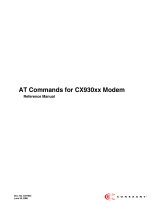Page is loading ...

Doc. No. 100498D
April 5, 2001
Commands for Host-
Commands for Host-Commands for Host-
Commands for Host-
Processed and Host-
Processed and Host-Processed and Host-
Processed and Host-
Controlled Modems
Controlled ModemsControlled Modems
Controlled Modems
Reference Manual
Reference ManualReference Manual
Reference Manual
Conexant Proprietary Information

Commands Reference Manual
ii
Conexant
100498D
Revision Record
Revision Date Comments
100498D 4/5/2001 Rev. D release. Supersedes 100498C.
100498C
(Marked 1118, Rev. 2)
2/5/1999
Rev. C release. Supersedes 100498B and
Doc. No. 1163, Rev. 2.
100498B
(Marked 1118, Rev. 1)
9/9/1998 Rev. B release. Supersedes 100498A.
100498A
(Marked 1118)
5/30/1997 Rev. A release.
© 1997, 1998, 1999, 2001
Conexant Systems, Inc.
All Rights Reserved.
Information in this document is provided in connection with Conexant Systems, Inc. (“Conexant”) products. These materials are
provided by Conexant as a service to its customers and may be used for informational purposes only. Conexant assumes no
responsibility for errors or omissions in these materials. Conexant may make changes to specifications and product descriptions at
any time, without notice. Conexant makes no commitment to update the information and shall have no responsibility whatsoever for
conflicts or incompatibilities arising from future changes to its specifications and product descriptions.
No license, express or implied, by estoppel or otherwise, to any intellectual property rights is granted by this document. Except as
provided in Conexant’s Terms and Conditions of Sale for such products, Conexant assumes no liability whatsoever.
THESE MATERIALS ARE PROVIDED “AS IS” WITHOUT WARRANTY OF ANY KIND, EITHER EXPRESS OR IMPLIED,
RELATING TO SALE AND/OR USE OF CONEXANT PRODUCTS INCLUDING LIABILITY OR WARRANTIES RELATING TO
FITNESS FOR A PARTICULAR PURPOSE, CONSEQUENTIAL OR INCIDENTAL DAMAGES, MERCHANTABILITY, OR
INFRINGEMENT OF ANY PATENT, COPYRIGHT OR OTHER INTELLECTUAL PROPERTY RIGHT. CONEXANT FURTHER
DOES NOT WARRANT THE ACCURACY OR COMPLETENESS OF THE INFORMATION, TEXT, GRAPHICS OR OTHER ITEMS
CONTAINED WITHIN THESE MATERIALS. CONEXANT SHALL NOT BE LIABLE FOR ANY SPECIAL, INDIRECT, INCIDENTAL,
OR CONSEQUENTIAL DAMAGES, INCLUDING WITHOUT LIMITATION, LOST REVENUES OR LOST PROFITS, WHICH MAY
RESULT FROM THE USE OF THESE MATERIALS.
Conexant products are not intended for use in medical, lifesaving or life sustaining applications. Conexant customers using or selling
Conexant products for use in such applications do so at their own risk and agree to fully indemnify Conexant for any damages
resulting from such improper use or sale.
The following are trademarks of Conexant Systems, Inc.: Conexant™, the Conexant C symbol, “What’s Next in Communications
Technologies”™, SmartDAA™, K56flex™, SmartHCF™, and SmartHSF™. Product names or services listed in this publication are
for identification purposes only, and may be trademarks of third parties. Third-party brands and names are the property of their
respective owners.
For additional disclaimer information, please consult Conexant’s Legal Information posted at www.conexant.com, which is
incorporated by reference.
Reader Response:
Conexant strives to produce quality documentation and welcomes your feedback. Please send comments and
suggestions to [email protected]. For technical questions, contact your local Conexant sales office or field applications
engineer.

Commands Reference Manual
100498D
Conexant
iii
Contents
1 Introduction......................................................................................................................................... 1-1
1.1 Overview .....................................................................................................................................................................1-1
1.1.1 Command Syntax ........................................................................................................................................1-1
1.1.2 Command Descriptions ...............................................................................................................................1-1
1.2 Reference Documentation ...........................................................................................................................................1-2
2 Syntax and Procedures........................................................................................................................ 2-1
2.1 Alphabet......................................................................................................................................................................2-1
2.2 DTE Commands Lines.................................................................................................................................................2-1
2.2.1 Command Line General Format ...................................................................................................................2-1
2.2.2 Command Line Editing ................................................................................................................................2-2
2.2.3 Command Line Echo ...................................................................................................................................2-2
2.2.4 Repeating a Command Line.........................................................................................................................2-2
2.2.5 Types of DTE Commands ............................................................................................................................2-2
2.3 Basic Syntax Commands.............................................................................................................................................2-3
2.3.1 Basic Syntax Command Format...................................................................................................................2-3
2.3.2 S-Parameters ..............................................................................................................................................2-3
2.4 Extended Syntax Commands.......................................................................................................................................2-4
2.4.1 Command Naming Rules.............................................................................................................................2-4
2.4.2 Values .........................................................................................................................................................2-4
Numeric Constants ..............................................................................................................................2-4
String Constants..................................................................................................................................2-5
Compound Values................................................................................................................................2-5
2.4.3 Action Commands.......................................................................................................................................2-5
Action Execution Command Syntax .....................................................................................................2-5
Action Test Command Syntax..............................................................................................................2-6
2.4.4 Parameter Commands.................................................................................................................................2-6
Parameter Types..................................................................................................................................2-6
Parameter Set Command Syntax .........................................................................................................2-6
Parameter Read Command Syntax.......................................................................................................2-7
Parameter Test Command Syntax........................................................................................................2-7
2.4.5 Additional Syntax Rules...............................................................................................................................2-7
Concatenating Commands after Extended Syntax Commands..............................................................2-7
Concatenating Commands after Basic Format Commands...................................................................2-7
2.5 Issuing Commands .....................................................................................................................................................2-8
2.6 Executing Commands..................................................................................................................................................2-8
2.6.1 Aborting Commands....................................................................................................................................2-8
2.6.2 Handling of Invalid Numbers and S-Parameter Values.................................................................................2-9

Commands Reference Manual
iv
Conexant
100498D
2.7 Modem Responses......................................................................................................................................................2-9
2.7.1 Responses...................................................................................................................................................2-9
2.7.2 Extended Syntax Result Codes ..................................................................................................................2-10
2.7.3 +<name>: <compound_value>Information Text Formats for Test Commands ...........................................2-11
Range of Values.................................................................................................................................2-11
Compound Range of Values...............................................................................................................2-11
3 Data Command Set.............................................................................................................................. 3-1
3.1 Command Guidelines ..................................................................................................................................................3-1
3.1.1 Escape Code Sequence................................................................................................................................3-1
3.2 Data Commands..........................................................................................................................................................3-1
3.2.1 Generic Modem Control...............................................................................................................................3-2
Z - Reset to Default Configuration........................................................................................................3-2
+FCLASS - Select Active Service Class.................................................................................................3-2
+VCID - Caller ID (CID) ........................................................................................................................3-3
+VRID - Report Retrieved Caller ID (CID).............................................................................................3-4
\N - Operating Mode ............................................................................................................................3-5
&F - Set to Factory-Defined Configuration............................................................................................3-6
&T - Local Analog Loopback Test ........................................................................................................3-6
I - Request Identification Information ..................................................................................................3-7
+GMI - Request Manufacturer Identification ........................................................................................3-8
+GMM - Request Model Identification..................................................................................................3-9
+GMR - Request Revision Identification...............................................................................................3-9
+GSN - Request Product Serial Number Identification .........................................................................3-9
+GOI - Request Global Object Identification .......................................................................................3-10
+GCAP - Request Complete Capabilities List......................................................................................3-10
+GCI - Country of Installation.............................................................................................................3-11
3.2.2 DTE-Modem interface commands .............................................................................................................3-12
E - Command Echo............................................................................................................................3-12
Q - Quiet Results Codes Control ........................................................................................................3-12
V - Result Code Form.........................................................................................................................3-13
W - Connect Message Control ...........................................................................................................3-13
X - Extended Result Codes.................................................................................................................3-14
&C - RLSD Behavior ..........................................................................................................................3-18
&D - DTR Behavior ............................................................................................................................3-19
&K - Flow Control ..............................................................................................................................3-20
&M - Asynchronous/Synchronous Mode Selection............................................................................3-20
&Q - Sync/Async Mode......................................................................................................................3-21
+IPR - Fixed DTE Rate .......................................................................................................................3-22
+IFC - DTE-Modem Local Flow Control ..............................................................................................3-23
+ILRR - DTE-Modem Local Rate Reporting........................................................................................3-24
3.2.3 Call Control................................................................................................................................................3-25
D - Dial ..............................................................................................................................................3-25
T - Set Tone Dial Default....................................................................................................................3-27
P - Set Pulse Dial Default ...................................................................................................................3-27
A - Answer.........................................................................................................................................3-27
H - Disconnect (Hang-Up) .................................................................................................................3-28

Commands Reference Manual
100498D
Conexant
v
O - Return to On-Line Data Mode.......................................................................................................3-28
L - Speaker Volume ...........................................................................................................................3-29
M - Speaker Control...........................................................................................................................3-29
&G - Select Guard Tone .....................................................................................................................3-30
&P - Select Pulse Dial Make/Break Ratio............................................................................................3-30
&V - Display Current Configuration and Stored Profile.......................................................................3-31
&W - Store Current Configuration......................................................................................................3-31
*B - Display Blacklisted Numbers ......................................................................................................3-32
*D - Display Delayed Numbers ..........................................................................................................3-32
3.2.4 Modulation Control Commands.................................................................................................................3-33
+MS - Modulation Selection...............................................................................................................3-33
+MR - Modulation Reporting Control.................................................................................................3-36
%E - Enable/Disable Line Quality Monitor, Auto-Retrain, and Auto-Rate Renegotiation......................3-37
3.2.5 Error Control Commands...........................................................................................................................3-38
+ES - Error Control and Synchronous Mode Selection.......................................................................3-38
+EB - Break Handling in Error Control Operation................................................................................3-40
+ESR - Selective Repeat.....................................................................................................................3-40
+EFCS - 32-bit Frame Check Sequence ..............................................................................................3-41
+ER - Error Control Reporting............................................................................................................3-42
+ETBM - Call Termination Buffer Management...................................................................................3-44
3.2.6 Data Compression Commands ..................................................................................................................3-45
+DS - Data Compression ...................................................................................................................3-45
+DS44 - V.44 Compression Select.....................................................................................................3-46
+DR - Data Compression Reporting...................................................................................................3-47
%C - Enable/Disable Data Compression.............................................................................................3-48
N - Automode Enable.........................................................................................................................3-49
3.2.7 V.8/V.8bis Commands...............................................................................................................................3-49
+A8E - V.8 and V.8bis Operation Controls..........................................................................................3-49
+A8M - Send V.8 Menu Signals .........................................................................................................3-50
+A8I: - CI Signal Indication ................................................................................................................3-51
+A8C: - Calling Tone Indication..........................................................................................................3-51
+A8A: - Answer Signal Indication.......................................................................................................3-52
+A8J: - V.8 Negotiation Complete ......................................................................................................3-52
+A8M: - V.8 Menu Report..................................................................................................................3-53
+A8R: - V.8bis Signal and Message Reporting...................................................................................3-53
3.2.8 Synchronous Access Mode Commands.....................................................................................................3-56
+ESA - Configure Synchronous Access Mode....................................................................................3-56
+ITF - Transmit Flow Control Thresholds ...........................................................................................3-58
3.2.9 Diagnostic and Test Commands ................................................................................................................3-59
#UD – Last Call Status Report............................................................................................................3-59
%TT - PTT Test Command.................................................................................................................3-66
3.2.10 V.92 +P and –Q Commands.......................................................................................................................3-69
+PCW - Call Waiting Enable ...............................................................................................................3-69
+PMH - Modem-on-Hold Enable........................................................................................................3-70
+PMHT – Modem-on-Hold Timer.......................................................................................................3-71
+PMHR - Initiate Modem-on-Hold .....................................................................................................3-72

Commands Reference Manual
vi
Conexant
100498D
+PIG - PCM Upstream Ignore ............................................................................................................3-73
+PMHF - V.92 Modem-on-Hold Hook Flash .......................................................................................3-73
+PQC - V.92 Phase 1 and Phase 2 Control.........................................................................................3-74
+PSS - Use Short Sequence...............................................................................................................3-75
-QCPC - Force Full Startup Procedure Next Connection .....................................................................3-76
-QCPS - Enable Quick Connect Profile Save .......................................................................................3-76
3.3 S-Parameters ............................................................................................................................................................3-77
AT=x - Write to Selected S-Parameter................................................................................................3-77
AT? - Read Selected S-Parameter......................................................................................................3-77
Sn - Read/Write S-Parameter.............................................................................................................3-78
3.3.1 Factory Defaults.........................................................................................................................................3-78
3.3.2 S-Parameter Definitions ............................................................................................................................3-78
S0 - Number of Rings to Automatic Answer ......................................................................................3-78
S1 - Ring Counter..............................................................................................................................3-78
S2 - Escape Character........................................................................................................................3-79
S3 - Line Termination Character ........................................................................................................3-79
S4 - Response Formatting Character .................................................................................................3-79
S5 - Command Line Editing Character ...............................................................................................3-79
S6 - Wait Time for Dial Tone Before Blind Dialing, or After “W” Dial Modifier ....................................3-80
S7 - Wait Time For Carrier After Dial, For Silence, or For Dial Tone After “W” Dial Modifier ...............3-80
S8 - Pause Time For Dial Delay..........................................................................................................3-80
S10 - Lost Carrier To Hang Up Delay .................................................................................................3-81
S11 - DTMF Tone Duration ................................................................................................................3-81
S12 - Escape Prompt Delay (EPD) .....................................................................................................3-81
S18 - Test Timer................................................................................................................................3-81
S29 - Flash Dial Modifier Time...........................................................................................................3-81
S30 - Disconnect Inactivity Timer ......................................................................................................3-82
S46 - Data Compression Control .......................................................................................................3-82
S95 - Extended Result Codes Control ................................................................................................3-82
3.4 Cellular Commands ...................................................................................................................................................3-83
3.4.1 PDC Mode Enable/Disable .........................................................................................................................3-83
+WS - Enable/Disable PDC.................................................................................................................3-83
3.4.2 PDC High-Speed Data Communication Mode Commands..........................................................................3-84
3.5 Result Codes .............................................................................................................................................................3-85
4 Fax Class 1 and Fax Class 1.0 Commands ........................................................................................... 4-1
4.1 Fax I/O Processing ......................................................................................................................................................4-1
4.1.1 DTE-to-Modem Transmit Data Stream.........................................................................................................4-1
4.1.2 Modem-to-DTE Receive Data Stream...........................................................................................................4-1
4.1.3 Fax Mode Selection .....................................................................................................................................4-1
4.1.4 Fax Origination ............................................................................................................................................4-3
4.1.5 Fax Answering .............................................................................................................................................4-3
4.1.6 Fax Control Transmission............................................................................................................................4-3
4.1.7 Fax Control Reception .................................................................................................................................4-3
4.1.8 Fax Data Transmission ................................................................................................................................4-4
4.1.9 Fax Data Reception......................................................................................................................................4-5

Commands Reference Manual
100498D
Conexant
vii
4.2 Commands and Parameters ........................................................................................................................................4-6
4.2.1 Mode Entry Commands...............................................................................................................................4-6
+FCLASS=1 - Select Facsimile Class 1 Mode .......................................................................................4-6
+FCLASS=1.0 - Select Facsimile Class 1.0 Mode .................................................................................4-6
4.2.2 Mode Commands ........................................................................................................................................4-6
+FAE - Auto Answer Enable..................................................................................................................4-6
+FTS - Transmit Silence.......................................................................................................................4-7
+FRS - Receive Silence........................................................................................................................4-8
+FTM - Transmit Facsimile...................................................................................................................4-9
+FRM - Receive Facsimile..................................................................................................................4-10
+FTH - Transmit Data with HDLC Framing .........................................................................................4-11
+FRH - Receive Data with HDLC Framing...........................................................................................4-12
4.2.3 Service Class 1 Parameters .......................................................................................................................4-13
+FAR - Adaptive Reception Control....................................................................................................4-13
+FCL - Carrier Loss Timeout ..............................................................................................................4-14
+
FDD - Double Escape Character Replacement ..................................................................................4-15
+
FIT - DTE Inactivity Timeout.............................................................................................................4-16
+FPR - Fixed DTE Rate.......................................................................................................................4-17
+FMI - Request Manufacturer Identification .......................................................................................4-18
+FMM - Request Model Identification ................................................................................................4-18
+FMR - Request Revision Identification .............................................................................................4-18
+FLO - Flow Control...........................................................................................................................4-19
4.3 Examples...................................................................................................................................................................4-19
5 Voice Commands................................................................................................................................. 5-1
5.1 Voice Commands Overview.........................................................................................................................................5-1
5.1.1 <DLE> Shielded Event Codes Sent to the DTE..............................................................................................5-2
5.1.2 <DLE> Shielded Codes Sent to the Modem (DCE) .......................................................................................5-3
5.2 Voice Commands ........................................................................................................................................................5-4
5.2.1 Configuration Commands............................................................................................................................5-4
+FCLASS=8 - Select Voice Mode .........................................................................................................5-4
+VNH - Automatic Hang-up Control .....................................................................................................5-4
5.2.2 Voice Commands ........................................................................................................................................5-5
+VIP - Voice Initialize All Parameters ...................................................................................................5-5
+VRX - Start Modem Receive (Record)................................................................................................5-5
+VTR - Start Voice Transmission and Reception (Voice Duplex)..........................................................5-6
+VTS - Send Voice Tone(s)..................................................................................................................5-7
+VTX - Start Modem Transmit (Playback)............................................................................................5-9
+VGR - Voice Gain Receive (Record Gain) ...........................................................................................5-9
+VGT - Voice Gain Transmit (Playback Volume) ................................................................................5-10
+VIT - Voice Inactivity Timer (DTE/Modem).......................................................................................5-11
+VLS - Analog Source/Destination Selection......................................................................................5-12
+VRA - Ringback Goes Away Timer ...................................................................................................5-13
+VRN - Ringback Never Appeared Timer............................................................................................5-14
+VSD - Silence Detection (Quiet and Silence) ....................................................................................5-15
+VSM - Compression Method Selection ............................................................................................5-16
+VTD - Beep Tone Duration Timer .....................................................................................................5-17

Commands Reference Manual
viii
Conexant
100498D
+VDR - Distinctive Ring .....................................................................................................................5-18
+VDT - Control Tone Cadence Reporting............................................................................................5-19
+VBT - Buffer Threshold Setting ........................................................................................................5-20
+VPR - Select DTE/Modem Interface Rate (Turn Off Autobaud) .........................................................5-21
5.2.3 Speakerphone Commands.........................................................................................................................5-22
+VSP - Speakerphone ON/OFF...........................................................................................................5-22
+VDX - Speakerphone Duplex Mode ..................................................................................................5-23
+VGM - Microphone Gain ..................................................................................................................5-24
+VGS - Speaker Gain .........................................................................................................................5-25
6 Index.................................................................................................................................................... 6-1

Commands Reference Manual
100498D
Conexant
ix
Tables
Table 3-1. Result Codes.................................................................................................................................................3-15
Table 3-2. +MS Command Supported Rates..................................................................................................................3-33
Table 3-3. V.8/V.8bis Example Commands/Responses for Originator and Answerer......................................................3-54
Table 3-4. AT#UD Last Call Status Report Format .........................................................................................................3-61
Table 3-5. Call Setup Result Codes................................................................................................................................3-62
Table 3-6. Multimedia Modes ........................................................................................................................................3-62
Table 3-7. DTE-DCE modes ...........................................................................................................................................3-62
Table 3-8. V.34 INFO bit report......................................................................................................................................3-62
Table 3-9. gstnModulationSchemeActive from 3.7.2/V.58 .............................................................................................3-63
Table 3-10. errorControl Active from 3.5.2/V.58............................................................................................................3-63
Table 3-11. compressionActive from 3.2.2/V.58............................................................................................................3-63
Table 3-12. callCleared codes from 3.6.4/V.58-1994 .....................................................................................................3-64
Table 3-13. Completed Data Call, with Some Errors and Rate Retrain during the Call ....................................................3-65
Table 3-14. S-Parameter Summary ...............................................................................................................................3-77
Table 3-15. Result Code Definitions...............................................................................................................................3-86
Table 4-1. Fax Class 1 and Fax Class 1.0 Commands.......................................................................................................4-2
Table 4-2. Fax Class 1 and Fax Class 1.0 Modulation Modes and Rates...........................................................................4-9
Table 4-3. Inactivity Timer Start and Stop Events ..........................................................................................................4-16
Table 4-4. Fax Class 1 Calling Sequence (Transmitting a Single Page) ..........................................................................4-20
Table 4-5. Fax Class 1 Answering Sequence (Receiving a Single Page) .........................................................................4-21
Table 5-1. Voice Commands............................................................................................................................................5-1
Table 5-2. Supported <DLE> Shielded Codes Sent to the DTE .........................................................................................5-2
Table 5-3. Supported <DLE> Shielded Codes Sent to the Modem (DCE)..........................................................................5-3
Table 5-4. +VLS Command Options...............................................................................................................................5-12

Commands Reference Manual
x
Conexant
100498D
This page is intentionally blank.

Commands Reference Manual
100498D
Conexant
1-1
1
Introduction
1.1
Overview
This manual describes the host command and responses for Conexant host-controlled
(HCF) and host-processed (HSF or SoftK56) modem families.
The descriptions in this manual apply to all commands and parameters that may be supported
by different modem models. Refer to Modem Software Release notes for commands
applicable to specific modem models.
The commands and responses are implemented in host software for specific modem models.
Additional configuration and implementation information is available in release notes and/or
readme files that accompany product software release. The .INF File contains exact
application unique information and default values.
1.1.1
Command Syntax
The fundamental DTE interface command syntax is described in Section 2.
1.1.2
Command Descriptions
These commands are grouped into the following categories:
Syntax and procedures Section 2
Data commands Section 3
Fax Class 1 and Fax Class 1.0 commands Section 4
Voice/Audio commands Section 5

Commands Reference Manual
1-2
Conexant
100498D
1.2
Reference Documentation
Document Title Document No.
RC56HCF-PCI Modem Device Set Designer’s Guide 100759 (formerly 1129)
RC56D-PCI Host Controlled V.90/K56flex Modem Device Family for Desktop
Applications Designer’s Guide
100762 (formerly 1174)
SoftK56-PCI Modem Device Set Designer's Guide (Order No. 1160) 100811 (formerly 1160)
SoftK56-PCI Host-Software Processed V.90/K56flex Modem Device Family for
Desktop Applications Designer's Guide (Order No. 1201)
100813 (formerly 1201)
RH56LD-PCI Host-Controlled V.90/K56flex Modem Device Family for Mobile
Applications
100819 (formerly 1164)
RS56L-PCI Host-Processed V.90/K56flex Modem Device Family for Mobile
Applications
100820 (formerly 1202)
RMH56LD/RMS56LD Host-Controlled/Processed V.90/K56flex Modem Device
Family for Mobile Applications (Order No. 1203)
100821 (formerly 1203)
CX11252 HSF Modem, Host-Processed V.92/V.90/K56flex Modem Device
Family for PCI-Bus Desktop and Mobile Applications Data Sheet
101309
LAN/Soft V.92 SmartDAA Modem Device Set for PCI Data Sheet 101480

Commands Reference Manual
100498D
Conexant
2-1
2
Syntax and Procedures
The command and response syntax and procedures generally conform to referenced
recommendations and standards. Since these recommendations and standards describe
characteristics universal to a large installed base of modems to a maximum degree, there may
be syntax and procedural differences due to extensions and behavioral differences in
implemented commands, parameters, and responses beyond that described in these
recommendations and standards.
The syntax and procedures described in this section are based on V.250 and V.253 with
additional information included for implemented extensions, behavioral differences beyond
V.250, and legacy commands.
2.1
Alphabet
The T.50 International Alphabet 5 (IA5) is used in this document. Only the low-order seven
bits of each character are significant to the modem; any eighth or higher-order bit(s), if
present, are ignored for the purpose of identifying commands and parameters. Lower-case
characters are considered identical to their upper-case equivalents when received by the
modem from the DTE. Result codes from the modem are in upper case.
2.2
DTE Commands Lines
Words enclosed in <angle brackets> are references to syntactical elements. The brackets are
not used when the words appear in a command line, the brackets are not used. Words
enclosed in [square brackets] represent optional items which may be omitted from the
command line at the specified point. The square brackets are not used when the words appear
in the command line. Other characters that appear in syntax descriptions must as included as
shown.
Any modem responses are mentioned in terms of their alphabetic format; the actual response
issued will depend on the setting of parameters that affect response formats, e.g., Q and V
commands (see 2.7).
2.2.1
Command Line General Format
A command line is made up of three elements: the prefix, the body, and the termination
character.
The command line prefix consists of the characters "AT" or "at" or, to repeat the execution of
the previous command line, the characters "A/" or "a/".
The body is made up of individual commands described in this document. Space characters
(IA5 2/0) are ignored and may be used freely for formatting purposes, unless they are
embedded in numeric or string constants. The termination character may not appear in the
body. The modem can accept at least 40 characters in the body.
The termination character may be selected by a user option (parameter S3), the default being
CR.

Commands Reference Manual
2-2
Conexant
100498D
2.2.2
Command Line Editing
The character defined by parameter S5 (default, BS) is interpreted as a request from the DTE
to the modem to delete the previous character. Any control characters (IA5 0/0 through 1/15,
inclusive) that remain in the command line after receipt of the termination character are
ignored by the modem.
The modem checks characters from the DTE first to see if they match the termination
character (S3), then the editing character (S5), before checking for other characters. This
ensures that these characters will be properly recognized even if they are set to values that the
modem uses for other purposes. If S3 and S5 are set to the same value, a matching character
will be treated as matching S3 (S3 is checked before S5).
2.2.3
Command Line Echo
The modem may echo characters received from the DTE during command state and online
command state back to the DTE, depending on the setting of the E command. If enabled,
characters received from the DTE are echoed in the same format as received. Invalid
characters in the command line or incomplete or improperly-formed command line prefixes
may not be echoed.
2.2.4
Repeating a Command Line
If the prefix "A/" or "a/" is received, the modem immediately executes once again the body of
the preceding command line. No editing is possible, and no termination character is
necessary. A command line may be repeated multiple times in this manner. Responses to the
repeated command line are issued using format of the original command line. If "A/" is
received before any command line has been executed, the preceding command line is
assumed to have been empty (that results in an OK result code).
2.2.5
Types of DTE Commands
There are two types of commands: action commands and parameter commands. Commands of
either type may be included in command lines, in any order.
Action commands may be "executed" (to invoke a particular function of the equipment, which
generally involves more than the simple storage of a value for later use), or "tested" (to
determine whether or not the equipment implements the action command, and, if
subparameters are associated with the action, the ranges of subparameter values that are
supported).
Parameters may be "set" (to store a value or values for later use), "read" (to determine the
current value or values stored), or "tested" (to determine whether or not the equipment
implements the parameter, and the ranges of values supported).

Commands Reference Manual
100498D
Conexant
2-3
2.3
Basic Syntax Commands
2.3.1
Basic Syntax Command Format
The format of Basic Syntax commands, except for the D and S commands, is as follows:
<command>[<number>]
where <command> is either a single character, or the "&" character followed by a single
character per V.250. In addition, <command> can be the "%" character followed by a single
character, the "*" character followed by a single character, or the "^" character followed by a
single character.
<number> may be a string of one or more characters from "0" through "9" representing a
decimal integer value. Commands that expect a <number> are noted in the description of the
command. If a command expects <number> and it is missing (<command> is immediately
followed in the command line by another <command> or the termination character), the value
"0" is assumed. If a command does not expect a <number> and a number is present, an
ERROR is generated. All leading "0"s in <number> are ignored by the modem.
Additional commands may follow a command (and associated parameter, if any) on the same
command line without any character required for separation. The actions of some commands
cause the remainder of the command line to be ignored (e.g., A).
See the D command for details on the format of the information that follows it.
2.3.2
S-Parameters
Commands that begin with the letter "S" are known as "S-parameters". The number following
the "S" indicates the "parameter number" being referenced. If the number is not recognized as
a valid parameter number, an ERROR result code is issued.
Immediately following this number, either a "?" or "=" character must appear. "?" is used to
read the current value of the indicated S-parameter; "=" is used to set the S-parameter to a
new value.
S<parameter_number>?
S<parameter_number>=[<value>]
If the "=" is used, the new value to be stored in the S-parameter is specified in decimal
following the "=". If no value is given (i.e., the end of the command line occurs or the next
command follows immediately), the S-parameter specified may be set to 0, or an ERROR
result code issued and the stored value left unchanged. The ranges of acceptable values are
given in the description of each S-parameter.
If the "?" is used, the modem transmits a single line of information text to the DTE. The text
portion of this information text consists of exactly three characters, giving the value of the S-
parameter in decimal, with leading zeroes included.

Commands Reference Manual
2-4
Conexant
100498D
2.4
Extended Syntax Commands
2.4.1
Command Naming Rules
Both actions and parameters have names, which are used in the related commands. Names
always begin with the character "+". Following the "+", from one to 16 additional characters
appear in the command name. These characters will be selected from the following set:
A through Z (IA5 4/1 through 5/10)
0 through 9 (IA5 3/0 through 3/9)
! (IA5 2/1)
% (IA5 2/5)
- (IA5 2/13)
. (IA5 2/14)
/ (IA5 2/15)
: (IA5 3/10)
_ (IA5 5/15)
The first character following the "+" must be an alphabetic character in the range of "A"
through "Z". This first character generally implies the application in which a command is used
(e.g., F for Fax or V for voice).
The modem considers lower-case characters to be the same as their upper-case equivalents.
2.4.2
Values
When subparameters are associated with the execution of an action, or when setting a
parameter, the command may include specification of values. This is indicated by the
appearance of <value> in the descriptions below.
<value> consists of either a numeric constant or a string constant.
Numeric Constants
Numeric constants are expressed in decimal, hexadecimal, or binary.
Decimal numeric constants consist of a sequence of one or more of the characters "0" through
"9", inclusive.
Hexadecimal numeric constants consist of a sequence of one or more of the characters "0"
through "9", inclusive, and "A" through "F" inclusive. The characters "A" through "F"
represent the equivalent decimal values 10 through 15.
Binary numeric constants consist of a sequence of one or more of the characters "0" and "1".
In all numeric constants, the most significant digit is specified first. Leading "0" characters
are ignored by the modem. No spaces, hyphens, periods, commas, parentheses, or other
generally-accepted numeric formatting characters are permitted in numeric constants; note in
particular that no "H" suffix is appended to the end of hexadecimal constants.

Commands Reference Manual
100498D
Conexant
2-5
String Constants
String constants consist of a sequence of displayable IA5 characters, each in the range from
2/0 to 7/15, inclusive, except for the characters ‘"’ (IA5 2/2) and "\" (IA5 5/12). String
constants are bounded at the beginning and end by the double-quote character (‘"’, IA5 2/2).
Any character value may be included in the string by representing it as a backslash ("\")
character followed by two hexadecimal digits. For example, "\0D" is a string consisting of the
single character <CR> (IA5 0/13). If the "\" character itself is to be represented in a string, it
is encoded as "\5C". The double-quote character, used as the beginning and ending string
delimiter, is represented within a string constant as "\22".
A "null" string constant, or a string constant of zero length, is represented by two adjacent
delimiters ("").
Compound Values
Actions may have more than one subparameter associated with them, and parameters may
have more than one value. These are known as "compound values", and their treatment is the
same in both actions and parameters.
A compound value consists of any combination of numeric and string values (as defined in
the description of the action or parameter). The comma character must be included as a
separator, before the second and all subsequent values in the compound value. If a value is not
specified (i.e., defaults assumed), the required comma separator must be specified; however,
trailing comma characters may be omitted if all associated values are also omitted.
2.4.3
Action Commands
Action Execution Command Syntax
There are two general types of action commands: those that have associated subparameter
values that affect only that invocation of the command, and those that have no subparameters.
If subparameters are associated with a command, the definition of the action command
indicates, for each subparameter, whether the specification of a value for that subparameter is
mandatory or optional. For optional subparameters, the definition indicates the assumed
(default) value for the subparameter if no value is specified for that subparameter; the
assumed value may be either a previous value (i.e., the value of an omitted subparameter
remains the same as the previous invocation of the same command, or is determined by a
separate parameter or other mechanism), or a fixed value (e.g., the value of an omitted
subparameter is assumed to be zero). Generally, the default value for numeric subparameters
is 0, and the default value for string subparameters is "" (empty string).
The following syntax is used for actions that have no subparameters:
+<name>
The following syntax is used for actions that have one subparameter:
+<name>[=<value>]
The following syntax is used for actions that have two or more subparameters:
+<name>[=<compound_value>]
For actions that accept subparameters, if all subparameters are defined as being optional, and
the default values for all subparameters are satisfactory, the data terminal equipment (DTE)
may use the first syntax above (i.e., omit the "=" from the action execution command as well
as all of the subparameter value string).

Commands Reference Manual
2-6
Conexant
100498D
If all other relevant criteria are met (e.g., the modem is in the proper state), the command is
executed with any indicated subparameters. If <name> is not recognized, the modem issues
the ERROR result code and terminates processing of the command line. An ERROR is also
generated if a subparameter is specified for an action that does not accept subparameters, if
too many subparameters are specified, if a mandatory subparameter is not specified, if a value
is specified of the wrong type, or if a value is specified that is not within the supported range.
Action Test Command Syntax
The DTE may test if an action command is implemented in the modem by using the syntax:
+<name>=?
If the modem does not recognize the indicated name, it returns an ERROR result code and
terminates processing of the command line. If the modem does recognize the action name, it
returns an OK result code. If the named action accepts one or more subparameters, the modem
sends an information text response to the DTE, prior to the OK result code, specifying the
values supported by the modem for each such subparameter, and possibly additional
information. The format of this information text is defined for each action command.
2.4.4
Parameter Commands
Parameter Types
Parameters may be defined as "read-only" or "read-write". "Read-only" parameters are used to
provide status or identifying information to the DTE, but cannot be set by the DTE;
attempting to set their value is an error. In some cases (specified in the description of the
individual parameter), the modem may ignore attempts to set the value of such parameters
rather than respond with an ERROR result code, if the continued correct operation of the
interface between the modem and DTE will not be affected by such action. Read-only
parameters may be read and tested.
"Read-write" parameters may be set by the DTE, to store a value or values for later use. Read-
write parameters may be set, read, and tested.
Parameters may take either a single value, or multiple (compound) values. Each value may be
either numeric or string; the definition of the parameter will specify the type of value for each
subparameter. Attempting to store a string value in a numeric parameter, or a numeric value in
a string parameter, is an error.
Parameter Set Command Syntax
The definition of the parameter indicates, for each value, whether the specification of that
value is mandatory or optional. For optional values, the definition indicates the assumed
(default) value if none is specified; the assumed value may be either a previous value (i.e., the
value of an omitted subparameter retains its previous value), or a fixed value (e.g., the value
of an omitted subparameter is assumed to be zero). Generally, the default value for numeric
parameters is 0, and the default value for string parameters is "" (empty string).
The following syntax is used for parameters that accept a single value:
+<name>=[<value>]
The following syntax is used for parameters that accept more than one value:
+<name>=[<compound_value>]
For each implemented parameter, if all mandatory values are specified, and all values are
valid according to the definition of the parameter, the specified values are stored. If <name>

Commands Reference Manual
100498D
Conexant
2-7
is not recognized, one or more mandatory values are omitted, or one or more values are of the
wrong type or outside the permitted range, the modem issues the ERROR result code and
terminates processing of the command line. An ERROR is also generated if too many values
are specified. In case of an error, all previous values of the parameter are unaffected.
Parameter Read Command Syntax
The DTE may determine the current value or values stored in a parameter by using the
following syntax:
+<name>?
The modem responds by sending the current values stored for the parameter to the DTE in an
information text response. The format of this response is described in the definition of the
parameter. Generally, the values are sent in the same form in which they would be issued by
the DTE in a parameter setting command; if multiple values are supported, they will generally
be separated by commas, as in a parameter setting command.
Parameter Test Command Syntax
The DTE may test if a parameter is implemented in the modem, and determine the supported
values, by using the syntax:
+<name>=?
If the modem does not recognize the indicated name, it returns an ERROR result code and
terminates processing of the command line. If the modem does recognize the parameter name,
it returns an information text response to the DTE, followed by an OK result code. The
information text response indicates the values supported by the modem for each such
subparameter, and possibly additional information. The format of this information text is
defined for each parameter.
2.4.5
Additional Syntax Rules
Concatenating Commands after Extended Syntax Commands
Additional commands may follow an extended-syntax command on the same command line if
a semicolon (";") is inserted after the preceding extended command as a separator. The
semicolon is not necessary when the extended syntax command is the last command on the
command line.
Concatenating Commands after Basic Format Commands
Extended syntax commands may appear on the same command line after a basic syntax
command without a separator, in the same manner as concatenation of basic syntax
commands.

Commands Reference Manual
2-8
Conexant
100498D
2.5
Issuing Commands
All characters in a command line must be issued at the same data rate, and with the
same parity and format.
The modem will ignore any command line that is not properly terminated. The modem may
consider 30 seconds of mark idle time between any two characters as an improperly
terminated command line. In this case the modem may or may not generate an ERROR
message. The modem will ignore any characters received from the DTE that are not part of a
properly-formatted command line.
If the maximum number of characters that the modem can accept in the body is exceeded, an
ERROR result code is generated after the command line is terminated.
The DTE will not begin issuing a subsequent command line until at least one-tenth of a
second has elapsed after receipt of the entire result code issued by the modem in response to
the preceding command line.
2.6
Executing Commands
Upon receipt of the termination character, the modem commences execution of the commands
in the command line in the order received from the DTE. Should execution of a command
result in an error, or a character be not recognized as a valid command, execution is
terminated, the remainder of the command line is ignored, and the ERROR result code is
issued. Otherwise, if all commands execute correctly, only the result code associated with the
last command is issued; result codes for preceding commands are suppressed. If no
commands appear in the command line, the OK result code is issued.
2.6.1
Aborting Commands
Some action commands that require time to execute may be aborted while in progress; these
are explicitly noted in the description of the command. Aborting of commands is
accomplished by the transmission from the DTE to the modem of any character. A single
character is sufficient to abort the command in progress; however, characters transmitted
during the first 125 milliseconds after transmission of the termination character are ignored
(to allow for the DTE to append additional control characters such as line feed after the
command line termination character). To ensure that the aborting character is recognized
by the modem, it should be sent at the same rate as the preceding command line; the
modem may ignore characters sent at other rates. When such an aborting event is
recognized by the modem, the modem terminates the command in progress and returns an
appropriate result code to the DTE, as specified for the particular command.
/