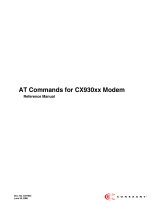8
Basic AT Command Guide
T - Set Tone Dial Default
This command forces DTMF dialing until the next P dial modifier or P command is received. The
modem will set an S-Parameter bit to indicate that all subsequent dialing should be conducted in tone
mode. Note that the DP command will override this command. Clears S14 bit 5.
This command may not be permitted in some countries. (See P.)
Syntax
T
Result Codes
OK
P - Set Pulse Dial Default
This command forces pulse dialing until the next T dial modifier or T command is received. Sets S14
bit 5.
As soon as a dial command is executed which explicitly specifies the dialing mode for that particular
call (e.g., ATDT..), this command is overridden so that all future dialing will be tone dialed. (See T
command.)
This command may not be permitted in some countries.
A - Answer The modem will go off-hook and will attempt to answer an incoming call if correct
conditions are met. Upon successful completion of answer handshake, the modem will go on-line in
answer mode. This command may be affected by the state of Line Current Sense, if enabled. (Most
countries do not require Line Current Sense.) Operation is also dependent upon +FCLASS command
and country-specific requirements.
If +FCLASS=0 is selected, the modem will enter the connect state after exchanging carrier with the
remote modem. If no carrier is detected within a period specified in register S7, the modem will hang
up. Any character entered during the connect sequence will abort the connection attempt.
If +FCLASS=1.0 is selected, the modem will go off-hook in V.21 answer mode. It will generate the
V.21 2100 Hz answer tone for 3 ± 0.5 seconds. Following a delay of 70 ms, it will proceed as if the
+FTH=3 command were issued. At any stage up to (but excluding) the +FTH=3 command state, any
character will abort the communication. (See the description of the +FTH command for details.)