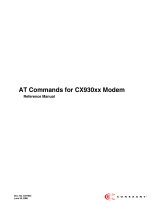RS-232 56K
Ext Modem
User Manual

Content
1. Introduction.............................................................................................................3
2. Features...................................................................................................................4
3. Installation................................................................................................................5
3.2.1 Installation Procedures for Windows 64-bits (XP/Win7/Vista)................6
3.2.2 Installation Procedures for Windows 32-bits (XP/Win7/Vista)..............10
4. Commands ...........................................................................................................11
4.1 Typing Commands.........................................................................................11
4.2 AT Commands.................................................................................................11
4.3 S-Register Definitions......................................................................................13

1. Introduction
The Voice/Fax/Data Modem connects your computer to Internet, and all kinds of BBS, and other
popular Fax / Modems. This manual describes the features, procedures of installations, and AT
command set...etc. of this modem.
Indicators
POWER: Power on indicator.
DATA: DTR signal indicator.
OH: Off Hook.
Rear Panel
PHONE: Phone jack.
LINE: Telephone line jack.
RS-232: RS232 cable socket.
POWER: AC adapter input.
ON/OFF: Power switch

2. Features
Data
* ITU-T V.92( lite), ITU-T V.90
* ITU-T V.34, V.32bis, V.32, V.22bis, V.22
* Bell 103 & 212A
* V.44, V.42bis & MNP 5 ( Data compression )
* V.42 & MNP2-4 ( Error correction )
Fax
* V.17 ( 14400bps FAX )
* V.29 ( 9600bps FAX )
* V.27ter ( 4800bps FAX )
* Class 1
Voice
* Voice/Audio mode
* Full-Duplex speakerphone(optional)
Package Checklist
* One fax modem
* One piece of phone cable
* One piece of RS-232 cable
* One CD
* One Adapter
If any of these items are missing or damaged, please
contact your dealer or sales representative for assistance.

3. Installation
3.1 Hardware Installation
**Do not power on your modem before your finished
the following installation.
1. Plug the male end of the RS-232 cable into the connector marked RS-232
○
3
ble into the serial port on the back of your computer.
e modem.
odem LINE jack
○
2 . Plug the other end into the phone outlet.
E
7. R lights should light up.
on the back of the modem.
2. Plug the other end of this ca
3. Plug the power cable into the AC-IN(or POWER) connector
○
4 on the back of th
4. Plug the power adapter into a wall outlet.
5. Plug one end of the phone cable into the m
6. To use telephone and the modem on the same line, plug one end of the optional phone cable into the PHON
jack
○
1 on the modem; plug the other end into the phone. Lift the telephone handset and listen for a
DIALTONE to check the connection.
Turn your modem on
○
5 . The POWE
8. Turn your computer on.

3.2 Driver Installation
3.2.1 Installation Procedures for Windows 64-bits (XP/Win7/Vista)
If your computer is using Windows 64-bits (XP/Win7/Vista), please open and browse the related folder of
After Hardware Installation, switch on your computer and insert the driver CD into the CD-ROM. Open Device
CD. e.g. F:\Driver\Win7_64. There is a .INF file in the related folder for installation. You may refer to these
following steps to install.
1.
Manager of Windows. Click and run “Scan for hardware changes”.

2. The Device Manager will show a unknown device, such as Analog Modem. Move your mouse on this unknown
device and click right key of mouse, and select Update Driver Software.
. Select Browse my computer for driver software. 3

4. Click Browse and open the driver files. e.g., F:\Driver\Win7_64.
. If windows pop out a warring message. Select Install this driver software anyway and continue to install. 5
. Click Close to complete the installation. 6

7. When completed installation, the modem displayed in Device Manager.

3.2.2 Installation Procedures for Windows 32-bits (XP/Win7/Vista)
If your computer using Windows 32-bits (2K/XP/Win7/Vista), please open the related folder of CD. e.g.,
:\Driver\Win2K_XP. There is a Setup.exe file in the related folder for installation. You may use the Wizard of
stallation CD to install.
F
in

4. Commands
Most people use the communication software programs to tell modems what to do. Therefore, you may not
se the commands in this chapter. However, if you prefer to communicate with your modem directly, you can
pe the commands described below.
.1 Typing Commands
* Use the BACKSPACE key to delete typing errors.
and +++) must begin with the AT or at prefix and be entered by pressing the
to execute the V command, you would type ATV and press the <Enter> key.
* When you see an n, replace the n with one of the letter or numeric options listed for that command.
.2 AT Commands
A /
A
Dn D
0-9
P Pu ) dial
Tone dial
Wait for second dial tone (X3 or higher); linked to S6 register.
le/disable.
E0
1 Enable command echo
p)
ook)
k
u
ty
4
* Every command (except A/
<Enter> key. For example,
For example, for the En command, you might type ATE1.
*All defaults are based on the &F Hardware Flow Control template load in NVRAM when the modem is
shipped.
4
Re-executes the last issued command. Used mainly to redial.
Go off-hook and attempt to answer a call.
ial
DTMF digits 0 to 9
lse (rotary
T
W
^ Toggles calling tone enab
En Command Echo
Disable command echo
E
Hn Disconnect (Hang-u
H0 Hang up (goes on-h
H1 Go off-hoo

In Identification
I 0 Report product code
RROR”
ntifier string
Report modem data pump model and internal
l
0 Speaker is always off
il CONNECT
nd receiving carrier and turn speaker on during answering.
O1 etrain
support touchtone dialing)
e Profile
1 Restore stored profile 1 after warm reset.
er Detect (CD)Signal
C1 Normal CD operations
Dn
D0 Ignore an on-to-off transition of DTR.
without disconnection.
h profile is loaded.
)
ration
I 2 Report “OK” or “E
I3 Report firmware revision
I4 Report OEM defined ide
I6
code revision
Mn Speaker Contro
M
M1 Speaker ON unt
M2 Speaker is always on.
M3 Speaker off during dialing a
On Return to On-Line Data Mode
O0 Go on-line
Go on-line and r
P Set Pulse Dial
(for phone line that does not
Zn Soft Reset and Restor
Z0 Restore stored profile 0 after warm reset.
Z
&Cn Control Carri
&C0 CD override
&
& DTR Option
&
&D1 Switch to on-line command mode
&D2 Normal DTR operations.
&D3 Modem re-initialized. &Y determines whic
&Fn Load Factory Configuration (Profile
&Wn Store Current Configu

&W0 Store the current configuration as profile 0.
nt configuration as profile 1
ions
TS? Read Selected S-Register.
cted S-Register. An S-Register can be selected by using the ATSn
command.
0 Number of Rings to Auto-Answer
The number of rings the modem waits for before it auto answers.
Default: 0 (Country dependent)
S6
pause after off-hook before blind dialing.
ange: 2-255 (rings)
Country dependent)
ing up.
pendent)
odem ignore spurious signals
uency as the carrier. Higher S9 values reduce the
Default: 6 (0.6 seconds)
&W1 Store the curre
.
4.3 S-Register Definit
A
This command reads and displays the sele
Sr=n Set Register r to n
S
Range: 0-255 (rings)
Wait Time before Blind Dialing
The time to
R
Default: 2 (Seconds,
S7 Wait Time before Carrier Detect
The time to wait for a carrier from the remote modem before hang
Range: 1-255
Default: 50 (Seconds, Country de
S8 Pause Time For Dial Delay
The time to pause for the pause dial modifier, “Comma”.
Range: 2-255
Default: 2 (Seconds, Country dependent)
S9 Carrier Detect Response Time
The time a signal is detected an qualified as a carrier. This timing lets your m
that are the same freq
Range: 1-255 6 tenths of a second

S Lost Carrier To Hang Up Delay 10
waits before hanging up for carrier loss.
Default: 14 (1.6 seconds)
)
The time the modem
Range: 1-255 tenths of a second
S11 DTMF Tone Duration
The time for DTMF tone diali b ng and the time between the tone spacing.
Range: 50-255
Default: 95(95 ms, country dependet

Doc. No. 102184B
July 1, 2003
AT Commands for
CX81801 SmartV.XX,
CX06833 SMXXD,
CX81300 SmartACF, and
CX06827 SCXXD
Modems
Reference Manual

AT Commands for CX81801/CX06833/CX81300/CX06827 Modems Reference Manual
Conexant 102184B
ii
Revision Record
Revision Date Comments
B 7/1/2003 Rev. B release.
A 5/23/2003 Initial release.
© 2003 Conexant Systems, Inc.
All Rights Reserved.
Information in this document is provided in connection with Conexant Systems, Inc. (“Conexant”) products. These materials are
provided by Conexant as a service to its customers and may be used for informational purposes only. Conexant assumes no
responsibility for errors or omissions in these materials. Conexant may make changes to specifications and product descriptions at
any time, without notice. Conexant makes no commitment to update the information and shall have no responsibility whatsoever for
conflicts or incompatibilities arising from future changes to its specifications and product descriptions.
No license, express or implied, by estoppel or otherwise, to any intellectual property rights is granted by this document. Except as
provided in Conexant’s Terms and Conditions of Sale for such products, Conexant assumes no liability whatsoever.
THESE MATERIALS ARE PROVIDED “AS IS” WITHOUT WARRANTY OF ANY KIND, EITHER EXPRESS OR IMPLIED,
RELATING TO SALE AND/OR USE OF CONEXANT PRODUCTS INCLUDING LIABILITY OR WARRANTIES RELATING TO
FITNESS FOR A PARTICULAR PURPOSE, CONSEQUENTIAL OR INCIDENTAL DAMAGES, MERCHANTABILITY, OR
INFRINGEMENT OF ANY PATENT, COPYRIGHT OR OTHER INTELLECTUAL PROPERTY RIGHT. CONEXANT FURTHER
DOES NOT WARRANT THE ACCURACY OR COMPLETENESS OF THE INFORMATION, TEXT, GRAPHICS OR OTHER ITEMS
CONTAINED WITHIN THESE MATERIALS. CONEXANT SHALL NOT BE LIABLE FOR ANY SPECIAL, INDIRECT, INCIDENTAL,
OR CONSEQUENTIAL DAMAGES, INCLUDING WITHOUT LIMITATION, LOST REVENUES OR LOST PROFITS, WHICH MAY
RESULT FROM THE USE OF THESE MATERIALS.
Conexant products are not intended for use in medical, lifesaving or life sustaining applications. Conexant customers using or selling
Conexant products for use in such applications do so at their own risk and agree to fully indemnify Conexant for any damages
resulting from such improper use or sale.
The following are trademarks of Conexant Systems, Inc.: Conexant and the Conexant C symbol, SmartDAA, SmartSCM,
SmartACF, and ConfigurACE. Product names or services listed in this publication are for identification purposes only, and may be
trademarks of third parties. Third-party brands and names are the property of their respective owners.
For additional disclaimer information, please consult Conexant’s Legal Information posted at www.conexant.com, which is
incorporated by reference.
Reader Response: Conexant strives to produce quality documentation and welcomes your feedback. Please send comments and
suggestions to [email protected]. For technical questions, contact your local Conexant sales office or field applications
engineer.

AT Commands for CX81801/CX06833/CX81300/CX06827 Modems Reference Manual
102184B Conexant iii
Contents
Revision History.............................................................................................................................................xi
1 Introduction..........................................................................................................................................1-1
1.1 Overview ......................................................................................................................................................................... 1-1
1.1.1 Command Syntax ........................................................................................................................................... 1-1
1.1.2 Command Descriptions .................................................................................................................................. 1-1
1.1.3 Call Progress and Blacklisting Parameters..................................................................................................... 1-1
1.1.4 ConfigurACE II for Windows Utility Program ................................................................................................. 1-2
1.2 Reference Documentation .............................................................................................................................................. 1-2
2 Syntax and Procedures.........................................................................................................................2-1
2.1 Alphabet.......................................................................................................................................................................... 2-1
2.2 DTE Commands Lines .................................................................................................................................................... 2-1
2.2.1 Command Line General Format...................................................................................................................... 2-1
2.2.2 Command Line Editing ................................................................................................................................... 2-2
2.2.3 Command Line Echo ...................................................................................................................................... 2-2
2.2.4 Repeating a Command Line ........................................................................................................................... 2-2
2.2.5 Types of DTE Commands ............................................................................................................................... 2-2
2.3 Basic Syntax Commands................................................................................................................................................ 2-2
2.3.1 Basic Syntax Command Format ..................................................................................................................... 2-2
2.3.2 S-Parameters.................................................................................................................................................. 2-3
2.4 Extended Syntax Commands.......................................................................................................................................... 2-4
2.4.1 Command Naming Rules................................................................................................................................ 2-4
2.4.2 Values............................................................................................................................................................. 2-4
Numeric Constants................................................................................................................................. 2-4
String Constants..................................................................................................................................... 2-5
Compound Values .................................................................................................................................. 2-5
2.4.3 Action Commands .......................................................................................................................................... 2-5
Action Execution Command Syntax........................................................................................................ 2-5
Action Test Command Syntax ................................................................................................................ 2-6
2.4.4 Parameter Commands.................................................................................................................................... 2-6
Parameter Types..................................................................................................................................... 2-6
Parameter Set Command Syntax............................................................................................................ 2-7
Parameter Read Command Syntax......................................................................................................... 2-7
Parameter Test Command Syntax .......................................................................................................... 2-7
2.4.5 Additional Syntax Rules.................................................................................................................................. 2-7
Concatenating Commands after Extended Syntax Commands............................................................... 2-7
Concatenating Commands after Basic Format Commands .................................................................... 2-8
2.5 Issuing Commands......................................................................................................................................................... 2-8

AT Commands for CX81801/CX06833/CX81300/CX06827 Modems Reference Manual
Conexant 102184B
iv
2.6
Executing Commands..................................................................................................................................................... 2-8
2.6.1 Aborting Commands ...................................................................................................................................... 2-8
2.6.2 Handling of Invalid Numbers and S-Parameter Values .................................................................................. 2-9
2.7 Modem Responses......................................................................................................................................................... 2-9
2.7.1 Responses...................................................................................................................................................... 2-9
2.7.2 Extended Syntax Result Codes..................................................................................................................... 2-10
2.7.3 +<name>: <compound_value>Information Text Formats for Test Commands............................................ 2-11
Range of Values.................................................................................................................................... 2-11
Compound Range of Values ................................................................................................................. 2-11
3 Data Command Set...............................................................................................................................3-1
3.1 Command Guidelines...................................................................................................................................................... 3-1
3.1.1 Escape Code Sequence................................................................................................................................... 3-1
3.2 Data Commands ............................................................................................................................................................. 3-1
3.2.1 Generic Modem Control ................................................................................................................................. 3-2
Z - Soft Reset and Restore Profile.......................................................................................................... 3-2
+FCLASS - Select Active Service Class................................................................................................... 3-2
+VCID - Caller ID (CID)........................................................................................................................... 3-3
+VRID - Report Retrieved Caller ID (CID)............................................................................................... 3-4
\N - Operating Mode............................................................................................................................... 3-5
I - Identification ...................................................................................................................................... 3-6
+GMI - Request Manufacturer Identification .......................................................................................... 3-7
+GMI9 - Request Conexant Identification............................................................................................... 3-7
+GMM - Request Model Identification.................................................................................................... 3-8
+GMR - Request Revision Identification ................................................................................................ 3-8
+GCAP - Request Complete Capabilities List.......................................................................................... 3-8
+GCI - Country of Installation................................................................................................................. 3-9
&F - Restore Factory Configuration (Profile)........................................................................................ 3-10
&T - Local Analog Loopback Test ........................................................................................................ 3-10
&Y - Designate a Default Reset Profile................................................................................................. 3-11
&W - Store Current Configuration........................................................................................................ 3-11
&Zn=x - Store Telephone Number........................................................................................................ 3-12
%7 - Plug and Play Serial Number ....................................................................................................... 3-12
%8 - Plug and Play Vendor ID and Product Number ........................................................................... 3-13
**- Load Flash Memory........................................................................................................................ 3-14
3.2.2 DTE-Modem Interface commands................................................................................................................ 3-17
E - Command Echo............................................................................................................................... 3-17
Q - Quiet Results Codes Control........................................................................................................... 3-17
V - Result Code Form ........................................................................................................................... 3-18
W - Connect Message Control.............................................................................................................. 3-18
X - Extended Result Codes ................................................................................................................... 3-19
&C - RLSD (DCD) Option ..................................................................................................................... 3-24
&D - DTR Option .................................................................................................................................. 3-24
&K - Flow Control ................................................................................................................................. 3-25
&M - Asynchronous/Synchronous Mode Selection ............................................................................. 3-26
&Q - Sync/Async Mode ........................................................................................................................ 3-27
&R - RTS/CTS Option........................................................................................................................... 3-28

AT Commands for CX81801/CX06833/CX81300/CX06827 Modems Reference Manual
102184B Conexant v
&S - DSR Override ............................................................................................................................... 3-28
&X - Select Synchronous Clock Source ............................................................................................... 3-29
+IPR - Fixed DTE Rate .......................................................................................................................... 3-30
+IFC - DTE-Modem Local Flow Control ................................................................................................ 3-31
+ILRR - DTE-Modem Local Rate Reporting ......................................................................................... 3-32
+IBC – In Band Commands .................................................................................................................. 3-34
3.2.3 Call Control................................................................................................................................................... 3-37
D - Dial.................................................................................................................................................. 3-37
T - Set Tone Dial Default....................................................................................................................... 3-40
P - Set Pulse Dial Default...................................................................................................................... 3-40
A - Answer............................................................................................................................................ 3-40
H - Disconnect (Hang-Up).................................................................................................................... 3-41
O - Return to On-Line Data Mode......................................................................................................... 3-42
L - Speaker Volume .............................................................................................................................. 3-43
M - Speaker Control ............................................................................................................................. 3-43
&G - Select Guard Tone........................................................................................................................ 3-44
&P - Select Pulse Dial Make/Break Ratio.............................................................................................. 3-44
&V - Display Current Configuration and Stored Profiles ...................................................................... 3-45
&V1 - Display Last Connection Statistics............................................................................................. 3-46
\V - Single Line Connect Message Enable ............................................................................................ 3-47
%L - Report Line Signal Level.............................................................................................................. 3-48
%Q - Report Line Signal Quality........................................................................................................... 3-48
*B - Display Blacklisted Numbers ........................................................................................................ 3-48
*D - Display Delayed Numbers............................................................................................................. 3-49
–PPD= - Extension Pickup Notification through 16550 UART ............................................................. 3-49
–STE= - Set Telephony Extension......................................................................................................... 3-50
-TRV – Tip & Ring Voltage ................................................................................................................... 3-55
-TTE - Threshold Adjustments for Telephony Extension ...................................................................... 3-56
3.2.4 Modulation Control Commands ................................................................................................................... 3-57
+MS - Modulation Selection ................................................................................................................. 3-57
+MR - Modulation Reporting Control................................................................................................... 3-59
%E - Enable/Disable Line Quality Monitor and Auto-Retrain or Fallback/Fall Forward......................... 3-61
B - CCITT or Bell ................................................................................................................................... 3-62
3.2.5 Error Control Commands ............................................................................................................................. 3-63
+ES - Error Control and Synchronous Mode Selection ........................................................................ 3-63
+EB - Break Handling in Error Control Operation .................................................................................3-65
+ESR - Selective Repeat ....................................................................................................................... 3-65
+EFCS - 32-bit Frame Check Sequence ................................................................................................ 3-66
+ER - Error Control Reporting.............................................................................................................. 3-67
+ETBM - Call Termination Buffer Management .................................................................................... 3-69
\B - Transmit Break to Remote ............................................................................................................. 3-70
\K - Break Control ................................................................................................................................. 3-71
-K - MNP Extended Services ................................................................................................................ 3-72
3.2.6 Data Compression Commands..................................................................................................................... 3-73
+DS - Data Compression...................................................................................................................... 3-73
+DS44 - V.44 Compression Select ....................................................................................................... 3-74

AT Commands for CX81801/CX06833/CX81300/CX06827 Modems Reference Manual
Conexant 102184B
vi
+DR - Data Compression Reporting..................................................................................................... 3-75
%C - Enable/Disable Data Compression............................................................................................... 3-77
3.2.7 V.8/V.8bis Commands.................................................................................................................................. 3-78
+A8E - V.8 and V.8bis Operation Controls ........................................................................................... 3-78
+A8I: - CI Signal Indication................................................................................................................... 3-79
3.2.8 Synchronous Access Mode Commands....................................................................................................... 3-80
+ESA - Configure Synchronous Access Submode ............................................................................... 3-80
+H - Enable/Disable RPI ....................................................................................................................... 3-82
+ITF - Transmit Flow Control Thresholds............................................................................................. 3-83
3.2.9 Diagnostic Commands ................................................................................................................................. 3-84
#UD – Last Call Status Report.............................................................................................................. 3-84
%TT - PTT Test Command ................................................................................................................... 3-92
3.2.10 Compatibility Commands ............................................................................................................................. 3-93
&L - Leased Line Operation.................................................................................................................. 3-93
)M - Enable Cellular Power Level Adjustment ...................................................................................... 3-93
@M - Initial Cellular Power Level Setting ............................................................................................. 3-94
:E - Compromise Equalizer Enable Command ...................................................................................... 3-94
3.2.11 Fast Connect Commands.............................................................................................................................. 3-95
$F – Fast Connect Control .................................................................................................................... 3-95
3.2.12 V.92 +P and –Q Commands ......................................................................................................................... 3-96
+PCW - Call Waiting Enable.................................................................................................................. 3-96
+PMH - Modem-on-Hold Enable .......................................................................................................... 3-97
+PMHT – Modem-on-Hold Timer......................................................................................................... 3-98
+PMHR - Initiate Modem-on-Hold........................................................................................................ 3-99
+PIG - PCM Upstream Ignore............................................................................................................. 3-100
+PMHF - V.92 Modem-on-Hold Hook Flash ....................................................................................... 3-100
+PQC - V.92 Phase 1 and Phase 2 Control......................................................................................... 3-101
+PSS - Use Short Sequence............................................................................................................... 3-102
-QCPC - Force Full Startup Procedure Next Connection..................................................................... 3-103
-QCPS - Enable Quick Connect Profile Save....................................................................................... 3-103
3.3 S-Parameters.............................................................................................................................................................. 3-104
S - Read/Write S-Parameter ............................................................................................................... 3-104
3.3.1 Factory Defaults.......................................................................................................................................... 3-104
3.3.2 S-Parameter Definitions ............................................................................................................................. 3-106
S0 - Number of Rings to Auto-Answer............................................................................................... 3-106
S1 - Ring Counter............................................................................................................................... 3-106
S2 - Escape Character ........................................................................................................................ 3-106
S3 - Carriage Return Character .......................................................................................................... 3-106
S4 - Line Feed Character .................................................................................................................... 3-106
S5 - Backspace Character................................................................................................................... 3-107
S6 - Wait Time before Blind Dialing or for Dial Tone.......................................................................... 3-107
S7 - Wait Time for Carrier, Silence, or Dial Tone................................................................................ 3-107
S8 - Pause Time For Dial Delay .......................................................................................................... 3-108
S9 - Carrier Detect Response Time .................................................................................................... 3-108
S10 - Lost Carrier To Hang Up Delay ................................................................................................. 3-108
S11 - DTMF Tone Duration................................................................................................................. 3-108
Page is loading ...
Page is loading ...
Page is loading ...
Page is loading ...
Page is loading ...
Page is loading ...
Page is loading ...
Page is loading ...
Page is loading ...
Page is loading ...
Page is loading ...
Page is loading ...
Page is loading ...
Page is loading ...
Page is loading ...
Page is loading ...
Page is loading ...
Page is loading ...
Page is loading ...
Page is loading ...
Page is loading ...
Page is loading ...
Page is loading ...
Page is loading ...
Page is loading ...
Page is loading ...
Page is loading ...
Page is loading ...
Page is loading ...
Page is loading ...
Page is loading ...
Page is loading ...
Page is loading ...
Page is loading ...
Page is loading ...
Page is loading ...
Page is loading ...
Page is loading ...
Page is loading ...
Page is loading ...
Page is loading ...
Page is loading ...
Page is loading ...
Page is loading ...
Page is loading ...
Page is loading ...
Page is loading ...
Page is loading ...
Page is loading ...
Page is loading ...
Page is loading ...
Page is loading ...
Page is loading ...
Page is loading ...
Page is loading ...
Page is loading ...
Page is loading ...
Page is loading ...
Page is loading ...
Page is loading ...
Page is loading ...
Page is loading ...
Page is loading ...
Page is loading ...
Page is loading ...
Page is loading ...
Page is loading ...
Page is loading ...
Page is loading ...
Page is loading ...
Page is loading ...
Page is loading ...
Page is loading ...
Page is loading ...
Page is loading ...
Page is loading ...
Page is loading ...
Page is loading ...
Page is loading ...
Page is loading ...
Page is loading ...
Page is loading ...
Page is loading ...
Page is loading ...
Page is loading ...
Page is loading ...
Page is loading ...
Page is loading ...
Page is loading ...
Page is loading ...
Page is loading ...
Page is loading ...
Page is loading ...
Page is loading ...
Page is loading ...
Page is loading ...
Page is loading ...
Page is loading ...
Page is loading ...
Page is loading ...
Page is loading ...
Page is loading ...
Page is loading ...
Page is loading ...
Page is loading ...
Page is loading ...
Page is loading ...
Page is loading ...
Page is loading ...
Page is loading ...
Page is loading ...
Page is loading ...
Page is loading ...
Page is loading ...
Page is loading ...
Page is loading ...
Page is loading ...
Page is loading ...
Page is loading ...
Page is loading ...
Page is loading ...
Page is loading ...
Page is loading ...
Page is loading ...
Page is loading ...
Page is loading ...
Page is loading ...
Page is loading ...
Page is loading ...
Page is loading ...
Page is loading ...
Page is loading ...
Page is loading ...
Page is loading ...
Page is loading ...
Page is loading ...
Page is loading ...
Page is loading ...
Page is loading ...
Page is loading ...
Page is loading ...
Page is loading ...
Page is loading ...
Page is loading ...
Page is loading ...
Page is loading ...
Page is loading ...
Page is loading ...
Page is loading ...
Page is loading ...
Page is loading ...
Page is loading ...
Page is loading ...
Page is loading ...
Page is loading ...
Page is loading ...
Page is loading ...
Page is loading ...
Page is loading ...
Page is loading ...
Page is loading ...
Page is loading ...
Page is loading ...
Page is loading ...
Page is loading ...
Page is loading ...
Page is loading ...
Page is loading ...
Page is loading ...
Page is loading ...
Page is loading ...
Page is loading ...
Page is loading ...
Page is loading ...
Page is loading ...
Page is loading ...
Page is loading ...
Page is loading ...
Page is loading ...
Page is loading ...
Page is loading ...
Page is loading ...
Page is loading ...
Page is loading ...
Page is loading ...
Page is loading ...
Page is loading ...
Page is loading ...
Page is loading ...
Page is loading ...
Page is loading ...
Page is loading ...
Page is loading ...
Page is loading ...
Page is loading ...
Page is loading ...
Page is loading ...
Page is loading ...
Page is loading ...
Page is loading ...
-
 1
1
-
 2
2
-
 3
3
-
 4
4
-
 5
5
-
 6
6
-
 7
7
-
 8
8
-
 9
9
-
 10
10
-
 11
11
-
 12
12
-
 13
13
-
 14
14
-
 15
15
-
 16
16
-
 17
17
-
 18
18
-
 19
19
-
 20
20
-
 21
21
-
 22
22
-
 23
23
-
 24
24
-
 25
25
-
 26
26
-
 27
27
-
 28
28
-
 29
29
-
 30
30
-
 31
31
-
 32
32
-
 33
33
-
 34
34
-
 35
35
-
 36
36
-
 37
37
-
 38
38
-
 39
39
-
 40
40
-
 41
41
-
 42
42
-
 43
43
-
 44
44
-
 45
45
-
 46
46
-
 47
47
-
 48
48
-
 49
49
-
 50
50
-
 51
51
-
 52
52
-
 53
53
-
 54
54
-
 55
55
-
 56
56
-
 57
57
-
 58
58
-
 59
59
-
 60
60
-
 61
61
-
 62
62
-
 63
63
-
 64
64
-
 65
65
-
 66
66
-
 67
67
-
 68
68
-
 69
69
-
 70
70
-
 71
71
-
 72
72
-
 73
73
-
 74
74
-
 75
75
-
 76
76
-
 77
77
-
 78
78
-
 79
79
-
 80
80
-
 81
81
-
 82
82
-
 83
83
-
 84
84
-
 85
85
-
 86
86
-
 87
87
-
 88
88
-
 89
89
-
 90
90
-
 91
91
-
 92
92
-
 93
93
-
 94
94
-
 95
95
-
 96
96
-
 97
97
-
 98
98
-
 99
99
-
 100
100
-
 101
101
-
 102
102
-
 103
103
-
 104
104
-
 105
105
-
 106
106
-
 107
107
-
 108
108
-
 109
109
-
 110
110
-
 111
111
-
 112
112
-
 113
113
-
 114
114
-
 115
115
-
 116
116
-
 117
117
-
 118
118
-
 119
119
-
 120
120
-
 121
121
-
 122
122
-
 123
123
-
 124
124
-
 125
125
-
 126
126
-
 127
127
-
 128
128
-
 129
129
-
 130
130
-
 131
131
-
 132
132
-
 133
133
-
 134
134
-
 135
135
-
 136
136
-
 137
137
-
 138
138
-
 139
139
-
 140
140
-
 141
141
-
 142
142
-
 143
143
-
 144
144
-
 145
145
-
 146
146
-
 147
147
-
 148
148
-
 149
149
-
 150
150
-
 151
151
-
 152
152
-
 153
153
-
 154
154
-
 155
155
-
 156
156
-
 157
157
-
 158
158
-
 159
159
-
 160
160
-
 161
161
-
 162
162
-
 163
163
-
 164
164
-
 165
165
-
 166
166
-
 167
167
-
 168
168
-
 169
169
-
 170
170
-
 171
171
-
 172
172
-
 173
173
-
 174
174
-
 175
175
-
 176
176
-
 177
177
-
 178
178
-
 179
179
-
 180
180
-
 181
181
-
 182
182
-
 183
183
-
 184
184
-
 185
185
-
 186
186
-
 187
187
-
 188
188
-
 189
189
-
 190
190
-
 191
191
-
 192
192
-
 193
193
-
 194
194
-
 195
195
-
 196
196
-
 197
197
-
 198
198
-
 199
199
-
 200
200
-
 201
201
-
 202
202
-
 203
203
-
 204
204
-
 205
205
-
 206
206
-
 207
207
-
 208
208
-
 209
209
-
 210
210
-
 211
211
-
 212
212
-
 213
213
-
 214
214
-
 215
215
-
 216
216
-
 217
217
-
 218
218
-
 219
219
-
 220
220
Ask a question and I''ll find the answer in the document
Finding information in a document is now easier with AI
Other documents
-
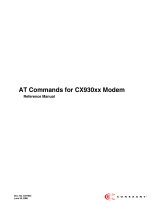 Conexant CX93010 Reference guide
Conexant CX93010 Reference guide
-
MicroNet SP3008UBV3 User manual
-
 Star Comm V.34 User manual
Star Comm V.34 User manual
-
MaxTech PCI Internal Voice/FAX/Data/Speakerphone Modem User manual
-
kontron DIMM-PC/MD User manual
-
Rockwell RC56LD User manual
-
MaxTech SF-1128HV/R16-PnP User manual
-
MaxTech xpvs336i User manual
-
MicroNet H08-15355 User manual
-
Acer FAX/Voice/Data Modem User manual