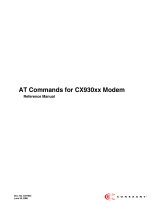Page is loading ...

V.3400 9-1
Chapter 9
Fax Operation
GENERAL
The V.3400 can send and receive fax documents at speeds up to 14400
bps when used with the appropriate software. As a fax modem, the
modem conforms to EIA-578 which defines a standard interface
between the DTE (a PC with fax software) and the DCE as a fax
modem.
When used with a Class 1 fax software package, V.3400 is CCITT
Group 3 compatible and can send and receive documents at 2400, 4800,
7200, 9600, 12000, or 14400 bps with any Group 3 fax machine or PC
with a fax modem.
Service Class selection configures the modem for Class 0 data mode or
Class 1 fax mode. The LCD display indicates when fax mode is
enabled. The V.3400 default configuration is for data mode; Service
Class is normally only changed by the software as necessary.
Previous chapters in this manual contain information about the modem
that should be understood prior to fax operation. Those chapters should
be read before this chapter.
Users should understand the fax software manual before attempting fax
communications.
FAX OPERATION
The user's manual for the Class 1 fax software package should provide
most information necessary to configure the software and send and
receive faxes.
The information in Chapter 2 of this manual should be considered as
well, and also the next section of this chapter provides important infor-
mation for proper fax communications.

Fax Operation
9-2 V.3400
MODEM INITIALIZATION
For fax operation, most fax software packages are equipped with a fax
initialization command string. Entering this command sets the active
profile for fax operation. In some cases certain options should be modi-
fied for particular requirements. The fax software manual provides
information about requirements.
FAX DEFAULTS
Factory defaults along with the initialization command support fax
operation. Some initialization commands include the default command
&F and will reissue it for each fax operation. Users must be aware that
some fax software packages do not include the default command or only
issue the default command when the fax software is first loaded. Subse-
quent fax operations may not reset the fax profile and if a fax required
option has been changed by the user fax operation will not work.
An example of a fax initialization command is AT&F V E S0=0
This can be interpreted as:
AT&F Reset the active profile to the factory default.
V Set response messages to digit code.
E Disable local echo (off).
S0=0 Disable autoanswer (off).
Fax Autoanswer
Some fax software takes control of autoanswer, disables autoanswer for
the modem, and answers the phone as internally programmed. Other
programs do not control autoanswer at all and require the modem to
have autoanswer enabled. The user must check the software manual for
the particular requirements and refer to Chapter 4 for manual/autoan-
swer and TALK/DATA selection. Select the necessary options for fax
operation.

Fax Operation
V.3400 9-3
FAX ASSOCIATED OPTIONS
A number of options can be changed without any effect on fax opera-
tion. These include items like speaker volume and pause for carrier.
Appendix E lists the AT commands and indicates how they may affect
fax operation. These commands can be incorporated by personal prefer-
ence into the initialization command. The user should compare fax
operation requirements with Appendix A and if necessary generate an
initialization command string compatible with the software and the
modem.
Stored FAX Profile
Another alternative is to develop a fax initialization command and store
it in one of the user defined profiles. Fax initialization would include
the command that recalls that profile for fax operation. The user must
keep track of option changes between fax transmissions and if required
reset the fax profile for the next fax transmission.
CLASS 1 DETAILS
Operation as a fax modem complies with EIA-578; details of Class 1
operation and compatibility are found in that standard. There is no need
to be familiar with these details since they are handled by the Class 1
software package, but this section briefly summarizes some of them.
As a Service Class 1 facsimile DCE, the V.3400 provides the basic
services required to support Group 3 facsimile operation. Support from
a Class 1 facsimile DTE is required to implement the CCITT T.30
recommendations for fax document transmission and the CCITT T.4
recommendations for encoding fax images. Using software control the
modem can
The modem also filters data streams to and from the DTE in accordance
with the Class 1 specification.
• connect calls
• generate messages
• detect waiting and silence
• transmit and receive data
• provide HDLC data framing, transparency, and error detection

Fax Operation
9-4 V.3400
The Class 1 standard assumes a serial asynchronous DTE-DCE connec-
tion using EIA-232D (or CCITT V.24) circuits. EIA-232D circuits AB
(signal ground), BA (transmitted data), and BB (received data) are
required for fax operation, while additional circuits are optional. Refer
to Chapter 2 for hardware installation and EIA-232D data interface
information.
The modem uses inband unidirectional DC1/DC3 (XON/XOFF) flow
control to match the DTE-DCE data rate to the line signaling rate (hard-
ware RTS/CTS is optional). Since 1200 bps is the minimum rate needed
to support T.30 Phase C data transfer using V.29 9600 bps, a serial port
data rate of at least 19200 bps should be used with the modem. Since
flow control is used, this rate should not be changed during fax opera-
tion. The modem detects the DTE-DCE data rate from the AT command
prefix as described in Chapter 5.
CLASS 1 COMMANDS
The commands in this section are normally issued by the fax software
and not by the user. They are provided here for reference. While only
the lower order 7 bits of each character are used for commands and
parameters, Phase C data transmission or reception requires all 8 data
bits. Therefore, a data format which uses 8 data bits should be used for
fax mode.
Dial Command D
The dial command D, described in Chapter 5, tells the modem to go off
hook, dial, and begin call origination. For fax operation, set the modem
for Service Class 1 operation before the dial command is issued; use the
+FCLASS=1 command.
The dial modifier, except R, can also be used in fax mode. Depending
on the X option selected, the modem will return the BUSY and NO
DIALTONE result codes as appropriate. If the modem is in the online
command state when a dial command is issued (e.g., a connection has
already been established), the modem returns an ERROR result code.
The NO CARRIER result code indicates that a connection could not be
established (no carrier detected) within the number of seconds specified
in status register S7, or the dial command has been aborted due to a
character sent from the DTE.

Fax Operation
V.3400 9-5
After dialing the specified number in fax mode, the modem generates
1100 Hz CNG tones in accordance with T.30 while trying to detect
either CED (answer back tone) or the HDLC preamble of the first T.30
frame. The CNG tones cease after detecting either of these two signals.
To allow proper interaction with manually answered fax stations, detec-
tion of CED is not required. After detecting 1650 Hz (i.e., the HDLC
preamble of the first frame), the modem enters V.21 Channel 2 receive
state with HDLC framing and returns a CONNECT result code. This is
because dialing in fax mode (+FCLASS=1) implies an initial +FRH=3
command described later in this section.
Answer Command A
The A command instructs the modem to answer the call. For fax opera-
tion, set the modem for Service Class 1 operation before the A
command is issued; use the +FCLASS=1 command.
If the modem is in the online command state when an answer command
is issued (e.g., a connection is already established), modem returns an
ERROR result code. Otherwise, it answers the call and generates a
2100 Hz CED (answer back) tone in accordance with T.30. The modem
then enters V.21 Channel 2 transmit state with HDLC framing and
returns a CONNECT result code. This is because answering a call in
fax mode (+FCLASS=1) implies an initial +FTH=3 command
described later in this section. In accordance with T.30, to allow proper
interaction with a manually originated fax call, the modem does not
require detection of CNG before generating CED or entering HDLC
transmit mode.
If the DTE sends a character while executing the answer command and
before CED is completed, the call is released and the modem will send
the NO CARRIER result code.
On Hook H
In fax mode, the H command instructs the modem to stop any transmis-
sion and terminate the call by going on hook.

Fax Operation
9-6 V.3400
Off Hook H1
The H1 command instructs the modem to go off hook. In fax mode, this
might be used when the user has used manual dialing to place a fax call.
In this case, no CNG tones are generated and the initial +FRH=3 is not
implied; it must be explicitly issued by the software.
Class 0 Operation +FCLASS=0
Setting the Service Class to 0 with the +FCLASS=0 command sets the
modem in data mode. This default setting is normally only changed by
software if needed.
Class 1 Operation +FCLASS=1
Setting the Service Class to 1 with the +FCLASS=1 command config-
ures the modem as a Class 1 fax modem. This command is normally
only issued by the fax software if needed. When set, the LCD displays
FAX CLASS 1 MODE.
Service Class Indication +FCLASS?
The current Service Class setting can be determined with the
+FCLASS? command. A 0 response indicates the modem is configured
for data mode while a 1 indicates it is set for fax mode. This informa-
tion text is preceded and followed by <CR><LF> in addition to being
followed by an appropriate result code response.
Service Class Capabilities +FCLASS=?
The available Service Classes can be revealed by the +FCLASS=?
command. The modem responds with the information text 0, 1
(preceded and followed by <CR> <LF>), indicating that the modem
supports both data communication and Class 1 fax operation.
Transmit Silence +FTS=
(Time)
The command +FTS=(Time) causes the modem to wait in silence for
the specified amount of time and then send the OK result code to the
DTE. The (Time) value is in 10 ms increments from 0 to 2.55 seconds.
The modem aborts the command and sends an OK result code if the
DTE sends an additional character, which is discarded, during the
command execution. This command returns an ERROR result code if
issued while the modem is on hook.

Fax Operation
V.3400 9-7
Receive Silence +FRS=
(Time
)
The command +FRS= causes the modem to listen for silence and report
back an OK result code when the line has been silent for the specified
amount of time. The (Time) value is in 10 ms increments from 0 to 2.55
seconds.
The modem aborts the command and sends an OK result code if the
DTE sends an additional character, which is discarded, during the
command execution. This command returns an ERROR result code if
issued while the modem is on hook.
Fax Transmit and Receive Modes
The following commands instruct the modem to transmit or receive
facsimile data with the designated modulation. Flow control, data buff-
ering, and data filtering are used as appropriate, in accordance with the
Class 1 specification. Each of these commands must be the last
command on the command line.
The modem accepts one of the values listed in Table 9-1.
Command Description
+FTM=(MOD) Transmit data with (MOD) carrier
+FRM=(MOD) Receive data with (MOD) carrier
+FTH=(MOD) Transmit HDLC data with (MOD) carrier
+FRH=(MOD) Receive HDLC data with (MOD) carrier
Table 9-1. Modulation Values
Value Modulation Speed
3 V.21 channel 2 300 bps
24 V.27 ter 2400 bps
48 V.27 ter 4800 bps
72 V.29 7200 bps
73 V.17 7200 bps
74 V.17 7200 bps *
96 V.29 9600 bps
97 V.17 9600 bps

Fax Operation
9-8 V.3400
The V.3400 returns an ERROR result code if any of the above
commands are issued while the modem is on hook.
Facsimile Transmit +FTM=
(Mod)
+FTM= (Mod) causes the modem to transmit data using the modulation
and speed selected with the (Mod) parameter. For V.27 ter, V.29, and
V.17 modulations, the modem first transmits the required training
sequence (with echo protector tone). After it is appropriately configured
for transmission, the modem returns the CONNECT result code and
transmits constant 1 bits until data is received from the DTE. For addi-
tional information, consult the Class 1 specification.
Facsimile Receive +FRM=
(Mod)
+FRM= (Mod) causes the modem to receive data using the modulation
and speed selected with the (Mod) parameter. If the selected carrier is
detected, a CONNECT result code is sent to the DTE; if a different
signal is detected, the modem sends a +FCERROR (CONNECT
ERROR) result code and returns to command mode. This command is
aborted if the DTE sends any character to the modem other than DC1 or
DC3 during this mode. For additional information, consult the Class 1
specification.
HDLC Transmit +FTH=
(Mod)
+FTH=(Mod) causes the modem to transmit HDLC framed data using
the modulation and speed selected with the (Mod) parameter. For V.27
ter, V.29, and V.17 modulations, the modem will first transmit the
required training sequence (with echo protector tone). Configured for
HDLC transmission, the modem transmits HDLC flags and returns the
Value Modulation Speed
98 V.17 9600 bps *
121 V.17 12000 bps
122 V.17 12000 bps *
145 V.17 14400 bps
146 V.17 14400 bps*
* with short train
Table 9-1. Modulation Values (Continued)

Fax Operation
V.3400 9-9
CONNECT result code. HDLC flags will continue to be sent until the
first byte of data is received from the DTE or until 5 seconds elapses
with no data. For additional information, refer the Class 1 specification.
HDLC Receive +FRH=
(Mod)
The command +FRH= (Mod) causes the modem to receive HDLC
framed data using the modulation and speed selected with the (Mod)
parameter. If the selected carrier is detected, a CONNECT result code is
sent to the DTE; if a different signal is detected, the modem sends a
+FCERROR (CONNECT ERROR) result code and returns to command
mode. This command will be aborted if the DTE sends any character to
the modem other than DC1 or DC3 during this mode. For additional
information, consult the Class 1 specification.
Test Supported Range of Values +FT
x
=?, +FR
x
=?
The supported range of values for any of the fax transmit or receive
commands can be determined with the +FTx=? or +FRx=? command
where x is M, H, or S. The normal transmit and receive capabilities are
interrogated with +FTM=? and +FRM=?, while the HDLC transmit
and receive capabilities are interrogated with +FTH=? and +FRH=?.
Since the modem can send and receive normal data or HDLC data at all
valid speeds up to 14400 bps, the modem returns the information text 3,
24, 48, 72, 73, 74, 96, 97, 98, 121, 122, 145, 146 for any of these four
commands if x is M or H. For the commands +FTS=? or +FRS=? the
modem returns the information text 0-255, indicating an allowed time
interval from 0 to 2.55 seconds. The appropriate information text is
always preceded and followed by <CR><LF> and followed by an
appropriate result code response.
Class 1 Result Code +FCERROR
If the modem detects any carrier or tone that differs from that specified
in a +FRM or +FRH command, it sends the +FCERROR result code
and returns to command state, allowing the DTE to attempt a recovery.
The numeric form of this response is +F4.

Fax Operation
9-10 V.3400
Fax Auto Answer +FAA=
The modem can be set up to automatically detect if a fax or data call is
being answered. The command +FAA=1 enables this function and
+FAA=0 disables it. This feature requires special support by the fax
software package.
BINARY FILE TRANSFER
Some Class 1 software packages may provide an option for transferring
files between computers with fax modems, using a Binary File Transfer
(BFT) standard. Although the received file is not a fax image, transmit-
ting the file is similar to sending a fax. Since the modem allows T.30
error correction mode (with HDLC framing up to 9600 bps), fax mode
can also be used for BFT if supported by the Class 1 software package.
The Binary File Transfer is an option in the fax software package, not a
separate mode of operation.
Command Description
+FAA=0 Disable fax auto answer
+FAA=1 Enable fax auto answer
/