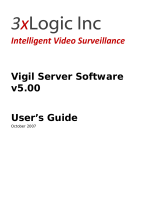Page is loading ...

Reference Guide
D301499X412
April 2012
Remote Automation Solutions
Website: www.EmersonProcess.com/Remote
OpenEnterprise Messaging Config Tool
Reference Guide (V2.83)

Reference Guide
D301499X412
April 2012
Messaging Config Tool
- i -
Contents
1 Messaging Configuration .......................................................................................................1
1.1 Adding, Deleting and Modifying Objects.............................................................................1
1.1.1 Context Menus .............................................................................................................1
1.1.1.1 Create a new object...............................................................................................1
1.1.1.2 Delete the selected object......................................................................................1
1.1.2 Properties Pane............................................................................................................1
2 Recipient View .........................................................................................................................1
2.1 Recipient Tree View Pane ..................................................................................................2
2.1.1 Recipient Groups..........................................................................................................2
2.1.2 Email Recipients...........................................................................................................2
2.1.3 Pager Recipient............................................................................................................2
2.1.4 Message Formats.........................................................................................................3
2.1.5 Page Formats...............................................................................................................3
2.1.6 Telephony Details.........................................................................................................3
2.2 Recipient Properties Pane ..................................................................................................3
2.2.1 Recipient Group Properties..........................................................................................3
2.2.1.1 Recipient Group Name ..........................................................................................4
2.2.1.2 Recipient Group Description..................................................................................4
2.2.2 Mail Recipient Properties..............................................................................................4
2.2.2.1 Mail Recipient Name..............................................................................................4
2.2.2.2 E-mail Address.......................................................................................................5
2.2.2.3 Mail Recipient Description .....................................................................................5
2.2.2.4 Ack Key..................................................................................................................5
2.2.2.4.1 Acknowledging Alarms using the Ack Key.......................................................5
2.2.2.5 Ack Mode...............................................................................................................6
2.2.2.6 Override .................................................................................................................6
2.2.2.7 User........................................................................................................................6
2.2.2.8 Pattern Group.........................................................................................................6
2.2.2.9 Time Zone..............................................................................................................6
2.2.2.10 Disable..................................................................................................................7
2.2.3 Message Format Properties.........................................................................................7
2.2.3.1 Mail Format Name..................................................................................................7
2.2.3.2 Subject...................................................................................................................7
2.2.3.3 Body.......................................................................................................................7
2.2.4 Page Recipient Properties............................................................................................7
2.2.4.1 Page Recipient Name............................................................................................8
2.2.5 Page Format Properties ...............................................................................................8
2.2.5.1 Page Format Name................................................................................................8
2.2.5.2 Paging Message ....................................................................................................8
2.2.5.3 Pre-Send Delay......................................................................................................8
2.2.5.4 Post-Send Delay....................................................................................................8
2.2.6 Telephony Details Properties .......................................................................................9
2.2.6.1 Telephony Format Name.......................................................................................9
2.2.6.2 Telephony Format Description...............................................................................9
2.2.6.3 Pre-Dial Delay........................................................................................................9
2.2.6.4 Outside Line Access Number ................................................................................9

Reference Guide
D301499X412
April 2012
Messaging Config Tool
- ii -
2.2.6.5
Main Pre-Dial Delay...............................................................................................9
2.2.6.6 Main Number........................................................................................................10
2.2.6.7 Post-Connect Delay.............................................................................................10
2.2.6.8 Pre-Disconnect Delay ..........................................................................................10
2.2.6.9 Connection Loss Redial Attempts........................................................................10
2.2.6.10 Connection Loss Redial Delay............................................................................10
3 Routines View........................................................................................................................10
3.1 Routines Tree View Pane .................................................................................................11
3.1.1 Messaging Routine.....................................................................................................11
3.1.2 Pattern Groups ...........................................................................................................11
3.1.3 Alarm Patterns............................................................................................................11
3.1.4 Action Group...............................................................................................................11
3.1.5 Action and Next Action...............................................................................................11
3.1.6 Delay...........................................................................................................................12
3.1.7 Repeat........................................................................................................................12
3.1.8 Recipient Groups........................................................................................................12
3.1.9 Email Recipients.........................................................................................................12
3.1.10 Pager Recipient.......................................................................................................12
3.2 Routine Properties Pane...................................................................................................12
3.2.1 Messaging Routine Properties ...................................................................................12
3.2.1.1 Messaging Routine Name....................................................................................13
3.2.1.2 Messaging Routine Description...........................................................................13
3.2.1.3 Disable All New Actions.......................................................................................13
3.2.1.4 Disable All Actions ...............................................................................................13
3.2.2 Pattern Group Properties............................................................................................13
3.2.2.1 Pattern Group Name............................................................................................14
3.2.2.2 Pattern Group Description ...................................................................................14
3.2.3 Alarm Pattern Properties............................................................................................14
3.2.3.1 Alarm Pattern Name.............................................................................................15
3.2.3.2 Alarm Pattern Description....................................................................................15
3.2.3.3 Device Name........................................................................................................15
3.2.3.4 Object Name........................................................................................................15
3.2.3.5 Base.....................................................................................................................15
3.2.3.6 Extension .............................................................................................................16
3.2.3.7 Attribute................................................................................................................16
3.2.3.8 Priority..................................................................................................................16
3.2.3.9 Condition..............................................................................................................16
3.2.3.10 Access Area........................................................................................................16
3.2.3.11 Plant Area...........................................................................................................16
3.2.3.12 Trigger Action When Alarm Clears.....................................................................16
3.2.4 Delay Properties.........................................................................................................16
3.2.4.1 Days.....................................................................................................................17
3.2.4.2 Hours....................................................................................................................17
3.2.4.3 Minutes.................................................................................................................17
3.2.5 Repeat Properties.......................................................................................................17
3.2.5.1 Forever.................................................................................................................17
3.2.5.2 Do Not Repeat .....................................................................................................17
3.2.5.3 Repeat Times.......................................................................................................17

Reference Guide
D301499X412
April 2012
Messaging Config Tool
- iii -
4
Menus .....................................................................................................................................17
4.1 File Menu ..........................................................................................................................18
4.1.1 New Connection.........................................................................................................18
4.1.2 Close Connection.......................................................................................................18
4.1.3 Export to File...............................................................................................................19
4.1.4 Send Configuration to Database ................................................................................19
4.1.5 Exit..............................................................................................................................19
4.1.5.1 Save Changes Before Exit...................................................................................19
4.1.5.2 Exit Without Saving Changes ..............................................................................19
4.2 View Menu ........................................................................................................................19
4.2.1 Toggle Toolbar ...........................................................................................................20
4.2.2 Toggle Status Bar.......................................................................................................20
4.2.3 Split Window Modification...........................................................................................20
4.2.4 Options .......................................................................................................................20
4.2.5 Options Dialog Connection Tab..................................................................................20
4.2.5.1 Initial Database Enable........................................................................................21
4.2.5.2 Initial Database Connection.................................................................................21
4.2.5.3 Output File Tab ....................................................................................................21
4.2.5.3.1 Output File Name............................................................................................21
4.2.5.3.2 Browse Button ................................................................................................22
4.2.5.4 Colors Tab............................................................................................................22
4.2.5.4.1 Enable Tree view Background Color..............................................................22
4.2.5.4.2 Color Palette...................................................................................................22
4.2.5.5 Validation Tab......................................................................................................22
4.2.5.5.1 Blank Email Addresses...................................................................................23
4.2.5.5.2 Duplicate Email Addresses.............................................................................23
4.2.5.5.3 Missing Mail Format References....................................................................23
4.2.5.6 Signal Tag Tab.....................................................................................................23
4.2.5.6.1 Signal Tag File Location.................................................................................24
4.2.5.6.2 Signal Tag File Browse Button.......................................................................24
4.2.6 View By Messaging Routine.......................................................................................24
4.2.7 View By Recipient Groups..........................................................................................24
4.2.8 Expand Tree (1 Level)................................................................................................24
4.2.9 Collapse Tree (1 Level)..............................................................................................24
4.3 Window Menu ...................................................................................................................25
4.3.1 Cascade......................................................................................................................25
4.3.2 Tile..............................................................................................................................25
4.3.3 Arrange Icons .............................................................................................................26
4.3.4 Currently Open Windows............................................................................................26
4.4 Help Menu.........................................................................................................................26
4.4.1 About box....................................................................................................................26
4.4.2 Messaging Config Help File........................................................................................26
5 Toolbar....................................................................................................................................26
5.1 New Connection................................................................................................................27
5.2 Add Recipient Group.........................................................................................................27
5.3 Create New Messaging Routine.......................................................................................27
5.4 Send Configuration to Database.......................................................................................27
5.5 Export to File.....................................................................................................................28

Reference Guide
D301499X412
April 2012
Messaging Config Tool
- iv -
5.6
View By Recipient Groups ................................................................................................28
5.7 View By Messaging Routine .............................................................................................28
5.8 Collapse Tree (1 Level).....................................................................................................28
5.9 Expand Tree (1 Level).......................................................................................................28
5.10 About box.......................................................................................................................28
6 Context Menus.......................................................................................................................28
6.1 Recipient View Context Menu...........................................................................................29
6.1.1 Add Recipient Group..................................................................................................29
6.2 Recipient Group Context Menu.........................................................................................29
6.2.1 Add Recipient Sub-menu............................................................................................29
6.2.1.1 Add E-mail Recipient............................................................................................30
6.2.1.2 Add Pager Recipient............................................................................................30
6.2.2 Permanently Delete Group.........................................................................................30
6.2.3 SQL Sub Menu...........................................................................................................30
6.2.3.1 SQL Copy to Clipboard........................................................................................30
6.2.3.2 Show SQL Dialog.................................................................................................30
6.2.4 Context Menu Help.....................................................................................................30
6.2.5 Recipient Group Property Dialog................................................................................30
6.2.5.1 Recipient Group Name ........................................................................................31
6.2.5.2 Recipient Group Description................................................................................31
6.3 Mail Recipient Context Menu............................................................................................31
6.3.1 Remove Recipient from Group...................................................................................31
6.3.2 Permantently Delete Recipient...................................................................................31
6.3.3 Add Mail Format.........................................................................................................31
6.3.4 Disable Page Delivery................................................................................................32
6.3.5 Disable All Page Deliveries ........................................................................................32
6.3.6 SQL Sub Menu...........................................................................................................32
6.3.6.1 SQL Copy to Clipboard........................................................................................32
6.3.6.2 Show SQL Dialog.................................................................................................32
6.3.7 Context Menu Help.....................................................................................................32
6.3.8 Mail Recipient Properties............................................................................................32
6.3.8.1 Mail Recipient Name............................................................................................33
6.3.8.2 E-mail Address.....................................................................................................33
6.3.8.3 Mail Recipient Description ...................................................................................33
6.3.8.4 Ack Key................................................................................................................33
6.3.8.4.1 Acknowledging Alarms using the Ack Key.....................................................33
6.3.8.5 Ack Mode.............................................................................................................34
6.3.8.6 Override ...............................................................................................................35
6.3.8.7 User......................................................................................................................35
6.3.8.8 Pattern Group.......................................................................................................35
6.3.8.9 Time Zone............................................................................................................35
6.3.8.10 Disable................................................................................................................35
6.4 Message Format Context Menu........................................................................................35
6.4.1 Remove Message Format Reference ........................................................................35
6.4.2 Permanently Delete Message Format........................................................................35
6.4.3 SQL Sub Menu...........................................................................................................35
6.4.3.1 SQL Copy to Clipboard........................................................................................36
6.4.3.2 Show SQL Dialog.................................................................................................36
6.4.4 Context Menu Help.....................................................................................................36

Reference Guide
D301499X412
April 2012
Messaging Config Tool
- v -
6.4.5
Message Format Properties.......................................................................................36
6.4.5.1 Mail Format Name................................................................................................36
6.4.5.2 Subject.................................................................................................................36
6.4.5.3 Body.....................................................................................................................37
6.5 Pager Recipient Context Menu.........................................................................................37
6.5.1 Remove Recipient from Group...................................................................................37
6.5.2 Permantently Delete Recipient...................................................................................37
6.5.3 Add Page Format .......................................................................................................37
6.5.4 Add Pager Number.....................................................................................................37
6.5.5 Disable Page Delivery................................................................................................37
6.5.6 Disable All Page Deliveries ........................................................................................37
6.5.7 SQL Sub Menu...........................................................................................................38
6.5.7.1 SQL Copy to Clipboard........................................................................................38
6.5.7.2 Show SQL Dialog.................................................................................................38
6.5.8 Context Menu Help.....................................................................................................38
6.5.9 Page Recipient Properties..........................................................................................38
6.5.9.1 Page Recipient Name..........................................................................................38
6.6 Page Format Context Menu..............................................................................................39
6.6.1 Add Next Page Format...............................................................................................39
6.6.2 Remove Reference.....................................................................................................39
6.6.3 Permanently Delete....................................................................................................39
6.6.4 SQL Sub Menu...........................................................................................................39
6.6.4.1 SQL Copy to Clipboard........................................................................................39
6.6.4.2 Show SQL Dialog.................................................................................................39
6.6.5 Context Menu Help.....................................................................................................40
6.6.6 Page Format Properties .............................................................................................40
6.6.6.1 Page Format Name..............................................................................................40
6.6.6.2 Paging Message ..................................................................................................40
6.6.6.3 Pre-Send Delay....................................................................................................40
6.6.6.4 Post-Send Delay..................................................................................................40
6.7 Telephony Details Context Menu......................................................................................40
6.7.1 Remove Telephone Details........................................................................................41
6.7.2 Remove Telephone Reference...................................................................................41
6.7.3 SQL Sub Menu...........................................................................................................41
6.7.3.1 SQL Copy to Clipboard........................................................................................41
6.7.3.2 Show SQL Dialog.................................................................................................41
6.7.4 Context Menu Help.....................................................................................................41
6.7.5 Telephony Details Properties .....................................................................................41
6.7.5.1 Telephony Format Name.....................................................................................42
6.7.5.2 Telephony Format Description.............................................................................42
6.7.5.3 Pre-Dial Delay......................................................................................................42
6.7.5.4 Outside Line Access Number ..............................................................................42
6.7.5.5 Pre-Dial Delay......................................................................................................42
6.7.5.6 Main Number........................................................................................................42
6.7.5.7 Post-Connect Delay.............................................................................................43
6.7.5.8 Pre-Disconnect Delay ..........................................................................................43
6.7.5.9 Connection Loss Redial Attempts........................................................................43
6.7.5.10 Connection Loss Redial Delay............................................................................43
6.8 Routine View Context Menu .............................................................................................43
6.8.1 Create New Messaging Routine.................................................................................43

Reference Guide
D301499X412
April 2012
Messaging Config Tool
- vi -
6.9
Message Routine Context Menu.......................................................................................43
6.9.1 Delete Paging Routine................................................................................................44
6.9.2 Add Pattern Group......................................................................................................44
6.9.3 Add Action Group .......................................................................................................44
6.9.4 SQL Sub Menu...........................................................................................................44
6.9.4.1 SQL Copy to Clipboard........................................................................................44
6.9.4.2 Show SQL Dialog.................................................................................................44
6.9.5 Message Routine Properties......................................................................................45
6.9.5.1 Messaging Routine Name....................................................................................45
6.9.5.2 Messaging Routine Description...........................................................................45
6.9.5.3 Disable All New Actions.......................................................................................45
6.9.5.4 Disable All Actions ...............................................................................................45
6.10 Pattern Group Context Menu.........................................................................................45
6.10.1 Add Pattern .............................................................................................................46
6.10.2 Delete Group...........................................................................................................46
6.10.3 SQL Sub Menu........................................................................................................46
6.10.3.1 SQL Copy to Clipboard.......................................................................................46
6.10.3.2 Show SQL Dialog ...............................................................................................46
6.10.4 Pattern Group Properties........................................................................................46
6.10.4.1 Pattern Group Name...........................................................................................47
6.10.4.2 Pattern Group Description..................................................................................47
6.11 Alarm Pattern Context Menu .........................................................................................47
6.11.1 Delete Pattern .........................................................................................................47
6.11.2 Disable Pattern........................................................................................................47
6.11.3 SQL Sub Menu........................................................................................................47
6.11.3.1 SQL Copy to Clipboard.......................................................................................48
6.11.3.2 Show SQL Dialog ...............................................................................................48
6.11.4 Context Menu Help .................................................................................................48
6.11.5 Alarm Pattern Properties.........................................................................................48
6.11.5.1 Alarm Pattern Name...........................................................................................49
6.11.5.2 Alarm Pattern Description...................................................................................49
6.11.5.3 Device Name ......................................................................................................49
6.11.5.4 Object Name.......................................................................................................49
6.11.5.5 Base....................................................................................................................49
6.11.5.6 Extension............................................................................................................50
6.11.5.7 Attribute...............................................................................................................50
6.11.5.8 Priority.................................................................................................................50
6.11.5.9 Condition.............................................................................................................50
6.11.5.10 Access Area......................................................................................................50
6.11.5.11 Plant Area.........................................................................................................50
6.11.5.12 Trigger Action When Alarm Clears...................................................................50
6.12 Action Group Context Menu..........................................................................................50
6.12.1 Delete Action Group................................................................................................50
6.12.2 Add Action...............................................................................................................50
6.12.3 SQL Sub Menu........................................................................................................50
6.12.3.1 SQL Copy to Clipboard.......................................................................................51
6.12.3.2 Show SQL Dialog ...............................................................................................51
6.12.4 Context Menu Help .................................................................................................51
6.12.5 Properties................................................................................................................51
6.13 Action Context Menu .....................................................................................................51

Reference Guide
D301499X412
April 2012
Messaging Config Tool
- vii -
6.13.1
Delete Action...........................................................................................................51
6.13.2 Add Recipient Group...............................................................................................51
6.13.3 Add Next Action ......................................................................................................52
6.13.4 SQL Sub Menu........................................................................................................52
6.13.4.1 SQL Copy to Clipboard.......................................................................................52
6.13.4.2 Show SQL Dialog ...............................................................................................52
6.13.5 Context Menu Help .................................................................................................52
6.13.6 Properties................................................................................................................52
7 Create New Object Dialog.....................................................................................................52
7.1 Create New Object Dialog.................................................................................................52
7.2 Create/Select New Object Dialog .....................................................................................53
7.3 New Object Name.............................................................................................................53
7.4 Configured Object List.......................................................................................................53
7.5 OK Button..........................................................................................................................53
7.6 Cancel Button....................................................................................................................53
7.7 Help Button .......................................................................................................................54
8 Glossary .................................................................................................................................54
9 Index .......................................................................................................................................55

Reference Guide
D301499X412
April 2012
Messaging Config Tool
- 1 -
1 Messaging Configuration
The Messaging Configuration tool enables the user to configure OpenEnterprise Messaging.
OpenEnterprise Messaging enables automated messages to be sent to email or paging recipients
when specified alarm criteria appears within the 'Alarm Summary' table. Email recipients are able to
acknowledge alarms by email.
The Messaging Configuration tool provides two main views: -
1. Recipient View - Enables the creation of new User Groups and Users
2. Messaging Routine View - Enables the creation of new Messaging Routines.
1.1 Adding, Deleting and Modifying Objects
The Messaging Configuration tool uses a highly intuitive, point and click interface to create and
configure the objects needed for OpenEnterprise Messaging.
1.1.1 Context Menus
Whichever object is selected from the Tree view, if you right click, a context sensitive menu will allow
you to either: -
1.1.1.1 Create a new object
The new object will be of a type that exists below the selected object in the Tree hierarchy - e.g. if a
Re
cipient Group is selected, the context menu allows you to create a new Email or Paging recipient.
1.1.1.2 Delete the selected object
For exampl
e, if a Recipient Group object is selected, the context menu will allow you to delete the
whole Recipient Group.
1.1.2 Properties Pane
Whenever an object is selected, its Properties appear in the right pane of the interface, allowing you
to modify it.
2 Recipient View
This is the default view of the Messaging Configuration tool's user interface. The left pane displays
Recipient Groups, Recipients and each Recipient's Message or Page Format in a hierarchical tree
format. The right pane displays the Properties of the item selected from the tree in the left pane.

Reference Guide
D301499X412
April 2012
Messaging Config Tool
- 2 -
2.1 Recipient Tree View Pane
The left pane of the Messaging Configuration tool interface contains a Tree view, which displays the
Messaging objects as a hierarchical tree. The objects that appear in the Recipient Tree View Pane
are:-
2.1.1 Recipient Groups
Recipient Groups are groups of Recipients (either email or pager), who will be interested in being
informed of certain alarm criteria. When a Recipient Group is selected from the Tree view pane, and
the right mouse button is clicked, a context menu will appear, which enables you to perform useful
tasks with the selected object.
2.1.2 Email Recipients
Email Recipients are users who are interested in being informed of certain alarm criteria via email.
When an email recipient object is selected, and the right mouse button is clicked, a context menu
appears, which enables you to perform useful tasks with the selected object.
2.1.3 Pager Recipient

Reference Guide
D301499X412
April 2012
Messaging Config Tool
- 3 -
Pager Recipients are users who are interested in being informed of certain alarm criteria via numeric
pagers. When a pager recipient object is selected, and the right mouse button is clicked, a context
menu appears, which enables you to perform useful tasks with the selected object.
2.1.4 Message Formats
Message Formats define the Subject and Message parts of the email message that will be sent to
Email recipients in the event of a configured Alarm Pattern matching an alarm.
2.1.5 Page Formats
Page Formats define the message text, and pre and post send delays for pager messages.
2.1.6 Telephony Details
The Telephony Details consist of the Pager telephone number, as well as connection delay and re-
dial settings.
2.2 Recipient Properties Pane
The right pane displays the Properties for each object that is selected from the left Tree view pane.
Recipient object properties are listed below.
2.2.1 Recipient Group Properties
When a Recipient Group object is selected from the Tree view in the left pane, the right pane displays
its Properties. Any enabled fields (usually having a white background) can be modified.

Reference Guide
D301499X412
April 2012
Messaging Config Tool
- 4 -
2.2.1.1 Recipient Group Name
The non
-editable name of the Recipient Group is displayed here.
2.2.1.2 Recipient Group Description
You can type
a relevant description for the Recipient Group in here.
2.2.2 Mail Recipient Properties
When a Mail Recipient object is selected from the Tree view in the left pane, the right pane displays
its Properties. Any enabled fields (usually having a white background) can be modified.
2.2.2.1 Mail Recipient Name
The non
-editable name of the Mail Recipient is displayed here.

Reference Guide
D301499X412
April 2012
Messaging Config Tool
- 5 -
2.2.2.2 E-mail Address
This edita
ble field contains the email address of the Mail Recipient.
2.2.2.3 Mail Recipient Description
You may place any descri
ptive text here that will enable you to more clearly identify the Mail
Recipient.
2.2.2.4 Ack Key
The text in this field is a st
ring that the Mail Recipient will use to acknowledge alarms by email. The
string that the recipient JSmith would use to acknowledge an alarm in the example on the Mail
Recipient Properties topic is "JSmithAck".
2.2.2.4.1 Acknowledging Alarms using the Ack Key
The followi
ng example shows how to use the Ack Key to acknowledge alarms via e-mail. In this
example a user called "Test 1" has defined his Ack Key string as "oedtest2". The OEMessaging
Server detects that an alarm pattern associated with this user has been matched in the alarm
summary table. After waiting for the prescribed delay time, it sends an e-mail to "Test 1".
The body of the e-mail contains any text that was entered into the Mail Format assigned to this Mail
Recipient, and at the end of this text the following tags are added by the Messaging server:-
<ACK?=><__ID=<AlarmIDNumber>#<TimeCode>
The "Test 1" user clicks Reply to the e-mail sent by the Messaging server, and prior to acknowledging
the alarm this is the actual e-mail message that he sees:-
To acknowledge this alarm, before actually sending the reply, he places the text "oedtest2"
immediately after the equals sign (=) in the tag that begins "ACK?". An example is shown below with
the Ack Key in place:-

Reference Guide
D301499X412
April 2012
Messaging Config Tool
- 6 -
There is no need to enter any other text into the main body of the reply. The reply is sent, and when it
is received by the OEMessaging Server, the alarm is acknowledged.
2.2.2.5 Ack Mode
The ackn
owledgement mode defaults to Pessimistic mode. The mode can be changed by selecting
the Override check box and then selecting Optimistic from this list.
In Optimistic mode, only the alarm Id is sent in the Message Id. When a valid reply is received, the
alarm is acknowledged regardless of the Occurrence Time. In Pessimistic mode, the Occurrence
Time of the alarm will be included in the Message Id. When the reply is received, this must match the
current Occurrence Time.
The need for this functionality comes from the fact that NW3000 alarms are generated at the RTU.
This means that two instances of an alarm can have the same alarm Id but different occurrence times.
Pessimistic mode ensures that the acknowledgement sent will only acknowledge the intended alarm.
2.2.2.6 Override
Che
ck this box to enable the Ack Mode list. Then you can choose either Optimistic or Pessimistic
mode from the list.
2.2.2.7 User
This is
a list of configured OpenEnterprise users with whom the Mail Recipient will be identified. The
Mail Recipient will inherit all of the security settings for this user.
2.2.2.8 Pattern Group
A Pattern Group with which the Mail Reci
pient will be associated.
2.2.2.9 Time Zone
The time zo
ne for the Mail Recipient. This is a mandatory field, so the correct time zone for the
recipient must be selected.

Reference Guide
D301499X412
April 2012
Messaging Config Tool
- 7 -
2.2.2.10 Disable
Check thi
s box to disable this Mail Recipient. When disabled, the Recipient will not receive alarm
mail, even though they may belong to an enabled Messaging Routine.
2.2.3 Message Format Properties
When a Message Format object is selected from the Tree view in the left pane, the right pane
displays its Properties. Any enabled fields (usually having a white background) can be modified.
2.2.3.1 Mail Format Name
The non
-editable name of the selected Mail Format is displayed here.
2.2.3.2 Subject
This editable
field displays the text that will be placed into the Subject field of each email message
that is sent to the associated Mail Recipient. The text in chevrons indicates aliases, that pick up actual
values from the Alarm Pattern that matches the alarm being reported.
2.2.3.3 Body
This editable
field displays the text that will be placed into the Message field of each email message
that is sent to the associated Mail Recipient. The text in chevrons indicates aliases, that pick up actual
values from the Alarm Pattern that matches the alarm being reported.
2.2.4 Page Recipient Properties
When a Page Recipient object is selected from the Tree view in the left pane, the right pane displays
its Properties. Any enabled fields (usually having a white background) can be modified.

Reference Guide
D301499X412
April 2012
Messaging Config Tool
- 8 -
2.2.4.1 Page Recipient Name
The non
-editable name of the Page Recipient is displayed here.
2.2.5 Page Format Properties
When a Page Format object is selected from the Tree view in the left pane, the right pane displays its
Properties. Any enabled fields (usually having a white background) can be modified.
2.2.5.1 Page Format Name
The non
-editable name of the selected Page Format is displayed here.
2.2.5.2 Paging Message
This edita
ble field contains the actual text that will be sent to the Page Recipient using this Page
Format.
2.2.5.3 Pre-Send Delay
A value in milliseconds
which the Messaging Server will wait after detecting associated Alarm Pattern
criteria for a Routine before initiating the sending of the message.
2.2.5.4 Post-Send Delay
A value in millise
conds which the Messaging Server will wait after sending the message before
closing the message sending process.

Reference Guide
D301499X412
April 2012
Messaging Config Tool
- 9 -
2.2.6 Telephony Details Properties
When a Telephony Details object is selected from the Tree view in the left pane, the right pane
displays its Properties. Any enabled fields (usually having a white background) can be modified.
2.2.6.1 Telephony Format Name
The non
-editable name of the selected Telephony Format is displayed here.
2.2.6.2 Telephony Format Description
A full descript
ion of the Telephony Format being used can be entered here.
2.2.6.3 Pre-Dial Delay
A delay, in seconds
which the Messaging Server will observe before entering the outside line number.
2.2.6.4 Outside Line Access Number
Any number t
hat is required to gain access to an outside line must be entered here.
2.2.6.5 Main Pre-Dial Delay
A delay, in secon
ds, which the Messaging Server will observe before dialling the Pager Number.

Reference Guide
D301499X412
April 2012
Messaging Config Tool
- 10 -
2.2.6.6 Main Number
This is th
e actual number of the Pager used by the Page Recipient. Commas may be inserted to add
second delays into the dialling process. This can be used to navigate through the automated
telephone menus (e.g. 012345678,,,2,1,444).
2.2.6.7 Post-Connect Delay
A delay, in seconds
which will be observed by the Messaging Server after making a connection to the
Pager and sending the message.
2.2.6.8 Pre-Disconnect Delay
A delay in se
conds, which will be observed by the Messaging Server after sending the message and
before disconnection with the Pager.
2.2.6.9 Connection Loss Redial Attempts
This is th
e number of redial attempts which the Messaging Server will try, should the connection be
lost, before aborting.
2.2.6.10 Connection Loss Redial Delay
The delay, in seconds, whi
ch will be used by the Messaging Server before redialling following a loss
of connection with the Pager.
3 Routines View
The Messaging Routines View displays the whole hierarchy of configured OpenEnterprise Messaging
objects. At the top of the hierarchy is the Messaging Routine. To be effective, each Messaging
Routine must contain at least one Pattern Group, Alarm Pattern, Action Group, Action, Recipient
Group, a Recipient having a Message or Page Format and optionally one or more Next Actions.
This View can be disabled by using the Security Configuration Tool to place the "MessagingRoutines"
Custom Token in the 'Exclude' box for any user or User Group.

Reference Guide
D301499X412
April 2012
Messaging Config Tool
- 11 -
3.1 Routines Tree View Pane
The left pane of the Messaging Configuration tool interface contains a Tree view, which displays the
Messaging objects as a hierarchical tree. The objects that appear in the Routine Tree View Pane are:-
3.1.1 Messaging Routine
A Messaging Routine contains all the information necessary to implement OpenEnterprise
Messaging. This includes: -
1. One or more Alarm Patterns, which define the alarm criteria that will initiate the sending of
messages to recipients.
2. One or more associated Actions, which determine whether the message should be re-sent,
any delay period, and the number of times the message should be re-sent, if there is no
response from the Recipients.
3. Optional further Actions, intended to escalate the Messaging process in the event that an
alarm still exists and is unacknowledged after a defined number of repeats of a previously
defined Action.
4. One or more Recipients. Recipients can be email or pager recipients.
5. An email address or pager number for each recipient.
6. A defined message format for each recipient.
3.1.2 Pattern Groups
A Pattern Group consists of one or more Alarm Patterns, which define the alarm criteria that will
initiate the sending of messages to recipients.
3.1.3 Alarm Patterns
Alarm Patterns define alarm criteria which must exist in the database to initiate the sending of
messages to recipients. Alarm Patterns contain a reference to a signal and an associated alarm
condition. When this signal and alarm condition appear in the 'Alarm Summary' table, messaging
commences.
3.1.4 Action Group
An Action Group contains one or more Actions, which define message re-send delays and how many
times messages should be sent before either being stopped or escalated to a Next Action.
3.1.5 Action and Next Action

Reference Guide
D301499X412
April 2012
Messaging Config Tool
- 12 -
Actions contain a 'Delay' and a 'Repeat', which define a waiting period before commencing the Action,
and how many times to repeat the Action (the Repeat can be set to not repeat, to repeat a number of
times or to repeat forever).
3.1.6 Delay
A Delay belongs to an Action. It defines the amount of time to wait before sending messages to
recipients once an Alarm Pattern is recognized.
3.1.7 Repeat
A 'Repeat' belongs to an Action, and defines the number of times a message should be sent to
recipients, should the alarm continue in an unacknowledged state.
3.1.8 Recipient Groups
Recipient Groups are groups of Recipients (either email or pager), who will be interested in being
informed of certain alarm criteria. When a Recipient Group is selected from the Tree view pane, and
the right mouse button is clicked, a context menu will appear, which enables you to perform useful
tasks with the selected object.
3.1.9 Email Recipients
Email Recipients are users who are interested in being informed of certain alarm criteria via email.
When an email recipient object is selected, and the right mouse button is clicked, a context menu
appears, which enables you to perform useful tasks with the selected object.
3.1.10 Pager Recipient
Pager Recipients are users who are interested in being informed of certain alarm criteria via numeric
pagers. When a pager recipient object is selected, and the right mouse button is clicked, a context
menu appears, which enables you to perform useful tasks with the selected object.
3.2 Routine Properties Pane
The right pane displays the Properties for each object that is selected from the left Tree view pane.
3.2.1 Messaging Routine Properties
When a Message Routine object is selected from the Tree view in the left pane, the right pane
displays its Properties. Any enabled fields (usually having a white background) can be modified.
/