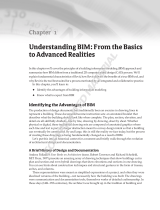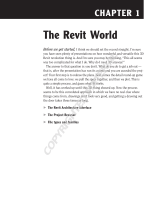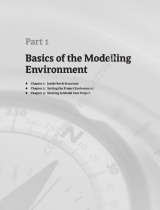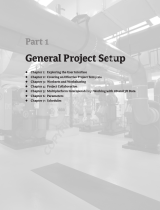Page is loading ...

Chapter 1
Understanding BIM: From the Basics
to Advanced Realities
In this chapter we’ll cover the principles of a building information modeling (BIM) approach
and summarize how BIM differs from a traditional 2D computer-aided design (CAD) process.
We’ll explain fundamental characteristics of Revit, how Revit delivers the benefits of a true BIM
tool, and why Revit is the tool best suited for a process motivated by an integrated and collab-
orative practice.
In this chapter, you learn how to do the following:
Identify the advantages of building information modeling
•u
Know what to expect from BIM•u
Identifying the Advantages of Building Information Modeling
The production of design documents has traditionally been an exercise in drawing lines to
represent a building. These documents become instruction sets: an annotated booklet that
describes what the building should look like when complete. The plan, section, elevation, and
detail are all skillfully drafted—line by line, drawing by drawing, sheet by sheet. Whether
physical or digital, these traditional drawing sets are composed of annotated graphics—where
each line and text is part of a larger abstraction meant to convey design intent so that a building
can eventually be constructed. By and large, this is still the reality we face today, but the process
of creating these drawings is being fundamentally changed as a result of BIM.
Let’s put this into a historical context for a moment and briefly walk through the evolution of
architectural design and documentation.
A Brief History of Design and Documentation
Andrea Palladio’s Four Books on Architecture (trans. Robert Tavernor and Richard Schofield, MIT
Press, 1997) presents an amazing array of drawing techniques that show buildings cut in plan
and section and even hybrid drawings that show elevations and sections in one drawing. You
can even see hints about construction techniques and structural gestures in the form of trusses,
arches, and columns.
These representations were meant as simplified expressions of a project, and often they were
idealized versions of the building—not necessarily how the building was built. The drawings
were communication and documentation tools, themselves works of detailed craftsmanship. In
95281c01.indd 1 7/22/08 5:31:46 AM
COPYRIGHTED MATERIAL

2
|
CHAPTER 1 Understanding BiM: FroM the Basics to advanced realities
those days (14th–17th centuries), the architect was brought up in the tradition of building and
had integral knowledge of how buildings were constructed. Palladio, like many other architects
of his day, grew up as a stonemason. Building techniques were deeply embedded in the con-
struction trades, which in turn spawned the great architects of the time. Other master masons
and sculptors who were also architects include the likes of Filippo Brunelleschi, Giovanni Ber-
nini, and Francesco Borromini. These architects are often referred to as the master builders—
they were integrated into all facets of the design and construction of architecture.
Over time, however, architecture became more and more academic as building typologies
solidified, and classical reconstructions on paper and in model form became part of the forma-
tive education of the architect. The design profession began its gradual separation from the
building trades. The notion of design process and iterative problem solving became critical attri-
butes of a design professional—in many cases superseding knowledge of construction means
and methods.
With modern architecture, solving abstract spatial problems, accommodating programmatic
elements, and experimenting with new materials became driving forces. The machine age and
the promise of mass production were idealized and fully embraced. Le Corbusier’s (1887–1965)
romantic vision of steamships and automobiles inspired a new generation of architecture, and
buildings became increasingly machine-like. Consider all the office towers and commercial
office parks that have emerged, with their internal mechanical systems used to keep buildings
operational.
As buildings continued to grow in complexity, both technically and programmatically, the
architect grew more removed from the act of physical construction. Modern materials such as
steel and reinforced concrete became prevalent, and complex building systems were introduced.
In turn, the production of more detailed drawings became a legal and practical requirement.
Structural engineers and mechanical engineers were added to the process, as need for special-
ized knowledge of building systems grew. No longer could the architect expect to produce a
few simple drawings and have a building erected. Complexity in building systems demanded
greater amounts of information, and this information was delivered in the form of larger and
more complex construction document sets. Architects today find themselves drafting, produc-
ing details, working with a wide range of consultants, and still having to create sketches for con-
tractors in the field in order to resolve the complexity of construction assemblies.
The traditional production of plans, sections, and elevations continues to this day, but with
far more drawings than in the days of Palladio. At the same time, we ask: Will all these draw-
ings be necessary in the near future? Will the adoption of BIM lead to new ways of commu-
nicating the design, new delivery methods, new forms of construction, and new roles for the
architect? Can a shift in technology lead to a shift in thinking about the building process?
Building Information Modeling
Fast-forward to the present context and the advent of building information modeling: the pro-
duction of drawings is now streamlined by building a digital 3D model composed of virtual
building elements. These elements are loaded with data that describe not only geometry, but
also material, fire rating, cost, manufacturer, count, and just about any other metadata you can
imagine. The focus moves from 2D abstractions to integrated model delivery. It’s now possible to
detect spatial clashes between the multitudes of complex systems in the building. You can know
with confidence whether ductwork will interfere with the structural steel long before construc-
tion starts.
95281c01.indd 2 7/22/08 5:31:47 AM

identiFying the advantages oF BUilding inForMation Modeling
|
3
The goal of reducing errors and smoothing out the construction process is driving firms to
be more efficient, effective, and productive. With BIM, all the plans, sections, and elevations are
derivative representations on the model: producing these drawings is no longer a set of isolated,
repetitive, and discontinuous tasks. A data-rich model also means that more analysis and itera-
tive searching for optimal solutions can occur early in the design process. As detail is added,
the model becomes an increasingly accurate representation of what will actually be built. The
model itself can be used to generate parts lists, shop drawings, and instructions for industrially
produced elements for the fabrication process. If you can send a digital file that can instruct
machines to produce components, the need for traditional annotated drawings might disappear
entirely. The ultimate benefits of BIM are still emerging in a market primed to radically change
the way buildings are designed and built. A shift in process and expectation is happening in the
architecture, engineering, and construction (AEC) world, with private and public sector owners
beginning to demand BIM models as part of the delivery package.
The shift from traditional 2D abstractions to on-demand simulations of building performance,
usage, and cost is no longer a futuristic fantasy but a reality. In the age of information-rich
digital models, all disciplines involved with a project can share a single database. Architecture,
structure, mechanical, infrastructure, and construction can be coordinated in ways never before
possible.
Models can now be sent directly to fabrication machines, bypassing the need for traditional
shop drawings. Energy analysis can be done at the outset of design, and construction costs are
becoming increasingly predictable. These are just a few of the exciting opportunities that a BIM
approach offers. Designers and contractors can begin to look at the entire building process—
from preliminary design through construction documentation into construction—and rethink
how buildings come together. The whole notion of paper-based delivery may become obsolete
as more players adopt up-to-date, accurate, digital models.
With the Revit building information model, a parametric 3D model is created that produces
traditional building abstractions such as plans, sections, elevations, details, and schedules.
The drawings produced aren’t discrete collections of manually coordinated lines, but interac-
tive representations or, more accurately, different views of a model. Working in a model-based
framework such as Revit guarantees that a change in one view will propagate to all other views
of the model. As you shift elements in plan, they change in elevation and section. If you move a
level height, all the walls and floors associated with that level update automatically and adjust
their height/length to the new condition. If you remove a door from your model, it’s simulta-
neously removed from all other views, and your door schedule is updated automatically. This
unprecedented level of coordination allows designers and builders to better control and display
information, ensuring higher quality and a leaner process.
The immediate access to 3D visualization of the building and its spaces makes it much easier
to understand and communicate the building design. One model can contain many options, any
of which can be explored at any stage in the design process. Integrated design and documenta-
tion keeps the data centralized and coordinated. This in turn leads to live and up-to-date sched-
ules and quantity take-offs. That information can then be used to make decisions early in the
design process, reducing risk and cost overruns. Not only that, but with the coordinated BIM
model, you can start running energy analysis, solar studies, daylighting simulations, and egress
analysis much earlier in the process, allowing you to iterate through design decisions earlier,
not later.
95281c01.indd 3 7/22/08 5:31:47 AM

4
|
CHAPTER 1 Understanding BiM: FroM the Basics to advanced realities
Coordination with BIM is now required for many buildings to come into existence. Consider
a complex project such as Daniel Libeskind’s recently completed Denver Art Museum and its
extreme geometric configuration (Figure 1.1). Integrating the mechanical and structural systems
into a 3D model is essential to completing a building of this complexity. Exact spatial organiza-
tion of structural members could be modeled, which in turn led to fewer field errors and fewer
requests for information. In addition, parts could be sent directly to fabrication from the model,
eliminating the need for 2D drawings entirely.
Let’s not leave out some of the more pleasurable aspects of BIM that go beyond all the tech-
nical, economic, and ecological benefits. With a 3D model, you can expect to see changes in
how you interact with your team and your clients and in the way you produce presentations.
No longer are you stuck with using 2D drawings or outsourcing to create perspective images.
You’ll find yourself working with your team in close quarters, sharing a model, and exploring
it together. With your clients, you can now take them through the building, in full 3D, from the
beginning. The experience of working with and visualizing 3D space can’t be overemphasized,
and people enjoy it immensely. In the BIM era, 3D experience is the norm, not the exception.
BIM and Process Change
When moving to a BIM work environment, you’ll experience a change in process and workflow.
Perhaps the most immediate and obvious difference is that a traditional CAD system uses many
separate files to document a building, whereas a BIM project typically has only one file. With
CAD, all the separate files are created individually and have no intelligent connection between
them. Each drawing represents a separate piece of work to be managed and updated throughout
the design process. With such an unwieldy process, the possibility of uncoordinated data, and
thus errors, is very high. The manual change management enforced by CAD is a tedious and
error-prone process that requires diligent project management and lots of red lines. BIM pro-
vides a different approach to the problem: rather than many files, you work with one file. With
BIM, all information is consolidated and networked together for you, and the resulting draw-
ings all relate back to a single underlying database, guaranteeing an internally consistent model.
Figure 1.1
BIM makes it
possible to build
more complex
buildings with
fewer errors.
Denver Art Museum, Daniel Libeskind
95281c01.indd 4 7/22/08 5:31:47 AM

BiM and Process change
|
5
If you understand the basic premise of an integrated building model, then you’ll by now have
realized that BIM removes the concept of drawing lines to represent objects. Instead, you build
walls, roofs, stairs, and furniture. You model the building and its systems. Figure 1.2 shows a
3D sectional view of a Revit model. You can see that the model incorporates façade elements,
floors, roofs, parapets, curtain walls, and materials. All this information is modeled and must be
designed as it is to be built. You then add information to the drawings to explain the model in
the form of parametric tags and keynotes. Although the end result is still a set of printed lines,
you rarely draw these lines. This concept of modeling is so simple, and matches more closely the
process of building design that you as an architect are familiar with, that you’ll get used to the
idea in no time.
Revit is excellent at managing changes and keeping your model interconnected. Unlike
CAD, the intent of BIM is to let the computer take responsibility for redundant interactions and
calculations, leaving you, the designer, with more time to design and evaluate your decisions.
With a BIM tool such as Revit, be prepared to change your expectations of how to use design
software. Remember: you are modeling a building now—not drafting lines. You’re doing what
you do best: solving complex spatial problems.
Figure 1.2
The BIM model
keeps you honest
and focused on
solving problems
of a model, not
lines.
95281c01.indd 5 7/22/08 5:31:47 AM

6
|
CHAPTER 1 Understanding BiM: FroM the Basics to advanced realities
Revit Encourages Creativity
Revit’s tools are clustered in easy-to-access groups such as modeling, drafting, rendering,
site, and so on. Most of these tools will get you where you need to go with minimal effort. For
more complicated conditions, be prepared to put your creativity to use. Remember, Revit is a
3D modeling application that will let you build almost anything you want. For example, if you
can’t create the wall or roof you want with the explicit Wall or Roof tool, you can create your
own custom-shaped walls or roofs using 3D solid geometry that, however, can be assigned
to the wall category and will behave and schedule as walls. Figure 1.3 shows an example of
custom-designed railings, curtain walls, and structural elements—all possible for a creative and
engaged designer. These custom elements participate in the underlying data structure of Revit,
making them schedulable and quantifiable.
Every Element in Revit Has Properties
Throughout the design process of a project, you’ll often need to adjust elements and change
the model. Get used to the idea of clicking the Element Properties button to make interac-
tive changes to the model. A member of the Basic Wall family, for example, has properties
like width, height, bearing or nonbearing, demolished or new, interior or exterior, fire rating,
and material. You can even define how layers wrap when inserts are placed in the wall, add
integrated wall sweeps, and build stacked walls. Figure 1.4 shows the assembly options embed-
ded in the type properties of a Revit wall.
Figure 1.3
Be creative, and
work out your
design solutions
in 3D.
95281c01.indd 6 7/22/08 5:31:47 AM

BiM and Process change
|
7
Elements Interact with Other Elements—All the Time
Remember: there is one model and many ways to look at it, called views; no matter in which
view you change the model, the change will immediately be updated in all views. And in each
view, you have total control over what information you want to display. Think of a view as a
pair of glasses that can filter what you see—but the underlying model is still there, all the time.
A wall in Revit interacts with other walls to produce clean connections and appropriate
levels of material abstraction. It connects to floors, levels, and roofs; forms rooms; and defines
areas. Windows and doors placed in a wall move with the wall that hosts them when that wall
is repositioned. Deleting a wall will delete all windows and doors in that wall and all dimen-
sions associated with the wall. If you move a level, expect floors, roofs, walls, plumbing, and
electrical features to also move as their parameters change. Keep the interaction of elements in
mind, especially in multiuser scenarios where your changes to the model will affect many views
at once.
Duplicating Views Takes Two Clicks
With Revit, you can duplicate floor plans quickly, allowing you to generate plans as in-progress
working drawings, others for presentation purposes, and still others for final construction docu-
ments (CDs). Note that this is very different from making a copy of a drawing: duplicating does
not create any copy of elements in a model—what happens is that you are simply duplicating a
view of the model and you can have as many different views of the same model as you wish.
Figure 1.4
The Element
Properties dialog
box of a wall
contains many
powerful features
allowing detailed
editing of the wall
assembly.
95281c01.indd 7 7/22/08 5:31:47 AM

8
|
CHAPTER 1 Understanding BiM: FroM the Basics to advanced realities
Revit Fosters Problem Solving
An advantage of a BIM methodology is that you can’t cheat the documentation of your design.
Because the elements have properties based on real-life constraints, you’ll find it difficult to
fake elements within the design. When you get stuck trying to resolve a roof condition, it’s most
likely that you have a complex roof to solve. You can’t just fake the elevations and call it a day.
Of course, in CAD-based systems, faking annotatons has always been possible and has no doubt
led to some messy construction administration work. As you move into the BIM world, be pre-
pared to take on some early design challenges.
Figure 1.5 shows what appears to be a simple house model, but it’s more complex than it
looks. With Revit, you model the dormers, the trusses, and the fascia and soffits. You need to
determine how the walls and roofs connect to one another—and Revit is well suited to figuring
these things out.
Revit Lets You Leverage Other Tools to Support Your Workflow
Other software packages, such as SketchUp, Rhinoceros, Maya, and 3ds Max, are excellent mod-
eling applications. However, these modeling applications don’t have the ability to document
fully your design for construction, nor can they be leveraged downstream. While these tools
are not BIM, they can still play a role in a BIM workflow; many architects use them to generate
concept models that can then be brought into a BIM application and progress through design,
analysis, and documentation. If you prefer to work with other tools for concept modeling, doing
so isn’t a problem. When the design starts to gel, import the geometry into Revit, convert the
imported conceptual models into real building elements, and start taking advantage of BIM.
Figure 1.5
To build a BIM
model, you need
to solve problems
in 3D space, from
dormers to trusses.
95281c01.indd 8 7/22/08 5:31:47 AM

BiM and Process change
|
9
Not everything in a Revit model is modeled in 3D. You can create pure 2D drawings, draft-
ing views, and details in Revit; import existing CAD details; and reuse details from other Revit
projects.
Revit Allows You to Draft
The tools may be a bit different than those in AutoCAD or any drafting application, but there
is nothing you can draw in CAD that can’t be drawn in Revit. By using the intelligence of Revit
families, you can build your details into individual components, thereby embedding drafting
into the object. Figure 1.6 shows an example of a detail drawn entirely in Revit.
The Family Editor Is a Powerful Tool
Most elements (families) in Revit are made with the Family Editor and can be built with incred-
ible behaviors. Don’t be afraid to dig in to the editor and explore your creative side. We’ve seen
many beautiful families and clever tricks put to use that make Revit fun to use. Figure 1.7 shows
a curtain-wall system with nested panels and attachment clamps. As we’ll discuss in Chapter 5
and reinforce in Chapter 10, creating such families isn’t too difficult, and requires no program-
ming or scripting knowledge. Using 3D modeling tools and parametric dimensions, you can
create reusable and dimensionally flexible components for any architectural element. By taking
your time, being patient, and problem solving, you’ll be producing custom content in no time.
Figure 1.6
2D details can be
drawn directly
over the 3D model,
allowing you to
add much more
information to the
model.
95281c01.indd 9 7/22/08 5:31:47 AM

10
|
CHAPTER 1 Understanding BiM: FroM the Basics to advanced realities
Revit Does Away with Layers and X-References
If you’ve already made the jump into Revit, then this will already be obvious: rather than user-
defined layers, you use an intelligent architectural classification system to manage visibility,
graphics, and selection. This may seem stringent at first, but once you get the hang of it, you’ll
see the benefits. Because a building model is an assembly of meaningful, to-be-built objects,
you control the visibility and graphics of those objects using a rational list of well-understood
categories. This also makes it easy to select similar elements and edit them. Figure 1.8 shows the
list of classifications that manage visibility. You can’t add to or alter this list, which means every
project enjoys the same level of visual predictability. And of course, with an integrated model,
you don’t need to worry about referencing other drawings to keep the drawings up to date and
in sync.
BIM Is More Than a Technology Approach: It’s a Change in Process
One of the powers of Revit is the ability to work in a single-file environment where the design
and documentation of the building happens on a holistic model. This can be a disadvantage if
it isn’t taken seriously. Users who are quick to make changes without thinking about how such
changes will ripple through the model can cause unintended problems. Revit is a parametric
modeler that maintains relationships between building elements to streamline the design process.
For example, deleting a roof underlay in a view doesn’t just delete the roof in that view—it
deletes it everywhere in the model. You need to think before you delete that wall or ignore that
warning message!
Figure 1.7
Using the Family
Editor, you can
model intelligent
part assemblies.
95281c01.indd 10 7/22/08 5:31:47 AM

BiM and Process change
|
11
Be prepared to work in much tighter, more collaborative teams. As soon as you enter the BIM
multiuser world, you absolutely need to be communicating with your team all the time. The
changes that you make in the model will affect the whole model and other people’s work. We
think this is a great—perhaps unintended—consequence of moving into a model-based design
paradigm.
Anticipate that tasks will take different amounts of time when compared to a CAD produc-
tion environment. You’ll perform tasks in Revit that you never had in CAD; and conversely,
some CAD tasks that took weeks (such as chamfering and trimming thousands of lines to draw
walls properly or making a door schedule) take almost no time using Revit. On the other hand,
some tasks may seem to take longer in Revit. This may initially seem true, but remember that as
you’re modifying or adding something in plan, you’re also adding it in section, elevation, and
detail. Be prepared to discover and embrace new tasks with BIM that were never part of a 2D
workflow.
In Revit you’ll often feel as if you are working in traditional types of 2D views—just keep
in mind that it’s still a 3D model. Moving walls, windows, and doors in plan feels like a 2D
operation, but of course it’s not. If you’ve never worked in a model-based environment, it can
be jarring at first to see the drawing you’ve been working on change as a result of an edit in a
different view. As we mentioned, this becomes even more dramatic when you start working in
a team and sharing a model. You’ll learn that preventing movement of elements becomes just
as critical as being able to edit elements in the model. Pinning down grids, levels, and exterior
walls will become part of your workflow, especially in larger projects with many users working
in a single file.
Figure 1.8
The Visibility/
Graphic Overrides
dialog box contains
the entire range of
elements used in
Revit.
95281c01.indd 11 7/22/08 5:31:48 AM

12
|
CHAPTER 1 Understanding BiM: FroM the Basics to advanced realities
Revit Is Relatively New Technology
Revit is the latest and most technologically advanced BIM application, and it’s under highly
dynamic development. What began as a single tool for architects has expanded into a platform
that is the base for the structural and mechanical disciplines as well. The evolution of the Revit
software platform will continue. As with any new technology, you’ll run into problems, get flus-
tered, and no doubt pull out some hair. That said, no other application on the market delivers
the advantages of BIM as well as Revit does. Consider this for a moment: most other architectur-
al products in today’s market are based on technology that is 20-plus years old, whereas Revit
is a new technology that was designed from the ground up as a BIM tool to specifically address
the AEC industry. From its inception, Revit has had the goal of improving design communica-
tion, coordination, and change management. It has a patented parametric change engine that is
unmatched in sophistication. It’s also the leading software package in the international market.
Revit is not the only BIM package out there, but we feel it offers the most holistic approach.
As you complete more projects with Revit, you’ll begin to understand some of its advanced
functionality. In this book, we’ll delve into advanced concepts and guide you through some
really cool features. We’ll touch on the fact that Revit is now a technological platform that sup-
ports architectural, structural, and mechanical disciplines. The fact that you can share a model
with your structural and mechanical, engineering, and plumbing (MEP) engineers without any
intermediate translation methods or change to the base environment is an exciting prospect,
and one that will continue to drive changes in process.
Where Can You Go from Here?
Building information modeling is a revolutionary approach to the design, analysis, and docu-
mentation of buildings that takes full advantage of modern-day computational technology. At
its core, BIM manages the flow of information throughout the lifecycle of a building-design pro-
cess, allowing you to experience the building before it is built. Using BIM from early conceptual
design through construction documentation and into construction administration and beyond,
it’s possible to better predict, plan, and execute the complex task of creating architecture to meet
today’s demanding requirements.
The flow of information in this new world consists of virtually all imagined inputs that go
into a building design: the gross area of the building; its impact on the environment; the num-
ber of windows, doors, and plumbing fixtures; the cost of materials; the size of heating and
cooling equipment—you name it. All this information is stored in a digital model—a virtual 3D
database chockfull of information primed for extraction, analysis, and representation. The input
turns into output in the form of coordinated document sets that can be shared across multiple
disciplines and that serve as a centralized design-management tool for an entire project.
The AEC industry is at the cusp of a major shift in technology and the resulting impact on
building—and by extension the greater environment—will be revolutionary. We can no longer
build without considering the impact of the building, without considering the building as part
of a larger network of interconnected flows. The promise of BIM lies in the ability to visualize
and understand how a building participates in these complex networks: how it performs, how it
will age, and how it will accommodate and adapt to dynamic economic and spatial requirements.
95281c01.indd 12 7/22/08 5:31:48 AM

BiM and Process change
|
13
Revit, along with a change in process, can change the way you do business, structure your of-
fice, present ideas to clients, win new jobs, and ultimately build a new architecture.
Armed with the skills you’ll develop in this book, you’ll be able to take Revit to the edges of
creative expression and maybe create something as ambitious as the skyscraper in Figure 1.9.
Figure 1.9
Taking Revit to the
edges of creative
expression
Image Courtesy of Phil Read
95281c01.indd 13 7/22/08 5:31:52 AM

14
|
CHAPTER 1 Understanding BiM: FroM the Basics to advanced realities
The Bottom Line
Building information modeling is a departure from the conventional approach of representing
buildings with lines on paper; instead, BIM stores a description of the building as data that can
be used to generate all of your drawings.
Identify the advantages of building information modeling The traditional architectural
design tools you’ve mastered are probably serving you well. New software and a new con-
ceptual model of the building process will inevitably involve some adjustments, so they need
to provide significant benefits.
Master It What are some of the advantages of using BIM over traditional CAD tools?
Know what to expect from BIM A BIM project is based on a single, centralized database
of information. You need to anticipate how that change can affect workflows based on more
independent functions.
Master It How can your work process be affected by the adoption of BIM?
95281c01.indd 14 7/22/08 5:31:52 AM
/