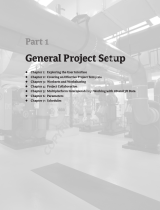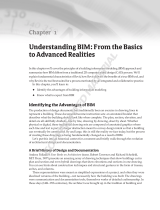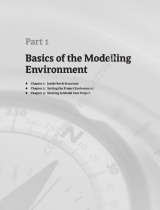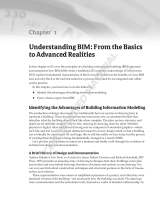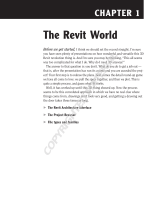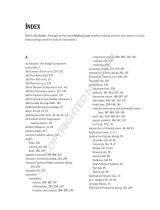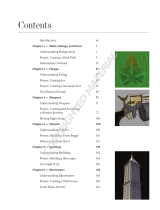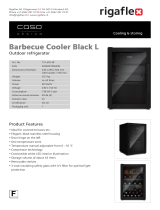Wiley 978-1-1180-1683-1 User manual
- Category
- Software manuals
- Type
- User manual
This manual is also suitable for
The Wiley 978-1-1180-1683-1 is a comprehensive guide to Revit Architecture, a software program used for building information modeling (BIM). This powerful tool allows architects, engineers, and contractors to create and manage digital representations of buildings, including their physical and functional characteristics. With Revit, users can:
- Design buildings from concept to completion, including floor plans, elevations, and sections.
- Create detailed construction documents, such as schedules, specifications, and cost estimates.
- Simulate building performance, such as energy efficiency and daylighting.
The Wiley 978-1-1180-1683-1 is a comprehensive guide to Revit Architecture, a software program used for building information modeling (BIM). This powerful tool allows architects, engineers, and contractors to create and manage digital representations of buildings, including their physical and functional characteristics. With Revit, users can:
- Design buildings from concept to completion, including floor plans, elevations, and sections.
- Create detailed construction documents, such as schedules, specifications, and cost estimates.
- Simulate building performance, such as energy efficiency and daylighting.




















-
 1
1
-
 2
2
-
 3
3
-
 4
4
-
 5
5
-
 6
6
-
 7
7
-
 8
8
-
 9
9
-
 10
10
-
 11
11
-
 12
12
-
 13
13
-
 14
14
-
 15
15
-
 16
16
-
 17
17
-
 18
18
-
 19
19
-
 20
20
-
 21
21
-
 22
22
-
 23
23
Wiley 978-1-1180-1683-1 User manual
- Category
- Software manuals
- Type
- User manual
- This manual is also suitable for
The Wiley 978-1-1180-1683-1 is a comprehensive guide to Revit Architecture, a software program used for building information modeling (BIM). This powerful tool allows architects, engineers, and contractors to create and manage digital representations of buildings, including their physical and functional characteristics. With Revit, users can:
- Design buildings from concept to completion, including floor plans, elevations, and sections.
- Create detailed construction documents, such as schedules, specifications, and cost estimates.
- Simulate building performance, such as energy efficiency and daylighting.
Ask a question and I''ll find the answer in the document
Finding information in a document is now easier with AI
Related papers
-
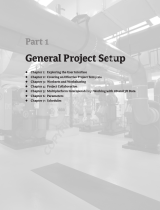 Wiley 978-1-1180-6681-2 Datasheet
Wiley 978-1-1180-6681-2 Datasheet
-
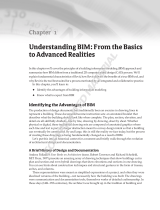 Wiley 978-0-470-45649-1 Datasheet
Wiley 978-0-470-45649-1 Datasheet
-
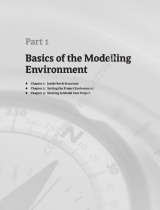 Wiley 978-0-470-38440-4 Datasheet
Wiley 978-0-470-38440-4 Datasheet
-
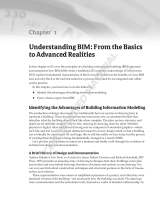 Wiley 978-0-470-29528-1 Datasheet
Wiley 978-0-470-29528-1 Datasheet
-
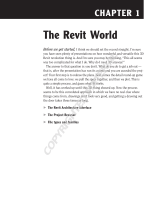 Wiley Autodesk Revit Architecture 2011: No Experience Required User manual
Wiley Autodesk Revit Architecture 2011: No Experience Required User manual
-
 Wiley 978-0-470-62637-5 Datasheet
Wiley 978-0-470-62637-5 Datasheet
-
 Wiley 978-0-470-14483-1 Datasheet
Wiley 978-0-470-14483-1 Datasheet
-
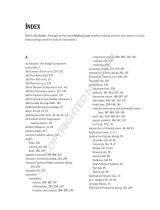 Wiley 978-1-1180-1680-0 Datasheet
Wiley 978-1-1180-1680-0 Datasheet
-
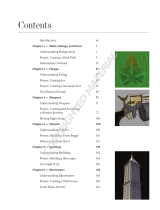 Wiley 978-0-470-52403-9 Datasheet
Wiley 978-0-470-52403-9 Datasheet
-
 Wiley 978-0-470-94506-3 Datasheet
Wiley 978-0-470-94506-3 Datasheet
Other documents
-
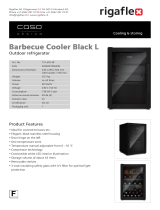 Caso Design 731.695.48 Barbecue Cooler User manual
Caso Design 731.695.48 Barbecue Cooler User manual
-
Lego 10278 Icons Building Instructions
-
Achim PAPN84TN12 Installation guide
-
Sanyo Glow Keys RMT-U130 Owner's manual
-
Sanyo RMT-U230 Owner's manual
-
Lego 10274 User manual
-
König KNM-MC10 Datasheet
-
 Pegatha 50040001 Installation guide
Pegatha 50040001 Installation guide
-
 Pegatha 50170001 Installation guide
Pegatha 50170001 Installation guide
-
Draper 207013 Datasheet