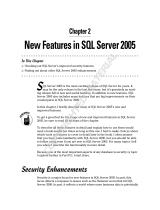Page is loading ...

SQL Server 2005
Architecture
The days of SQL Server being a departmental database are long gone, and SQL Server can now
easily scale to databases dozens of terabytes in size. In this chapter, we lay some of the ground-
work that will be used throughout the book. We first discuss how the role of the DBA has changed
since some of the earlier releases of SQL Server and then quickly jump into architecture and tools
available to you as an administrator. This chapter is not a deep dive into the architecture but pro-
vides enough information to give you an understanding of how SQL Server operates.
Growing Role of a DBA
The role of the database administrator (DBA) has been changing slowly over the past few versions
of the SQL Server product. In SQL Server 2005, this slow transition of the DBA role has been accel-
erated immensely. Traditionally, a DBA would fit into one of two roles: development or adminis-
tration. It’s much tougher to draw a line now between DBA roles in SQL Server 2005. As lines blur
and morph, DBAs have to quickly prepare themselves to take on different roles. If you don’t posi-
tion yourself to be more versatile, you may be destined for a career of watching SQL Server alerts
and backups.
Production DBA
Production DBAs fall into the traditional role of a DBA. They are a company’s insurance policy
that the production database won’t go down. If the database does go down, the company cashes
in its insurance policy in exchange for a recovered database. The Production DBA also ensures
the server is performing optimally and promotes database changes from development to QA to
production.
04_055200 ch01.qxp 10/31/06 12:37 PM Page 1
COPYRIGHTED MATERIAL

Since SQL Server 2000, there has been a trend away from full-time Production DBAs, and the role has
merged with that of the Development DBA. The trend may have slowed, though, with laws such as
Sarbanes-Oxley, where you need a separation of power between the person developing the change and
the person implementing the change. Other tasks that a Production DBA does are:
❑ Install SQL Server instances and service packs
❑ Monitor performance problems
❑ Install scripts from development
❑ Create baselines of performance metrics
❑ Configure the SQL Server optimally
❑ Create disaster recovery and scalability plans
❑ Ensure that backups have been run
In a large organization, a Production DBA may fall into the operations department, which would consist
of the network and Windows-support administrators. Placing a Production DBA in a development
group removes the separation of power that may be needed for some regulatory reasons. It may create
an environment where “rush” changes are immediately put into production, without proper inspection
and auditing.
Development DBA
Development DBAs also play a very traditional role in an organization. They wear more of a developer’s
hat and are the development staff’s database experts and representatives. This administrator ensures
that all stored procedures are optimally written and that the database is modeled correctly, both physi-
cally and logically. He or she also may be the person who writes the migration processes to migrate the
database from one release to the next. The Development DBA typically does not receive calls at two in
the morning, unless the Production DBA needs to escalate. Other Development DBA roles may be:
❑ Model an application database
❑ Create stored procedures
❑ Develop the change scripts that go to the Production DBA
❑ Performance-tune queries and stored procedures
❑ Possibly create any data migration
❑ Serve as an escalation point for the Production DBA
The Development DBA typically would report to the development group. He or she would receive
requests from a business analyst or another developer. In a traditional sense, Development DBAs should
never have modification access to a production database. They should, however, have read-only access
to the production database to debug in a time of escalation.
2
Chapter 1
04_055200 ch01.qxp 10/31/06 12:37 PM Page 2

Business Intelligence DBA
The Business Intelligence (BI) DBA is a new role that has grown due to the increased surface area of SQL
Server. In SQL Server 2005, BI has grown to be an incredibly important feature set that many businesses
cannot live without. The BI DBA is an expert at these features. He or she is the one who creates your SSIS
packages to perform Extract Transform and Load (ETL) processes or reports for users. In many organiza-
tions, the role is so large that the BI DBA functions may be broken into smaller subsets, and you may
have specialized DBAs to perform tasks such as SSIS or reports. In the world of SQL Server, a BI DBA is
responsible for the following types of functions:
❑ Develop data-migration packages
❑ Model Analysis Services cubes and solutions
❑ Work with the analyst to develop KPI measures for Business Scorecard Manager
❑ Create reports using Reporting Services
❑ Develop a Notification Services solution
❑ Create ETL using Integration Services
❑ Develop deployment packages that will be sent to the Production DBA
Organizationally, the BI DBA most often reports to the development group. In some cases with Analysis
Services experts, you may see them report to the analyst group or the project management office. In some
small organizations, the BI DBA may report directly to an executive such as a CFO.
Hybrid DBA
The most exciting role for a DBA is a hybrid of all the roles we just mentioned. This Hybrid DBA is very
typical with smaller organizations but is becoming popular with larger organizations as well. An organi-
zation with high turnover may want to spread their investment over many Hybrid DBAs instead of spe-
cialized roles.
Organizationally, you may see these DBAs reporting directly to the product organization or to a special-
ized DBA group. No matter where these DBAs report, each typically has a slate of products that he or
she supports and performs every DBA function for that product. Such DBAs should also have adequate
backup personnel to reduce the organization’s risk if the Hybrid DBA leaves the company. Also, this
DBA should never install his or her own changes into production. Ideally, for regulatory reasons and for
stability, the DBA’s backup DBA should install the change into production. That way, you can ensure
that the DBA who installed the script didn’t make ad-hoc changes in order to make the change work. We
cover much more about this change-management process in Chapter 10.
The only role of a Hybrid DBA that’s questionable is development of stored procedures. In most organi-
zations where we see this role, the Hybrid DBA does not develop stored procedures. Instead, he or she
creates difficult stored procedures or tunes the ones causing issues. The developer working on the appli-
cation develops his or her own stored procedures and then provides them to the Hybrid DBA to package
and proof. The main reason for this is that the DBA is too taxed for time, working on other functions of
the database.
3
SQL Server 2005 Architecture
04_055200 ch01.qxp 10/31/06 12:37 PM Page 3

Industry Trends
We’ll get into the SQL Server 2005 features momentarily, but you’ll notice a trend as you begin to see the
list. Feature after feature will require that a DBA become acclimated to a .NET programming language
such as C# or VB.NET to remain effective. For example, if you are a DBA trying to debug a performance
problem with a CLR stored procedure, you’re going to need to know the language the stored procedure
is written in to understand the performance problem. Features like Integration Services and Reporting
Services are very much tied to expressions, which are variants of VB.NET.
Each new release of SQL Server since 7.0 has required DBAs to know more things that were traditional
concerns of developers only, such as XML. With SQL Server 2005, though, there is a leap forward in the
knowledge a DBA must have to be effective. Essentially, if you don’t know a .NET programming lan-
guage, you may be stuck as a Production DBA indefinitely. There are still roles for Production DBAs, but
even in such roles, you may be less effective.
SQL Server Architecture
In older editions of SQL Server, you had to use many different tools depending on the function you were
trying to perform. In SQL Server 2005, the challenge for Microsoft was to avoid increasing the number of
management tools while increasing the features and products that ship with SQL Server. They accom-
plished this by creating one tool for business-intelligence development and another for management of
the entire platform, including business intelligence and the database engine. Both of these tools are
based on a lightweight version of Visual Studio 2005.
SQL Server envelops a large surface now. It can act as a reporting tool and store your OLAP cubes. It can
also perform your ETL services through SQL Server Integration Services. Most people just use SQL
Server for its classic use to just store data. SQL Server 2005 can run on Windows XP, 2000, Vista, and
Windows Server 2000 and 2003. Tools such as SharePoint and Office quickly integrate on top of SQL
Server and can provide an easy user interface (UI) for SQL Server data. This book covers administration
on each of these tiers.
Transaction Log and Database Files
The relational database has experienced a number of enhancements in SQL Server 2005 to make it more
robust and scalable. As you make changes to a database in SQL Server, the record is first written to the
transaction log. Then, at given checkpoints, it is quickly transferred to the data file. This may be why
you see your transaction log grow significantly in the middle of a long-running transaction even if your
recovery model is set to simple. (We cover this in much more detail in Chapter 18.)
When you first start SQL Server after a stop, it performs a recovery process on each database. This pro-
cess reads the transaction log for any transaction written to the transaction log but never sent to the data
file and rolls it forward onto the data file. Also, any transaction that has not completed will be rolled
back. In SQL Server 2005 Enterprise Edition, this process can be done in parallel across all the databases
on your instance. Additionally, a fast recovery feature in Enterprise Edition makes databases available
after the roll-forward process is complete.
4
Chapter 1
04_055200 ch01.qxp 10/31/06 12:37 PM Page 4

The transaction log’s most important purpose is to serve as an exact point in time in case you need to
recover your database. Each data-modifying transaction is logged into the transaction log (although this
behavior can be minimized if you turn on certain features). If the database becomes corrupt for whatever
reason, you could take a transaction log backup and overlay it on top of your full backup, specifying
that you wish to recover to the point in time right before the corruption. Corruption is extremely rare
since SQL Server 7.0, but protecting against the remote chance of corruption is the DBA’s primary job.
A database can consist of multiple file groups that logically group one or multiple database files. Those
data files are written into in 8K data pages. You can specify how much free space you wish to be avail-
able in each data page with the fill factor of each index. (We go much more into this in Chapter 14.) In
SQL Server 2005, you have the ability to bring your database partially online if a single file is corrupt. In
this instance, the DBA can bring the remaining files online for reading and writing, and the user receives
an error if he or she tries to access the other parts of the database that are offline. (We cover that much
more in Chapter 18.)
The most that you can write into a single row is 8K. You are allowed to create a table larger in width than
8K only if there is a chance that it may not hold 8K of data, such as a table that has all varchar columns.
If you attempt to write more than 8K to the row, you will receive an error. Also, if you create a table that
writes more than 8K of data, you will receive an error.
SQL Native Client
The SQL Native Client is a data-access method that ships with SQL Server 2005 and is used by both OLE
DB and ODBC for accessing SQL Server. The SQL Native Client simplifies access to SQL Server by com-
bining the OLE DB and ODBC libraries into a single access method. The access type exposes some of the
new features in SQL Server:
❑ Database mirroring
❑ Multiple Active Recordsets (MARS)
❑ Snapshot isolation
❑ Query notification
❑ XML data type support
❑ User defined data types (UDTs)
❑ Encryption
❑ Password expiration
In some of these features, you can make the feature work in other data layers such as Microsoft Data
Access Components (MDAC), but it will take more work. MDAC still does exist, and you can still use it
if you don’t need some of the new functionality of SQL Server 2005. If you are developing a COM-based
application, you should use SQL Native Client, and if you are developing a managed code application
like in C#, you should consider using the .NET Framework Data Provider for SQL Server, which is very
robust and includes the SQL Server 2005 features as well.
5
SQL Server 2005 Architecture
04_055200 ch01.qxp 10/31/06 12:37 PM Page 5

System Databases
The system databases in SQL Server are crucial, and you should leave them alone most of the time. The
only exception to that rule is the
model database, which allows you to deploy a change like a stored pro-
cedure to any new database created. If a system database is tampered with or corrupted, you risk your
SQL Server not starting. They contain all the stored procedures and tables needed for SQL Server to
remain online.
The Resource Database
New to SQL Server 2005 is the Resource database. This database contains all the read-only critical sys-
tem tables, metadata, and stored procedures that SQL Server needs to run. It does not contain any infor-
mation about your instance or your databases, because it is only written to during an installation of a
new service pack. The
Resource database contains all the physical tables and stored procedures refer-
enced logically by other databases. The database can be found by default in
C:\Program Files\
Microsoft SQL Server\MSSQL.1\MSSQL\Data\mssqlsystemresource.mdf
, and there is only one
Resource database per instance.
In SQL Server 2000, when you upgraded to a new service pack, you would need to run many long
scripts to drop and recreate system scripts. This process took a long time to run and created an environ-
ment that couldn’t be rolled back to the previous release after the service pack. In SQL Server 2005, when
you upgrade to a new service pack or quick fix, a copy of the
Resource database overwrites the old
database. This allows you to quickly upgrade your SQL Server catalog and allows you to roll back a
release.
The
Resource database cannot be seen through Management Studio and should never be altered unless
you’re under instruction to do so by Microsoft Product Support Services (PSS). You can connect to the
database under certain single-user mode conditions by typing the command
USE
MSSQLSystemResource
. The majority of what a DBA does is run simple queries against it while con-
nected to any database. For example, if you were to run this query while connected to any database, it
would return your
Resource database’s version and the last time it was upgraded:
SELECT serverproperty(‘resourceversion’) ResourceDBVersion,
serverproperty(‘resourcelastupdatedatetime’) LastUpdateDate
Do not place the Resource database on an encrypted or compressed drive. Doing this may cause
upgrade or performance issues.
The Master Database
The master database contains the metadata about your databases (database configuration and file loca-
tion), logins, and configuration information about the instance. If this important database is lost, your
SQL Server may not be able to start. For example, by running the following query, you will see what
databases are installed on the server:
SELECT * FROM sys.databases
The master database’s role has been slightly diminished in SQL Server 2005 with the addition of the
Resource database, but it is no less important. The main difference between the Resource and master
databases is that the master database holds data specific to your instance, while the Resource database
6
Chapter 1
04_055200 ch01.qxp 10/31/06 12:37 PM Page 6

just holds the schema and stored procedures needed to run your instance. You should always back up
the
master database after creating a new database, adding a login, or changing the configuration of the
server.
You should never create objects in the master database. If you create objects here, it may cause you to
have to make more frequent backups.
Tempdb Database
The tempdb database is like your database’s swap file. It’s used to hold temporary objects for all logins,
and the server may use the database to hold row-version information or system temporary objects. The
tempdb database is created each time you restart SQL Server. The database will be recreated to be its
original database size when the SQL Server is stopped. Since the database is recreated each time, there is
no reason to back it up. When you create a temporary object in the
tempdb database, it writes minimal
information into the log file. It is important to have enough space allocated to your
tempdb database,
because many operations that you will use in your database applications use the
tempdb. Generally
speaking, you should set
tempdb to autogrow as it needs space. If there is not enough space, the user
may receive one of the following errors:
❑ 1101 or 1105: The session connecting to SQL Server must allocate space in tempdb.
❑ 3959: The version store is full.
❑ 3967: The version store must shrink because tempdb is full.
Model Database
model is a system database that serves as a template when SQL Server creates a new database. As each
database is created, the first step is to copy the objects out of the
model database and into the empty
shell of the new database. The only time this does not apply is when you restore or attach a database
from a different server.
You can add objects or adjust the settings of the model database so that any subsequent databases will
have those properties set or contain those objects.
msdb Database
msdb is a system database that contains information used by SQL Server agent, log shipping, SSIS, and
the backup and restore system for the relational database engine. The database stores all the information
about jobs, operators, alerts, and job history. Because it contains this important system-level data, you
should back up this database regularly.
Schemas
Schemas enable you to compartmentalize database objects into groups based on their purpose. For
example, you may create a schema called
HumanResource and place all your employee tables and
stored procedures into that schema. You could then protect that schema to prevent users from seeing
data from within the schema. Think of a schema as a logical grouping of objects within a database.
When you call an object from within a schema, you use a two-part name at a minimum. You may be famil-
iar with the
dbo schema, which is the default schema for a given database. An Employee table in the default
7
SQL Server 2005 Architecture
04_055200 ch01.qxp 10/31/06 12:37 PM Page 7

dbo schema is called dbo.Employee. This table would be different from HumanResource.Employee, if you
had that table in the database. It is a best practice always to refer to a database object by its two-part name,
like this from the
AdventureWorks database:
SELECT EmployeeID, Salary
FROM HumanResource.Employee
Schemas have been around since earlier releases of SQL Server but were not used in the same manner.
Previously, schemas were tied to your user name. If a DBA were to leave the company, you could not
remove that DBA’s account from SQL Server until you ensured that all the objects inside the DBA’s
schema were also moved. That typically created additional development, as you were now pointing all
your application to new stored procedure names. This is no longer a problem in SQL Server 2005.
Synonyms
A synonym creates an abstraction layer between the database object and the client. It essentially creates
a secondary logical name for a database object. This abstraction comes in handy when you use linked
servers; with linked servers, you have to refer to the four-part qualifier, like the following code:
SELECT Column1, Column2
FROM LinkedServerName.DatabaseName.SchemaName.TableName
This long a name creates a usability issue for developers, who at a minimum will receive a massive hand
cramp after typing that long an object name all day long. With synonyms, you can create what equates
to a redirector so that anytime someone types
SchemaName.SynonymName, they’re redirected to
LinkedServerName.DatabaseName.SchemaName.Tablename.
As an abstraction layer, synonyms are also useful also if you think you may want to redirect that query to
a new table or server some day. For example, you may have a table named
Sales2004, and your syn-
onym name could be
Sales. When 2005 arrives, you can point the synonym to the new Sales2005 table.
A synonym cannot reference another synonym.
Dynamic Management Views
Dynamic management views (DMVs) and functions return information about your SQL Server instance
and the operating system. Much of the information you would use very elaborate scripts for in SQL Server
2000 to view operational data is now available through simple queries in SQL Server 2005 using DMVs. In
most cases, you could not see the type of operational data available in DMVs at all in SQL Server 2000.
DMVs can provide you with various types of information, from data about the I/O subsystem and RAM
to information about Service Broker.
Whenever you start an instance, SQL Server begins saving server-state and diagnostic information into
DMVs. When you stop and start the instance, the information is flushed from the views and fresh data
begins to be loaded. You can query the views just like any other table in SQL Server with the two-part
qualifier. For example, the following query uses the
sys.dm_exec_sessions DMV to retrieve the num-
ber of sessions connected to the instance, grouped by login name.
8
Chapter 1
04_055200 ch01_2.qxp 8/8/07 9:21 AM Page 8

SELECT login_name, COUNT(session_id) as NumberSessions
FROM sys.dm_exec_sessions GROUP BY login_name
In fact, DMVs are also sometimes functions and accept parameters. For example, the following code uses
the
sys.dm_io_virtual_file_stats dynamic management function (we use the term DMV for sim-
plicity throughout this book) to retrieve the I/O statistics for the AdventureWorks data file.
SELECT * FROM
sys.dm_io_virtual_file_stats(DB_ID(‘AdventureWorks’),
FILE_ID(‘AdventureWorks_Data’))
We cover much more about DMVs throughout this book, starting in Chapter 4.
SQL Server 2005 Data Types
As you create a table, you must assign a data type for each column. In this section, we cover some of the
more commonly used data types in SQL Server. Even if you create a custom data type, it must comply with
the standard SQL Server data types in some way. For example, you may have created a custom data type
(
Address) by using the following syntax, but notice that it still has to fit inside the varchar data type.
CREATE TYPE Address
FROM varchar(35) NOT NULL
If you are changing the data type of a column in a very large table in SQL Server Management Studio’s
table designer interface, the operation may take a very long time. The reason for this can be observed by
scripting the change from the Management Studio interface. Management Studio creates a secondary
temporary table that has a name like
tmpTableName and then copies the data into the table. Finally, the
interface deletes the old table and renames the new table with the new data type. There are other steps
along the way, of course, to handle indexes and any relationships in the table.
If you have a very large table with millions of records, this process can take more than ten minutes and
in some cases more than hour. To avoid this, you can use a simple one-line T-SQL statement in the query
window to change the column’s data type. For example, to change the data type of the
Title column in
the
Employees table to a varchar(70), you could use the following syntax.
ALTER TABLE HumanResources.Employee ALTER COLUMN Title Varchar(70)
When you convert to a data type that may be incompatible with your data, you may lose important
data. For example, if you convert from a numeric data type that has data such as 15.415 to an integer,
the number 15.415 would be rounded to a whole number.
Oftentimes, you may wish to write a report against your SQL Server tables to output the data type of
each column inside the table. There are dozens of ways to do this, but one method we often see is to join
the
sys.objects table with the sys.columns table. There are two functions that you may not be famil-
iar with in the following code. The
type_name() function translates the data type id into its proper
name. To go the opposite direction, you could use the
type_id() function. The other function of note is
schema_id(), which is used to return the identity value for the schema. This is mainly useful when you
wish to write reports against the SQL Server metadata.
9
SQL Server 2005 Architecture
04_055200 ch01.qxp 10/31/06 12:37 PM Page 9

SELECT o.name AS ObjectName,
c.name AS ColumnName,
TYPE_NAME(c.user_type_id) as DataType
FROM sys.objects o JOIN sys.columns c
ON o.object_id = c.object_id
WHERE o.name = ‘Department’
and o.Schema_ID = schema_id(‘HumanResources’)
This code returns the following results (note that the Name data type is a user-defined type):
ObjectName ColumnName DataType
---------------------------------------------------
Department DepartmentID smallint
Department Name Name
Department GroupName Name
Department ModifiedDate datetime
Character Data Types
Character data types include varchar, char, nvarchar and nchar, text, and ntext. This set of data
types store character data. The primary difference between the
varchar and char types is data padding.
If you have a column called
FirstName that is a varchar(20) data type and you store the value of
“Brian” in the column, only five bytes will be physically stored. If you store the same value in a
char(20) data type, all 20 bytes would be used.
If you’re trying to conserve space, why would you ever use a
char data type? There is a slight overhead
to using a
varchar data type. If you are going to store a two-letter state abbreviation, you’re better off
using a
char(2) column. In some DBAs’ eyes, this may be a religious conversation, but generally speak-
ing, it’s good to find a threshold in your organization and set a small mental standard that anything
below this size will become a
char versus a varchar. Our guideline is that, in general, any column that
is less than or equal to eight bytes should be stored as a
char data type instead of a varchar data type.
Beyond that point, the benefit of using a
varchar begins to outweigh the cost of the overhead.
The
nvarchar and nchar data types operate the same way as their varchar and char sister data types,
but these data types can handle international Unicode characters. This comes at a cost though. If you
were to store the value of “Brian” in an
nvarchar column, it would use ten bytes, and storing it as an
nchar(20) would use 40 bytes. Because of this overhead and added space, do not use Unicode columns
unless you have a business or language need for them.
The last data types to mention are
text and ntext. The text data type stores very large character data
on and off the data page. You should use these sparingly, as they may affect your performance. They can
store up to 2GB of data in a single row’s column. Instead of using the text data type, the
varchar(max)
type is a much better alternative because the performance is better.
Numeric Data Types
Numeric data types consist of bit, tinyint, smallint, int, bigint, numeric, decimal, money,
float, and real. All of these data types store different types of numeric values. The first data type, bit,
stores only a 0 or 1, which in most applications translates into true or false. Using the
bit data type is
perfect for on and off flags, and it occupies only a single byte of space. Other common numeric data
types are shown in the following table.
10
Chapter 1
04_055200 ch01.qxp 10/31/06 12:37 PM Page 10

Data Type Stores Storage Space
Bit 0 or 1 1 byte
Tinyint Whole numbers from 0 to 255 1 bytes
Smallint Whole numbers from –32,768 to 32,767 2 bytes
Int Whole numbers from –2,147,483,648 to 2,147,483,647 4 bytes
Bigint Whole numbers from –9,223,372,036,854,775,808 to
9,223,372,036,854,775,807 8 bytes
Numeric Numbers from –10
38
+1 through 10
38
– 1 Up to 17 bytes
Decimal Numbers from –10
38
+1 through 10
38
– 1 Up to 17 bytes
Money –922,337,203,685,477.5808 to 922,337,203,685,477.5807 8 bytes
Smallmoney –214,748.3648 to 214,748.3647 4 bytes
Numeric data types, such as
decimal and numeric, can store a variable amount of numbers to the right
and left of the decimal place.
Scale refers to the amount of numbers to the right of the decimal. Precision
defines the total size of the number, including the digits to the right of the decimal place. So 14.88531
would be a
numeric(7,5) or decimal(7,5). If you were to insert 14.25 into a numeric(5,1) column,
it would be rounded to 14.3.
Binary Data Types
Binary data types such as varbinary, binary, varbinary(max), or image store binary data such as
graphic files, Word documents, or MP3 files. The
image data type stores up to 2GB files outside the data
page. The alternative to an image data type is the
varbinary(max), which can hold more than 8K of
binary data and generally performs slightly better than an
image data type.
XML
When XML first came out, developers began to store this hierarchical data into a text or varchar col-
umn. You would typically store data in XML in a database when the columns in the application would
be variable, such as a survey application. This wasn’t optimal, as you can imagine, because you can’t
index this type of data inside a text column. In SQL Server 2005, you have the option to store XML data
into a proper XML data type that can be indexed, and schema can now be enforced. (We cover much
more about these in Chapter 15.)
DateTime
The datetime and smalldatetime types both store the date and time data for a value. The
smalldatetime is 4 bytes and stores from January 1, 1900 through June 6, 2079 and is accurate to
the nearest minute. The
datetime data type is 8 bytes and stores from January 1, 1753 through
December 31, 9999 to the nearest 3.33 millisecond.
Unfortunately, there is no
date or time data type. If you wish to store just the date, the time of midnight
will be time-stamped on each record. If you wish to insert just the time, today’s date is implicitly
11
SQL Server 2005 Architecture
04_055200 ch01.qxp 10/31/06 12:37 PM Page 11

inserted. To get only the date out of a datetime data type, you must essentially “fool” the data type by
converting it:
SELECT CONVERT(varchar, GetDate(), 101)
CLR Integration
In SQL Server 2005, you can also create your own data types and stored procedures using CLR (Common
Language Runtime). This allows you to write more complex data types to meet your business needs in
Visual Basic or C#, for example. (We cover the administration aspect of these much more in Chapter 8.)
Editions of SQL Server
With SQL Server 2005, there are numerous editions of the SQL Server product. The features available to
you in each edition vary widely. The editions you can install on your workstation or server also vary
based on the operating system. The editions of SQL Server range from SQL Express on the lowest end to
Enterprise Edition on the highest. The prices of these also vary widely, from free to more than $20,000
per processor.
SQL Express
SQL Express is the free version of SQL Server meant for installation to laptops or desktops to support
distributed applications such as a remote sales force application. You can use this edition to store sales or
inventory data for your disconnected sales force and replicate updated data to them when they become
connected again. SQL Express was called Microsoft Desktop Edition (MSDE) in SQL Server 2000. It is
extremely lightweight and does not occupy much hard drive space. Vendors are free to distribute SQL
Express, and it can be wrapped into your application’s installation as just another component.
SQL Express is not meant to scale past a few users. Key features missing from SQL Express are SQL
Agent and some of the robust management tools. It does ship with a very lightweight tool for managing
the database, but scheduling of backups will have to be done in the Windows scheduler, not SQL Server.
Workgroup and Standard Editions
The Workgroup Edition of SQL Server is the lowest-cost edition of SQL Server editions that you pay for.
It scales minimally up to two processors and 3GB of RAM, but it’s adequate for small and medium-sized
businesses. This edition of SQL Server was initially introduced to compete with lower-end vendors such
as MySQL.
The Standard Edition of SQL Server has been beefed up in SQL Server 2005. It now has high-availability
options that were exclusive to the Enterprise Edition in SQL Server 2000. For example, you can now clus-
ter SQL Server 2005 Standard Edition instances.
Enterprise, Evaluation, and Developer Editions
Enterprise Edition is the best option for SQL Server if you need to use some of the more advanced busi-
ness intelligence features or if the uptime of your database is very important. Although the Standard
12
Chapter 1
04_055200 ch01.qxp 10/31/06 12:37 PM Page 12

Edition of SQL Server allows you to have high-availability options, Enterprise Edition far outdoes its
sister edition with higher-end clustering as well as more advance mirroring and log-shipping options.
The counter to this, of course, is the price. This edition of SQL Server will cost you more than $20,000 per
processor if you choose that licensing model. (We discuss licensing later in this chapter.)
The Evaluation Edition of SQL Server is a variant of SQL Server Enterprise Edition that expires after a
given time. After the allotted evaluation period, SQL Server will no longer start. The Developer Edition
of SQL Server allows you to run all the Enterprise Edition features in a development environment.
Neither of these editions is licensed for production use.
Operating System
The edition of SQL Server that you can install varies widely based on the operating system on your
server or workstation, as summarized in the following table.
Operating System SQL Express Workgroup Standard Developer Enterprise
Windows 2000 Professional
(with SP4+)
✓✓✓✓
Windows 2000 Server
(with SP4 +)
✓✓✓✓✓
Windows 2003 Server
(SP1+)
✓✓✓✓✓
Windows XP Home
Edition (with SP2+)
✓✓
Windows XP Professional
Edition (with SP2+)
✓✓✓✓✓
Maximum Capacity of SQL Server
Memory and the number of processors is a huge contributing factor when you’re scaling SQL Server. As
you can imagine, the amount of memory you can scale and the number of processors will vary based on
the edition of SQL Server you purchase. In some cases, your scalability is restricted only to the operating
system’s maximum memory or number of processors. This is where 64 bit becomes really useful. (We
cover 64-bit scalability much more in Chapter 15.)
Capacity SQL Express Workgroup Standard Enterprise
Memory Supported 32 bit 1GB 3GB OS Maximum OS Maximum
Memory Supported 64 bit N/A N/A OS Maximum OS Maximum
Maximum Database Size 4 GB No Limit No Limit No Limit
Number Processors 1 2 4 Non Limit
13
SQL Server 2005 Architecture
04_055200 ch01.qxp 10/31/06 12:37 PM Page 13

Database Features by Edition
The main benefit from one edition of SQL Server to the next are the features enabled. In the following set
of grids, you can see how the features line up to each other across the various editions. These grids do
not capture all the features of SQL Server but instead focus on areas that we receive common questions
about and areas that help distinguish the editions.
Developer Features by Edition
SQL Server 2005 really tries to appeal to the developer. It has many features that will improve the effi-
ciency of the developer’s day-to-day job or make his or her code more reliable. In most cases, you can
see that the developer slate of features works across all the various editions.
Feature SQL Express Workgroup Standard Enterprise
CLR Integration ✓✓✓✓
XML Data Type ✓✓✓✓
Try...Catch Exception Handling ✓✓✓✓
Service Broker Client Only ✓✓✓
Business Intelligence Features by Edition
The fastest-growth area for SQL Server revolves around business intelligence. Business intelligence
allows you to bring the large amounts of data you have in your systems to the mass of users that would
normally not touch this data.
Feature SQL Express Workgroup Standard Enterprise
Analysis Services (SSAS) Up to 16 Yesup to 50
instances instances
SSAS Clustering 2 nodes
✓
Parallelism for Data Mining
Model Processing
✓
SSAS Data Mining ✓✓
SSAS Perspectives ✓
SSAS Translations ✓
SSAS Proactive Caching ✓
Partitioned Cubes ✓
Reporting Services ✓✓✓✓
Report Caching ✓✓
Report Scheduling ✓✓
14
Chapter 1
04_055200 ch01.qxp 10/31/06 12:37 PM Page 14

Feature SQL Express Workgroup Standard Enterprise
Report Subscriptions ✓✓
Data-Drive Subscriptions ✓
Report Builder ✓✓✓
Report Manager ✓✓✓
Infinite Drill-down ✓
Notification Services ✓✓
SQL Server Integration
Services (SSIS)
✓✓✓
DBA Features by Edition
The DBA features have the largest disparity among editions. You can see in the following table that most
of the disparity revolves around high availability. If it’s of the utmost importance that your system
remain available all the time, use Enterprise Edition.
Feature SQL Express Workgroup Standard Enterprise
Indexed Views ✓✓✓✓
Indexing of XML Data Type ✓✓✓
Failover Clustering 2-node ✓
Number of Instances Supported 16 16 16 50
Log Shipping
✓✓✓
Database Snapshots ✓
Database Mirroring Primary Safety Full ✓
or Secondary Mode Only
Dedicated Administrator Connection
✓✓✓
Dynamic AWE ✓
Fast Start of the Instance ✓
Hot Memory Addition ✓
Online Indexing Operations ✓
Online Page and File Restoration ✓
Replication Subscriber ✓✓✓
Only
Table partitioning
✓
Updatable Partitioned Views ✓
15
SQL Server 2005 Architecture
04_055200 ch01.qxp 10/31/06 12:37 PM Page 15

Licensing
Every DBA has probably received a dreaded licensing question or two, and we hope to answer some of
those common questions in this section. There are several ways to license SQL Server, and we can’t
address this ever-changing landscape completely in this book. Instead, we’ve tried to answer common
questions that are not as likely to change from year to year. If you were to purchase any of the licenses
we refer to in this section, they are compatible with previous releases of SQL Server as well as SQL
Server 2005.
The Server plus User Client Access License (CAL) licensing model works well if you can trace each con-
nection to a user and if you have a low number of connections to your SQL Server services. This license
licenses the server and each named user connecting to SQL Server.
The Server plus Device CAL licensing model works well if you expect that a moderate number of named
devices will connect to your instance. In this model, you license the server and then each device (a kiosk
or desktop, for example) connecting to the services of SQL Server. If you have multiple users using a sin-
gle desktop, you need only a single device CAL.
The Processor licensing model works well if you expect to have a high number of connections on your
SQL Server or if you can’t identify connections, such as an Internet application exposed to others outside
your company. This model licenses each physical or virtual processor available to the server. If you were
to disable a processor to the operating system and in turn SQL Server, this processor would not have to
be licensed. Once the available processors are licensed, you can have unlimited connections to the server.
Modern Processor Issues
In 2005, Microsoft clarified its licensing stance on multiprocessor systems. Hyperthreading allows a sin-
gle processor to simulate multiple processors. If you had a four-processor server, you would actually see
eight processors in Task Manager. With SQL Server, if you were licensing per processor, you would only
have to license the physical chip connected to the mainframe and would not be charged for the hyper-
threaded processors. This also applies in a multicore server. In a multicore machine, you would have one
physical chip connected to the mainframe that had multiple processors sitting on it. It’s essentially a pro-
cessor hub. You are charged only for a single chip versus each processor on the chip.
Scaling and High Availability Licensing Issues
As we mentioned earlier, you are only charged for the physical chips on the machine if you choose the
per-processor model. If you have 10 instances of SQL Server on a single server, you’re not charged for
each instance in a per-processor model. Another common question is with clusters. In an active-passive
cluster, you are only charged for the active server, and the passive server is at no charge. In an active-
active cluster, you are charged for each active node, so you might be charged for each node.
Oftentimes, DBAs decide to scale out SSRS, SSIS, or SSAS to avoid slowing down the relational engine.
If you were to scale one of the SQL Server BI products off of the SQL Server machine, you would need to
license the other server even though SQL Server may not be installed on it.
16
Chapter 1
04_055200 ch01.qxp 10/31/06 12:37 PM Page 16

Summary
In this chapter, we covered the basic architecture for how SQL Server stores its data and how it commu-
nicates. We also addressed the various data types and when to use one over another data type. Last, we
answered some of the many dreaded SQL Server edition and licensing questions that we often hear from
users. Now that we have the groundwork down, we’re ready to jump into installing SQL Server and
some of the common issues that you may experience.
17
SQL Server 2005 Architecture
04_055200 ch01.qxp 10/31/06 12:37 PM Page 17

04_055200 ch01.qxp 10/31/06 12:37 PM Page 18
/