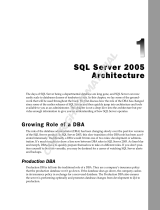Page is loading ...

Micro Focus File Reporter 4.0
Database Schema and Custom Queries
Guide
February 4, 2021

2
Legal Notices
Condrey Corporation makes no representations or warranties with respect to the contents or use of this documentation,
and specifically disclaims any express or implied warranties of merchantability or fitness for any particular purpose.
Further, Condrey Corporation reserves the right to revise this publication and to make changes to its content, at any time,
without obligation to notify any person or entity of such revisions or changes.
Further, Condrey Corporation makes no representations or warranties with respect to any software, and specifically
disclaims any express or implied warranties of merchantability or fitness for any particular purpose. Further, Condrey
Corporation reserves the right to make changes to any and all parts of the software at any time, without obligation to
notify any person or entity of such revisions or changes. See the Software EULA for full license and warranty information
with regard to the Software.
Any products or technical information provided under this Agreement may be subject to U.S. export controls and the trade
laws of other countries. You agree to comply with all export control regulations and to obtain any required licenses or
classification to export, re-export, or import deliverables. You agree not to export or re-export to entities on the current
U.S. export exclusion lists or to any embargoed or terrorist countries as specified in the U.S. export laws. You agree to not
use deliverables for prohibited nuclear, missile, or chemical biological weaponry end uses. Condrey Corporation assumes
no responsibility for your failure to obtain any necessary export approvals.
Copyright © 2021 Condrey Corporation. All Rights Reserved.
No part of this publication may be reproduced, photocopied, or transmitted in any fashion with out the express written
consent of the publisher.
Condrey Corporation
122 North Laurens St.
Greenville, SC, 29601
U.S.A.
http://condrey.co
For information about Micro Focus legal notices, trademarks, disclaimers, warranties, export and other use restrictions,
U.S. Government rights, patent policy, and FIPS compliance, see https://www.novell.com/company/legal/.
Third Party Systems
The software is designed to run in an environment containing third party elements meeting certain prerequisites. These
may include operating systems, directory services, databases, and other components or technologies. See the
accompanying prerequisites list for details.
The software may require a minimum version of these elements in order to function. Further, these elements may require
appropriate configuration and resources such as computing, memory, storage, or bandwidth in order for the software to be
able to perform in a way that meets the customer requirements. The download, installation, performance, upgrade,
backup, troubleshooting, and management of these elements is the responsibility of the customer using the third party
vendor’s documentation and guidance.
Third party systems emulating any these elements must fully adhere to and support the appropriate APIs, standards, and
protocols in order for the software to function. Support of the software in conjunction with such emulating third party
elements is determined on a case-by-case basis and may change at any time.

Contents 3
Contents
About This Guide 5
1Overview 7
1.1 Updates . . . . . . . . . . . . . . . . . . . . . . . . . . . . . . . . . . . . . . . . . . . . . . . . . . . . . . . . . . . . . . . . . . . . . . . . . . . 7
1.1.1 New Schema for Microsoft 365 . . . . . . . . . . . . . . . . . . . . . . . . . . . . . . . . . . . . . . . . . . . . . . . . . 7
1.1.2 Added Hex String Functions. . . . . . . . . . . . . . . . . . . . . . . . . . . . . . . . . . . . . . . . . . . . . . . . . . . . 7
1.1.3 Added Path Hash Function. . . . . . . . . . . . . . . . . . . . . . . . . . . . . . . . . . . . . . . . . . . . . . . . . . . . . 7
1.2 Breaking Changes. . . . . . . . . . . . . . . . . . . . . . . . . . . . . . . . . . . . . . . . . . . . . . . . . . . . . . . . . . . . . . . . . . . . 8
1.2.1 Removed Support for Open Enterprise Server. . . . . . . . . . . . . . . . . . . . . . . . . . . . . . . . . . . . . 8
1.2.2 Deprecated Views. . . . . . . . . . . . . . . . . . . . . . . . . . . . . . . . . . . . . . . . . . . . . . . . . . . . . . . . . . . . 8
1.3 Supported Schema Objects. . . . . . . . . . . . . . . . . . . . . . . . . . . . . . . . . . . . . . . . . . . . . . . . . . . . . . . . . . . . 8
1.4 Schema Namespace . . . . . . . . . . . . . . . . . . . . . . . . . . . . . . . . . . . . . . . . . . . . . . . . . . . . . . . . . . . . . . . . . 9
1.5 Supported Tables . . . . . . . . . . . . . . . . . . . . . . . . . . . . . . . . . . . . . . . . . . . . . . . . . . . . . . . . . . . . . . . . . . . . 9
1.6 Supported Views . . . . . . . . . . . . . . . . . . . . . . . . . . . . . . . . . . . . . . . . . . . . . . . . . . . . . . . . . . . . . . . . . . .11
1.7 Supported Functions . . . . . . . . . . . . . . . . . . . . . . . . . . . . . . . . . . . . . . . . . . . . . . . . . . . . . . . . . . . . . . . . 11
2Custom Query 13
2.1 Understanding Table Relationships . . . . . . . . . . . . . . . . . . . . . . . . . . . . . . . . . . . . . . . . . . . . . . . . . . . . 13
2.1.1 Windows File System Metadata . . . . . . . . . . . . . . . . . . . . . . . . . . . . . . . . . . . . . . . . . . . . . . .14
2.1.2 Windows File System Permissions. . . . . . . . . . . . . . . . . . . . . . . . . . . . . . . . . . . . . . . . . . . . . .15
2.2 Scoping and Filtering . . . . . . . . . . . . . . . . . . . . . . . . . . . . . . . . . . . . . . . . . . . . . . . . . . . . . . . . . . . . . . . . 15
2.2.1 Scope by Identity System . . . . . . . . . . . . . . . . . . . . . . . . . . . . . . . . . . . . . . . . . . . . . . . . . . . . . 16
2.2.2 Scope by Server . . . . . . . . . . . . . . . . . . . . . . . . . . . . . . . . . . . . . . . . . . . . . . . . . . . . . . . . . . . . 16
2.2.3 Scope by Scan Target . . . . . . . . . . . . . . . . . . . . . . . . . . . . . . . . . . . . . . . . . . . . . . . . . . . . . . . .17
2.2.4 Scope by Directory . . . . . . . . . . . . . . . . . . . . . . . . . . . . . . . . . . . . . . . . . . . . . . . . . . . . . . . . . . 17
2.2.5 Scope by Directory with Path Depth Limit . . . . . . . . . . . . . . . . . . . . . . . . . . . . . . . . . . . . . . .19
2.2.6 Scope by Security Principal . . . . . . . . . . . . . . . . . . . . . . . . . . . . . . . . . . . . . . . . . . . . . . . . . . .20
2.2.7 Basic Filtering . . . . . . . . . . . . . . . . . . . . . . . . . . . . . . . . . . . . . . . . . . . . . . . . . . . . . . . . . . . . . . 21
3 Custom Schema Reference 25
3.1 Tables . . . . . . . . . . . . . . . . . . . . . . . . . . . . . . . . . . . . . . . . . . . . . . . . . . . . . . . . . . . . . . . . . . . . . . . . . . . . 25
3.1.1 ANALYSIS.FILE_SCAN_ENTRIES . . . . . . . . . . . . . . . . . . . . . . . . . . . . . . . . . . . . . . . . . . . . . . . .26
3.1.2 MS365.DRIVE_ITEM_TYPES . . . . . . . . . . . . . . . . . . . . . . . . . . . . . . . . . . . . . . . . . . . . . . . . . . . 27
3.1.3 MS365.DRIVE_ITEMS . . . . . . . . . . . . . . . . . . . . . . . . . . . . . . . . . . . . . . . . . . . . . . . . . . . . . . . . 27
3.1.4 MS365.DRIVE_SCANS. . . . . . . . . . . . . . . . . . . . . . . . . . . . . . . . . . . . . . . . . . . . . . . . . . . . . . . . 28
3.1.5 MS365.DRIVE_SCANS_HISTORY . . . . . . . . . . . . . . . . . . . . . . . . . . . . . . . . . . . . . . . . . . . . . . . 29
3.1.6 MS365.DRIVES . . . . . . . . . . . . . . . . . . . . . . . . . . . . . . . . . . . . . . . . . . . . . . . . . . . . . . . . . . . . . 30
3.1.7 MS365.GROUP_DRIVES . . . . . . . . . . . . . . . . . . . . . . . . . . . . . . . . . . . . . . . . . . . . . . . . . . . . . . 30
3.1.8 MS365.GROUP_MEMBER_TYPES . . . . . . . . . . . . . . . . . . . . . . . . . . . . . . . . . . . . . . . . . . . . . . 31
3.1.9 MS365.GROUP_MEMBERS . . . . . . . . . . . . . . . . . . . . . . . . . . . . . . . . . . . . . . . . . . . . . . . . . . . 31
3.1.10 MS365.GROUP_SITES . . . . . . . . . . . . . . . . . . . . . . . . . . . . . . . . . . . . . . . . . . . . . . . . . . . . . . . . 32
3.1.11 MS365.GROUPS . . . . . . . . . . . . . . . . . . . . . . . . . . . . . . . . . . . . . . . . . . . . . . . . . . . . . . . . . . . .32
3.1.12 MS365.IDENTITY_TYPES. . . . . . . . . . . . . . . . . . . . . . . . . . . . . . . . . . . . . . . . . . . . . . . . . . . . . . 33
3.1.13 MS365.JOBS . . . . . . . . . . . . . . . . . . . . . . . . . . . . . . . . . . . . . . . . . . . . . . . . . . . . . . . . . . . . . . .33
3.1.14 MS365.JOBS_HISTORY . . . . . . . . . . . . . . . . . . . . . . . . . . . . . . . . . . . . . . . . . . . . . . . . . . . . . . . 34

4
3.1.15 MS365.PERMISSIONS . . . . . . . . . . . . . . . . . . . . . . . . . . . . . . . . . . . . . . . . . . . . . . . . . . . . . . . . 35
3.1.16 MS365.SHARING_LINK_MEMBERS . . . . . . . . . . . . . . . . . . . . . . . . . . . . . . . . . . . . . . . . . . . . . 36
3.1.17 MS365.SITE_DRIVES . . . . . . . . . . . . . . . . . . . . . . . . . . . . . . . . . . . . . . . . . . . . . . . . . . . . . . . . . 37
3.1.18 MS365.SITES . . . . . . . . . . . . . . . . . . . . . . . . . . . . . . . . . . . . . . . . . . . . . . . . . . . . . . . . . . . . . . . 37
3.1.19 MS365.TEAM_CHANNELS . . . . . . . . . . . . . . . . . . . . . . . . . . . . . . . . . . . . . . . . . . . . . . . . . . . . 38
3.1.20 MS365.TEAMS. . . . . . . . . . . . . . . . . . . . . . . . . . . . . . . . . . . . . . . . . . . . . . . . . . . . . . . . . . . . . . 38
3.1.21 MS365.TENANTS . . . . . . . . . . . . . . . . . . . . . . . . . . . . . . . . . . . . . . . . . . . . . . . . . . . . . . . . . . . . 39
3.1.22 MS365.USER_DRIVES . . . . . . . . . . . . . . . . . . . . . . . . . . . . . . . . . . . . . . . . . . . . . . . . . . . . . . . . 39
3.1.23 MS365.USERS . . . . . . . . . . . . . . . . . . . . . . . . . . . . . . . . . . . . . . . . . . . . . . . . . . . . . . . . . . . . . . 40
3.1.24 SRS.AD_MEMBERSHIPS . . . . . . . . . . . . . . . . . . . . . . . . . . . . . . . . . . . . . . . . . . . . . . . . . . . . . . 41
3.1.25 SRS.AD_OBJECTS. . . . . . . . . . . . . . . . . . . . . . . . . . . . . . . . . . . . . . . . . . . . . . . . . . . . . . . . . . . . 41
3.1.26 SRS.IDENTITY_SYSTEMS . . . . . . . . . . . . . . . . . . . . . . . . . . . . . . . . . . . . . . . . . . . . . . . . . . . . . . 42
3.1.27 SRS.NTFS_ACES . . . . . . . . . . . . . . . . . . . . . . . . . . . . . . . . . . . . . . . . . . . . . . . . . . . . . . . . . . . . . 43
3.1.28 SRS.SCANS . . . . . . . . . . . . . . . . . . . . . . . . . . . . . . . . . . . . . . . . . . . . . . . . . . . . . . . . . . . . . . . . .44
3.1.29 SRS.SCAN_DATA . . . . . . . . . . . . . . . . . . . . . . . . . . . . . . . . . . . . . . . . . . . . . . . . . . . . . . . . . . . . 47
3.1.30 SRS.SCAN_DIRECTORY_DATA . . . . . . . . . . . . . . . . . . . . . . . . . . . . . . . . . . . . . . . . . . . . . . . . . . 48
3.1.31 SRS.SCAN_HISTORY. . . . . . . . . . . . . . . . . . . . . . . . . . . . . . . . . . . . . . . . . . . . . . . . . . . . . . . . . . 49
3.1.32 SRS.SCAN_TARGETS . . . . . . . . . . . . . . . . . . . . . . . . . . . . . . . . . . . . . . . . . . . . . . . . . . . . . . . . .52
3.1.33 SRS.SECURITY_DESCRIPTORS. . . . . . . . . . . . . . . . .
. . . . . . . . . . . . . . . . . . . . . . . . . . . . . . . . . 52
3.1.34 SRS.TREND_VOLUME_FREESPACE . . . . . . . . . . . . . . . . . . . . . . . . . . . . . . . . . . . . . . . . . . . . . . 53
3.2 Views. . . . . . . . . . . . . . . . . . . . . . . . . . . . . . . . . . . . . . . . . . . . . . . . . . . . . . . . . . . . . . . . . . . . . . . . . . . . . 53
3.2.1 SRS.CURRENT_FS_SCANDATA . . . . . . . . . . . . . . . . . . . . . . . . . . . . . . . . . . . . . . . . . . . . . . . . . 54
3.2.2 SRS.CURRENT_FS_SCANS . . . . . . . . . . . . . . . . . . . . . . . . . . . . . . . . . . . . . . . . . . . . . . . . . . . . . 56
3.2.3 SRS.CURRENT_NTFS_ACES. . . . . . . . . . . . . . . . . . . . . . . . . . . . . . . . . . . . . . . . . . . . . . . . . . . . 57
3.2.4 SRS.CURRENT_PERMISSIONS_SCANS . . . . . . . . . . . . . . . . . . . . . . . . . . . . . . . . . . . . . . . . . . . 60
3.2.5 SRS.PREVIOUS_FS_SCANDATA . . . . . . . . . . . . . . . . . . . . . . . . . . . . . . . . . . . . . . . . . . . . . . . . . 61
3.2.6 SRS.PREVIOUS_FS_SCANS . . . . . . . . . . . . . . . . . . . . . . . . . . . . . . . . . . . . . . . . . . . . . . . . . . . . 63
3.2.7 SRS.PREVIOUS_NTFS_ACES . . . . . . . . . . . . . . . . . . . . . . . . . . . . . . . . . . . . . . . . . . . . . . . . . . . 64
3.2.8 SRS.PREVIOUS_PERMISSIONS_SCANS . . . . . . . . . . . . . . . . . . . . . . . . . . . . . . . . . . . . . . . . . . 67
3.2.9 SRS.BASELINE_FS_SCANDATA . . . . . . . . . . . . . . . . . . . . . . . . . . . . . . . . . . . . . . . . . . . . . . . . .68
3.2.10 SRS.BASELINE_FS_SCANS . . . . . . . . . . . . . . . . . . . . . . . . . . . . . . . . . . . . . . . . . . . . . . . . . . . . . 70
3.2.11 SRS.BASELINE_NTFS_ACES . . . . . . . . . . . . . . . . . . . . . . . . . . . . . . . . . . . . . . . . . . . . . . . . . . . . 71
3.2.12 SRS.BASELINE_PERMISSIONS_SCANS . . . . . . . . . . . . . . . . . . . . . . . . . . . . . . . . . . . . . . . . . . . 74
3.3 Functions . . . . . . . . . . . . . . . . . . . . . . . . . . . . . . . . . . . . . . . . . . . . . . . . . . . . . . . . . . . . . . . . . . . . . . . . . 75
3.3.1 SRS.ACCESS_MASK_BASIC_STRING. . . . . . . . . . . . . . . . . . . . . . . . . . . . . . . . . . . . . . . . . . . . . 75
3.3.2 SRS.ACCESS_MASK_STRING. . . . . . . . . . . . . . . . . . . . . . . . . . . . . . . . . . . . . . . . . . . . . . . . . . . 77
3.3.3 SRS.AD_ACCOUNT_NAME . . . . . . . . . . . . . . . . . . . . . . . . . . . . . . . . . . . . . . . . . . . . . . . . . . . .79
3.3.4 SRS.ACE_FLAGS_STRING . . . . . . . . . . . . . . . . . . . . . . . . . . . . . . . . . . . . . . . . . . . . . . . . . . . . .79
3.3.5 SRS.ACE_TYPE_STRING. . . . . . . . . . . . . . . . . . . . . . . . . . . . . . . . . . . . . . . . . . . . . . . . . . . . . . . 80
3.3.6 SRS.ATTRIBUTE_STRING . . . . . . . . . . . . . . . . . . . . . . . . . . . . . . . . . . . . . . . . . . . . . . . . . . . . . . 81
3.3.7 SRS.BYTE_STRING . . . . . . . . . . . . . . . . . . . . . . . . . . . . . . . . . . . . . . . . . . . . . . . . . . . . . . . . . . .82
3.3.8 SRS.BYTE_UNIT_STRING. . . . . . . . . . . . . . . . . . . . . . . . . . . . . . . . . . . . . . . . . . . . . . . . . . . . . . 83
3.3.9 SRS.BYTES_TO_HEX_STRING . . . . . . . . . . . . . . . . . . . . . . . . . . . . . . . . . . . . . . . . . . . . . . . . . . 83
3.3.10 SRS.HEX_STRING_TO_BYTES . . . . . . . . . . . . . . . . . . . . . . . . . . . . . . . . . . . . . . . . . . . . . . . . . . 84
3.3.11 SRS.GUID_BYTES . . . . . . . . . . . . . . . . . . . . . . . . . . . . . . . . . . . . . . . . . . . . . . . . . . . . . . . . . . . .84
3.3.12 SRS.GUID_TEXT . . . . . . . . . . . . . . . . . . . . . . . . . . . . . . . . . . . . . . . . . . . . . . . . . . . . . . . . . . . . . 85
3.3.13 SRS.PATH_HASH . . . . . . . . . . . . . . . . . . . . . . . . . . . . . . . . . . . . . . . . . . . . . . . . . . . . . . . . . . . . 85
3.3.14 SRS.SID_BYTES. . . . . . . . . . . . . . . . . . . . . . . . . . . . . . . . . . . . . . . . . . . . . . . . . . . . . . . . . . . . . . 85
3.3.15 SRS.SID_TEXT . . . . . . . . . . . . . . . . . . . . . . . . . . . . . . . . . . . . . . . . . . . . . . . . . . . . . . . . . . . . . .86

About This Guide 5
About This Guide
This reference guide is written to provide database administrators comprehensive information for
understanding and generating Custom Query reports through Micro Focus File Reporter.
Chapter 1, “Overview,” on page 7
Chapter 2, “Custom Query,” on page 13
Chapter 3, “Custom Schema Reference,” on page 25
Audience
This manual is intended for database administrators who want to generate Custom Query reports
using File Reporter 4.0.
Feedback
We want to hear your comments and suggestions about this manual and the other documentation
included with this product. Please use the User Comment feature at the bottom of each page of the
online documentation, or go to www.novell.com/documentation/feedback.html and enter your
comments there.
Documentation Updates
For the most recent version of the Micro Focus File Reporter 4.0 Database Schema and Custom
Queries Guide, visit the Micro Focus File Reporter Documentation Web site.
Additional Documentation
For additional Micro Focus File Reporter documentation, see the following guides at the Micro Focus
File Reporter Documentation Web site:
Micro Focus File Reporter 4.0 Installation Guide
Micro Focus File Reporter 4.0 Administration Guide
Documentation Conventions
In this documentation, a greater-than symbol (>) is used to separate actions within a step and items
in a cross-reference path.
When a single pathname can be written with a backslash for some platforms or a forward slash for
other platforms, the pathname is presented with a backslash. Users of platforms that require a
forward slash, such as Linux*, should use forward slashes as required by your software.
When a startup switch can be written with a forward slash for some platforms or a double hyphen
for other platforms, the startup switch is presented with a forward slash. Users of platforms that
require a double hyphen, such as Linux, should use double hyphens as required by your software.

6 About This Guide

1
Overview 7
1
Overview
Section 1.1, “Updates,” on page 7
Section 1.2, “Breaking Changes,” on page 8
Section 1.3, “Supported Schema Objects,” on page 8
Section 1.4, “Schema Namespace,” on page 9
Section 1.5, “Supported Tables,” on page 9
Section 1.6, “Supported Views,” on page 11
Section 1.7, “Supported Functions,” on page 11
1.1
Updates
Section 1.1.1, “New Schema for Microsoft 365,” on page 7
Section 1.1.2, “Added Hex String Functions,” on page 7
Section 1.1.3, “Added Path Hash Function,” on page 7
1.1.1
New Schema for Microsoft 365
Supported schema for Microsoft 365 data has been added with this release.
1.1.2
Added Hex String Functions
The following supported functions have been added for use with conversion to and from bytes and
their hex string equivalents:
srs.bytes_to_hex_string
srs.hex_string_to_bytes
1.1.3
Added Path Hash Function
The following function was added for support of sha256 hashing of path strings:
srs.path_hash_sha256
It operates in the same way as the previous srs.path_hash function in that it converts the input string
to lower case prior to calculating the hash which in this case is SHA-256.
Currently this function is used for web URL path hashes in Microsoft 365 entries.

8 Overview
1.2
Breaking Changes
Section 1.2.1, “Removed Support for Open Enterprise Server,” on page 8
Section 1.2.2, “Deprecated Views,” on page 8
1.2.1
Removed Support for Open Enterprise Server
Support for Open Enterprise Server file systems such as NSS and eDirectory identity systems have
been removed for the 4.0 release. The following tables, views, and functions are no longer present:
srs.edir_ds_trustees
srs.edir_objects
srs.edir_security_equals
srs.ncp_trustees
srs.current_fs_scandata_edir
srs.current_ncp_trustees
srs.previous_fs_scandata_edir
srs.previous_ncp_trustees
srs.baseline_fs_scandata_edir
srs.baseline_ncp_trustees
srs.ncp_rights_string
Support for eDirectory and Open Enterprise Server will continue with the previous 3.x release.
1.2.2
Deprecated Views
The following views are now deprecated in favor of their corresponding generic view names:
srs.current_fs_scandata_ad
srs.previous_fs_scandata_ad
srs.baseline_fs_scandata_ad
Please use the following views instead, as the *_ad views are subject to removal in a later release.
srs.current_fs_scandata
srs.previous_fs_scandata
srs.baseline_fs_scandata
1.3
Supported Schema Objects
The supported database schema objects include entries in the following categories:
Identity Systems – system name, users, groups, other security principals
Windows File System – file system meta data, permissions

Overview 9
File Content Analysis Data – data related to discovery of search expressions over file content
Microsoft 365 Data – data related to drives, drive items and supporting meta data and
permissions as well as basic teams and sites info in Microsoft 365
Although any tables, views, stored procedures and functions in the database can be accessed via
custom queries, only the tables, views, and functions listed here are supported.
IMPORTANT: For users who are new to SQL, the supported views might be easier to start with as
each view provides a simple presentation of several key tables. In addition, the
current_*
views
are pre-filtered for only the latest Current scan data.
More experienced administrators however, will find that performance benefits can arise from
making direct inline queries against the tables themselves, especially for complex scenarios.
1.4
Schema Namespace
All supported database objects and functions reside in specific schema namespaces. For example,
the distinguished name for the table
scan_data
would be referenced as
srs.scan_data
when
using the namespace prefix.
Although use of the namespace prefix is not required in all cases, there are some cases where it is
required, such as when referencing a user defined function in Microsoft SQL Server, or when another
database object of the same name exists in the schema search path. For these reasons you should
always reference each supported database object and function with its documented namespace
prefix.
1.5
Supported Tables
Table 1-1 Supported Database Tables
Category Table Name Notes
Windows File System srs.identity_systems List of all identity systems.
srs.ad_objects List of all scanned Active Directory security
principals
srs.ad_memberships Active Directory group memberships
srs.scan_targets List of all configured scan targets (volumes,
shares, etc.)
srs.scans List of all current scans
srs.scan_history Historical scan summary records
srs.scan_data All scan data – includes all path and file-specific
metadata info
srs.scan_directory_data All directory-specific scan data
srs.trend_volume_freespace List of all volume free space records

10 Overview
srs.ntfs_aces Scanned NTFS ACEs
srs.security_descriptors Scanned NTFS security descriptors
File Content Analysis analysis.file_scan_entries Summary classification data for file content
analysis entries
Microsoft 365 ms365.drive_items Files and folders in drives, document libraries
ms365.drive_item_types Enumeration table of drive item types
ms365.drive_scans List of scans against MS365 drives
ms365.drive_scans_history Historical summary of drive scans
ms365.drives List of MS365 drives (document libraries,
OneDrive for Business drives)
ms365.group_drives Mapping of MS365 groups (teams) to associated
drives
ms365.group_member_types Enumeration table of group member types
ms365.group_members MS365 group membership associations
ms365.group_sites Mapping of MS365 groups (teams) to associated
sites
ms365.groups List of discovered MS365 groups
ms365.identity_types Enumeration table of identity types
ms365.jobs List of jobs to enumerate MS365 tenant objects
(teams, sites, groups, users, drives, etc.)
ms365.jobs_history Historical summary of tenant scans
ms365.permissions Sharing links and direct access permissions for
drive items
ms365.sharing_link_members List of security principals associated with a
specific sharing link
ms365.site_drives List of discovered MS365 drives
ms365.sites List of discovered MS365 SharePoint sites
ms365.team_channels List of discovered Teams Channels
ms365.teams List of discovered MS365 Teams
ms365.tenants Configured MS365 tenants for scan
ms365.user_drives Mapping of MS365 users to drives (OneDrive for
Business drives)
ms365.users List of discovered MS365 users
Category Table Name Notes

Overview 11
1.6
Supported Views
Table 1-2 Supported Database Views
1.7
Supported Functions
Table 1-3 Supported Database Functions
Category View Name Notes
Windows File System srs.current_fs_scans List of Current file system scans
srs.current_permissions_scans List of Current permissions scans
srs.previous_fs_scans List of Previous file system scans
srs.previous_permissions_scans List of Previous permissions scans
srs.baseline_fs_scans List of Baseline file system scans
srs.baseline_permissions_scans List of Baseline permissions scans
srs.current_fs_scandata_ad All file system scan data from Current scans in
Active Directory environments
srs.current_fs_scandata Combined list of all Current file system scan data
srs.previous_fs_scandata_ad All file system scan data from Previous scans in
Active Directory environments
srs.previous_fs_scandata Combined list of all Previous file system scan
data
srs.baseline_fs_scandata_ad All file system scan data from Baseline scans in
Active Directory environments
srs.baseline_fs_scandata Combined list of all Baseline file system scan
data
srs.current_ntfs_aces All Current permissions scan data in Active
Directory environments
srs.previous_ntfs_aces All Previous permissions scan data in Active
Directory environments
srs.baseline_ntfs_aces All Baseline permissions scan data in Active
Directory environments
Category View Name Description
General srs.byte_string Converts raw number to byte string such as 10
MB or 3.25 KB
srs.attribute_string Converts attributes to string representation
srs.guid_bytes Converts Guid from string to binary

12 Overview
srs.guid_text Converts Guid from binary to string
srs.path_hash Calculates SHA-1 hash of full path
srs.sid_bytes Converts SID from string to binary
Identity Systems srs.sid_text Converts SID from binary to string
srs.access_mask_basic_string Converts access mask value to basic permissions
string
Permissions srs.access_mask_string Converts access mask value to string
representation
srs.ace_flags_string Translates ACE flag to string values
srs.ace_type_string Translates ACE type to string value
srs.ad_account_name Combines AD account name elements to a single
display name
Category View Name Description

14 Custom Query
2.1.1
Windows File System Metadata
The collected scan data is generally broken down into three major areas: Identity System info, File
System data, and Permissions data.
For general file system metadata collection, only file system data is collected, along with minimal
identity system data pertaining to file and folder owners.

Custom Query 15
2.1.2
Windows File System Permissions
NTFS Permissions data is limited to folder structure as well as assigned and inherited NTFS access
control entries (ACEs).
It should be noted that permissions scans do not include metadata specific information such as
directory quota, nor do they include any file-entry data that is not a folder. Only permissions for
folder, share, and DFS entries are currently collected.
2.2
Scoping and Filtering
Scoping is the process by which selected data is limited to areas of interest. Areas of interest may
include all file system data related to a specific identity system, or only data within one or more
subdirectories. Additionally, data could be scoped as it relates to a given owner or trustee.
Section 2.2.1, “Scope by Identity System,” on page 16
Section 2.2.2, “Scope by Server,” on page 16
Section 2.2.3, “Scope by Scan Target,” on page 17
Section 2.2.4, “Scope by Directory,” on page 17
Section 2.2.5, “Scope by Directory with Path Depth Limit,” on page 19

16 Custom Query
Section 2.2.6, “Scope by Security Principal,” on page 20
Section 2.2.7, “Basic Filtering,” on page 21
2.2.1
Scope by Identity System
Scoping by identity system is as simple as limiting a query to a specific srs.identity_system id value,
or using one of the supported srs.current_* views, a specific identity system name.
Example: Select file system data from a given identity system, limited to 100 entries.
SQL Server
PostgreSQL
2.2.2
Scope by Server
Scoping by server is as simple as filtering by the server column in the srs.scan_targets table or in one
of the supported srs.current_* views.
Also note that the server name may be case sensitive depending on the database collation.
Example: Select all file system data from a specific server, limited to 100 entries.
SQL Server
PostgreSQL

Custom Query 17
2.2.3
Scope by Scan Target
Scoping by scan target is useful where a specific volume or share name is known.
Note that the scan target name might be case sensitive depending on the database collation.
Example: Select file system data from a particular scan target (share or volume) limited to 100
entries.
SQL Server
PostgreSQL
2.2.4
Scope by Directory
Scoping by a particular directory or folder requires the use of the hierarchical markers in the
srs.scan_data table. These markers assist with determining parent and child folders as well as all
subordinate file system entries for a given directory or set of directories.
Field Description Notes
idx Entry index. Unique per scan.
parent_idx Index of parent directory, share or
DFS name space entry.
For all sibling file system entries,
they will have the same parent
index.
path_depth Current path depth relative to root
path.
The root path is always depth zero
(0). Other paths such as shares may
have the same depth as the root
path, but can be distinguished by
path_type.
Entries occurring above the root
path (such as DFS name spaces)
will have a negative value.
ns_left , ns_right Nested set indexes for current
entry.
Nested set markers provide a quick
way to determine all subordinates
for a given directory.
See examples below for detail.

18 Custom Query
Example: Select all NTFS file system entries subordinate to, and including the specified target path.
In this example, we are using two SELECT statements: one to get the information for the desired root
path, and one to pull all subordinate entries along with the root path. Notice how the JOIN filter in
the second SELECT statement uses not only the scan_id to limit the particular scan(s) of interest, but
also uses the
ns_left and ns_right fields to keep the data set limited to file entries in the folder
hierarchy.
In the following diagram, an example of the nested set model calculations are shown with an
example structure under \\Server\Share. In this example, exactly 1,000 file system entries exist,
including files, folders, and the share itself.
Figure 2-1 Nested Set Calculations Example
For each node in the scanned file structure, a left (ns_left) and right (ns_right) value are assigned.
The values are assigned by traversing the imaginary path from the root down the left side of the
structure, incrementing the
ns_left values by one. Once a leaf node is encountered, the
incrementing value continues, but is now assigned to
ns_right.
This process continues until the entire graph of the file structure has been traversed, and the root
path is finally assigned the last number for its
ns_right value.

Custom Query 19
The nested set model has the following characteristics, some of which are vital to hierarchical
processing, such as determining subordinate objects:
The root path will always have a ns_left value of 1 and an ns_right value of 2n, where n = the
total number of entries.
For any given container object (folder, share, etc.), all subordinate entries can be found by
searching for all objects in the scan having an
ns_left value greater than the container path’s
ns_left value, and an ns_right value less than the container path’s ns_right value.
Nested set is generally the fastest method available in relational data models for retrieving all
subordinate objects when representing hierarchical data.
For more information on the nested set model, see http://en.wikipedia.org/wiki/Nested_set_model.
2.2.5
Scope by Directory with Path Depth Limit
In addition to scoping by directory, it may be useful to start with a given path, but then only include
subordinate paths within a given range below the selected path.
In this case, we make use of the same nested set model calculations seen in the previous section, but
include the use of the
path_depth parameter as well.
Example: Select all paths starting two levels below a given path.
This example is common when folder structures have managed content, such as collaborative or
group folders, organized below division or department folders one or more layers deep. In order to
pull all the content from just the group folders themselves, and not include the structural folders, we
can make use of path depth, but assign the selected path to the root structural folder.
For a share organized as:
\\Server\Share\Groups\Departments\GroupA
The selected path could be
\\Server\Share\Groups
and the path_depth could be assigned to
the root_path + 2 or greater, as in the SELECT statement above.
We could just as easily limit the depth of paths searched by adding another comparison of
path_depth as a lower bounds:

20 Custom Query
2.2.6
Scope by Security Principal
Scoping by security principal is useful when querying for scan data specific to a given set of owners
or trustees.
Example: Select all files for a given server owned by a specific AD user, limited to 100 entries.
SQL Server
PostgreSQL
Example: Select all folders where a user is a direct trustee (not inherited) for NTFS, limited to 100
entries.
SQL Server
/