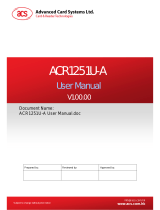Page is loading ...

Subject to change without prior notice info@acs.com.hk
www.acs.com.hk
Reference Manual 1.00
ACR1281U-C2
Card UID Reader

ACR1281U-C2 – Reference Manual info@acs.com.hk
Version 1.00
www.acs.com.hk
Page 2 of 15
Table of Contents
1.0. Introduction ............................................................................................................. 3
2.0. Features ................................................................................................................... 4
3.0. Typical Applications ................................................................................................ 5
4.0. UID Output Settings ................................................................................................ 6
4.1. Output Format ........................................................................................................................ 6
4.2. Character between each UID bytes ....................................................................................... 7
4.2.1. Reference Document .................................................................................................... 7
4.3. Character at the end of UID bytes ......................................................................................... 7
4.4. Current Output Settings ......................................................................................................... 7
5.0. Configure the UID using escape command ........................................................... 8
5.1. Example 1 .............................................................................................................................. 9
5.2. Example 2 ............................................................................................................................ 11
5.3. Example 3 ............................................................................................................................ 13
Appendix A. Example of Output Data Table ................................................................. 15
List of Figures
Figure 1 : ACR1281U-C2 Sample Application ....................................................................................... 3
Figure 2 : HID Usage Table .................................................................................................................... 7

ACR1281U-C2 – Reference Manual info@acs.com.hk
Version 1.00
www.acs.com.hk
Page 3 of 15
1.0. Introduction
ACR1281U-C2 is a contactless card UID (Unique Identification Number) reader especially designed to
get the UID of any ISO 14443 Parts 1-4 Type A and B–compliant contactless card in an efficient way.
When a contactless card (e.g., MIFARE® DESFire® card) is tapped onto the ACR1281U-C2, the
reader retrieves the UID and automatically returns the UID to the computer. Since it is HID (Human
Interface Device)–compliant, this device does not require any additional driver to be installed in the
computer. However, its only function is to retrieve the card’s UID and display it directly in any text
editor such as Notepad, Microsoft® Excel and Microsoft® Word. The ACR1281U-C2 also has an anti-
collision feature that ensures only one card is accessed when multiple cards are presented at the
same time.
ACR1281U-C2 Card UID Reader is HID–compliant. It can also support Windows®, Linux®, Mac
OS®, and other embedded systems.
This document will discuss the commands and instructions on how the ACR1281U-C2 Reader Card
UID output can be configured using escape commands.
Figure 1: ACR1281U-C2 Sample Application

ACR1281U-C2 – Reference Manual info@acs.com.hk
Version 1.00
www.acs.com.hk
Page 4 of 15
2.0. Features
• USB 2.0 Full Speed Interface
• USB HID Keyboard Class Emulation
• USB Firmware Upgradability
• Contactless Card Support:
o Read/Write speed of up to 848 Kbps
o Built-in antenna for contactless tag access, with card reading distance of up to 50 mm
(depending on tag type)
o Supports ISO 14443 Part 4 Type A and B cards, and MIFARE® cards
o Built-in anti-collision feature (only one tag is accessed at any time)
• Compliant with the following standards:
o ISO 14443
o CE
o FCC
o RoHS 2

ACR1281U-C2 – Reference Manual info@acs.com.hk
Version 1.00
www.acs.com.hk
Page 5 of 15
3.0. Typical Applications
• e-Government
• e-Banking and e-Payment
• e-Healthcare
• Transportation
• Network Security
• Access Control
• Loyalty Program

ACR1281U-C2 – Reference Manual info@acs.com.hk
Version 1.00
www.acs.com.hk
Page 6 of 15
4.0. UID Output Settings
4.1. Output Format
Command to configure: E0 00 00 40 02 AB XX
Parameter Detail:
A – Read Mode Configure
• Caps Lock/Caps Unlock
= 1xxxb -> Reserved
= 00x0b -> No Caps Lock before and after output
= 00x1b -> Caps Lock before and after output
• Length of UID
= 000xb -> Only Support 4 bytes UID
= 001xb -> Support 4, 7, 10 bytes UID
B – Output Format/Display Mode
= 0000b = 0h-> Hex
= 0001b = 1h-> Dec (byte by byte)
= 0010b = 2h-> Dec
XX – Output Order
= 00h -> Default order (UID Byte 0, UID Byte 1 … UID Byte N)
Example: aa cc bb dd (original /actual UID order)
= 01h -> Reverse order (UID Byte N, UID Byte N-1 … UID Byte 0)
Example: dd bb cc aa (reverse the UID order)

ACR1281U-C2 – Reference Manual info@acs.com.hk
Version 1.00
www.acs.com.hk
Page 7 of 15
4.2. Character between each UID bytes
Command to configure: E0 00 00 41 02 YY ZZ
Parameter Detail:
YY - the character between each UID
= FFh means no character between or
= for other character table, refer to http://www.usb.org/developers/hidpage/Hut1_12v2.pdf
,
p53 - p59
4.2.1. Reference Document
The following related document is available from http://www.usb.org/developers/hidpage/.
• HID Usage Table document defines constants that can be interpreted by an application to
identify the purpose and meaning of a data filed in HID report.
Note: For keyboards, look at the usage table sections in both the HID Specifications and
Usage Table document.
Refer to this link: http://www.usb.org/developers/hidpage/Hut1_12v2.pdf
, under pages 53 to
59
Usage ID (Dec) Usage ID (Hex) Usage Name
40 28 Keyboard Return (Enter)
41 29 Keyboard Escape
43 2B Keyboard Tab
44 2C Keyboard Spacebar
Figure 2: HID Usage Table
4.3. Character at the end of UID bytes
Command to configure: E0 00 00 41 02 YY ZZ
Parameter Detail:
ZZ - the character end of output
= FFh means no character follow or
= for other character table, refer to http://www.usb.org/developers/hidpage/Hut1_12v2.pdf
,
p53 - p59
4.4. Current Output Settings
Below are the commands used in order to check the current UID output settings saved in the
EEPROM of ACR1281U-C2 UID Reader.
E0 00 00 40 00
E0 00 00 41 00

ACR1281U-C2 – Reference Manual info@acs.com.hk
Version 1.00
www.acs.com.hk
Page 8 of 15
5.0. Configure the UID using escape command
To configure the ACR1281U-C2 using the escape command:
1. Connect the ACR1281U-C2 smart card reader to your computer.
2. Run the PCSC Direct Command Application.
3. Under Connection – Share Mode, select Direct and then click Connect.
4. In the Data field, enter the Commands to configure and click Send.

ACR1281U-C2 – Reference Manual info@acs.com.hk
Version 1.00
www.acs.com.hk
Page 9 of 15
5.1. Example 1
Here’s the example of the output data given the following settings:
Display Mode: Hex Bytes
Length of UID: support 4, 7, 10
Letter Case: Caps Unlock
Order: Default order
Character: Space character between UID, "Enter" later all the UID
1. Command to configure: E0 00 00 40 02 ABXX
A = 0010b = 2h B = 0000b = 0h XX = 00h
2. Command to configure: E0 00 00 41 02 YYZZ
From "HID Usage Table," p53 - p59
YY = “Spacing” = Keyboard Spacebar = 2Ch
ZZ = “Enter” = Keyboard Return = 28h
Commands to configure:
• E0 00 00 40 02 20 00

ACR1281U-C2 – Reference Manual info@acs.com.hk
Version 1.00
www.acs.com.hk
Page 10 of 15
• E0 00 00 40 02 20 01
• E0 00 00 41 02 2C 28
• Display Result (UID = 34 CC F9 A6)

ACR1281U-C2 – Reference Manual info@acs.com.hk
Version 1.00
www.acs.com.hk
Page 11 of 15
5.2. Example 2
Display Mode: Hex Bytes
Length of UID: support 4, 7, 10 bytes UID
Letter Case: Caps Lock
Order: Reverse order
Character: No character between UID, "Enter" later all the UID
1. Command to configure: E0 00 00 40 02 ABXX
A = 0010b = 2h B = 0000b = 0h XX = 01h
2. Command to configure: E0 00 00 41 02 YYZZ
From "HID Usage Table," p53 - p59
YY = “No character between UID” = FFh
ZZ = “Enter” = Keyboard Return = 28h
Commands to configure:
• E0 00 00 40 02 20 01

ACR1281U-C2 – Reference Manual info@acs.com.hk
Version 1.00
www.acs.com.hk
Page 12 of 15
• E0 00 00 41 02 FF 28
• Display Result (UID = 34 CC F9 A6)

ACR1281U-C2 – Reference Manual info@acs.com.hk
Version 1.00
www.acs.com.hk
Page 13 of 15
5.3. Example 3
Display Mode: Dec Bytes
Length of UID: support 4, 7, 10 bytes UID
Letter Case: Caps Unlock
Order: Default
Character: Space character between UID, "Enter" later all the UID
1. Command to configure: E0 00 00 40 02 ABXX
A = 0010b = 2h B = 0001b = 1h XX = 00h
2. Command to configure: E0 00 00 41 02 YYZZ
From "HID Usage Table," p53 - p59
YY = “Spacing” = Keyboard Spacebar =2Ch
ZZ = “Enter” = Keyboard Return = 28h
Commands to configure:
• E0 00 00 40 02 21 00

ACR1281U-C2 – Reference Manual info@acs.com.hk
Version 1.00
www.acs.com.hk
Page 14 of 15
• E0 00 00 41 02 2C 28
• Display Result (UID = 34 CC F9 A6)

ACR1281U-C2 – Reference Manual info@acs.com.hk
Version 1.00
www.acs.com.hk
Page 15 of 15
Appendix A. Example of Output Data Table
Below is an example of output data based on the settings configuration.
Output Settings
Output Data
Letter
Case
Order Format Bytes
Between
UID
Last
UID
Caps
Unlock
Actual
Hex
(Default)
4, 7, 10
(Default)
Space
(Default)
Enter
(Default)
ba 89 8a a2
ba 89 8a a2
ba 89 8a a2
Caps Lock
Actual
Hex
(Default)
4, 7, 10
(Default)
Space
(Default)
Enter
(Default)
BA 89 8A A2
BA 89 8A A2
BA 89 8A A2
Caps Lock
Reverse
Hex
(Default)
4, 7, 10
(Default)
No
Spacing
Enter
(Default)
A28A89 BA
A28A89 BA
A28A89 BA
Caps
Unlock
Actual
DEC in
Byte
4, 7, 10
(Default)
Space
(Default)
Enter
(Default)
186 137 138 162
186 137 138 162
186 137 138 162
Caps Lock
Reverse
Hex
(Default)
4, 7, 10
(Default)
TAB Enter
A2 8A 89 BA
A2 8A 89 BA
A2 8A 89 BA
Caps Lock
Reverse
Hex
(Default)
4, 7, 10
(Default)
TAB TAB A2 8A 89 BA A2 8A 89 BA
MIFARE and MIFARE DESFire are trademarks of NXP B.V. and are used under license.
/