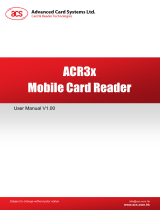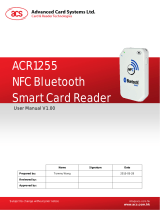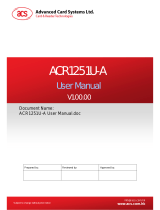Page is loading ...

Subject to change without prior notice info@acs.com.hk
www.acs.com.hk
Application Programming Interface V1.00
ACR1281U-C8
Contactless
Reader/Writer

ACR1281U-C8 – Application Programming Interface info@acs.com.hk
Version 1.00
www.acs.com.hk
Page 2 of 52
Table of Contents
1.0. Introduction ............................................................................................................. 4
1.1. Features ................................................................................................................................. 4
2.0. USB Interface ........................................................................................................... 5
3.0. Reader Commands .................................................................................................. 6
3.1. ACR120_Open ...................................................................................................................... 6
3.2. ACR120_Close ...................................................................................................................... 7
3.3. ACR120_Reset ...................................................................................................................... 8
3.4. ACR120_Status ..................................................................................................................... 9
3.5. ACR120_ReadRC531Reg ................................................................................................... 11
3.6. ACR120_WriteRC531Reg ................................................................................................... 12
3.7. ACR120_DirectSend ........................................................................................................... 13
3.8. ACR120_DirectReceive ....................................................................................................... 14
3.9. ACR120_RequestDLLVersion ............................................................................................. 15
3.10. ACR120_ReadEEPROM ..................................................................................................... 16
3.11. ACR120_WriteEEPROM ..................................................................................................... 17
3.12. ACR120_ReadUserPort ...................................................................................................... 18
3.13. ACR120_WriteUserPort ....................................................................................................... 19
3.14. ACR120_Power ................................................................................................................... 20
4.0. General Card Commands ...................................................................................... 21
4.1. ACR120_Select ................................................................................................................... 21
4.2. ACR120_ListTags ................................................................................................................ 23
4.3. ACR120_MultiTagSelect ..................................................................................................... 25
4.4. ACR120_TxDataTelegram .................................................................................................. 27
5.0. Card Commands for Mifare® 1K/4K Cards .......................................................... 29
5.1. ACR120_Login .................................................................................................................... 29
5.2. ACR120_Read ..................................................................................................................... 32
5.3. ACR120_ReadValue ........................................................................................................... 33
5.4. ACR120_Write ..................................................................................................................... 34
5.5. ACR120_WriteValue ............................................................................................................ 35
5.6. ACR120_WriteMasterKey .................................................................................................... 36
5.7. ACR120_Inc ........................................................................................................................ 37
5.8. ACR120_Dec ....................................................................................................................... 38
5.9. ACR120_Copy ..................................................................................................................... 39
6.0. Card Commands for ISO14443-4 Interface .......................................................... 40
6.1. PICC_Xch_APDU ................................................................................................................ 40
6.2. Exchange ADPU Command ................................................................................................ 42
6.3. PICC_RATS ......................................................................................................................... 43
6.4. Auto-RATS ........................................................................................................................... 45
6.5. Firmware Upgrade Mode ..................................................................................................... 46
Appendix A. Error Codes returned by High Level APIs ............................................... 47
Appendix B. Possible TAG Types ................................................................................. 49
Appendix C. USB ID and Drivers for ACR1281U-C8 ..................................................... 50
Appendix D. Standard Program Flow ............................................................................ 51
Appendix E. Physical and Logical Block/Sector Calculation ...................................... 52

ACR1281U-C8 – Application Programming Interface info@acs.com.hk
Version 1.00
www.acs.com.hk
Page 3 of 52
List of Tables
Table 1 : USB Interface Wiring ............................................................................................................... 5
Table 2 : ACR120_Open Command Description.................................................................................... 6
Table 3 : ACR120_Close Command Description ................................................................................... 7
Table 4 : ACR120_Reset Command Description ................................................................................... 8
Table 5 : ACR120_Status Command Description .................................................................................. 9
Table 6 : ACR120_ReadRC531Reg Command Description ................................................................ 11
Table 7 : ACR120_WriteRC531Reg Command Description ................................................................ 12
Table 8 : ACR120_DirectSend Command Description ........................................................................ 13
Table 9 : ACR120_DirectReceive Command Description .................................................................... 14
Table 10 : ACR120_RequestDLLVersion ............................................................................................. 15
Table 11 : ACR120_ReadEEPROM Command Description ................................................................ 16
Table 12 : ACR120_WriteEEPROM Command Description ................................................................ 17
Table 13 : ACR120_ReadUserPort Command Description ................................................................. 18
Table 14 : ACR120_WriteUserPort Command Description .................................................................. 19
Table 15 : ACR120_Power Command Description .............................................................................. 20
Table 16 : ACR120_Select Command Description .............................................................................. 21
Table 17 : ACR120_LIstTags Command Description .......................................................................... 23
Table 18 : ACR120_MultiTagSelect Command Description ................................................................ 25
Table 19 : ACR120_TxDataTelegram Command Description ............................................................. 27
Table 20 : ACR120_Login Command Description................................................................................ 29
Table 21 : ACR120_Read Command Description ................................................................................ 32
Table 22 : ACR120_ReadValue Command Description ...................................................................... 33
Table 23 : ACR120_Write Command Description ................................................................................ 34
Table 24 : ACR120_WriteValue Command Description ....................................................................... 35
Table 25 : ACR120_WriteMasterKey Command Description ............................................................... 36
Table 26 : ACR120_Inc Command Description.................................................................................... 37
Table 27 : ACR120_Dec Command Description .................................................................................. 38
Table 28 : ACR120_Copy Command Description ................................................................................ 39
Table 29 : PICC_Xch_APDU Command Description ........................................................................... 40
Table 30 : PICC_RATS Command Description .................................................................................... 43
Table 31 : FSDI to (Frame Size for Proximity Coupling Device) FSD Conversion ............................... 43
Table 32 : Possible TAG Types ............................................................................................................ 49

ACR1281U-C8 – Application Programming Interface info@acs.com.hk
Version 1.00
www.acs.com.hk
Page 4 of 52
1.0. Introduction
The ACR1281U-C8 is the new version of ACS’s ACR120U Contactless Smart Card Reader. The
ACR1281U-C8 USB Protocol defines the interface between the PC and the reader, as well as the
communication channel between the PC and the supported contactless cards, including Mifare
®
, ISO
14443 Type A and B compatible cards. By using the High Level APIs, the users can develop
applications that involve the use of contactless cards with minimum effort. For example:
• Access control, Identification: Reading the serial numbers of all cards in the field
• Data Storage: Performing encrypted read and write operations
• Ticketing: Performing read, write, increment and decrement operations in an encrypted
environment
• Multi applications: Performing read, write, increment and decrement operations on various
sectors of the card
1.1. Features
• USB Full Speed (12 Mbps)
• Read and write functionality
• Smart Card Reader:
o Built-in antenna for contactless tag access, with card reading distance of up to 50 mm
o Supports for ISO 14443 Type A and B cards, Mifare®
o Built-in anti-collision feature (only one tag is accessed at any time)
o Selective card polling capability (especially useful when multiple cards are presented)
• Built-in Peripherals:
o LED
o Buzzer
• Firmware Upgradability
• Compliant with the following standards:
o CE
o FCC
o RoHS

ACR1281U-C8 – Application Programming Interface info@acs.com.hk
Version 1.00
www.acs.com.hk
Page 5 of 52
2.0. USB Interface
The ACR1281U-C8 is connected to a computer through USB as specified in the USB Specification
2.0. The ACR1281U-C8 is working in full speed mode, i.e.12 Mbps.
The USB interface is used for firmware upgrade purpose.
Pin Signal Function
1 VCC +5V power supply for the reader
2 D- Differential signal transmits data between reader and PC
3 D+ Differential signal transmits data between reader and PC
4 GND Reference voltage level for power supply
Table 1: USB Interface Wiring
Note: In order for the ACR1281U-C8 to function properly through USB interface, ACS proprietary
device drive has to be installed.

ACR1281U-C8 – Application Programming Interface info@acs.com.hk
Version 1.00
www.acs.com.hk
Page 6 of 52
3.0. Reader Commands
3.1. ACR120_Open
Opens a port (connection) to the reader.
High Level API:
DLLAPI INT16 AC_DECL ACR120_Open(INT16 ReaderPort);
Parameters Description
ReaderPort
Port number. Available choices are “ACR120_USB1” to
“ACR120_USB8”.
Return Value
INT16 Handle for further operations. Error Code < 0
Table 2: ACR120_Open Command Description
Low Level Frame Structure:
Command: From PC to Reader (5 bytes)
Command Code
(1 byte)
Command Data Length
(1 bytes)
Instruction Code
(1 byte)
Data Length
(1 byte)
E0h 02h 05h 00h
Response: From Reader to PC (5 bytes) << Success or Fail >>
Response Code
(1 byte)
Response Status
(2 bytes)
Response Data Length
(2 bytes)
E1h INT16 0000h

ACR1281U-C8 – Application Programming Interface info@acs.com.hk
Version 1.00
www.acs.com.hk
Page 7 of 52
3.2. ACR120_Close
Closes the port (connection) to the reader.
High Level API:
DLLAPI INT16 AC_DECL ACR120_Close(UINT16 hReader);
Parameters Description
hReader Handle to the Reader returned by AC_Open()
Return Value
INT16 0 = success; Error Code < 0
Table 3: ACR120_Close Command Description
Low Level Frame Structure:
Command: From PC to Reader (0 Bytes) <<No Frame will be sent to Reader>>
Response: From Reader to PC (0 Bytes) <<No Frame will be sent to PC>>

ACR1281U-C8 – Application Programming Interface info@acs.com.hk
Version 1.00
www.acs.com.hk
Page 8 of 52
3.3. ACR120_Reset
Resets the Mifare Chip of the reader, then restores the factory settings.
High Level API:
DLLAPI INT16 AC_DECL ACR120_Reset(UINT16 hReader);
Parameters Description
hReader Handle to the Reader returned by AC_Open()
Return Value
INT16 0 = success; Error Code < 0
Table 4: ACR120_Reset Command Description
Low Level Frame Structure:
Command: From PC to Reader (5 Bytes)
Command Code
(1 byte)
Command Data Length
(1 bytes)
Instruction Code
(1 bytes)
Data Length
(1 byte)
E0h 02h 05h 00h
Response: From Reader to PC (5 Bytes) << Success or Fail >>
Response Code
(1 Byte)
Response Status
(2 bytes)
Response Data Length
(2 bytes)
E1h INT16 0000h

ACR1281U-C8 – Application Programming Interface info@acs.com.hk
Version 1.00
www.acs.com.hk
Page 9 of 52
3.4. ACR120_Status
Returns the firmware version and the reader status.
High Level API:
DLLAPI INT16 AC_DECL
ACR120_Status(UINT16 hReader,
UINT8 pFirmwareVersion[20],
STRUCT_STATUS pReaderStatus);
Parameters Description
hReader Handle to the Reader returned by AC_Open()
pFirmwareVersion Firmware version will be returned (20 bytes)
pReaderStatus Reader status
Return Value
INT16 0 = success; Error Code < 0
Table 5: ACR120_Status Command Description
Low Level Frame Structure:
Command: From PC to Reader (5 Bytes)
Command Code
(1 Byte)
Command Data Length
(1bytes)
Instruction Code
(1 byte)
Data Length
(1 byte)
E0h 02h 18h 00h
Response: From Reader to PC (35 Bytes) << Success or Fail >>
Response
Code
(1 byte)
Response
Status
(2 bytes)
Response Data
Length
(2 bytes)
Response Data
(20 bytes) (10 bytes)
E1h INT16 01Eh pFirmwareVersion pReaderStatus
Struct STRUCT_STATUS
{
// 0x01 = Type A; 0x02 = Type B; 0x03 = Type A + Type B
UINT8 MifareInterfaceType;
// Bit 0 = Mifare Light; Bit 1 = Mifare1K; Bit 2 = Mifare 4K; Bit 3 =
Mifare DESFire
// Bit 4 = Mifare UltraLight; Bit 5 = JCOP30; Bit 6 = Shanghai Transport
// Bit 7 = MPCOS Combi; Bit 8 = ISO type B, Calypso
// Bit 9 – Bit 31 = To be defined
UINT32 CardsSupported;
UINT8 CardOpMode; // 0x00 = Type A; 0x01 = Type B TAG is being processed
// 0xFF = No TAG is being processed.
UINT8 FWI; // the current FWI value (time out value)
UINT8 RFU; // to be defined
UINT16 RFU; // to be defined
} ReaderStatus;

ACR1281U-C8 – Application Programming Interface info@acs.com.hk
Version 1.00
www.acs.com.hk
Page 10 of 52
Remark:
1. For UINT32 CardSupported, the LSB is transmitted first.
e.g. Byte 0(LSB), Byte 1, Byte 2 & Byte 3(MSB)

ACR1281U-C8 – Application Programming Interface info@acs.com.hk
Version 1.00
www.acs.com.hk
Page 11 of 52
3.5. ACR120_ReadRC531Reg
Reads the Mifare® register.
High Level API:
DLLAPI INT16 AC_DECL
ACR120_ReadRC531Reg(INT16 hReader,
UINT8 RegNo,
UINT8* pValue);
Parameters Description
hReader Handle to the Reader returned by AC_Open()
RegNo Register number
pValue Mifare® register’s value
Return Value
INT16 0 = success; Error Code < 0
Table 6: ACR120_ReadRC531Reg Command Description
Low Level Frame Structure:
Command: From PC to Reader (6 bytes)
Command Code
(1 byte)
Command Data Length
(1 bytes)
Instruction Code
(1 byte)
Data Length
(1 byte)
Data
(1 byte)
E0h 03h 19h 01h RegNo
Response: From Reader to PC (6 bytes) << Success or Fail >>
Response Code
(1 byte)
Response Status
(2 bytes)
Response Data Length
(2 bytes)
Response Data
(1 byte)
E1h INT16 0001h pValue

ACR1281U-C8 – Application Programming Interface info@acs.com.hk
Version 1.00
www.acs.com.hk
Page 12 of 52
3.6. ACR120_WriteRC531Reg
Writes the Mifare® register.
High Level API:
DLLAPI INT16 AC_DECL
ACR120_WriteRC531Reg(UINT16 hReader,
UINT8 RegNo,
UINT8 Value);
Parameters Description
hReader Handle to the Reader returned by AC_Open()
RegNo Register number
Value Mifare® register’s value to write
Return Value
INT16 Result code. 0 means success.
Table 7: ACR120_WriteRC531Reg Command Description
Low Level Frame Structure:
Command: From PC to Reader (7 bytes)
Response: From Reader to PC (6 bytes) << Success or Fail >>
Response Code
(1 byte)
Response Status
(2 bytes)
Response Data length
(2 bytes)
Response Data
(1 byte)
E1h INT16 0001h ValueStored
Note: The Response Data (ValueStored) is used for comparison only.
Command
Code
(1 byte)
Command Data
Length
(1 bytes)
Instruction
Code
(1 byte)
Data
Length
(1 byte)
Data
(1 byte) (1 byte)
E0h 04h 1Ah 02h RegNo Value

ACR1281U-C8 – Application Programming Interface info@acs.com.hk
Version 1.00
www.acs.com.hk
Page 13 of 52
3.7. ACR120_DirectSend
Directly sends data to the Mifare® Chip.
High Level API:
DLLAPI INT16 AC_DECL
ACR120_DirectSend( UINT16 hReader,
UINT8 DataLength,
UINT8* pData,
UINT8* pResponseDataLength,
UINT8* pResponseData,
UINT16 TimedOut,);
Parameters Description
hReader Handle to the Reader returned by AC_Open()
DataLength (N) Data length (maximum of 66 bytes)
Data Data to be sent
pResponseDataLength (K) Response data length
pResponseData Response Data
TimedOut Time Out for waiting the response data (ms)
Return Value
INT16 0 = success; Error Code < 0
Table 8: ACR120_DirectSend Command Description
Low Level Frame Structure:
Command: From PC to Reader (N + 3) bytes; 2<=N<=66
Command Code
(1 byte)
Command Data Length
(1 bytes)
Data
(N bytes)
E0h
DataLength
(2<=N<=66)
N bytes of Data
Maximum of 66 bytes
Response: From Reader to PC (K + 5) bytes <<Success or Fail>>
Response Code
(1 byte)
Response Status
(2 bytes)
Response Data Length
(2 bytes)
Response Data
(K bytes)
E1h INT16 pResponseDataLength (K) pResponseData
Note: ACR120_DirectSend() & ACR120_DirectReceive() must be used in a pair.

ACR1281U-C8 – Application Programming Interface info@acs.com.hk
Version 1.00
www.acs.com.hk
Page 14 of 52
3.8. ACR120_DirectReceive
Directly receives data from the Mifare® Chip.
High Level API:
DLLAPI INT16 AC_DECL
ACR120_DirectReceive(UINT16 hReader,
UINT8 RespectedDataLength,
UINT8* pReceivedDataLength,
UINT8* pReceivedData,
UINT16 TimedOut,);
Parameters Description
hReader Handle to the Reader returned by AC_Open()
RespectedDataLength
Respected data length to be received (maximum 64
bytes)
pReceivedDataLength (K) Data length of the received data
pReceivedData Received data
TimedOut Time Out for waiting the response data (ms)
Return Value
INT16 0 = success; Error Code < 0
Table 9: ACR120_DirectReceive Command Description
Low Level Frame Structure:
Command: From PC to Reader (5 Bytes)
Command Code
(1 byte)
Command Data Length
(1 bytes)
Data
(2 bytes)
E0h 02h RespectedDataLength <= 64 bytes
Response: From Reader to PC (K + 5 Bytes) <<Success or Fail>>
Response Code
(1 byte)
Response Status
(2 bytes)
Response Data Length
(2 bytes)
Response Data
(K bytes)
E1h INT16 PReceivedDataLength (K) pReceivedData
Note: ACR120_DirectSend() & ACR120_DirectReceive() must be used in a pair.

ACR1281U-C8 – Application Programming Interface info@acs.com.hk
Version 1.00
www.acs.com.hk
Page 15 of 52
3.9. ACR120_RequestDLLVersion
Gets the reader’s API DLL version information.
High Level API:
DLLAPI INT16 AC_DECL
ACR120_RequestDLLVersion( UINT8* pVersionInfoLength,
UINT8* pVersionInfo);
Parameters Description
pVersionInfoLength Returns the length of the DLL version string
pVersionInfo Returns the DLL version string
Return Value
INT16 0 = success; Error Code < 0
Table 10: ACR120_RequestDLLVersion
Low Level Frame Structure:
Command: From PC to Reader (0 Bytes) <<No Frame will be sent to Reader>>
Response: From Reader to PC (0 Bytes) <<No Frame will be sent to PC>>

ACR1281U-C8 – Application Programming Interface info@acs.com.hk
Version 1.00
www.acs.com.hk
Page 16 of 52
3.10. ACR120_ReadEEPROM
Reads the internal EEPROM.
High Level API:
DLLAPI INT16 AC_DECL
ACR120_ReadEEPROM( INT16 hReader,
UINT8 RegNo,
UINT8* pEEPROMData);
Parameters Description
hReader Handle to the Reader returned by AC_Open()
RegNo Register number
pEEPROMData Contains the EEPROM register’s value
Return Value
INT16 Result code. 0 means success.
Table 11: ACR120_ReadEEPROM Command Description
Low Level Frame Structure:
Command: From PC to Reader (6 bytes)
Command Code
(1 byte)
Command Data Length
(1 bytes)
Instruction Code
(1 byte)
Data Length
(1 byte)
Data
(1 byte)
E0h 03h 08h 01h RegNo
Response: From Reader to PC (6 bytes) <<Success or Fail>>
Response Code
(1 byte)
Response Status
(2 bytes)
Response Data Length
(2 bytes)
Response Data
(1 byte)
E1h INT16 0001h pEEPROMData

ACR1281U-C8 – Application Programming Interface info@acs.com.hk
Version 1.00
www.acs.com.hk
Page 17 of 52
3.11. ACR120_WriteEEPROM
Writes the internal EEPROM.
High Level API:
DLLAPI INT16 AC_DECL
ACR120_WriteEEPROM( INT16 hReader,
UINT8 RegNo,
UINT8 EEPROMData);
Parameters Description
hReader Handle to the Reader returned by AC_Open()
RegNo Register number
EEPROMData EEPROM register’s value to write
Return Value
INT16 Result code. 0 means success.
Table 12: ACR120_WriteEEPROM Command Description
Low Level Frame Structure:
Command: From PC to Reader (7 bytes)
Command Code
(1 byte)
Command Data Length
(2 byte)
Instruction Code
(1 byte)
Data Length
(1 byte)
Data
(1 byte) (1 byte)
E0h 04h 0Ch 02h RegNo EEPROMData
Response: From Reader to PC (6 bytes) <<Success >>
Response Code
(1 byte)
Response Status
(2 bytes)
Response Data Length
(2 bytes)
Response Data
(1 byte)
E1h INT16 (>=0) 0001h EEPROMDataStored
Note: The Response Data (EEPROMDataStored) is used for comparison only.
Or
Response: From Reader to PC (5 bytes) << Fail>>
Response Code
(1 byte)
Response Status
(2 bytes)
Response Data Length
(2 byes)
E1h INT16 (<0) 0000h

ACR1281U-C8 – Application Programming Interface info@acs.com.hk
Version 1.00
www.acs.com.hk
Page 18 of 52
3.12. ACR120_ReadUserPort
Reads the state of user port.
High Level API:
DLLAPI INT16 AC_DECL
ACR120_ReadUserPort( INT16 hReader,
UINT8* pUserPortState);
Parameters Description
hReader Handle to the reader returned by AC_Open()
pUserPortState Contains the port state (only bit 2 and bit 6 are used)
Return Value
INT16 Result code. 0 means success.
Table 13: ACR120_ReadUserPort Command Description
Low Level Frame Structure:
Command: From PC to Reader (5 bytes)
Command Code
(1 byte)
Command Data Length
(2 bytes)
Instruction Code
(1 byte)
Data Length
(1 byte)
E0h 0002h 14h 00h
Response: From Reader to PC (6 bytes) <<Success or Fail>>
Response Code
(1 byte)
Response Status
(2 bytes)
Response Data Length
(2 bytes)
Response Data
(1 byte)
E1h INT16 0001h pUserPortState
UserPortState:
Bit 0-1: Not Used
Bit 2: Buzzer (0 = OFF; 1 = ON)
Bit 3-5: Not Used
Bit 6: LED (0 = OFF; 1 = ON)
Bit 7: Not Used

ACR1281U-C8 – Application Programming Interface info@acs.com.hk
Version 1.00
www.acs.com.hk
Page 19 of 52
3.13. ACR120_WriteUserPort
Reads the state of user port.
High Level API:
DLLAPI INT16 AC_DECL
ACR120_WriteUserPort( INT16 hReader,
UINT8 UserPortState);
Parameters Description
hReader Handle to the reader returned by AC_Open()
pUserPortState Contains the port state to write (only bit 2 and bit 6
are used)
Return Value
INT16 Result code. 0 means success.
Table 14: ACR120_WriteUserPort Command Description
Low Level Frame Structure:
Command: From PC to Reader (6 bytes)
Command Code
(1 byte)
Command Data Length
(1 bytes)
Instruction Code
(1 byte)
Data Length
(1 byte)
Data
(1 byte)
E0h 03h 15h 01h UserPortState
Response: From Reader to PC (6 bytes) << Success or Fail >>
Response Code
(1 byte)
Response Status
(2 bytes)
Response Data Length
(2 bytes)
Response Data
(1 byte)
E1h INT16 0001h UserPortStateStored
Note: The Response Data (UserPortStateStored) is used for comparison only.
UserPortState:
Bit 0-1: Not Used
Bit 2: Buzzer (0 = OFF; 1 = ON)
Bit 3-5: Not Used
Bit 6: LED (0 = OFF; 1 = ON)
Bit 7: Not Used

ACR1281U-C8 – Application Programming Interface info@acs.com.hk
Version 1.00
www.acs.com.hk
Page 20 of 52
3.14. ACR120_Power
Turns the antenna power on or off.
High Level API:
DLLAPI INT16 AC_DECL
ACR120_Power(INT16 hReader,
INT8 State);
Parameters Description
hReader Handle to the reader returned by AC_Open()
State Turn OFF (0) or ON (1)
Return Value
INT16 Result code. 0 means success.
Table 15: ACR120_Power Command Description
Low Level Frame Structure:
Command: From PC to Reader (5 bytes)
Command Code
(1 byte)
Command Data Length
(1 bytes)
Instruction Code
(1 byte)
Data Length
(1 byte)
E0h 02h
12
(if State=0)
or 13
(if State=1)
00h
Response: From Reader to PC (6 bytes) <<Success or Fail>>
Response Code
(1 byte)
Response Status
(2 bytes)
Response Data Length
(2 bytes)
Response Data
(1 byte)
E1h INT16 0001h StateStored
Note: The Response Data (StateStored) is used for comparison only.
/