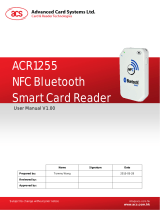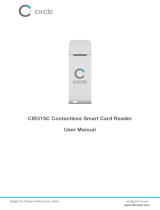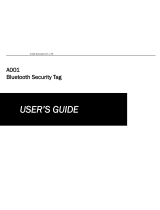Page is loading ...

User Manual V1.02
ACR1255
NFC Bluetooth
Smart Card Reader

Page 2 of 17
www.acs.com
.hk
Table of Contents
1.0. Introduction ............................................................................................................. 3
1.1. NFC and Smart Card Reader ................................................................................................ 3
1.2. Compact Design .................................................................................................................... 3
1.3. Firmware Upgradeable Feature ............................................................................................. 3
1.4. Bluetooth® Connectivity ........................................................................................................ 3
1.5. Ease of Integration ................................................................................................................. 3
2.0. Features ................................................................................................................... 4
3.0. Typical Applications ................................................................................................ 6
4.0. Driver installation For Windows® .......................................................................... 7
4.1. Install ACS Unified Bluetooth driver ...................................................................................... 7
4.2. Set up device pairing with built-in Bluetooth adapter .......................................................... 10
4.3. Using the ACS Bluetooth Device Management Tool ........................................................... 12
4.3.1. Install a device ............................................................................................................ 12
5.0. Technical Specifications ....................................................................................... 15

Page 3 of 17
www.acs.com
.hk
1.0. Introduction
ACR1255 NFC Bluetooth Smart Card Reader combines the latest 13.56 MHz contactless technology
with Bluetooth Smart connectivity for on-the-go smart card and NFC applications.
1.1. NFC and Smart Card Reader
ACR1255 supports ISO 14443 Type A and B smart
cards, MIFARE®, FeliCa®, and most NFC tags and
devices compliant with ISO 18092 standard. This
makes it the ideal device for a broad range of
solutions, such as hands-free verification for physical
and logical access control, and inventory tracking.
ACR1255 has both Bluetooth interface for pairing
with mobile devices and USB Full Speed for PC-
linked operation. Additionally, it can read/write at
speeds of up to 424 Kbps for contactless smart card
and NFC device access.
1.2. Compact Design
With a compact design and a rechargeable Lithium-
ion battery for power, ACR1255 is extremely portable
and convenient for use anytime, anywhere with most
Bluetooth-enabled smartphones and tablets in the
market.
1.3. Firmware Upgradeable Feature
To save valuable cost and time, the firmware of ACR1255 could conveniently be upgraded in-field to
allow users to cope with the fast-changing technology for their applications in order to suit different
scenarios.
1.4. Bluetooth® Connectivity
With Bluetooth® Low Energy (LE) 4.0 technology, ACR1255 can connect wirelessly with ease to any
device running on Android™ 4.3 and above, iOS 5.0 and above, Windows®, and Mac OS X®
operating systems.
1.5. Ease of Integration
ACR1255 could easily be installed for use with any PC running on Windows® operating system
because it is PC/SC and CCID compliant. Its drivers are also compatible with Linux® and Mac OS
X®.
With its numerous features, the ACR1255 is the perfect Bluetooth NFC reader for your smart card
solution.

Page 4 of 17
www.acs.com
.hk
2.0. Features
USB 2.0 Full Speed Interface
Bluetooth Low Energy (LE) 4.0 Interface
Plug and Play – CCID support brings utmost mobility
1
USB Firmware Upgradeability
2
Smart Card Reader:
o Built-in antenna for contactless tag access, with reading distance of up to 60 mm
(depending on tag type)
o Supports ISO 14443 Part 4 Type A and B cards
o Supports MIFARE® and MIFARE DESFire®
o Supports FeliCa®
o Supports ISO 18092 Tags (NFC Tags)
o
Built-in anti-collision feature (only one tag is accessed at any time)
o NFC Support:
o Card reader/writer mode
o Card emulation mode
o Supports AES-128 encryption algorithm
Application Programming Interface:
o Supports PC/SC
3
o Supports CT-API (through wrapper on top of PC/SC)
Supports Android™ 4.3 and above
4
Supports iOS 5.0 and above
Built-in Peripherals:
o Two user-controllable bi-color LEDs
o User-controllable buzzer
Compliant with the following standards:
o EN60950/IEC 60950
o ISO 18092
o ISO 14443
o CE
o FCC
o VCCI
o PC/SC
o CCID
1
Applicable under PC-linked mode
2
Same as above
3
Same as above
4
PC/SC and CCID support is not applicable.

Page 5 of 17
www.acs.com
.hk
o Bluetooth® QDL
o Microsoft® WHQL
o RoHS2
o REACH

Page 6 of 17
www.acs.com
.hk
3.0. Typical Applications
Mobile Banking & Payment
e-Government
e-Healthcare
Network Security
Access Control
e-Purse & Loyalty
Public Key Infrastructure

Page 7 of 17
www.acs.com
.hk
4.0. Driver installation For Windows®
4.1. Install ACS Unified Bluetooth driver
To install the driver:
1. Run the ACS Unified Bluetooth Driver.
2. The Setup Wizard will show. To start the installation, click Next.
3. Click Next to install the driver to the default destination, located at X:\Program
Files\Advanced Card Systems Ltd\ACS Unified Bluetooth Driver 1.0.0.14\, with X as your
local Windows drive.

Page 8 of 17
www.acs.com
.hk
4. Click Install.
5. Wait while the driver installs.

Page 9 of 17
www.acs.com
.hk
6. Once the installation is complete, click Finish.

Page 10 of 17
www.acs.com
.hk
4.2. Set up device pairing with built-in Bluetooth adapter
Note: This procedure only applies to Windows 8 and later. Windows 7 does not support devices using
Bluetooth 4.0/Bluetooth Low Energy interface.
To pair using this setup:
1. Turn on the Bluetooth mode of ACR1255 to make it discoverable. To do this, slide the toggle
switch to the right.
2. Go to PC Settings
, choose PC and devices, and then click Bluetooth.
3. Turn on Bluetooth.

Page 11 of 17
www.acs.com
.hk
4. Select ACR1255, and then click Pair.
5. The pairing is complete when you see ACR1255 is connected.
6. To complete the installation of the Bluetooth card reader, go to Using the ACS Bluetooth
Device Management Tool.

Page 12 of 17
www.acs.com
.hk
4.3. Using the ACS Bluetooth Device Management Tool
ACS Bluetooth Device Management Tool is an application that enables you to easily manage device
pairings between ACS Bluetooth card readers and computers.
4.3.1. Install a device
To establish full connection, you must install the Bluetooth card reader in the ACS Bluetooth Device
Management Tool.
Note: The TI USB dongle can only work on a one-to-one connection with an installed ACS Bluetooth
card reader. If there is a previously installed Bluetooth card reader in the tool, uninstall it first (see
Error! Reference source not found.).
To begin:
1. Turn on the Bluetooth mode of ACR1255 and make it discoverable. To do this, slide the
toggle switch to the right.
2. Run the ACS Bluetooth Device Management Tool.
3. Wait while the tool scans for Bluetooth devices within range.
Note: If the device is not immediately discovered, click Refresh.
4. Once the tool discovers ACR1255, it will show in the list.

Page 13 of 17
www.acs.com
.hk
5. In the Option menu, click Install.
An alternative way to do this is to right-click on the device, and then click Install.
6. Type in a 16-byte hexadecimal key for authentication, or use the default value. Click Install.
Note: The default authentication key is 00 00 00 00 00 00 00 00 00 00 00 00 00 00 00 00.
7. Wait while the application installs the driver.
8. A message will appear confirming a successful installation. Click OK, and then reset your
device.

Page 14 of 17
www.acs.com
.hk
9. After a successful driver installation, you can now use ACR1255 with various smart card
applications. Below is a sample of ACR1255 connected in QuickView.

Page 15 of 17
www.acs.com
.hk
5.0. Technical Specifications
Universal Serial Bus Interface
Type ............................................... USB Full Speed, four lines: +5 V, GND, D+ and D-
Power Source................................. From USB
Speed ............................................. 12 Mbps
Supply Voltage………………………Regulated 5V DC
Supply Current………………………<250mA
Battery Specification…………………Lithium-ion Battery (320mAh)
Firmware ........................................ Upgradeable through USB interface
Bluetooth Interface
Type ............................................... Bluetooth Smart 4.0
Power Source................................. From battery
Operating Frequency ..................... 2.4 GHz
Speed ............................................. 1 Mbps (on-air data rate)
Contactless Smart Card Interface
Standard ........................................ ISO/IEC 18092 NFC, ISO 14443 Type A & B, MIFARE, DESFire, FeliCa
Protocol .......................................... ISO 14443 T=CL for ISO14443-4 compliant cards and T=CL Emulation for
MIFARE Classic 1K/4K, ISO 18092, FeliCa and NFC tags
Operating Frequency ..................... 13.56 MHz
Operating Distance ........................ Up to 60 mm (depending on tag type)
Smart Card Read/Write Speed....... 106 Kbps, 212 Kbps, 424 Kbps
Physical Specifications
Dimensions .................................... 85.0 mm (L) x 54.0 mm (W) x 10.8 mm (H)
Color .............................................. White
Weight ............................................ 37.5 g (63.0 g with cable ± 5 g allowance for cable)
Cable length, cord, connector,color. 1 m, Fixed (detachable), USB A, white
Antenna size .................................. 45.6 mm x 42.0 mm
Built-In Peripheral
LED ................................................ 2, Bi-color (Red and Blue, Red and Green,)
Buzzer ............................................ Monotone
Operating Conditions
Temperature................................... 0 C – 50 C
Humidity ......................................... Max. 90% (non-condensing)
MTBF ............................................. 500,000 hrs
Application Programming Interface
PC/SC
CT-API (through wrapper on top of PC/SC)

Page 16 of 17
www.acs.com
.hk
Certifications/Compliance
EN60950/IEC 60950, ISO 18092, ISO 14443, NFC Forum, CE, FCC, VCCI, PC/SC, CCID, RoHS 2, REACH,
USB Full Speed, Bluetooth® Smart,
Microsoft® WHQL Windows® 2000, Windows® XP, Windows Vista®, Windows® 7, Windows® 8,
Windows® 8.1, Windows® Server 2003, Windows® Server 2008, Windows® Server 2008 R2,
Windows® Server 2012, Windows® Server 2012 R2
Device Driver Operating System Support
Windows® 98, Windows® ME, Windows® 2000, Windows® XP, Windows Vista ®, Windows® 7, Windows® 8,
Windows® 8.1, Windows® Server 2003, Windows® Server 2003 R2, Windows® Server 2008, Windows® Server
2008 R2, Windows® Server 2012, Windows® Server 2012 R2
Linux®, Mac OS®, Android™
1
, iOS
2
Android is a trademark of Google Inc.
Atmel is registered trademark of Atmel Corporation or its subsidiaries, in the US and/or other countries.
Infineon is a registered trademark of Infineon Technologies AG.
Linux® is the registered trademark of Linus Torvalds in the U.S. and other countries.
Mac OS is a trademark of Apple Inc.
Microsoft, Windows and Windows Vista are either registered trademarks or trademarks of the Microsoft Corporation in the United States and/or other countries.
1
4.3 or above Android version is required for Bluetooth 4.0.
2
5.0 and above iOS version is required.

Page 17 of 17
www.acs.com
.hk
FCC Warning:
This device complies with part 15 of the FCC Rules. Operation is subject to the
following two conditions:
(1) This device may not cause harmful interference, and (2) this device must accept any
interference received, including interference that may cause undesired operation. Any
Changes or modifications not expressly approved by the party responsible for
compliance could void the user's authority to operate the equipment.
Note: This equipment has been tested and found to comply with the limits for a Class B
digital device, pursuant to part 15 of the FCC Rules. These limits are designed to
provide reasonable protection against harmful interference in a residential installation.
This equipment generates, uses and can radiate radio frequency energy and, if not
installed and used in accordance with the instructions, may cause harmful interference
to radio communications. However, there is no guarantee that interference will not
occur in a particular installation. If this equipment does cause harmful interference to
radio or television reception, which can be determined by turning the equipment off
and on, the user is encouraged to try to correct the interference by one or more of the
following measures:
—Reorient or relocate the receiving antenna.
—Increase the separation between the equipment and receiver.
—Connect the equipment into an outlet on a circuit different from that to which the
receiver is connected.
—Consult the dealer or an experienced radio/TV technician for help
/