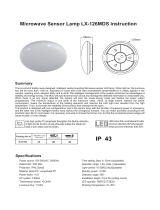Page is loading ...

Power source: 220-240VAC
Power frequency: 50/60Hz
Rated load: 15W Max.
HF system: 5.8GHz CW electric wave,
ISM wave band
Transmission power: <0.2mW
Time setting: 12s-12min (adjustable)
Light-control: 10LUX-2000LUX (adjustable)
Detection range: 2-5m(radii.) (adjustable)
Dim time:1:0s 2:30min 3:3 hours 4:∞ (adjustable)
Detection angle: 360°
Standby power: < 0.5W
Installation height: 2.5-3.5m (ceiling mount)
Lamp part
LED quantity: 30PCS
LED specifications: 2835
Microwave Sensor Lamp
1X
Instruction
1X
3X
3X
Quantity
Packing list in
Φ6 Plastic Expansion
3x30 Screw
Use high quality White frosted glass chimney.Strengthen the
flexible refraction of light.And its function of anti-ultraviolet
makes the shade not easy to turn yellow and be broken.
LX-MV-132LED Microwave Sensor Lamp Instruction
Summary
Name of each part
Specifications
Lamps and lanterns base
This is a microwave sensor switches controlled LED lights,the microwave sensor was
built into the light ,it has 30pcs high brightness LEDs inside ,with total power of 15 watts.
We adopt this sensitive advanced sensor switchs in lighting control, enabling the light to
turn on automatically when one comes , automatically turn off when one goes out. The
product has the function of 10% brightness, and the DIM TIME knob can be adjusted to
set the duration (1:0s 2:30min 3:3hours 4:∞).In addition to the widely usage in the aisle
stairs ,living room and bedrooms , it also can be installed in the bathroom.
Threading hole
Mounting holes
Mounting holes
Microwave sensor
Mounting holes
170mm
170mm
170mm
100mm
280mm
Unscrew
White frosted glass chimney

Sensing distance adjustment range Sensing angle adjustment rangeHeight of installation2.5~3.5M
2.5-3.5m
Min:2m Min:2m
Max:5m
Max:5m
360º
Sensor information
Function
Notice: when using this product, please adjust the sensitivity (detection range) to an
appropriate value but the maximum to avoid the abnormal reaction caused by the easy
detection of the wrong motion by the blowing leaves & curtains, small animals or the
interference of power grid & electrical equipment. All the above mentioned will lead to the
error reaction. When the product does not work normally, please try to lower the sensitivity
appropriately, and then test it.
Human movement will cause the sensor induction,so when you under the function
testing,please leave the induction region and don't make movement to prevent the sensor
continuous work.
Setting manner :potentiometer
It may take times to adjust values before they satisfy your need.
SENS
min max
(1)Detection range setting (sensitivity)
Detection range is the term used to describe the radii of the more or less circular detection
zone produced on the ground after mounting the sensor light at a height of 2.5m, turn the
reach control fully anticlockwise to select minimum reach (approx.2m radii), and fully
clockwise to select maximum reach (approx. 5m radii).
NOTE: the above detection distance is gained in the case of a person who is between
1.6m~1.7m tall with middle figure and moves at a speed of 1.0~1.5m/sec. if person’s stature,
figure and moving speed change, the detection distance will also change.
In different cases, the sensitivity of the lights has certain deviation.
TIMEDIM
0
8
LUXTIMESENS
min max

Friendly reminder: when installing two or more microwaves together, you are required to
keep 4 meters one from another, otherwise the interference among them will lead to error
reaction.
TIMEDIM
0∞
LUX
TIME
• A built-in light sensor to detect the day and night, if can't install the lamp in the natural light
environment, the photo will be failure , a direct result of the days are easy to induction lights,
lead to unnecessary energy waste. Don't adjust the too high sensitivity, lasts as long as the
use of the detection range of can, avoid has nothing to do to detect moving objects cause
false action.
It is mainly for the adjustment of the delay time from the moment the signal detected and light
auto-on till the light auto-off. You can define the delay time to your practical need. But you’d
better lower the delay time for the sake of energy saving, since the microwave sensor has the
function of continuous sensing, that is, any movement detected before the delay time
elapses will re-start the timer and the light will keep on only if there is human in the detection
range.
When the environment illumination exceeds the set value of the system, induction lamp will
not working. Therefore this value can be set up According to user's personalized.
(2)Time setting
NOTE: When debugging, after once the lamp is induction lights up, don't in the sensing area
is any movement. Otherwise the lamp will not go out. Only not induction area mobile timer is
right under the condition of delay time.
Time Delay: mini: 12 seconds max:12 minutes. Any movement detected before
this time elapse will re-start the timer. It is recommended to select the shortest time
for adjusting the detection zone and for performing the walk test.
(3)Light-control setting
(3)Dim time setting
The chosen light response threshold can be infinitely from approx.10LUX-
2000LUX. Turn it fully anti-clockwise to select dusk- to-dawn operation at about 10
lux. Turn it fully clockwise to select daylight operation at about daylight . The knob
must be turned fully clockwise when adjusting the detection zone and performing
the walk test in daylight.
The DIM TIME of the four gears is: 1:0s 2:30min 3:3 hours 4:∞
After sensing that the light is off again, when the light control value is detected
<60Lux, it will automatically enter the 10% brightness function. The percentage
brightness duration is determined by the position set by the potentiometer.
For example: when the potentiometer is set to 0, there is no 10% brightness
function.When the potentiometer is set for 30min, the half-bright function will
automatically turn off after 30 minutes.When the potentiometer is set for 3 hours,
the 10% brightness function will automatically turn off after 3 hours.When the
knob is adjusted to the maximum (∞), the 10% brightness function always exists.
After sensing again, the light control value is detected> 100Lux, and the 10%
brightness is exited.

Warning!
Procedure of installation
Warning!
1、Being installed on the rocking object will lead to error reaction.
2、The shaking curtain blown by wind will lead to error reaction. Please select the suitable place to install.
3、Being installed where the traffic is busy will lead to error reaction.
4、The sparks produced by some equipment nearby will lead to error reaction.
The following situations will lead to error reaction.
1. Please keep it away from the children when
installation.
2. Please avoid to be installed where the temperature
or humidity is high.
3. Please cut off the power before installation.
4. Improper operation caused losses, the
manufacturer does not undertake any responsibility.
Fault and the solution
The load fails to work.
Light-illumination is set incorrectly.Adjust the setting of the load.
Change the load.
Turn the power on.
Check the settings of the
detection area.
Re-adjust the installation place.
Check the settings of the
detection area.
Check the settings of the
detection area.
The load is broken.
The power is off.
There is a continuous signal in the region of the detection.
Moving signal is detected by the sensor (movement
behind the wall, the movement of small objects, etc.)
The lamp isn't installed well so that sensor fails to
detect reliable signals.
The motion speed is too fast or the defined detection
area is too small.
Fault Failure cause Solution
The load works all the time.
The load works when there is
no motion signal detected.
The load fails to work when
there is motion signal detected.
Note:
the high-frequency output of this
sensor is<0.2mW- that is just one 5000 of
the transmission power of a mobile phone
or the output of a microwave oven.
Transmission power: <0.2mW
th
Warning!
This manual is for the current content programming of this product, there are any changes
and modifications to the manufacturer without notice!
This instruction, without our permission, should not be copied for any other purposes.
L N
/