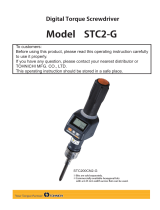Page is loading ...

OPERATING INSTRUCTION
To use this product properly and safely, please read this manual carefully before use. If you have
any question about the product and its operations, please contact your nearest distributor or
TOHNICHI MFG. CO., LTD.
BTGE-G BTGE-G Model
DIGITAL TORQUE GAUGE
MODEL BTGE-G

1
■DIGITAL TORQUE GAUGE MODEL BTGE-G
To customers: Before using this product, please read this operating instruction carefully to use it
properly. If you have any question, please contact your nearest distributor or TOHNICHI MFG.
CO., LTD. This operating instruction should be stored in a safe place.
Safety Precautions
Safety Symbol
This symbol is used for drawing attention to "safety precautions". If you see this symbol
in this operating instruction, attention should be paid to safety. Take preventative
actions according to the description and conduct "safe operations and proper control".
Signal Words
The signal words are the headers which indicate the level of hazard that should be known for
human safety and in handling devices. The signal words for safety are "Danger", "Warning" and
"Caution" depending on the level of hazard to human. The signal words are used with the safety
symbol to indicate the following situations.
"Danger": Indicates an imminently hazardous situation which, if not avoided, will result in
death or serious injury.
"Warning": Indicates a potentially hazardous situation which, if not avoided, could result in
death or serious injury.
"Caution": Indicates a potentially hazardous situation which, if not avoided, may result in
minor or moderate injury.

2
■DIGITAL TORQUE GAUGE MODEL BTGE-G
•Do not use this instrument in an atmosphere of flammable gas or steam.
· Use in such an atmosphere may cause a fire.
•Disassembly or modification of the instrument is prohibited.
· It may result in loss of safety, degradation in functions, shortening of product life, or failure.
•Do not heat or throw batteries into fire.
· Batteries may explode if they are heated or thrown into fire.
•Consider the environment of the workplace.
· Do not use the instrument body and battery in the rain or in damp or wet places.
Use in such a place may cause an electric shock or smoking.
•Be sure to use the specified accessories or options.
· Do not use any accessory or option other than those specified in this operating instruction.
Use of any unspecified accessory may result in accident or injury.
Warning
•Be sure to use a coin shaped lithium battery CR2450 for power source.
· Do not use any other battery than that specified in this operating instruction.
•When inserting the battery, be careful to ensure correct polarity.
•Do not use or store the instrument in places subject to high temperature, high humidity,
dust, water which may enter the instrument, strong vibration or unstableness.
· Use or storage in such a place may cause a failure in the instrument body.
•Store in an appropriate place when not in use.
· Store the instrument in a dry and lockable place. Otherwise, an injury or accident may be
caused. Do not store the instrument body and batteries in a place where the temperature
may exceed 50°C. Storage in such a place may degrade batteries, causing smoking or
ignition.
•For safe and efficient operation, conduct the work with a torque value suited to the
capacity of the instrument.
· Work with a torque value beyond the capacity may cause an accident.
•Do not use the instrument for any purpose other than that specified.
· Use for any purpose other than that specified may result in an injury.
Caution

3
■DIGITAL TORQUE GAUGE MODEL BTGE-G
•Carefully perform maintenance of the instrument.
· For replacement of accessories, follow their operating instructions. If you don't follow the
operating instruction, it may cause a failure.
•Always keep the grip dry and clean and free of oil or grease.
· Otherwise, it may result in an injury.
•Check the parts for damage.
· Before use, fully check the case and the other parts for damage and make sure that the
instrument operates normally and fulfills the specified functions.
· Check the parts and all other portions that may affect the operation for damage, abnormality
and installation status.
· For replacement or repair of a damaged case and other parts, contact your nearest
distributor or TOHNICHI MFG. CO., LTD.
•For proper and safe use
· Do not use any battery other than that specified.
· Avoid shock or vibration to this instrument.
· Do not use this product in an environment other than that specified in the operating
instruction.
· Before use, make a pre-operation inspection and check the settings.
· If this product gets wet with water or grease, it may break down or burn out. Be careful not
to drop water or grease.
· Do not let this product fall or bump. It may result in damage or failure.
· Use this product within the measurement range specified in the operating instruction.
· Be sure to conduct a periodic inspection.
· Before make measurement, make sure that "zero" is displayed.
· Be sure to perform a daily inspection and calibration at intervals decided in your company.
Should this product give out abnormal smell or catch fire during use, stop using it
immediately. Then, move the torque gauge to a safe place and contact your nearest
distributor or TOHNICHI MFG. CO., LTD.

4
■DIGITAL TORQUE GAUGE MODEL BTGE-G
1. Features.......................................................................... 5
2. Components................................................................... 5
3. Names of Parts and Descriptions ................................. 6
4. Detailed Descriptions of Various Functions.................. 8
5. How to Use.....................................................................10
5-1. Before use ...............................................................10
5-2. When rotating measuring object to measure ............11
5-3. Rotating the torque gauge to measure .....................12
5-4. How to measure torque screwdriver.........................13
6. Operating Examples ......................................................14
6-1. Calculation function..................................................14
6-2. All measurement data output at a time .....................15
6-3. Delete measurement data ........................................16
7. External Output Specifications......................................17
8. Procedures of Various Settings .....................................18
8-1. Unit setting...............................................................18
8-2. Auto Memory/Reset setting......................................18
8-3. Communication baud rate setting ............................18
8-4. Buzzer ON/OFF setting ............................................18
9. Change of Battery ..........................................................19
10. Optional Accessories.....................................................20
11. How to Use Optional Accessories.................................22
12. Specifications.................................................................26
Contents

■DIGITAL TORQUE GAUGE MODEL BTGE-G
5
(1) Digital torque gauge integral with the digital display.
(2) Hand-held type microcapacity torque meter for measuring the clockwise and
counterclockwise torque.
(3) The angle of the torque display can be adjusted according to the working posture.
(4) The integral-type display that has excellent ease of operation and workability.
(5) This torque gauge is best suited for measurement of small torque for precision machines,
electronic instruments, etc. and for assembly work.
(6) It also can be used to check torque screwdrivers.
(7) Its tip forms a three-jaw chuck, which can clamp an object to be measured.
(8) It is equipped with a stopper against excessive load.
(9) Up to 999 measurement data can be stored. Data can be automatically counted by the
auto memory function.
(10) For the counted data, the number of samples, maximum value, minimum value and mean
value can be displayed.
(11) A coin shaped lithium battery (CR2450) is adopted for power source. Continuous operation
time is 10 hours. The battery remaining indicator is provided.
(12) Data can be transmitted directly to PC through the USB interface.
(13) This instrument has CE marking for international use including EU.
(14) Measurement Board (Part No. 809) is available to quickly fix the BTGE-G body for
measuring works.
(15) Continuous operation capability with using external USB/AC adapter (BA-5).
1
Features
1) Main unit.......................................................................1 set
2) Coin shaped lithium battery (CR2450), which is inserted
into the body before shipment ......................................1 set
3) Operating instruction ....................................................1 set
4) Carrying case ...............................................................1 set
2
Components

6
■DIGITAL TORQUE GAUGE MODEL BTGE-G
3
Names of Parts and Descriptions
(1) Liquid Crystal Display
Displays the counter, auto memory,
battery remaining indicator, unit and
torque value.
(2) Power Switch
Turns the power to ON/OFF. When
the power is turned ON, key checks
are conducted.
ON/OFF
Counter Battery indicator Torque unit
Measuring direction
(CW “+” CCW “-”)
Torque Auto memory ON
(When Auto memory/Reset
timer is set at 0.1-5 seconds)
[Display]
(3) Count Forward Key
Moves the counter forward by one or continuously to read out a measured data. After the
count forward key is pressed long by 15 consecutive data, the counter can be moved
forward by +10 data.
(4) Count Backward Key
Moves the counter backward by one or continuously to read out a measured data. After the
count backward key is pressed long by 15 consecutive data, the counter can be moved
backward by -10 data.
(1) (2) (5) (3) (6) (7) (4)
(8) (9)
(11) (12)
(10)

7
■DIGITAL TORQUE GAUGE MODEL BTGE-G
(5) Memory Key
Stores the measured data and moves the counter forward by one. The displayed
measurement data is output to the external output device. When auto memory (0.1 to 5
sec.) is effective, Memory key cannot be used.
(6) Mode Key
This is a key for selecting the computing start position when the counter indicates a
number other than 000, the number of samples, maximum value, minimum value or mean
value. Keep pressing the key for 2 seconds to make various settings (auto memory/reset,
communication baud rate).
(7) Clear Key
In the PEAK mode, this key is used to reset the peak value or to delete the stored data.
In the RUN mode, auto zero adjustment is performed.
(8) External Output Terminal
This is the terminal for connecting the USB connection cable (option).
(9) Reset Switch
If any display error or malfunction occurs, press the reset switch.
(10) Battery Cover
A coin shaped lithium battery (CR2450) is contained inside the cover.
At the time of purchase, a insulated film is inserted. Take out this film before use.
(11) Three-jaw Chuck
Clamps the object to be measured.
(12) Chuck Holder
When clamping an object with the three-jaw chuck, hold this part to tighten or loosen in
order to hold the object.
(13) Fixing Groove
This groove is used in order to fix the torque gauge on a jig, etc. (width: 3.5mm, depth 1.5mm)
C
MD
MEM

8
■DIGITAL TORQUE GAUGE MODEL BTGE-G
4
Detailed Descriptions of Various Functions
(1) Continuous display (RUN mode)
When the counter is set at 000, the torque increases as torque load is applied, and if the
load is released, the torque display is returned to 0.
(2) Maximum value display (PEAK mode)
When the counter is set at any value in the range of 001-999, the torque increases as load
is applied, and even if the load is released, the display holds the maximum torque value
(PEAK HOLD).
However, if the torque is about 15 % or less of the maximum measurement torque, PEAK
HOLD is not effective. When Auto memory is on, the displayed PEAK value will be reset
after the set timing, and it goes to the next measurement.
(3) Auto Zero function
In the continuous display (RUN mode), press the clear key to activate the auto zero function.
(However, the torque load must be within about 20% of the maximum value.)
<<When "Err 9" is displayed>>
• Under no load condition, press the power switch and the clear key.
· If the "Err 9" message disappears, the torque gauge functions properly.
· If the "Err 9" message remains displayed, press the reset switch, and then press the
power switch and the clear key again. If the "Err 9" message still remains displayed, the
sensor or the plated circuit may have a problem. Contact TOHNICHI MFG. CO., LTD.
<<When Err 0 is displayed>>
Err 0 may appear if Auto Zero is activated whlile the torque value is still unstable
• Under stable condition, press clear key again.
· If Err 0 message disappear, then it can be used normally.
· If Err 0 remains displayed, press reset switch, press clear again under stable condition. If it
still remains there may be a sensor problem. Contact TOHNICHI to seek further assistance.
Note) When Err 0 or Err 9 is displayed, if the displayed torque value is more than 15% of
the torque value, turn off the power or take out the lithium coin battery, otherwise it
consumes battery.
(4) Error message
When the power is OFF, press the power switch to ON. Then, the key check function will
activate. If there is anything wrong with the key functions, the following error message appears.
<<Err 1: The Count Forward Key is left depressed>>
<<Err 2: The Count Backward Key is left depressed>>
<<Err 3: The Memory Key is left depressed>>
<<Err 4: The Clear Key is left depressed>>
<<Err 5: The Mode Key is left depressed>>
<<Err 8: There is something wrong with the internal memory.>>
Err 1 to 5, or 8 is displayed
• Turn off the power switch. Then, without touching any key, turn on the power again. If the
"Err" message disappears, the torque gauge functions properly.

9
■DIGITAL TORQUE GAUGE MODEL BTGE-G
• If the "Err" message remains displayed, turn off the power, and then press the power switch
and the clear key at the same time. If the Err message remains displayed, turn off the power
once, then press the power switch and the clear key at the same time. If it still remains,
the membrane switch, the plated circuit or the internal memory may have problem.
Contact TOHNICHI to seek further assistance. If the Err remains displayed, it is advised to
turn off the power or take out the lithium battery to stop electricity consumption.
(5) Auto Memory/Reset function
In PEAK mode (Counter 001 _ 999), the peak value will be automatically stored within a
given setting range (0.1 to 5 sec, later) and the counter moves forward by one. If the Auto
Memory/Reset function is not used, set the time at 0.0 sec.
(6) Auto Power OFF function
If no key operation is conducted or no torque load (10% or less of the maximum
measurement value) is applied for 3 minutes, the power is turned off. When the alarm "
-
"
occurs, regardless of the above condition, the power will be turned off within one minute.
Note) Auto Power OFF function does not work while using USB power supply.
(7) Remaining battery indicating function
The LCD indicates the remaining battery status in 4 steps.
· There is enough battery remaining.
· The remaining battery amount is not enough. The battery life is half of
the full operating time.
· It is almost time to replace the battery.
Battery alarm
There is no battery remaining. Immediately charge the battery. "
-
" is
displayed on the LCD, and any switch other than the power switch
cannot be operated. In one minute after this battery alarm occurs, the
power will be turned off.
Note) Remaining battery indicator is not displayed while using USB power supply.
(8) Over torque alarm
If the torque exceeds about 105% of the maximum measurement torque, the torque value
and "
-
" are Displayed by turns repeatedly and a buzzer sounds (When Buzzer setting is ON).
(9) Over torque alarm and peak hold start torque Unit (cN·m)
Torque Range 105% of max torque 10% of max torque Auto zero range
Model Min. Max. 1digit Over torque alarm Peak hold start torque (within 200 digit)
BTGE10CN-G 2.00 10.00 0.01 10.50 1.50 2.00
BTGE20CN-G 4.00 20.00 0.02 21.00 3.00 4.00
BTGE50CN-G 10.00 50.00 0.05 52.50 7.50 10.00
BTGE100CN-G 20.0 100.0 0.10 105.0 15.00 20.00
BTGE200CN-G 40.0 200.0 0.20 210.0 30.00 40.00


11
■DIGITAL TORQUE GAUGE MODEL BTGE-G
5-2. When rotating measuring object to measure
· Using the fixing groove, fix the torque gauge to the jig table.
· Holding the chuck holder fixed, open the three-jaw chuck and put the object to be measured
in the chuck.
· Place the object to be measured in the center of three-jaw chuck, and while holding the chuck
holder fixed, tighten the chuck.
· Turn on the power of the torque gauge.
· If the counter is 000, the continuous display (RUN mode) is set. If the counter is 001-999, the
maximum value hold (PEAK mode) is set. It works bi-directionally.
· Before measurement, check the torque value on the display is zero. If it is not zero, press clear
at no load condition to activate Auto Zero.
· Rotate the object to measure in RUN mode or PEAK mode and check the torque value on the
torque gauge.
Note * Make sure to hold the chuck holder when rotating the three-jaw check, otherwise the
torque may transfer to the main body directly and damage the product.
* Make sure to fix the measuring object in the center and keep it level against the torque
gauge in order to measure the accurate torque.
Turn the measuring object to measure.
Object to be measured
Three-jaw chuck
Chuck holder
Fix the torque gauge.
Fixing groove
(width: 3.5mm, depth: 1.5mm)

12
■DIGITAL TORQUE GAUGE MODEL BTGE-G
5-3. Rotating the torque gauge to measure
· Holding the chuck holder fixed, open the three-jaw chuck and put the object to be measured
inside.
· Place the object to be measured in the center of three-jaw chuck, and while holding the chuck
holder fixed, tighten the chuck.
· Turn on the power of the torque gauge.
· If the counter is 000, the continuous display (RUN mode) is set. If the counter is 001-999, the
maximum value hold (PEAK mode) is set. Both clockwise and counterclockwise torque can be
measured. It works bi-directionally.
· Before measurement, check the torque value on the display is zero. If it is not zero, press clear
at no load condition to activate Auto Zero.
· Rotate the torque gauge in RUN mode or PEAK mode and check the torque value.
Note * Keep the torque gauge straight and level against the
object to measure in order to measure the accurate
torque.
* If the clamping part of the measuring object is too big
for three-jaw chuck to hold, then the three-jaw chuck
can be removed and apply a special adapter with
which to hold the object to measure.
31 9
ø25
M35 P=15
ø62
Rotate the torque gauge.
Torque gauge
Chuck holder
Three-jaw check
Fix the object to be measured.
Drawing: How to fix the adapter.

13
■DIGITAL TORQUE GAUGE MODEL BTGE-G
5-4. How to measure torque screwdriver
· Open the display portion to the fullest extent, and put the instrument body on the worktable
with the three-jaw chuck facing upward. (See below picture.)
· Holding the chuck holder fixed, open the three-jaw chuck and put the torque screwdriver bit in
it.
· Place the torque screwdriver bit in the center of three-jaw chuck. While holding the chuck
holder fixed, tighten the chuck, and ensure that the bit is set completely.
· Turn on the power of the torque gauge.
· Set the counter at the maximum value hold (PEAK mode) in the range of 001-999.
· Before measurement, make sure that the torque display shows zero. If not, conduct Auto Zero.
· While holding the torque gauge fixed, turn the torque screwdriver and measure the torque.
Note * Hold the screw driver upright when measuring.
* Avoid applying any load on the chuck holder.
* Do not set torque of the screwdriver which exceeds the maximum capacity of the torque
gauge.
Turn the torque screwdriver.
Torque screwdriver
Three-jaw chuck
Chuck holder
While holding the torque gauge fixed,
measure the torque.
Fixing groove
(width: 3.5mm, depth: 1.5mm)
Torque display part

14
■DIGITAL TORQUE GAUGE MODEL BTGE-G
6
Operating Examples
Memory display
Start number display
Number of data display
Max. value display
Min. value display
Mean value display
Memory display
Flashing
cN·m
cN·m
cN·m
cN·m
cN·m
cN·m
cN·m
6-1. Calculation function
The number of data, maximum value, minimum value and mean value of the measurement data
in the specified range are calculated.
Using , set the counter at the upper limit value in the
range of data to be calculated.
Press .
Ex.1) To calculate in the range of 001-200:
Set the counter at 200, press the MD key, and set Stt at 001.
Ex.2) To calculate in the range of 101-200:
Set the counter at 200, press the MD key, and set Stt at 10.
Using , set the counter at the lower limit value in the
range of data to be calculated.
Press .
Press to cancel.
To display the number of data
Press to proceed to max. value.
Press to cancel.
To display max. value
Press to proceed to min. value.
Press to cancel.
To display min. value
Press to proceed to mean value.
Press to cancel.
To display mean value
Press .
Press to cancel.
C
MD
C
MD
C
MD
C
MD
C
MD
MD

15
■DIGITAL TORQUE GAUGE MODEL BTGE-G
6-2. All measurement data output at a time
All measurement data in the specified range is output at a time to an external device (PC).
Make sure output baud rate is set and USB cable (Part No. 384) is connected in advance.
Memory display
Start number display
Number of data display
Number of data display
Data output start
Data output completion
cN·m
cN·m
cN·m
cN·m
cN·m
Using , set the counter at the upper limit value in the
range of data to be output.
Press .
Ex.1) To output data in the range of 001-200:
Set the counter at 200, press the MD key, and set Stt at 001.
Ex.2) To output data in the range of 101-200:
Set the counter at 200, press the MD key, and set Stt at 101.
Ex.3) To output all measurement data:
Set the counter at 999, press the MD key, and set Stt at 001.
Using , set the counter at the lower limit value in the
range of data to be output.
Press to proceed.
Press to cancel.
When the display shows the number of data, press to
output all measurement data.
Press to cancel.
* To stop data output, press the Clear key.
While data is output, any other key cannot be operated.
C
C
MD
MD

16
■DIGITAL TORQUE GAUGE MODEL BTGE-G
6-3. Delete measurement data
Measurement data can be deleted as follows.
Memory display
Memory display
Clear start number display
Number of data display
Max. value display
Min. value display
Mean value display
Flashing
cN·m
cN·m
cN·m
cN·m
cN·m
cN·m
cN·m
cN·m
(1) Delete 1 data
Display the counter number of data to be deleted.
Press to delete.
The measurement data is deleted.
(2) Delete data in the specified range
Using , set the counter at the upper limit value in
the range of data to be deleted.
Press .
Ex.1) To delete data in the range of 001-200:
Set the counter at 200, press the MD key, and set Stt at 001.
Ex.2) To delete data in the range of 101-200:
Set the counter at 200, press the MD key, and set Stt at 101.
Ex.3) To delete all measurement data:
Set the counter at 999, press the MD key, and set Stt at 001.
Using , set the counter at the lower limit value in
the range of data to be deleted.
Press .
Press to cancel.
While any of the displays shown in the right box appears,
holding the MD key down, press the C key. Then, release
both keys.
Measurement data memory is deleted.
After deleting, the counter returns to the start counter
number and goes back to measurement display.
C
MD
MD
C

17
■DIGITAL TORQUE GAUGE MODEL BTGE-G
USB Interface USB1.1 compliant (USB-serial conversion chip used)
Connector USB mini B
Baud rate 2400/4800/9600/19200 bps (selectable)
Data length 8 bits
Serial Interface Stop bit 1 bit
Parity None
Flow control None
7
External Output Specifications
• USB Output Method
The USB connection cable and communication driver are optionally available (Part No. 384).
· Preparation (PC)
(1) Install the communication driver to a USB-compliant PC.
(The communication driver is contained in the CD-ROM supplied with the product.)
(2) Make settings of the PC port and communication format.
(For the installation procedure and communication settings, see the instruction manual in
the CD-ROM.)
· Preparation (BTGE-G)
(3) Turn on the power of BTGE-G.
(4) Select the communication baud rate. (2400/4800/9600/19200 bps)
· Communication
(5) Connect the USB connection cable (option) to the PC and BTGE-G.
(6) Start up the communication software. (The communication software is not included with
the product.)
· Data output
(7) Data Output Method (See the "All measurement data output at a time".)
* Use the optionally available USB connection cable to connect to a PC.
* Connect the cables to PC before starting up the sofrware. Otherwise, communication
may not be established.
* If the BTGE-G and multiple Tohnichi's USB serial output devices (CEM3, R-DT999, ST2)
are connected to a PC at the same time, communication may not be established.
* Do not connect BTGE-G to PC with USB cable when no battery is installed, or when the
battery is running out (Battery alarm).
• Output Format
plus (+): nothing is displayed (blank).
minus (-): "-" is displayed.
Header Counter (3fig) Torque (decimal point) Delimiter

18
■DIGITAL TORQUE GAUGE MODEL BTGE-G
8
Procedures of Various Settings
Measurement display
(1) Unit setting
(2) Auto Memory/Reset setting
Measurement display
(4) Buzzer ON/OFF setting
(3) Baud rate setting
This chapter explains various settings.
* Before making settings, make sure that the counter shows 000
(RUN mode).
Press for over 2 seconds till the mode setting display
appears. Then, release the MD key.
8-1. Unit setting
Using , select measurement unit.
(cN·m ⇔mN·m ⇔gf·cm ⇔ozf·in ⇔cN·m)
Press to save the setting and proceed to next.
Press to cancel. The display returns to the
measurement display.
Press to proceed to next without saving.
8-2. Auto Memory/Reset setting
Using , change the setting for the Auto Memory/Reset timer.
(0.0 ⇔0.1 ⇔0.2 ⇔0.3 ⇔0.4 ⇔0.5 ⇔1.0 ⇔2.0 ⇔3.0 ⇔
4.0 ⇔5.0 ⇔0.0 sec.) If you prefer manual memory (Auto
Memory is not used.), set it as 0.0.
Press to save the setting and proceed to next.
Press to cancel. The display returns to the measurement display.
Press to proceed to next without saving.
8-3. Communication baud rate setting
Using , change the setting for the communication baud
rate. (2400 ⇔4800 ⇔9600 ⇔19200 ⇔2400)
Press to save the setting and proceed to next.
Press to cancel. The display returns to the measurement display.
Press to proceed to next without saving.
8-4. Buzzer ON/OFF setting
Using , switch buzzer ON/OFF. (ON ⇔OFF)
Press to return to measurement display.
Press to return to measurement display.
Press to return to measurement display without saving.
MD
C
MEM
MD
C
MEM
MD
C
MEM
MD
C
MEM
MD
Stored measurement data
is also converted into the
selected unit.
Unit conversion is
calculated by the following
coefficient on the cN·m
based measurement value.
kgf·cm 0.101972
ozf·in 1.41612
lbf·in 0.088508

9
Change of Battery
19
■DIGITAL TORQUE GAUGE MODEL BTGE-G
(1) If the battery alarm is displayed, the battery needs replacement.
(2) Open the display part, and loosen the fixing screw on the rear of the display with a
screwdriver. (See below left).
(3) Slide open the battery cover, remove the battery from the holder, and replace it with a new battery.
Note
(1) Use the Coin-shaped lithium battery (CR2450) only.
(2) Make sure to slide the battery sideways and replace the
battery. Otherwise, the circuit board may be damaged.
(3) Put the battery in the specified direction. Setting it in wrong
direction may cause a failure.
(4) The coin shaped lithium battery has the positive and
negative terminals. Before setting the battery, be sure to
check the direction of terminals.
(4) Slide forward the battery to take it out.
(See the arrow.)
(5) Keeping the battery forward, pull it up. Remove
the battery and replace it with a new one.
Screwdriver
Fixing screw Battery cover
Coin lithium battery
Slide
Battery cover
Lift up the battery while sliding forwardSlide forward the battery
(6) After changing battery, put back the battery cover and securely tighten the fixing screw with
a screwdriver. Check the position of the battery cover by "Standard (CR2450)" mark.
/