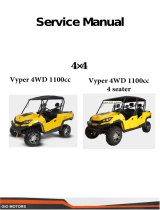Page is loading ...

Hand-held torsion meter
When you purchase this hand-held torque timer, you're
taking a step forward in the field of precision
measurement. This table is a computer - based testing
tool, which can be used for many years if handled properly.
Before use, please read this manual carefully and keep it
in an accessible place.
TM-204-1N.m
TM-204-5N.m
TM-204-20N.m
TM-204
N
0.68
Max. SV
59
-

1. Introduction............................ 1
2. Functional features..................... 1
3. T he tec hnic al par amet ers of .... .... .... .. 2
4. S truc ture s hows t hat. .. ... .... .... .... ... 3
4.1 the structure........................... 3
4.2 the display............................. 4
4.3 operating buttons....................... 4
5. T he ins trum ent of s tart -up an d shut down ... 5
5.1 instrument boot......................... 5
5. 2 the in stru ment t o turn i t off. .... .... ... 5
6. The instrument zero...................... 5
7. T he rea l-ti me mea sure ment m odel s and pe ak
keep... .................................... 5
8. The conversion function.................. 5
9. Replace the battery...................... 6
10. Security considerations................. 6
11. The multi-function way.................. 7
12. Accessory list...........................8
9
catalogue

1. Introduction
TM- 204 s er ies h and -h eld t orq ue m ete r is a di gi tal
dis pla y to rqu e met er n ewl y des ig ned a nd de ve lop ed by
our c omp an y. It h as th e ad van tag es o f hig h
pre cis io n, ea sy op er ati on an d co nve nie nt c arr yin g.
Mor e pea k ho ldi ng te st m ode , con ve nie nt fo r te ste rs
to us e, al l ki nds o f tes t be nch a nd fi xt ure
com bin at ion c an co ns tit ute d if fer ent u se s of te sti ng
mac hin e.
The re ar e ma ny sp eci fi cat ion s fo r the h and -h eld
tor que m et er fo r use rs t o cho ose . Us ers c an ch oo se
the c orr es pon din g sp eci fic at ion s acc or din g to th e
for ce va lu e of th e req ui red t est p ro duc t. Sc ie nti fic
use o f the t es t ran ge is 1 0% t o 100 % of th e fu ll
ran ge, t he m etr olo gy d epa rtm en t rec omm en ded n ot to
use l ess t ha n 1% of t he fu ll r ang e. At t he s ame t ime ,
aft er th e in str ume nt a nd th e obj ec t to be t est ed a re
in pl ace b ef ore t he te st , pre ss th e ZE RO( ZER O) k ey to
cle ar th e ZE RO to e lim in ate t he we ig ht of t he
fix tur e.
Sid e pre ss ure t ens io n tes ter i s a sp eci al in st rum ent
for m eas ur ing t he te ns ion o f win d to wer , sig na l
tra nsm is sio n tow er , pow er tr an smi ssi on s yst em an d
oth er ro pe s. It i s eas y to o per ate a nd c arr y. Mo re
wit h a var ie ty of t est in g mod es, c on ven ien t fo r
tes ter s to u se.
2. Functional features
* Hig h pre ci sio n and h ig h res olu ti on.
* Dig ita l di spl ay, i gn ore t he di ff ere nce .
* A var iet y of m eas uri ng u nit s for c ho ice , mut ua l
con ver si on.
* Pea k hol d fu nct ion . Ma int ain p ea k dis pla y un til
man ual ly r ese t.
* Can b e pow er ed by a lka li ne ba tte ri es; I t can a ls o
be co nne ct ed to 5 V DC po we r sup ply .
1
8
Standard
Accessories
Optional
Accessories
torsiometer
Portable case
operation instruction
power adapter
12 . Acce ssor y list
Standard three-jaw chuck
sensor
Convert probe

27
11.Multi-purpose development
12.7mm
Preset 1/2 inch square head, can be
arbitrarily matched probe
Standard three-jaw chuck
3mm-16mm 1.5mm-13mm 0.6mm-6mm
Can be arbitrarily matched
probe to meet different needs
Standard three-jaw chuck
30mm
73mm
50mm
93mm
42mm
108mm
Standard three-jaw chuck
3.Product Specifications
Model
Force
Range
Resolution
Accuracy
Unit
Measurement
State
Display
Power Off
Backlight
Safe Load
Power Supply
± 0.5%FS ± 1Digit
kgf, gf, N, Lbf
Peak Value Measurement, Real
Time Measurement
Four large LCD, large screen display
10 Minutes Auto Power Off, Manual Power Off
Blue Backlight
150%FS (Buzzer Alarm Over 110%FS)
2x1.5 AA(UM-3) Battery or 5V DC Power Supply
Operating
Conditions
Surrounding
The host weight
Size
Temperature: 0~40°C
Humidity: <80%
No Vibration Source or
Corrosive Medium Around
390g
Main Unit: 211x80x36mm
±0.1kgf.m ±0.5kgf.m ±2kgf.m
±1N.m
±100gf.m
±0.2Lbf.m
±5N.m
±500gf.m
±1.1Lbf.m
±20N.m
±4.4Lbf.m
0.001kgf.m 0.001kgf.m 0.001kgf.m
0.01N.m
1gf.m
0.001Lbf.m
0.01N.m
1gf.m
0.001Lbf.m
0.01N.m
0.001Lbf.m
±2000gf.m
1gf.m
0.6mm-6mm 1.5mm-13mm 3mm-16mm
Standard three-jaw
chuck size
TM-204-20N.m TM-204-5N.m TM-204-1N.m
TM-204-20N.mTM-204-5N.m
TM-204-1N.m

4. Structure description
4.1 Overall Structure
3
FIG. 1 Overall structure
tructure and Function description
4-1 Power port
Can be connected to 5V DC power supply to achieve DC power
supply.
4-2 sensor plug
Used to connect the host to the sensor.
4-3 display A
It is used to display the measurement reading, measurement
unit, prompt information during operation, etc.
4-4 Operate the key area
All the operation keys are distributed, and the whole
instrument's key operation is done here.
4-5 sensors
Connect the three-jaw collet
4-6 Three-jaw chuck
Clamp the object under test
4 to 7 the locks
Disassemble the instrument.
6
4-1
4-2
4-3
4-4
4-5
4-6
4-7
9. Re pla ce th e bat ter y
9.1 W hen t he ba tte ry vo lta ge is t oo lo w, a ba tte ry sy mbo l will appear on
the d isp lay a nd th e bat ter y nee ds to b e rep lac ed.
9.2 O pen t he ba tte ry co ver a nd ta ke ou t the b att ery .
9.3 I nst all t he ba tte ry co rre ctl y acc ord ing t o the l abel on the batte ry
box.
9.4 I f the m ete r is no t use d for a l ong p eri od of t ime , ple ase r emove the
bat ter y to pr eve nt ba tte ry ro t
Rot ten a nd da mag ed th e ins tru men t.
10. Safety precautions
10.1 Precautions:
A. Im pro per o per ati on ma y dam age t he in str ume nt or r esult in seriou s
acc ide nts . Thi s sug ges ts th at
The b ook p oin ts ou t the i mpo rta nt ma tte rs to p rev ent a cci dents and th e
use o f equ ipm ent , ple ase r efe r to
Rea d thi s man ual c are ful ly be for e use , and k eep i t pro perly for re-
rea din g.
B. If t he im pac t loa d is to b e tes ted , ple ase s ele ct th e max imum load
gre ate r tha n the i mpa ct lo ad to b e tes ted
Dou ble t he si ze.
10. 2 War nin g:
A. Du rin g des tru cti ve te sti ng, p rot ect ive m ask s and gloves shou ld be w orn
to pr eve nt hu man b ody f rom b ein g inj ure d by sp las hin g substanc es du rin g
tes tin g.
B. Do n ot us e fix tur es th at ha ve be en da mag ed or s eve rel y bent. Self -ma de
jig p lea se re fer t o the r ele van t par ame ter s in th is ma nual (the compa ny
has a ll ki nds o f jig , cus tom ers c an pu rch ase a cco rdi ng to n eed).
C. Do n ot us e the i nst rum ent b eyo nd th e max imu m ran ge. O therwise , sen sor
dam age o r eve n acc ide nts m ay oc cur .
D. Wh en th e tes t val ue ex cee ds 11 0% of t he ra nge , the b uzz er wi ll beep
con tin uou sly . At th is ti me, p lea se re mov e the a dde d load quick ly or
red uce t he lo ad.
10. 3 Saf ety M att ers :
A. Wh en us ing t he po wer a dap ter , do no t use A p owe r sup ply o the r than the
rat ed vo lta ge. O the rwi se, e lec tri c sho ck or f ire m ay occur.
B. Do n ot pu ll ou t or in ser t the p lug w ith w et ha nds , oth erw ise it may
cau se el ect ric s hoc k.
C. Do n ot pu ll th e pow er co rd of t he po wer a dap ter t o rem ove t he plug.
Oth erw ise , the c abl e may b e tor n and e lec tri c sho ck ma y occur.
D. Pl eas e cle an th e mac hin e wit h a sof t clo th. S oak t he cl oth in water
soa ked w ith d ete rge nt an d wri ng it o ut be for e rem ovi ng dust and dirt.
Not e: Do n ot us e vol ati le ch emi cal s to cl ean t he un it (s uch a s volatile
age nts , thi nne rs, a lco hol , etc .)
E. Do n ot op era te th e dev ice i n the f oll owi ng en vir onm ents
① Hum id en vir onm ent ② d ust y env iro nme nt
③ Whe re oi l or ch emi cal s are u sed ④ W her e the re is a s eis mic s ource
F. Af ter u se, p lea se pu t the t ens ion g aug e in th e equ ipp ed portabl e cas e
to pr ote ct th e tes t sha ft fr om ex ter nal i mpa ct fo rce .
G. Th e pro duc t is a li qui d cry sta l dis pla y, hi gh- pre cis ion integr ate d
ele ctr oni c pro duc t, do n ot hi t, sq uee ze, a fte r use , please put the
pro duc t in th e equ ipp ed po rta ble b ox.
H. Do n ot di sas sem ble , rep air o r mod ify t he un it, w hic h may cause
per man ent f ail ure o f the i nst rum ent .
TM-204

4
4.2 display
kgf
N
lbf
4-8
4-9
4-10
4-11
P2.display
Display function Description
4-8 Battery indicator “ ”
When the battery voltage is too low, “ ”appears in the upper
left corner of the screen, indicating that the battery voltage is
not
Yes, the battery needs to be replaced.
4-9 Display the measurement results
On this unit, the torque (pressure) defaults to a positive value
(" + "is not displayed); Pull the default
Is negative (displays "-").
4-10 Peak indicator MAX.
When "M A X." When displayed, the peak value retaining mode is
shown in the table, and the peak is displayed on the display
screen
Value; If MAX. Is not displayed, it indicates the number
displayed on the screen in real-time measurement mode
The value varies with the load.
4-11 Units of measurement
Indicates the current measurement unit, including KGF, N, and
LBF. Show only the
One of these units.
5
4.3 Operating Buttons
5
Function description of key operation
4-12 UNIT Key
It is a unit conversion key for unit conversion
operations.
4-13 POWER/ Return Button (POWER/EXIT)
It is the switch button of the instrument.
PEAK Key (PEAK)
It is a switch button between peak holding mode and real-
time measurement mode.
4-15 ZERO Key Calibration (ZERO)
Instrument zero operation button.
5. Startup and shutdown of the instrument
5.1 Startup of the instrument
After installing the battery or switching on the AC POWER
supply, press the POWER/ Return key (POWER/EXIT) to start
the battery.
5.2 Instrument shutdown
5.2.1 Manual shutdown
In the startup state, press and hold the POWER/EXIT key
(POWER/EXIT) for about 2 seconds, release the key when" "
appears on the monitor, and the instrument will shut down.
5.2.2 Automatic shutdown
When the instrument is operated without button for 10
minutes, it shuts down automatically
6. Instrument zero calibration
According to the requirements, after the sensor is
installed in the measurement position, press the ZERO key
(ZERO) to adjust the ZERO, the display shows the value of
0.
* When the weight of the fixture used exceeds 20% of the
range or the load of the machine exceeds 20% of the range
exists, press the zero key can not clear, at this time, you
need to choose a lighter fixture or remove the added load,
and clear again.
7. Real-time measurement mode and peak holding mode
The instrument can be set up in two measurement modes,
real-time measurement mode and peak holding mode. When
there is no peak indicator "MAX" on the display, it is in
real-time measurement mode, and the test value changes
with the change of load; Press the PEAK key (PEAK) to
display the PEAK indicator "MAX", which is in PEAK
retention mode. The test value shown is the maximum value
in the test.
8. Unit conversion function
In real-time measurement mode or peak holding mode, press
the UNIT key to realize the conversion of measurement
UNIT.
4-12
4-13
4-14
4-15
P3 Operating Buttons
/