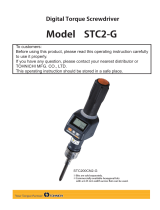Page is loading ...

CEM3 Data Range Download
Quick Start
1) After collecting and storing data, select the data range you want to download
by using the arrow keys move to the highest count number to be included.
2) Press “MD” key and “STT” will appear and flashing “1”. This means start-
ing point for your data range.
3) Use arrow keys to move up the lowest count number to be included.
Example: Need 1-100
Move counter to 100 first, press MD. Keep STT on “1”
Example: Need 50-100
Move counter to 100 first, press MD. Move STT up to 50.
4) Press “MD” again, to see total number included in your data range sample
indicated by “N”
5) Still at the point with “N” on the wrench display, press orange “MEM” key
to begin download to the data tank. Numbers should be counting up on
wrench as well as the data tank screen.
Note: Prior to downloading, make sure CEM3 set ups for downloading match
data output mode, baud rates, port, and other data option are correct. (Enter
setup mode move counter on“000” press MD key for 2 seconds)
8) Data will remain in the wrench unless deleted. To delete all, while in the
“N” display screen pressing “C” and “MD” keys together for 2 seconds until it
shows “Clear”
/