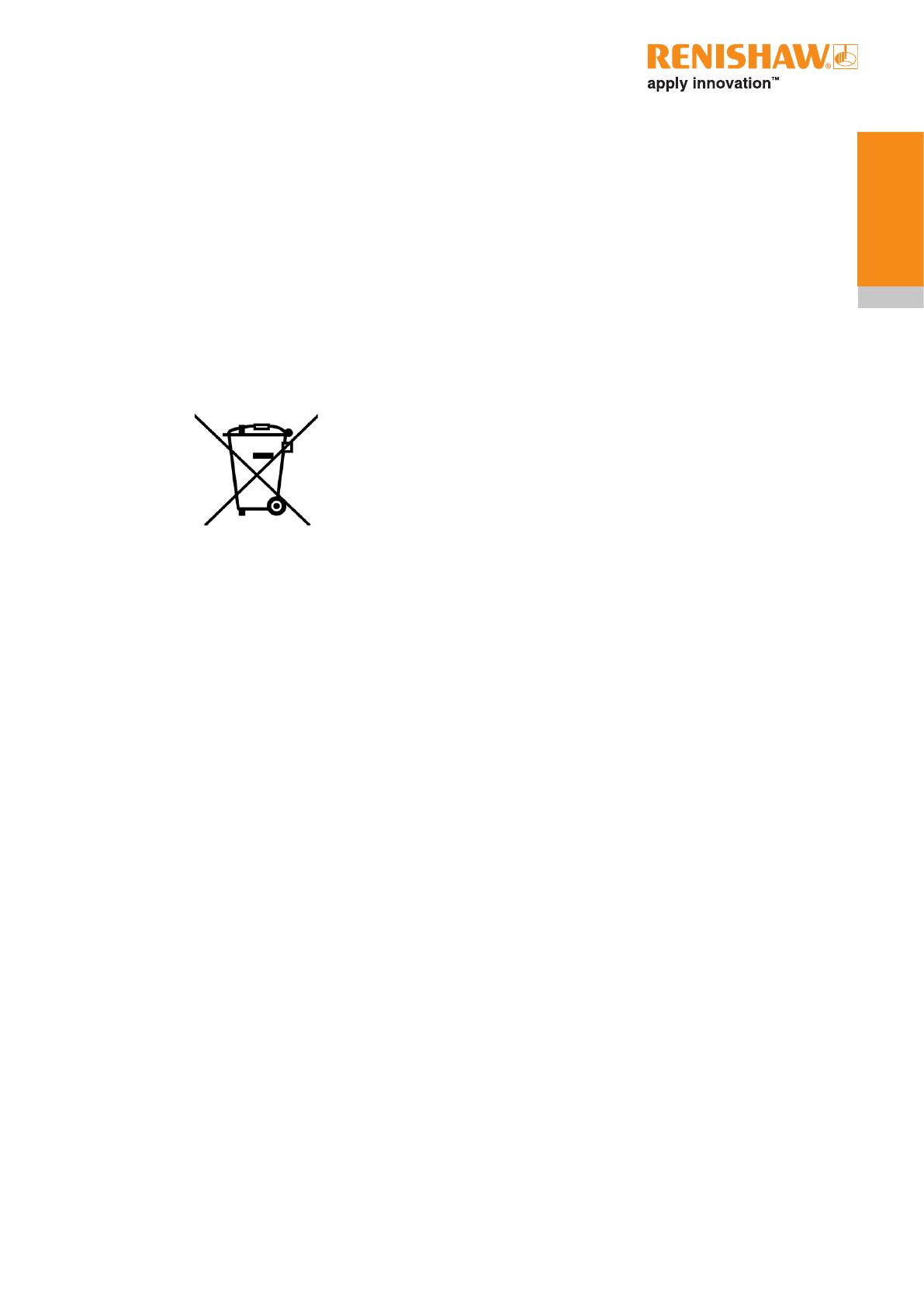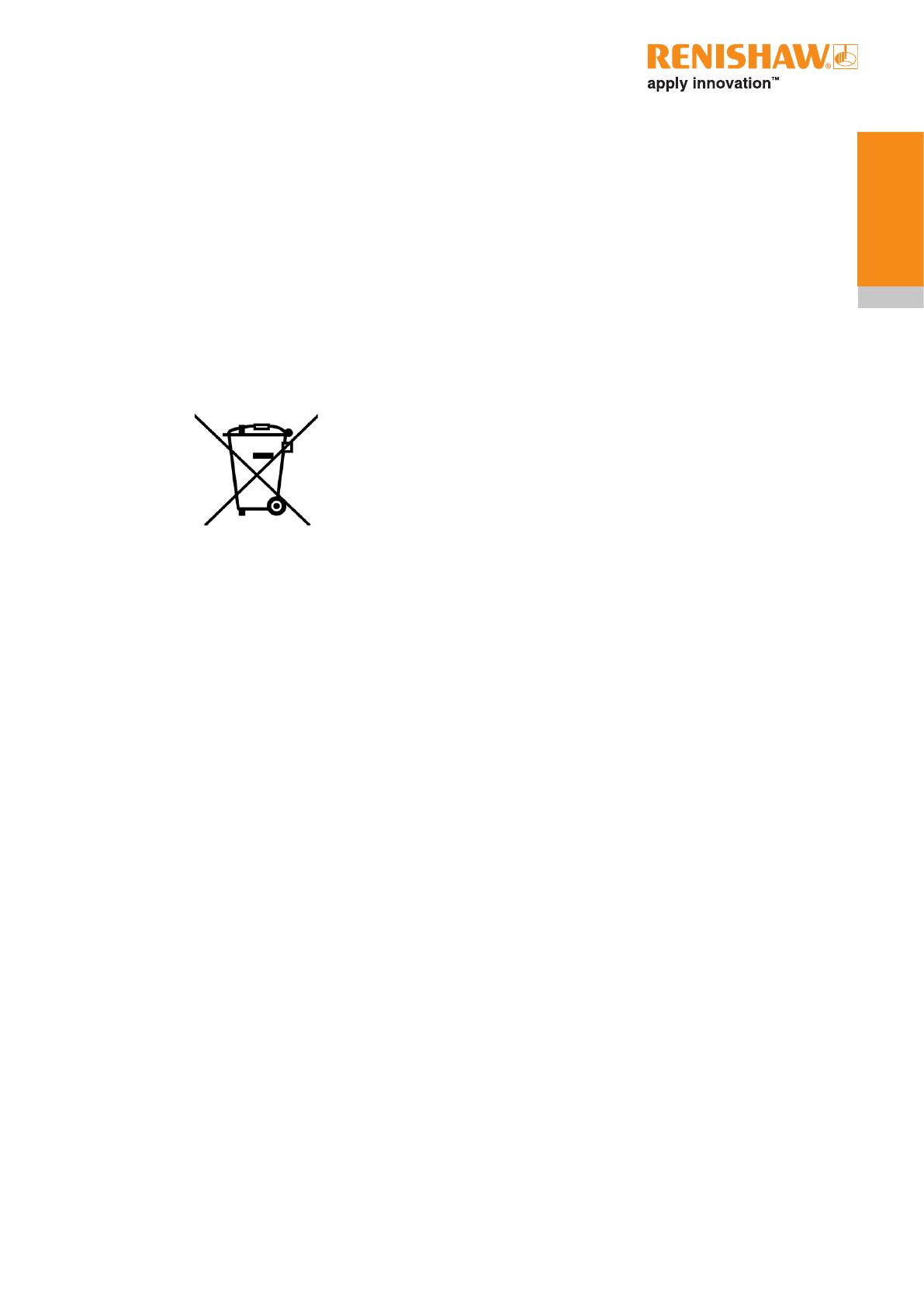
1.5
Before you begin
Safety
Information to the user
The RTS is supplied with two non-rechargeable
AA alkaline batteries. Lithium Thionyl Chloride
non-rechargable AA batteries may also be used
in the RMP60 (See 'Changing the batteries' in
Section 5, "Maintenance"). Lithium batteries must
be approved to IEC 62133. Once the charge in the
batteries is depleted, do not attempt to recharge
them.
The use of this symbol on the batteries and/
or accompanying packaging indicates that the
batteries should not be mixed with general
household waste upon disposal. It is the
responsibility of the end user to dispose of the
batteries at a designated collection point to enable
recycling. Correct disposal of the batteries will
prevent negative effects on the environment. For
more information, please contact your local waste
disposal service.
Please ensure replacement batteries are of the
correct type and are fitted in accordance with
the instructions in this manual (see Section
5, "Maintenance"), and as indicated on the
product. For specific battery operating, safety and
disposal guidelines, please refer to the battery
manufacturers' literature.
• Ensure that all batteries are inserted with the
correct polarity.
• Do not store batteries in direct sunlight or rain.
• Do not heat or dispose of batteries in a fire.
• Avoid forced discharge of the batteries.
• Do not short-circuit the batteries.
• Do not disassemble, pierce, deform or apply
excessive pressure to the batteries.
• Do not swallow the batteries.
• Keep the batteries out of the reach of children.
• Do not get batteries wet.
If a battery is damaged, exercise caution when
handling it.
Please ensure that you comply with international
and national battery transport regulations when
transporting batteries or the products.
Lithium batteries are classified as dangerous
goods and strict controls apply to their shipment
by air. To reduce the risk of shipment delays, if you
need to return the products to Renishaw for any
reason, do not return any batteries.
The RTS has a glass window. Handle with care if
broken to avoid injury.
Information to the machine supplier/
installer
It is the machine supplier's responsibility to ensure
that the user is made aware of any hazards
involved in operation, including those mentioned
in Renishaw product literature, and to ensure
that adequate guards and safety interlocks are
provided.
Under certain circumstances, the probe signal
may falsely indicate a probe seated condition. Do
not rely on probe signals to halt the movement of
the machine.
Information to the equipment installer
All Renishaw equipment is designed to comply
with the relevant EC and FCC regulatory
requirements. It is the responsibility of the
equipment installer to ensure that the following
guidelines are adhered to, in order for the product
to function in accordance with these regulations:
• any interface MUST be installed in a position
away from any potential sources of electrical
noise, i.e. power transformers, servo drives etc;
• all 0 V/ground connections should be
connected to the machine "star point" (the
"star point" is a single point return for all
equipment ground and screen cables)
.
This is
very important and failure to adhere to this can
cause a potential difference between grounds;
• all screens must be connected as outlined in
the user instructions;