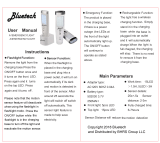Page is loading ...

~
S
ERENE
'"
~
innova1ians
USER'S MANUAL
Wireless Vibrating Personal Receiver
Model CA-PX
(For The CentralAlert™ CA-360
Wireless Notification System)
Operating Guide
Tha
n\'
IO
U for p
..
ch
aslng
thIS
P
'OW<:t
Please
r
ead
:)ef
orc usa
(K
eep
thiS
nm
u31
f
Of
fut
ure,
r
efe
r
e~
Copyright © 2013 Serene Innovations, Inc.
All rights reserved. Rev. 0 (a) 11-21-2013

Tab
le
of
Contents
Important Safety Instructions ..........
..
.............
..
..
..
........ 3
Package C
on
tent Check .........................................
...
.. 5
Fea
tu
re
Id
entification .
..
...
..
.
...
.
..
....................
...
............. 5
Batte
ry
Installation and Charging
..
.....
...
..........
..
..
.......
..
7
Pro
du
ct Description .......
...
...
..............................
..
........ 7
Con
nection and Setup
...
.....................
...
...........
...
...
..
.... 8
1. Learning Accessories
..
.....
..
..
..
.
..
...
..........
...
........
..
..
8
2.
Le
arning CA-PX into a CA-360 System ............... 10
Test
in
g......... .........
...
..... ........ ...... ................
..
............. 12
Ope
rati
on
s.
..
............................... ................................ 12
Power
On
/Off and Speak
er
On
/Off switches .....
..
.... 12
Tu
m Flashlight On/Off
..
.
..
..
..
.......................
...
.......... 12
Sending SOS signal (CA-PX
in
Standby Mode) ...... 12
2
Optional Bed Shaker Operation
..
.........................
..
..
12
Ale
rt
Signals Acknowledge .
..
.................................. . 13
Reca
ll
Last Activated Ale
rt
..
.............
..
....
..
................ 13
Vibrati
on
Pattern Training
..
.........
...
.
....
........
..
.......... 14
Low-Battery Alerts
..
......
..
.............
..
......
...
....
..
........... 15
Cl
ear Internal Memory (Factory Default)
..
............... 15
Trouble Shooting FAQ ......
..
......
..
................................. 15
Cleaning and Main
te
nance ........
..
..
..
.
.. ..
.................
...
.17
Other Accessories for the Model CA-PX .......
..
.......... . 17
Warranty / Service Information ................................
...
18
Specifications
..
........................
..
.............
..
.................. 19
FCC Rules Informati
on
...........
.. ..
..
...
................
...
.....
..
.20
..
-

•
••
Important Safety Instructions
9. Protect the power cord from being walked on
or pinched. Pay particular attention at plugs,
Carefully read this manual before operating the
convenience receptacles and the point where
product. Make sure you know how the unit functions
they exit from the device.
and
how
it
operates. Maintain the unit in accordance
10. Only use attachments/accessories specified
with the instructions to ensure it functions properly. by the manufacturer.
Keep the instructions
With
the unit for reference by a
ll
11
. Unplug this device during lightning storms
or
users. These instructions, by themselves, do not
when unused for long periods
of
time .
completely eliminate all danger. Proper accident
12
. Refer all serviCing to qualified personnel.
prevention measures must always be used.
Servicing is required when the device has
been damaged such as:
1. Read these instructions
in
their entirety.
- Power-supply cord or
pl
ug is damaged.
2. Keep these instructions for reference.
-
li
quId has been spilled.
3.
Be
aware of all warnings.
- Objects have fallen onto the device.
4. Follow all instructions.
- The device has been exposed
to
rain or
5. Do not use this device near water.
moisture.
6.
Clean only with a dry cloth .
- The device does not operate normally
7.
Do
not block any ventilation openings. Install
orhas been dropped.
in accordance with the manufacturer's
instructions.
8.
Do
not install near any heat sources such
as
radiators, heat registers, stoves or other
apparatus (including amplifiers) that produce
heat.
3
..
•

WARNING:
- Educating children about the dangers
of
• Do not place the unit on a
su
rface that vibrates
(e.g. dryer, washing machine, etc.). The unit
should only be placed on flat non-vibrating
surfaces
(i.
e.
table, shelf, counter-tops etc.).
• Never
pl
ace this equipment in
an
un
stable
location. The equipment may fall, causing
serious personal injury or death. Many injuries,
particularly to children, can be avoided by
taking these simple precautions:
- Using cabinets or stands recommended by
the ma
nu
facturer
of
the equipment.
- Only
us
ing furniture that can safely support
the equ
ip
men
t.
- Ensuring the equipment
is
not overhanging
on
the edge of the supporting furniture.
- Not placing the equipment on tall furniture
(i.
e.
cupboards or bookcases) without
anchoring both the furniture a
nd
the
equipment to a suitable support.
- Not placing the equipment
on
cloth
or
other
materials placed between the equipment and
the supporting furniture .
climbing on furniture to reach the equipment.
If you doubt your ability to safely mount our
television
or
set up of
th
e equipment, contact
a professional installer for help.
WARNING:
•
To
reduce the risk of fire or electrical shock, do
not expose this device to rain
or
moisture.
• Do not expose this device to dripping or
splashing. Do not place objects filled with
liquids, such as vases on or near this device.
Liquids can cause a failure and/
or
a fire
hazard. As with any electronic products, use
care not to spill liquids into any part of the
system .
• Do not
pl
ace any open flame sources, such as
lighted candles,
on
or
near this device.
4
A
...

CAUTION: Make no modifications
to
the system or
accessor
ie
s.
Un
authorized alterat
io
ns may
compromise saf
ety,
regulatory compliance, system
performan
ce
an
d m
ay
void
t
he
warranty
.
Package Content Check
Unpack and
re
move items from the bo
x.
Confirm
all
items are
in
cluded before disposi
ng
of
th
e shipping
box.
Items included are:
1 - CA-
PX
Wireless Person
al
Vib
ra
t
in
g
Receiver with Belt C
li
p
1 - USB AC Adapter
1 - USB to
Mi
croUSB Charging Cable
1 - User's Guide
3 - AAA
Ni
MH Rechargea
bl
e batteries
(inside battery compartment)
3 •
AM
Il.lMU.
Recllarg8ilbfe
8a
tt.ertes
Feature Identification
General Description
The CA-
PX
is a wireless v
ib
ra
ti
ng personal receiver
for
th
e hard-of-hearing and deaf/
bl
in
d users. It
features a built
-i
n shaker, speaker,
fla
sher,
an
d
blin
ki
ng
ic
on
s for alert notifi
ca
tion.
5
..
-

Th
e CA-PX offers three (3) ways
to
identify different
alerts: blinking icons, unique vibrations a
nd
tactile
alert identification. It
ca
n be used as a s
ta
nd
-a
lone
syst
em
or as part
of
the CentralAlert™ CA-360
system.
In
either cas
e,
the CA-PX offers mobility
freedom a
nd
24/7 notification anywhere around
th
e
home.
Features
• A stand-alone vibrating receiver with its
re
gistered accessories or as part of
th
e CA-
360 Wireless Notification System.
• Built
-i
n shaker, flashe
r,
speaker output, and
an
output port to
an
option
al
bed-shake
r.
• Three ways
to
iden
ti
fy different alerts:
bl
inki
ng
icon, unique vibration patterns and
ta
ctile alert
identi
fi
cation .
• Alert types include; land-line
te
lephone ringing,
mobile phone, door sensor, baby cry
in
g,
audio,
motion, NOAA a
nd
SOS.
• Last alert event recall function
• Unique vibration pattern training function - help
us
er to recognize/learn different vibra
ti
on
patterns by feel
• Bright flasher can
be
used as flas
hl
ight
• Low Battery i
nd
icator
• Detect all nearby CA-AX audio sensor wireless
signals (both registered and unregistered)
• Separate On-Off slide switches for Power and
Speaker
• Able to send out SOS signal
• Optional external bed shaker for 100%
notification wh
il
e
ch
arging
• Reversible belt clip Installation
• Battery ( 3 x AAA NiMH rechargeable)
• Compact, light-weight and reliable
• Simple to use
• One year warranty
6
..
•

Battery Installation and Charging
Product Description
1.
Tum Power switch to the OFF positi
on
.
Pu
ll
to
Icon Buttons Braille Characters
re
move the battery t
ab
to engage
th
e pre-insta
ll
ed
battery.
If
the tab breaks, remove the security screw
and open the
ba
ttery door to remove the tab. Close
BrBI
lie
Ch
aracte~
the battery door
an
d re-apply the security screw.
Embossed
on
Buttons
Note:
Do
not use regular alkaline or other non-
D
B P
rechargeable batteries,
as
they will damage the
unit and void the warranty. For optimal
C
A
M
performances, batteries should be replaced once
S
N
every year.
0 R T
2.
Pl
ug
the AC adapter into the electrical outlet and
connect the charg
in
g cable to the CA-PX. If this is
the
fi
rst time using the batteries, let the batteries
ch
arge for
ab
out 3
-4
hours before use. Fully
charged batteries can last 3-6 days depending
on
usage.
Note: CA-PX must be turned
ON
during charging
7
to
D- D
oor
8 -
Baby
P-
Phone
C - e I
Phone
A
Aud
Wl
Aiaml
M -
MolWln
S -
SOS
N -
NOAA
L
Learn
a- on/oft
R -Resel
T
Tona

Icon Buttons Identification
Connection and Setup
1
...
_
LED
IF,"",",gll1
I
l
aw
BillI!B'l I
C:hui~
LE
O
CA-PX applications
The CA-PX provides four (4) types of alerting outputs:
speaker,
fl
asher, blinking icons and vibrations. The
CA-PX is ready
to
use right out of the box. New
sensor accessories must
be
leamed (or registered) to
CA-PX
be
fore they can be recognized. When using
the CA-PX as a stand alone receiver (without the CA-
360 master unit
),
it can
su
pport as many accessory
un
i
ts
as the CA-360.
1.
Learning Accessories
CA-PX as a Stand-Alone Receiver
Example Application
This
ap
plication demonstrates how a simple wireless
notification system can be created using just one CA-
PX as a
re
ceiver unit. It notifies you when someone
is
at
the door or if
an
audio alarm is activated. The entire
system
is
compact, light-weight and ideal for travel
use.
8
.~
~I

The example below shows a simple system comprised
of a personal receiver (CA-PX), a door knock sensor
with door hanger (CA-DXH)' and
an
audio sensor
(CA-AX)2.
Si
nce no metal mounting clip is visible from the hotel
ha
ll
way, the use of CA-DXH will not reveal guest that
is hard-ot-hearing. It is perfect for use on hotel or
dormitory doors where a temporary installation is
preferred.
To futher enhance the system effectiveness and user
safety, both registered and unregistered CA-AX audio
sensor wireless signals can be detected by the CA-
PX.
Note 1: Model CA-DXH and Model CA-AX are optional
accessories and are sold separately.
No
te
2: Model CA-DXH is a standard door knock
s
en
sor mounted
on
a plastic door hange
r.
This
combination is designed to hang
on
the interior handle
of a door knob for detecting door knocking.
9
/
CA.pX
CA-OXH
Follow the steps below:
1. Install batteries
in
all accessory units that you
want
to
use
in
the system .
2. Power On the CA-PX.
3. Press and ho
ld
the Learn button for 6 seconds
until it vibrates (and beeps if the speaker is On)
to
enter the Learn mode. The Learn button
LED will blink
fo
r about 20 seconds, after which
~I
••

it
wi
ll
exit the Learn mode.
4.
Press
an
d hold the test button
on
the accessory
CA-AX (audio sensor) for more than 10 seconds
un
til
CA-PX flashes, vibrates, and beeps (if
sp
ea
ker
is
On)
twice
.This confirms
the
learning.
5. Repeat the steps 3 and 4 with the CA-DXH
ac
ce
ssory.
6. Press
th
e Reset button on
the
CA-PX to e
xi
t the
lea
rn
i
ng
mode at any time.
7.
Te
st
th
e system - Press the
Tes
t button on each
accessory one at a time. Verify that
th
e
corresponding icon button
on
the CA-PX
is
activat
ed
. The CA-PX
wi
ll flash , vibrate and beep
(if speaker is On) for about 45 seconds. Press
Reset to stop at any
ti
me.
8. Repeat the test with the CA-DXH. Press
Reset to
stop at any time.
9. Repeat the steps abo
ve
to
learn (or
reg
ister) and
test
mo
re accessories as desired.
2.
Learning CA-PX into a CA-360 System
Example Application
This is a typical app
li
cation for adding a CA-PX to a
CA-360 system,
in
order to improve mobility freedom
and coverage area.
Each CA-PX must
be
learned (or registered) to the
CA-360 system befo
re
before it can be recognized
(Up to 10 CA-PX may be added
to
on
e CA-360 master
unit
).
Note: All previously learned accessories
in
the
CA-PX will be lost during this process, and all lost
accessories must be learned again through the
CA-360 master unit.
10
4
.-
-

CA=36O
luh:m
---- --- - - - -- - - -
-,
,
Exisli
"'lg
,
II.
~
..
,....,.,,;ro.,.
=:
I
-----------_ / /
~
\
I
C•
.>,..P:\
.\ddo4
1n
Io
.C.-\·J6lI
S~'""'"
t
~10
-
..J
:
L-
jf
~OAA
~
<hOA
r~~
I ,
...
_- - -
-------
-
--
-
--
-
--
----
--
--
+-
---
F
ol
low the steps below:
1.
Place CA-360 master unit in the clock mode (RUN
position), Press and Hold the SOS
I TEST button
for 6 seconds
un
til it beeps. It will
di
splay "LEAr"
and ready
to
lea
rn
accessories.
2.
Power
On
the CA-PX.
3. Press and hold the
Learn button
on
the CA-PX for
at least 10 seconds until CA-360 beeps
twice, and
th
e
di
splay shows "SUB" - confirming r
eg
istration is
su
ccessful.
11
4. Press Reset button on both CA-360 unit and
the CA-PX to end
th
e Learn process.
5. Testi
ng
the system: Press and Hold the SOS
button
on
the CA-PX for 2 seconds. This
should activate
an
alert
on
both the CA-PX and
CA-360 units. Press the
Reset button
on
either
unit
to
stop and cancel the alert.
6. Press
an
accessory
.(~uch
as a doorbell) that
was previously registered to the CA-360
master unit. Verify that both CA-360 and the
CA-PX alerts are activated for 45 seconds,
or
until the Reset button is pressed.
7.
The CA-PX is now ready and will alert the user
whenever a wireless signal is detected.
Reminder
:
All
previously
learned
accessories
In
the CA-PX
will be
lost
during
the
process
of
adding
the
CA-PX
into
a CA-360
alert
system
.
All
lost
CA-PX
accessories
will need
to
be learned
again
into
the
system
through
the
CA-360
master
unit.

Testing
Turn Flashlight On/Off
1.
While in standby mode, press
an
d ho
ld
the SOS
icon button for 2 seconds. If t
he
CA-PX was
registered to a CA-360 syste
m,
a
ll
receiver units
registered
in
th
e system are activated for 45
seconds.
2. Press
the
Reset button to stop and exit the alert.
Operations
Power On/Off and Speaker On/Off switches
Switch Actions
CA·PX
Outputs
Wuk
B~ttery
Condition
Power
OI
'
t
n
o.
TUrning O
n-
Fluh
one
•.
Vibrate once. and
Beaponee
(If
Sp".ker
Is
On)
Vibrate One ..
Sp".kar
on
l
~
Oil
TUrning On -
Seep
onee
Turning
Oft
-
Anh
once. and
Vibrate
one.
Vibrate
One.
The flasher on the top of the unit can be used as a
flashligh
t.
1. Press Reset button once
to
turn it On.
2. Press
th
e Reset button once again to turn it Off.
Sending SOS signal (CA-PX in Standby Mode)
To
page other receivers for
he
lp, Press and hold the
SOS butt
on
for 2 seconds. A
wi
re
le
ss SOS signal will
be trans
mi
tted to nearby registered receivers (CA-PX,
CA-RX, CA-360).
Optional Bed Shaker Operation
Wi
th
an optional bed shaker (8
S-1
00) attached, CA-
PX can activate the bed
sh
aker while charging. This
provide to
ta
l notification, even while you sleep.
12
•

Alert Signals Acknowledge Recall Last Activated Alert
Upon receiving a wireless notification sign
al
from any
accessory:
Th
e last activated alert may be reca
ll
ed for review
purposes.
1.
The unit activates a unique motor vibration,
bl
inki
ng
icon button ,
fl
asher and sou
nd
(if speaker is On
).
2.
After reviewing
th
e
bl
inking icon button , the user
can then press the Reset button
to
ac
kn
owledge
and stop all alert outputs. The blinking ic
on
button
continues
to
stay lit for 5 more seconds.
3. For a deaf/blind user who cannot visualize the
b
li
nking icon button , the user will need to p
re
ss
each icon button sequentia
ll
y
to
determine the
activated icon butt
on
. When the correct icon button
is
pressed, the
vi
bration will become continuous -
ind
icating this is the correct one. The user can then
press the Reset button to acknowledge, and stop
all
alert outputs. (Note : Each button
is
embossed
with a Braille characte
r).
1. Press and hold the Reset button f
or
2 seconds
and it will reca
ll
th
e last activated alert. Unique
vi
bration , blink
in
g icon button and
sp
eaker sound
will be repeated for 45 seconds.
(N
ote; The flasher
wi ll not flash during recall).
2.
A deaf / blind user can press each icon button
sequentially to determine which icon button is
active. When the user presses
th
e correct icon
button , the
vi
bration wi
ll
become continuous -
indicating this is the correct on
e.
Each button is
embossed with Br
ai
ll
e.
3.
Press the Reset
bu
tton to stop and exit the mode.
13

Vibration Pattern Training
The CA-PX offers an exclusive training featu re that
allows the users
to
familiarize themselves with the
vibra
ti
on pattern
of
each alert or icon butt
on
.
1.
Press and hold the Learn button while unit
is
Powered On. The Learn button LED wi
ll
be
On.
2. Press and release any of the alert icon buttons.
This activates the vibration pattern for 45
seconds, so the us
er
can feel and learn. (Note:
Button icon and speaker sound will also be
active.)
3. Press
th
e Reset button to stop
or
press
another button to learn a new vibration patte
rn
.
4.
To
exit the training session, Power Off the CA-
PX unit.
5. CA-PX will not respond to
any
wireless alert
signal duri
ng
the training session.
14
Icon Buttons
Al.n
i
ng
Acc..uory Vlbrodng
Pattern_
@)
-~
(0)
CA-A)(
CA-SOS
-
"
,.
A ... A
"II
(continuous'
-
A
/to
A " _ ,
p'US.
,
rwpe.1.ts
@)
CA-MX
11.,,""
I
pcAU~
.
..
rapem
e
0
®
0
CA-NOAA
CA-BX
CA-oa.
CA-OX.
CA-OXH
CA-CX. CA-360
A _
. pau .. e, AI
peiIU
A"
_ ,pau!.e, n!!peats
..
.
p~UI
• • T@pem
- I pU,
••
, repe.ilt.
G)
CA-CX
- -
PW.i8,
r.pe'ats
,.
=-
0.
7S
...
c.ond
shan
"'fbrat.
- = 2 seeCind long
vlb"te
P';iJu.se
::
1
,.eond
rlst
I

Low-Battery
Alerts
The CA-PX unit has a built-in, low battery detection to
monitor its own battery condition. The low battery
indicator (also serves
as
the
ch
arging indicator)
wi
ll
blink if the CA-PX battery
is
ru
n
ni
ng low.
The CA-PX also monitors low battery warning signals
transmitted from learned (or registered) CA-AX a
ud
io
sensors. If a CA-AX low batte
ry
alert Is detected, user
must then check all the batteries
in
the CA-AX
accessories us
ed
in
the system to eliminate this ale
rt.
,-
Ev."t
In dlc.acor
V
isua
l
Notlflc:ation
~
CA-PX
L
ow8a:mtl')
---
~~
r;
Cantinu
ou
s
Bltnkl
"o
PLlJlh.s
.
Vb"'~
Se.ps.
tfm
••
(l
r
Ip.aur
li
on).
n._n
....
p.ilb
E
v.ry
1ti
minutes
(No
Re
...
Alowo
d)
R
ea
l
_-
C"""-l(
L"",
Battary
SIIiJI1.11
'
@
Co
nt
i
nuo
UI
Blinking
FI.u
;
hu
.
VJlr:Mat
and
e
••
p
...
tlOl
••
TW
ICE
11
1'-pe..1Iker"
o n )
wtlh
20
.eeond
.. p u
••
In
~l:W
••
n.
Th.
n
r.p1l.i1bi
evelY
10
mlnu
••
To l ..-npOr.u'Y
C.,cml
CAoAX
Law
~~
AI.
rt
Hold
bu
tt
o n
mora
mill"
a
..
conda
tD
sU'.Ipen d
th
l .. OII_rt
lu
ntil
the
next
5Jgn
-ll
I~
r.
c.ive
d ilgaln
StOP
B
lln
k
lng
Fin"',
Vlbll"~
.
_nd
e
..
p
ane.
(
tf
spa.a.k.er
I.
o
ni
Clear Internal
Memory
(Factory
Default)
If the CA-PX cannot
le
ar
n
(o
r register) any
accessor
ie
s or register into a CA-360 system after
several tries, the internal memory
of
the CA-PX may
need to
be
cleared .
Press a
nd
release the Learn button on the CA-PX for
at least 18 times
in
q
ui
ck succession until it
fl
ashes,
vibrates a
nd
sounds a beep (if
sp
eaker is On
).
Then
relearn all accessories.
Trouble
Shooting
FAQ
What type
of
batteries
do
I
need
for
the CA-PX?
Ans:
In
stall 3 AAA-rechargeab
le
batteries
(N
iMH
).
For optim
al
performance, it is
re
commended that the
batter
ie
s be replaced once a y
ear.
How
many
accessories can the CA-PX
support?
Ans:
Th
e CA-PX can support the same num
be
r of
accessori
es
as the CA-
36
0 master u
ni
t.
15

I
just
bought an extra doorbell
or
door knock
sensor, but
it did not work. What do I need to do?
Ans: All new accessory devices must be learned
or
registered to the CA-PX
un
it (and CA-360 if used as
the master unit) before they
ca
n be recognized
or
work. See the section
in
this m
an
ual for instructions as
how
to
learn or register
an
accessory device.
How
do
I clear all registered accessories from the
CA-PX?
Ans: Press and release the
Learn button at least 1 B
times
in
quick succession until it flashes, vibrates
an
d
sounds once (if Speaker is On).
Does CA-PX work with
a CentralAlert™ CA-360
system?
Ans:
Yes
.
th
e CA-PX can be used as a remote
re
ceiver
to
a CentralAIert™ CA-360 master
un
it.
Fo
ll
ow
th
e steps described
in
the CA-PX Application
section
to
complete the process.
How far can the CA-PX be located from CA-360?
Ans: About 150 feet
in
open spa
ce
(metal inside a
wa
ll
can reduce
th
is distance).
What is the maximum distance between
accessories
and
the CA-PX?
Ans: About 150 feet
in
open space (metal inside a
wall can reduce this distance).
Can
I place CA-PX next
to
my Wi-Fi router?
Ans: No. P
le
ase keep all other electronic equipment
at least 5 feet away.
How many accessory devices can CA-PX handle?
Ans: The CA-PX can handle the same number
of
accessories as the CA-360 unit.
Does CA-PX offer
a wireless signal repeater .
function?
Ans: Yes. CA-PX, CA-RX and CA-360 units offer a
wireless repeater/relay functi
on
whereby each unit can
re-broadcast the received wireless signals to other
similar receive
rs.
This repeater function expands the
coverage area
of
the entire system.
16
..

Cleaning and Maintenance
Model CA-MX Wireless motion sensor
to
detect
motion
• The surface
of
the devi
ce
ca
n be cleaned
wi
th
a soft, dry cloth.
•
Do
not use any spra
ys
near the devi
ce
.
Do
not
use any solvents, chemica
ls,
or clean
in
g
solutions containing alcohol, ammonia orabrasives.
•
Do
no
t allow liquids to spi
ll
into any openings.
Other Accessories for the Model CA-PX
Model
CA-AX Wireless audio alarm sound
monitor
Model CA-
BX
Real-
ti
me wireless bab
y-
c
ry
ing
s
ou
nd
monitor
Model
CA-CX Wireless ce
ll
-phone
ri
ng
ing
detector
M
od
el
CA-OB Wireless door bell unit
Mo
del CA-OX
Wireless door knocking sensor
Model CA-OXH Wireless door knocki
ng
sensor
wi
th
pl
astic door ha
ng
er
Model
CA-NOAA Wireless NOAA (weather alert)
radio output monitor
Model CA-PX Wireless personal pager/receiver
unit that perfo
rm
s the same
receiving and ale
rt
ing functions
as a
CentralAlert™ CA-360 unit
Model CA-RX A
CentralAlert™
re
mote unit that
se
rv
es as a receiver to expand
system coverage area (no clock
display)
Model CA-SOS Wireless personal
bu
tt
on
for paging
help
Model
BS
-100 Ext
ra
b
ed
shaker
17
..
-

Warranty I Service Information
Yo
ur
CentralAJert™ CA-PX comes with a one-year
limited
wa
rr
anty. We war
ra
nt during this warranty
per
iod
- f
ro
m the date
of
purchase to the o
ri
ginal
co
ns
umer - the CentralAlert™ CA-PX is free from
defec
ts
in materials and workmanship under intended
home u
se.
In
the event that CentralAlert™ CA-PX
fails
to
fu
nction properly within one year
of
the original
purchase (and after 30 days), due
to
defects
in
material or workmanshi
p,
call Serene Innovations for a
Retu
rn
Authorizati
on
N
um
ber and Return Instructions,
th
en
re
turn the unit with p
ro
of of purchase (sales
re
ceipt or packing slip, no exceptions) and a check for
handling and shipping return of US$9.95 to Serene
In
novat
io
ns. Serene Innovations will either repair
or
re
place the unit (with a refurbished unit or a
un
it
of
equ
al
condition) and return it
10
you (using UPS/USPS
ground shipping) at no cost to you. If the
un
it is
return
ed
within
30
days of purchase the
un
its shipping
wi
ll
be
prepaid by Serene Innovations
wi
th the proof of
purchase included.
Incidental
of
Consequential Damages:
Neither Serene Innovations, Inc. nor the retailer,
dealer or selling distributor has Ihe responsibility for
any incidental or consequential damages, including,
without
li
mitation, commercial loss of profit
or
for any
incidental expense
s,
loss
of
time or inconvenience.
Some states do not allow exclusion or limitation
of
incidental or consequential damag
e,
so the above
li
mitation
or
exclusion may not apply
to
you.
This warranty does not apply to any product that has
been accidentally damaged, abused, misused or
neglected, used on electrical frequen cy or voltage
other than marked
on
product and/or described
in
the
manual. Defects or errors caused by unauthorized
alterations, repairs and/or tampering, are also not
covered by this warranty.
This Warranty gives you specific legal rights and you
may also have other legal rights that vary from state
to
state.
18
..

Specifications
If a defect covered by this warranty should occur,
promptly contact a Customer Care Representative by
Technology
2.4 GHz Smart Code
phone, or log onto www.sereneinnovations.com to
Bed Shaker Output 5 VDC, 150mA
obtain a Return Merchandise
Au
thorization Number
Battery Backup
3 x AAA Size NiMH
(RMA) and
sh
ipping instructions befo
re
shipping the
product
to
Serene Innovations. Any shipment without
an RMA number, will not be accepted and will be
returned
to
you at your expense . Any authorized
Battery Use Time
AC Adapter Input
AC Adapter Output
rechargeable
3 to 6 days depending on
usages
100-240 VAC , 50 / 60 Hz
5VDC 600-1000
mA
retumed product must be accompanied by a proof of
Operating temperature +10
to
40 C
purchase and a bri
ef
explanation of
th
e problem .
Dimens
io
ns:
Approximately 57 x 108 x 32
W x D x H mm) w/belt clip
For out-of-warranty repair and service , please contact
Weight
Approximately
110 grams
our Customer
Care Department for a price quote and
(wi
th
ba
ttery)
instructions.
SpeCifications are subject to change.
19

FCC Rules Information
This device complies with Part 15
of
the F
CC
rules.
Op
erati
on
is
subject to the following two conditions:
(1) this device may not cause harmful interference and
(2)
th
is
device must accept any interference received,
in
c
lu
ding interference that may cause undesired
operation. This equipment has been tested and found
to
co
mply with the limits of a Class 8 digi
ta
l device,
pursuant to Part 15 of FCC rules. These limits are
des
ig
ned
to provide reas
on
able protection against
ha
rmful interference
in
re
sidential Insta
ll
ation.
This equipment generates, uses and can radiate radio
frequency energy if not
in
stalled and used
in
accordance with the instructions, may cause harmful
interfer
en
ce to radio communications. However, there
is no g
ua
rantee that interference will not occur
in
a
particular installation. If
th
is equipment does cause
harm
fu
l interference to radio or television reception,
which can
be
determined by turning the equipment off
and on, you may try one
of
the following methods
to
correct the interference:
20
1. Where it can be done safely, re-orient the receiving
television or radio
an
tenna.
2.
To
the extent possible, relocate the television,
radio
or
other receiver, with respect to the cordless
phone.
3. Connect the cordless phone and AC adapter into
a different electrical outlet.
4. Consult the dealer
or
an
experienced radiolTV
techniCian for help. Modification: Any modification
not expressly approved by the manufacturer
of
this
device could void the user's authority
to
operate
the device.
Notice: The Industry Canada label identifies
certified equipment.
This certification means that the equipment meets
telecommunication network protecti
ve,
operational
and safety requirements as prescribed
in
the
appropriate
Term
inal Equipment Technical
Requ irements document(s). The Department does not
guarantee the equipment will operate
to
the user's
..
..
....
/