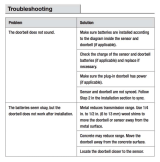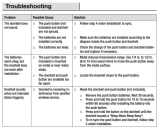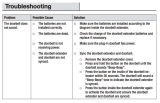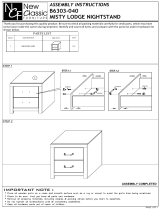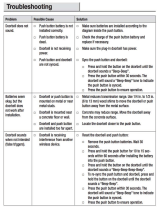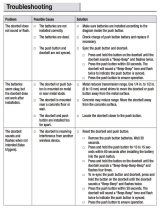Page is loading ...

installation & user guide
Hear your home
smart alert
™
system


1
Thank you for choosing Smart Alert
™
System.
You’ve made a great choice: Smart Alert System provides
you with independence and peace of mind around your
home, around the clock – even when you’re sleeping. It’s
an all-in-one hearing and alerting system that brings together
your household alerts with your hearing solution, so you’ll
always be aware of important household signals – phone
calls, doorbells, smoke alarms and more.
In addition, your new Smart Alert remote is the same remote
control you’ll use for your hearing instrument functions,
like volume control, program changes and more – your hearing
and alerting controls are now combined into one very smart
and very easy to use remote.
This guide will help you set up and use your system so
you can start enjoying the benefits today.
See, hear and feel household alerts
Smart Alert System improves your awareness of household
signals by integrating three technologies:
• Telephone detector, doorbell detector and smoke detector
along with a bed shaker
• Smart Alert remote (the same remote used for your
hearing instrument functions)
• Your hearing instruments
When a household alert sounds, you will see an LED icon
light up on your remote, feel the remote vibrate and hear
a beep in your hearing instruments.
At night, while you are sleeping without hearing instruments,
the remote is in its nightstand charger, and together with
the bed shaker, instantly delivers alerts to let you know
a detector has been activated.

2

3
Getting started
Pages 7 to 10
System installation and alerting functions
Pages 11 to 26
Troubleshooting guide
Pages 35 to 47
Hearing instrument functions
Pages 27 to 34

4
Doorbell detector
System Components | pages 14 to 15
Detects doorbell, transmits signal to remote.
Remote then sends an alert to hearing
instruments or bed shaker.
Telephone detector
System Components | pages 16 to 17
Detects incoming calls, transmits signal to remote.
Remote then sends an alert to hearing
instruments or bed shaker.
Visual guide
Smoke detector
System Components | pages 18 to 19
Detects smoke, sounds alarm and transmits signal to remote.
Remote then sends an alert to hearing
instruments or bed shaker.

Discreet and advanced hearing instrument
control at the touch of a button.
See pages 27 to 33 for details
Hearing instrument functions
See page 12
Alerting functions
Doorbell
LED
Additional detectors
can be added here
Smoke
LED
Telephone
LED
Acknowledge
button
5
Nightstand remote charger
System Components | pages 20 to 21
Charges remote and works with bed shaker
as primary alert when hearing instruments
are not in use.
Bed shaker
System Components | page 22
Activated by the remote in
nightstand charger.
Smart Alert
™
remote
Alerting functions | page 12
Hearing instrument functions | pages 27 to 33
Receives alerts from telephone, doorbell,
and smoke detector and transmits signal
to hearing instruments or bed shaker.

6

Getting started
Pages 7 to 10
page 8
page 9
What’s in the box
How it works
7

8
What’s in
the box
1. Smart Alert remote
2. Nightstand remote charger
3. Telephone detector
4. Telephone adaptor
5. Doorbell detector
6. Smoke detector (only with Safety Awareness Package*)
7. Bed shaker
8. Mounting hardware and self-adhesive velcro tape for installation
9. Batteries for detectors, remote, and back-up batteries for charger
Your hearing instruments are provided separately and come with
their own User Guide. They are an integral part of your Smart Alert System.
Additional detectors (also referred to as transmitters) can be purchased
through your hearing healthcare professional.
*If you selected the Safety Awareness package, it includes 3 detectors:
telephone, doorbell and smoke. If you selected the Awareness package,
it includes 2 detectors: telephone and doorbell.

9
How it works:
• Detectors respond to specific household events and transmit identifying
signals to the Smart Alert remote
• The corresponding LED icon lights up on the Smart Alert remote indicating
which event is detected
• Smart Alert remote vibrates
When your hearing instruments are in use:
• Smart Alert remote sends beep signals to the hearing instruments
• Non-urgent alerts (doorbell, telephone) are heard as a double beep.
Urgent alerts (smoke) are heard as a faster quadruple beep
• Stop beeps by pressing acknowledge button
• For urgent (smoke) alerts, the remote continues to vibrate and beeps sound
in the hearing instruments until the situation is addressed directly at
the smoke detector
When your hearing instruments are not in use:
• The remote acts as primary alert when your hearing instruments are not in use.
Alerts are indicated through the remote’s LED icons and vibration
•
At nighttime, the remote in the nightstand charger receives signals from the detectors
,
then activates the remote’s LED icon lights as well as the bed shaker
How it
works
Smart Alert
™
System
improves awareness
24 / 7


System installation and alerting functions
Pages 11 to 26
page 12
page 13
page 14
page 16
page 18
page 20
page 22
Smart Alert
™
remote
Remote care and cleaning
Doorbell detector
Telephone detector
Smoke detector
Nightstand remote charger
Bed shaker
Customizing your Smart Alert
™
System

What it does
Your Smart Alert remote is the communications hub of your system. It acts as a
receiver of signals from the detectors, as well as sends signals to your hearing
instruments and activates bed shaker. It, itself, is an alerting device: LED lights
and vibration make you aware of a detector going off in the household.
In addition to alerting functions, your Smart Alert remote contains many of your
hearing instrument functions. These are explained in the Hearing instrument functions
section of this guide.
Smart Alert
™
remote
Acknowledge button
For non-urgent events, pressing this
button acknowledges and stops the
beeps in your hearing instrument and
vibration of your remote. However, the
LED light on the remote will continue
for 30 seconds. For urgent events
(smoke detector), beeping, vibration
and LED light can be stopped only
by addressing the cause of the smoke
alarm. (When testing the smoke
detector, pressing the acknowledge
button will stop the beeps. The
vibration and LED light will continue
for 30 seconds).
AAA
1
2
3
4
5
LED ICONS
6
LED icons are picture-and-color-coded
to specific events. When a detector
activates, the corresponding LED
icon illuminates for 30 seconds:
1. Green LED – doorbell
2. Yellow LED – telephone
3. Red LED – smoke
4. Orange LED – can be customized
t
o indicate another type of detector,
such as a baby cry monitor
5. Acknowledge button
6. Battery compartment

Replacing the battery
The battery compartment is located on
the back of the remote.
1. Remove the remote belt clip.
2. Slide the battery cover.
3. Grasp the old battery with your
thumb and index finger and remove.
4. Insert the new battery into the
battery compartment in the correct
+/- position, placing the battery’s
minus(-) end into the compartment first.
5. Slide the battery cover door closed.
IMPORTANT NOTE! If replacing with
non-rechargeable batteries, do not place
remote in the nightstand charger.
Low battery warning
When the left and right indicator lights
blink, alternating left and right for 2
seconds, your remote is warning you
that its battery is low.
This warning will occur every 30 seconds
when the battery is approaching end of life.
Caring for batteries
Always discard batteries in a safe and
environmentally friendly way.
To prolong battery life, remember to
turn the remote off when not in use.
Operating instructions
Before using your remote, turn on your
hearing instruments to ensure they are
able to receive the remote commands.
Your remote is designed to be used
comfortably in your hand at a maximum
distance of one arm’s length. You do not
have to point the remote at your hearing
instruments. Placing the remote control
directly next to or too close to your
hearing instruments may decrease the
remote’s effectiveness.
Caring for your remote
•
If the remote control will not be used for
long periods of time, open the battery
compartment and remove the battery.
• Do not use your remote in the bath
or shower or immerse it in water.
• If your remote does become wet,
do not attempt to dry it in an oven
or microwave. Do not adjust
any controls. Open the battery
compartment and allow your remote
to dry naturally for 24 hours.
• Protect your remote from excessive
heat (hair dryer, vehicle glove box
or dashboard).
• Do not drop your remote or knock it
against hard surfaces.
Cleaning your remote
Do not use alcohol to clean your remote.
Use a damp cloth to clean the outside of
the remote.

Doorbell
detector
What it is
The Smart Alert doorbell detector detects the sound of your doorbell, and transmits
the signal to your remote, which alerts you through the remote’s LED door icon
and vibration alerts. The remote also sends beep signals to your hearing instruments
or activates your bed shaker (when placed in the nightstand charger).
1. LED Transmission and battery indicator
2. Test button/push button
3. Programming switch (remains ‘Normal’)
4. External microphone socket
5. Battery cover
6. Microphone
7. Key hole
8. Signal switch
9. Radio key switch
Ext. Mic
Normal
Int. Mic 1
Int. Mic 2
Ext. Mic
Legend
12 567893 4

What you need to do:
insert batteries, test and install
1. Open the battery cover (5). Insert
supplied 9V
battery by connecting the battery contacts and
close the battery cover.
2. Press the test button (2). LED light
on detector (1) will illuminate, as will green
doorbell LED icon on remote, which will also
vibrate. A beep alert will sound in your
hearing instruments. Press acknowledge
button on the remote to stop alerts. (If this
does not work as described, please see
troubleshooting section).
3. To install, position on wall or door
so that “red triangle” is no more than 1.5 in/
3 cm from doorbell’s chime box. Use either
supplied screws to suspend from key hole (7),
or self-adhesive velcro tape (see illustrations
A – C this page). If tape is used, the wall
on which detector is to be positioned can be
cleaned using supplied wet wipe for best
adherence.
TIP
Your doorbell detector should
be able to detect most doorbells,
including electromechanical ones
and intercom phones, provided
they emit a clear tone without any
significant and rapid variations in
sound.
Max 3cm
A
B
C
or

Ext. Trigger
Telephone
detector
What it is
The Smart Alert telephone detector recognizes incoming calls and transmits
a signal to your remote, which alerts you through the remote’s LED telephone
icon and vibration. The remote also sends beep signals to your hearing instruments
or activates your bed shaker (when placed in the nightstand charger).
12 3 456 9 8
7
1. LED Transmission and battery indicator
2. Test button/push button
3. Exterior external trigger
4. Signal switch
5. Radio key switch
6. Analogue telephone connector
7. Connection box for interior external trigger
8. Battery cover
9. Key hole
Legend

What you need to do:
insert battery, connect adaptor,
test and install
1. Open the battery cover (8).
Connect the telephone cable to
the telephone connector (6)
and insert the adapter plug in
the telephone socket. Insert 9V
supplied battery by connecting
the battery contacts and close
the battery cover.
2. Press the test button (2). LED (1)
on the telephone detector will
illuminate, as will yellow LED
telephone icon on the remote.
The remote will also vibrate.
A beep alert will sound in
your hearing instruments.
Press acknowledge button
on the remote to stop alerts.
(If this does not work as described,
please see troubleshooting section).
3. To install, position on wall or any
level surface. Use either supplied
screws to suspend from key hole,
or self-adhesive velcro tape.
If tape is used, the wall on which
detector is to be positioned can
be cleaned using supplied wet wipe
for best adherence.
NOTE:
Do not place detector on floor.

Smoke
detector
W
h
at
it
is
T
h
e Sm
art
Alert
sm
o
ke detec
to
r h
elps detec
t
sm
o
ke an
d f
ire in
th
e h
o
m
e. It
is m
o
u
n
ted
o
n
th
e c
eilin
g
, j
u
st
like an
o
rdin
ary sm
o
ke detec
to
r
. Sh
o
u
ld it
detec
t
sm
o
ke o
r f
ire,
it
w
ill so
u
n
d an
alarm
, as w
ell as sen
d a sig
n
al to yo
u
r rem
o
te.
Yo
u
r rem
o
te
’
s L
E
D
sm
o
ke ic
o
n
w
ill illu
m
in
ate an
d th
e rem
o
te w
ill vibrate.
T
h
e rem
o
te w
ill sen
d an
u
rg
en
t
beep signal to your hearing instruments and activate
your bed shaker (when placed
in the nightstand charger).
1. LED Test button/sensitivity switch
2. Antenna
3. Temperature sensor
4. Battery cover
5. Ceiling bracket
6. Radio key switch
7. Broadcast switch
8. Switch for BE-1460 Bellman Visit
868 Fire Alarm System
Legend
1
2
3
4
5
6
78
IMPORTANT NOTES
For urgent alerts from the smoke
detector, beeping, vibration and
LED icon on remote can be
stopped only by addressing
cause of smoke alarm.
A smoke detector containing a
low battery will continue to alert
you until the battery is replaced.
The alerts are a supplementary
notification to the autonomous
operation of the smoke alarm.
The alerting signal will depend
on the environment and range.
/