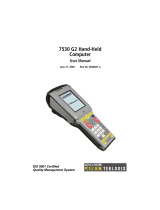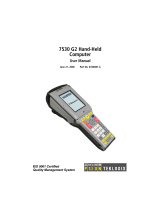Page is loading ...

ISO 9001 Certified
Quality Management System
Psion Teklogix
NEO HDK
User Manual
June 8, 2010 Part No. 8100197.A

© Copyright 2010 by Psion Teklogix Inc., Mississauga, Ontario
2100 Meadowvale Boulevard, Mississauga, Ontario, Canada L5N 7J9
http:\\www.psionteklogix.com
This document and the information it contains is the property of Psion Teklogix Inc., is issued in
strict confidence, and is not to be reproduced or copied, in whole or in part, except for the sole
purpose of promoting the sale of Psion Teklogix manufactured goods and services. Furthermore,
this document is not to be used as a basis for design, manufacture, or sub-contract, or in any
manner detrimental to the interests of Psion Teklogix Inc.
Windows® and the Windows Logo are trademarks or registered trademarks of Microsoft Corpo-
ration in the United States and/or other countries.
The Bluetooth® word mark and logos are registered trademarks owned by Bluetooth SIG, Inc.
and any use of such trademarks by Psion Teklogix Inc. is under license.
All trademarks are the property of their respective holders.

Return-To-Factory Warranty
Psion Teklogix Inc. provides a return to factory warranty on this product for a period of twelve
(12) months in accordance with the Statement of Limited Warranty and Limitation of Liability
provided at www.psionteklogix.com/warranty. (If you are not already a member of Teknet and you
attempt to view this warranty, you will be asked to register. As a member of Teknet, you will have
access to helpful information about your Psion Teklogix products at no charge to you.) In some re-
gions, this warranty may exceed this period. Please contact your local Psion Teklogix office for
details. The warranty on Psion Teklogix manufactured equipment does not extend to any product
that has been tampered with, altered, or repaired by any person other than an employee of an au-
thorized Psion Teklogix service organization. See Psion Teklogix terms and conditions of sale for
full details.
Service
Psion Teklogix provides a complete range of product support services to its customers. For de-
tailed information, please refer to Appendix: “Support Services / Worldwide Offices”. This section
also provides information about accessing support services through the Psion Teklogix web site.
Waste Electrical and Electronic Equipment (WEEE) Directive 2002/96/EC
For a list of international subsidiaries, please go to:
www.psionteklogix.com/EnvironmentalComplianc e
Warning: Psion Teklogix warranties take effect on the date of shipment.
This Product, and its accessories, comply with the requirements of the Waste Electrical and Elec-
tronic Equipment (WEEE) Directive 2002/96/EC. If your end-of-life Psion Teklogix product or
accessory carries a label as shown here, please contact your local country representative for
details on how to arrange recycling.

Restriction On Hazardous Substances (RoHS) Directive 2002/95/EC
What is RoHS?
The European Union has mandated that high environmental standards be met in the design and
manufacture of electronic and electrical products sold in Europe, to reduce hazardous substances
from entering the environment. The “Restriction on Hazardous Substances Directive (RoHS)” pre-
scribes the maximum trace levels of lead, cadmium, mercury, hexavalent chromium, and flame
retardants PBB and PBDE that may be contained in a product. Only products meeting these high
environmental standards may be “placed on the market” in EU member states after July 1, 2006.
Although there is no legal requirement to mark RoHS-compliant products, Psion Teklogix Inc. in-
dicates its compliance with the directive as follows:
The RoHS logo located either on the back of the product or underneath the battery in the battery
compartment (or on a related accessory such as the charger or docking station) signifies that the
product is RoHS-compliant as per the EU directive. Other than as noted below, a Psion Teklogix
product that does not have an accompanying RoHS logo signifies that it was placed on the EU
market prior to July 1, 2006, and is thereby exempt from the directive.
Disclaimer
Every effort has been made to make this material complete, accurate, and up-to-date. In addition,
changes are periodically added to the information herein; these changes will be incorporated into
new editions of the publication.
Psion Teklogix Inc. reserves the right to make improvements and/or changes in the product(s)
and/or the program(s) described in this document without notice, and shall not be responsible for
any damages, including but not limited to consequential damages, caused by reliance on the mate-
rial presented, including but not limited to typographical errors.
RoHS Logo
Note: Not all accessories or peripherals will have a RoHS logo due to physical space limitations
or as a result of their exempt status.



TABLE OF CONTENTS
Psion Teklogix NEO HDK User Manual 1
Chapter 1: Introduction
1.1 About This Manual......................................................................3
1.2 Text Conventions........................................................................3
1.3 Contents of the NEO HDK..............................................................4
1.3.1 Files in the HDK................................................................4
1.4 Obtaining the NEO HDK ...............................................................4
1.5 About the NEO Hand-Held Computer...................................................5
1.6 Developing Add-Ons for the NEO ......................................................5
Chapter 2: Hardware Information
2.1 Overview................................................................................9
2.2 NEO Variants...........................................................................9
2.2.1 Scanner Variants...............................................................10
2.3 The LED ...............................................................................11
2.4 Battery & Power Management..........................................................11
2.5 Maintaining the NEO IP and Drop-Test Ratings........................................12
2.6 Mechanical Description of the NEO Case and Anchor Points...........................12
2.7 NEO Expansion Port...................................................................14
2.7.1 NEO Expansion Port Appearance..............................................14
2.7.2 Mechanical Description of the NEO Expansion Port...........................14
2.7.3 NEO Expansion Port Theory of Operation.....................................15
2.7.4 NEO Expansion Port Pinout...................................................18
Chapter 3: Software Information
3.1 Software Components of the NEO HDK...............................................23
3.2 NEO Expansion Port Power Control ...................................................23
3.3 NEO Expansion Port USB Host Interface..............................................26
3.4 NEO Windows-Resident USB Drivers.................................................26
3.5 NEO Serial (COM) Port Assignments..................................................27
3.6 NEO HDK API Reference.............................................................27

Contents
2 Psion Teklogix NEO HDK User Manual
Chapter 4: Mechanical Considerations
4.1 Overview...............................................................................31
4.2 HDK Mechanical Files .................................................................31
4.3 Installation..............................................................................31
4.3.1 Screw-Mounted Devices .......................................................32
4.3.2 Snap-Mounted Devices.........................................................34
Appendix A: Resources
A.1 PsionTeklogix Manuals .............................................................. A-1
A.2 PsionTeklogix Downloadable Software............................................... A-1
A.3 Accessories........................................................................... A-1
Appendix B: Registry Keys
B.1 NEO Expansion Port Registry Keys...................................................B-1
Appendix C: NEO Hand-Held Computer Specifications
C.1 Hardware Specifications...............................................................C-3
C.2 Software Specifications................................................................C-5
C.3 Radio Options.........................................................................C-6
C.4 Scanner Options.......................................................................C-6
C.5 Accessories............................................................................C-7
C.6 Approvals .............................................................................C-8
Appendix D: NEO HDK License Agreement
D.1 Hardware Development Kit License Agreement ...................................... D-3
D.2 Grant of License...................................................................... D-3
D.3 Description of Requirements, Restrictions, Rights and Limitations .................... D-4
D.4 High Risk Activities.................................................................. D-4
D.5 Disclaimer of Warranty............................................................... D-4
D.6 Limitation of Liability ................................................................ D-5
D.7 Copyrights, Ownership and Proprietary Rights........................................ D-5
D.8 Confidentiality........................................................................ D-5
D.9 Ending This Agreement............................................................... D-5
D.10 General............................................................................... D-6

Psion Teklogix NEO HDK User Manual 1
INTRODUCTION 1
1.1 About This Manual. . . . . . . . . . . . . . . . . . . . . . . . . . . . . . . . . . . . . . . . . . . . . . . . . . . . . . 3
1.2 Text Conventions . . . . . . . . . . . . . . . . . . . . . . . . . . . . . . . . . . . . . . . . . . . . . . . . . . . . . . . 3
1.3 Contents of the NEO HDK. . . . . . . . . . . . . . . . . . . . . . . . . . . . . . . . . . . . . . . . . . . . . . . . 4
1.3.1 Files in the HDK . . . . . . . . . . . . . . . . . . . . . . . . . . . . . . . . . . . . . . . . . . . . . . . . 4
1.4 Obtaining the NEO HDK . . . . . . . . . . . . . . . . . . . . . . . . . . . . . . . . . . . . . . . . . . . . . . . . . 4
1.5 About the NEO Hand-Held Computer. . . . . . . . . . . . . . . . . . . . . . . . . . . . . . . . . . . . . . . 5
1.6 Developing Add-Ons for the NEO. . . . . . . . . . . . . . . . . . . . . . . . . . . . . . . . . . . . . . . . . . 5


Chapter 1: Introduction
About This Manual
Psion Teklogix NEO HDK User Manual 3
1.1 About This Manual
This manual provides guidance on creating customized hardware add-ons for all variants of
the NEO hand-held computer. The manual consists of the following chapters and
appendices:
Chapter 1: Introduction
gives an overview of the NEO HDK features, as well as information about this manual.
Chapter 2: Hardware Information
describes the hardware features of the NEO as they relate to the HDK.
Chapter 3: Software Information
gives an overview of the software elements of the NEO HDK, including API definitions
and registry keys.
Chapter 4: Mechanical Considerations
gives details on mechanical considerations for attaching add-on devices to the NEO hand-
held computer.
Appendix A: Resources
lists manuals, software and other resources, and where to obtain them.
Appendix B: Registry Keys
gives information on all registry keys relevant to the NEO HDK.
Appendix C: NEO Hand-Held Computer Specifications
lists the technical specifications of the NEO hand-held computer.
Appendix D: Hardware Development Kit License Agreement
provides the licensing agreement for creating add-on devices using the NEO HDK.
1.2 Text Conventions
Note: Notes highlight additional helpful information.
Important: These statements provide important instructions or additional information
that is critical to the operation of the computer or other equipment.
Warning: These statements provide important information that may prevent injury,
damage to the equipment, or loss of data.

Chapter 1: Introduction
Contents of the NEO HDK
4 Psion Teklogix NEO HDK User Manual
1.3 Contents of the NEO HDK
The NEO HDK includes the following items:
• This manual.
• A 3D CAD drawing of the NEO back housing.
• A 2D drawing of the NEO back housing, showing anchor points and connector pads.
• C++ header and library files for device control programming.
The CAD drawing and header/library files are discussed in more detail in Chapter 3: “Soft-
ware Information”.
1.3.1 Files in the HDK
1.4 Obtaining the NEO HDK
The HDK files are available for download on the Psion Teklogix Community website
(http://community.psionteklogix.com
). You will need an account on the website in order to
download files. An account can be easily created by clicking on the Join link in the upper
right corner of the home page.
To download the HDK files, click on the Developer link in the top bar of the web page, then
click on the Downloads tab in the bar immediately beneath that.
Select the Psion Teklogix HDK directory from the directory list that appears. The
Hardware Development Kit (HDK) for NEO appears as a selection within that directory.
Table 1.1 Files included in the NEO HDK
Filename Description
neo_housing_and_bracket_asm.igs
3D CAD drawing of the assembled
NEO, in IGES format.
neo_expansion_PAD_DETAILS.pdf 2D drawing showing the precise loca-
tions of the device anchor points and
connection pads
NeoHDKLibrary.zip Zip file containing the following:
PsionTeklogixNeoHDK.hpp C++ header file with NEO HDK
namespaces
PsionTeklogixCE500\NeoHDKLibrary.lib C++ library file with NEO HDK APIs

Chapter 1: Introduction
About the NEO Hand-Held Computer
Psion Teklogix NEO HDK User Manual 5
1.5 About the NEO Hand-Held Computer
The NEO is a versatile, light-weight hand-held computer for use in light industrial environ-
ments. It comes in either “Connected” (with 802.11 Wi-Fi connectivity) or “Batch” variants
(without 802.11 Wi-Fi connectivity). The operating system can be either Windows Mobile
6.1 Classic, or Windows CE 5.0 (Professional for Connected variants, Core for Batch
variants).
For more details on the variants and options available for each, see Section 2.2 on page 9.
1.6 Developing Add-Ons for the NEO
The expansion port of the NEO is designed with two basic classes of expansion in mind.
The first is a simple trigger. This has no active electronics and is actuated by a SPST switch
closure, such as in the PX3035 pistol grip.
The second class of expansion devices does contain electronics and is intended for RFID
readers and other possible add-on devices. Communication between the host unit and add-
on devices will be done using USB signalling. Since the power requirement for the add-on
devices is not yet determined, in order to reserve the most flexibility the applied power
supply is derived directly from the unregulated battery, and can be switched on and off
through software.


Psion Teklogix NEO HDK User Manual 7
HARDWARE INFORMATION 2
2.1 Overview. . . . . . . . . . . . . . . . . . . . . . . . . . . . . . . . . . . . . . . . . . . . . . . . . . . . . . . . . . . . . . 9
2.2 NEO Variants . . . . . . . . . . . . . . . . . . . . . . . . . . . . . . . . . . . . . . . . . . . . . . . . . . . . . . . . . . 9
2.2.1 Scanner Variants . . . . . . . . . . . . . . . . . . . . . . . . . . . . . . . . . . . . . . . . . . . . . . . 10
2.3 The LED . . . . . . . . . . . . . . . . . . . . . . . . . . . . . . . . . . . . . . . . . . . . . . . . . . . . . . . . . . . . . .11
2.4 Battery & Power Management. . . . . . . . . . . . . . . . . . . . . . . . . . . . . . . . . . . . . . . . . . . . .11
2.5 Maintaining the NEO IP and Drop-Test Ratings . . . . . . . . . . . . . . . . . . . . . . . . . . . . . . 12
2.6 Mechanical Description of the NEO Case and Anchor Points . . . . . . . . . . . . . . . . . . . 12
2.7 NEO Expansion Port. . . . . . . . . . . . . . . . . . . . . . . . . . . . . . . . . . . . . . . . . . . . . . . . . . . . 14
2.7.1 NEO Expansion Port Appearance. . . . . . . . . . . . . . . . . . . . . . . . . . . . . . . . . . 14
2.7.2 Mechanical Description of the NEO Expansion Port. . . . . . . . . . . . . . . . . . . 14
2.7.3 NEO Expansion Port Theory of Operation. . . . . . . . . . . . . . . . . . . . . . . . . . . 15
2.7.4 NEO Expansion Port Pinout . . . . . . . . . . . . . . . . . . . . . . . . . . . . . . . . . . . . . . 18


Chapter 2: Hardware Information
Overview
Psion Teklogix NEO HDK User Manual 9
2.1 Overview
This chapter gives an overview of the hardware of the NEO hand-held computer.
2.2 NEO Variants
The NEO hand-held computer is available in several variants. The table below lists the
features of each variant by part number. The part number can be found on a label inside the
battery compartment, on the left-hand side wall.
Windows Mobile 6.1 Classic is available as an option for the operating system on all
variants of the computer. The version of Windows CE.Net 5.0 available as an option (Core
or Professional) depends on the variant type of the computer (Batch or Connected), as
shown in the following table.
Part
Number
Variant
Type
Bluetooth
®
Radio
802.11 Wi-Fi
Radio
Keyboard
Scanner/
Imager
CE.Net 5.0
Version
IE Browser
1081070
1
Batch No No 26-Key Numeric None Core No
1917143
1
Batch No No 48-Key Alpha None Core No
1081071 Batch Yes No 26-Key Numeric None Core No
1917144 Batch Yes No 48-Key Alpha None Core No
1081072 Batch Yes No 26-Key Numeric 1D Laser Core No
1917145 Batch Yes No 48-Key Alpha 1D Laser Core No
1081073 Batch Yes No 26-Key Numeric 1D Imager Core No
1917146 Batch Yes No 48-Key Alpha 1D Imager Core No
1917148 Batch Yes No 26-Key Numeric 2D Imager Core No
1917149 Batch Yes No 48-Key Alpha 2D Imager Core No
1081074 Connected Yes Yes 26-Key Numeric None Pro Yes
1081075 Connected Yes Yes 48-Key Alpha None Pro Yes
1081076 Connected Yes Yes 26-Key Numeric 1D Laser Pro Yes

Chapter 2: Hardware Information
Scanner Variants
10 Psion Teklogix NEO HDK User Manual
1
The only variants that include no radio (Bluetooth or 802.11 Wi-Fi) are 1081070 and
1917143.
All other product variants include Bluetooth radios, and the Connected versions include
802.11 Wi-Fi radio as well.
2.2.1 Scanner Variants
The NEO hand-held computer comes standard with no internal scanner, but can be ordered
with either a laser scanner, or a 1D or 2D imager for reading bar codes. There is a housing
that protrudes between the top anchor points on the unit’s lower casing where an internal
scanner is installed, if required. If no scanner is installed, the same lower casing is used, but
the scanner beam aperture will be fitted with an opaque black cover.
When designing add-on devices, be sure to take into account the dimensions of this scanner
housing, and ensure that the add-on device does not block the scanner beam aperture.
1081077 Connected Yes Yes 48-Key Alpha 1D Laser Pro Yes
1081078 Connected Yes Yes 26-Key Numeric 1D Imager Pro Yes
1081079 Connected Yes Yes 48-Key Alpha 1D Imager Pro Yes
1917150 Connected Yes Yes 26-Key Numeric 2D Imager Pro Yes
1917151 Connected Yes Yes 48-Key Alpha 2D Imager Pro Yes
Part
Number
Variant
Type
Bluetooth
®
Radio
802.11 Wi-Fi
Radio
Keyboard
Scanner/
Imager
CE.Net 5.0
Version
IE Browser
Scanner Housing
Scanner Beam Aperture

Chapter 2: Hardware Information
The LED
Psion Teklogix NEO HDK User Manual 11
2.3 The LED
A single tri-coloured LED is located on the upper-left corner of the NEO, just above the dis-
play. Default behaviour of the LED is described in the table below. The LED can also be
controlled by application programs, using APIs found in the Psion Teklogix Mobile Devices
SDK (see Appendix A: “Resources” for details on where to obtain this SDK).
2.4 Battery & Power Management
The NEO is powered by a 3300 mAh lithium-ion rechargeable battery pack, and can also be
connected to an external power source using a docking station or AC wall adaptor. When the
NEO is connected to an external power source, the battery pack also charges.
When the battery output drops below 3.1 V, the hand-held will go into suspend mode to
preserve information in volatile memory until the battery is recharged or replaced with a
charged battery. If the battery output drops below 1.6 V, the hand-held will shut down
completely, and any information in volatile memory will be lost.
Use only power sources recommended or sold by Psion Teklogix for the NEO.
LED Behaviour Charge Status Scanner State
Solid Green Charge complete. Successful decode
Fast Blinking Green Charge in progress. Battery charged to
less than 80% capacity.
N/A
Slow Blinking Green Battery charged to greater than 80%
capacity.
N/A
Solid Red Temperature outside charge range
(0
°C to 50 ° C / 32 °F to 122 °F).
Scan beam ON
Blinking Red Battery is not charging. Battery fault. Decode timeout

Chapter 2: Hardware Information
Maintaining the NEO IP and Drop-Test Ratings
12 Psion Teklogix NEO HDK User Manual
2.5 Maintaining the NEO IP and Drop-Test Ratings
NEO has been designed and tested to meet IP54 and a 4´ drop rating to polished concrete (a
total of 26 drops to include all corners, edges and faces). In some environments, it may be
beneficial to use the Protective Rubber Boot (PX3062) to extend the product’s durability.
Developers should ensure that any add-on peripherals are designed to achieve the required
IP rating necessary for the intended usage environment, and to match the drop-test rating of
the NEO alone.
2.6 Mechanical Description of the NEO Case and Anchor Points
The lower case of the NEO is made of injection-moulded Lexan EXL 9134 polycarbonate
plastic, colour 7B5003 grey (as defined by Sabic/GE). The plastic texture is VDI 27.
Devices can be anchored to four threaded inserts (insert size M2 x 4), or snapped into place
using the mounting slots located forward (2) and rear (1) on the unit. Exact locations and di-
mensions of the mounting points, and their positions in relation to the expansion port
connector pads, can be found in the CAD file neo_housing_and_bracket_asm.igs.
Note: The Expansion Connector Cover on the rear of the product is not required to achieve
the IP54 rating.
/