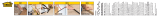Page is loading ...

AKCESS System Manual RC.IU.B1.22 4/99.1 3-17
Chapter 3 - 4 Installing OI8 and OIL8 On-Off Input Boards
OI8 and OIL8 Description
And Identification OI8 and OIL8 On-Off Input boards are identical except that the OI8 is designed for high voltage inputs,
whereas the OIL8 is designed for low voltage inputs. Both boards provide 8 inputs to an AKC 55
system for monitoring the on-off status of a variety of loads. Both types of boards have optically
isolated inputs. Inputs for the OI8 can be from 80 VAC to 240 VAC, and inputs for the OIL8 can be
from 9-80 VAC or DC. Inputs are fused at 0.5 ampere. Each input has an LED which lights when input
voltage is sensed.
Each OI8 or OIL8 is supplied with two spare fuses mounted in holders at the right edge of the board.
Since they are nodes on the I/O network, OI8 and OIL8 boards communicate with a host AKC 55 over
TP-78K twisted pair shielded cable.
The board’s name and version number are printed on the board as shown in the illustration which
follows:
Mounting OI8 and OIL8 boards are designed for 3” snaptrack mounting in either a Danfoss IO4R or OI12
enclosure, an OEM control panel, or other enclosed spaces. Snaptrack for I/O boards can be mounted on
any flat surface where codes and good electrical practice permit. A Danfoss IOPS-series power supply
must be used to provide operating voltage for I/O boards not mounted in a Danfoss IO4R or IO12
enclosure.
Addressing an OI8 OI8 and OIL8 boards and OVR Override boxes use the same set of addresses, and each one connected to
an AKC 55 must have a unique address in the range 01-99. Be careful that no OI8 address is used for an
OVR8 on the same AKC 55. The address is set by the two rotary switches located side-by-side
beneath the board’s “status” and “service” LED’s. Each switch has an arrow pointer which serves also
as a screwdriver slot. Use a small screwdriver to rotate the arrowhead on each switch until the left
arrowhead points to the first digit, and the right arrowhead to the second digit, of the correct address.

3-18 System Manual RC.IU.B1.22 4/99.1 AKCESS
Network Connections The OI8 board is connected to the I/O network at the terminal strip labeled “NETWORK”. When
connecting from board to board (point-to-point or “daisy-chain” wiring), use only twisted-pair cable
meeting the specifications given in the illustration below. There is no polarity to observe; connect the
two signal wires to the terminals labeled “A” and “B”, and the cable shield to the terminal labeled
“shield”.
Connection of Loads
To Be Monitored Each OI8 or OIL8 has eight pairs of screw terminals for connection of loads to be monitored. Each pair
of input terminals is labeled “L” (line) and “N” (neutral). Each load to be monitored is connected to one
numbered pair of “L” and “N” connectors.
D
on
t
l
et
O
I
8
addresses
duplicate OVR8
addresses on
the same
AKC 55 !!
R
emem
b
er:
Terminate the
last board on
every main I/O
cable run !

AKCESS System Manual RC.IU.B1.22 4/99.1 3-19
OI8 and OIL8
Power Connections As with all I/O boards in the AKC 55 system, 12 VAC or 15 VDC from a Danfoss IOPS-series power
supply is connected to a terminal strip labeled “12 VAC” on the OI8 board. The power terminal strip is
shown in the upper left corner of the illustration.
Inspection of the
Installed OI8 or OIL8 When an OI8 or OIL8 On-Off Input Board is ready for operation, you should be able to observe the
following, proceeding clockwise around the board from the power terminal strip:
1. Power (12 VAC or 15 VDC) has been connected to the “12 VAC” terminal strip.
2. The status LED should be blinking. If the status LED is off, there is no power to the board (check
the fuses). If the status LED is constantly on (not blinking), the board is not communicating with
its AKC 55. Make sure the AKC 55 has been configured for this board; if configured, there will be
information in at least one of the Board and Points screens; you can investigate, and supply
configuration information, if necessary, by following the procedures described in Section IV of this
manual.
3. The service LED will normally blink briefly when the network is scanned, but if the service LED
remains steadily on or blinks repeatedly, the RO8 board is defective and should be replaced.
4. The address switches have been set to a valid address.
5. Loads are connected to one or more of the terminal pairs numbered from 1 to 8. When voltage is
sensed at an input, the LED for the input lights.
6. Connection has been made to the I/O network of an AKC 55 at the “NETWORK” terminals.
7. If this board is the last node on a run, make sure that it is terminated by using one of the terminators
supplied with the AKC 55.
W
atc
h
t
h
e wiring
d
istance
from the power supply to
the I/O board ! Check the
table in the IOPS-series
instruction sheet (its in
Appendix B) !!
/