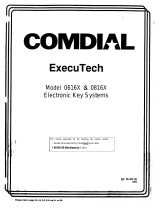Page is loading ...

Amanda Portal on Norstar
Integration Notes
April 9, 2003
1 Introduction
Intel/Dialogic make a pair of boards, D/42JCT-U (4 port) and D/82JCT-U
(8 port), which provide digital integration with a variety of telephone switches
using station set emulation. This line of boards is known as the PBX Integration
series, and the following switches are supported:
Manufacturer PBX Hardware Telephone Emulations
Lucent Definity System 75/85 7434 (4-wire)
Definity System G3 Ver. 4 8434 (2-wire)
Siemens ROLM 9005 and 9006 ROLMphone 400 (RP400)
Hicom 150E and 300E Optiset E
Mitel SX-50 Sup e rset 420 (DNIC)
SX-200ML Sup e rset 430 (DNIC)
SX-2000
Nortel Norstar M7324
Meridian 1 M2616
This document describes the particular integration and switch setting issues
involved in connecting Amanda Portal with a Norstar switch.
2 Dialogic Driver Settings
Basically, you just follow the instructions in Installing Amanda Portal to install
the boards and driver. On the Miscellaneous tab of the Dialogic Configuration
Manager (DCM), for the firmware load, you will want to choose D82UCSP.fwl
1

for a D/82 board, or the equivalent D42UCSP.fwl for a D/42JCT-U board, if you
wish to support Continuous Speech Proce ss ing (not yet supported by Amanda
on this board). The default firmware load, on the other hand, does not support
CSP but it does support 2 floating fax resources per board.
Next, on the same tab, set the PBX Switch setting to Nortel_Norstar. You
can leave TSFFileSupport and DisconnectTone set to No, as these signals will
be handled digitally.
3 Switch Settings
You may configure Amanda either as a backup attendant or as the primary
auto-attendant for your phone s witch.
3.1 Startup Templates
Upon Startup, your Norstar KSU has four templates available: Square, Centrex,
Hybrid, and PBX. If you plan to have Amanda access outside lines for paging,
notification, fax, or other applications, setup will be simpler if you choose the
Hybrid or PBX template.
3.2 Ports
When you install Amanda you must select which Norstar station p orts to con-
nect to the ports on the voice processing boards in your Amanda system. You
should not connect your Norstar systems Prime Telephone port (usually DN
221) to Amanda because Amanda will not know how to process calls sent to
this tele phone port by the Norstar system itself. As a standard practice, many
installers choose the last group of n station ports on the Norstar for the Amanda
system’s n ports. Dialogic supports up to eight 8-p ort boards, for a maximum
of 64 ports.
You must configure all of the incoming lines that are to be answered by Amanda
to ring at the first of the Norstar station ports connected to Amanda. The
remaining ports connected to Amanda must not have ringing enabled for any
lines. Each Norstar port must forward busy calls to the next p ort, forming a
hunt group. On ring-no-answer, calls should be forwarded to the operator.
Each port must have:
• One intercom key
2

• Intercom as its prime line
• No paging features enabled
Each Norstar port connected to Amanda may have a name (such as AMANDA1)
which will allow station set users to recognize c alls from Amanda. As discussed
below, your installation will be much easier if you do NOT change the default
names for the CO lines. Naming the user extensions will not affect Amanda’s
integration at all.
3.3 Hands Free
For integration b etwee n the Norstar system and the Amanda system to work
properly, all of the station sets on the Norstar that are connected to Amanda
must be configured with Hands Free Answerback set to No. On the other hand,
Full handsfree and Auto handsfree should be set to Yes, again on all the lines
connected to Amanda ports.
3.4 Set Relocation
The Set Relocation feature must be disabled. This seemingly harmless feature
can cause unpredictable results for Amanda when it is enabled.
3.5 Dialing Filters
After Amanda is up and running, use the Norstar systems Dialing filters to
restrict the station ports used by Amanda as tightly as possible. This restric-
tion (consistent with your call processing applications) prevents possible long
distance toll fraud.
3.6 DNs and the Hunt Group
Be aware that:
• All DNs connected to Amanda must be in consecutive order (for example,
41, 42, 43, and 44).
• The last port connected to Amanda should forward on busy to the first
port connected to Amanda.
3

• With this set up, you may use as many Amanda ports as you like for
performing notification and/or outbound calls.
3.7 Extensions
If Amanda is going to be the primary attendant, then the KSU extensions that
are connected to the PBX Integration voice board should be set up to receive the
rings and not to receive the indicator messages for external calls. This setting
can be changed from the system configuration me nu of the KSU.
For extensions that will receive calls from external lines, you should select Line
Access and set Line Assignment to Ring Only. Each extension requires that this
setup be done for all external lines. When this setup is not done, the voice mail
application receives a loop drop event when the operator makes a supervised
transfer to the voice mail system.
NOTE: Do not connect the first Norstar extension (usually extension 221 or
21, depending on your KSU) to voice mail. This extension is the control set
and, by default, handles certain holds, parks, and so forth which may be more
appropriately handled by a live attendant.
4 Specific Switch Programming
Here are the items that you must configure so that Amanda will integrate prop-
erly with the switch. Under Configuration, Trk/Line Data, set:
1. Trunk data: trunk mode property should be set to Super.
2. Trunk data: dial mode should be set to Tone.
3. Line data: line type should be set to PoolA.
4. Line data: Prime Set should be set to Amanda’s first port’s extension.
Also under Configuration, Line Access, each Amanda extension should be set:
1. Intercom keys: 1
2. Prime line: I/C
3. Line Pool Access: Line Pool A should be set to N for Amanda ports that
will not be doing notifications or outbound calling, and Y for those that
will need to dial outside lines.
4

Each Amanda extension should be set as follows under General admin: Capa-
bilities: Set abilities:
1. Full handsfree should be set to Y.
2. Auto handsfree should be set to Y.
3. HF answerback s hould be set to N.
4. Paging should be set to N.
5. Paging zone should be set to NO.
6. Each Amanda extension except the last should be set to forward on busy
to the next extension. The last should be set to busy forward to the first.
7. Each Amanda extension should be set to forward on no answer to the
operator’s extension.
If Amanda is to be the backup attendant, then make the following settings:
1. Set Configuration: Line data, Prime set to Amanda’s first extension num-
ber.
2. Set Configuration: Call Handling: DRT to Prime to Y.
3. Set Configuration: Call Handling: DRT Delay as desired.
4. Set Configuration: Call Handling: Trnsfr callbk to a value one higher than
DRT Delay.
5. Set each of Amanda’s extensions’ Line Access: Line Assignment should
be set to Not assignd.
On the other hand, if Amanda is to be the primary attendant, then make the
following settings:
1. Set Configuration, Line data, Prime set to the operator’s extension num-
ber.
2. Set Configuration: Call Handling: DRT Delay to one higher than the m ax-
imum number of rings that Amanda waits while performing a supervised
transfer.
3. Amanda’s first port’s extension should be set to Ring Only, with the
remaining port extensions set to Not assignd, for all the CO lines.
Finally, be sure that under Miscellaneous, the parameter Set Relocation is set
to N. The External Code setting should probably be 9. If it is s et to another
value, then Amanda dl_outbound parameter will have to be changed to match.
5

# Norstar-specific functions
# Change "46" to the pilot number for Amanda.
proc get_dnis {} {
set result [get_callid]
if {[scan $result {46_%s} cid] == 1} {
return "_$cid"
}
if {[empty $result]} {
if {[scan [lindex [get_display] 0] {Line%s} cid] == 1} {
return "T$cid"
}
}
return $result
}
Figure 1: Example norstar.tcl file contents
5 Amanda Settings
The PBX Integration board series is not supported by Dialogic’s GlobalCall
driver. Therefore, you must choose the Amanda Dialogic module during your
initial configuration. As the telephone s witch typ e , choose “Norstar/PBX Inte-
gration” from the drop-down list.
After completing the configuration wizard, run the Amanda Portal Setup pro-
gram. Select the global parameter called tcl_source_files. On the end of
this list, appe nd the following filename: norstar.tcl. Save these changes by
clicking the OK button.
Using a text editor such as Notepad, now edit the norstar.tcl file. It will be
in the directory where Amanda was installed, usually c:\amanda. An example
of the contents of this file is shown in Figure 1. You will need to make one or
two changes in this file to configure it for your particular Norstar environment.
This file contains only one small Tcl procedure, which determines what type of
digital integration Amanda will re ceive when a call comes into the system.
First, as you know, you have configured the Amanda ports to busy-forward from
the first to the second, second to the third, etc. If a user calls Amanda from
a station, then Amanda will receive an integration pattern that looks like this:
46_76, which means that extension 76 called Amanda’s pilot number, 46, but
46 was busy and it forwarded to (for example) port 2. But when a station calls
6

another regular (non-Amanda) station, and that station forwards to voicemail,
Amanda will receive the same integration pattern, such as 89_76, in which
case Amanda will take voicemail for the mailbox associated with station 89,
with the From field of that message set to the mailbox associated with station
76. So, Amanda needs to be able to distinguish these two cases, even though
superficially, the integration pattern looks identical.
The way Amanda does this is by knowing its own pilot number. Using 46 as
an example, then when Amanda sees integration that starts with 46_, Amanda
knows this is a direct call from an extension even though a busy forward was
involved. Amanda will then treat that call the same as if it had gotten the
direct call integration pattern, such as _76.
When you look at the norstar.tcl file, you will see that it is only a few lines
long. Change the “46” that app ears on line 6 of the file to the actual pilot
number of your Amanda system.
Next, there is another special case. When an outside line rings directly to
Amanda, you may want trunk integration, so that Amanda can react differently
depending on which trunk line the call came in on. If you do not care about
trunk integration, then no further changes are nee ded—save the file and exit
Notepad, and your configuration is complete.
If you do need trunk integration to work, then you may need to edit line 11 of
the norstar.tcl file. On that line, Amanda compares the string that shows up
in the (virtual) LCD display with the s tring b e ginning with Line. If it matches,
then Amanda will receive integration data Txxx for the call, where xxx is the
line number (zero padded) of the call. If you have named your lines other than
the default LineXXX, then you will have to change this pattern to match your
actual line names . For simplicity, we recommend that you leave your line names
with their default values.
Once you have made the neces sary changes, save the norstar.tcl file, and you
have completed your integration.
6 Accessing Special Norstar Features
Amanda Portal defines a special KF token for accessing phone system features.
However, the Portal KF token is somewhat different from the version in other
Amanda Norstar products. The Portal version of this token simply passes its
argument, after any expansion, through to the underlying dial command, so
that the digits are passed to the Dialogic driver. The Dialogic driver supports a
number of special dialstrings for accessing switch-specific features (see Dialogic’s
PBX Integration Board User’s Guide for details). The special character $ is used
7

to represent the Escape character, which activates Dialogic’s special dialing
features. The most important of these sequences for the Norstar s witch are
shown in the following table:
$KP Press left soft key
$KQ Press middle soft key
$KR Press right soft key
$KNn Access feature code n
So, for example, Amanda’s dl_dtwait parameter is defined as KF($KN70). This
causes Amanda to dial the string $KN70 which accesses the transfer feature of
the switch. Similarly, the dl_connect parameter is defined as KF($KR$KP)H,
which presses first the right soft key (which should “join” the caller and callee,
followed by the left soft key, followed by a hang up. The reason for pressing the
left soft key second is that under some circumstances, pressing the right key can
fail, for instance if the callee answers and immediately hangs up again, then the
join will fail, so we then press cancel to cancel the transfer before hanging up,
since this is what the callee has done to the caller had the transfer been effected
a millisecond earlier.
8
/