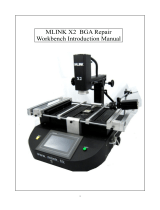Page is loading ...

16
BASIC TROUBLESHOOTING GUIDE
PROBLEM1:THEUNITHASNOPOWER
1. CheckiftheunitisswitchedON.
2. Checkthefuse.Replacewiththesametypeiffuseisblown.
3. Checkthepowercordandensuretherearenodisconnections.
4. Verifythattheunitisproperlyconnectedtothepowersource.
PROBLEM2:PANELDISPLAYS“”MESSAGES
DESCRIPTION:Displayshow“”
A —TemperatureprobeAnotdetected
b —Temperatureprobebnotdetected
C —TemperatureprobeCnotdetected
F—SolderIronnotattached.
SOLUTION: Turn off power and back on. Check the connection of externals
sensors, Top heater tool and solder iron, connect plugs properly into its
receptacle.Checkifthetemperatureprobetipisstillintact.
PROBLEM3:DISPLAYANDOTHERDEVICEOPERATION
ISSUES
SOLUTION:Turnoffpowerandbackon.
OTHERPROBLEMSNOTMENTIONED:
Contactthevendor.
AOYUETONGYIELECTRONICEQUIPMENTFACTORY
JishuiIndustrialZone,Nantou,ZhongshanCity,GuangdongProvince,P.R.China
www.aoyue.com
Copyright©2010AoyueTongyiInternationalLtd.
GameConsoleReworkingSystem
Int732
INSTRUCTION MANUAL
ThankyouforpurchasingAoyueInt732GameConsoleReworkingSystem.
Itisimportanttoreadthemanualbeforeusingtheequipment.
Pleasekeepmanualinaccessibleplaceforfuturereference.
This manual is designed to familiarize the technician with
the proper operation and maintenance of the equipment.
The “Care and Safety Precautions” section explains the
hazards of using any type of soldering or reworking device.
Please read carefully and observe the guidelines in order to
maximize usage and minimize the risk of injury or accidents .
aoyue
®

2
TABLE OF CONTENTS
CARE & SAFETY PRECAUTIONS ………………..………….. 3
PRODUCT DESCRIPTION …………………………………… 4
FUNCTIONS & FEATURES …………………………………… 4
PACKAGE INCLUSION …………………………………….. 6
SPECIFICATIONS ……………………………….……………. 6
OPERATING PROCEDURES ……………………………... 715
BASIC TROUBLESHOOTING GUIDE …………………….... 16
15
OPERATING PROCEDURES
TochecktheslopefromsegmentTwo:
● 150C180C=30C
● Timetoreach150Cissetto110seconds.
● Thereforetheslopeis60/110=0.54degreespersecondincrease.
Note:anegativenumberwoulddenoteadecliningslope.

14
OPERATING PROCEDURES
7. Toseetherunningtime,orcurrentsegmentthesystemisprocessingorthe
temperature of the external temperature probes. repeatedly press the
selectionbuttontoswitchbetweendifferentviews.Followthesuffixguideto
determinedisplayedtemperature.
8. Aftertheprocessisfinishthedisplaywillshow“End”, themiddleandbottom
displaywouldshowthetemperatureoftheprobes.Presstheincreasebutton
tosavetheprofileandexittoprofileadjustmentmode.
9. To exit before the process is finished press the increase button while the
profile is running. The system would exit and return to profile adjustment
mode.
***Analternativewaytosavetheeditedprofileistorepeatedlypresstheselection
button until the display shows “SaveProf 0” (the bottomdisplaynumbershould
correspondto the selectedprofile).Presstheupbutton tosavethesettingsand
jump to profile selection screen. This option is availableonly for newer software
versions.
Note: There is a built in protection feature to automatically limit the
temperaturerisingslopetonomorethan3degreespersecond.Therefore
themaximumsettemperaturewillbebasedonyoursettime.
PreloadedProfile0:
SEG1SEG2SEG3SEG4SEG5SEG6
090t110t150t050t060t60t
150C180C210C190C210C230C
Segmentoneissetto50secondstoreach150C.Whichmeansafter50secondsat
theendofsegmentonethetemperatureshouldreach100C.ThenSegmenttwois
set to 110 seconds toreach150C, which meansby theendof 60 seconds(total
running time after segment two is already 50+110=160 seconds) the set
temperatureshouldreach150C,soonandsoforth.
3
CARE and SAFETY PRECAUTIONS
CAUTION: Improper usage can cause injury and physical damage.
For your own safety, please observe the following precautions.
● Temperaturemayreachashighas500°CwhenturnedON.
Donottouchtheheatingelementinsidethepreheater.
Donotexposeskintoinfraredlightforlongperiods.
Prolongedexposuremaydamagetheskintissue.
● Handlewithcare
Neverdroporsharplyjolttheunit.
ContainsdelicatepartssuchasIRtubesthatmaybreakiftheunit
isdropped
Donotspillanyliquidtothesystem.
● Do not tamper the electrical control unit or any wiring inside the
device.
● Disconnectplugfrommainpowersourceifthedevicewillnotbeused
foralongperiod.
Turnoffpowerduringbreaks,ifpossible.
● Allowampletimefortheequipmenttocooldownbeforecommencing
maintenance.
● Use only genuine replacement parts. Turnoff powerand let the unit
cooldownbeforereplacinganycomponent.

4
TheAoyue Int732 Game ConsoleRepairingSystemisa reworkingequipment
thatutilizesinfrared(IR)heatingtechnology,toprovidetopandbottomheatingto
the target components. It is equipped with a versatile board holder, Lead free
compatiblesolderIron,andsoftwareprofilecontrolofheatinginone sophisticated
package. It is designed for reworking doublesided, diverse technology printed
circuitboards(PCB)whichutilizestraditionalorleadfreesolder.
Thesystemisequipped withHigh poweredIRheatingelementscombined
with multiple types of operating mode to fit various task. Finally, the unique,
innovativedesignwithdigitalcontrolpaneloffersprecision,safety,andeaseofuse
tomeetallreworkingrequirements.
PRODUCT DESCRIPTION
● Complete Game Console Repairing System.Combines large area bottom
heater, high powered topheater andlead freecompatiblesolder ironin one
package.
● Threedifferenttypesofoperationtosuitedifferentneeds:
Type0–Forreballingorprebakingtheboard.Usesinternalsensors.
Type1–Allowsmanualcontrolofthereworkprocess.Usesexternalsensors.
Type2–Automatedreflowingprocessutilizingtheuserconfigurableprofile.
● ClosedLoopTemperatureControlwithThreeExternalSensors
—Sensorsattachedtotheboardallowsprecisetemperaturecontrolatboard
level minimizing damage to board due toinaccurate temperature settings or
overheating. Two sensors are used as temperature control and monitoring,
while an extra sensor is added to allow additional monitoring of other
temperaturesensitiveareasofthePCB.
● EnhancedTopandbottomheater
310x310mmeffectivebottomheatingarea.1500wattsofpreheatingpower
minimizesboardwarping.
60x60mmeffectivetopheatingarea.500wattsmaximumheatingpowerwith
variousnozzlestofitdifferentBGAsizes.
FUNCTIONS and FEATURES
13
OPERATING PROCEDURES
Note: Duringsegments13thetopheaterheatsupto75%ofthesettemperature
atthesesegments. Thisistoallowafaster rampupinpreparationforreflowfor
segments46.
1. Toentertype“2”operation.Select2attheinitialscreenthenpresstheselect
button.Thedisplaywouldchangeto“SlctProf 0”.Thissignifieswearenow
inthetype“2”mode.
2. We can then select which profile we would like to use by pressing the
increaseor decrease button. The numbershownat the bottomdisplay will
changecorrespondingtoyourselection.Therearethreestoredandselectable
profile.
3. To adjust the time and temperature profile of each segment press the
selectionbuttontwice.Thetopdisplaywillshowwhichsegment“SEG1” we
are currently adjusting. The middle display will show whether we are
adjustingthe“dur” (duration/Time)or“tEMP” (temperature).Thebottom
displayshowsthevaluewearecurrentlyadjusting.Itssuffix“t”signifieswe
areadjustingthetimeortemperatureforasuffix“C”.
4. Press the increase or decrease button to adjust the desired duration and
temperature. The set temperature is adjustable from 50 to 250 C and
duration5to200seconds.
5. Afterthedurationortemperatureissetpresstheselectionbuttontomoveto
the next segment. There are six segments available each with its own
durationandtemperaturesettings.Thedurationsettingssignifiesthetimeit
willtaketoreachoursettemperaturelevel.Forexample:ifsetdurationis50t
andtemperatureissetat100C.Thenassumingtheboardtemperatureis50C
whentheautomatedreworkisinitializedthesystemwouldgraduallyincrease
boardtemperatureby1 Degreepersecondsuchthat after 50 secondsthe
boardtemperaturewouldreach100C.
6. After we have set the segments of the profile we may begin automated
reworking. To start automationrepeatedly pressthe selection button until
thedisplayshowstheword“Run Prof 0” (thebottomdisplaynumbershould
correspondtotheselectedprofile)thenpresstheincreasebutton.A3second
countdownwillcommencebeforeautomatedreworkingstarts.

12
OPERATING PROCEDURES
6. To view the actual temperature read by the three external temperature
sensor,repeatedlypresstheselectionbuttonuntilthetopdisplayshowsthe
top heater external temperature probe's (probe A) actual temperature
followedbyasuffix“A”.Themiddledisplaywillshowexternaltemperature
probe b’sactualmeasuredtemperaturefollowedbya suffix“b”. Andthe
bottomdisplaywouldshowtheactualmeasuredtemperatureoftheexternal
temperatureprobeC.Itisfollowedbyasuffix“c”.
Note:Undertype“1”modeofoperationitisnotnecessarytomonitorthe
internaltemperaturesensor’sreadout.
i.e.internaltemperaturereadouts
withsuffix“d”and“E”.
External temperature probes are labeled. Top heater external
probeis labeledA,whiletheothertwois labeledbandC.Thedisplayed
actualtemperaturereading’ssuffixcorrespondstothelabels.
F.TYPE“2”OPERATION
Before proceeding with this type of operation, attach the top external
temperatureprobe A toonecorneroftheBGAorICtobereworked.Thenattach
theexternaltemperatureprobe b totheundersideofthePCBtobeworkedon,
preferablytothesideandnotdirectlyundertheBGAorICtobereworkedon.The
externaltemperatureprobeCcanbeplacednearanyareaofinterest.
Thistypeofoperationutilizestheexternaltemperatureprobe A toregulatethe
top heater, while the external temperature probe b regulates the heat of the
bottom heater. The external temperature probe C can be used for additional
monitoring.
Inprofilemodethefirst3segmentsutilizesthebottomheatertoreach75%of
the required heat for reflow. After which the bottom heater would regulate the
boardatthetemperaturesetat segment3.Thenthelast three segmentsutilizes
thetopheatertoprovidethefinal25%oftheheattoreachreflow.
5
FUNCTIONS and FEATURES
● MultiPointBoardHolder
— Innovative board holder: Nine securing screws with four side grips to
provideasecurefitforvariousboardsizesandshapes.Effectivelyminimizes
BGAballsshortingtogetherduetoboardwarping.
● MultiAxisArmature
— Top heater’s support allows 3 degrees of freedom: Rotation of the Top
heater, Swiveling of the armature, andsliding adjustments. This new design
expandstheeffectiveworkingcoverageoftheunit,allowingustoaccesseven
thoseICsattheedgeorcornerofthePCBs.
● DigitalSystemControlandSafety
— CPU controlled system with easy to use digital controls and display. Uses
advanceddigitalcontrolsandsignalprocessingformaximumperformance,and
accuracy. Builtin overheat protection and temperature limiting. The system
automaticallylimitstheriseintemperaturetoindustrystandard3degreesper
second.Thiswillminimizedamagetosensitivecomponentsandensureproper
reflow.
● Profilemodewithautoadjustment
—Threeprogrammable6segmentreworkingprofile.Setandstorethedesired
duration andtemperatureto ensurehigh success rate for repetitive reworks.
Equippedwithautoprofileadjustment,systemautoeditsyourprofiletoensure
profilemeetsindustrystandardlimits.
● TheIntegratedSolderIronhasexcellentthermalrecoveryspecificallydesigned
fortheleadfreesolderingprocess.Ithasawiderangeoftipssizesandstyles
designedtofitdifferentrequirements.SelecttunneltypewhencleaningBGAs,
use the blade type for drag soldering, conical types for normal thruhole
solderingandmanymoredifferenttipsizeandstyles.
● WideCompatibility
—TheentiresystemiscompatiblewithLeadfreesolder,isRoHS,CEandESD
Safecompliant.

6
PACKAGE INCLUSION
Instruction
Manual
732MainStation
SolderingIron
SolderingIron
stand
SPECIFICATIONS*
PowerInput: Availablein110V21Amps/220V11Amps(Max)
Dimensions:
MainUnit:520(l)x370(w)x410(h)mm
BoardHolder:450(l)x280(w)x134(h)mm
Power
Consumption:
Total:2100WattsMaximum
TopHeater:500Watts
BottomHeater:1500Watts
SolderIron:75Watts
TemperatureRange: 50°C280°C(^maximum)
HeatingElement:
TopHeater:ForcedConvectionQuartzInfrared
BottomHeater:QuartzInfrared
SolderIron:Ceramicheater
PreHeatingArea:
TopHeater:60x60mm
BottomHeater:310x310mm
Weight: Approx.11.6Kg
^Dependsontypeofoperatio n
*Specificationssubjectto changewithoutpriornotice
***Expansionforfutureversions,maynotbeavailableforcurrentreleases.
Nozzles
Lamp
Notice***
VacuumSuction
Pen
Others:
Flux.
Spatula.
Temperature
probe
11
OPERATING PROCEDURES
Thistypeofoperationutilizestheexternaltemperatureprobe A toregulate
thetopheater,whiletheexternaltemperatureprobe b regulatesthe heatofthe
bottom heater. Using this type of operation allows us to closely control the
temperature at board level. While freeing up external temperature probe C for
additionalmonitoring.
1. To set the desired top heater temperature press the selection button
repeatedlyuntil the top displayshows “TOP” and the middledisplayshows
“SEt”.Thebottomdisplaywouldshowthecurrentsettemperatureofthetop
heaterfollowedbyasuffix“A”.
2. Press the increase or decrease button to adjust the top heater set
temperaturelevel.Thesettemperatureisadjustablefrom50to280Cinthis
typeofoperation.Totemporarilyturnoffthetopheatersimultaneouslypress
boththe“Increase”and“decrease”button
(#3  fromthecontrolpanel
displaysee page 8)
. The bottom display will show “OFF”indicatingthe top
heaterisnowturnedoff.
3. To set the desired bottom heater temperature press the selection button
repeatedly until thetop display shows “bOt” andthe middle display shows
“SEt”. The bottomdisplaywould show the current set temperature of the
bottomheaterfollowedbyasuffix“b”.
4. Press the increase or decrease button to adjust the bottom heater set
temperaturelevel.Thesettemperatureisadjustablefrom50to280Cinthis
typeofoperation.Totemporarilyturnoffthebottomheatersimultaneously
pressboththe“Increase”and“decrease”button
(#3  fromthecontrol
paneldisplayseepage8)
.Thebottomdisplaywillshow“OFF”indicatingthe
bottomheaterisnowturnedoff.
5. For this type
(type 1)
of operation we must closely monitor the actual
temperature of the Top heater external temperature probe A and the
externaltemperatureprobe b. Asthistwoprobesmanagetheheatofboth
thetopandbottomheater.

10
OPERATING PROCEDURES
4. Press the increase or decrease button to adjust the bottom heater set
temperaturelevel.Thesettemperatureisadjustablefrom50to280Cinthis
typeofoperation.Totemporarilyturnoffthebottomheatersimultaneously
pressboththe“Increase”and“decrease”button
(#3  fromthecontrol
paneldisplayseepage8)
.Thebottomdisplaywillshow“OFF”indicatingthe
bottomheaterisnowturnedoff.
5. To view the actual internal temperature read by the Top heater and the
bottomheater’sinternal temperature probe, repeatedly press the selection
buttonuntilthetopdisplayshowstheactualvalueofthetopheaterinternal
temperaturefollowedbyasuffix“d”.Thenumberdisplayedinthemiddlerow
followedbyasuffix“E”isforthebottomheateractualinternaltemperature.
Thebottomdisplayshowstheactualtemperatureofthesolderingiron,itis
followedbyasuffix“F”.
6. To view the actual temperature read by the three external temperature
sensor,repeatedlypresstheselectionbuttonuntilthetopdisplayshowsthe
top heater external temperature prob’s actual temperature followed by a
suffix “A”. The middle display will show external temperature probe b’s
actual measured temperature followed by a suffix “b”. And the bottom
display would show the actual measured temperature of the external
temperatureprobeC.Itisfollowedbyasuffix“C”.
Note:Externaltemperatureprobesarelabeled.Topheaterexternalprobe
islabeledA,whiletheothertwoislabeledbandC.Thedisplayedactual
temperaturereading’ssuffixcorrespondstothelabels.
E.TYPE“1”OPERATION
Before proceeding with this type of operation, attach the top external
temperatureprobe A toonecorneroftheBGAorICtobereworked.Thenattaché
theexternaltemperatureprobe b totheundersideofthePCBtobeworkedon,
preferably not near the are of the BGA or IC to be reworked on but not directly
underneaththeBGAorIC..Theexternaltemperatureprobe Ccanbeplacednear
anyareaofinterest.
7
LEGEND:
1—DigitalDisplay 7—SolderIronConnector
1.aTopDisplay 8—MainPowerSwitch.
1.bMiddleDisplay 9—PowerCord.
1.cBottomDisplay 10—FuseHolder.
2—SelectionButton 11— TopHeaterPowerCord
3—IncreaseButton/EnterButton 12— TopHeaterSensorConnector
4—DecreaseButton 13— TopHeaterPowerConnector
5—StatusLED 14— TopHeaterSensorCord
6—ExternalSensorConnector 15— TopHeaterExternalSensor
***(Expansionforfutureversions,Maynotbeavailableforcurrentreleases)16— LampAttachment.***
Suffixguide:
A - ActualTemperatureofSensor“A”/SetTemperatureofTopHeater.
b - ActualTemperatureofSensor“b”/SetTemperatureofBottomHeater.
c - ActualTemperatureofSensor“c”.
D - ActualTemperatureofTopHeaterInternalSensor.
E - ActualTemperatureofBottomheaterInternalSensor.
F - Set/ActualTemperatureofSolderIron.
1.a
4
32
6
8
5
FrontPanel
BackPanel
11
12
1.b 1.c 7
10
9
13
14
15
16
CONTROL PANEL GUIDE
TopHeater

8
OPERATING PROCEDURES
A.INITIALPROCEDURES
1. Makesureallswitchesaredeactivated.
2. Attachexternal sensorprobestothe threepin socket
(#6on controlpanel
guide)
.
3. AttachtheTopHeaterpowercord(
#11oncontrolpanelguide)
totheTop
heaterpowerconnector
(#13oncontrolpanelguide)
.
4. AttachtheTopheatersensorcord
(#12formthecontrolpanelguide)
tothe
baseconnector
(#14 fromthecontrolpanelguide)
.
5. Attachthedevicetothemainpowersource.ItisrecommendedtouseNEMA
plugs and receptacles with ratings compliant to the machine specifications
(seepage6)
.
6. To turnthe unitON.Togglethemainpowerswitchto ONposition
(#8on
controlpanelguide)
.
B.OPERATIONTYPE(MODE)SELECTION
1. Followinitialprocedures,
“A.INITIALPROCEDURES”
.
2. The display would show “TYPE 0”, which means Type 0operation will be
used.Toselectbetweentypes0to2.Presstheincreaseordecreasebuttons
(#3ofcontrolpanelguide)
.
3. To confirm selection and enter into operation mode using the selected
operationtype.Presstheselectionbutton
(#2ofcontrolpanelguide)
.
C.SOLDERIRONUNDEROPERATIONTYPE0and1
1. To set the desired solder iron temperature press the selection button
repeatedly until the top display shows “SEt” and themiddle display shows
“iron”. Thebottom display would showthecurrentsettemperatureofthe
solderironfollowedbyasuffix“F”.
9
OPERATING PROCEDURES
2. Presstheincreaseordecreasebuttontoadjustthesettemperaturelevel.The
settemperatureisadjustablefrom200to480C.
3. For the solder iron actual temperature display. Follow TYPE “0”
OPERATION number5
(seepage10)
.
4. To temporarily turn off the solder iron. Simultaneously press both the
“Increase”and“decrease”button
(#3 & #4 fromthecontrolpaneldisplay
seepage8)
.Thebottomdisplaywillshow“OFF”indicatingthesolderironis
nowturnedoff.
D.TYPE“0”OPERATION
Thistypeofoperationutilizestheinternaltemperaturesensorstocontrolthe
heat. Using this type frees up the three extra external temperature probes for
monitoring.Attachthethreeextratemperatureprobestoareasofinterestsuchas
thebottomoftheboardand/ornearthecomponenttoweworkedon.
1. To set the desired top heater temperature press the selection button
repeatedlyuntilthetopdisplayshows “TOP”andthemiddle displayshows
“SEt”.Thebottomdisplaywouldshowthecurrentsettemperatureofthetop
heaterfollowedbyasuffix“A”.
2. Press the increase or decrease button to adjust the top heater set
temperaturelevel.Thesettemperatureisadjustablefrom50to550Cinthis
type of operation. To temporarily turn off the top heater. Simultaneously
pressboththe“Increase”and“decrease”button
(#3  fromthecontrol
paneldisplayseepage8)
.Thebottomdisplaywillshow“OFF”indicatingthe
topheaterisnowturnedoff.
Note: In order to reach the maximum
temperatureitisrecommendedthatanozzleisattached.
3. To set the desired bottom heater temperature press the selection button
repeatedly until the top display shows “bOt” and the middle display shows
“SEt”. The bottomdisplaywould show the currentset temperatureof the
bottomheaterfollowedbyasuffix“b”.
/