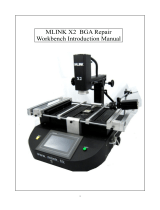Page is loading ...

1
DH-5830 BGA Rework station Mannual
Add: 4
th
Floor,6B Building,Shengzuozhi Technology Park,Xinqia,
Shajing, Bao’an District, Shenzhen, Guangdong,China
Website: www.sinobga.com
Tel
:
+86-755-29091822
Fax: +86-755-29091622
E-mail:dh-smt@hotmail.com
深圳市鼎华科技发展有限公司
SHENZHEN DINGHUA TECHNOLOGY DEVELOPMENT CO.,LTD

2
A. Company introduction
SHENZHEN DINGHUA TECHNOLOGY DEVELOPMENT CO., LTD is a professional
manufacturer of welding equipments. Our products: bga rework stations, automatic soldering
machines, automatic screw-driving machines, welding kits and SMT materials etc. Our mission:
“Research as basis, Quality as core, Service as guarantee”. Our goal: “Professional equipment,
quality and service”
Science and technology are the primary productive forces, with over years of hard working,
Dinghua has owned core technology of temperature controlled, 38 patents and finished the
development and production of manual, semi-auto and automatic series and realized the second
revolution from traditional hardware combination to integrated control. We are becoming the
pioneer and guide of SMT welding industrial.
To ensure the quality, Dinghua is the first to pass UL
、
E-MARK
、
CCC
、
FCC
、
CE
、
ROHS
certificates. Meanwhile, to improve and perfect the quality system, Dinghua passed ISO
、
GMP
、
FCCA
、
C-TPAT on-site audit certification.
“Customer satisfaction is our responsibility” We take the customer as the center, market as
the guidance. And improve the product quality and structure constantly, to meet customer demand,
to improve customer’s satisfaction. Our products have been exported to Europe, America,
Southeast Asia, Australia, Africa, the middle east, Taiwan and more than 180 countries and regions
and established the relatively sales network and terminal services system. Our products have
been applied in individual maintenance, industrial and mining enterprises, teaching and research
work, military manufacturing industry and aerospace industry and so on; we have high visibility
and recognition among them.
We believe that your successes are our successes, let’s work together and build a better future
together!

3
二 Installation of BGA rework station
(一)Installation sites
In order to ensure that the useful life of BGA rework station, installation of repair station must
meet the following requirments:
1、Away from flammable and explosive materials
2、Do not splash water or other liquids
3、Well-ventilated, cool place
4、Stable , flat areas less susceptible to vibration
5、Place less dust
6、 Prohibit Placing heavy objects on top of the control box
7、Without the affect of air-conditioners,heaters and fans
8
、
Reserved for 30cm to move and rotate around the upper for the back of rework station
(二)Power Requirements
Use a smaller power supply voltage fluctuation
Voltage fluctuations: 220V±10
Frequency fluctuations: 50Hz±3
三、Safety Precautions of rework station
1 、 Do not use fans or other devices directly to the repair station hair when it works, otherwise it
will lead to negative differential heating plate surface , burn the workpiece.
2、When turned on, high-temperature heating zone can not be any direct contact with the object , it
may cause fire or explosion ,and the PCB workpiece should be placed on the PCB support
shelves.
3、Do not shake rework station , and move gently
4、Do not touch the high fever area , otherwise it will burn
5 、 When turned on, do not use the flammable spray , liquid or flammable gas near the repair
station.
6、Do not try to modify rework station , otherwise it will cause fire or electric shock.
7、Electrical box has the high-voltage components , do not attempt to disassemble
8、If the metal objects or liquids fall into the repair station when it works , immediately disconnect
the power , unplug the power cord until the machine to cool down , then completely remove
litter , dirt ; if dirt left ,there is odor when reboot.
9 、 When abnormal heating or smoking,immediately disconnect the power , and inform the
technical service to repair.It needs to disconnect the wires between the electrical boxes and
machine parts,and have to hold the plug,otherwise it leads to poor contact ,and does not work.
10、Note that the repair station not to press or run over other electrical equipment or power lines or
communication cable , and it may cause device malfunction or cause fire or electric shock.

4
11
、
Before use the rework station, you must read this manual carefully
四 、Structures and specifications
(一)Structures
(二)Features
Number
Name
Functions
Use ways
1
Limit bar
limit the lowest position of the
upper heating
Rotate to the right place
2
Tension adjustment knob
lock the upper zone of up and
down ,before and after
Rotate the knob
3
Forward and backward
adjustment handle
Adjust the upper zone of before
and after position
Rotating the handle

5
4
7 handle
lock the rotation angle of the
upper zone
Rotating the handle
5
Head light
Lighting equipment at work
Press the button
6
PCB plywood
Move the right position ,
clamping the PCB
7
Bottom heater height
adjustment handle
Adjust the lower nozzle
distance from the PCB board
Rotating the handle
8
Emergency stop button
Emergency stop
Press the button
9
light button
light switch
Press the button
10
The upper heater
generate upper hot air
11
Y axis handle
Adjust the upper zone of the
position up and down
Rotating the handle
12
Upper heating nozzle
To focus the hot air
Pull air from the BGA suitable
location
13
Lower part of the supporting
frame
Prevent the PCB board fall
down
Move the right position to withstand
14
Lower heating nozzle
To focus the hot air
Pull air from the BGA suitable
location
15
Cross flow fan
Cooling the PCB board
after weilding
16
Infrared heater
BGA rework with warm-up
17
Temperature sensor
Connect an external galvanic ,
measure the actual temperature
Directly connect temperature line
18
Touch screen
Data storage system platform
(三)Specification:
Description:
1. Embedded industrial PC, high definition touch screen, human-machine interface operation,
PLC control, and instant curve analysis function. Real-time display settings and actual
temperature curve, which can also be used to analyze and correct the curve if necessary.
2. It uses high precise k-type thermocouple closed-loop control and automatic temperature
compensation system, with PLC and temperature module to enable precise temperature
deviation to add and subtract 2 degrees. Meanwhile, external temperature measurement
connector enables temperature diction and accurate analysis of real time temperature curve.
3. V-groove PCB works for rapid, convenient and accurate positioning, which can meet all kinds
of PCB board of positioning.
4. Flexible and convenient removable fixture on the PCB board can protect the PCB fringe
devices from damaging and transmuting. It can also adapt to various BGA ‘s reworking.
5. Various sizes of BGA alloy nozzles, which can be adjusted 360 degree for easily installation
and replacement.

6
6. Three temperature areas can independently heat and they are multiple temperature control,
which can ensure best integration of different temperature areas. Heating temperature, time,
slope, cooling and vacuum can all be set in the human-machine interface.
7. There are 6-8 temperature controls up and down. Massive storage of temperature curves
which are accessible at any time according to different BGA. Curve analysis, setting and
adjustment are also accessible via touch screen. Three heating areas adopt independent PID
calculation to control heating process to enable more accurate temperature.
8. It uses high power cross-flow fan to enable fast cooling of PCB board and prevent PCB from
deformation. There are also internal vacuum pump and external vacuum chuck, which can
help to fetch the BGA chip;
9. Collocating with sound control "early warning" function. It can warn workers to make some
relative preparation 5-10 seconds before the completion of uninstalling or welding. Cooling
system will start after vertical wind stopped heating. When the temperature drops to normal
temperature, the cooling process will stop automatically, so that the machine will not be aging
after temperature heated up.
10. It approved CE certification, and this appliance was equipped with emergency stop switch and
automatic power-off protection device when emergency happens.
五、Operations:
1、Preheating
Preheat the PCB board and BGA chip, and the temperature of constant temperature oven is usually
set at 80 ℃ -100 ℃, for 4-8 hours to remove internal moisture of the PCB and BGA, to prevent
bga explose when heating.
2、Desoldering
Place the PCB board into the bracket on the repair station,and select the appropriate hot air reflow
nozzle, and set the appropriate soldering curve, press the open button until it finishes, and then
move the hot air manually,to suck the BGA chip away with the vacuum suction pen.
3、Clean-up
The BGA pad clean-up , one with desoldering line to drag flat, the second with iron; Best to
remove the tin a short time after the BGA removed , then BGA has not completely cooled , and the
temperature difference make less damage to the pad;use the flux can improve the activity of
soldering tin,better to clean the soldering tin. Particular attention not to damage the PCB pad,and
in order to ensure the reliability of BGA solder, when the cleaning pad to make use of some of the
solder paste residues with more volatile solvents , such as plate washer water, industrial alcohol.
4、BGA re-balling
Wipe the paste flux equably with the brush pen on the BGA pad, choose the right steel mesh, and
then plant tin beads by the re-balling kit on the right pad.
5、BGA tin beads welding
Heat the bottom heating zone of BGA re-balling station and then weld the tin beads on the pad.
6、Applying flux
Wipe the paste flux with the brush pen on the PCB pad. If you wipe so much, it will cause
connected welding, on the contrary, it will cause null welding. In order to wipe off dust and
impurity of tin balls, and enhance welding effect, the welding paste must be wiped equally.

7
7、Place the BGA chip
Place the BGA chip on the PCB board with manual alignment and silk-screen borders, meanwhile
the tension of the solder joint when melt will have a good self- alignment effect.
8、Welding
First, put the PCB board which is pasted with BGA chip on the positioning stand, and then move
the hot wind head to the working place. Second, choose the appropriate backflow nozzle and set
right welding temperature curve, start heating, open the switch, and then run the welding process.
Besides, after the welding process is finished, you have to cool the BGA by the cooling fan. Hoist
the upper hot wind head and make the bottom of hot wind nozzle apart from the surface of BGA
3-5mm, and stay 30-40 seconds, or, you can move the hot wind head after the starting switch is
put out, withdraw the hot wind head.Finally, take away the PCB board from the heating zones.
(1) null welding:
Because of counterpoint by hand will cause deviation between chip and welding plate, surface
tension of tin ball will make BGA chip and welding plate in the process of automatic correction.
Once heating, BGA falls not evenly, which cause the chip drops not evenly.If stop reflowing at
this time, the chip will not fall normally,which will cause th phenomenon of empty welding and
false welding.So you need to extent time of third 、 forth temperature zones or add the bottom
pre-heating temperature to make ,the tin balls meltdown and drop evenly.
(2) short circuit:
When the ball reached the melting point,it is in a liquid state , if too long or too high temperature
and pressure,it will destroy surface tension of solder balls and the supporting role, resulting in
short-circuit phenomenon when reflows,the chips fall entirely on the PCB pads the , so we need to
appropriately reduce the heating section of the third and fourth soldering temperature and time , or
reduce the bottom of the preheat temperature.
Note: In normal use rework station it will produce small quantities of bad smelly, in order
to ensure comfortable, safe and healthy operating environment, pleas keep indoor and
outdoor air flow.

8
六、Procedure setting and usage
Introduction of touch screen operation
1. Open the control power, the BGA rework station can connect with electricity.The home page
of touch screen will appear the interface like the following picture, and then you can choose
the language interface as require
2、When we choose English, it will appear the working interface like the following picture:

9
3、3.Input password, then click to enter .

10
4.After logining password, you will get the following homepage
5.Introduction of the homepage
1)Start : Heating button
2)Heating finish: Show in the display frame of the heating condition after the heating is finished,
3)Keep off
4)Stop : Click this button the machine will stop heat
5)Cooling : Switch button of the fan. Manual control of the top and bottom hot air fan and
cross flow cooling fan
6)Vacuum : Switch button of the vacuum pen. Manual control of the vacuum pen.
7)Screen shot : Store the currant curve to the USB drive
8)Heating time: Total heating time
9)Curve name: current curve name
10)Constant temperature time: remaining time of the current curve constant temperature
11)Outside temperature: outside current temperature: the light curve
12)Upper temperature: upper current temperature: the red curve
13)Lower temperature: lower current temperature: the green curve
14)Infrared temperature: infrared current temperature: the dark blue curve

11
15)Current curve : Click to get in the current curve frames, the
following picture shows the working temperature parameters after starting heating. They are target
temperature, constant temperature time,and the speed of heating ( the speed of heating with ℃/SEC
calculation).
Three-zone temperatures can be set 8 levels of variable and constant temperature controls.If
need,you can change the related parameters,but it’s not saved,just can heat it with this line.
If saving is necessary, please refer to relative information of ingredient setting!If the temperature

12
curve does not meet to the needed welding temperature; please press the return
button , returning to the main Interface.
16)Curve selection : Click you will get the following interface:
In this interface, the temperature can be changed and saved.
User can set the heating temperature, the constant time and the heat speed according to the
requirements of the production process. The machine can be mass storage temperature curve.User
can store a variety of manufacturing process parameters in the system.when replacing of the
production process, direct call to the parameters saved in the system, equivalent to formulation
saved in the system.There are different heating temperature with different products,it can save
various kinds of paraments in the different formulation,and it will be easy to use it when changed
the products,not need to change many paraments.It can click to choose the right
formulation directly. Please refer to the following interface.

13
If have to input new parameter, click the parameter you will get the following interface.
Input the parameter you need, press“ENTER” key .When temperature parameters
Settings of these three temperature zones are finished, click “save curve” , then all

14
parameters you have set are all saved.
After finishing the temperature selection or temperature amendment, click , then click
you will get the following interface:
Click ‘Start’ ,the whole station starts to heating,and the working curve is showing
the current parameter , and it will also clear the previous curve showed on screen.The whole
heating will complete until the upper setting temperature or the upper part of the heating rate is
zero,and just the machine stops running,with the alarm ringing, if the cooling vacuum interface
has been set up within the cooling and vacuum state, then these two output also work.if click
‘stop’ in the normal operation process, the machine will stop heating.And click ’Keep’
, the button appears as flashing,showing the machine entering the temperature kept
status,and the whole heating temperature will keep the current temperature constant working,until
click the button again,it will return to normal heating.
Advanced Parameters have been set well, and they are not needed to change.The machine can
monitor the speed of the cooling fans, and also can set the lowest speed.When the cooling fans
stop running or the speed lower than the setting one, and the collection of hot air up and down the
value of the actual temperature is higher than 300 degrees, the heating system will stop heating
immediately. System can automatically set the early warning time, such as early warning: 10
second, showing that the buzzer alarm will sound when there is 10s left heating. When machine
into the cooling state, in the main interface will show the corresponding fault tips! It can help the
operator to quickly determine the point of failure!

15
When Click the ‘Back’ , it wills pop-up function selection screen.it can choose the
‘English’ interface.
NOTE:
When it alarm because of stoppage, all founction buttons are locked!
After manageing the stoppage and starting up, it can recover to normal!
七 、usual temperature parameters as follows:
Lead temperature curve welding
41*41 BGA welding temperature setting
Preheating
Constant
Heating
Welding
1st
Welding
2nd
Reduction
Upper
heating
160
185
210
220
225
0
Constant
time
30
30
35
40
20
0
Bottom
heating
165
190
215
225
230
0
Constant
time
30
30
35
40
70
0
IR
preheating
180
0
0
0
0
0
Constant
time
300
0
0
0
0
0
Speed rate
3
0
0
0
0
0

16
38*38 BGA welding temperature setting
31*31 BGA welding temperature setting
Above is lead type BGA chip reference temperature.
Lead-free temperature curve welding
41*41 BGA welding temperature setting
Preheating
Constant
Heating
Welding
1st
Welding
2nd
Reduction
Upper
heating
160
185
210
215
220
0
Constant
time
30
30
35
40
20
0
Bottom
heating
160
185
215
220
225
0
Constant
time
30
30
35
40
40
0
IR
preheating
180
0
0
0
0
0
Constant
time
300
0
0
0
0
0
Speed rate
3
0
0
0
0
0
Preheating
Constant
Heating
Welding
1st
Welding
2nd
Reduction
Upper
heating
160
180
200
210
215
0
Constant
time
30
30
35
45
20
0
Bottom
heating
160
180
200
215
225
0
Constant
time
30
30
35
45
60
0
IR
preheating
180
0
0
0
0
0
Constant
time
300
0
0
0
0
0
Speed rate
3
0
0
0
0
0

17
38*38 BGA welding temperature setting
31*31 BGA welding temperature setting
Preheating
Constant
Heating
Welding
1st
Welding
2nd
Reduction
Upper
heating
165
190
225
245
255
240
Constant
time
30
30
35
55
25
15
Bottom
heating
165
190
225
245
255
240
Constant
time
30
30
35
55
25
15
IR
preheating
180
0
0
0
0
0
Constant
time
300
0
0
0
0
0
Speed rate
3
0
0
0
0
0
Preheating
Constant
Heating
Welding
1st
Welding
2nd
Reduction
Upper
heating
165
190
225
245
250
235
Constant
time
30
30
35
45
25
15
Bottom
heating
165
190
225
245
250
235
Constant
time
30
30
35
45
25
15
IR
preheating
180
0
0
0
0
0
Constant
time
300
0
0
0
0
0
Speed rate
3
0
0
0
0
0

18
Above is lead-free type BGA reference temperature
When remove the BGA chip, the temperutre reduction is set at 0.
八、
Handling Precautions
1. After opening the power, firstly you should check whether the upper and bottom hot air nozzles
have cold wind.If not, starting the power is strictly prohibited.or the heaters will be burnt.The
bottom infrared heating areas are all controlled by switch, and you can choose the bottom heating
areas depend on the PCB board size.
2. You should set different temperature curves when repair different BGA,each temperature
should not higher than 300℃;Lead-free rework setting can refer to welding temperature curve of
BGA tin bead.
3. When demount BGA,the cooling fan and vacuum should be setted to automatic
transmission,the buzzer will warn automatically when temperature curve runs to the
end.Meanwhile, remove the BGA from PCB board with vacuum pen, and then remove the PCB
board from the positioning frame.
4.When welding the BGA chip,set the cooling fan to manual grade 、 close vaccum.After the
temperature curve runs to the end, the buzzer will alarm automatically,the cooling fan begins to
cooling the BGA chip and bottom heating zone,meanwhile,the warm heating head will blow a
cold wind.Then elevate the upper heater,make the gap has 3-5mm space between the bottom of
nozzle and the upper surface of BGA chipand keep cooling for 30-40 seconds,or move away the
main heater after the starting light is off,finally take away the PCB boaed from the support.
5. Before installation of BGA chip, it is necessary to check that if the PCB pad and BGA tin bead
are all in good condition.After welding, it have to check the exterior appearance by piece, if it is
unusual, it should stop the BGA chip installation and test the temperature, and it has to be adjusted
Preheating
Constant
Heating
Welding
1st
Welding
2nd
Reduction
Upper
heating
165
190
220
240
245
235
Constant
time
30
30
35
40
20
15
Bottom
heating
165
190
220
240
245
235
Constant
time
30
30
35
40
20
15
IR
preheating
180
0
0
0
0
0
Constant
time
300
0
0
0
0
0
Speed rate
3
0
0
0
0
0

19
properly before welding, otherwise it will be damage the BGA chip or PCB board.
6. The machine surface needs to be clean at regular time, especially the infrared heating board.
Avoid the dirt stay on the board, because the dirt can lead to heat radiation unnormally, bad
welding quality and shorten the using time of infrared heating element.
If the heating element was burn out because of these, our company is not
responsible for free change!
Concluding remarks:
In the electric products line,especially the PC and electric production
field,component trend to microminiaturization、multi Function and greening of
management,various capsulation technology spring up, and BGA/CSP is the main
trend.
In order to satisfy the growing need of BGA device circuit assembly,
manufacturers should choose safer, more convenient, more speedily assembly and
repair equipment craft.

20
Packing list:
NO
Item
specification
Unit
Qty
1
BGA rework station
DH-5830
SET
1
2
Vacuum sucker
PCS
3
3
Instruction manual
DH-5830
COPY
1
4
Hot-air nozzle
Upper
nozzle:31*31 、
38*38、 41*41
Bottom nozzle:
55*55、 34*34
PCS
4
5
Shaped clip
PCS
6
6
Plum knob
PCS
6
7
Supporting screw
PCS
4
8
Temperature sensor
PCS
1
/