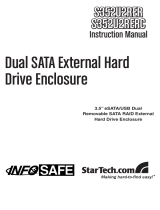Page is loading ...

Warranty Information
This product is backed by a one year warranty.
In addition, StarTech.com warrants its products against defects in materials
and workmanship for the periods noted, following the initial date of purchase. During this period, the products may be returned for repair, or replacement with
equivalent products at our discretion. The warranty covers parts and labor costs only. StarTech.com does not warrant its products from defects or damages arising
from misuse, abuse, alteration, or normal wear and tear.
Limitation of Liability
In no event shall the liability of StarTech.com Ltd. and StarTech.com USA LLP (or their officers, directors, employees or agents) for any damages (whether direct
or indirect, special, punitive, incidental, consequential, or otherwise), loss of profits, loss of business, or any pecuniary loss, arising out of or related to the use of
the product exceed the actual price paid for the product. Some states do not allow the exclusion or limitation of incidental or consequential damages. If such laws
apply, the limitations or exclusions contained in this statement may not apply to you.
ECESATUSB1
1 Port ExpressCard Power eSATA Controller
Adapter Card
Installation Guide
Packaging Contents
1 x ECESATUSB1 adapter card•
1 x Driver CD•
1 x Installation Guide•
System Requirements
An ExpressCard enabled computer system•
Microsoft Windows•
®
2000/XP/Vista, Mac OS
®
10.5.x,
Red Hat
®
Enterprise Linux
®
4 Update 2 , SUSE
®
Linux
Enterprise 9.0 SP2
Specications
Bus Interface
ExpressCard 1.0
Form Factor
ExpressCard/34
Connectors
1 x Power eSATA
(eSATA+USB)
Chipset
Silicon Image SiI3132
LED
1 x eSATA Activity
Maximum Data Transfer
Rate
eSATA: 3 Gb/s
USB: 480 Mb/s
Compatible Operating
Systems
Windows 2000/XP/Vista,
Mac OS 10.5.x, Red Hat
Enterprise Linux 4 Update
2 , SUSE Linux Enterprise
9.0 SP2
Installation
The ECESATUSB1 card will fit into any ExpressCard/34 1.
or ExpressCard/54 slot. Push the card into slot, until
it “clicks”. See your laptop’s documentation for more
specific information on plugging ExpressCard adapter
cards into the slot.
After the card is inserted into the ExpressCard slot, 2.
Windows should automatically detect new hardware.
The Found New Hardware wizard should appear.
When prompted, insert the included driver CD into 3.
your computer and Windows should automatically start
searching the CD. Otherwise click “Next” to proceed.
Follow any on screen prompts, until the card is 4.
successfully installed.
Verifying Installation For Windows 2000/XP/Vista
From the main desktop, right-click on My Computer, 1.
then select Manage. In the new Computer Management
window, select Device Manager from the left window
panel.
Under the “SCSI and RAID Controllers” (2000/XP) or 2.
“Storage Controllers” (Vista) category, you should see a
device called Silicon Image SiI3132.
Right-click on that device and select Properties, and 3.
under Device Status is should say it’s working properly.
Using the ECESATUSB1 Card
The Power eSATA port is a specially designed connector
that will allow you to connect either an eSATA connector
or USB type A connector into the same port. Both eSATA
and USB can be used simultaneously, through adapters
(ie. StarTech.com ID: ESATAUSBBO).
Power eSATA cables (ie. StarTech.com ID: ESATAUSB3)
are also available that provide eSATA data and 5V power
over a single cable for compatible Power eSATA devices
(2.5” HDD only).
Compatible with eSATA Flash Drives.
/