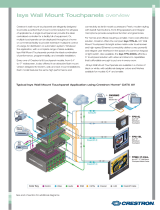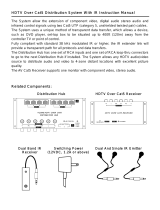Page is loading ...

Crestron Isys i/O™
TPMC-15/17-L Series
Wall Mount Touchpanel Media Centers
Operations Guide

This document was prepared and written by the Technical Documentation department at:
Crestron Electronics, Inc.
15 Volvo Drive
Rockleigh, NJ 07647
1-888-CRESTRON
All brand names, product names and trademarks are the property of their respective owners.
Windows
®
, Windows
®
XP and Windows
®
Vista are registered trademarks of Microsoft Corporation in the United States and other countries.
©2008 Crestron Electronics, Inc.

Crestron Isys i/O
™
TPMC-15/17-L Series Touchpanel Media Centers
Contents
Wall Mount Touchpanel Media Centers: Crestron Isys i/O™
TPMC-15/17-L Series 1
Introduction ...............................................................................................................................1
Features and Functions................................................................................................ 1
Applications.................................................................................................................6
Internal Block Diagram ............................................................................................... 8
Specifications ..............................................................................................................9
Physical Description..................................................................................................13
Industry Compliance ................................................................................................. 21
Setup ........................................................................................................................................22
Network Wiring.........................................................................................................22
Ethernet ..................................................................................................................... 22
CAT5 Wiring (CH versions only) .............................................................................22
QuickMedia Wiring (QM versions only) .................................................................. 22
Identity Code ............................................................................................................. 25
Configuring the Touchpanel......................................................................................25
Mounting Options......................................................................................................56
Hardware Hookup .....................................................................................................58
Recommended Cleaning............................................................................................61
Programming Software............................................................................................................62
Earliest Version Software Requirements for the PC ................................................. 62
Programming with Crestron SystemBuilder.............................................................. 62
Programming with SIMPL Windows ........................................................................ 62
Programming with VisionTools Pro-e....................................................................... 65
Embedded Applications.............................................................................................68
Defaults for Embedded Windows Applications ........................................................69
Programming Embedded Windows Applications......................................................70
Example Program...................................................................................................... 71
Uploading and Upgrading........................................................................................................ 72
Establishing Communication.....................................................................................72
Programs, Projects and Firmware.............................................................................. 73
Program Checks ........................................................................................................ 74
Operation .................................................................................................................................75
MediaMarker............................................................................................................. 75
Security Infrastructure............................................................................................... 75
Problem Solving ......................................................................................................................77
Troubleshooting......................................................................................................... 77
Check Network Wiring..............................................................................................78
Reference Documents................................................................................................ 79
Further Inquiries ........................................................................................................80
Future Updates ..........................................................................................................80
Appendix: TPMC-15/17 Multi-Language Pack......................................................................81
Software License Agreement................................................................................................... 82
Return and Warranty Policies .................................................................................................. 84
Merchandise Returns / Repair Service ...................................................................... 84
CRESTRON Limited Warranty.................................................................................84
Microsoft
®
Windows XP
®
Embedded End User License Agreement .....................................85
Operations Guide – DOC. 6354B Contents • i


Crestron Isys i/O
™
TPMC-15/17-L Series Touchpanel Media Centers
Wall Mount Touchpanel Media
Centers: Crestron Isys i/O™
TPMC-15/17-L Series
Wall Mount Touchpanel Media
Centers: Crestron Isys i/O™
TPMC-15/17-L Series
Introduction Introduction
The Crestron Isys i/O™ TPMC-15/17-CH/QM-L Series of wall mounted
Touchpanel Media Centers (hereinafter referred to as TPMC-15/17-L) integrates
touchpanel control with embedded PC functionality, delivering a unified multimedia
presentation solution.
Both the TPMC-15-L and TPMC-17-L series are available in Crestron Home
(hereinafter referred to as CH) and QuickMedia™ (hereinafter referred to as QM)
versions.
Features and Functions
• 15 inch (4:3 aspect ratio) and 17 inch (widescreen 15:9 aspect ratio)
active matrix touchscreen displays
• Screen resolutions: TPMC-15-L series 1024 x 768,
TPMC-17-L series 1280 x 768
• 16.7 million colors, 24-bit Isys
i/O graphics with 8-bit alpha channel
and Synapse™ image rendering algorithm
• Fast graphics performance: imported photographs, drawings and icons
• PNG image support enables translucent objects to be placed over still
images
• Dynamic Graphics enables the display of images (pictures, CD cover
art, etc.) that are hosted externally on a flash memory card or media
server
• Windows
®
XP Embedded operating system
• Onboard PC applications for Web browsing, streaming media,
videoconferencing, remote computer control and digital media
presentation – no computer required!
(Continued on following page)
Operations Guide – DOC. 6354B Touchpanel Media Centers: Crestron Isys i/O™ TPMC-15/17-L Series • 1

Touchpanel Media Centers Crestron Isys i/O
™
TPMC-15/17-L Series
Features and Functions (Continued)
• Built-in real-time annotation using Crestron MediaMarker™ allows
presenters to write or draw electronically on the touchscreen using a
finger or stylus (QM versions only)
• High performance dual window video and RGB display enables
simultaneous viewing of any two full-motion (scalable up to full screen)
computer images (RGB on QM versions only)
1
• Built-in time base correction for stable video and graphics
• Two balanced video inputs can receive component, composite and
S-video inputs; supports NTSC/PAL formats from any Crestron CAT5
balanced video source (CH versions only)
• Two QM inputs can receive audio, microphone, NTSC/PAL composite
video, S-video, component video and non-interlaced RGB computer
signals over CresCAT-QM cable (QM versions only)
• QM output at native touchpanel resolution acts as transmitter for
connection to a QM receiver or switcher (QM versions only)
• Built-in 10 watt biamplified speaker system and microphone (half
duplex intercom capable)
1
• Balanced input for audio that can be connected to a Crestron
CNX-BIPAD8 or any Crestron CAT5 balanced audio source (CH
versions only)
• Balanced output for microphone audio that can be connected to a
Crestron CNX-BIPAD8 or any Crestron CAT5 balanced audio device
(CH versions only)
• Built-in mixer combines PC audio with selected audio input
• Stereo headphone jack
• Voltage monitor checks the voltage level supplied to the touchpanel
from the TPMC-L-IMC
• Auto compensation automatically recalls microphone EQ settings,
source compensation settings and peak and boost preset values of
multiple QM origination points when acting as an endpoint (QM
versions only)
• Stores and transmits audio parameters for recall by a QM receiver when
acting as a QM origination point (QM versions only)
• 10BaseT/100BaseTX high speed Ethernet, 802.3U compliant, full/half
duplex, auto-negotiating
• High speed Cresnet
®
communications
• Two USB ports for connection with USB peripherals
• One RS-232 port for project upload, firmware upgrade and diagnostics
• Two PC Card slots for further expansion including installation of
wireless network card
• Up to 4,000 digital and 4,000 analog signals; up to 4000 serial signals
• Support for downloadable fonts – proportional
2
and non-proportional
• Foreign language text
• 512 MB of SDRAM, 512 MB internal Flash (expandable via external
card slot)
• Wall, lectern and rack mounting options
• Available in black or white
1. For QM versions, one or more QuickMedia devices are required to facilitate the input and output of
audio, video and RGB signals.
2. With proportional fonts, the width of each character differs with the character’s shape, for example,
the letter M is wider than the letter I. With non-proportional fonts, all characters are spaced equally.
2 • Touchpanel Media Centers: Crestron Isys i/O™ TPMC-15/17-L Series Operations Guide – DOC. 6354B

Crestron Isys i/O
™
TPMC-15/17-L Series Touchpanel Media Centers
Isys
®
Isys power and beauty are infused throughout Crestron’s entire touchpanel lineup.
Under the hood, the TPMC-15/17-L offers vibrant 24-bit color depth with 8-bit alpha
channel transparency to produce incredible 3D graphics using new dynamic menu
objects, dynamic graphics, full motion animations, multi-mode objects, PNG
translucence and exclusive Synapse™ image rendering - all with astonishing speed.
Synapse™
Crestron’s exclusive Synapse Image Rendering Algorithm enables system
programmers to produce amazing graphics – faster and easier. Advanced antialiasing
delivers crisper, sharper objects and text. Enhanced 3D effects add new depth and
style. And because Synapse is native to the touchpanel, memory requirements and
upload time are substantially reduced.
Enhanced Touchpanel Control and Presentation
More than a touchpanel, the TPMC-15/17-L is also a dynamic resource for managing
routine online tasks and enjoying streaming music and video and a high-resolution
video monitor with performance rivaling the best LCD flat panel displays available.
The QM version also provides a dynamic presentation source, delivering high-
resolution video and audio to any size audience via integrated QuickMedia transport
technology.
Embedded PC
The power of Isys i/O™ is in its embedded PC engine, combining rock solid
touchpanel performance with enhanced capabilities for surfing the Internet,
streaming multimedia and desktop videoconferencing. Running the Microsoft
Windows XP Embedded operating system, Isys i/O delivers a reliable and secure
platform for touchpanel control with integrated PC functionality. Programmatic
control erases the lines between control system and PC, allowing programmers to
customize each application’s behavior within the touchpanel environment to create a
truly powerful and user friendly interface.
With built-in Windows Media
®
Player, RealPlayer
®
and Internet Explorer, plus
viewers for Word, Excel, PowerPoint
®
and Adobe
®
Acrobat
®
, the TPMC-15/17-L
provides everything needed for viewing Web pages, enjoying online music and
movies and downloading documents without necessitating a separate computer. (The
QM version also serves as a multimedia presentation source.) You can also access
data and run applications on other computers over the network or Internet via
Remote Desktop or use new VNC Viewer support for enhanced cross platform
interaction with remote computers, allowing full control of desktop applications with
live presentation capability. Onboard NetMeeting
®
and Skype™ VoIP applications
enable duplex telephone and interactive conferencing right on the touchpanel.
Touch-the-PC (QM version only)
In addition to its built-in PC, the TPMC-15/17-L is also enabled to display and
control externally connected computers. Crestron’s exclusive “Touch-the-PC”
technology allows real-time touchpanel navigation of any Windows PC through a
direct high-speed serial connection.
MediaMarker™ Annotation
Built-in annotation allows presenters to write or draw electronically on the
touchscreen using a finger or stylus. Whether drawing freehand or on a whiteboard
Operations Guide – DOC. 6354B Touchpanel Media Centers: Crestron Isys i/O™ TPMC-15/17-L Series • 3

Touchpanel Media Centers Crestron Isys i/O
™
TPMC-15/17-L Series
screen, highlighting points on a spreadsheet or making notes over motion video or
still images, MediaMarker facilitates crystal clear visual communications.
NOTE: The TPMC-15/17-CH-L does not have video output capability. Therefore,
annotation cannot be presented to an audience.
Dual Window HD Video
1
and RGB
2
In addition to its internal PC and streaming video applications, the TPMC-15/17-L
can also simultaneously display two fully scalable, full-motion windows. Each
window supports standard video, HDTV and high-resolution RGB (RGB on QM
versions only) signals from external AV and computer sources. Discrete video
scalers with motion adaptive deinterlacing bring out the finest detail, minimizing
visible scan lines and motion artifacts for a truly remarkable picture. Advanced
gamma correction and built-in time base correction ensure accurate color
reproduction and a jitter-free image.
1. Additional CAT5 balanced AV equipment is required to facilitate the input of more than one external
video signal.
2. One or more QuickMedia devices are required to facilitate the input and output of audio, video and
RGB signals.
High Quality Audio
An integrated microphone, biamplified speakers, stereo headphone output and PC
audio output are all built into the touchpanel to support full AV, intercom, desktop
conferencing and multimedia computer capabilities. Customized WAV files can be
loaded on the touchpanel to add dimension to the touchscreen graphics with
personalized sounds, button feedback and voice prompts.
Crestron Home
®
CAT5 AV (CH version only)
All audio and video connections are facilitated using inexpensive CAT5 wire,
enabling direct connection to Crestron’s popular CAT5 balanced audio and video
distribution switchers. Two video input ports are provided, each supporting
composite, S-video and HDTV/component formats over wiring distances of up to
500 feet. A bidirectional audio port receives stereo program audio and intercom
signals and outputs audio from the internal microphone and PC for intercom and
whole-house audio distribution. An interface module is included to enable direct
connection to conventional video and audio devices.
QuickMedia™ (QM version only)
All audio and video connections are facilitated using Crestron’s revolutionary
QuickMedia transport, providing a flexible yet remarkably simple wiring solution.
Through QuickMedia (QM), the TPMC-15/17-L interfaces directly with other
QM-based products using inexpensive CAT5e type cable.
The two QM input ports each support non-interlaced RGB up to 1600 x 1200 pixels,
as well as composite, S-video and component video signals. QM input #1 includes
software adjustable compensation for cable runs up to 450 feet; input #2 supports up
to 300 feet for video and HDTV and shorter distances for RGB computer signals.
Both QM inputs receive audio signals from external microphone and stereo line level
sources.
High-resolution RGB graphics and 24-bit digital audio are output from the internal
PC and microphone via the QM output port for audience presentation and intercom
purposes.
4 • Touchpanel Media Centers: Crestron Isys i/O™ TPMC-15/17-L Series Operations Guide – DOC. 6354B

Crestron Isys i/O
™
TPMC-15/17-L Series Touchpanel Media Centers
Connectivity and Expansion
Both Cresnet and high-speed Ethernet are standard on the TPMC-15/17-L, providing
for seamless communications with Crestron control systems, computers, digital
media servers and other IP based devices. WiFi wireless networking and memory
expansion are easily added through two PC card slots and two USB ports enable the
connection of an external mouse and keyboard (not included), as well as CD ROM
drives and memory devices.
NOTE: Contact Crestron for a current list of compatible devices and embedded
applications. To ensure reliable performance, new device drivers and applications are
available only from Crestron through firmware updates.
Cresnet
®
Cresnet is the communications backbone for many Crestron touchpanels, keypads,
lighting controls and other devices. The Cresnet bus is a simple, yet flexible 4-wire
network that provides rock-solid bidirectional communication and power for up to
252 Cresnet devices.
Memory
The TPMC-15/17-L touchpanels feature 512 MB SDRAM and 512 MB Flash, with
an external card slot that allows flash memory expansion.
Versatile Flush Mount Design
The TPMC-15/17-L is designed for flush-mount installation in a wall, lectern or
similar flat surface. A variety of mounting accessories is offered including optional
back box and 19” rack mount kit. Five backlit pushbuttons are also provided,
allowing for quick access to commonly used functions such as volume, home and
reset.
Operations Guide – DOC. 6354B Touchpanel Media Centers: Crestron Isys i/O™ TPMC-15/17-L Series • 5

Touchpanel Media Centers Crestron Isys i/O
™
TPMC-15/17-L Series
Applications
The TPMC-15-CH-L and TPMC-17-CH-L are integral to managing a residential
audio/video distribution system. With built-in audio and video connectivity as well
as Ethernet communications, the touchpanel can be used to control complex
audio/video systems.
The following diagram shows a TPMC-15-CH-L in a residential audio/video
distribution application.
TPMC-15-CH-L in Residential Audio/Video Distribution Application
The TPMC-15-QM-L and TPMC-17-QM-L are part of the Crestron MediaManager
line of integrated presentation solutions. It is ideally suited to work with Crestron’s
MediaManager wall plate media centers, FlipTop media centers, receivers and
control processors to allow quick switching of multiple A/V sources in a presentation
system. MediaManager devices are designed for conference room, auditorium and
lecture hall applications or anywhere else where audio, video or computer equipment
needs to be easily connected and disconnected from a presentation system or room
control system.
6 • Touchpanel Media Centers: Crestron Isys i/O™ TPMC-15/17-L Series Operations Guide – DOC. 6354B

Crestron Isys i/O
™
TPMC-15/17-L Series Touchpanel Media Centers
The following diagram shows a TPMC-15/17-QM-L in a lecture hall application.
TPMC-15/17-QM-L in Lecture Hall Application
For more information on this and other QM applications, refer to the latest revision
of the Crestron MediaManager Applications Guide (Doc. 6244), which is available
from the Crestron website (www.crestron.com/manuals
).
Operations Guide – DOC. 6354B Touchpanel Media Centers: Crestron Isys i/O™ TPMC-15/17-L Series • 7

Touchpanel Media Centers Crestron Isys i/O
™
TPMC-15/17-L Series
Internal Block Diagram
The following diagrams represent the switching abilities of the TPMC-15/17-L. The
diagrams depict the video, audio and connectivity paths available.
TPMC-15/17-CH-L Functional Diagram
TPMC-15/17-QM-L Functional Diagram
QM IN 1
QM IN 2
Skew/Bandwidth
Compensation
Scaler
2X1 Switcher
Graphics Engine
Annotator
Scaler
Embedded PC
Volume/Tone
QM OUT
Built-In Microphone
Up to 450 ft
From QuickMedia Transmitter
Video/RGB
Video/RGB
Audio
Audio
Audio Mixer
PC
Program
Mics
Touchpanel Display
Up to 450 ft
To QuickMedia Transmitter
RGB
PC
Audio
MIC
Audio
Built-in Speakers
Headphone Jack
Up to 300 ft (~20 ft. for RGB)
From QuickMedia Transmitter
8 • Touchpanel Media Centers: Crestron Isys i/O™ TPMC-15/17-L Series Operations Guide – DOC. 6354B

Crestron Isys i/O
™
TPMC-15/17-L Series Touchpanel Media Centers
Specifications
Specifications for the TPMC-15/17-L are listed in the following table.
TPMC-15/17-L Specifications
SPECIFICATION DETAILS
Touchscreen Display
Display Type TFT active matrix color LCD
Size
TPMC-15-L: 15 inch (38.1 cm) diagonal
TPMC-17-L: 17 inch (43.2 cm) diagonal
Aspect Ratio
TPMC-15-L: 4:3 XGA
TPMC-17-L: 15:9 WXGA
Resolution
TPMC-15-L: 1024 x 768 pixels
TPMC-17-L: 1280 x 768 pixels
Brightness
TPMC-15-L: 400 nits
TPMC-15-L: 350 nits
1
TPMC-17-L: 450 nits
Contrast
TPMC-15-L: 300:1
TPMC-15-L: 700:1
1
TPMC-17-L: 400:1
Color Depth 24-bit, 16.7M colors
Illumination Backlit fluorescent
Viewing Angle
TPMC-15-L: ±85º horizontal and vertical
TPMC-17-L: ±88º horizontal and vertical
Touchscreen Resistive membrane
Processor VIA Eden™ 667 MHz CPU
Memory
SDRAM 512 MB
Flash
512 MB internal flash memory, expandable
via rear panel PC card slots
PC Card
Accepts up to (2) 4 GB Type II PC Cards
(not included)
Maximum Project Size 190MB
Operating System Microsoft
®
Windows
®
XP Embedded
Graphic Engine
Isys i/O engine, VIA Unichrome™ CLE266
chipset, 24 bit non-palette graphics + 8 bit
alpha channel translucency, 16.7 million
colors, Synapse image rendering algorithm,
multi-mode objects, dynamic menu objects,
dynamic graphics
2
, PNG translucency,
full-motion (60 fps) animation, transition
effects, color key windowing.
Embedded Software
Applications
3
Microsoft Internet Explorer w/Macromedia
®
Flash
®
plug-in, Windows Media
®
Player,
RealPlayer
®
, Axis
®
Media Control, Crestron
MediaMarker™, Remote Desktop,
NetMeeting
®
, Skype™
4
, VNC Viewer
5
,
Java™ Runtime, DirectX
®
, Crestron
MJPEG Viewer and Axis ActiveX
®
control,
Adobe
®
Acrobat
®
Reader, WordPad, plus
viewers for MS Word, Excel and
PowerPoint
®6
.
(Continued on following page)
Operations Guide – DOC. 6354B Touchpanel Media Centers: Crestron Isys i/O™ TPMC-15/17-L Series • 9

Touchpanel Media Centers Crestron Isys i/O
™
TPMC-15/17-L Series
TPMC-15/17-L Specifications (Continued)
SPECIFICATION DETAILS
Ethernet
10BaseT/100BaseTX, auto negotiating,
auto discovery, full/half duplex TCP/IP,
UDP/IP, CIP, DHCP, IEEE 802.3U
compliant
Wireless
3
Wireless Ethernet capable using third-party
802.11 PC card;
(Wired connections required for power,
audio, video and RGB)
Video (CH
7
and QM
8
versions
combined)
Signal Types
RGB (QM only) and auto-detecting
composite, S-video or component video
Formats
SDTV 480i (NTSC) & 576i (PAL), EDTV
480p & 576p, HDTV 720p & 1080i; RGB
(VGA) (QM only) up to UXGA 1600 x 1200
Color Depth 24-bit, 16.7M colors
Features
Dual-window each scalable to full screen,
time base correction, gamma correction,
line doubling, motion adaptive deinterlacing,
reverse 3:2/2:2 pulldown
Streaming/File Formats
MPEG4, MJPEG via Axis Media Control
plus all formats supported by the embedded
media player applications
3
Audio (CH and QM
8
versions
combined)
Hardware Features
Built-in microphone and biamplified
speakers, stereo headphone output,
internal volume control and audio mixer
Streaming/File Formats
All formats supported by the embedded
media player applications
Audio Feedback (WAV)
8 & 16 bit PCM, mono & stereo, 8 – 44 kHz
sampling rates
D-A / A-D Conversion
(via QM only)
Burr Brown 24-bit, 48 kHz
Amplification
Biamplified, mono, 5 Watts for high-
frequency, 5 Watts for low-frequency
Power Requirements
Overall 8.4 Amps @ 12.5 Volts DC
External Power Supply
(included)
2.2 Amps @ 100-250 Volts AC, 50/60 Hz
Cresnet Power Usage Does not draw power from Cresnet
Default Net ID
9
03
Control System Update Files
10, 11
2-Series Control System
Version 3.137 or later
Environmental
Temperature 50° to 113°F (10° to 45°C)
Humidity 10% to 90% RH (non-condensing)
(Continued on following page)
10 • Touchpanel Media Centers: Crestron Isys i/O™ TPMC-15/17-L Series Operations Guide – DOC. 6354B

Crestron Isys i/O
™
TPMC-15/17-L Series Touchpanel Media Centers
TPMC-15/17-L Specifications (Continued)
SPECIFICATION DETAILS
Enclosure
Construction
TPMC-15-L: Metal, flush mountable, 8U 19”
rack-mountable
TPMC-17-L: Metal, flush mountable, 9U 19”
rack-mountable
Front Bezel
Injection molded plastic; black w/silver
accent or white w/gray accent
Dimensions
Height
TPMC-15-L: 13.59 in (34.52 cm)
TPMC-17-L: 13.81 in (35.06 cm)
Width
TPMC-15-L: 14.17 in (35.99 cm)
TPMC-17-L: 16.98 in (43.11 cm)
Depth
TPMC-15-L: 3.80 in (9.66 cm)
TPMC-17-L: 3.84 in (9.74 cm)
Weight
TPMC-15-L: 10 lbs (4.50 kg)
TPMC-17-L: 13.4 lbs (6.10 kg)
Available Models
TPMC-15-CH-LB
Isys i/O 15” Wall Mount Touchpanel Media
Center with Crestron Home CAT5 AV,
Black
TPMC-15-CH-LW
Isys i/O 15” Wall Mount Touchpanel Media
Center with Crestron Home CAT5 AV,
White
TPMC-15-QM-LB
Isys i/O 15” Wall Mount Touchpanel Media
Center with QuickMedia Transport
Technology, Black
TPMC-15-QM-LW
Isys i/O 15” Wall Mount Touchpanel Media
Center with QuickMedia Transport
Technology, White
TPMC-17-CH-LB
Isys i/O 17” Wall Mount Touchpanel Media
Center with Crestron Home CAT5 AV,
Black
TPMC-17-CH-LW
Isys i/O 17” Wall Mount Touchpanel Media
Center with Crestron Home CAT5 AV,
White
TPMC-17-QM-LB
Isys i/O 17” Wall Mount Touchpanel Media
Center with QuickMedia Transport
Technology, Black
TPMC-17-QM-LW
Isys i/O 17” Wall Mount Touchpanel Media
Center with QuickMedia Transport
Technology, White
Included Accessories
TPMC-CH-IMC
12
CAT5 Balanced AV Interface Module
TPMC-L-IMC Power Interface Module
PW-1280RU Power Supply
(Continued on following page)
Operations Guide – DOC. 6354B Touchpanel Media Centers: Crestron Isys i/O™ TPMC-15/17-L Series • 11

Touchpanel Media Centers Crestron Isys i/O
™
TPMC-15/17-L Series
TPMC-15/17-L Specifications (Continued)
SPECIFICATION DETAILS
Available Accessories
BB-15L/17L Pre-Construction Wall Mount Back Box
PMK-15L/17L Pre-Construction Wall Mount Kit
TMK-15L/17L Trim Ring
MMK-15L/17L Mud Ring
WMKT-15L/17L
Lectern or Post-Construction Wall Mount Kit
with Trim Ring
WMKM-15L
Post-Construction Wall Mount Kit with Mud
Ring
RMK-15L/17L Rack Mount Kit
TPMC-CH-IMW
12
CAT5 Balanced AV Interface Wall Plate
QM-TX
13
QuickMedia Transmitter
TPS/TPMC-CBL-T Triamese Interface Cables
CresCAT
®
Q
12
Crestron Home CAT5 AV Cable
CresCAT QM
13
QuickMedia Cable
CresCAT IM
13
iMedia cable
1. Applies to part numbers 6500224 and 6501305 (in CH series) and 6500223 and 6501304 (in QM
series) only.
2. By design, the panel will not load dynamic graphics if they are located on a password protected FTP
or HTTP server.
3. Contact Crestron for a current list of compatible devices and embedded applications. To ensure
reliable performance, new device drivers and applications are available only from Crestron through
firmware updates.
4. The default minimum window size for Skype™ can not be overridden.
5. The supported VNC viewer is UltraVNC version 1.0.2. Other VNC viewers may work but are not
guaranteed.
6. MS Office viewers are version 2003.
7. Additional CAT5 balanced AV equipment is required to facilitate the input of more than one external
video signal.
8. One or more QuickMedia devices are required to facilitate the input and output of audio, video, and
RGB signals.
9. Refer to “Identity Code” on page 25 for details.
10. The latest software versions can be obtained from the Crestron website. Refer to the NOTE following
these footnotes.
11. Crestron 2-Series control systems include the AV2 and PRO2. Consult the latest Crestron Product
Catalog for a complete list of 2-Series control systems.
12. CH series only.
13. QM series only.
NOTE: Crestron software and any files on the website are for Authorized Crestron
dealers and Crestron Authorized Independent Programmers (CAIP) only. New users
may be required to register to obtain access to certain areas of the site (including the
FTP site).
12 • Touchpanel Media Centers: Crestron Isys i/O™ TPMC-15/17-L Series Operations Guide – DOC. 6354B

Crestron Isys i/O
™
TPMC-15/17-L Series Touchpanel Media Centers
Physical Description
This section provides information on the connections, controls and indicators
available on your TPMC-15/17-L.
TPMC-15-QM-L Physical View
TPMC-17-CH-L Physical View
Operations Guide – DOC. 6354B Touchpanel Media Centers: Crestron Isys i/O™ TPMC-15/17-L Series • 13

Touchpanel Media Centers Crestron Isys i/O
™
TPMC-15/17-L Series
TPMC-15-QM-L Overall Dimensions (Front, Bottom and Side Views)
14.17 in
(35.99 cm)
13.26 in
(33.69 cm)
13.59 in
(34.52 cm)
0.58 in
(1.46 cm)
2.09 in
(5.31 cm)
3.80 in
(9.66 cm)
12.59 in
(31.98 cm)
14 • Touchpanel Media Centers: Crestron Isys i/O™ TPMC-15/17-L Series Operations Guide – DOC. 6354B

Crestron Isys i/O
™
TPMC-15/17-L Series Touchpanel Media Centers
TPMC-17-QM-L Overall Dimensions (Front, Bottom and Side Views)
16.07 in
(40.81 cm)
16.98 in
(43.11 cm)
13.81 in
(35.06 cm)
12.80 in
(32.51 cm)
0.61 in
(1.54 cm)
2.09 in
(5.31 cm)
3.84 in
(9.74 cm)
Operations Guide – DOC. 6354B Touchpanel Media Centers: Crestron Isys i/O™ TPMC-15/17-L Series • 15

Touchpanel Media Centers Crestron Isys i/O
™
TPMC-15/17-L Series
TPMC-15/17-L Connectors (QM Version)
2 3 4 5 6
7
8
9
1
10
11
12
13
NOTE: Connectors on the TPMC-15/17-L CH version are identical to those on the
QM version except for item number 9 above. The CH version, has Video IN and
Audio I/O ports instead of the QM IN and QM OUT ports.
NOTE: All connections to the TPS-15/17-L are made through the ports on the rear
panel. These ports are not accessible after the touchpanel is mounted in a wall or in a
lectern.
Connectors, Controls & Indicators
#
CONNECTORS
1
,
CONTROLS &
INDICATORS
DESCRIPTION
1
RS-232
(1) 6-pin RJ-11 female, computer console port;
Bidirectional RS-232 up to 115.2k baud;
Hardware and software handshaking support
PIN # DESCRIPTION
1 CTS
2 GND
3 RXD
4 TXD
5 RTS
6 N/C (Not connected)
(Continued on following page)
16 • Touchpanel Media Centers: Crestron Isys i/O™ TPMC-15/17-L Series Operations Guide – DOC. 6354B
/