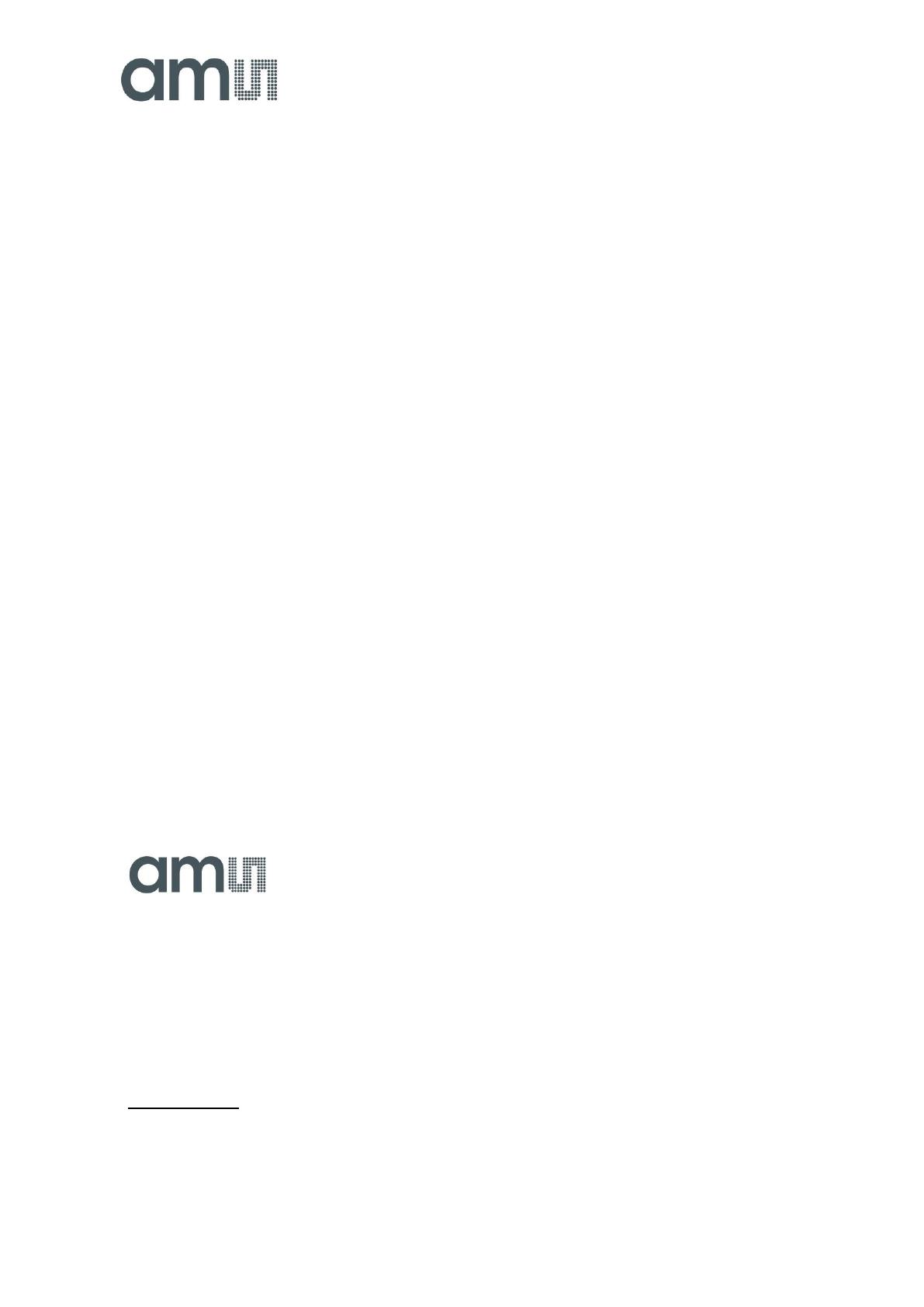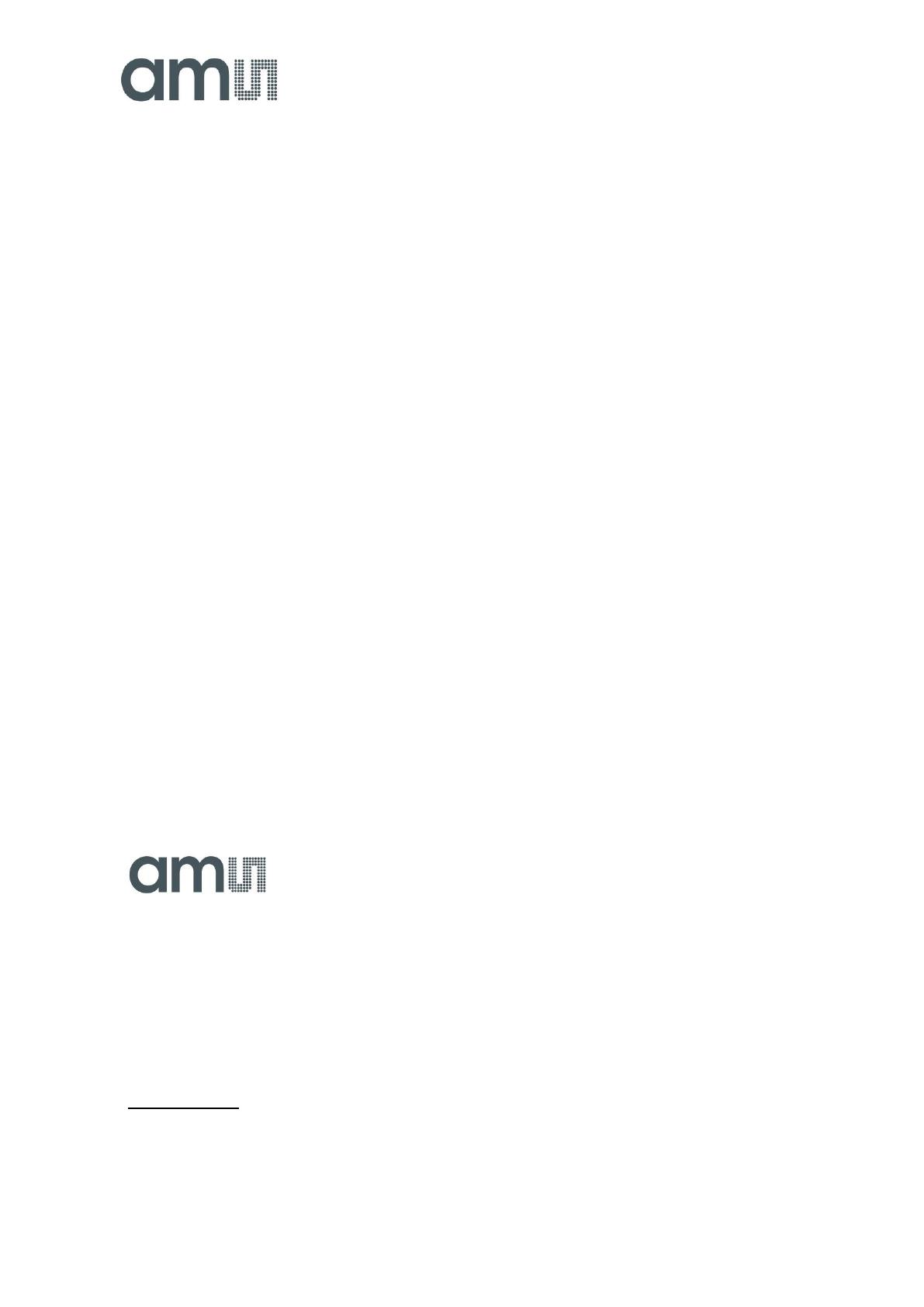
page 9/9
Copyright notice
© ams AG, 2008-2012. Austria-Europe. Trademarks Registered ®. All rights reserved. The material
herein may not be reproduced, adapted, merged, translated, stored, or used without the prior written
consent of the copyright owner.
All products and companies mentioned are trademarks or registered trademarks of their respective
companies.
Disclaimer
Devices sold by ams AG are covered by the warranty and patent indemnification provisions appearing
in its Term of Sale. ams AG makes no warranty, express, statutory, implied, or by description
regarding the information set forth herein or regarding the freedom of the described devices from
patent infringement. ams AG reserves the right to change specifications and prices at any time and
without notice. Therefore, prior to designing this product into a system, it is necessary to check with
ams AG for current information. This product is intended for use in normal commercial applications.
Applications requiring extended temperature range, unusual environmental requirements, or high
reliability applications, such as military, medical life-support or life-sustaining equipment are
specifically not recommended without additional processing by ams AG for each application. For
shipments of less than 100 parts the manufacturing flow might show deviations from the standard
production flow, such as test flow or test location.
The information furnished here by ams AG is believed to be correct and accurate. However, ams AG
shall not be liable to recipient or any third party for any damages, including but not limited to personal
injury, property damage, loss of profits, loss of use, interruption of business or indirect, special,
incidental or consequential damages, of any kind, in connection with or arising out of the furnishing,
performance or use of the technical data herein. No obligation or liability to recipient or any third
party shall arise or flow out of ams AG rendering of technical or other services.
Contact Information
Headquarters
ams
Tobelbaderstrasse 30
A-8141 Unterpremstaetten, Austria
Tel : +43 (0) 3136 500 0
Fax : +43 (0) 3136 525 01
www.ams.com