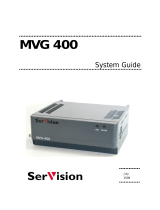Page is loading ...

NSL-4601
Near Seamless LCD
User manual
K5960047-02

2 _______________________________________________________ Barco - NSL-4601 - User manual
Intentionally left blank

Barco - NSL-4601 - User manual _______________________________________________________ 3
About the manual
1About the manual
1.1 Contents of the user manual
This manual consists of the following chapters:
Chapter 1: About the manual
Chapter 2: Important notices, product safety precautions and package &
storage
The chapter contains important notices and safety precautions providing
essential juridical and technical information about the purchased product.
Chapter 3: About the product
Chapter 4: Installation
This chapter describes how the monitor should be installed and connected into
the system. It incorporates the pin layout of all the connectors.
Chapter 5: Operation
This chapter describes the function and the general operation of all function keys
and indicators. How to power up the unit, how to adjust brightness and other
adjustments.
Chapter 6: Maintenance
This chapter contains the cleaning instructions of the LCD screen and the cover
of the unit.
Chapter 7: Troubleshooting
This chapter lists some troubleshooting tips for common problems.
Chapter 8: Specifications
Chapter 9: List of abbreviations
Chapter 10: Addendum
The addendum contains the RS-232 communication protocol, applicable for the
NSL-4601 panel.
1.2 Change record
Revision Date Description
00 Jul-09 Initial Release
01 Jul-09 Changes in RS-232 protocol addendum
02 Feb-10 Changed RS-232 protocol (compatible with NSL-4601
firmware version V3.00 and higher)

4 _______________________________________________________ Barco - NSL-4601 - User manual
About the manual
1.3 Notation convention
Following notations are applicable to this manual and should be respected
throughout the manual.
WARNING
:
Warnings – presented in this manual, provide information, which if not adhered to, may result
in personal injury or death.
CAUTION
:
Cautions – presented in this manual, provide information, which if not adhered to, may result
in damage to the equipment.
NOTE
:
Notes – presented in this manual, provide information, which emphasize points, significant to
understand and operate the unit.
IMPORTANT
:
Important – presented in this manual, provide information, which is important to highlight.

Barco - NSL-4601 - User manual _______________________________________________________ 5
Important notices, product safety precautions and package & storage
2 Important notices, product safety pre-
cautions and package & storage
2.1 Read carefully
IMPORTANT
:
Please read the important notices and safety precautions, mentioned in the following para-
graphs, carefully. They provide essential juridical and technical information about the pur-
chased product.
2.2 Important notice
2.2.1 Copyright
© Barco n.v., All rights reserved.
The information contained herein is Barco confidential information. No part of
the information contained herein may be disclosed outside of the organization of
the recipient, its sub-contractors, and customers in any form or by any means
and/or stored in a database or retrieval system without the prior written consent
of Barco.
2.2.2 Technical accuracy notice
Although every attempt has been made to achieve technical accuracy in this
document, we assume no responsibility for errors that may be found. Our goal is
to provide you with the most accurate and usable documentation possible; if you
discover errors, please let us know.
2.2.3 Federal Communication Commission (FCC) notice
This equipment has been tested and found to comply with the limits of an FCC
class (refer to the technical specifications of the specific unit for more details
about the corresponding class). These limits are designed to provide reasonable
protection against harmful interference when the equipment is operated in a
commercial environment. This equipment generates, uses and can radiate radio
frequency energy and, if not installed and used in accordance with the
instruction manual, may cause harmful interference to radio communications.
Operation of this equipment in a residential area is likely to cause harmful
interference in which case the user will be required to correct the interference at
his own expense.
2.2.4 Warranty
During the warranty period, Barco n.v. will do all repairs free of charge
(material and labor). The faulty parts or units have to be shipped freight
prepaid to a Barco n.v. regional service center. Barco n.v. will pay the
freight charges when the repaired parts are shipped back to the
customer's site.
Damage of equipment due to improper use or negligence of the safety

6 _______________________________________________________ Barco - NSL-4601 - User manual
Important notices, product safety precautions and package & storage
precautions incorporated in this manual are not covered by this
warranty.
The warranty does not include the following:
• Any hardware or software item procured from a source other than Barco n.v.
or their official agent or distributor and integrated by Customer or a third
party into Barco n.v. supplied equipment.
• Any host or system configuration not explicitly supported by Barco n.v..
• Consumables such as projector lamps, dust filters, ...
• All software installed on the system, whether they are acquired from Barco
n.v. or a third party. An exception is made for software delivered by Barco
n.v. that would prove to be a cause for the malfunctioning of the hardware
covered under this Agreement.
• If any payment remains outstanding from the Purchaser to the Seller.
• Normal wear and tear, use under circumstances exceeding specifications,
abuse, unauthorized repair or alteration, lack of proper maintenance.
• In the particular case of LCD displays, to the case of image retention phe-
nomena (shadows, dark lines and other image artifacts), that may result
from a usage outside of the specification.
• Any failures resulting from an accident, negligence (such as but not limited
to removing or deleting system files & licensed software product files), mis-
use, circuit failure or any change, damage due to fire, water, thunder or
lightning, power failure or fluctuation, disruption of communication lines or
due to force majeure, or any reason foreign to the equipment.
• Any specific services or procedures, asked for by the Customer, related to
verification of repaired equipment.
• If several failures occur which are excluded from warranty due to circum-
stances such as fire and if Barco n.v.’s understanding that these circum-
stances may result in damage to other hardware under agreement, then
Barco n.v. is entitled to terminate the contract. No fees will be paid back by
Barco n.v. in this case. Inspection of equipment will be required prior to the
continuation of this Agreement; the same terms and conditions as for the
inspection prior to the contract apply.
2.2.5 Trademarks
Brand and product names mentioned in this manual may be trademarks,
registered trademarks or copyrights of their respective holders. All brand and
product names mentioned in this manual serve as comments or examples and
are not to be understood as advertising for the products or their manufactures.
2.2.6 Open source license
This product contains software components released under an Open Source
license. A copy of the source code is available on request by contacting your
sales representative.
See appendix A for details.

Barco - NSL-4601 - User manual _______________________________________________________ 7
Important notices, product safety precautions and package & storage
2.3 Safety precautions
2.3.1 Earthing
WARNING
:
The display unit must be earthed correctly. Verify that the power cable is plugged into a
standard 3-pin power outlet which is effectively earthed. When using extension cords, make
sure that they contain a grounded connection. If in doubt, contact a qualified electrician.
Ignoring this warning may lead to personal injury or death.
2.3.2 Electrical warnings and cautions
• Do not power the unit with other input sources as specified in the technical
specifications.
• Always power-down the unit before disconnecting the power cable.
• Unplug the display unit from the power source when not in use.
IMPORTANT
:
Immediately unplug if:
• the power supply cord is damaged.
• the unit has been dropped or the cabinet is damaged.
• the unit does not operate normally by following the operation instructions.
WARNING
:
Do not remove the cover without authorization. Removal of the cover by non-qualified
personnel can cause personal injury.
2.3.3 Environmental cautions
• Do not use the display unit in a dusty or damp room.
• Do not submit the display unit to heavy shocks and/or vibrations.
• Do not cover the display unit while in operation to avoid overheating.
• Do not expose to direct sunlight.
• Do not use the display at extreme limits of temperature and humidity range.
Storage and operating limits are specified in the technical specifications of
the unit.
2.3.4 Requirement for dusty environments
The room in which the display unit is installed and operational must be dust-
free. The room must comply with a dust class of 8 or better according to
ISO14644-1. If the room in which the display unit is installed does not comply
with the dust class stated above, please contact Barco to discuss possibilities to
protect the display unit against dust.

8 _______________________________________________________ Barco - NSL-4601 - User manual
Important notices, product safety precautions and package & storage
NOTE
:
All construction, reconstruction, decoration activities must be completed before the installation
and operation of the product.
2.3.5 LCD screen
• Do not apply pressure on the surface of the screen. If ‘waves’ are visible on
the screen below the pressing object (e.g. finger), the pressure is already
too high and the LCD may already break under these circumstances.
• Do not hit the LCD screen with hard objects.
• Do not rub the LCD screen with rough materials.
• Do not touch the LCD screen with hard materials. Hard materials can cause
scratches on the surface of the LCD screen. Examples of hard material are:
fingernails, pencils, pens and styluses, wooden, plastic or metal objects.
• While moving the display unit manually, hold the LCD screen away from your
body to avoid scratching the LCD screen.
• Do not paste or stick objects with glues and/or adhesive tapes on the LCD
screen.
• Wipe off water droplets or oil immediately. Ignoring this precaution could
lead to staining and/or discoloration of the LCD screen.
• Do not expose the LCD screen to direct sunlight.
2.3.6 Cover
• Do not place objects on the cover.
• Do not spill fluids over the cover or the LCD screen.
• Do not push objects into ventilation openings of the display unit.
2.3.7 Hazardous materials
WARNING
:
The LCD panel is composed of multiple layers of glass and protective glass with a small amount
of liquid in between. Rough handling or dropping can cause the LCD panel to break. If any part
of the skin or body comes in direct contact with the liquid, immediately wash the affected areas
with plenty of water for at least 15 minutes. If any symptoms are present after washing, get
medical care.
2.3.8 Disposal information
WARNING
:
The fluorescent tubes inside the backlight of the LCD contain a small amount of mercury that is
considered hazardous to a person’s health. Please follow local regulation or laws for disposal.

Barco - NSL-4601 - User manual _______________________________________________________ 9
Important notices, product safety precautions and package & storage
2.4 Package & storage
2.4.1 General
A safe transport of the units can only be guaranteed if the original undamaged
package is used for shipping. Handle with care when transporting.
Keep your original packaging. It is designed for this unit and is the ideal
protection during transportation.
2.4.2 Procedure in case of damages
All shipments should be opened and inspected for concealed damage or pilferage
as soon as possible after the arrival at destination. The shipping cartons should
be retained for the surveyor’s inspection and full and accurate reserves must be
made by a letter or a fax message.
Depending upon the used means of transport, the written protest is subject to
different time-rules:
• by sea: the protest has to be issued against the captain and/or ship within 3
days of the delivery of the goods.
• by road: the protest has to be issued against the last road-carrier within 7
days after delivery of the goods.
• by air: the protest has to be issued against the air-carrier within 14 days
after delivery of the goods.
In all cases, a claim or potential claim should be reported as soon as possible
whether or not full documentation is immediately available.
After completion of all required steps, the claim should normally be finalized
within one month. For more information about the claims handling procedure,
contact Barco n.v.
2.4.3 Storage
It is best to store the display unit in its original packaging in a room that does
not exceed the storage conditions mentioned in the technical specification.
2.4.4 Electrolytic capacitors
The display unit needs to be powered on for a period of 24 hours at least once
every 2 years to allow internal electrolytic capacitors to be reformed. Failure to
do so may lead to compromised reliability.

10 ______________________________________________________ Barco - NSL-4601 - User manual
About the product
3 About the product
3.1 NSL-4601
The NSL-4601 is a professional grade, narrow-bezel 46" LCD display with WXGA
resolution. The unit has been designed for tiled video wall applications in small
to medium-sized control rooms. As a tiled LCD solution the NSL-4601 is ideal for
Emergency Operations Centers, traffic and surveillance centers, and utilities and
process control rooms. The NSL-4601 is combining a space-saving design with
the best image quality around in terms of resolution and viewing angle.

Barco - NSL-4601 - User manual ______________________________________________________ 11
About the product
The Key features are:
Multiple sources, native resolution
In combination with a Barco display controller, the NSL-4601 allows to present
sources in native resolution without loss of content, or scaled. Multiple sources
(video, PC content or streaming video) can be presented and positioned
anywhere across the entire LCD wall.
Stable colors (Optional DCMS software)
The unit can be calibrated by means of Barco's display consistency management
software (DCMS). This ensures a correct white point and accurate grayscales.
Space saving
NSL-4601 video walls can be serviced from the front and the back. They require
no back room space at all, so they are ideally suited for control rooms where
space is limited. The high resolution of the tiled NSL-4601 video wall allows
operators to sit close by and monitor high-density information.
Front access
The unit has a smart, tiltable wall structure, which allows to easily service the
display wall’s electronics and cabling from the front. They require no back room
space at all.
Barco Wall Control Manager (BCM):
Barco’s NSL-4601 comes with Barco Wall Control Manager for video walls, a
software package that continuously supports worry-free operation of your video
wall. No more surprises, no unplanned or distracting maintenance interventions.
Wall configuration
The Wall Control Manager supports operators in setting up the wall
configuration. It also allows to choose the desired input, for individual modules,
the entire wall or for a group of modules.
Device monitoring
The Wall Control Manager will monitor and present the actual status of all
devices. For each module, health related information is presented on a status
indicator.
Control room management software (CMS):
Today's control rooms are complex networked environments handling an ever
increasing number of video and data sources. Efficient collaboration and
decisionmaking is only possible if there is easy and timely access to this
information.
In combination with Barco's control room management software (CMS), the
NSL-4601 video wall can significantly facilitate the decision-making and
collaboration process.
Barco's control room management suite provides operators and decision-makers
with easy access to information and allows them to connect to information, to
configure how it is displayed, and to collaborate in the most efficient way.
• Barco's CMS software allows the operator to generate a preview of a multi-
tude of sources (e.g. video, application screen data, external DVI feeds,
etc.) on his personal workstation.

12 ______________________________________________________ Barco - NSL-4601 - User manual
About the product
• Once a personalized view has been created, the operator can send (push) it
to any video wall with pre-approved access.
• CMS is also able to bring up (pull) sources that are displayed at remote dis-
play walls onto the local operator's screen.
Easy video and data integration
The NSL-4601 display is also compatible with Barco’s full range of display
controllers, including the PWS-101 workstation for multi-monitor personal
desktops and small to medium-sized video walls, Barco's TransForm series of
ultra-fast video wall display controllers and Barco's multiviewers which enable
operators to monitor their broadcast processes and visualize video content in
real-time from anywhere in the facility.

Barco - NSL-4601 - User manual ______________________________________________________ 13
Installation
4 Installation
4.1 Installation precautions
• Keep the original packaging. It is designed for this unit and is the ideal pro-
tection during transport.
• Allow adequate ventilation in case the configuration is built in a rack or a
console, so that the heat can properly dissipate.
• For units where the power cable or connector is the primary means of
detaching the system from the power supply. One of the cable ends (or
power connector) should be easily accessible.
• Make sure all units are disconnected from mains before connecting the sig-
nals.
• The display unit must be earthed correctly, as described in the safety pre-
cautions paragraph.
• Before connecting the unit to mains, check if the power source voltage cor-
responds to the mains voltage marked on the identification label on the dis-
play.
4.2 Specific installation precautions
• The panel is foreseen with 2 handles at the rear side of the panel for easy
transportation. During installation or transportation, 2 people should lift an
edge of it by holding the handle.
• Do not grip the front of the panel, the panel may get damaged when to
much pressure is applied. The display is slim and fragile, handle it carefully.
• Do not incline the panel forward, the edge or bottom of the panel could be
damaged.
• In case the panels need to be tiled on a wall, make sure the edges do not
collide with eachother during the installation, the edges could be damaged.

14 ______________________________________________________ Barco - NSL-4601 - User manual
Installation
4.3 Mounting procedure
4.3.1 VESA compliant mounting solution
The NSL-4601 can be mounted on a device that is compliant to the VESA MIS-F
600x200mm or 600x400mm standard with M8x12 screws.
Figure 1: VESA MIS-F compliant mounting
To attach the display to a device:
Attach the display firmly to the VESA comliant device using 4 screws M8x 12mm
IMPORTANT
:
Use a device that is approved by VESA (according to the VESA MIL-F standard 600x200 or
600x400)
Use an arm that can support a weight of at least 30 kg or 66 lbs.
1
1
1
1
1
VESA MIS-F solution mounting holes M8 (4x)

Barco - NSL-4601 - User manual ______________________________________________________ 15
Installation
4.3.2 Tiltable wall structure
The units can be installed on a tiltable wall structure. Refer to the installation
manual for more detailed information.
Figure 2: Tiltable wall structure

16 ______________________________________________________ Barco - NSL-4601 - User manual
Installation
4.4 Connecting the signals
4.4.1 Location of the connectors
Figure 3: Connector location NSL-4601
1
2
3
4
5
6
7
8
9
10
Digital Video Signal Input (DVI-D) connector
Digital Video Signal Output (DVI-D) connector
Analog Signal Input (SubD) connector
Analog Signal Output (SubD) connector
Super Video Signal Input connector (optional)
Super Video Signal Output connector (optional)
Composite Video Signal (CVBS) Input connector
Composite Video Signal (CVBS) Output connector (optional)
Component Video Signal (Y, Pb, Pr) Input connectors (optional)
Component Video Signal (CVBS) Output connectors (optional)
11
12
13
11
12
13
RS232 / I2C DIP switch
Monitor ID DIP switch
RS-232 In (SubD) connector
1
3 5
4 6
7
9
1082
14
14
Power connector
(optional)

Barco - NSL-4601 - User manual ______________________________________________________ 17
Installation
4.4.2 Connections for DVI and RS-232 with real DVI
loopthrough
In this case, the master display or SET1 must be configured as master, the other
displays (SET2, 3 and 4) are to be configured as slave. The RS-232 data
transmission to the slave units is done by using the I²C EDID lines in the DVI
cable. See also the RS-232 DIP switch setting paragraph for the master/slave
configuration of the display.
Figure 4: DVI and RS-232 connection with real DVI loopthrough (e.g. control
room with 4 units)
SET 1: Master SET 2: Slave
SET 4: Slave SET 3: Slave
1
2
1
2
3
4
Digital Video Input signal (DVI source needs to be connected with set 1)
RS-232 In via RS cable (RS-232 cable needs to be connected with set 1)
DVI connections (DVI needs to be connected between each sets)
RS-232 data transmission (RS-232 data flows through DVI cable)
3
4

18 ______________________________________________________ Barco - NSL-4601 - User manual
Installation
4.4.3 Connections for DVI and RS-232 with DVI to RS-232
loopthrough
In this case, all displays (SET1, 2, 3 and 4) must be configured as master. The
DVI source is connected to each display. The RS-232 needs to be connected to
the first display (SET1), the other displays (SET 2, 3 and 4) are connected
together for RS-232 data tranmission by using the DVI to RS-232 cable. See
also the RS-232 DIP switch setting paragraph for the master/slave configuration
of the display.
Figure 5: DVI and RS-232 connection with DVI to RS-232 (e.g. Digital Signage
with 4 units)
SET 1: Master
SET 2: Master
SET 4: Master
SET 3: Master
1
2
1
2
3
Digital Video Input signal (DVI source needs to be connected with all sets)
RS-232 In via RS cable (RS-232 cable needs to be connected with set 1)
RS-232 data transmission is done via DVI to RS-232 cable
(DVI-out needs to be connected to RS-232 In of the next set)
3
1
1
1

Barco - NSL-4601 - User manual ______________________________________________________ 19
Installation
4.4.4 Monitor ID DIP switch settings
The address of a monitor (monitor ID) is a double (x, y) where x represents the
horizontal position (column) and y the vertical position (row) of the monitor in
the wall. The top left monitor (seen from front) has the address (0,0):
Numbering starts with zero and goes from left to right and from top to bottom.
The address is set in binary code via two 4-dip switches, one for x and one for y.
These dip switches are at the rear side of the monitor, see schematics of
interfaces.
Below an example of 4 sets is given:
Figure 6: Monitor ID DIP switch settings
SET 3
SET 4
SET 2SET 1
[ X : 0 ] [ X : 1 ]
[ X : 0 ] [ X : 1 ]
[ Y : 0 ]
[ Y : 1 ]
[ Y : 0 ]
[ Y : 1 ]
SET Monitor ID
[ X : SET ID X ]
[ Y : SET ID Y ]
1
2
3
1
2
3
Monitor ID: the DIP switch is used to set the monitor ID via its X/Y coordinates
The X, Y coordinates need to be set to binary code
This is an example of the monitor ID setting for a set of 4 monitors

20 ______________________________________________________ Barco - NSL-4601 - User manual
Installation
4.4.5 RS-232 DIP switch setting (Master/Slave)
Figure 7: RS-232 DIP switch setting
2
1
1
2
switch setting for the set which receives the signal directly from the source,
not related with another monitor ID (Master)
switch setting for sets where the RS communication is done via the DVI
loopthrough (Slave)
/