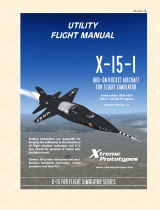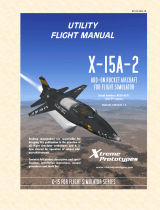Page is loading ...

Add-on for Microsoft
Flight Simulator
and FS2004!
20122012
Handbuch • Manual

2 3
Mega Airport
Zürich 2012
Erweiterung zum /
Add-on for /
Microsoft Flight Simulator X
oder/or
Microsoft Flight Simulator 2004

Mega Airport Zurich 2012
Aerosoft GmbH 2011
4 5
Inhalt
Zu Beginn ....................................................................6
Systemanforderungen ........................................................ 6
Urheberrechte ...................................................................... 6
Installation ........................................................................... 7
Danksagung ....................................................................... 15
Allgemeine Informationen .....................................16
Technische Angaben .......................................................... 17
Start- und Landebahnen ............................................ 17
Navigationseinrichtungen .......................................... 17
Funkfrequenzen ........................................................ 17
Statistische Angaben ................................................. 17
Besonderheiten .................................................................. 18
Kompatibilität mit anderen Add-ons ............................... 19
Kompatibilität mit dem Aerosoft Szenerie-Paket AES.... 19
Season-Tool ........................................................................ 19
Content
Starting Off ..............................................................20
System Requirements ........................................................ 20
Copyrights .......................................................................... 20
Installation ......................................................................... 21
Credits ................................................................................ 27
General information ................................................ 28
Airport details .................................................................... 28
Runways ................................................................... 28
Navigational equipment ............................................ 28
Frequencies ............................................................... 29
Statistics .................................................................... 29
About the scenery ............................................................. 29
Compatibility with other products ................................... 30
Airport Enhancement Services ......................................... 30
Season-Tool ........................................................................ 30

Mega Airport Zurich 2012
Aerosoft GmbH 2011
20 21
Starting Off
System Requirements
To fully enjoy the scenery “Mega Airport Zürich 2012“ we recommend
the following:
FSX
• Microsoft Flight Simulator X with Service Pack 2
• Pentium IV 2,6 GHz, Dual Core Processor with 3 GHz recommended
• ca. 450 MB Free Hard Disc Space
• 2GB RAM
• 3D Graphics Card with min. 256 MB, 512 MB recommended
FS2004
• Microsoft Flight Simulator 2004 (V9.1)
• Processor: min. 1,8 GHz
• ca. 400 MB Free Hard Disc Space
• 1GB RAM
• Graphics Card: min. 128 MB RAM (DirectX9)
Copyrights
This software, the manual, documentation, video images and all the
related materials are protected by copyright laws. The software is licensed,
not sold. You may install and run one copy of the software on one
computer for your personal, non-commercial use. The software, the
manual and all related materials must not be copied, photocopied,
translated, reverse engineered, decompiled or reduced to any electronic
medium or machine legible form, neither completely nor in part,
without the previous written permission of AEROSOFT GmbH.

English
20 21
Installation
You have to be logged in with administrator rights before you start
the installation of “Mega Airport Zürich 2012“.
To start the installation of “Mega Airport Zürich 2012” simply insert
the DVD into your DVD drive or run the file you downloaded from
your shop account.
After you have chosen your preferred installation language, the
welcome screen appears and you will be presented with some important
information and the license agreement. Please read it carefully.
You will be asked to insert your email address and your registration
key. Please insert it exactly the way it was written on the label or in the
confirmation mail you received from your download shop.
Please keep your registration key on a safe place, you will need it
again if a new installation will be necessary.
The installation program will attempt to locate the correct path. If you
wish to install to another location, then you will have to enter the
correct path for installation manually. In order to do this, click on
“Browse“ and navigate to the correct path. Before the installation
program starts to copy the files onto your hard disc, you will be
presented with all the installation details.
The installation program will now copy all of the “Mega Airport Zürich
2012” files onto your hard disk.
If you want to make any changes or to install any updates for this
program you will need the DVD or the installation file from the
download shop and your registration key again.
Important note!
Subsequent to the installation the Aerosoft-Launcher will be started for the
online registration.

Mega Airport Zurich 2012
Aerosoft GmbH 2011
22 23
Click on the „Activate“ button. Check your registration data in the
next screen and click on „Online Activation“.
After the activation process is finished successfully exit the Aerosoft-
Launcher.
Learn more about the
Aerosoft-Launcher in the next chapter of this
manual.
To run „Mega airport Zürich 2012“ click on the new program icon on
your windows desktop.

English
22 23
Aerosoft LAUNCHER
General information about the Aerosoft-Launcher
The Aerosoft-Launcher gives you an overview of all Aerosoft products
installed on your computer. You will also have easy access to special
features available for the several products.
Should the SOFTWARE PRODUCT require an Online Registration, the
Aerosoft LAUNCHER will take you through this process. The Aerosoft-
LAUNCHER will be automatically installed with the SOFTWARE
PRODUCT and will launch at the end of the install process.
You can run the Aerosoft-Launcher at any time via the Windows
START menu to check the activation state of your installed SOFTWARE
PRODUCTS. Just follow this link:
START | ALL PROGRAMS | AEROSOFT | Aerosoft Launcher
The Aerosoft-Launcher starts up in the “Library“ view by default.
Here you can see an overview of all installed Aerosoft SOFTWARE
PRODUCTS and their state of activation.
The following categories will be shown.
“Aircraft“, “Sceneries“, “Tools/Missions“, “Category-Unknown“ and
“Simulation“.
The SOFTWARE PRODUCT will be placed in one of these categories
accordingly during installation. Older SOFTWARE PRODUCTS which do
not need an online activation will be placed in the category
“Category-Unknown“.
In the “Library“ view you will also see an overview of current Aerosoft News.
What is required for an installation?
For an installation and an online-activation you will have to have
administrator rights. Please make sure that you have these rights.
You will also need an active internet connection.

Mega Airport Zurich 2012
Aerosoft GmbH 2011
24 25
How do I activate a SOFTWARE PRODUCT?
If necessary please change to the “Library“ view and select the
SOFTWARE PRODUCT for activation.
Click on the button “activate“.
The following screen will appear:
Check your email address and your registration key is correct and click
on „Online activation“. Please note you will need an active internet
connection for this procedure.
You registration data will transferred to our Aerosoft server now.
Your information will now be transferred to the Aerosoft server. After
a successful transfer your system will be activated and used without
further limitations.
Please note that depending on the safety settings some data of the
Aerosoft SOFTWARE PRODUCT need to be personalized.

English
24 25
Information about the activation status
GREY undefined
GREEN active
YELLOW reactivation required
RED activation unsuccessful
I want to install the SOFTWARE PRODUCT again.
How do I do this?
The “Library“ view will show the activation status of each
SOFTWARE PRODUCT.
If it is shown in GREEN, the SOFTWARE PRODUCTS are active. A new
activation is not necessary.
If it shows YELLOW the SOFTWARE PRODUCTS have at least been
activated once but need a new online activation because of new
hardware in your system. Click on the button “activate“.
Please note that all required information has been correctly filled in.
There is an update available for the SOFTWARE
PRODUCT. Does it change the activation status?
Normally the activation status will not be changed.
It is possible though that an adoption of the activation status on to the
new installed data is necessary.
If this is the case change to the “Library“ view and select the appropriate
SOFTWARE PRODUCT.
Click on the “refresh“ Button to take over the activation status.

Mega Airport Zurich 2012
Aerosoft GmbH 2011
26 27
I have to reconfigure my PC-System or I have got
a new PC. What do I have to bear in mind?
A check of the activation keys commences every time the Aerosoft-
LAUNCHER is started. Depending on the activation status, a new
activation might be necessary.
Removing
In order to fully remove “Mega Airport Zürich 2012” run the Aerosoft-
Launcher. Change to the “Library“ and select “Mega Airport Zürich
2012” in the “Scenery“ category. The information about “Mega Airport
Zürich 2012” will appear.
Click on the „Uninstall“ button. The installation program will start to
remove the program from your hard disk.

English
26 27
Credits
Some of the objects and animations are done by the Aerosoft 3D
artists: Paul Düster, Martin Schmieschek, Fabian Bröckling.
Beta testing was done by Uwe Bartsch, Tim Schäfer, Raphael Jakob
and Emmanuel Parot.
We also like to thank Alex Brander, Michael Röthlisberger and Urs
Wildermuth for their help and images.
As so often we thank Oliver Pabst for his support in many areas.

Mega Airport Zurich 2012
Aerosoft GmbH 2011
28 29
General information
The Zürich airport (used to be called Zürich Kloten) is the largest airport
in Switzerland. Located 13 Km north of Zürich it has three
runways and three platforms. What makes this scenery special is that
is shows the airport as it will be in early 2012 (as indicated by the
name) with the rebuild B platform, extended aprons and new parking
assignments. The scenery is created on an up to date aerial high
resolution image and is very detailed while keeping the load on your
systems as low as possible.
More information about the airport can be found at Wikipedia:
http://en.wikipedia.org/wiki/Zurich_Airport
Airport details
Airport: Zürich Airport
ICAO-Code: LSZH
IATA-Code: ZRH
Location: 6,4 NM south west of Zürich
Lat/Lon: N 47° 27.4916’ E 08° 32.8801’
Altitude: 1416 ft / 432 m
Runways
Runway 10/28 8202 ft x 197 ft concrete
Runway 14/32 10827 ft x 197 ft concrete
Runway 16/34 12139 ft x 197 ft concrete
Navigational equipment
ILS RWY 34 LOC/GP/DME, 110.75 IZS, 335°
ILS RWY 14 LOC/GP/DME, 108.30 IKL, 137°
ILS RWY 16 LOC/GP/DME, 110.50 IZH, 155°
ILS RWY 28 LOC/GP/DME, 109.75 IZW, 275°

English
28 29
VOR/DME: 114.30 TRA
VOR/DME: 110.05 ZUE
VOR/DME: 114.85 KLO
Frequencies
ATIS: 128.525 (ARR) - 129.000 (DEP)
Tower: 118.100 - 119.700 - 120.225
Ground: 121.900 - 118.100 - 119.700
Statistics
passanger traffic: 22.878.251 (2010)
aircraft movements: 268.765 (2010)
weitere Zahlen im Wiki: http://de.wikipedia.org/wiki/Flughafen_Zürich
About the scenery
This product does not need a lot of special settings but there are a few
things that you will need to keep in mind.
The scenery shows the airport as it will be in 2012 (this helps to keep
this product up to date for a longer time). The charts (for example for
parking locations) are however not yet available and you will notice
that the scenery does not match the charts we include. The charts are
up to date versions and show the actual situation.
At this moment the runway lighting of runway 10 is not yet activated,
but we decided to include it in the scenery so you can start to use the
runway right now. Do note that not all runways have ILS, that’s how
the airport is in reality.
We advise you strongly not to fully disable Autogen scenery as this can
lead to serious problems (not just with this product).
In night conditions the buildings will have shadows from the included
light sources, however this is for technical reasons not possible for the
jetways.

30 31
Mega Airport Zurich 2012
Aerosoft GmbH 2011
30 31
The included Traffic Toll allows you to activate or deactivate the vehicle
traffic on the airport. These vehicles are NOT controlled by FS but by
AES-Lite, a module based extension included in this product. As this
will not match with the standard airport vehicle traffic of FS, we advise
you to disable that.
This is a highly detailed airport and it can be that your system has
trouble delivering good framerates. In those cases you could experiment
with lower settings of scenery density, Autogen scenery, traffic (both
vehicles and aircraft) and how clouds and water are displayed. When
you have a good machine we advise you to set a framerate limit of 20
or 22. If your system is not able to maintain this set the framerate limiter
to unlimited, this might hide some objects but will give you a far
superior framerate.
Compatibility with other products
As always our products are designed for a standard FS but for this
project we tried to maintain good compatibility with Switzerland
Professional, Pilot’s FS-Global, Flight 1’s Ultimate Terrain Europe. It is
unavoidable however that some streets or railway tracks will not fully
match.
Airport Enhancement Services
We strongly advise you to use AES (another Aerosoft product) with this
scenery. This superb extension will add animated jetways (far superior to
the default FSX animations) and a very accurate and realistic push back
procedures. The latest version of AES is already prepared for this product.
Season-Tool
The change of vegetation according to the season can be done with the
season-tool which you find at the start link, or at the launcher.

Master the mystery to bridge with a limited
budget and limited numbers of parts. Will your
bridge stand up to it, or will it end in disaster?
• 30 missions
• 15 component types
• 3 levels of difculty
• 4 different technical tests
• 7 natural disaster tests
• 3 scenarios
• Integrated Mission Editor and much more...
19,99 €
/