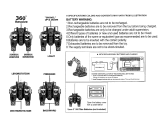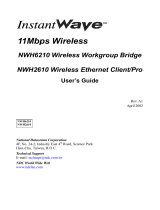Page is loading ...

IMPORTANT SAFETY INSTRUCTIONS
1. READ these instructions.
2. KEEP these instructions.
3. HEED all warnings.
4. FOLLOW all instructions.
5. DO NOT use this apparatus near water.
6. CLEAN ONLY with dry cloth.
7. DO NOT block any ventilation openings. Allow sufficient distances for
adequate ventilation and install in accordance with the manufacturer’s
instructions.
8. DO NOT install near any heat sources such as open flames, radiators,
heat registers, stoves, or other apparatus (including amplifiers) that pro-
duce heat. Do not place any open flame sources on the product.
9. DO NOT defeat the safety purpose of the polarized or grounding type
plug. A polarized plug has two blades with one wider than the other. A
grounding type plug has two blades and a third grounding prong. The
wider blade or the third prong are provided for your safety. If the provided
plug does not fit into your outlet, consult an electrician for replacement
of the obsolete outlet.
10. PROTECT the power cord from being walked on or pinched, particularly
at plugs, convenience receptacles, and the point where they exit from
the apparatus.
11. ONLY USE attachments/accessories specified by the manufacturer.
12. USE only with a cart, stand, tripod, bracket, or table specified by the
manufacturer, or sold with the apparatus. When a cart is used, use caution
when moving the cart/apparatus combination to avoid injury from tip-over.
13. UNPLUG this apparatus during lightning storms or when unused for long
periods of time.
14. REFER all servicing to qualified service personnel. Servicing is required
when the apparatus has been damaged in any way, such as power
supply cord or plug is damaged, liquid has been spilled or objects have
fallen into the apparatus, the apparatus has been exposed to rain or
moisture, does not operate normally, or has been dropped.
15. DO NOT expose the apparatus to dripping and splashing. DO NOT put
objects filled with liquids, such as vases, on the apparatus.
16. The MAINS plug or an appliance coupler shall remain readily operable.
17. The airborne noise of the Apparatus does not exceed 70dB (A).
18. Apparatus with CLASS I construction shall be connected to a MAINS
socket outlet with a protective earthing connection.
19. To reduce the risk of fire or electric shock, do not expose this apparatus
to rain or moisture.
20. Do not attempt to modify this product. Doing so could result in personal
injury and/or product failure.
21. Operate this product within its specified operating temperature range.
Explanation of Symbols
Caution: risk of electric shock
Caution: risk of danger (See note.)
Direct current
Alternating current
On (Supply)
Equipment protected throughout by DOUBLE INSULATION or
REINFORCED INSULATION
Stand-by
Equipment should not be disposed of in the normal waste stream
WARNING: Voltages in this equipment are hazardous to life. No user-ser-
viceable parts inside. Refer all servicing to qualified service personnel. The
safety certifications do not apply when the operating voltage is changed from
the factory setting.
General Description
SBC450 and SBC850 networked docking stations provide monitoring, control,
and power to charge 4 or 8 ULXD6 and ULXD8 transmitters with Shure
rechargeable batteries. Connect to a network to adjust transmitter settings
and monitor rechargeable batteries using Shure Wireless Workbench
®
or
SystemOn software, or through a third-party room control system.
Features
• Compatible with ULXD6 and ULXD8 transmitters using Shure recharge-
able batteries
• Easily adjust transmitter settings using Shure control software such as
Wireless Workbench and external control systems such as AMX or Cre-
stron
• Monitor rechargeable battery information such as health, temperature,
charge, and cycle using control software
• Update transmitter and docking station firmware using Shure Update
Utility
Included Components
• PS60 power supply (some models available without power supply)
1/6©2017 Shure Incorporated
SBC450 SBC850
4- and 8-Bay Networked Docking Stations

More Information Available Online
A comprehensive online user guide is available at pubs.shure.com.
Controls and Connectors
௦ ௧
① Power Button
Press to turn on; press and hold to turn off.
② Reset Button
• Docking station reset: Press and hold reset button while simultaneously powering on the docking station to restore factory settings. IP addressing will be
reset to Automatic. LEDs = solid green.
• Transmitter reset: Place transmitters in docks. Press and hold reset button for 5 seconds to restore transmitter factory settings. Transmitter mute LEDs =
flashing.
③ Power LED
• On = Docking station is on
• Off = Docking station is off
④ Ethernet Port
Connect to an Ethernet network to enable remote device control and monitoring using Wireless Workbench or other control software.
⑤ Power Input
Connect to power supply.
⑥ Battery Status LEDs
Each slot has 5 LEDs that illuminate to show the battery's charge level:
% Battery ChargeLED
1
•Flashing: <10%
•Solid: >10%
>25%2
>50%3
>75%4
100%5
⑦ Docking Slots (USB 3.0)
Slide any ULXD6 or ULXD8 transmitter with a Shure rechargeable battery into a slot to begin charging.
Shure IncorporatedSBC450 SBC850 4- and 8-Bay Networked Docking Stations
2017/11/272/6

⑧ Ethernet Link Speed LED (Amber)
• Off = 10 Mbps
• On = 100 Mbps
⑨ Ethernet Status LED (Green)
• Off = No network link
• On = Network link established
• Flashing = Network link active
Power Connections
1. Connect power supply to a power outlet and to the docking station power
input.
2. The docking station automatically turns on when connected to power.
Press and hold power button to turn off.
If the docking station loses power, transmitters will also power off.
Connecting Transmitters
Insert a ULXD6 or ULXD8 transmitter with Shure rechargeable batteries into
the slot as shown:
The docking station provides power to charge transmitter batteries:
• 15 minutes = 1 hour of use
• 1 hour = 50% charged
• 3 hours = 100% charged
Note: If the docking station loses power, transmitters will also power off.
Batteries will resume charging when power is restored.
Connecting Shure Devices to Wireless Workbench
Wireless Workbench lets you control and monitor devices over the network. To get started, visit http://www.shure.com/wwb and download Wireless Workbench
software. Wireless Workbench communicates with connected devices over a standard Ethernet network.
Required equipment: Shure device, computer with Wireless Workbench installed, Cat 5 (or better) Ethernet cable, and router or network switch
1. Connect the device to your computer with a shielded Cat 5 (or better) Ethernet cable to ensure reliable network performance. If you have multiple devices
to manage, connect each device to a router or network switch. The Ethernet port LEDs on your device will illuminate to indicate network connectivity. Verify
that Shure devices can see each other by looking for the network connectivity icon on the front panel (location varies).
2. For most applications, use the Automatic mode (default) to let your switch or router assign an IP address using DHCP addressing. If no DHCP server is
present, your devices will fall back to a link-local address in the 169.254.xxx.xxx range. If you need to assign specific IP addresses, set the IP mode to
Manual in the Network menu. Find model-specific instructions at http://shure-community.custhelp.com/posts/a21b97f121.
3. Open Wireless Workbench software.
4. Select a Network Interface in the pop-up window. Choose the network that most closely matches the Ethernet port where your devices are connected.
5. Your device will appear in the Inventory tab when the connection is successful.
Configuration Tips
• Check your firewall settings to make sure Wireless Workbench has access to your network
• Use multiple Ethernet switches to extend the network for larger installations
Shure IncorporatedSBC450 SBC850 4- and 8-Bay Networked Docking Stations
3/62017/11/27

For more help, visit the Help menu in Wireless Workbench or http://www.shure.com/wwb.
Monitoring Batteries with Wireless Workbench
Wireless Workbench provides detailed battery information for each transmitter.
Click the Inventory tab to view the networked docking station in Wireless Workbench.
Each tab provides different battery statistics:
Charge
Displays charge as a percentage of the total battery capacity. Also shows time remaining to full charge.
Health
Displays health of selected battery as a percentage of the charge capacity of a new battery. Charge capacity (battery life when fully charged) will decline as a
result of repeated charge cycles, age, or storage conditions.
Cycle
Displays total number of times that the battery has undergone one full count of discharge and charge. Recharging after discharging halfway counts as one half
of a cycle. Recharging after discharging a quarter of the way counts as one quarter of a cycle.
Temperature
Displays battery temperature (in Celsius and Fahrenheit) and status.
Shure IncorporatedSBC450 SBC850 4- and 8-Bay Networked Docking Stations
2017/11/274/6

Controlling Transmitters with Networked Docking Stations
Quickly review and control many transmitter settings using Wireless Work-
bench or other external control systems.
You can adjust the following settings:
• Mute button and mute LED behavior or brightness
• High-pass filter
• RF power
• Power lock
• Initial state from charger
• Battery type
• Device name
• Channel name
• Frequency
• Normal or High-Density Mode
• Boundary and gooseneck offset
1. Place transmitters on the docking station. Check that the docking station
is connected to the network and to Wireless Workbench.
2. Find the docking station in the inventory and right-click to select Proper-
ties.
3. Select one or multiple transmitters.
4. Make changes to transmitter settings and select Apply. Transmitters are
now ready to use.
Connecting to an External Control System
SBC450 and SBC850 networked docking stations connect to external control
systems such as AMX or Crestron via the Ethernet. Use only one controller
per system to avoid messaging conflicts. For a comprehensive list of com-
mand strings, visit http://www.shure.com.
• Connection: Ethernet (TCP/IP; SBC450 or SBC850 is the client)
• Port: 2202
Firmware Updates
Firmware is embedded software in each component that controls functional-
ity. Periodically, new versions of firmware are developed to incorporate addi-
tional features and enhancements. To take advantage of design improve-
ments, download new versions of the firmware using the Shure Update Utility
tool.
Download Shure Update Utility at http://www.shure.com/suu.
Updating Transmitter Firmware with Docking Station
1. Place transmitters on the docking station and check that docking station
is connected to the network.
2. Launch Shure Update Utility to find firmware updates.
3. Download updates and click Send Updates.
Model Variations
All include power supply unless otherwise noted.
ModelRegion
SBC450-US or SBC850-USUnited States
SBC450-AR or SBC850-ARArgentina
SBC450-BR or SBC850-BRBrazil
SBC450-E or SBC850-EEurope
SBC450-UK or SBC850-UKUnited Kingdom
SBC450-J or SBC850-JJapan
ModelRegion
SBC450-CN or SBC850-CNChina
SBC450-K or SBC850-KKorea
SBC450-TW or SBC850-TWTaiwan
SBC450-AZ or SBC850-AZAustralia
SBC450-IN or SBC850-INIndia
SBC450 (no power supply)Global
SBC850 (no power supply)Global
Shure IncorporatedSBC450 SBC850 4- and 8-Bay Networked Docking Stations
5/62017/11/27

Specifications
SBC450/SBC850
ULXD6 and ULXD8 Charge Time
15 minutes = 1 hour runtime; 1 hour = 50% charged; 3 hours = 100% charged
Network Interface
10/100 Mbps Ethernet
Power Requirement
15 V DC @ 4.0 A maximum, supplied by external power supply (tip positive)
Housing
Molded Plastic, Cast Zinc Alloy
Dimensions
82.1 mm x 224.4 mm x 192 mm (3.23 in. x 8.83 in. x
7.56 in.), H x W x D
SBC450
82.1 mm x 392 mm x 192 mm (3.23 in. x 15.43 in. x
7.56 in.), H x W x D
SBC850
Weight
1.59 kg (3.51 lbs)SBC450
2.67 kg (5.89 lbs)SBC850
Operating Temperature Range
0°C (32°F) to 45°C (113°F)
Storage Temperature Range
-29°C (-20°F) to 74°C (165°F)
Certifications
Authorized under the verification provision of FCC Part 15B.
Industry Canada ICES-003 Compliance Label: CAN ICES-3 (B)/NMB-3(B)
Note: See the label located on the bottom side of the charger enclosure for
the FCC marking, the CE marking, the RCM marking, the KC marking, and
the electrical ratings.
Meets requirements of the following standards:
Information to the user
This equipment has been tested and found to comply with the limits for a
Class B digital device, pursuant to Part 15 of the FCC Rules. These limits
are designed to provide reasonable protection against harmful interference
in a residential installation. This equipment generates uses and can radiate
radio frequency energy and, if not installed and used in accordance with the
instructions, may cause harmful interference to radio communications.
However, there is no guarantee that interference will not occur in a particular
installation. If this equipment does cause harmful interference to radio or
television reception, which can be determined by turning the equipment off
and on, the user is encouraged to try to correct the interference by one or
more of the following measures:
• Reorient or relocate the receiving antenna.
• Increase the separation between the equipment and the receiver.
• Connect the equipment to an outlet on a circuit different from that to
which the receiver is connected.
• Consult the dealer or an experienced radio/TV technician for help.
LICENSING INFORMATION
Licensing: A ministerial license to operate this equipment may be required
in certain areas. Consult your national authority for possible requirements.
Changes or modifications not expressly approved by Shure Incorporated
could void your authority to operate the equipment. Licensing of Shure wire-
less microphone equipment is the user’s responsibility, and licensability de-
pends on the user’s classification and application, and on the selected fre-
quency. Shure strongly urges the user to contact the appropriate telecommu-
nications authority concerning proper licensing, and before choosing and
ordering frequencies.
WARNING: Danger of explosion if incorrect battery replaced. Operate only
with AA batteries.
WARNING
• Battery packs may explode or release toxic materials. Risk of fire or
burns. Do not open, crush, modify, disassemble, heat above 140°F
(60°C), or incinerate.
• Follow instructions from manufacturer
• Only use Shure charger to recharge Shure rechargeable batteries
• WARNING: Danger of explosion if battery incorrectly replaced. Replace
only with same or equivalent type.
• Never put batteries in mouth. If swallowed, contact your physician or local
poison control center
• Do not short circuit; may cause burns or catch fire
• Do not charge or use battery packs other than Shure rechargeable bat-
teries
• Dispose of battery packs properly. Check with local vendor for proper
disposal of used battery packs.
• Batteries (battery pack or batteries installed) shall not be exposed to
excessive heat such as sunshine, fire or the like
WARNING:This product contains a chemical known to the State of California
to cause cancer and birth defects or other reproductive harm.
Please follow your regional recycling scheme for batteries, packaging, and
electronic waste.
Shure IncorporatedSBC450 SBC850 4- and 8-Bay Networked Docking Stations
6/6
Shure Incorporated 5800 West Touhy Avenue Niles, IL 60714-4608 USA Phone: +1-847-600-2000 Email: inf[email protected]
/