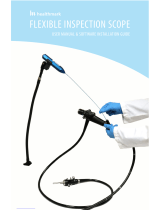Page is loading ...

Instructions for use
Ambu® aScope™
For Single Patient use only – Sterile
For use by trained clinicians/physicians only. For in-hospital use.
Ambu® aScope™ Monitor
For use by trained clinicians/physicians only. For in-hospital use.

Corporate Head Office
& Manufacturer:
Ambu A/S
Baltorpbakken 13
DK-2750 Ballerup
Denmark
Tlf. +45 72 25 20 00
Fax. +45 72 25 20 50
E-mail: [email protected]
www.ambu.com
USA
Ambu Inc.
6740 Baymeadow Drive
Glen Burnie, MD 21060
Maryland
Tel. +1 410 768 6464
+1 800 262 8462
Fax. +1 410 760 4907
www.ambu.com
France
Ambu S.A.R.L
Airspace — 6, Rue Gagarine
F-33185 Le Haillan
Tlf. +33 5 57 92 31 50
Fax. +33 5 57 92 31 59
www.ambu.com
Germany
Ambu GmbH
In der Hub 5
D-61231 Bad Nauheim
Tlf. +49 6032 92500
Fax. +49 800 ambude
www.ambu.de
UK
Ambu Ltd.
8 Burrel Road
St. Ives
Cambridgeshire PE27 3LE
Tel. +44 1480 498 403
Fax. +44 1480 498 405
www.ambu.com
Italy
Ambu S.R.L
Via Paracelso, 18
Centro Direzionale Colleoni
20041 Agrate Brianza - Milano
Italia
Tel.: +39 039 657811
Fax: +39 039 6898177
www.ambu.it
Spain
Firma Ambu S.L.
C/ Alcalá 261-265, Edificio 1, 3º Izq
28027 Madrid
Tlf. +34 91 411 68 30
Fax. +34 91 564 50 82
www.ambu.es
Netherlands
Ambu B.V.
Edisonstraat 16j
2809 PB Gouda
Tlf. +31 0182 573293
Fax. +31 0182 531364
www.ambu.nl
Pat. Pending
Ambu® aScope™ Ambu® aScope™ Monitor
492 8400 00 - 04/2010 - Version 1.0.0
Ambu A/S
Baltorpbakken 13
DK-2750 Ballerup
Denmark
T +45 72 25 20 00
F +45 72 25 20 50
www.ambu.com
0086

EN
3
Contents Page
1. Warning, Precautions and Notes ............................................................................................................ 5
2. Intended Use ............................................................................................................................... 6
3. System Parts ................................................................................................................................ 6
4. Contraindications........................................................................................................................... 7
5. Explanation of symbols used................................................................................................................ 7
6. Standards applied .......................................................................................................................... 8
7. Technical product specifications ............................................................................................................ 9
8. Ambu® aScope™ functions.................................................................................................................. 11
8.1 Ambu® aScope™ ..................................................................................................................... 11
8.2 Ambu® aScope™ Monitor............................................................................................................. 12
9. Connecting the system ..................................................................................................................... 14
9.1 Connecting to an external monitor/video recorder ................................................................................... 15
10. Clinical Application ......................................................................................................................... 15
11. Preparation for Use ......................................................................................................................... 15
12. Use of the Ambu® aScope™ system ......................................................................................................... 16
12.1 Injection and control of the Luer channel ............................................................................................. 17
12.2 Removal procedure .................................................................................................................. 17
12.3 Post-check guide..................................................................................................................... 17
12.4 Cleaning of the Ambu® aScope™ Monitor: ............................................................................................ 17
12.5 Disinfection of the Ambu® aScope™ Monitor ......................................................................................... 18
12.6 Disposal.............................................................................................................................. 18
13. Trouble-shooting guide..................................................................................................................... 18
14. Warranty and replacement program........................................................................................................ 18
Ambu® is a registered trademark of Ambu A/S, Denmark.
Ambu is certified according to ISO 9001 and ISO 13485.

EN
4
1. Warning, Precautions and Notes
Please read the manual and follow the instructions carefully. Throughout these instructions, appropriate warnings, precautions and notes are given
describing potential safety hazards associated with use of the Ambu® aScope™ system.
KEY WARNINGS
• Do not use the Ambu® aScope™ system if any parts are damaged.
• Do not use the Ambu® aScope™ system during defibrillation.
• Do not attempt to clean and reuse the Ambu® aScope™ as it is a single patient use device.
• Do not use if the product sterilisation barrier or its packaging is damaged.
• The system is not to be used when delivering highly flammable anaesthetic gasses to the patient such as a Cyclopropane. This could potentially cause
patient injury
• The Ambu® aScope™ system is neither MRI safe nor MRI compatible.
• Perform a functional check before using the Ambu® aScope™ system. Failure to pass any of the tests indicate that the Ambu® aScope™ system should
not be used (see section 11).
• The Luer channel is only to be used for topical anaesthesia. Do not insert instruments, brushes etc. through the Luer channel as this may cause injury
to the patient or damage the Ambu® aScope™. Do not use the Luer channel for oxygen, suction etc.
• In case of massive bleeding in the airway do not use Ambu® aScope™.
• Total lifetime of the Ambu® aScope™ is 8 hours from first switching on.
• Operating time of the Ambu® aScope™ is 30 minutes from switching on. Pay attention to the red symbol (less than 5 minutes left) on the Ambu®
aScope™ Monitor (see section 8.2.1).
WARNING
• The Ambu® aScope™ system is to be used only with patients who have been clinically evaluated by a physician as suitable for endotracheal
intubation.
• To avoid potential patient injury the bending section and the distal tip must be placed in a neutral and non-angled position before the Ambu®
aScope™ is removed from the patient.
• If a malfunction should occur during intubation, stop the procedure immediately, put the distal tip in its neutral and non-angled position and slowly
retract the Ambu® aScope™.
• Do not use the Ambu® aScope™ system if there are any loose parts or the bending section does not work as intended.
• Do not touch the distal tip of the insertion cord or allow it to strike other objects. The lens surface of the distal tip is fragile and visual distortion may
occur.
• The Ambu® aScope™ system consists of the parts described in section 3. No other parts must be used.
• If the bending mechanism or any other part of the Ambu® aScope™ system is not functioning properly, stop the procedure immediately.
• Excessive force should never be used.
• Pay attention to the battery symbol indicator on the Ambu® aScope™ Monitor. Recharge the Ambu® aScope™ Monitor when the green battery
symbol changes to orange (see section 8.2.1).
• After the system has been used, refer to the Ambu® aScope™ post-check instructions before placing in a waste container.
• The Ambu® aScope™ contains static-sensitive components. Handling precautions required.
PRECAUTIONS
• US federal law restricts these devices for sale only by, or on the order of, a physician.
• Have spare parts ready and prepared for immediate use.
• Keep the Ambu® aScope™ handle and the Ambu® aScope™ monitor dry.
• Patients should be adequately monitored at all times during use.
• Make sure that the Ambu® aScope™ Monitor is fully charged before commencing the procedure.
• It is recommended that a mouthpiece is placed in the patient’s mouth to protect the Ambu® aScope™.
• To minimize contamination, always wear gloves during preparation and intubation, and avoid contact with any unclean objects.
• Do not manually twist or bend the bending section. Adjust only by operating the control lever, otherwise damage may result.
• Clean the Ambu® aScope™ Monitor after each use.
• Disconnect the Ambu® aScope™ Monitor from any mains power supply before cleaning.
• Place or hang the Ambu® aScope™ Monitor on a stable support during installation. Dropping it could cause damage.
• Position the power cord so that people cannot step on it. Do not place anything over the power cord.
• Do not use a knife or other sharp instrument to open the pouch or cardboard box.
• Only use the power supply that is supplied with the Ambu® aScope™ Monitor, part number 4 in section 3.
• If needed remove secretion or blood from the airway before and during the procedure. Appropriate suction device or other standard procedures can
be used for this purpose.

EN
5
NOTES
• The information given in these instructions serves only to instruct in the correct handling of the system.
• Ambu is not responsible for any damage to the system resulting from incorrect use.
• Read these safety instructions carefully and keep them for later reference.
• Dispose of the Ambu® aScope™ in a safe manner in accordance with local guidelines for medical waste that includes electronic components.
• At the end of product life open the Ambu® aScope™ Monitor, remove the batteries and dispose of them in accordance with local guidelines.
• The batteries should only be removed from the Ambu® aScope™ Monitor at disposal.
• The batteries are not changeable.
• To avoid risk of contamination, the Ambu® aScope™ cable should not lie on the floor.
• During start up of the Ambu® aScope™ Monitor flickering can appear on the screen for less than one second.
• For single patient use only. Use on other patient can cause cross infection. Do not soak rinse, or sterilize this device as these procedures may leave
harmful residues or cause malfunction of the device. The design and material used are not compatible with conventional cleaning and sterilization
procedures.
2. Intended Use
The Ambu® aScope™ is intended for use as an aid in the placement of an Endotracheal Tube (ETT) directly or through an intubating laryngeal mask dur-
ing non-difficult and difficult intubation procedures. The Ambu® aScope™ achieves its purpose by providing the user with a visual confirmation of where
the tip of the Ambu® aScope™ is in the human anatomy. The flexible tip of the Ambu® aScope™ allows the user to guide the ETT in the desired direction.
The system is for use in a hospital environment. The target population is adults/children that have been clinically evaluated for ETT size 6 or larger.
Topical anesthetics can be administered via a channel with a luer connector.
3. System Parts
Before you install and use the system, please ensure that the following items are available:
Ambu® aScope™ - Single Patient Use device:
1. Ambu® aScope™
Ambu® aScope™ Monitor - Reusable device:
2. Ambu® aScope™ Monitor
3. Monitor bracket (for attaching the monitor on e.g. an I.V. pole)
4. Power supply and adaptors.
Monitor power supply manufacturer: GlobTek, Inc.
Monitor power supply part number: GS-1883(RE)
5. Cable for video out
6. Instruction for Use
Ambu® aScope™
Single Patient Use Flexible Intubation Scope
Instruction for use
492 810 000 v.1.0.0
Printed in Malaysia

EN
6
4. Contraindications
The system must not be used if, in the opinion of a qualified physician, such an application would endanger the patient or if the system as such or the
method is contraindicated.
The system is not to be used when delivering highly flammable anaesthetic gasses to the patient such as a Cyclopropane. This could
potentially cause patient injury
In case of massive bleeding in the airway do not use Ambu® aScope™.
5. Explanation of symbols used
Symbol Indication
Operating time of the Ambu® aScope™
Working length of the Ambu® aScope™ insertion cord
Maximum width of inserted portion
Min ETT ID
6 mm
Minimum ET tube inner diameter 6.0mm (see section 12)
Field of view
Operating time of the Ambu® aScope™
Operating time of the Ambu® aScope™ has expired
Battery status of the Ambu® aScope™
Power supply is connected
Do not use if the product sterilisation barrier or its packaging is damaged
Latex Free Symbol: The product does not contain latex
On/Off button for Ambu® aScope™ and Ambu® aScope™ Monitor
Connection for the Ambu® aScope™
Connection to external monitor
Electrical Safety Type BF Applied Part. Only relevant for Ambu® aScope™
Direct current
Alternating current
IP50 Protection against dust

EN
7
Symbol Indication
Symbol of Class II equipment. Only relevant for Ambu® aScope™ Charger
Only for indoor use. Only relevant for Ambu® aScope™ Charger
CE mark. The product complies with the EU Council directive concerning
Medical Devices 93/42/EEC.
Reference Number
Lot Number, Batch Code
Serial Number
Use By, followed by YYYY-MM
Sterile Product, Sterilisation by ETO. Only applicable for the Ambu® aScope™.
Single Use product, do not reuse
Warning
Consult Instruction for use
Year of Manufacture, followed by YYYY
Waste Bin symbol, indicating that waste must be collected according to local regulation and
collection schemes for disposal of batteries. Only applicable for the Battery inside the Monitor.
Waste Bin symbol, indicating that waste must be collected according to local regulation and
collection schemes for disposal of electronic and electrical waste (WEEE). Only applicable for
the Monitor.
Li-ion Battery type Lithium ion. Only applicable for the battery inside the Ambu® aScope™ Monitor
Re-chargeable battery. Only applicable for the battery inside the Ambu® aScope™ Monitor
Tested to comply with FCC Standards- Medical Equipment
6. Standards applied
The Ambu® aScope™ function conforms with:
- Council Directive 93/42/EEC concerning Medical Devices.
- IEC 60601-1 Medical electrical equipment – Part 1: General requirements for basic safety and essential performance.
- IEC 60601-2-18 Medical electrical equipment – Part 2-18: Particular requirements for the safety of endoscopic equipment.
- ISO 8600-1: Optics and photonics - Medical endoscopes and endotherapy devices - Part 1: General requirements.
- IEC 60601-1-2: Medical electrical equipment – Part 1-2 General requirements for safety – Collateral standard: Electromagnetic compatibility -
Requirements for test.
- ISO 594-1: Conical fittings with 6% (Luer) taper for syringes, needles and certain other medical equipment - Part 1: General requirements.

EN
8
The Ambu® aScope™ Monitor function conforms with:
- Council Directive 93/42/EEC concerning Medical Devices.
- IEC 60601-1 Medical electrical equipment – Part 1: General requirements for basic safety and essential performance.
- EN 60601-1-1 Medical electrical equipment – Part 1-1 General requirements for safety – Collateral standard: Electromagnetic compatibility -
Requirements for test.
The Ambu® aScope™ power supply conforms with:
- Council Directive 93/42/EEC concerning Medical Devices.
- IEC 60601-1 Medical electrical equipment - Part 1: General requirements for basic safety and essential performance.
- EN 60601-1-1 Medical electrical equipment - Part 1-1: General requirements for safety - Collateral standard: Electromagnetic compatibility -
Requirements for test.
7. Technical product specifications
Ambu® aScope™
Optical System
Field of View 80°
Direction of View 0° (forward viewing)
Depth of Field 2mm ~ 50 mm (0.1 – 1.968 inch)
Illumination method LED (LTW-C282DS5-SE)
Insertion cord
Distal tip maximum temperature 39°C (102.2°F)
(in ambient room temperature 23°C/73.4°F)
Bending section Up 120°; down 120° (please be aware that the bending
section radius can be affected if the insertion cord is
not kept straight).
Maximum width of inserted portion 5.4mm (0.21”)
Minimum ET-tube (inner diameter) 6.0mm
Working length 630mm (24.8”)
Scope
Total length 830mm (32.7”)
Luer channel (inner diameter) 0.8mm (0.03”)
Luer channel entry Luer connector
Operating environment
Temperature 10 ~ 40°C (50 ~ 104°F)
Relative humidity 30 ~ 85%
Storage
Temperature 10 ~ 40°C (50 ~ 104°F)
Relative humidity 30 ~ 85%
Sterilisation
Method of sterilisation EO
Table 1 - Specification for the Ambu® aScope™
Ambu® aScope™ Monitor
Dimensions
Width 19 6 mm ( 7.76” )
Height 160mm (6.30”)
Thickness 142mm (5.60”)
Weight 115 0 g ( 2 . 5 l b s)

EN
9
Display
Max. resolution 640*480
Response time 15ms
Maximum latency from camera < 200ms
Orientation Landscape
Display type 6.5” colour TFT LCD
Brightness control Yes, (“+” / ”-“)
Contrast control Yes, (“+” / ”-“)
Start up time About 10 seconds
Electrical power
Power requirement 12V 2.5A DC input
Battery type 7.2V 2200mAh Li-ion battery
Operating environment
Temperature 10 ~ 40°C (50 ~ 104°F)
Relative humidity 30 ~ 85%
IP Protection Classification System The Ambu® aScope™ Monitor is classified IP50.
Connection
Video signal standard NTSC
Video out connection 3.5mm jack socket
Video out cable 3.5mm jack plug to RCA jack plug
Storage
Temperature 10 ~ 40°C (50 ~ 104°F)
Relative humidity 10 ~ 90%
Mounting interface
Mounting interface standard VESA MIS-D, 75 C, VESA FDMI compliant display, Part D, with
centre located mounting interface
Fixture
Mounting interface 75mm (2.96”)
Fits poles with thicknesses 10mm ~ 45mm (0.4 ~ 1.8”)
Table 2 - Specification for the Ambu® aScope™ Monitor
Ambu® aScope™ power supply
Dimensions
Weight 245g (0.54lbs)
Electrical power
Power requirement 100 - 240V AC; 50-60Hz; 0.6A
Power out 12V DC; 2.08A
Operating environment
Temperature 10 ~ 40°C (50 ~ 104°F)
Storage
Temperature 10 ~ 40°C (50 ~ 104°F)
Relative humidity 10 ~ 90%

EN
10
Plugs
Between the power supply and Ø3.4mm DC jack connector
Ambu® aScope™ Monitor
4 interchangeable types 1) Class II model NEMA 1-15P AC power plug with 2 prongs
2) Australian configuration: SAA 2 pins, class II
3) UK configuration: UK 2 pins, class II
4) European configuration: Europlug 2 pins, class II
Table 3 - Specification for the Ambu® aScope™ power supply
8. Ambu® aScope™ functions
The Ambu® aScope™ system consists of the Ambu® aScope™ and Ambu® aScope™ Monitor. To avoid a possible risk of cross-contamination the
Ambu® aScope™ is a sterile single patient use device.
The Ambu® aScope™ system will prevent reuse of the Ambu® aScope™. The Ambu® aScope™ can be used/switched on for a total of 30 minutes within an
8 hour period from first switching on. When the 30 minute or 8 hour period is exceeded the power to the Ambu® aScope™ system is switched off. When
the Ambu® aScope™ is connected to the Ambu® aScope™ Monitor, do not disconnect the Ambu® aScope™ from the Ambu® aScope™ Monitor within the
first two minutes.
The time remaining for the Ambu® aScope™ will be shown as symbols on the Ambu® aScope™ Monitor at all times when powered on and connected.
See section 8.2.2 for explanation of indicators. The Ambu® aScope™ Monitor is reusable.
If the Ambu® aScope™ Monitor battery icon on the screen changes from green (fully charged battery), via orange (half battery capacity) to red (low bat-
tery capacity) within 30 minutes, it is recommended that the Ambu® aScope™ Monitor is replaced.
The Ambu® aScope™ Monitor can be used for at least 150 intubations if it is stored, used and cleaned as described in this instruction for use.
8.1 Ambu® aScope™
The optical section of the Ambu® aScope™ consists of a camera in a flexible and sealed distal tip. Like all optical systems these parts are very delicate.
Therefore careful handling of the Ambu® aScope™ is recommended.
When turning the Ambu® aScope™ off in between sessions – do not unplug. Simply press the on/off button.
12
3
4
5
6
7
8
9
10
Figure 1 - The Ambu® aScope™
Number Part Function Material
1 Distal tip Camera Epoxy
2 Bending section Manoeuvrable part PU (Polyurethane)
3 Insertion cord Flexible airway insertion cord PU (Polyurethane)
4 Connector on Connects to Ambu® PE (Poly Ethylene) +
Ambu® aScope™ cable aScope™ Monitor PVC (Polyvinyl Chloride)
5 Ambu® aScope™ cable Transmits the picture PVC (Polyvinyl Chloride)
signal to the Ambu®aScope™ Monitor.
6 ET-tube connection Fixes the ET-tube during procedures SEBS (Styrene Ethylene Butadiene)
7 Handle Suitable for both right and MABS (Methyl Acrylonitrile
left handed use Butadiene Styrene) +
SEBS (Styrene Ethylene Butadiene)
8 Luer channel The Luer entry fits a Luer SB (Styrene Butadiene)
entry connector and can be moved
from side to side.

EN
11
- Luer channel Can be used only for topical anaesthesia. PU (Polyurethane)
9 On/off button Turns the Ambu® aScope™ on and off PET (Poly Ethylene Phthalate)
10 Bending control lever Moves the distal tip up or down MABS (Methyl Acrylonitrile
Butadiene Styrene)
- Protection pipe Protects the insertion cord during PP (Polypropylene)
transport and storage
- Packaging Sterile barrier Cardboard, tyvek
Table 4 – Functions and materials
8.2 Ambu® aScope™ Monitor
The monitor displays the video image from the Ambu® aScope™. On startup, it powers the Ambu® aScope™, configures it and checks information from
the Ambu® aScope™ to ensure the Ambu® aScope™ usage is acceptable.
2
7
8
6
5
4
3
12 13
11
9
10
1
Figure 2 - The Ambu® aScope™ Monitor
Number Part Function Material
1 Monitor frame - PC (Polycarbonate) /
ABS (Acrylonitrile Butadiene)
2 Monitor screen Shows the picture from the camera Glass
3 Bracket Secures the monitor to e.g. an IV pole POM -GF25 (Polyoxymethylene
with 25% glass filler) + aluminium
4 Power supply Powers the system PC (Polycarbonate)
5 On/off button Push button for power ON before PC (Polycarbonate)
intubation and power OFF after
intubation.
6 Connection for Power supply and data connection PC (Polycarbonate)
for the Ambu® aScope™ /ABS (Acrylonitrile Butadiene)
7 Brightness This button controls and Silicone
adjusts the brightness.
8 Contrast This button controls and Silicone
adjusts the contrast.
9 Power Power inlet for charging the monitor -
10 Video out The monitor provides a buffered video -
output of the video input from the
Ambu® aScope™. This output is
electrically isolated from the medical
device by the monitor. The signal is a
composite video NTSC signal

EN
12
11 Video out cable The image can be viewed and/or PVC (Polyvinyl Chloride)
recorded via a video output on an
external monitor and/or video recorder.
12 Pouch hook The Ambu® aScope™ pouch has a hole PA-GF40 (Polyamid with
in the top corner. This hole allows the 40% glass filler)
pouch to be hung on a hook for easier
storage of the Ambu® aScope™ before or
during use. The pouch can also be hung
beside the Ambu® aScope™ Monitor if
placed on the bracket. The hook supplied
with the Ambu® aScope™ Monitor slides
through the three holes on the bracket
until it snaps into place. The pouch can
now be hung on the hook.
13 Hexagonal key To tighten the bolt on the bracket CrV (Chrome Vanadium)
- Packaging For transportation purposes Cardboard
Table 5 - Functions and materials
8.2.1 Monitor placement on the bracket
The Ambu® aScope™ Monitor can be placed on a flat surface. But to secure the Ambu® aScope™ Monitor it is recommended to use the bracket supplied.
The bracket is mounted on a pole by tightening the wing nut and the Ambu® aScope™ Monitor can then be placed on the bracket. To adjust the
position of the Ambu® aScope™ Monitor horizontally, loosen the wing nut and the bracket can be repositioned. To adjust the position of the Ambu®
aScope™ Monitor vertically, the monitor can be moved up and down and will stay in the position chosen. Occasionally it may be necessary to tighten
the screw on the side of the bracket. This is done with the hexagonal key supplied with the Ambu® aScope™ Monitor.
The maximum allowed weight on the bracket must not exceed the weight of the one Ambu® aScope™ Monitor and one Ambu® aScope™.

EN
13
8.2.2 Advisory screen symbols on the Ambu® aScope™ Monitor
Total lifetime of the Ambu® aScope™ 8 hours from first switching on.
Total operating time of the Ambu® aScope™ 30 minutes from first switching on. Pay attention to the red symbol
(less than 5 minutes left) on the Ambu® aScope™ Monitor.
Battery symbol indicator on the Ambu® aScope™ Monitor Recharge the Ambu® aScope™ Monitor when the green battery symbol
changes to orange
Fully charged or above half
battery capacity (green)
Half battery capacity
(orange)
Low battery capacity (red)
Battery error (the power
plug is connected but the
battery is not charging)
Full time left - 8 hours. Operation
time 30 minutes (green).
Half time left (orange)
Time is expiring. Less than
5 minutes left (red)
Plug is connected and the
monitor battery is above half
charged (green)
Plug is connected and the
monitor battery is half charged
(orange)
Plug is connected and the moni-
tor battery power is low (red)
Ambu® aScope™
operation time icons
Plug icons
Ambu® aScope™
Monitor battery icons
Please wait...
Start-up picture
Scope time expired
9. Connecting the system
The connection between the Ambu® aScope™ and the Ambu® aScope™ Monitor is illustrated below.
1. Connect the plug on the Ambu® aScope™ cable to the socket on the front of the Ambu® aScope™ Monitor.
2. Push the ON/OFF button on the Ambu® aScope™ Monitor to start up the system. After about 10 seconds the Ambu® aScope™
Monitor is ready to display the view.
3. Push the ON/OFF button on the Ambu® aScope™
Figure 3 - Connecting the Ambu® aScope™ and the Ambu® aScope™ Monitor

EN
14
9.1 Connecting to an external monitor/video recorder
The design of the Ambu® aScope™ Monitor enables it to be connected to an external monitor or video recorder if required for viewing and/or recording
the session. The Ambu® aScope™ Monitor is connected to an external monitor as shown in figure 4.
Only use the video out cable supplied with the Ambu® aScope™ Monitor.
Note that only monitors and video recorders that accept a composite video NTSC signal can be used with the Ambu® aScope™ Monitor.
External monitor/
video recorder
Figure 4 - Connecting the Ambu® aScope™ Monitor & the Ambu® aScope™ to an external monitor/video recorder
10. Clinical Application
The flexible Ambu® aScope™ is designed so that it can adjust to anatomic variations. This is crucial in the management of difficult airways. It is possible to
use the Ambu® aScope™ either orally or nasally.
11. Preparation for Use
Perform a brief functional check as described in this chapter before using the system. Failure to pass any of the tests indicate that the
device should not be used.
A physician who is familiar with this device can perform the preparation for use in a time range of 1-4 minutes.
The tests should be conducted in a manner consistent with accepted medical practice to avoid contamination of the Ambu® aScope™ prior to insertion.
Remember to remove the protective cover from the scope before inserting it into the patient.
Do not use the system if it is damaged in any way.
Before use, the outer surface of the Ambu® aScope™ insertion cord should be checked to ensure there are no rough surfaces, sharp edges or protrusions
which may cause a safety hazard.
Visual inspection – Ambu® aScope™
1. Check that the pouch seal is not broken resulting in a non-sterile product
2. Check that there are no impurities on the product
3. Check that there are no missing items
4. Check that there is no evidence of shipping damage
5. Check that there are no cuts, holes, sharp edges, sagging, swelling or other irregularities on the bending section, lens, insertion cord
6. Check for any damage to the Ambu® aScope™ cable
Visual inspection – Ambu® aScope™ Monitor
1. Check for any damage to the Ambu® aScope™ cable and power supply (free from wear and tear)
2. Closely examine the monitor for any damage

EN
15
Functional test – Ambu® aScope™
1. Ensure that the endotracheal tube slides over the insertion cord without resistance
2. Carefully slide the bending control lever forward and backwards in each direction until it stops. Confirm that the bending section functions
smoothly and correctly.
3. Slide the bending lever slowly to its neutral position. Confirm that the bending section returns smoothly to an approximately straight position.
4. Connect the Ambu® aScope™ to the Ambu® aScope™ Monitor to check picture signal
Inspection of the image – Ambu® aScope™ Monitor
1. Turn the Ambu® aScope™ Monitor power on.
2. Adjust the brightness and contrast level as appropriate.
3. If the object cannot be seen clearly, wipe the lens using a clean cloth.
4. Check the battery indicator on the monitor. If the time remaining is not sufficient for the procedure – charge the monitor.
5. Be sure the power supply is present and working.
Testing of the Luer channel – Ambu® aScope™
1. Ensure the channel is patent by injecting 2ml air through the channel with the syringe.
2. Insert a 2ml syringe of sterile water into the channel, depress the plunger, and ensure there are no leaks at the Luer entry, and that water is
emitted from the distal end.
12. Use of the Ambu® aScope™ system
In case of massive bleeding in the airway do not use Ambu® aScope™.
If needed remove secretion or blood from the airway before and during the procedure. Appropriate suction device or other standard procedures can be
used for this purpose.
The Ambu® aScope™ system operator must be a physician or medical personnel who has appropriate medical qualifications,
and moreover has undergone sufficient training in endoscopic procedures via the oral and nasal routes.
Please be aware that these instructions do not explain or discuss clinical intubation procedures. They describe only the basic operation and precautions
related to the operation of this Ambu® aScope™ system.
Before initial use of the Ambu® aScope™ system, it is essential that the operator is familiar with the warnings, precautions, notes, indications and contrain-
dications found in these user instructions.
The Ambu® aScope™ system must be handled in accordance with the recognised medical rules and procedures for endotracheal intubation with an
endoscope.
Do not try to operate the bending section lever while the bending section is inside the endotracheal tube. Adjustment is not possible
inside the tube and control wires may break if the lever is operated forcibly.
Operating the Ambu® aScope™
The handle of the Ambu® aScope™ is designed to be held by either the left or right hand. The recommended hand
position is shown.
When the control lever is moved out of its neutral position, the physician will feel slightly more resistance as the control
lever reaches its outermost limits. It is recommended to test the device prior to use, to get familiar with the resistance.
When the control lever is moved to a position and released, the distal tip will return to a neutral position. When the con-
trol lever is pressed downwards the distal tip moves up. When moving the control lever upwards, the distal tip moves
down.
Attaching the endotracheal tube on the Ambu® aScope™
The endotracheal tube may be placed on the Ambu® aScope™ either with or without the ISO connection on the green
‘parking’ area.
Important: When the endotracheal tube is railroaded onto the insertion cord, the internal diameter of the endotracheal
tube has to be 6.0mm or more. Check that the endotracheal tube with the ISO connection slides without any resistance.
It is important to handle the distal tip with care, as the parts can be delicate. Carefully protect the lens at the distal tip from damage.

EN
16
Insertion of the Ambu® aScope™
The Ambu® aScope™ can be inserted through the mouth or nose. When the Ambu® aScope™ is inserted, slightly advance it with the distal tip in a neutral
position. View the image continuously on the Ambu® aScope™ Monitor when passing the distal end of the Ambu® aScope™ from the mouth/nose to the
larynx and from the larynx to the carina. It is important to recognise the anatomical structures and avoid damage to the mucosal wall.
lf resistance is encountered when inserting the Ambu® aScope™, do not attempt to use force.
When the Ambu® aScope™ is inserted through the mouth it is recommended to place a mouth piece to protect the Ambu® aScope™
from being damaged.
If the distal tip of Ambu® aScope™ is contaminated it can be cleaned with a piece of sterile gauze or a hospital disinfection wipe. Continue this procedure
until a satisfactory image is obtained.
12.1 Injection and control of the Luer channel
The Ambu® aScope™ has a Luer channel where it is possible to inject topical anaesthesia.
The Luer is compatible with all syringes with ISO connection. It is recommended that the Luer channel is closed when it is not in use. Insert a syringe of
topical local anaesthetic into the Luer channel and press the plunger. To ensure that all the local anaesthetic has left the channel, flush
the channel with 2ml air.
12.2 Removal procedure
Slowly withdraw the Ambu® aScope™ while observing the image on the Ambu® aScope™ Monitor.
The distal tip must be in a neutral and non-deflected position. Otherwise there is a risk that the Ambu® aScope™ can be damaged and/or
the patient may be injured.
After the Ambu® aScope™ has been used check for damage or missing parts before it is placed in a waste container.
Disconnect the Ambu® aScope™ from the Ambu® aScope™ Monitor and dispose of the Ambu® aScope™ in accordance with local
guidelines for collection of infected medical devices with electronic components.
If the Ambu® aScope™ is used more than once on the same patient during the same procedure, turn the Ambu® aScope™ off in between sessions and
place it on a sterile surface.
Be aware of the total operating time limit of 30 minutes during a period of 8 hours from first switching on.
12.3 Post-check guide
A visual check as described below should be carried out before finalising the procedure and disposing of the Ambu® aScope™. If any test
fails, take corrective action in order to reduce trauma to the patient.
Visual test – Ambu® aScope™
1. Are there any missing parts on the bending section, lens, or insertion cord? If yes, then take corrective action to locate the missing part.
2. Is there any evidence of damage on the bending section, lens, or insertion cord? If yes, then examine the integrity of the product and conclude
if there are any missing parts.
3. Are there cuts, holes, sagging, swelling or other irregularities on the bending section, lens, or insertion cord? If yes, then examine the product to
conclude if there are any missing parts.
In case of corrective actions needed (step 1 to 3) act according to local hospital procedures. The elements of the insertion cord are radiopaque
12.4 Cleaning of the Ambu® aScope™ Monitor:
The Ambu® aScope™ Monitor must be cleaned and disinfected according to the instructions before first use.
1. Prepare a cleaning solution using a standard enzymatic detergent (Enzol or equivalent) prepared per manufactures recommendations.
Recommended detergent: enzymatic, mild pH: 7-9, low foaming. Contact Ambu A/S for further information on recommended detergents.
2. Soak a sterile gauze in the enzymatic solution and then wring out to ensure that the gauze is not dripping.
3. Thoroughly clean the buttons, screen and external casing of the monitor with the damp gauze. Avoid getting the device wet to prevent damaging
internal electronic components.
4. Using a sterile soft bristled brush that has been dipped in the enzymatic solution, brush the buttons until all evidence of soil is removed.
5. Wait for 10 minutes to (or the time recommended by the manufacturer of the detergent) allow the enzymes to activate.
6. Rinse the device using sterile gauze that has been dampened with RO/DI water. Ensure all evidence of the detergent is removed.
7. Repeat steps 1 to 6

EN
17
12.5 Disinfection of the Ambu® aScope™ Monitor
The Ambu® aScope™ Monitor must be cleaned and disinfected according to the instructions before first use.
Immediately after use, remove any soiling from the exterior of the Ambu® aScope™ Monitor.
1. Wipe the surfaces of the Ambu® aScope™ Monitor during approximately 15 minutes using a piece of sterile gauze dampened with the alcohol
mixture indicated below (approximately once every 2 minutes). Follow safety procedures for handling isopropyl. The gauze should not be dripping
since liquid can affect the electronics inside the Ambu® aScope™ Monitor. Pay close attention to buttons, screen, external casing, slots and gaps on
the Ambu® aScope™ Monitor. Use a sterile cotton swab to reach these areas.
Solution Concentration Preparation
Isopropyl (alcohol) 95% 70-80% 80cc of 95% Isopropyl (alcohol) added to 20cc of purified water (PURW)*
* Alternatively, use EPA-registered hospital desinfection wipes containing at least 70% isopropyl. Safety precautions and use directions of the
manufacturer shall be followed.
2. After cleaning and disinfection, the Ambu® aScope™ Monitor must be submitted to the pre-check procedure in section 11.
3. The Ambu® aScope™ Monitor must be stored between procedures in accordance with local guidelines
12.6 Disposal
The Ambu® aScope™ is a single patient use device. The Ambu® aScope™ is considered infected after use and must be disposed of in accordance with
local guidelines for collection of infected medical devices with electronic components.
The Ambu® aScope™ Monitor is a reusable device. At the end of its product life, the Ambu® aScope™ Monitor and power supply must be disposed of in
accordance with local regulations and collection schemes for disposal of electronic and electrical devices.
The battery inside the Ambu® aScope™ Monitor is to be removed only at the end of the product lifetime. The battery must be disposed of in accordance
with local regulations and collection schemes for disposal of batteries. In order to remove the battery, use a Torx screwdriver to remove the battery lid.
13. Trouble-shooting guide
If problems occur with the system, please use this trouble-shooting guide to identify the cause and correct the error.
No Picture
Cause Action
A m b u ® aScope™ not connected to Ambu® aScope™ Monitor Connect an Ambu® aScope™
Ambu® aScope™ Monitor not turned on Turn monitor on. Allow about 10 seconds start-up time.
Brightness and contrast settings are wrong Adjust contrast and brightness using the designated buttons on the monitor
Ambu® aScope™ not turned on Turn Ambu® aScope™ on
No power on Ambu® aScope™ Monitor Charge Ambu® aScope™ Monitor or connect the Ambu® aScope™ Monitor to the
power supply. This can be done during the procedure
Low picture quality
Cause Action
Light reflecting on the monitor screen Move the monitor to a position where no direct light influences the screen
Dirty/damp screen Wipe the screen with a clean cloth
Brightness and contrast settings not optimal Adjust the contrast and brightness using the designated buttons on the monitor
Blood, saliva etc. on the lens (distal tip) Wipe the lens with a clean cloth
14. Warranty and replacement program
The warranty period for the Ambu® aScope™ Monitor is one year from delivery to the customer. We agree to replace an Ambu® aScope™ Monitor free of
charge if proof can be provided of faulty materials or faulty workmanship. In doing so we cannot accept the cost of transportation or risk of shipment.
There is no warranty on the Ambu® aScope™.
A defective Ambu® aScope™ Monitor must be handled exclusively by persons authorised by Ambu A/S. During our inspection of the Ambu® aScope™
Monitor you will receive an identical replacement of the Ambu® aScope™ Monitor.
To prevent infection, it is strictly forbidden to ship contaminated medical devices. The medical device (Ambu® aScope™ Monitor or Ambu® aScope™)
must be decontaminated on site before shipment to Ambu. The cleaning and disinfection procedures explained in 12.4 and 12.5 shall be followed. Ambu
reserve the right to return contaminated medical devices to the sender.
/