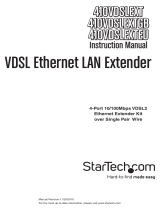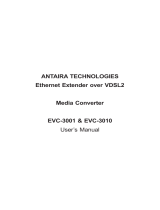Page is loading ...

TW-VDSL2-CO
TW-VDSL2-CPE
KESKUSPÄÄN JA
TILAAJAPÄÄN VDSL2-MODEEMIT
Pikaohje
CE
Copyright © Telewell Oy

7
TW-VDSL2-CO
TW-VDSL2-CPE
Quick Installation Guide
CE
Copyright © Telewell Oy

8
Introduction
VDSL2 (Very-High-Bit-Rate Digital Subscriber Line 2, ITU-T G.993.2 Stan-
dard) is an access technology that exploits the existing infrastructure of
copper wires that were originally deployed for POTS services. It can be
deployed from central offices, from fibre-fed cabinets located near the
customer premises, or within buildings.
ITU-T G.993.2 VDSL2 is the newest and most advanced standard of DSL
broadband wireline communications. Designed to support the wide de-
ployment of Triple Play services such as voice, video, data, high definition
television (HDTV) and interactive gaming, VDSL2 enables operators and
carriers to gradually, flexibly, and cost efficiently upgrade existing xDSL-
infrastructure.
ITU-T G993.2 (VDSL2) is an enhancement to G993.1 VDSL that permits the
transmission of asymmetric and symmetric (Full-Duplex) aggregate data
rates up to 200 Mbit/s on twisted pairs using a bandwidth up to 30 MHz.
VDSL2 deteriorates quickly from a theoretical maximum of 250 Mbit/s at
source to 100 Mbit/s at 0.5 km and 50 Mbit/s at 1 km, but degrades at a
much slower rate from there, and still outperforms VDSL. Starting from
1.6 km its performance is equal to ADSL2+.
ADSL-like long reach (LR) performance: ADSL-like long reach performance
is one of the key advantages of VDSL2. LR-VDSL2 enabled systems are ca-
pable of supporting speeds of around 1-4 Mbit/s (downstream) over dis-
tances of 4 to 5 km, gradually increasing the bit rate up to symmetric 100
Mbit/s as loop-length shortens. This means that VDSL2-based systems, un-
like VDSL1 systems, are not limited to short loops or MTU/MDUs only, but
can also be used for medium range applications.

9
Features
• Supports Bandwith setup with 100 Mbps VDSL RJ-11 ports
• POTS/ISDN Splitter port RJ-11 x 1 (Splitter on board)
• Supports auto speed for VDSL2 port
• Supports Web management (HTTP)
• Supports TFTP
• Supports PPPoE
• Supports uPnP
• Supports NAT/DHCP/DMZ
• Supports Firewall
• Supports Route & Switch mode
• Supports Loop Back
• Supports SNR indicator
• Provides surge protection for VDSL2 port
Package Contents
• VDSL2 modem
• Quick installation guide
• cd (English manual)
• Power adapter 12 V, 1 A
• RJ-45 Ethernet cable
• RJ-11 phone cable
Rear Panel
Connectors Description Type
Line For connection to the VDSL Modem RJ-11
Using a RJ-11 cable
Phone For connecting to the telephone or Fax ISDN RJ-11
Modem
E1-E4 For connecting to a Ethernet equipped device RJ-45
Console For connecting to PC with RS-232 serial port RS-232
over a D-SUB Cable

10
Front Indicators
At a quick glance of the front panel, it will be easy to tell if the Modem
has power, signal from its Ethernet RJ-45 port or there is phone line signal
RJ-11 port.
TW-VDSL2-CO
TW-VDSL2-CPE
LED Status Description
PWR Steady Green It will light up (ON) to show that
the product is power good, and
system reset OK.
1~4 Steady Green Each RJ-45 station port on the Ether-
Flashing net is assigned an LED light for moni-
toring port . Light will up steadily
to show good linkage and flashing to
show data transmission.
WAN Steady Green RJ-11 LED is normally OFF after the
power operation, but will light up
steadily to show good linkage.

11
Connecting the TW-VDSL2 modem
The TW-VDSL2-CO & TW-VDSL2-CPE can be controlled by a PC, hence-
forth, called ”Control PC”. For this purpose, you need a PC with an
Ethernet network interface and a DB-9 RS232 serial interface. Two pro-
grams are required: A Web-browser is mandatory and a terminal program
should be available optionally. The board has several connectors.
• 4 Ethernet RJ-45 jacks (connect LAN devices to route); the Auto
MDIX feature of the ports switches automatically between MDI and
MDI-x (MDI=Media Dependant Interface), therefore straight
Ethernet cables can be used.
• 2 x RJ-11 jack (LINE port is for connects VDSL client side to Line
Interface, Phone port is for connects phone set or FAX machine).
• 1 x Console port (monitoring, access to operating system via shell
for firmware downloads, starting drivers and web etc..).
• 1 Power Supply

12
Default settings
Mode: Bridged
IP address: TW-VDSL-CO = 192.168.16.249
TW-VDSL-CPE = 192.168.16.250
Password: admin
Profile: 30a
Please use web browser to configure the VDSL2-modem (connect the mo-
dem to the port 1).
Profile Configuration
1. First please input the IP address in web page
2. Input the password “admin” (default)
3. Select VDSL2-> Profile config
4. Choose the profile
5. Click apply
Full English manual on the cd (VDSL2_user_manual)
/