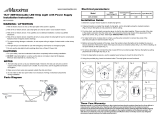Page is loading ...

ENGLISH.............................................................................................2
LIGHTING INSTALLATION INSTRUCTIONS
Read all instructions prior to installing product.
Always wear safety goggles when operating tools.

2
ENGLISH
Prior to Installation:
Determine all posts that will require LED
lighting. Sketch deck illustration to determine
where transformer will be mounted, and how
the wire will be fed from the transformer to
the rst post.
NOTE: Transformer is a 50W transformer -
calculate your total electric load (post tops,
side/stair lights, dome lights, in-deck lights,
and under-rail lighting) to determine if a
second transformer is needed
1.
Mount the Transformer and Photocell.
Use 4 zinc plated or stainless steel screws
(not included) to mount the transformer a
minimum of 12" above ground level and
within reach of a 120V AC GFCI outlet.
The 120V AC power cord attached to the
transformer is 5' long. The transformer can
be mounted under the deck, but the control
panel should remain accessible in order to
change the settings if needed.
Plug the transformer into the GFCI outlet.
Use a zinc plated or stainless steel screw (not
included) to mount the photocell in a location
that can sense dusk and dawn (night and
day) conditions. The photocell cord is 5' long.
2.
If the red light above the power button on
the transformer’s control panel is illuminated,
press the POWER button once to turn the
transformer on (green light above power
button indicates the transformer is powered
on). Press the photocell OFF button (red
light next to OFF button will be illuminated
indicating photocell is off). This will force the
transformer output to be on so that the LED
lights will be illuminated during install.
TRANSFORMER SET-UP
• Follow all national and local building/
electrical codes.
• Transformer must be plugged into
GFCI outlet.
• Transformer can support up to 50
watts output.
• DO NOT CUT wires. Extra wire
length can be coiled up.
• Do not use extension cords.
• Do not use within 10' of ponds,
pools, or spas.
• If using insulated wire staples to hold
thew ires in place, be sure not to
pierce or crush the wires.
Pre-Installation Notes:
Transformer Plug
Remote Control
Photocell
T-connector
Transform Control
Panel
Refer to local building codes for installation requirements; failure to install this product in accordance with building codes may affect safety of the
product and void product warranty. Refer to manufacturers safety instructions when operating any tools.

3
ENGLISH
3.
Mount the T-Connector.
Run the 4' output power cable with the
T-connector attached to the location of the
rst light (typically located at the base of
the rst post) or a central location if lights
will be located in multiple directions. The
T-connector can be secured loosely using
(2) #4 x 1" zinc plated or stainless steel
screws (not supplied). Do not tighten the
screws completely as this can damage the
T-connector.
If needed, all 3 of the output connectors on
the T-connector are active and will supply
equal power to the entire system.
Any unused T-connector terminals or splitters
in the system must be sealed using the
attached cap.
TRANSFORMER CONTROLS
Timer Control Remote Control
On/Off Switch Dimmer Control Photocell Control
On/Off Switch:
When green light is illuminated the + (plus)
lights may or may not be on depending on
the timer or photocell settings. When red
light is illuminated the transformer is powered
off and no other controls will function.
Timer Control and LCD Display:
When the Photocell is OFF, the LCD Display
will show 99. The LED lights will be on
continuously, unaffected by the photocell.
For dusk to dawn operation of the LED lights
(controlled by the Photocell): Ensure the
Photocell is ON. Press the Timer control +
(plus) button until the LCD Display shows 99.
The Photocell has a 2 minute delay.
For Timer operation (LED lights turn on at
dusk and turn off from 1 to 9 hours in 1 hour
increments): Ensure the Photocell is ON.
Press the Timer control – (minus) or + (plus)
buttons until LCD Display shows the desired
ON time in 1 hour increments from 1 to 9
hours. The Photocell has a 2 minute delay.
Photocell Control:
To turn on the Photocell, press the ON
button, the green light by the ON button will
be illuminated. NOTE: The Photocell has a
2 minute delay. The transformer will now
operate according to the timer and photocell.
To turn off the Photocell, press the OFF
button, the red light by the OFF button will be
illuminated. The LED lights will now be ON
continuously.
Dimmer Control:
Ensure the LED lights are ON. The - (minus)
button dims LED Lights. The + (plus) button
brightens the LED Lights. For incremental
changes: Press the (–) or (+) dimmer buttons
with short pulses. This will dim the LED lights
by about 10% per press of the button. For
ne adjustment changes: Hold the (–) or (+)
dimmer buttons until the desired brightness
level is reached and then release the button.
Remote Control (15 yard range):
For incremental changes: Press the – (minus)
or + (plus) buttons with short pulses. This will
dim the LED lights by about 10% per press
of the button. For ne adjustment changes:
Hold the (–) or (+) buttons until the desired
brightness level is reached and then release
the button..

4
ENGLISH
1a.
Using 4" x 4" Wood Posts with Sleeve:
Cut all 4" x 4" posts to a height of 35 ½" from
deck surface for a 36" high installed railing;
41 ½" for a 42" high installed railing.* This will
allow room for excess wiring to be hidden
under your post cap. Right next to mounted
4" x 4", beneath deck surface, drill a ¾"
diameter hole through the deck board – this
will be the hole to feed the wire through for
the rst post closest to the transformer.
Connect the female end of the wire harness
to the T-connector (Fig. 1) and run the wire
harness up the post or post sleeve with the
male connector exiting at the top of the post
(Fig. 2).
1b.
Using Steel Post Install Kit with Sleeve:
Drill a ½" hole through “boxing” and deck
board (using the bottom base plate as a
guide) – this will be the hole to feed the
wire through for the rst post closest to the
transformer. The wire will run through the
inside of the steel structural post.
*Larger T-top railings with higher brackets
may require cutting the post down to only
an inch shorter. When cutting your posts,
ensure that the screws for your rail
brackets will still screw though into your
wooden posts.
1c.
Using an Aluminum Post:
Drill a ¾" hole through the mounting plate –
this will be the hole to feed the wire through
for the rst post closest to the transformer.
The wire will then run through the inside of
the post.
SUPPLYING POWER TO YOUR FIRST POST
Do NOT cut any wires during your installation. Wire harnesses can be purchased in lengths of 5', 7' and 9'. Excess wire can be coiled up in the
posts or beneath the deck surface for a clean installation..
(Fig. 1)
(Fig. 2) (Fig. 1) (Fig. 1)

5
ENGLISH
1.
Wire Harnesses:
The harness is used to extend power from
the transformer to each individual light or
splitter. The harness has a male and female
end (Fig. 1).
Harnesses can be plugged into each other to
extend length if needed (Fig. 2).
The harness can be run underneath the deck
(above ground) and/or inside the post/railing
where it is hidden from view.
2.
2-Way Splitter:
The 2-Way Splitter is used to evenly distribute
power from 1 input to 2 outputs.
Plug the male connector from a harness
into the female input connector of the
2-Way Splitter (Fig. 3). Press rmly until the
connection is fully engaged.
Plug the female connector from a harness or
a light into one of the male output connectors
(Fig. 4). Repeat for the other output
connector.
3.
5-Way Splitter
The 5-Way Splitter is used to evenly
distribute power from 1 input to 5 outputs.
Plug the male connector from a harness into
the female input connector of the 5-Way
Splitter. Press rmly until the connection is
fully engaged.
Connection is fully engaged when there
is minimal gap between the male harness
connector and the female input connector.
Plug the female connector from a harness
or a light into one of the male output
connectors. Repeat for each output
connector that is needed.
If there are any unused output connectors,
an end cap (2 included) must be used to seal
the output connector (Fig. 5). Any unused
end caps can be saved or discarded. If there
are more than 2 unused output connectors,
a 2-Way Splitter (Fig. 4) should be used.
The 5-Way Splitter can be secured using (2)
#2 Stainless Steel Screws (not supplied).
CONNECTING WIRE HARNESSES
(Fig. 2) (Fig. 4)
(Fig. 3)
(Fig. 1)
(Fig. 5)
Male connector
Female connector

6
ENGLISH
LED POST CAP INSTALLATION
Crossover Product transformer, harnesses, and splitters are compatible with all Crossover Product lighted accessories (post caps, side/stair
lights, dome lights, under-rail lighting, and ush-deck lights) and Transform lighted accessories (Transform post caps, Transform dome lights).
1.
Plug the male connector that is at the top of
your post (Fig. 1) into the female connector
attached to the light. Press rmly until the
connection is fully engaged.
Connection is fully engaged when there is
minimal gap between the male and female
connector. Ensure all excess wiring is
concealed in the post and will not interfere
with the post cap tting on the post or post
sleeve.
For vinyl post caps, a reector plate is
included; place this on the top of the wooden
4" x 4" or structural post to deect the light
upward.
2.
Carefully align the post cap light and set on
top of the post or post sleeve (Fig. 2). Any
extra wire can be coiled up inside the post.
Plug the female harness connector at
the base (Fig. 3) of the post into the male
harness connector on the transformer. The
post cap light will now be illuminated if the
transformer is on.
3.
(Optional) After the light is conrmed working,
lift the post cap light from the post and apply
a bead of clear exterior silicone caulking (not
supplied) where the post cap light will be
installed onto the post or post sleeve (Fig. 4).
Place post cap light onto the adhesive.
(Fig. 1) (Fig. 3) (Fig. 4)
(Fig. 2)

7
ENGLISH
LED SIDE LIGHT INSTALLATION
Crossover Product transformer, harnesses, and splitters are compatible with all Crossover Product lighted accessories (post caps, side/stair
lights, dome lights, under-rail lighting, and ush-deck lights) and Transform lighted accessories (Transform post caps, Transform dome lights).
1.
Place the template (below) at the desired
location and pre-drill two /
16
" holes for
screws and one ½" hole for the wire.
Run a harness (not included) down the
inside of the post or post wrap with the male
connector hanging out of the ½" hole that
was just drilled (Fig. 1).
2.
Plug the male connector (from the harness
that exits the top of the post) into the female
connector attached to the side light.
Press rmly until the connection is fully
engaged. The light should be illuminated if
the transformer is on.
Push the wire and connection back through
the ½" hole until the back of the lens is ush
with the post (Fig. 2).
Align the pre-drilled holes and use the 2
included stainless steel screws to mount the
lens to the post (Fig. 3).
3.
Align the cover with the lens of the light
and snap the cover onto the lens (Fig. 4).
Only one cover will be used per lens (2 are
supplied). Each cover will give a different
lighting effect. The unused cover can be
saved or discarded.
If needed, the cover can be removed
by carefully inserting a small at blade
screwdriver near the latch on 1 side and
popping off the cover. Care should be taken
to not scratch the lens.
Follow instructions for wiring harness so that there is a male connector at each location that will have a light installed.
TEMPLATE
Cut out template
to lay against post
for pre-drill hole
placement.
Cover Outline
(Fig. 1) (Fig. 3) (Fig. 4)
(Fig. 2)

8
ENGLISH
LED DOME LIGHT INSTALLATION
Crossover Product transformer, harnesses, and splitters are compatible with all Crossover Product lighted accessories (post caps, side/stair
lights, dome lights, under-rail lighting, and ush-deck lights) and Transform lighted accessories (Transform post caps, Transform dome lights).
1.
Cut out the template below and place at the
desired location. Pre-drill two /
16
" holes for
screws and one ½" hole for the wire.
Run a harness (not included) down the
inside of the post or post wrap with the male
connector hanging out of the ½" hole that
was just drilled.
2.
Plug the male connector into the female
connector attached to the light.
Press rmly until the connection is fully
engaged. The light should be illuminated if
the transformer is on.
3.
Twist the dome light to separate the dome
from the lens back. Push the wire and
connection of the lens portion back through
the ½" hole until the back plate of the light is
ush with the post (Fig. 1).
Align the pre-drilled holes and use the 2
included stainless steel screws to mount the
back plate of the light to the post (Fig. 2).
Place the dome/lens portion of the light over
the back plate at a slight angle. Place the
dome/lens portion over the back plate.
Once the dome/lens portion of the light is
ush with the post, twist the dome/lens
clockwise until it locks into place.
Follow instructions for wiring harness so that there is a male connector at each location that will have a light installed.
(Fig. 2)
(Fig. 1)
TEMPLATE
Cut out template to lay
against post for pre-drill hole
placement.

9
ENGLISH
LED FLUSH MOUNT LIGHT INSTALLATION
Crossover Product transformer, harnesses, and splitters are compatible with all Crossover Product lighted accessories (post caps, side/stair
lights, dome lights, under-rail lighting, and ush-deck lights) and Transform lighted accessories (Transform post caps, Transform dome lights).
1.
Layout the location of the light(s). To prevent
splitting, do not install within ½" of the edge
(1" from center) of the light and the edge the
deck board (Fig 1).
Use a 1" diameter Forstner bit to bore a
at bottom hole 0.7" deep into the deck
board (Fig. 1). NOTE: Do not drill completely
through the deck board with this bit.
Drill a ½" diameter hole in the center of the
hole that was drilled in with the Forstner bit
(Fig. 2). Drill completely through the deck
board with this bit.
2.
Place the connector and wire attached to the
light through the hole that was drilled in Step
1 (Fig. 3).
Gently insert the ush mount light into the
hole that was drilled in Step 1 (Fig. 4). The
top of the light should sit just below the
surface of the deck board.
If the light is above the deck surface, remove
it and check for debris. If there is no debris,
bore the hole slightly deeper with the
Forstner bit.
If the light is too far below the surface,
remove the light and place a small amount of
clear exterior silicone caulking in the bottom
of the hole and reinsert the light so it is just
below the surface of the deck board.
3.
Underneath the deck, plug the male
connector of the harness into the female
connector attached to the light (Fig. 5). Press
rmly until the connection is fully engaged.
Connection is fully engaged when there is
minimal gap between the male and female
connector.
The ush mount light will now be illuminated
if the transformer is on and the harness is
plugged in.
Follow instructions for wiring harness so that there is a male connector at each location that will have a light installed.
(Fig. 5)(Fig. 4)
(Fig. 3)
(Fig. 2)
(Fig. 1)

10
ENGLISH
LED UNDER-RAIL LIGHTING INSTALLATION
Crossover Product transformer, harnesses, and splitters are compatible with all Crossover Product lighted accessories (post caps, side/stair
lights, dome lights, under-rail lighting, and ush-deck lights) and Transform lighted accessories (Transform post caps, Transform dome lights).
NOTE: Under-Rail Lighting should be installed prior to the completion of your railing installation for the most seamless install as you
will be required to drill through the posts where the top rail meets the post.
Under-Rail lighting can be installed directly
on the underside of your top rail or by
using the PVC under-rail light channel (sold
separately).
Under-Rail light strip comes with an
adhesive backing for easy install as well as
a secondary adhesive strip for the under-rail
light channel. The Under-Rail light strip has a
connector at one end of the strip to plug into
the harness running up your post.
1.
Mark on your posts using a pencil where
the under-rail light strip will connect to the
harness (running up inside the post) and
exit the post sleeve to the top rail of your
railing section. This hole will be hidden once
the brackets and top rail are mounted to
the post. Drill a ½" hole in the post at this
location (Fig. 1).
If your top rail has visible brackets, make a
mark on the underside of the top rail where
the bracket is located. Drill ½" hole in top rail
at this mark (Fig. 2), moving brackets aside
if necessary. This is where the light strip will
exit the top rail and run along the underside
of the top rail.
2.
Measure the length along the top rail that
the under-rail lighting strip will run. This may
be post-to-post if your brackets are hidden,
or bracket-to-bracket if the brackets are
exposed (Fig. 3). If using the under-rail light
channel, subtract ¼" and cut the channel
to this length using a ne-toothed saw. Cut
under-rail light strip to the required length.
NOTE: under-rail light strip can only be cut
at the designated locations (located every 2"
along light strip) as shown in gure 4.
(Fig. 2) (Fig. 4)
(Fig. 1)
MEASURE
(Fig. 3

11
ENGLISH
4.
Using supplied alcohol pads clean under side
of rail and both surfaces of under-rail light
channel (if using). Do not throw used pads
away, they are needed in later step.
If using under-rail light channel, remove
adhesive backing on one side of adhesive
strip. Apply adhesive strip to back of under-
rail light channel. Remove adhesive backing
on back of PVC channel and position on the
underside of your top rail. Start at end with
hole allowing small gap for strip light to run
from the post to the light channel. Push rmly
on the channel to securely attach to rail.
TIP: Fold the used alcohol pad over the tip
of a at head screwdriver to help press the
under-rail light strip into the channel without
damaging the LEDs (Fig. 7).
3.
Run a harness down the inside of the post,
with the male connector accessible at the
top of the post (Fig. 5). Thread the female
end of the under-rail light strip through the
hole in the top rail and through the hole in
the post, being careful not to cut or damage
the light strip or wiring if threading through a
metal post. Plug the male connector into the
female connector attached to the under-rail
light strip (Fig. 6).
Attach your brackets to the post and connect
your top rail to the brackets, taking care not
to damage the wiring or under-rail light strip.
5.
If applying light strip directly to the underside
of your top rail, remove the adhesive strip
from the under-rail light strip and, starting at
the opposite post, rmly press the under-rail
light strip to the underside of the top rail.
When you reach the post where the harness
is connected to the under-rail light strip, any
excess wiring can be gently pushed back
into the hole.
Complete your installation by adding a dab of
silicone caulk to the cut end of the light strip,
protecting the exposed circuit.
(Fig. 6) (Fig. 7)
(Fig. 5)

REV. 02.16
BARRETTE OUTDOOR LIVING
EGG HARBOR CITY, NJ 08215
TEL: (877) 420-7245
FAX: (866) 277-5160
E-MAIL: [email protected]
URL: WWW.RDIRAIL.COM
Need a little help installing your railing?
www.rdirail.com/support/installation-videos.html
/