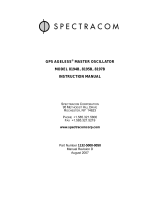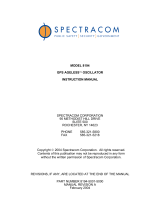Page is loading ...

MODEL 8143
SIGNAL SELECTOR
INSTALLATION AND
OPERATION MANUAL
95 Methodist Hill Drive
Rochester, NY 14623
Phone: US +1.585.321.5800
Fax: US +1.585.321.5219
www.spectracomcorp.com
Part Number 8143-5000-0050
Manual Revision B
15 December 2006

Copyright © 2006 Spectracom Corporation. The contents of this publication may not be
reproduced in any form without the written permission of Spectracom Corporation. Printed in
USA.
Specifications subject to change or improvement without notice.
Spectracom, NetClock, Ageless, TimeGuard, TimeBurst, TimeTap, LineTap, MultiTap,
VersaTap, and Legally Traceable Time are Spectracom registered trademarks. All other
products are identified by trademarks of their respective companies or organizations. All rights
reserved.

SPECTRACOM LIMITED WARRANTY
LIMITED WARRANTY
Spectracom warrants each new product manufactured and sold by
it to be free from defects in software, material, workmanship, and
construction, except for batteries, fuses, or other material normally
consumed in operation that may be contained therein AND AS
NOTED BELOW, for five years after shipment to the original
purchaser (which period is referred to as the “warranty period”).
This warranty shall not apply if the product is used contrary to the
instructions in its manual or is otherwise subjected to misuse,
abnormal operations, accident, lightning or transient surge, repairs
or modifications not performed by Spectracom.
The GPS receiver is warranted for one year from date of
shipment and subject to the exceptions listed above. The
power adapter, if supplied, is warranted for one year from date
of shipment and subject to the exceptions listed above.
THE ANALOG CLOCKS ARE WARRANTED FOR ONE YEAR
FROM DATE OF SHIPMENT AND SUBJECT TO THE EXCEPTIONS
LISTED ABOVE.
THE TIMECODE READER/GENERATORS ARE WARRANTED FOR
ONE YEAR FROM DATE OF SHIPMENT AND SUBJECT TO THE
EXCEPTIONS LISTED ABOVE.
The Rubidium oscillator, if supplied, is warranted for two years from
date of shipment and subject to the exceptions listed above.
All other items and pieces of equipment not specified above,
including the antenna unit, antenna surge suppressor and antenna
pre-amplifier are warranted for 5 years, subject to the exceptions
listed above.
WARRANTY CLAIMS
Spectracom’s obligation under this warranty is limited to in-factory
service and repair, at Spectracom’s option, of the product or the
component thereof, which is found to be defective. If in
Spectracom’s judgment the defective condition in a Spectracom
product is for a cause listed above for which Spectracom is not
responsible, Spectracom will make the repairs or replacement of
components and charge its then current price, which buyer agrees
to pay.
Spectracom shall not have any warranty obligations if the
procedure for warranty claims is not followed. Users must notify
Spectracom of the claim with full information as to the claimed
defect. Spectracom products shall not be returned unless a return
authorization number is issued by Spectracom.
Spectracom products must be returned with the description of the
claimed defect and identification of the individual to be contacted
if additional information is needed. Spectracom products must be
returned properly packed with transportation charges prepaid.
Shipping expense: Expenses incurred for shipping Spectracom
products to and from Spectracom (including international customs
fees) shall be paid for by the customer, with the following
exception. For customers located within the United States, any
product repaired by Spectracom under a “warranty repair” will be
shipped back to the customer at Spectracom’s expense unless
special/faster delivery is requested by customer.
Spectracom highly recommends that prior to returning equipment for
service work, our technical support department be contacted to
provide trouble shooting assistance while the equipment is still
installed. If equipment is returned without first contacting the support
department and “no problems are found” during the repair work,
an evaluation fee may be charged.
EXCEPT FOR THE LIMITED WARRANTY STATED ABOVE,
SPECTRACOM DISCLAIMS ALL WARRANTIES OF ANY KIND
WITH REGARD TO SPECTRACOM PRODUCTS OR OTHER
MATERIALS PROVIDED BY SPECTRACOM, INCLUDING
WITHOUT LIMITATION ANY IMPLIED WARRANTY OR
MERCHANTABILITY OR FITNESS FOR A PARTICULAR PURPOSE.
Spectracom shall have no liability or responsibility to the original
customer or any other party with respect to any liability, loss, or
damage caused directly or indirectly by any Spectracom product,
material, or software sold or provided by Spectracom, replacement
parts or units, or services provided, including but not limited to any
interruption of service, excess charges resulting from malfunctions of
hardware or software, loss of business or anticipatory profits
resulting from the use or operation of the Spectracom product or
software, whatsoever or howsoever caused. In no event shall
Spectracom be liable for any direct, indirect, special or
consequential damages whether the claims are grounded in
contract, tort (including negligence), or strict liability.
EXTENDED WARRANTY COVERAGE
Extended warranties can be purchased for additional periods
beyond the standard five-year warranty. Contact Spectracom no
later than the last year of the standard five-year warranty for
extended coverage.
SPECTRACOM 95 Methodist Hill Drive Rochester, NY 14623
US +1.585.321.5800 FAX: US +1.585.321.5218 www.spectracomcorp.com sale[email protected]


Spectracom Corporation Model 8143
Signal Selector Instruction Manual iii
Table of Contents
1 INTRODUCTION ....................................................................................... 1-1
1.1 Specifications....................................................................................................................................1-3
1.1.1 Input Power.......................................................................................................................................1-3
1.1.2 Operating Environment.....................................................................................................................1-3
1.1.3 Physical Characteristics....................................................................................................................1-3
1.2 Outputs.............................................................................................................................................1-3
1.3 Inputs A & B......................................................................................................................................1-3
1.4 Signal Selection................................................................................................................................1-3
1.4.1 Alarm Outputs and Inputs.................................................................................................................1-3
1.4.2 Alarm Input A....................................................................................................................................1-4
1.4.3 Alarm Input B....................................................................................................................................1-5
1.4.4 Power ..............................................................................................................................................1-5
1.4.5 Mechanical Overview........................................................................................................................1-6
1.4.6 Options.............................................................................................................................................1-6
1.4.7 Ordering Information.........................................................................................................................1-6
2 INSTALLATION ......................................................................................... 2-1
2.1 Inventory...........................................................................................................................................2-1
2.2 Inspection.........................................................................................................................................2-1
2.3 Rack Mount Installation.....................................................................................................................2-1
2.4 Equipment Interconnect....................................................................................................................2-3
3 OPERATION.............................................................................................. 3-1
3.1 Front Panel Functions.......................................................................................................................3-1
3.2 Rear Panel Functions.......................................................................................................................3-2
3.3 Power On..........................................................................................................................................3-3
4 OPTIONS .................................................................................................. 4-1
4.1 Option 06 12. 8-mhz Inputs/Outputs.................................................................................................4-1
4.2 Option 07 5-mhz Inputs/Outputs.......................................................................................................4-1
4.3 Option 08 1-mhz Inputs/Outputs.......................................................................................................4-1
4.4 Option 11 Rack Mount with Slides....................................................................................................4-1
4.5 Option 52 - 12-24 VDC Input Power.................................................................................................4-2
4.6 Option 54 - 48 VDC Input Power.......................................................................................................4-2
List of Figures
Figure 1-1: Model 8143 Signal Selector......................................................................................................1-1
Figure 1-2: Model 8143 Outline Drawing....................................................................................................1-2
Figure 2-1: Slides (Option 11).....................................................................................................................2-2
Figure 3-1: 8143 Front Panel......................................................................................................................3-1
Figure 3-2: 8143 Rear Panel ......................................................................................................................3-2


Spectracom Corporation Model 8143
Signal Selector Instruction Manual 1
-
1
1 Introduction
The Spectracom Model 8143 Signal Selector (Figure 1-1), provides failure detection and manual
or automatic switchover between two 10-Mhz frequency standards. The selected input is fed
through a frequency distribution amplifier to as many as twelve loads.
ALARMS
READY
INPUT SELECT
Selector/Distribution Amplifier
MAJOR MINOR A B A
B
AUTO
Figure 1-1: Model 8143 Signal Selector
The Model 8143 consists of a single printed circuit board assembly housed in a 3.50 inch high
(two rack unit) chassis. Fourteen BNC connectors mounted on the rear of the chassis provide
interface to the PCB assembly for the two reference input signals and the twelve outputs. Two
six-pin and one seven-pin connector provide the interfaces for two alarm inputs and alarm relay
contact outputs. A standard AC connector provides for the connection of the AC power source.
A six-position terminal strip provides the interface for DC input power options.
A Minor Alarm occurs when either of the input reference signals is absent or when an alarm is
received at one of the two alarm inputs. A Major Alarm occurs when both input reference
signals are absent or when alarm signals are received at both alarm inputs. A Minor Alarm
energizes the minor alarm relay. A Major Alarm de-energizes the major alarm relay. Both alarm
relays are Form C, double-pole, double-throw (DPDT) relays with 2A, 30 VDC contacts.
The standard input power configuration for the Model 8143 is a 115 VAC ±15% 60-Hz power
source. The unit can be configured with one of two DC input power options. Option 52 accepts
an 11 to 32 VDC Input Power source, Option 54 a 48-VDC Input Power source.

Model 8143 Spectracom Corporation
Signal Selector Instruction Manual 1-2
Figure 1-2: Model 8143 Outline Drawing

Spectracom Corporation Model 8143
Signal Selector Instruction Manual 1
-
3
1.1 Specifications
The Model 8143 Signal Selector specifications are as follows:
1.1.1 Input Power
The Model 8143 is operated from 115 VAC power or one of the DC power options shown below.
The DC inputs accept either positive or negative polarity and are isolated from chassis ground.
CONFIGURATION
POWER
Standard 8143 115 VAC ±15%, 60 Hz, 12 WATTS
Option 52 ±12-24 VDC, 10 WATTS
Option 54 ±48 VDC, 10 WATTS
1.1.2 Operating Environment
The equipment is designed for operation in a range of -30° to +60°C.
1.1.3 Physical Characteristics
The Model 8143 Signal Selector physical characteristics (Figure 1-2) are as follows:
Rack Space: Two rack units (Height 3.50 inches)
Width: 19 inches
Depth: 10 inches
Weight: 6 pounds
1.2 Outputs
Twelve individually buffered outputs from the selected A or B input. Each output is a sine wave
provided on a BNC connector at 500 mV rms into 50 ohms. The outputs are ground referenced.
Transformer outputs may be isolated by removing a ground jumper at each output.
1.3 Inputs A & B
Two reference input signals are provided on BNC connectors labeled as the REF IN A and REF
IN B signals, respectively. Each signal is a 10-MHz sine wave at 0.10 to 1.0 V rms into 50
ohms.
1.4 Signal Selection
With automatic selection activated, switchover occurs when the Ref A signal input is removed,
or when an A Alarm input occurs. The unit returns to the Ref A signal input when the Ref A
signal returns or the A Alarm input is removed. With automatic selection de-activated,
switchover is operator-controlled. Switchover causes a momentary transient in the output
reference signal.
1.4.1 Alarm Outputs and Inputs
The Model 8143 Signal Selector has two Alarm Outputs: the Major Alarm and the Minor Alarm.
It has two Alarm Inputs, Input A and Input B.

Model 8143 Spectracom Corporation
Signal Selector Instruction Manual 1-4
1.4.1.1 Minor Alarm
A MINOR alarm is activated when either of the two input signals is removed or when an alarm is
received at one of the two alarm inputs (ALARM INPUT A and ALARM INPUT B). A MINOR
ALARM energizes the minor alarm relay completing contact between Pins 1 and 3. Pin 2 is
open.
1.4.1.2 Major Alarm
A MAJOR alarm is activated when both input signals are removed or when alarms are received
at both alarm inputs (ALARM INPUT A and ALARM INPUT B). A MAJOR alarm de-energizes
the major alarm relay completing contact between Pins 4 and 6. Pin 5 is open.
1.4.2 Alarm Input A
The Alarm Input A is a detachable terminal strip that provides connection for RS-422 or ground-
activated alarm inputs.
ALARM
INPUT
ALARM CONDITION
Pin 1 A ground on this terminal activates an input alarm.
Pin2
Pin 3
RS-422 input signal levels. If Pin 2 is 0.2 volts less than
Pin 3, an input alarm is activated. Input signal range is -
12 to +12 volts.
Pin 4 Enables RS-422 input. To enable the RS-422 input
connect Pin 4 to Pin 5 (+5 volts).
Pin 5 +5 volts.
Pin 6 Ground.
Table 1-1: Alarm Input A Conditions
1.4.2.1 Alarm Input A -Alternate implementation
Unit can be configured for normally grounded, open-activated alarm input by connecting a
jumper between terminal Pins 4 and 5. Terminal Pin 3 then becomes the alarm input expecting
to see a grounded signal. Terminal Pin 6 can be used as the ground source for normally closed
contacts.

Spectracom Corporation Model 8143
Signal Selector Instruction Manual 1
-
5
1.4.3 Alarm Input B
Alarm Input B is a detachable terminal strip that provides connection for RS-422 or ground-
activated alarm inputs.
ALARM
INPUT
ALARM CONDITION
Pin 1 A ground on this terminal activates an input alarm.
Pin 2
Pin 3
RS-422 input signal levels. If Pin 2 is 0.2 volts less than
Pin 3, an input alarm is activated. Input signal range is -
12 to +12 volts.
Pin 4 Enables RS-422 input. To enable the RS-422 input
connect Pin 4 to Pin 5 (+5 volts).
Pin 5 +5 volts.
Pin 6 Ground.
Table 1-2: Alarm Input B Conditions
1.4.3.1 Alarm Input B -Alternate implementation
The unit can be configured for normally grounded, open-activated alarm input by connecting a
jumper between terminal Pins 4 and 5. Terminal Pin 3 then becomes the alarm input expecting
to see a grounded signal. Terminal Pin 6 can be used as the ground source for normally closed
contacts.
1.4.4 Power
Standard Model 8143 115 VAC ±15%,
12 watts, 60 Hz
Option 52 ±11 to 32 VDC ±20%,
10 watts
Option 54 ±55.2 VDC ±20%,
10 watts, (48 VDC)
Table 1-3: Power Options
Dual DC inputs at the rear terminal block are internally connected by diode OR. Reverse
polarity will not harm the unit.

Model 8143 Spectracom Corporation
Signal Selector Instruction Manual 1-6
1.4.5 Mechanical Overview
Temperature -30° to +60°C
Rack Space (Height) 3.50 inches
Width 19.0 inches, EIA 19" rack
Depth 10.0 inches
Weight 6.0 pounds
1.4.6 Options
Option 06 12.8-MHz Inputs/Outputs
Option 07 5-MHz Inputs/Outputs
Option 08 1-MHz Inputs/Outputs
Option 11 Rack Mount Slides
Option 52 12 to 24 VDC INPUT
Option 54 48 VDC INPUT
1.4.7 Ordering Information
1. If DC power input is required, specify Option 52 or 54.
2. If rack slides are required, specify Option 11.
3. Configuration is specified by including option numbers in the part number, as shown in
the following examples:
8143 (No slide mount, AC power)
8143-52 (No slide mount, 12-24 VDC power)
8143-11-54 (Slide mount, 48 VDC power)

Spectracom Corporation Model 8143
Signal Selector Instruction Manual
2
-
1
2 Installation
Install the unit as described herein. In all cases, if any problems occur during installation and
configuration, please contact Spectracom Technical Support at US +1 585.321.5800.
CAUTION: Electronic equipment is sensitive to Electrostatic
Discharge (ESD). Observe all ESD precautions and
safeguards when handling Spectracom equipment
NOTE: If equipment is returned to Spectracom, it must be shipped in its original packing
material. Save all packaging material for this purpose.
2.1 Inventory
Before installing the unit, please verify that all material ordered has been received (Table 2-1). If
there is a discrepancy, please contact Spectracom Customer Service at US +1.585.321.5800.
2.2 Inspection
Unpack the equipment and inspect it for damage. If any equipment has been damaged in
transit, please contact Spectracom Customer Service at US +1.585.321.5800.
2.3 Rack Mount Installation
There are two methods of mounting the Model 8143 Signal Selector in a standard 19-inch EIA
rack.
A. Rack Mount Installation Without Rack Mount Slide Option 11
Locate the desired position in a standard 19-inch EIA rack. Using standard hardware, attach
the Model 8143 Signal Selector front panel to the rack mounting rails.
B. Rack Mount Installation With Rack Mount Slide Option 11
Refer to Section 4.4 and Figure 2-1 for more information:
1. Locate the package containing the Option 11 Rack Mount Slide.
2. Attach the right and left chassis section of the slides to the Model 8143 Signal Selector.
3. Assemble the right and left stationary slide sections to the right and left intermediate
slide sections.
4. Locate the desired position in a standard 19-inch EIA rack and attach the assembled
slides to the front and rear cabinet mounting rails.

Model 8143 Spectracom Corporation
Signal Selector Instruction Manual 2-2
5. Install the chassis-mounted slide sections on the Model 8143 Signal Selector into the
cabinet-mounted slide sections, depressing the lock buttons as required.
6. Complete the installation of the Model 8143 by pushing the chassis all the way into the
cabinet and fastening the front panel to the cabinet mounting rails.
Figure 2-1: Slides (Option 11)

Spectracom Corporation Model 8143
Signal Selector Instruction Manual
2
-
3
2.4 Equipment Interconnect
1. Make sure the POWER control locking toggle switch on the rear panel is in the OFF
position (down).
2. Connect the REF A INPUT reference signal to the REF A INPUT BNC connector on
the rear panel of the unit.
3. Connect the REF B INPUT reference signal to the REF B INPUT BNC connector on
the rear panel of the unit.
4. Connect the OUTPUTS to their respective loads.
5. If this is a standard Model 8143, connect the furnished AC line cord from the three-
prong AC INPUT connector on the rear of the unit to a 115 VAC ±15%, 60 Hz power
source.
6. If this Model 8143 is equipped with Option 52, 12-24 VDC INPUT, use the furnished
mating connector to attach the unit to a ±11-32 VDC power source.
7. If this Model 8143 is equipped with Option 54, 48 VDC INPUT, use the furnished
mating connector to attach the unit to a ±44.2-66.2 VDC power source.
Options 52 and 54 require the positive lead be connected to pin 2 and the negative lead to pin
3. A safety ground is provided on pin 1. To provide redundancy, two DC sources of the same
polarity and voltage may be connected simultaneously to the Model 8143. The second power
source is connected to pin 4 (GND), pin 5 (POS), and pin 6 (NEG).

Model 8143 Spectracom Corporation
Signal Selector Instruction Manual 2-4

Spectracom Corporation Model 8143
Signal Selector Instruction Manual
3
-
1
3 Operation
This section describes the Model 8143 Signal Selector front and rear panel controls and
indicators. It also describes the operation of the unit. The Model 8143 provides failure
detection and manual or automatic switchover between two 10-MHz frequency standards. The
selected input is routed through a frequency distribution amplifier to as many as twelve loads.
3.1 Front Panel Functions
Refer to Figure 3-1 and the following paragraphs for a description of the front panel controls and
indicators.
MAJOR ALARM INDICATOR
A MAJOR alarm is activated when both of the input signals are removed or when alarms are
received at both alarm inputs. A MAJOR alarm de-energizes the major alarm relay and
illuminates the red Major Alarm indicator.
MINOR ALARM INDICATOR
A MINOR alarm is activated when either of the input signals is removed or when an alarm is
received at one of the two alarm inputs. A MINOR alarm energizes the minor alarm relay and
illuminates the yellow Minor Alarm indicator.
INPUT READY A INDICATOR
Indicates the REF A INPUT signal is present.
INPUT READY B INDICATOR
Indicates the REF B INPUT signal is present.
INPUT SELECT A INDICATOR
Indicates the REF A INPUT signal is selected.
INPUT SELECT B INDICATOR
Indicates the REF B INPUT signal is selected.
INPUT SELECT AUTO INDICATOR
Indicates automatic signal select is activated.
ALARMS
READY INPUT SELECT
Selector/Distribution Amplifier
MAJOR MINOR A B A
B
AUTO
Figure 3-1: 8143 Front Panel

Model 8143 Spectracom Corporation
Signal Selector Instruction Manual 3-2
INPUT SELECT A SWITCH
Activates manual selection of the REF A INPUT signal.
INPUT SELECT B SWITCH
Activates manual selection of the REF B INPUT signal.
INPUT SELECT AUTO SWITCH
Activates automatic selection and Ref A Priority. Switchover occurs when the selected signal is
removed, or when an alarm input occurs. With automatic selection not activated, switchover is
operator-controlled.
3.2 Rear Panel Functions
Refer toFigure 3-2 MODEL 8143 REAR PANEL, to locate the following:
ALARM INPUT B
A detachable terminal strip provides external connections for RS-422 or ground-activated alarm
inputs.
ALARM INPUT A
A detachable terminal strip provides external connections for RS-422 or ground-activated alarm
inputs.
ALARM OUTPUTS
A detachable terminal strip provides external connections for the MAJOR and MINOR ALARM
relay contacts.
REF IN B
This BNC connector is the external connection for the reference B input signal. The REF IN B
signal is 10-MHz at 0.10 to 1.0 V rms into 50 ohms.
REF IN A
This BNC connector is the external connection for the reference A input signal. The REF IN A
frequency signal is 10 MHz at 0.10 to 1.0 V rms into 50 ohms.
BA121110987654321
OUTPUTS REF IN ALARM
OUTPUTS
ALARM
INPUT A
ALARM
INPUT B
ACDC
DC INPUTAC INPUT
POWER
GG
Figure 3-2: 8143 Rear Panel

Spectracom Corporation Model 8143
Signal Selector Instruction Manual
3
-
3
OUTPUTS 1 through 12
These BNC connectors provide the selected reference signal to twelve separate loads. The
output level of each OUTPUT is 500 mV rms into 50 ohms.
AC INPUT
A standard three-prong, male AC connector applies power to the unit from the AC line cord.
DC INPUT
This terminal strip is used to apply DC power for one of the two DC Power Options:
Option 52 - 12-24VDC (±11 to 32 VDC), 10 WATTS
Option 54 - 48 VDC (±44.2 to 66.2 VDC), 10 WATTS
3.3 Power On
Before applying power:
1. Make sure the REF A INPUT reference input signal (10-MHz) is connected to the REF
A IN connector.
2. Make sure the REF B INPUT reference input signal (10-MHz) is connected to the REF
B IN connector.
3. Make sure the proper power source for this Model 8143 Signal Selector is connected
per the instructions in Section 1, Paragraph 1.7, Equipment Interconnect Procedure.
4. Terminate the outputs (in use) at the ends of the lines using the provided 50-ohm
terminators. Unused terminators may also be placed on the ends of the lines for any
unused outputs in order to retain the terminators for future use, but this is optional.
5. Turn the locking POWER toggle switch on the Model 8143 rear panel to the ON
position (up).
6. The Model 8143 Signal Selector is now operational.

Model 8143 Spectracom Corporation
Signal Selector Instruction Manual 3-4
/