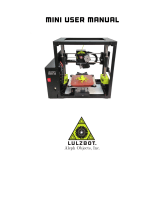Page is loading ...

User Manual
V3.1.6
Data Preparation Software for AccuFab printers
AccuWare

Foreword
The user manual (hereinafter referred to as "the manual") introduces the functions,
installation, operation of the AccuWare (hereinafter referred to as "the software”).
RF exposure statement
The Manual is related to your safety, lawful rights and responsibilities. Please read it
carefully before installing and using the product.
About the User Manual
Shining 3D Tech Co., Ltd. (hereinafter referred to as "the Company") owns complete
intellectual property rights of the Manual. No part of the Manual may be reproduced,
transmitted, distributed, adapted, compiled or translated in any form or by any
means without the prior written consent of the Company.
The Manual is a guidance for installing, operating, and maintaining the product,
including the device, software, or other products provided by the Company, to which
the Manual is applicable. The Manual does not serve as the quality guaranty for the
product. Every effort has been made in the preparation of the Manual to ensure
accuracy of the contents. The company reserves the right to interpret and modify
possible errors and omissions therein. Contents of the Manual are subject to changes
without notice.
Images and diagrams in the Manual are presented to provide convenience to readers.
If any of them is inconsistent with the actual product, the actual product shall prevail.
Please read the Manual carefully before using related products. Trained professionals
or technicians are recommended to operate related products. The Company shall
not be held responsible for any damages and/or losses caused by negligence,
environmental factors, improper maintenance, improper use, and/or any other
non-quality problems.
Disputes arising from the Manual and/or related products thereof shall be governed
by the laws of the People’s Republic of China.
If you have any ambiguity or suggestion about the contents of the Manual, please
contact us by the contact information provided in the Manuals.
Additional information
Improper actions or conditions that may damage the product or result in personal
injuries, and consequently void your warranty or service contract or lose the data.

CONTENT
1 Installation 1
1.1 PC Recommended Configuration 1
1.2 Installation 1
1.3 Import printer profile 2
1.4 Print series and units 2
2 Login 3
2.1 Login 3
2.2 AccuDesign 4
4 Function 14
6 Accuracy Calibaration 17
3 Operation 5
3.1 Interface Introduction 5
3.2 Print Setings 5
3.3 Open File 6
3.4 Layout 8
3.5 Support 9
3.6 Slice 12
3.7 Send print job 13
5 Update and Assistance 16
5.1 Update software and material profile 16
5.2 Remote Assistance 16

Minimum requirement
Operation System
CPU
Memory
Graphics Card
Win10
Intel Xeon Processor E3-1230 (8M Cache, 3.20 Ghz)
8G
NVIDIA GTX 750 Ti
Suggested requirement
Operation System
CPU
Memory
Graphics Card
Win10
Intel Core i5-8500 Processor (9M Cache, up to 4.10 Ghz)
16G and above
NVIDIA GTX 1050 Ti and above
1.1 PC Recommended Configuration
1
PC performance will affect software performance. Especially for the support
generation and slicing.
Note:
1
AccuWare is the data preparation software for AccuFab Printers. Which is independently
developed by SHINING 3D. You can manipulate the model with positioning and orientation.
And after that you can generate support structure for printing. Finally you can slice the
model and send to printer. AccuWare is compatible with all AccuFab-Printers. The only
difference is the sliced file format.
Installation
1.2 Installation
Insert the flash drive came with printer
into the PC, Copy the installation file to
the PC. And run it.
Install the software following the installation
wizard.
1
2
3Click Finish to finish and run the software.
AccuWare是一款与AccuFab-D1S &C1S/L4D & L4K/C1&D1打印机配套的软件。
通过该软件,将待打印的三维模型文件进行切片,即使STL格式文件转变为
SLP2SLP3和SLP4的切片文件(SLP4适用于L4D和L4K从而发送文件给
打印机进行模型打印。
AccuWare支持AccuDesign功能,支持对齿科模型数据,进行抽壳、封底、
添加排液孔和文字标签等操作。
AccuDesign is a built-in model creator. Which allows you to create model based on the scan
data. You can add attachments such as text and frame, also you can create drain holes for
the hollow model to save material for printing.

1
1.3 Import printer profile
The printer profile is stored in flash drive came with the printer. Open setting and choose
“Import Printer Profile”, and choose the profile file to complete the import process.
1
2
2
Installation
1.4 Print series and units
Click Option to select your Print Series and Units.
1
2 3
3
4
5
1
3
4
2
The Printer Series pull-down list only show the selected Printer Series.

2
Please choose the printer serial number. Which should be the same as the serial
number on the printer label.
Note:
Software info
1
AccuDesin/Shining
Pass button
2
Printer Setting:
Choose printer, material,
and layer thickness
3
Step by step workflow
4
Printer list:
Connected Printers
5
Settings:
Settings of the software
6
Next step:
Proceed to next step
7
Window function and
Exit software
8
Login
AccuDesign is a model generation software. Use it to generate solid or hollow model out of the scanned
data by 3D scanner. You can add attachments to the model, such as text, frame, and drain hole in a
convenient way. And then export file for 3D printing
在主界面,单击 ,进入AccuDesign软件界面;再次单击,重新切回AccuWare界面。
AccuDesign 软件是由先临三维自主研发的模型生成软件,主要功能是对先临三维口内扫描仪获取的模
型数据,进行抽壳、封底、添加排液孔和文字标签等操作。便于快速获取用于3 D打印的数据,相关操
作,请参见AccuDesign用户手册。
out of the scanned
data by 3D scanner
2.1 Login
Login and you can use
AccuDesign for free.
Excluding the AccuDesign, other functions of AccuWare can be used normally
without login.
Note:
Login
Register Your Account
第1步单击,弹出登录对话框。
图3-3 登录对话框
第2步单击下方“在线注册”,弹出注册界面。可单击右上角“简体中文”,进行语言切换。
图3-4 注册界面
第3步根据界面信息,输入账号信息和用户信息。
第4步勾选“已阅读并同意隐私政策”和“已阅读并同意营销和促销协议”。
第5步单击“注册”。
后续操作:用户可根据已注册账号登录软件。
1
2
1
2
Click ,a login pop-up dialog
box about login will appear.
Click Online Registration
to the registration pop-up
dialog.
Enter the account information and user information. Read and check "Privacy Policy"
and “Marketing Agreement". Click Register to finish.
Login
After successfully login, the icons will turn blue. The
AccuDesign feature can be used normally.
Login with your account Login with verification code
Please following the prompts to login with your account or verification code.
3

2
2.2 AccuDesign
Click to enter the AccuDesign.
Login
Click to get back to the AccuWare.
4
AccuDesign is a built in model creator. Which allows you to create model based on the scan
data. You can add attachments such as text and frame, also you can create drain holes for
the hollow model to save material for printing.

3
Please choose the printer serial number. Which should be the same as the serial
number on the printer label.
Note:
3.1 Interface Introduction
In this step user are able to choose the printer and as well asthe material type and
layer thickness.
2
1
3
45
7
8
6
Software info
1
AccuDesin/Shining
Pass button
2
Printer Setting:
Choose printer, material,
and layer thickness
3
Step by step workflow
4
Printer list:
Connected Printers
5
Settings:
Settings of the software
6
Next step:
Proceed to next step
7
Operation
3.2 Print Setings
1
2
3
4
5
Select printer series for the printer
to receive printing file.
1
Select serial number for the printer
to print the model.
2
3
Thickness of each layer after slicing
the model.
4
Please check Accuracy Calibration
for detailed information.
5
Select material for printing.
Please choose the printer in ready status for sending and printing the files automatically.
The printer in status of Finish, Printing, Off-line or Alarm can only be sent files and not
Remote printing.
5

3.3 Open File
1
2
3
5.4.2
Import printer profile
Insert the flash drive came with printer
into the PC, Copy the installation file to
the PC. And run it.
Install the software following the installation
wizard.
Click Finish to finish and run the software.
The printer profile is stored in flash drive came with the printer. Open setting and choose
“Import Printer Profile” And choose the profile file to complete the import process.
5.4.3
Import printer profile
In this step user are able to choose the printer and as well as
the material type and layer thickness.
Software info
1
AccuDesin/Shining
Pass button
2
Printer Setting:
Choose printer, material, and
layer thickness
3
Step by step workflow
4
Printer list:
Connected Printers
5
Settings:
Settings of the software
6
Next step:
Proceed to next step
7
Window function and Exit software
8
: .
Shortcut key:
Shortcut key
Click ‘Recent’ to load the previous file.
Click ‘open’ and choose the STL to open.
3 Operation
6
Click and choose the STL files and click “open”.
1
2
34
5
6
8
7
1Dispaly size and triangular patch numbers for current file。
2Click to import local model files to print.
3Click to select model files in “List of recent files”.
4Model preview :Click the model, a controlling ball with 3 rings will appear.
Move the cursor onto the ball and turning it into . Holding down the left mouse
button to move the model on horizontal plane.
Move the cursor onto ring and turning it into . Holding down the left mouse
button to rotate the model about the axis through the selected circular ring.
Rotate mouse wheel for zooming.
Holding down the right mouse button for rotating the view.
5Use the scroll bar to view each layer of the model. It displays the height and the number
of layers from current layer to the first layer.
6Model list shows all the models opened already.
7Display printer information, printing material and time needed.
8Check different views of the model.

Shortcut
key
1
2
Right click on the window to bring up the shortcut key to load previous model.
Right click on the model and select ‘Details’ to view model details.
Shortcut key:
1
2
3.3 Open File
3 Operation
7

In this step, we can move, rotate,
and scale the model. And for multiple
models. We can apply auto-layout to
speed up the part arrangement.
User can click the function tab on the
left or to select the model and move
the mouse to the dragger and operate
directly.
Move the model
3.4 Layout
Click ‘Recent’ to load the previous file.
Click ‘open’ and choose the STL to open.
Right click on the window to bring up the shortcut key to load previous model.
Right click on the model and select ‘Details’ to view model details.
Shortcut key:
Shortcut
key
1
2
1
2
X,Y,Z: Move the model by coordinate value.
Move To Center: Move the model to center
position of platform
Stick To Platform: Move the model down to
the platform(Z=0mm)
Reset: Reset the move operations
Note: The model placed outside of the build platform will be displayed in red.
X,Y,Z: Rotate the model with angle setting
Bottom Plane: Choose the bottom plane for
the model
Reset: Reset the rotate operations
Rotate the Model
Auto Layout
Scale
X,Y,Z: Scale the model by setting changing one axis or 3 axes
together with “Uniform Scale” .
Scale: Scale the model by setting a factor
Reset: Reset the Scale operations
Spacing: The distance difference of adjacent models.
Confirm: Apply the auto layout
Reset: Reset the auto layout operation
Right click on the model to bring up the shortcut key for Layout
Shortcut
key
3 Operation
8

3.5 Support
In support page. User can generate support for the model. Generate automatically by
parameter setting or add manually.
Support generation options: Auto and Manual
Printability tab: Software will check the support for the lowest area of the model. If part
is properly supported.It will display thumbs up in green. Otherwise, it will display
thumbs down in red.
1
2
Auto Support
Support style:
Choose a support style or save
current setting to the library.
1
General:
General settings for support
2
Inner:
Inner support settings
3
Setting of the diameter of
contacting point
4
Lift Height:
Move the model up by the setting
5
Spacing:
Space between adjacent support
6
Reinforce Support:
Enable reinforce support
7
Base Type:
Choose base type for the support
8
Base Height:
Height of the base for support
9
Base Only:
Generate base only.
10
Clear Support:
Clear the current support
11
Generate:
Generate support based on
the settings above.
12
1
2
123
4
5
6
7
8
9
10
11 12
3 Operation
9
1
2
Click .
Select support style. (General or Inner)
General support
Inner support

3.5 Support
Manual Support
Manual enables the manual adding or deleting of the
support. User can modify the auto supports or add the
support manually.
Reset Support: Reset the support back to the original
state.
Apply: Apply the manual support editing.
Move the mouse to the existing support. Click when it
turns to red.
Delete single support
10
3 Operation
1
2
3
4
Base Type
No base
Outer contour
Projection
Bounding box
1
2
3
4
3Set up the parameters and then click Generate.

Right click on the model to bring up the shortcut keys.
Shortcut
key
Add to support list
Click the save button to save the current setting with a new name. And it can be a support
style to choose from.
3.5 Support
3 Operation
11
Delete multiple supports
Select multiple supports by pressing the left key and drag. And choose” delete support points.”
Add support
Left click on the area you want to add a support.
Click Apply when finished

Right click on the model to bring up the shortcut keys.
Shortcut
key
3.6 Slice
Basic information will be displayed
such as estimated material
consumption and print duration.
Also, in this window, user can view
the sliced images by dragging the bar
on the right of the layer display.
In this step. We can slice the model
with current setting. Click ‘Slice’ to
slice the model.
Click Save to choose the save path
for “*.slp4” file. And click ‘save’.
Software will generate slice file
according to the slice setting.
Note:Slicing time much depending on the performance of the PC.
AccuWare supports GPU accelerate for the slicing function with
a graphic card of GTX 750 or higher.
Software will show the info of the graphic card and CUDA version.
Check the upper left corner of the slicing interface. The information
displayed in red indicates that the GPU is not on
If the CUDA version shows "undefined," it means the driver version
is not the latest version. Please update.
Please change the setting for AccuWare if you don’t see the info of
the independent graphic card displayed.
Slice Finished.
1
2
31
2
3
3 Operation
12

3.7 Send print job
Open “Printer list”
Online sending:
In the printer list. User can check the status of printer. And be able to choose the printer to
select the sliced “.slp4” file to ‘send’ or to “send and print”.
Offline sending:
Copy the file to the flash drive and insert to the printer.
Note: The serial no. in print setting should be matched with the printer you choose. Or there
will be error opening file on printer.
The connected printer
will be displayed.
3 Operation
13

AccuFab-L4D& L4K_UserManual_V3.3.20 33
No. Function
Module
Function
Name Icon FunctionDescription
1
File
Open File InsertSTLfileselectedby theuserinthecurrentfile.
2RecentFile Linktotherecentlyused STLmodel,and clickittoloadthe
model intothesoftware.
4
Layout
SelectAll Selectallmodels.
5Copy Copy theselectedmodel.
6Hide Hidetheselectedmodel.
7Delete Deletetheselectedmodel.
8Details Displaythename, path,dimensions,occupiedspace,triangle
patchofthemodel,and whether any problem withthemodel.
9Move Model Move themodel inXYZ axialdirections.
10 RotateModel Rotatethemodel inXYZ axialdirections.
11 ScaleModel Scalethemodel inXYZ axialorequalscale.
12 Automatic
Layout Intelligentlayoutoftheloadedmodel inXY plane.
13 Automatic
Support
Setsupportparametersforthemodel fileand automatically
generatesupport.
14 Manual
Support
Setsupportparametersforthemodel fileand manually
generatethesupport.
15 Slice Generatea "*.slp4"pathfileforthedatawhose printing
parametershave been set,and setthepathofexportation.
16
View
DefaultView View the model selectionareafrom "upperfront."
17 FrontView View the model selectionareafrom "front."
18 Back View View themodel selectionareafrom "back."
AccuFab-L4D& L4K_UserManual_V3.3.20 34
19 LeftView View the model selectionareafrom "left."
20 RightView View the model selectionareafrom "right."
21 Top View View the model selectionareafrom "top."
22 Bottom View View the model selectionareafrom "bottom."
23
Settings
Settings Containssome filecontentsand toolsinthesoftware.Clickthis
buttonintheupper rightcornertoview foroperation.
24 Loading
Engineering Importthe saved*.accufileorderintothesoftware.
25 Storage
Engineering Save thecurrentorderlocally.
26 Machine List Displaythe name ofthe printerforconnection.
27 LayerPreview View thecurrentmodel by layer.
28 Accuracy
Calibration Calibrationsettingsfortheaccuracyofprintedmodels.
29 Material
Management Displaylocalmaterialinformation.
30 Importto
Machine Importnew machine parametersfrom PC/LAN.
31 System
Settings
Change Language
Chinese/English system language
conversion
settings.
Remote Assistance
TeamViewer technicalsupportremote
assistanceshortcutentrance.
Dongle Dongledriverinstallationand registration
access.
SoftwareUpdate Acceptupdate push,and prompt update
when connectingwithdongle.
About Enter/exitadministratorrights,display
dongleinformation,etc.
AutomaticLayout
Name
Open File Insert STL file selected by the user in the
current file.
Recent File
Select All
Copy
Hide
Delete
Details
Move Model
Rotate Model
Scale Model
Slice
Link to the recently used STL model, and
click it to load the model into the software.
Select all models.
Copy the selected model.
Hide the selected model.
Delete the selected model.
Display the name, path, dimensions,
occupied space, triangle patch of the model,
Move the model in XYZ axial directions.
Rotate the model in XYZ axial directions.
Secale the model in XYZ axial or equal scale.
Intelligent layout of the loaded model in XY
plane.
Set support parameters for the model file and
automatically generate support.
Set support parameters for the model file and
manually generate the support.
Generate a "*.slp4" path file for the data
whose printing parameters have been set,
and set the path of exportationon.
File
Layout
and whether any problem with the model.
View
Default View
Front View
Back View
Left View
Right View
View the model selection area from "upper front."
View the model selection area from "front."
View the model selection area from "back."
View the model selection area from "left."
View the model selection area from "right.”
Icon
Automatic
Layout
Automatic
Support
Manual
Support
Function Description
Module
Name
Open File Insert STL file selected by the user in the
current file.
Recent File
Select All
Copy
Hide
Delete
Details
Move Model
Rotate Model
Scale Model
Slice
Link to the recently used STL model, and
click it to load the model into the software.
Select all models.
Copy the selected model.
Hide the selected model.
Delete the selected model.
Display the name, path, dimensions,
occupied space, triangle patch of the model,
Move the model in XYZ axial directions.
Rotate the model in XYZ axial directions.
Secale the model in XYZ axial or equal scale.
Intelligent layout of the loaded model in XY
plane.
Set support parameters for the model file and
automatically generate support.
Set support parameters for the model file and
manually generate the support.
Generate a "*.slp4" path file for the data
whose printing parameters have been set,
and set the path of exportationon.
File
Layout
and whether any problem with the model.
View
Default View
Front View
Back View
Left View
Right View
View the model selection area from "upper front."
View the model selection area from "front."
View the model selection area from "back."
View the model selection area from "left."
View the model selection area from "right.”
Icon
Automatic
Layout
Automatic
Support
Manual
Support
Function Description
Module
4 Function
14

Settings
19 LeftView View the model selectionareafrom "left."
20 RightView View the model selectionareafrom "right."
21 Top View View the model selectionareafrom "top."
22 Bottom View View the model selectionareafrom "bottom."
23
Settings
Settings Containssome filecontentsand toolsinthesoftware.Clickthis
buttonintheupper rightcornertoview foroperation.
24 Loading
Engineering Importthe saved*.accufileorderintothesoftware.
25 Storage
Engineering Save thecurrentorderlocally.
26 Machine List Displaythe name ofthe printerforconnection.
27 LayerPreview View thecurrentmodel by layer.
28 Accuracy
Calibration Calibrationsettingsfortheaccuracyofprintedmodels.
29 Material
Management Displaylocalmaterialinformation.
30 Importto
Machine Importnew machine parametersfrom PC/LAN.
31 System
Settings
Change Language
Chinese/English system language
conversion
settings.
Remote Assistance
TeamViewer technicalsupportremote
assistanceshortcutentrance.
Dongle Dongledriverinstallationand registration
access.
SoftwareUpdate Acceptupdate push,and prompt update
when connectingwithdongle.
About Enter/exitadministratorrights,display
dongleinformation,etc.
Name
View
Top View
Bottom View
View the model selection area from "top.”
View the model selection area from "bottom.”
Function Description
Module
Settings
System
Settings
Setttings
Contains some file contents and tools in the
software. Click this button in the upper right
corner to view for operation.
Icon
Layer Preview View the current model by layer.
Priner List Display the name of the printer for connection.
Import the saved *.accu file order into the
software.
Load Project
Import new machine parameters from PC/LAN.
Import to
Machine
Display local material information.
Material
Manager
Calibration settings for the accuracy of
printed models.
Accuracy
Calibration
Save the current order locally.Save Project
Import new machine parameters from PC/LAN.
Remote
Assistance
Display local material information.
Change
Language
Accept update push, and prompt update
when connecting with dongle.
Update
Enter/exit administrator rights, display
dongle information, etc.
About
Dongle Dongle driver installation and registration
access.
4 Function
15

5.1 Update software and material profile
Open “Printer list”
The connected printer will be displayed.
Open the ‘Update’ page. User can check the update manually or check the “Auto Check”option
to reveive the update notice. So that A red dot will be displayed on ‘Settings’ when there is new
update of software or material profile. And by click on the ‘Update’ button.Update process will
take place.
The material profiles are uplode by the test department of Shining3D. User can then choose the
material in “print setting”.
5 Update and Assistance
5.2 Remote Assistance
AccuWare has built in TeamViewer
program. User can go to “Settings-
System Settings-Remote Assistance”
to open.
When help is needed. User can contact
support and offer the remote info as
requested by the support engineer.
16

By clicking on the “Settings- Accuracy Calibration”, a window of “Accuracy Calibration Wizard ”
will be open.
Accuracy calibration is needed when users encounter accuracy or fitting issue. Since
the printing material is sensitive to the environment status such as temperature and
humidity. Which is causing the change of the sensitivity of the material curing.
Compensation of scale and contour setting
with the standard environment may not be
perfect for different environment.
Accuracy Calibration Wizard
6 Accuracy Calibaration
17
/