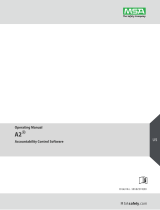Page is loading ...

Altair - Breeze Installation Guide
Version 2.14.2
1

CONTENTS
Contents
1 Required Items 3
2 Evaluation 4
3 Altair License Manager (ALM) 5
3.1 Installing Altair License Manager (ALM) . . . . . . . . . . . . . . . . . . . . . . . . . . . . . . . . . . . . 5
3.1.1 Introduction.............................................. 5
3.2 Downloading Altair License Manager (ALM) Package . . . . . . . . . . . . . . . . . . . . . . . . . . . . . 5
3.3 Running the Altair License Manager on Linux . . . . . . . . . . . . . . . . . . . . . . . . . . . . . . . . . 5
3.3.1 Installing License Manager on Linux . . . . . . . . . . . . . . . . . . . . . . . . . . . . . . . . . . 5
3.3.2 Installing License File on Linux . . . . . . . . . . . . . . . . . . . . . . . . . . . . . . . . . . . . 6
3.4 Updating License Manager when Changing License File . . . . . . . . . . . . . . . . . . . . . . . . . . . 6
3.5 Configuring Breeze with Altair License Manager (ALM) . . . . . . . . . . . . . . . . . . . . . . . . . . . . 6
4 Legacy Ellexus Node-locked license installation 7
5 Legacy Ellexus Floating license installation 8
6 Installing the legacy Ellexus license server (floating license only) 9
7 Installing Breeze Automation Platform 10
8 License for Breeze Automation Platform or Breeze Healthcheck 11
9 Adding A New License (legacy floating license users) 12
Altair - Breeze Installation Guide 2 Version: 2.14.2

1 REQUIRED ITEMS
1 Required Items
The following items should be found on any standard Linux installation. The Breeze GUI will detect them on start up and warn
you if it detects a potential problem.
• You will need to have GDK+ 2.2 installed. We recommend at least GTK+ 2.8 This is part of the minimum install with
most Linux distributions.
Altair - Breeze Installation Guide 3 Version: 2.14.2

2 EVALUATION
2 Evaluation
To evaluate Breeze, please contact Altair for an evaluation license.
Altair - Breeze Installation Guide 4 Version: 2.14.2

3 ALTAIR LICENSE MANAGER (ALM)
3 Altair License Manager (ALM)
3.1 Installing Altair License Manager (ALM)
3.1.1 Introduction
The Altair License Manager (ALM) serves network licenses. It runs on a license server host that can be reached by net-work
clients. By default, it restarts on machine restart. The Altair License Manager (ALM) is built on X-Formation’s LM-X license
manager suite.
3.1.1.1 Components
These are the main components of the license server used by Breeze:
• License server (lmx-serv andliblmxvendor.so)
• Configuration files (alus.conf, altair-serv.cfg, and optional command-line .cfg file)
• License file (altair_lic.dat)
• Environment variables (ALTAIR_LICENSE_PATH,ALUS_CONF_FILE,LICENSE_SERVER_PATH, etc.)
3.1.1.2 Ports
By default the license server uses TCP/IP port 6200. If you have another application using that port, the server will not start.
You can edit the altair-serv.cfg file after installation to change the port used by the license server.
3.1.1.3 Running Other License Servers with ALM
You can run multiple ALM servers from different vendors on a single machine by specifying different ports. You can run an older
FLEXlm-based version of ALM (10.0 and prior) alongside the 13.0+ ALM. Be sure to specify different ports for each license
server.You can run an ALM license server side by side with the license servers of other vendors such as FLEXlm. You can run
only one license server from any specific vendor on a machine at one time. You can run only one version of LM-X-based Altair
license server on a host.
3.1.1.4 Configuration Files
The license server uses these configuration files:
alus.conf Contains Altair-specific configuration information. Required. By default, located in current
working directory. Location can be specified using full path in ALUS_CONF_FILE environment
variable.
.cfg file Contains generic ALM configuration data. You can specify this file on the command line.
Optional.
altair-serv.cfg Created by installer. Contains the location of the license file, the location in which to place the
log files, which TCP/IP port to use, and other configuration information.
3.2 Downloading Altair License Manager (ALM) Package
Altair License Manager (ALM) is available in AltairOne.
3.3 Running the Altair License Manager on Linux
3.3.1 Installing License Manager on Linux
• Log in as root on the license server host.
• You can run the installer via its GUI or on the command line. If you want to use the installer’s GUI, provide an X server
and connection. Otherwise, make sure that the environment variable DISPLAY is unset.
• Make sure that port 6200 can be used by the license server and its clients.
• Make sure that the installer is executable, meaning the executable bit is set.
• Run the installer, either via the GUI (./<package name>) or the command line (./<package name> –i console):
a. If there is an existing license server, the installer asks whether you would like to use the license and configura-tion
files from that installation.
Altair - Breeze Installation Guide 5 Version: 2.14.2

3 ALTAIR LICENSE MANAGER (ALM)
b. Specify the location where you want to install the license server. If you provide a nonexistent directory, the installer
creates it.
c. The installer installs the Altair License Manager.
d. The installer asks whether you already have a license file. If you want to use an existing file, give its location.
Otherwise, the installer creates a blank altair_lic.dat file in the installation location; you can replace it later.
e. The installer displays the host ID of the machine.
f. The installer asks whether you want to install the init scripts for automatic startup; answer yes or no.
g. The installer asks about configuring the usage reporting system, and tries to contact the Altair usage reporting
server. If you do not have the data to configure the proxy, you can skip this step and manually modify the <install
directory>/alus.conf file later. Note that the proxy password is stored in the configuration file in plain text.
Be sure to limit access to this file.
3.3.2 Installing License File on Linux
In order to license Breeze, you need a license file supplied by Altair Engineering, Inc.
1. Provide the host ID of your license server with your request. Log into the license server host and run the following
command:
<license server install location>/bin/almutil -hostid
If you are using one of the ethernet-based host IDs, choose one that is on a permanent interface. Do not use an interface
for VPNs or other software-based adapters; these may not always be present.
2. When you receive your license file, put it in the <license server install location> directory.
3. By default the license file is named altair_lic.dat. You can change the name.
4. Make sure that the value of LICENSE_FILE in the altair-serv.cfg file is the full path to the license file.
5. Restart the license server:
altairlmxd restart
3.4 Updating License Manager when Changing License File
When you replace an existing license file with a new one, you must shut down the license server:
1. Log into the license server host
2. Replace the existing license file with the new one, or change the value of LICENSE_FILE in the altair-serv.cfg
file to the new path.
3. Restart the license server:
altairlmxd restart
This will not affect running programs. Each client will reconnect to the server once the server is restarted. This may take
approximately 15 minutes.
3.5 Configuring Breeze with Altair License Manager (ALM)
You can enter the details for your license by running Breeze - a licensing window will be shown where you can enter the details.
By default the license server listens on port 6200 for license requests. Before running BreezeAP or Breeze Healthcheck on a
machine where this has not yet been done you can set the following environment variable:
$ export ALTAIR_LICENSE_PATH=<port>@<server>
In versions prior to v2.14.1 the license was controlled with the BREEZE_LICENSE environment variable.
Altair - Breeze Installation Guide 6 Version: 2.14.2

4 LEGACY ELLEXUS NODE-LOCKED LICENSE INSTALLATION
4 Legacy Ellexus Node-locked license installation
1. You should have been sent a license file by Ellexus saved as a *.lic.json file.
2. Start Breeze with $ ./breeze.sh after extracting your download.
3. Enter the details for your license file when prompted.
Altair - Breeze Installation Guide 7 Version: 2.14.2

5 LEGACY ELLEXUS FLOATING LICENSE INSTALLATION
5 Legacy Ellexus Floating license installation
1. In order to use floating licenses, you also need the ellexus licence server archive corresponding to your architecture (32
bit or 64 bit). This can be downloaded from our website.
2. You should have been sent a license file by Ellexus saved as a *.lic.json file.
3. Set up the license server using the instructions below.
4. Start Breeze with $ ./breeze.sh after extracting your download.
5. Enter the details for your license server when prompted.
Altair - Breeze Installation Guide 8 Version: 2.14.2

6 INSTALLING THE LEGACY ELLEXUS LICENSE SERVER (FLOATING LICENSE ONLY)
6 Installing the legacy Ellexus license server (floating license only)
1. Extract the license server archive into your preferred installation directory.
2. Place your license in a directory of your choice; since this is a floating license, it only needs to be accessible to the
license server and not to Breeze.
3. Start the license server on the command line:
$nohup ./ellexus_license_server -d <path to license file/directory>&
By default the license server will listen on port 5656 for license requests. A few useful options for the license server are:
-d <license file/dir>
will specify a license file to use or a directory to search; by default this is the same directory as the server
-p <port>
will run the license server on a port of your choosing (5656 by default)
Altair - Breeze Installation Guide 9 Version: 2.14.2

7 INSTALLING BREEZE AUTOMATION PLATFORM
7 Installing Breeze Automation Platform
Depending on the licence you have, install the Breeze Automation Platform (Breeze AP) using the same instructions above to
install a Standard Edition.
The Breeze Automation Platform is a command line application to parse trace data captured via Breeze or Trace-Only Breeze
and export the data as text or XML files. It can parse data from any of the views shown in Breeze. This allows automated test
suites to be written and allows analysis of the data via third party tools. The breezeAP.sh application can be found under the
Breeze installation folder.
Altair - Breeze Installation Guide 10 Version: 2.14.2

8 LICENSE FOR BREEZE AUTOMATION PLATFORM OR BREEZE HEALTHCHECK
8 License for Breeze Automation Platform or Breeze Healthcheck
Before you can run Breeze Automation Platform or Breeze Healthcheck you must have a license and the ALTAIR_LICENSE_PATH
environment variable must be set to the location of the license server. This can be either:
• The IP address and port of the license server expressed as <port>@<server>. The port number used by the license
server is usually 6200.
• The full path of a directory containing a node locked license file.
For example:
$ export [email protected]
If you do not have a license, please contact Altair on [email protected]
Altair - Breeze Installation Guide 11 Version: 2.14.2

9 ADDING A NEW LICENSE (LEGACY FLOATING LICENSE USERS)
9 Adding A New License (legacy floating license users)
If you receive a new license (for example, your evaluation period has ended and you have purchased a full license) then you
will need to make the license server re-read its license files to become aware of the new license. By default, the server will
re-read at midnight every day, but you can also force a re-read manually, in one of three ways:
• Shutdown and restart the license server
Altair - Breeze Installation Guide 12 Version: 2.14.2
/