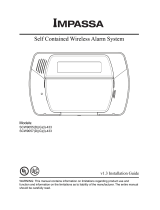Page is loading ...

DSC SEM300 QUICK INSTALL GUIDE
SIMPLIFIED INSTRUCTIONS FROM YOUR FRIENDLY A.S.S. TEAM MEMBERS
We have compiled a much simpler installation manual for our customers in the hopes that we
can alleviate all complications while installing your SEM300. Following this instruction guide will
give you the best chance at setting up your Alarm.com communicator without ever having to
reach out for any assistance. If you do have any problems or questions though, please feel free
to email us at alarms@alarmsystemstore.com and we will do our best to assist you.
STEP GUIDE:
1. PURCHASE ALARM.COM SERVICE AND FILL OUT REQUIRED FORM
2. DISARM THE PANEL AND POWER DOWN
3. WIRE THE SEM TO THE PANEL
4. POWER THE SYSTEM UP AND ALLOW THE SEM TO SYNC TO THE PANEL
5. BROADCAST YOUR ZONE LABELS
6. SEND A SYSTEM TEST SIGNAL
7. ENJOY YOUR NEW ALARM.COM INTERACTIVE SERVICE
TO SEE A VIDEO TUTORIAL OF THIS INSTALLATION
PROCESS, SCAN THE QR CODE HERE:
We have not had a chance to make a video on the new SEM300 for DSC systems, but
following this guide will help you get the communicator installed properly without issue.

STEP 1: BEFORE YOU START
1. PURCHASE AN ALARM.COM INTERACTIVE SERVICE FROM ALARM SYSTEM STORE AND
COMPLETE THE INSTRUCTIONS IN THE ACTIVATION EMAIL.
2. ENSURE YOU HAVE ALL OF THE COMPONENTS NEEDED FOR YOUR SEM210
INSTALLATION:
SEM300 MODULE RED BATTERY WALL ANCHORS
CONNECTION WIRE AND SCREWS
STEP 2: DISARM THE SYSTEM AND POWER DOWN
DISARM AND POWER DOWN THE PANEL
1. Verify the panel is disarmed and clear of any alarms, troubles, or system faults.
2. If you do not know the current installer code, check the installer code at the panel before
powering down the panel.
3. Then remove AC power and disconnect the backup battery to completely power down the
system.

STEP 3: CONNECTING THE SEM
WIRING
Important: If you do not know what this means, disregard this sentence. Alternate
wiring is required when using this device for ETL installations. (+12v wire from the SEM
will go to the +12V terminal on the panel)
TO WIRE THE PANEL:
1. Connect panel terminal 4 (GND) to SEM GND, panel terminal 6 (GREEN: DATA IN FROM
KEYPAD) to GREEN (OUT), and panel terminal 7 (YELLOW: KEYPAD DATA OUT) to YELLOW
(IN).
2. Using the included red cable with the two-prong battery connector, connect the battery to both the
SEM and the panel. For a power limited circuit, ensure the fuse is inside the Vista panel.
3. Connect an Ethernet cable to the optional Ethernet dongle to utilize Dual-Path communication.
Local network changes may be required before the broadband path activates.
4. Remove the snap-off plastics from the enclosure side at the desired locations, then route the
cables around the internal strain relief walls and out the side of the enclosure.
5. Before completing the mounting, verify the wiring connections are secure and all internal
components are in their proper location.
6. Then close the enclosure by sliding the cover into the mounting points at the top of the enclosure
base and then swinging down the cover to snap the thumb tabs into place.

STEP 4: POWER THE SYSTEM UP AND ALLOW THE
SEM TO SYNC WITH THE PANEL
Connect the backup battery and restore AC power to the panel. For the SEM to interact
with the existing zones on the system, it must read them from the PowerSeries panel.
The SEM does a zone scan to read this information.
The zone scan automatically begins within one minute after the panel is powered up
and should take between 5 and 15 minutes, depending on the number of partitions and
zones on the system. Do not touch the panel, keypad, or SEM, at this time.
The zone scan is complete when the green and yellow lights on the keypad remain
solid. If you press any buttons on the keypad during the zone scan, the
message System unavailable displays on the screen. The date and time shows on the
screen when the zone scan is complete.
Important: If the system was previously communicating over a phone line, we
recommend Disabling Telco Line Monitoring (Section 015, Option 7) and Removing the
Phone Numbers (Section 301-303).

STEP 5: BROADCAST ZONE LABELS
For the SEM to be able to read the sensor names stored on the panel and display them
on Alarm.com, you must broadcast the sensor names stored on the keypads. This
should be done for every install with an LCD keypad and is necessary even if there is
only one keypad on the system.
STEP 6: SEND A SYSTEM TEST
After you have installed your SEM300 if you have not filled out the Alarm.com activation
form sent by email, do so now. Our customer service will activate your account and they
will give you instructions for completing your system test and setting up your Alarm.com
account. You will also receive a “Get Started” email. Leave this email as is until the
following steps are completed.
SYSTEM TEST:
To fully activate your service and sync up the panel and communicator to the
Alarm.com account, you will need to send a system test from the panel. To do this
follow these steps:
- Press *6 + (master code if required)
- Using the > button, scroll right to option 4 (system test)
- Press *
- The siren will sound for a moment, and the system will send a signal for the test.
After you have run the system test you may now follow the “Get Started” link from the
email mentioned above. Once you create your password and get logged in, the app or
computer portal will walk you through finishing your account setup.

IF YOU HAVE A CENTRAL STATION ACCOUNT YOU ARE
ACTIVATING AS WELL, YOU MAY NOW PROCEED WITH
THE ACTIVATION AND TESTING FOR IT. OUR CUSTOMER
SERVICE ([email protected]) WILL INFORM YOU
ON HOW TO TEST YOUR SYSTEM AND FINISH YOUR
ACTIVATION.
CONGRATULATIONS! YOU HAVE JUST
INSTALLED YOUR SEM300!
YOU ARE READY FOR STEP 7: ENJOY
YOUR ALARM.COM INTERACTIVE PLAN
/