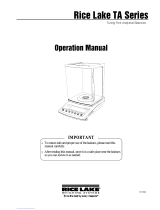28.2. Basic Totalizing – Quick Access Keys....................................................... 88
28.3. Procedure ............................................................................................ 88
29. DATABASES ................................................................................................................ 89
29.1. Database Connected Operations ............................................................. 90
29.1.1. Adding a New Record .................................................................. 90
29.1.2. Export ...................................................................................... 90
29.1.3. Import ...................................................................................... 90
29.1.4. Delete a Record ......................................................................... 91
29.1.5. Delete a Database ...................................................................... 91
29.2. Products .............................................................................................. 91
29.3. Operators ............................................................................................ 92
29.4. Packaging............................................................................................ 92
29.5. Customers ........................................................................................... 92
29.6. Formulations ....................................................................................... 92
29.7. Universal variables ............................................................................... 92
30. REPORTS ..................................................................................................................... 93
30.1. Formulations Reports ............................................................................ 93
30.2. Ambient Conditions .............................................................................. 94
30.3. Weighings ........................................................................................... 94
30.4. Alibi .................................................................................................... 95
31. COMMUNICATION ....................................................................................................... 95
31.1. RS232 Ports Settings ............................................................................ 95
31.2. ETHERNET Port Settings ........................................................................ 96
31.3. Wireless Communication Settings ........................................................... 96
31.4. USB Ports ............................................................................................ 98
32. PERIPHERAL DEVICES............................................................................................. 101
32.1. Computer ...........................................................................................101
32.2. Printer ...............................................................................................103
32.3. Record of Measurement Data Onto a USB Flash Drive ..............................106
32.4. Barcode Scanner .................................................................................106
32.4.1. Barcode Scanner Port ................................................................107
32.4.2. Offset ......................................................................................107
32.4.3. Length of Code .........................................................................107
32.4.4. Prefix, Suffix ............................................................................107
32.4.5. Field Selection ..........................................................................107
32.4.6. Filtering ...................................................................................108
32.4.7. Test ........................................................................................108
32.5. Additional Display ................................................................................108
32.6. Ambient Conditions Module ..................................................................109
33. AMBIENT CONDITIONS............................................................................................. 110
34. COMMUNICATION PROTOCOL ................................................................................ 112
34.1. List of Commands................................................................................112
34.2. Response Format ................................................................................113
34.3. Manual Printout / Automatic Printout .....................................................127
35. PERIPHERAL DEVICES............................................................................................. 128
36. ERROR MESSAGES .................................................................................................. 128
37. ADDITIONAL EQUIPMENT ........................................................................................ 130