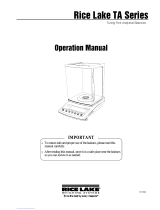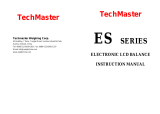Page is loading ...

WEIGHING
MODULES
MAS R
MPS R
USER MANUAL
IMMU-13-04-01-18-EN
www.radwag.com

- 2 -
Congratulations and thank you for selecting RADWAG product.
You have purchased a device that has been designed and manufactured to give you years
of service.
Please read this User Manual carefully, this shall guarantee reliable operation.
JANUARY 2018

- 3 -
CONTENTS
1. GENERAL INFORMATION ....................................................................... 6
1.1. Dimensions ........................................................................................... 6
1.2. Connectors Arrangement ......................................................................... 7
2. GENERAL INFORMATION ....................................................................... 7
2.1. Intended Use ......................................................................................... 7
2.2. Terms of Use ......................................................................................... 7
2.3. Warranty ............................................................................................... 9
2.4. Supervision Over Metrological Parameters ................................................. 9
2.5. User Manual .......................................................................................... 9
2.6. Operator Training ................................................................................... 9
3. TRANSPORT AND STORAGE ................................................................... 9
3.1. Delivery Check ....................................................................................... 9
3.2. Packaging.............................................................................................. 9
4. UNPACKING AND INSTALLATION ............................................................ 9
4.1. Place of Use ........................................................................................... 9
4.2. Unpacking ........................................................................................... 10
4.3. Standard Delivery Components List ........................................................ 10
4.4. Levelling ............................................................................................. 10
4.5. Maintenance Activities .......................................................................... 11
4.6. Powering the Device ............................................................................. 12
4.7. Connecting Peripheral Equipment ........................................................... 13
5. START-UP ......................................................................................... 13
5.1. Temperature Stabilization Time .............................................................. 13
6. COOPERATION WITH PERIPHERALS ............................................... 14
Data Transmission Format ............................................................................. 14
Format of data sent upon pressing print key .................................................... 14
6.1.1. Format of Data Sent as a Response for Commands Generated from a
Computer 15
7. COMMUNICATION PROTOCOL .............................................................. 16
7.1. List of Commands................................................................................. 16
7.2. Response Format ................................................................................. 17
8. KEYPAD ........................................................................................... 29
8.1. Operator Menu ..................................................................................... 30
8.2. Log in Operation .................................................................................. 31
8.3. Units................................................................................................... 32
8.4. Temporary Weighing Unit Selection ........................................................ 32
8.5. Weighing Units Availability .................................................................... 32
8.6. Start Unit Selection .............................................................................. 33
8.7. Custom Unit ........................................................................................ 33
9. MISCELLANEOUS ............................................................................... 34
10. ADJUSTMENT .................................................................................... 36
10.1. Internal adjustment .............................................................................. 37
10.2. Adjustment Menu ................................................................................. 37
10.3. Manual adjustment ............................................................................... 38

- 4 -
10.3.1. Internal Adjustment .............................................................................. 38
10.3.2. External adjustment ............................................................................. 38
10.3.3. User Adjustment .................................................................................. 39
10.4. Adjustment Report Printout ................................................................... 39
11. PRINTOUTS CONTENT ......................................................................... 40
11.1. Adjustment Report ............................................................................... 40
11.2. Header, Footer, GLP Printouts ................................................................ 40
11.3. Non-standard Printouts ......................................................................... 42
11.3.1. Inserting Texts ..................................................................................... 42
11.4. Variables ............................................................................................. 44
12. DATABASES ...................................................................................... 44
12.1. Operators ............................................................................................ 44
12.2. Products .............................................................................................. 46
12.3. Tares .................................................................................................. 46
12.4. Weighings ........................................................................................... 46
12.5. ALIBI Memory ...................................................................................... 48
13. WORKING MODES .............................................................................. 49
13.1. Working Modes Availability .................................................................... 50
13.2. Weighing ............................................................................................. 50
13.2.1. Good Weighing Practice ......................................................................... 50
13.2.2. Zeroing ............................................................................................... 51
13.2.3. Taring ................................................................................................. 51
13.2.4. Weighing Profiles ..................................................................................... 52
13.2.4. <WEIGHING> Mode Settings - Readout .................................................. 53
13.2.5. AUTOTARE ........................................................................................... 55
13.2.6. Print Mode ........................................................................................... 56
13.2.7. Information ......................................................................................... 57
13.2.8. Non-standard Information ..................................................................... 58
13.2.9. F Quick Access Keys ............................................................................. 58
13.2.10. Under-Pan Weighing ............................................................................ 60
13.3. Counting Parts of the Same Mass ........................................................... 60
13.3.1. Parts Counting Settings ......................................................................... 60
13.3.2. Setting Reference Sample Mass Using Sample of Known Quantity .............. 61
13.3.3. Setting Reference Sample Mass by Entering Mass of a Single Part .............. 62
13.4. Checkweighing ..................................................................................... 62
13.4.1. Declaring Checkweighing Thresholds ....................................................... 63
13.5. Dosing ................................................................................................ 63
13.5.1. Setting Target Mass by Entering its Value ................................................ 64
13.6. Percent Weighing Against Reference Sample Mass .................................... 65
13.6.1. Setting Reference Sample Mass by Weighing ........................................... 65
13.6.2. Setting Reference Mass by Entering ........................................................ 65
13.7. Animal Weighing .................................................................................. 66
13.7.1. Additional Settings for Animal Weighing .................................................. 66
13.7.2. Manual Weighing .................................................................................. 67
13.7.3. Automatic Weighing .............................................................................. 68
13.8. Solids Density ...................................................................................... 68
13.8.1. Density Measurement ........................................................................... 68
13.9. Liquid Density ...................................................................................... 70
13.9.1. Density Measurement ........................................................................... 70
13.10. Statistics ......................................................................................... 71
13.10.1. Means of Operation .............................................................................. 72

- 5 -
13.10.2. Deleting Statistics ................................................................................ 73
13.11. Totalizing ........................................................................................ 74
13.11.1. Additional Settings for Totalizing ........................................................... 74
13.11.2. Means of Operation: ............................................................................ 74
13.12. Peak Hold ........................................................................................ 75
13.12.1. Means of Operation .............................................................................. 76
13.13. Basic Totalizing ................................................................................ 76
13.13.1. Means of operation: ............................................................................. 76
13.14. Pipettes Calibration .......................................................................... 79
13.14.1. Additional Settings for Pipettes Calibration .............................................. 79
13.14.2. Procedure: .......................................................................................... 80
14. COMMUNICATION ............................................................................... 83
14.1. RS 232 (COM) Ports Settings ................................................................. 83
14.2. Wi-Fi Settings ...................................................................................... 83
14.3. USB Port ............................................................................................. 85
15. PERIPHERALS ................................................................................... 87
15.1. Computer ............................................................................................ 87
15.1.1. Computer Port ..................................................................................... 87
15.1.2. Continuous Transmission ....................................................................... 88
15.1.3. Interval for Printouts During Continuous Transmission .............................. 88
15.1.4. Cooperation with E2R ............................................................................ 88
15.1.5. Printout ............................................................................................... 89
15.2. Printer ................................................................................................ 89
15.3. Barcode Scanner .................................................................................. 91
15.4. Additional Display ................................................................................. 92
16. ERROR MESSAGES ........................................................................... 92
17. ADDITIONAL EQUIPMENT ............................................................... 92

- 6 -
1. GENERAL INFORMATION
1.1. Dimensions
MAS module
MPS module

- 7 -
1.2. Connectors Arrangement
1
- power supply seat
2
- COM 1 connector (e.g. printer)
3
- USB 2 connector (e.g. computer)
4
- operator panel connector
2. GENERAL INFORMATION
2.1. Intended Use
MAS and MPS weighing modules are based on electromagnetic digital converter. The
modules are intended for installation on technological lines or in laboratory equipment
which require mass measurements of the accuracy not lower than 0.1 mg.
Communication with the module is carried out directly via RS 232 interface or optional
operator panel.
Measurements can be carried out using weighing pan or under-pan weighing system –
when the load is suspended beneath the module.
The modules feature internal adjustment, triggered by temperature change, and definable
time interval as well as the weighing pan overload protection. They are also equipped
with the following communication interfaces: 1 x RS 232, USB type B, PS/2.
Possible configurations:
connected with R series
operator panel.
2.2. Terms of Use
The module housing is made of aluminium and the weighing pan of stainless steel. It is
possible to use a non-standard weighing pan and adjust it to the holding fixture (see the
fixture dimensions in the figure below).

- 8 -
An example of weighing pan assembly for the MAS module:
CAUTION: in order to avoid any problems, the used supplementary pan has to weigh
about 103g (standard weighing pan, delivered with a weighing module, is 103g).
An example of weighing pan assembly for the MPS module:
Due to the high measuring accuracy, it is recommended to install the module inside
customer's instrument (e.g. in a draft shield) in order to reduce the influence of ambient
conditions on the measurement result.
The module is not intended for dynamic weighing. Even if small amounts of a sample are
added to or taken off the weighing pan, the mass readout should only be taken on
stabilization of measurement result (upon displaying stability pictogram). Do not place
magnetic materials on the weighing pan. This can damage the measuring system.
Be sure to avoid impact shock and overloading the weighing pan. Remember to include
the tare (e.g. mass of a container loaded onto the weighing pan). The module is not
designed to operate in hazardous areas.

- 9 -
2.3. Warranty
The warranty does not cover:
• product exploitation other than specified in user manual,
• product exploitation other than intended,
• carrying out product modifications,
• unauthorized opening of the instrument panel,
• mechanical defects or defects caused by liquids, water and natural wear,
• defects caused by inappropriate setting or by electrical wiring failures,
• overloading of the measuring mechanism.
2.4. Supervision Over Metrological Parameters
Metrological parameters need to be checked in determined time intervals. Inspection
frequency depends on ambient conditions in which the weighing instrument is operated,
kind of carried out processes and adopted quality management system.
2.5. User Manual
Even if you are experienced and have already worked with this type of weighing
instrument, you are still obliged to read this user manual carefully prior switching the
device on. This user manual provides necessary operation-related information. Following
the user manual guidelines guarantees correct weighing instrument performance.
2.6. Operator Training
The weighing instrument must be utilized and supervised only by persons who have
been trained to operate such type of a weighing instrument.
3. TRANSPORT AND STORAGE
3.1. Delivery Check
Upon delivery it is necessary to check the package and the device, make sure that your
package bears no signs of damage. Otherwise contact the manufacturer's representative.
3.2. Packaging
Keep all package elements should your device be transported in the future. Remember that
only original packaging can be used for shipping purposes. Prior packing, uncouple any
cables, remove any separable components (weighing pan, shields, inserts). The device
components shall be packed into an original packaging, thus being protected against
potential damage during transportation.
4. UNPACKING AND INSTALLATION
4.1. Place of Use
* Make sure that the ambient temperature ranges between: +10 °C ÷ +40 °C
* Make sure that the relative humidity is not higher than 80%,
* Slow temperature change in the course of operation,

- 10 -
* Take special precaution while weighing magnetic objects, as part of the module is a
strong magnet. Should such loads be weighed, use under-pan weighing option in order
to remove the weighed load from an area influenced by the magnet. The hook for
under-pan weighing is installed in the weighing instrument’s base.
* Ground the module’s base should static electricity affect the weighing result.
4.2. Unpacking
Cut the adhesive tape. Take the device out of the packaging.
Open the accessory box, take the device components out of it.
4.3. Standard Delivery Components List
• Module
• Weighing pan
• Draft shield
• Power supply
• user manual - CD version
MAS module weighing pan assembly
Install:
- 2 (ø70) or 4 (ø42) draft shield
- 1 (ø70) or 3 (ø42) weighing pan
MPS module weighing pan assembly
Install:
- weighing pan base (1)
-
put the grounding spring (2) onto M4x10 screw
(3) and tighten weighing pan base to the module
rocker (be careful so as not to damage the
mechanism)
- cover plate (4)
4.4. Levelling
It is necessary to level the module prior connecting it to the mains. To
level the module turn its feet until the air bubble takes central position.
Make sure that all module feet rest on the worktop surface firmly.

- 11 -
4.5. Maintenance Activities
Maintenance activities:
1. Disassembly a weighing pan and other detachable components (the components differ
depending on the weighing instrument model, read section: UNPACKING AND
INSTALLATION). Be careful while detaching the components so as not to cause any
damages to the module mechanism.
2. In order to ease cleaning of glass anti-draft chamber panes, it is permissible to remove
them following the below instruction.
Caution:
Cleaning the weighing pan while still installed may cause damage of the measuring system.
Cleaning ABS Components:
To clean dry surfaces and avoid smudging, use clean non-colouring cloths made of cellulose
or cotton. You can use a solution of water and detergent (soap, dishwashing detergent, glass
cleaner). Gently rub the cleaned surface and let it dry. Repeat cleaning process if needed.
In the case of hard to remove contamination, e.g: residues of adhesive, rubber, resin,
polyurethane foam etc., you can use a special cleaning agents based on a mixture of
aliphatic hydrocarbons that do not dissolve plastics. Before using the cleanser for all
surfaces we recommend carrying out tests. Do not use cleansers containing abrasive
substances.
Cleaning anti-draft chamber panes:
Select dissolvent depending on a dirt. Never soak the glass panes in alkaline solutions since
they interact with glass and may cause damage. Do not use cleansers containing abrasive
substances.
For organic dirt use acetone first, next use water or detergent. For other than organic dirt use
diluted acid solutions (soluble salts of hydrochloric or nitric acid) or base solutions
(ammonium or sodium base).
To remove ACIDS use protophilic solvent (sodium carbonate), to remove BASE use
protogenic solvent (mineral acid of various concentration).
In case of heavy contamination use brush or detergent nevertheless avoid detergents
containing large and hard molecules which could potentially scratch glass panes.
At the end of the cleaning process rinse the pane using running water first, distilled next.
Use soft brush with wooden or plastic handle exclusively in order to avoid risk of scratches.
Do not use wire brush.
Rinsing is a necessary cleaning process stage allowing to remove remaining soap,
detergents and other cleansers from the panes prior their reinstallation.
At the end of the cleaning process rinse the pane using running water first, distilled next.

- 12 -
Avoid drying the panes either using paper towel or forced air circulation since some fibres,
grains or contamination of other type could permeate into the panes thus causing weighing
errors.
One shall not use driers when drying measuring glass tools.
It is a frequent treatment to leave glass components on a rack to dry.
Cleaning stainless steel components:
Avoid using cleansers containing any corrosive chemicals, e.g. bleach (containing chlorine).
Do not use cleansers containing abrasive substances. Always remove the dirt using
microfibre cloth to avoid damage of protective coating.
In case of a daily maintenance:
1. Remove the dirt using cloth dipped in warm water.
2. For best results, add a little bit of dishwashing detergent.
Cleaning powder-coated components:
For preliminary cleaning stage you need running water or wet sponge featuring large holes,
this will help you to remove loose, heavy dirt.
Do not use cleansers containing abrasive substances.
Next, using cloth and cleanser-water solution (soap, dishwashing liquid) gently rub the
cleaned surface.
Avoid using cleanser without water since it may result with damage of the cleaned surface,
please mind that large amount of water mixed with cleanser is a must.
Cleaning aluminium components:
While cleaning aluminium components use products acid by nature, e.g. spirit vinegar,
lemon. Do not use cleansers containing abrasive substances. Avoid using hard brush, this
may cause scratches. It is recommended to use microfiber cloth.
While polishing the surface use circular movements. Use clean, dry cloth.
4.6. Powering the Device
The weighing instrument can be connected to the mains only with a power supply that
comes standard with the particular model. Nominal voltage of the power supply
(specified on the power supply data plate) has to be compatible with the power from
the mains.
Plug the instrument to the mains – connect the power adapter to the socket, next plug its
connector to interface located at the side of the instrument housing.
Upon plugging the instrument to the mains the software runs. During the module start, the
test of an internal adjustment mechanism takes place (the internal adjustment weight is put
down and lifted up).

- 13 -
4.7. Connecting Peripheral Equipment
The module must be unplugged from the mains before connecting or disconnecting any
peripheral equipment (printer, PC computer).
Use only accessories and peripheral equipment recommended by the manufacturer.
Upon connecting the peripherals, plug the module to the mains.
5. START-UP
The basic version of the module is not equipped with a display. The measured mass of the
load is directly sent to the computer connected to the module via RS232 connector. To
configure the module use operator panel. Connect it to the PS2 port on the module housing
(see figure below).
Upon connecting the panel, the module features all functions of R series balance which
functions and settings are described further down this user manual.
Upon connecting to the mains, the name and number of the software are displayed and the
instrument proceeds to the weighing function.
5.1. Temperature Stabilization Time
Before start of the measuring processes, it is necessary to wait until the module reaches
thermal stabilization.
Modules stored in much lower temperatures, than the workroom temperature, before being
plugged to the mains must be subjected to thermal stabilization. The thermal stabilization
period takes about 4 hours in case of the MPS modules and about 8 hours in case of the
MAS modules. Potential workroom temperature change shall occur gradually and slowly in
the course of the weighing instrument operation.

- 14 -
6. COOPERATION WITH PERIPHERALS
Caution:
Peripheral device connected to RS 232 or USB port must be supplied with power from
a common low voltage grid, with common protection against electric shocks, in a way
preventing potential difference on neutral conductors of a module and a peripheral
device.
Transmission parameters programmed in a module must accord with parameters of a
device connected to the module.
• Baud rate - 4800 ÷ 115200 bit / s
• Parity control - NONE, ODD, EVEN
The module indication can be sent via RS232 or USB interface to a peripheral
device as follows:
- Manually - upon pressing key.
- Automatically - upon indication stabilization.
- Continuously - upon function activation or upon sending the control command.
- Upon a peripheral device request (read: additional functions).
The module indication can be sent via either COM or USB port as a value of the
following kind:
− stable – information is sent upon indication stabilization,
− unstable - indication is sent to a peripheral device upon sending the command
(unstable indication is marked with <?> symbol on a printout, the symbol is
printed on the left of the weighing result).
Data Transmission Format
The weighing result can be sent from a module to a peripheral device by pressing key,
located on the operation panel, or by sending a control command from a computer.
Format of data sent upon pressing print key
Caution: For verified balances, printout of unstable weighing results is blocked.
Printout format for unverified balances:
1
2
3
4 - 12
13
14 - 16
17
18
stability
marker
space
character
mass
space
unit
CR
LF
stability marker - [space] - if stable
- [?] - if unstable
- [^] - if high limit is out of range
- [v] - if low limit is out of range
character - [space] - for positive values or [-] for negative values
mass - 9 characters - right justification
unit - 3 characters - left justification.

- 15 -
Printout format for verified balances:
1
2
3
4 - 14
15
16 - 18
19
20
stability
marker
space
character
mass
space
unit
CR
LF
stability marker - [space] - if stable
- [?] - if unstable
- [^] - if high limit is out of range
- [v] - if low limit is out of range
character - [space] - for positive values or [-] for negative values
mass - 11 characters - right justification (contains decimal marks)
unit - 3 characters - left justification.
6.1.1. Format of Data Sent as a Response for Commands Generated from a
Computer
Upon receipt of a command, the module responds as follows:
XX_A CR LF - command understood and in progress
XX_I CR LF - command understood but not accessible at this moment
XX_^ CR LF - command understood but max range is exceeded
XX_v CR LF - command understood but min range is exceeded
XX_E CR LF - time limit exceeded while waiting for stable measurement result (time limit is a
characteristic balance parameter)
XX - command name.
next:
1 – 3
4
5
6
7
8 – 16
17
18 - 20
21
22
command
space
stability
marker
space
character
mass
space
unit
CR
LF
command - 1 ÷ 3 - characters
stability marker - [space] - if stable
- [?] - if unstable
- [^] - if high limit is out of range
- [v] - if low limit is out of range
character - [space] - for positive values or [-] for negative values
mass - 9 characters - right justification
unit - 3 characters - left justification.

- 16 -
7. COMMUNICATION PROTOCOL
General Information
• A character based communication protocol module-terminal is designed for
establishing communication between a RADWAG module and a peripheral device.
• The protocol consists of commands sent from a peripheral device to the weighing
instrument and responses from the weighing instrument.
• Responses are sent from the weighing instrument each time a command is received.
• Commands, forming the communication protocol, enable obtaining data on weighing
device status and facilitate influencing weighing instrument operation, e.g.: acquiring
measurement results from the weighing instrument, zeroing, etc.
7.1. List of Commands
Command
Command overview
Z
Zero balance
T
Tare balance
OT
Give tare value
UT
Set tare
S
Send stable measurement result in basic measuring unit
SI
Immediately send measurement result in basic measuring unit
SU
Send stable measurement result in current measuring unit
SUI
Immediately send measurement result in current measuring unit
C1
Switch on continuous transmission in basic measuring unit
C0
Switch off continuous transmission in basic measuring unit
CU1
Switch on continuous transmission in current measuring unit
CU0
Switch off continuous transmission in current measuring unit
DH
Set min checkweighing threshold
UH
Set max checkweighing threshold
ODH
Give value of min checkweighing threshold
OUH
Give value of max checkweighing threshold
SM
Set mass value of a single item
TV
Set target mass value
RM
Set reference mass value
NB
Give balance serial number
SS
Value release
IC
Internal adjustment performance
IC1
Disable automatic internal adjustment of the balance
IC0
Enable automatic internal adjustment of the balance
K1
Lock balance keypad
K0
Unlock balance keypad
OMI
Give available working modes
OMS
Set working mode
OMG
Give current working mode
UI
Give accessible units
US
Set unit

- 17 -
UG
Give current unit
BP
Activate sound signal
PC
Send all implemented commands
BN
Give balance type
FS
Give Max capacity
RV
Give program version
A
Set autozero function
EV
Set ambient conditions state
EVG
Give currently set ambient conditions
FIS
Set filter
FIG
Give current filter
ARS
Set value release
ARG
Give current value release
LDS
Set last digit
NT
Cooperation with PUE 7.1, PUE 10 terminal
Caution: Each command must end with CR LF characters.
7.2. Response Format
On receipt of a command, the terminal responds as follows:
XX_A CR LF command understood and in progress
XX_D CR LF command carried out (appears only after the XX_A command)
XX_I CR LF command understood but not accessible at this moment
XX _ ^ CR LF command understood but MAX threshold is exceeded
XX _ v CR LF command understood but MIN threshold is exceeded
XX _ OK CR LF command carried out
ES_CR LF command not recognised
XX _ E CR LF
time limit exceeded while waiting for stable measurement result
(time limit is a characteristic balance parameter)
XX - stands for a name of a sent command
_ - stands for spaces

- 18 -
Commands Overview
Zero balance
Format: Z CR LF
Response options:
Z_A CR LF
- command understood and in progress
Z_D CR LF
- command carried out
Z_A CR LF
- command understood and in progress
Z_^ CR LF
- command understood but zeroing range is exceeded
Z_A CR LF
- command understood and in progress
Z_E CR LF
- time limit exceeded while waiting for a stable measurement result
Z_I CR LF
- command understood but not accessible at this moment
Tare balance
Format: T CR LF
Response options:
T_A CR LF
- command understood and in progress
T_D CR LF
- command carried out
T_A CR LF
- command understood and in progress
T_v CR LF
- command understood but taring range exceeded
T_A CR LF
- command understood and in progress
T_E CR LF
- time limit exceeded while waiting for stable measurement result
T_I CR LF
- command understood but not accessible at this moment
Give tare value
Format: OT CR LF
Response: OT_TARE CR LF - command carried out
Response format:
1
2
3
4-12
13
14
15
16
17
18
19
O
T
Space
tare
space
unit
space
CR
LF
Tare
- 9 characters with right justification
Unit
- 3 characters with left justification
CAUTION!
Tare value is always given in calibration unit.
Set tare
Format: UT_TARE CR LF, where TARE – tare value
Response options:
UT_OK CR LF
- command carried out
UT_I CR LF
- command understood but not accessible at this moment
ES CR LF
- command not recognised (tare format incorrect)
CAUTION!
Use dot in tare format as decimal point.
Send stable measurement result in a basic measuring unit
Format: S CR LF
Response options:
S_A CR LF
- command understood and in progress
S_E CR LF
- time limit exceeded while waiting for stable measurement result
S_I CR LF
- command understood but not accessible at this moment
MASS FRAME
- response: mass value in a basic measuring unit

- 19 -
Response format:
1
2-3
4
5
6
7-15
16
17
18
19
20
21
S space
stability
marker
space character mass space unit CR LF
An example:
S CR LF
- command send form a computer
S _ A CR LF
- command understood and in progress
S _ _ _ _ - _ _ _ _ _ _ 8 . 5 _ g _ _ CR
LF
- command carried out, response: mass value in a
basic measuring unit.
where: _ - space
Immediately send measurement result in a basic measuring unit
Format: SI CR LF
Response options:
SI_I CR LF
- command understood but not accessible at this moment
MASS FRAME
- immediate response: mass value in a basic measuring unit
Response format:
1
2
3
4
5
6
7-15
16
17
18
19
20
21
S I space
stability
marker
space character mass space unit CR LF
An example:
S I CR LF
– command sent from a computer
S I _ ? _ _ _ _ _ _ _ 1 8 . 5 _ k g _ CR LF
- command carried out, immediate response:
mass value in a basic measuring unit
where: _ - space
Send stable measurement result in a current measuring unit
Format: SU CR LF
Response options:
SU_A CR LF
- command understood and in progress
SU_E CR LF
- time limit exceeded while waiting for a stable measurement result
SU_I CR LF
- command understood but not accessible at this moment
MASS FRAME
- response: mass value in a current measuring unit
Response format:
1
2
3
4
5
6
7-15
16
17
18
19
20
21
S U space
stability
marker
space character mass space unit CR LF
An example:
S U CR LF
- command send form a computer
S U _ A CR LF
- command understood and in progress
S U _ _ _ - _ _ 1 7 2 . 1 3 5 _ N _ _ CR
LF
- command carried out, response: mass value in a
current measuring unit
where: _ - space
Immediately send measurement result in a current measuring unit
Format: SUI CR LF
Response options:
SUI_I CR LF
- command understood but not accessible at this moment
MASS FRAME
- immediate response: mass value in a current measuring unit

- 20 -
Response format:
1
2
3
4
5
6
7-15
16
17
18
19
20
21
S U I
stability
marker
space character mass space unit CR LF
An example:
S U I CR LF
– command sent from a computer
S U I ? _ - _ _ _ 5 8 . 2 3 7 _ k g _ CR LF
- command carried out, immediate response: mass
value in a current measuring unit
where: _ - space
Switch on continuous transmission in a basic measuring unit
Format: C1 CR LF
Response options:
C1_I CR LF
- command understood but not accessible at this moment
C1_A CR LF
- command understood and in progress
MASS FRAME
- response: mass value in a basic measuring unit
Response format:
1
2
3
4
5
6
7-15
16
17
18
19
20
21
S I space
stability
marker
space character mass space unit CR LF
Switch off continuous transmission in a basic measuring unit
Format: C0 CR LF
Response options:
C0_I CR LF
- command understood but not accessible at this moment
C0_A CR LF
- command understood and carried out
Switch on continuous transmission in a current measuring unit
Format: CU1 CR LF
Response options:
CU1_I CR LF
- command understood but not accessible at this moment
CU1_A CR LF
- command understood and in progress
MASS FRAME
- response: mass value in a current measuring unit
Response format:
1
2
3
4
5
6
7-15
16
17
18
19
20
21
S U I
stability
marker
space character mass space unit CR LF
Switch off continuous transmission in a current measuring unit
Format: CU0 CR LF
Response options:
CU0_I CR LF
- command understood but not accessible at this moment
CU0_A CR LF
- command understood and carried out
Set min checkweighing threshold
Format: DH_XXXXX CR LF, where: _ - space, XXXXX – mass format
Response options:
DH_OK CR LF
- command carried out
ES CR LF
- command not recognised (mass format incorrect)
Set max checkweighing threshold
Format: UH_XXXXX CR LF, where: _ - space, XXXXX - mass format
Response options:
UH_OK CR LF
- command carried out
ES CR LF
- command not recognised (mass format incorrect)
/