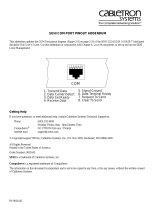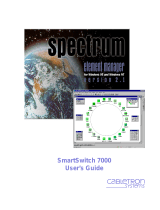PN 9030975 Page 1
TRXI LOCAL MANAGEMENT ADDENDUM
This addendum outlines the TRXI’s Ring Security feature and lists its RMON MIB capabilities. Use this
addendum in conjunction with the TRXI User’s Guide.
RING SECURITY SCREEN OVERVIEW
The Ring Security screen allows you to control access to your token ring network. When you enable ring security,
the TRXI stores the MAC address of each station on the token ring network in a secure database or “allowed list.”
Only stations on the allowed list can enter the ring. The TRXI can store up to 250 station MAC addresses on the
allowed list. The TRXI retains the allowed list in its battery-backed Non-Volatile Random Access Memory
(NVRAM). When you power up or reset the TRXI, all MAC addresses will be retained and ring security is
re-enabled automatically.
You can append the allowed list by temporarily disabling ring security, then re-enabling it using the Alarms Only
feature. The TRXI acts as the Ring Security Monitor for the ring and provides security for the entire ring.
Note
: You should enable only one TRXI per ring for Ring Security.
You can select two modes of ring security; Alarm Only and Alarm/Remove. In the Alarm Only mode, new stations
can enter the ring, but a “station added” trap/alarm notifies the Network Management Station (NMS) of the
event. The trap/alarm includes the new station’s MAC address so that the network manager can decide if the new
station should be allowed on the ring.
The Alarm/Remove mode sends a “Remove MAC Frame Command” to new stations attempting to enter the ring,
and a trap/alarm to the NMS informing it of the action taken. If, after three attempts, the station cannot be
removed from the ring, a trap/alarm is sent to the NMS informing it that “the station could not be removed.”
RING SECURITY SCREEN DEFINITIONS
The following section provides a brief explanation of each field and command on the Ring Security screen.
Station Address
This field lists the MAC address of each station on the ring security allowed list. This field can lists up to 250
MAC addresses on 22 local management screens.
Stn Edit
The Station Edit command lets you add or delete stations from the allowed list. Use the Stn Edit command for
single entry edits to the allowed list.
Security Mode
This command lets you set the Security Mode for the ring. You can select the following Security Modes:
•
Disabled
- This is the factory default setting. Use this option to temporarily disable ring security so that
new stations can enter the ring.
•
Alarm Only
- In this mode, new stations can enter the ring, but a “station added” trap/alarm is sent to the
Network Management Station. The “station added” trap message includes the new station’s MAC address
so that the network manager can decide if the new station should be allowed on the ring.

PN 9030975 Page 2
If you temporarily disable ring security to allow new users to enter the ring, you can use the Alarm Only
mode to re-enable ring security. When you select the Alarm Only mode, the TRXI stores the MAC address
of each station on the ring in the allowed list. This saves you from entering MAC addresses one at time
using the Stn Edit command.
•
Alarm/Remove
- This is the highest level of ring security. The Alarm/Remove mode sends a “Remove MAC
Frame Command” to new stations attempting to enter the ring, and a trap/alarm to the NMS informing it
of the action taken. If, after three attempts the station cannot be removed from the ring, a trap/alarm is
sent to the NMS informing it that “the station could not be removed.”
SAVE/EXECUTE
This command saves all security mode changes to the TRXI’s NVRAM. You must use the SAVE/EXECUTE
command for your changes to take effect.
NEXT_SCREEN
Use this command to scroll to the next screen of the allowed database list.
PREVIOUS_SCREEN
Use this command to scroll back to the previous screen of the allowed database list.
RETURN
Use this command to exit the Ring Security screen and return to the Device Setup screen.
RING SECURITY SCREEN FEATURES
The following sections explain how to use the TRXI’s Ring Security screen features. Ensure that your network
meets the requirements and conditions specified in the TRXI User’s Guide before you initiate ring security. You
must also set up the TRXI’s SNMP Traps screen to designate which Network Management Stations receive
trap/alarms (refer to the TRXI User’s Guide). This ensures that trap/alarms generated by ring security arrive at
the appropriate destination.
To access the Ring Security screen from the Device Setup screen, use the arrow keys to highlight the Ring
Security option, then press
Return
. The Ring Security Screen shown in Figure 1 appears. To exit the Ring
Security screen, use the arrow keys to highlight the RETURN menu command, then press
Return
.
Figure 1. Ring Security Screen
TRXI-24 LOCAL MANAGEMENT
Flash Image Version: X.XX.XX
RING SECURITY
STATION ADDRESS
00-00-00-00-00-00
Stn Edit [00-00-00-00-00-00] [Add] Security Mode [Disabled]
SAVE/EXECUTE NEXT_SCREEN PREVIOUS_SCREEN RETURN

PN 9030975 Page 3
Building the Allowed List
The factory default setting for the Security Mode field is
Disabled
. Ensure that the Security Mode is set to
Disabled before you build the allowed list. To build the allowed list:
1. Use the arrow keys to highlight the Security Mode field.
2. Press
Return
to toggle selections (Disabled, Alarm Only, Remove/Alarm). Select the
Alarm Only
option.
3. Use the arrow keys to highlight the SAVE/EXECUTE command.
4. Press
Return
. The TRXI enables ring security and generates the allowed list.
5. To view the allowed list, refresh the Ring Security screen by exiting, then re-entering the screen.
Adding Stations to the Station Address Allowed List
To add stations one at a time to the Station Address allowed list:
1. Use the arrow keys to highlight the Stn Edit field.
2. Press
Return
to clear the field.
3. Enter the MAC address of the station you want to add in XX-XX-XX-XX-XX-XX format. To delete characters
use the
Backspace
key.
4. Use the arrow keys to highlight the Add/Del field.
5. Press
Return
to toggle selections. Select the
Add
option.
6. Use the arrow keys to highlight the SAVE/EXECUTE command.
7. Press
Return
. The station’s MAC address appears on the screen.
Deleting Stations from the Station Address Allowed List
To delete stations from the Station Address allowed list:
1. Use the arrow keys to highlight the Stn Edit field.
2. Press
Return
to clear the field.
3. Enter the MAC address of the station you want to delete in XX-XX-XX-XX-XX-XX format. To delete characters,
use the
Backspace
key.
4. Use the arrow keys to highlight the Add/Del field.
5. Press
Return
to toggle selections. Select the
Del
option.
6. Use the arrow keys to highlight the SAVE/EXECUTE command.
7. Press
Return
. The station’s MAC address is deleted from the screen.
Note
: You must set ring security to the Alarm/Remove mode to effectively delete a station from the allowed list and
keep it off the ring. If you delete a station from the allowed list while in the Alarm Only mode, the station can
re-enter the ring and its Mac address will reappear in the allowed list.

PN 9030975 Page 4
Changing the Ring Security Mode
To change the Security Mode:
1. Use the arrow keys to highlight the Security Mode field.
2. Press
Return
to toggle selections (Disabled, Alarm Only, Remove/Alarm). Select
the desired option.
3. Use the arrow keys to highlight the SAVE/EXECUTE command, then Press
Return
. The TRXI enables the
selected mode of ring security.
RMON CAPABILITIES
The TRXI supports the following RMON MIB RFC 1271 Token Ring Extensions.
GETTING HELP
If you have questions, or need additional help, contact Cabletron Systems Technical Support:
By phone..........................(603) 332-9400
Monday-Friday; 8am - 8pm EST
By CompuServe®............GO CTRON from any ! Prompt
By Internet mail[email protected]
© Copyright September 1993 by:
Cabletron Systems, Inc.
P.O. Box 5005, Rochester, NH 03867-0505
All Rights Reserved
Printed in the United States of America
Order Number: 9030975 September 93
TRXI
is a trademarks of Cabletron Systems, Inc.
CompuServe
is a registered trademark of Compuserve
The information in this document is proprietary and is not to be copied in any form, or by any means, without the
written consent of Cabletron Systems.
GROUP SUBGROUP SECTION
Statistics rmon 1
Token Ring ML Stats Table statistics 2
History rmon 2
History Control Table history 1
Token Ring ML History Table history 3
Alarm rmon 3
Alarm Table Alarm 1
Event rmon 9
Event Table event 1
Log Table event 2
Token Ring rmon 10
Ring Station Control Table token ring 1
Ring Station Table token ring 2
Ring Station Order Table token ring 3
Ring Station Config Control Table token ring 4
Ring Station Config Table token ring 5
-
 1
1
-
 2
2
-
 3
3
-
 4
4
Cabletron Systems TRXI-24 Addendum
- Type
- Addendum
Ask a question and I''ll find the answer in the document
Finding information in a document is now easier with AI
Related papers
-
 Cabletron Systems TRXI-44 User manual
Cabletron Systems TRXI-44 User manual
-
 Cabletron Systems TRMM User manual
Cabletron Systems TRMM User manual
-
 Cabletron Systems MicroMMAC-42T User manual
Cabletron Systems MicroMMAC-42T User manual
-
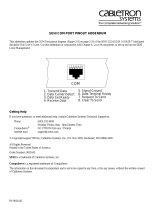 Cabletron Systems SEHI-22 Addendum
Cabletron Systems SEHI-22 Addendum
-
 Cabletron Systems TRXMIM-44A User manual
Cabletron Systems TRXMIM-44A User manual
-
 Cabletron Systems TRBMIM User manual
Cabletron Systems TRBMIM User manual
-
Enterasys Networks MicroMMAC-44T User manual
-
 Cabletron Systems Spectrum EMM-E6 User manual
Cabletron Systems Spectrum EMM-E6 User manual
-
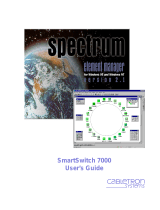 Cabletron Systems 7000 User manual
Cabletron Systems 7000 User manual
-
 Cabletron Systems 9000 Reference guide
Cabletron Systems 9000 Reference guide