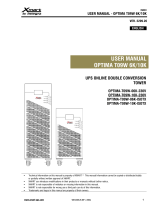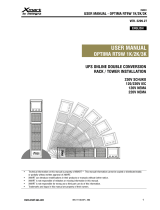Page is loading ...

ENGLISH
____________________________________________________________________
QUICK REFERENCE GUIDE
MBS-10K-TB
FOR XMART RACK UPS UP TO 10KVA
1. SAFETY INSTRUCTIONS
WARNING: It is required to read and understand this manual. Follow all instructions given in this manual for
starting up and operating this product. Only qualified technician must start-up, operate and maintain this
product. Keep manuals as a guide for future consults.
WARNING: This product operates with dangerous voltages. It must be installed, operated and maintained ONLY
by qualified technicians trained for this kind of products. Service personnel MUST know and understand very
well all electric risks related to this product. UPS manufacturer or distributor will never be responsible for any
accident produced by lack of knowledge or negligent practices at the moment of install, starting up or maintain
this product. UPS manufacturer or distributor is not liable for any damage that might rise from misusing this unit
or defective installation.
WARNING: This product is only for indoor installations. Not for Outdoor.
ELECTRICAL SHOCK RISK
CAUTION: There are dangerous voltages in the UPS power outlets although the equipment is not plugged to
power line.
CAUTION: Inside this equipment, due to internal batteries, there are ALWAYS dangerous voltages, thought the
UPS is OFF and unplugged of power line.
CAUTION: Make sure all breakers are open and there are no dangerous voltages in cables before starting
connections.
USER MANUAL - MBS 10KVA ENGLISH
___________________________________________________________________
www.xmart-ups.com 1602-MBS-10K-ENG - 2
2. PRODUCT DESCRIPTION
This is an external bypass switch for rack or wall mounting for XMART UPS up to 10KVA. The purpose of this
switch is to provide bypass capability so that UPS can be shutdown without power-off equipments protected by
the UPS.
1. Terminal AC Block 7. To UPS Input
2. Input Breaker 8. MBS Main Input (from AC Main Source)
3. Bypass Switch Cover 9. Ground
4. Cover Switch 10. 2 positions SWITCH (UPS or BYPASS)
5. MBS Output (To loads) 11. Open/Close Cover Detection Switch
6. From UPS Output 12. Mounting Brackets
FIG. 1
Open/Close Cover Detection Switch :
It is identified with number 11 in above figure.
It sends to the UPS a signal the describes if cover is open or close. When UPS receives open signal from
Detection Switch (#11), UPS changes automatically from ONLINE mode to INTERNAL BYPASS mode to be
prepared for manual SWITCH (#10) operation from UPS to BYPASS.
UPS and MBS must be connected through their #4 connectors, as indicated in FIG. 3 below.

USER MANUAL - MBS 10KVA ENGLISH
___________________________________________________________________
www.xmart-ups.com 1602-MBS-10K-ENG - 3
3. INSTALLATION
1) Install 2 metal brackets in left and right sides of the MBS as indicated in FIG 2 and place MBS close to the
UPS in the rack. If MBS will work with a TOWER type UPS, MBS can be mounted on the wall close to the UPS.
FIG. 2: RACK MOUNTING WALL MOUNTING
2) Make sure all input & output breakers are in OFF position. Check there are NO dangerous voltages in cables.
Connect cables according to below instructions. Make sure all cables are tightly connected in terminals.
- Terminal # 9 to System Ground
- Terminal # 8 to AC MAIN SOURCE
- Terminal # 7 to UPS Input
- Terminal # 6 to UPS Output
- Terminal # 5 to Loads
- Connector # 4 to UPS (# 4)
FIG. 3:
USER MANUAL - MBS 10KVA ENGLISH
___________________________________________________________________
www.xmart-ups.com 1602-MBS-10K-ENG - 4
4. OPERATION
NORMAL MODE:
To operate in normal mode:
MBS Switch (#10) must be in "UPS" position with Switch Cover closed. Under this configuration UPS can be
operated normally. UPS is powered from MBS and UPS output powers loads through MBS.
BYPASS MODE:
To put system in BYPASS mode:
1- First of all, It is mandatory to put UPS in BYPASS mode. This operation is usually done by user by operating
UPS interface keyboard. Check UPS manual instructions for that operation.
2- Remove switch cover in MBS. When cover is removed, MBS sends an open signal to UPS. In case step 1
has not been executed, for safety reasons, XMART UPS 6K and 10K changes automatically to internal static
BYPASS mode as soon as they detect open signal from MBS.
3- Rotate MBS switch (#10) from UPS to BYPASS position. In BYPASS position, AC main source connected to
MBS is directly connected to MBS output. At this moment UPS is out of the circuit and all loads are connected
directly to AC Main source
4- Switch OFF input breaker (#2) on MBS to power-off UPS
5- Disconnect batteries from UPS before executing service or replacement. Follow service/safety procedures.
6- If UPS must be replaced, disconnect al wiring between UPS and MBS making sure all cables are identified for
reconnecting properly later in new UPS.
WARNING: Meanwhile system is in bypass mode, all protected loads are powered by AC main source. If a
problem is experienced in AC main source protected loads can be shutdown.
TRANSFER FROM BYPASS TO NORMALONLINE MODE
Once UPS has been serviced:
1- Make sure all cables are properly connected from UPS to MBS
2- Switch ON input breaker (#2) in MBS
3- Connect Batteries to UPS and Switch-On input breaker in UPS
4- Make sure to put UPS in BYPASS mode according to UPS manual procedures.
WARNING: From this moment UPS MUST not be turn in ONLINE mode until the procedure is completed (step 7)
to AVOID A SHORCIRCUIT AND PERMANENT DAMAGES.
5- Rotate MBS Switch (#10) from BYPASS to UPS position. At this moment all loads are powered from AC
main service through BYPASS module and UPS.
6- Close Switch Cover in MBS
7- Turn-ON UPS in ONLINE mode according to UPS manual procedures.
5. SPECIFICATIONS
DIMENSIONS: (2U): 438*120*84 mm (W*D*H)
MBS INPUT BREAKER: 63A / 250Vac / ALL CABLES: MINIMUM AWG 8 (10mm2) for 10KVA UPS
USE: INDOOR ONLY (40ºC , 95% RH MAX.)
Technical information on this manual is property of XMART . This manual Information cannot be copied or distributed
totally or partially without written approval of XMART.
XMART can introduce modifications in their products or manuals without further notice. .
XMART is not responsible of mistakes or missing information in this manual.
XMART is not responsible for wrong use a third part can do of this information.
Trademarks and logos in this manual are property of their owners.
/