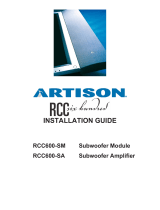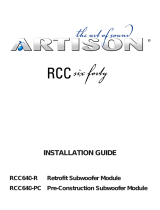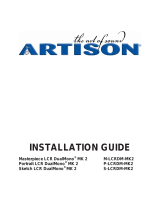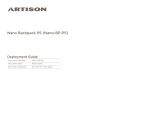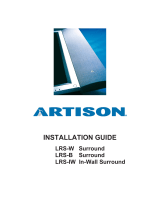INSTALLATION GUIDE
RCC300-SM Subwoofer Module
RCC300-FS Freestanding Subwoofer
RCC300-SA Subwoofer Amplifier
RCC300-CM Cabinet Mount

2

3
Thank you for choosing Artison’s RCC 300 Subwoofer System. We are pleased
that you have selected our high-performance audio products.
INTRODUCTION
The following information will guide you through the installation and setup of your Artison
RCC 300 Subwoofer Module, RCC 300 Freestanding Subwoofer, RCC 300 Subwoofer
Amplifier and RCC 300 Cabinet Mount.
Your RCC300-SM carton should contain the following:
1 . RCC 300 Subwoofer Module
1 . RCC 300 Subwoofer Module Paint Shield
1 . RCC 300 Subwoofer Module Grille
1 . RCC 300 Subwoofer Module Wall Cut-out Template
Your RCC300-FS carton should contain the following:
1 . RCC 300 Freestanding Subwoofer
1 . RCC 300 Freestanding Subwoofer Grille
4 . Rubber Feet
Your RCC300-SA carton should contain the following:
1 . RCC 300 Subwoofer Amplifier
1 . Automatic Room Mode Correction™ (ARMC™) Microphone Kit
2 . Rack-Mount Ears
6 . M3 Philips Head Rack-Mount Ear Screws
1 . ½ RU Blank Rack Spacer
1 . Remote Control
1 . Detachable IEC Power Cord
Your RCC300-CM carton should contain the following:
1 . RCC 300 Cabinet Mount
1 . RCC 300 Cabinet Mount Cut-out Template
If you are missing any of these parts or if you need assistance during the
installation of your RCC 300 Subwoofer System, please contact Artison’s
Customer Service Department during normal business hours, Pacific Time at (775)
833-4344.

4
RCC 300 SUBWOOFER MODULE (RCC300-SM)
The RCC 300 Subwoofer Module can be installed into either an:
Artison Pre-Build Box (Volume ≈ 0.6 ft3) SOLD SEPERATELY
OR
Infinite Baffle (i.e. 2x4 stud wall, 16” On Center spacing at least 4 feet tall, Volume 1.4 ft3
or greater)
IMPORTANT: In an installation of two RCC300-SM’s that are being powered by one
RCC300-SA, both Subwoofer Modules need to be in either Pre-Build Boxes or be in
Infinite Baffles. You cannot connect two RCC 300 Subwoofer Modules that are in
different environments to the same RCC 300 Subwoofer Amplifier.
The front of the RCC300-SM and the grille can be painted. The RCC300-SM comes from the
factory with a paint-shield attached. When painting the RCC300-SM, ONLY paint the grille and
outer edge of the module using the included paint-shield. DO NOT get paint on the rear of the
subwoofer module. Paint can damage the components which would VOID your Warranty.
The minimum mounting depth for the RCC300-SM is 3¾” (95.5 mm), i.e. a 2x4 stud is 3½” deep
add ¼”, ½” or ⅝” thick drywall and the RCC300-SM will fit. The maximum drywall thickness the
RCC300-SM can be mounted in is 1.3125” (33.3 mm).
INSTALLATION WITH AN ARTISON PRE-BUILD BOX (Preferred Installation)
1. Please refer to the Installation Guide included in the Artison Pre-Build Box Carton for
installation instructions for your Artison Pre-Build Box.
2. Using the speaker wire already run inside the Pre-Build Box, manage the speaker wire around
the RCC300-SM.
3. Connect the bare speaker wire ends to the spring-loaded binding posts.
4. Install the RCC300-SM into the pre-cut opening of the Pre-Build Box.
5. Carefully tighten the four dog leg clamps on the RCC300-SM using a #2 Philips Head
Screwdriver.
6. The grille for the RCC300-SM is held in place by magnets. Simply position the grille on the
front of the module into the recessed area.
NOTE: While installing the subwoofer module make sure that any excess wire is run
properly so that it does not interfere with the driver’s operation. The design of
the RCC300-IWPBB is such that there is NO clearance between the back of the
subwoofer module and the back of the box. Be careful that no wires are in this

5
area when installing the module.
INSTALLATION INTO AN INFINITE BAFFLE
1. Use the provided Cut-out Template to mark the desired wall location. Be sure that no piping,
wall studs, or electrical wires interfere with the placement of the RCC300-SM.
2. Once the hole is cut and the speaker wire is run, manage the speaker wire around the
RCC300-SM.
3. Connect the bare speaker wire ends to the spring-loaded binding posts.
4. Install the RCC300-SM into the cut-out made in the wall.
5. Carefully tighten the four dog leg clamps on the RCC300-SM using a #2 Philips Head
Screwdriver.
6. The grille for the RCC300-SM is held in place by magnets. Simply position the grille on the
front of the module into the recessed area.
NOTE: While installing the subwoofer module ensure any excess wire is run properly
so it does not interfere with the driver’s operation.

6
RCC 300 FREESTANDING SUBWOOFER (RCC300-FS)
SUBWOOFER PLACEMENT AND ORIENTATION
The RCC 300 Freestanding Subwoofer comes with four rubber feet to attach to the side of your
choice. Carefully decide what placement and orientation are best for the subwoofer, the
supplied rubber feet are not removable once applied. The classical rule for subwoofer
placement is that the subwoofer should be placed near the same wall the front channels are
located, at one-third of the total distance of the wall. When using multiple subwoofers, consult
with your dealer or custom installer for best placement options. This subwoofer is not affected by
cabinet orientation and can be used either vertically or horizontally. The normal vertical
orientation is with the terminal cup facing down. The rubber feet will allow clearance for the
speaker wire to fit underneath. If the subwoofer is placed horizontally, the rubber feet should be
applied to the corresponding bottom side of the cabinet.
SUBWOOFER SETUP
The RCC 300 Freestanding Subwoofer is to be used in conjunction with the RCC 300 Subwoofer
Amplifier. On the rear of the amplifier in the SETUP section, the EQ switch should be set to the
CLOSED BOX setting.
SUBWOOFER GRILLE INSTALLATION
The grille for the RCC 300 Freestanding Subwoofer is held in place with magnets. Simply position
the grille on the front of the subwoofer into the recessed area.

7

8
RCC 300 SUBWOOFER AMPLIFIER (RCC300-SA)
The RCC 300 Subwoofer Amplifier can be installed into either cabinetry, on an equipment shelf, or
it can be rack-mounted into a standard 19” Equipment Rack. In any installation be sure to
provide adequate ventilation around the amplifier.
The RCC300-SA has two simple and conveniently placed mode settings. The Music or Movie
user controls are located on the front panel for selection based on the source material. The Mode
settings, Volume and Power Controls of the RCC300-SA can be accessed via IR codes. The
remote included with your unit can be downloaded into a learning remote or HEX Codes are
available on the Artison Web site. The Front Panel of the RCC300-SA has an IR Receiver and
there is a second hard wired feed thru jack that can be connected to an integrated control system
on the rear panel. Each control is described in detail below.
RACK-MOUNT INSTALLATION OF THE RCC300-SA
1. Remove the amplifier’s four feet from the bottom of the chassis.
2. Attach the included rack-mount ears to the front sides of the RCC300-SA.
3. Mount into the 19” equipment rack, the amplifier will occupy 1.5 RU. Using the supplied
½ RU Blank Spacer either above or below the amplifier will occupy 2 RU.
4. If installing two RCC300-SA then the rack-mount ears can be flipped to accommodate the two
amplifiers in 3 RU.
RCC300-SA REMOTE CONTROL
The remote control has the following functions:
1. ON/OFF - This will toggle between Standby Mode (Amber Halo) and ON (Blue Halo).
2. MUSIC – This selects the MUSIC EQ. When active it will have a Red Halo added to the Blue
Halo.
3. MOVIE – This selects the MUSIC EQ. When active it will have a Red Halo added to the Blue
Halo.
4. GAIN – This will raise and lower the volume of the amplifier. A remote or the volume controls
on the front panel can both be used to raise or lower the volume. NOTE: The gain control is
configured so that the “last used” device setting will be remembered by the amplifier.

9
RCC300-SA FRONT PANEL CONTROLS
GAIN – The position of this knob controls the overall gain (volume) of the subwoofer. Press
this button in and it will spring out into a rotating knob, press it back in to hide it. The front panel
gain control will become the master gain control until the remote is used. NOTE: The
amplifier by default will resume to the last setting by either gain control device.
DIM – This button controls the brightness of the Halo lighting on the front panel. There are
four brightness settings.
POWER – This button will toggle between Standby Mode (Amber Halo) and ON (Blue Halo).
MUSIC – This preset EQ mode should be used for music playback. This EQ setting provides
a full range of musical bass to enhance the listening experience, when active it will add a Red
Halo to the Blue Halo.
MOVIE – This preset EQ mode should be used for movie playback. This EQ setting adds
more volume and bass to help recreate the true movie theater experience, when active it will
add a Red Halo to the Blue Halo.
RCC300-SA REAR PANEL
AC POWER
1. The Power Switch is the hard ON/OFF power switch for the amplifier.

10
2. The Red Switch is the input voltage setting; select the appropriate 120V or 230V setting.
3. Connect the detachable IEC Power Cord underneath the Red Voltage Selection Switch.
AUDIO OUTPUTS
1. Connect the speaker wires to the Binding Posts.
NOTE: Red is Positive and Black is Negative.
2. Use either Bare Speaker Wire or Banana Plugs to terminate the speaker wire.
AUDIO INPUTS
1. Connect to either the Balanced Female XLR or Unbalanced Female RCA Inputs.
NOTE: Both inputs have been calibrated to the same sensitivity level. Use a
Y-Adapter when using the Unbalanced RCA’s for best performance.
AUDIO OUTPUTS
1. Connect to the Unbalanced Female RCA Outputs.
2. Set the High Pass Crossover to the desired frequency. The slope is set at 12 dB/octave.

11
IR FEEDTHRU
1. Connect a ⅛” Stereo MINIJACK to control the RCC600-SA via your integrated control
system.
2. Both the IR Feedthru Jack and the Front Panel IR receiver are designed to allow the User
functions to be programmed into an external remote. The Hexadecimal codes for the
amplifier are located on the web at: http://www.artisonusa.com
POWER MODES
1. Select either:
ON – Always On.
AUTO – On with Signal Sense, without signal it will stay on for ≈15 minutes.
TRIGGER – On with a 12 Volt trigger.
2. +12V Trigger Input – Use the Green Phoenix Connector to connect a 12 volt trigger wire
from your other equipment, the polarity on the connector can be either way.
SETUP MODES

12
1. EQ – Select the appropriate setting based on these guidelines:
∞ Baffle – The RCC 300 Subwoofer Module is installed in a wall that has an air
volume of ≥1.4 ft3.
CLOSED BOX – The RCC 300 Subwoofer Module is installed in an Artison In-Wall
Pre-Build Box or is the RCC 300 Freestanding Subwoofer.
IMPORTANT: In an installation of two RCC300-SM’s that are being powered by one
RCC300-SA, both Subwoofer Modules need to be in either Pre-Build Boxes or be in
Infinite Baffles. You cannot connect two RCC 300 Subwoofer Modules that are in
different environments to the same RCC 300 Subwoofer Amplifier.
2. PHASE – Comes from the factory set at 0°. The phase of the subwoofer can be adjusted
to fine tune the signal coincidence of the subwoofer and the lower frequencies of your LCR
Speakers. Adjust the phase, listening for an increase in mid bass in the crossover region.
A pink-noise generator or an RTA (Real-time Analyzer) can further analyze your
installation.
3. LOW PASS – This is the crossover frequency setting of the Low Pass Filter. The
RCC300-SA comes from the factory with the 80Hz setting that is recommended for use
with the Artison LCR speakers. If used in conjunction with any other speakers consult with
the manufacturer for the correct setting for the integration of the subwoofer with the
satellites.
4. SLOPE – Select either 12 dB/octave or 24 dB/octave for the slope of the Low Pass Filter
based on the correct frequency response at the crossover point. This can be done by
measurement or simply listening to the system. A proper crossover will not have an
apparent “hole” in the response nor will it exhibit the “bloated” mid bass sound that a peak
will create. Again, an RTA can come in handy during this part of the set up.

13
EQ MODES – Automatic Room Mode Correction (ARMC)
The amplifier comes from the factory set to BYPASS. This setting produces a flat frequency
response at the subwoofer module. In some cases your room response may benefit from
ARMC. Eigen-modes, also known as room modes, exist in all rooms. These room modes are
an interaction between the listening room itself, the location of the subwoofer, and the low
frequency wavelengths being on the same order as the room dimensions. This interaction
causes peak and null energy areas in your listening room which differ depending on the room
and the subwoofer location.
The ARMC program was designed to send a series of tones thru the RCC300 and then
analyze the system response at the microphone position. The program then reduces the level
of the frequency bands that have energy peaks caused by the room modes. As a by product,
after the ARMC process has been completed the overall subwoofer amplifier gain may need
to be raised to achieve the previous volume levels.
If your normal listening position is located in a null, then the only way to truly even out the null
is by either moving the subwoofer location to change the room modes that are stimulated OR
install a distributed bass system. Distributed bass uses multiple subwoofers in different
locations in order to stimulate more of the room modes. It has been shown that this type of
system mitigates Eigen-modes and provides a more uniform response to a wider listening
area. Each RCC300-SA has the capability for running two RCC300-SM, or two RCC300-FS.
1. AUTO EQ MIC – This is the input jack for the ARMC Microphone.
2. Switch Settings – Select either:
a. BYPASS – ARMC not active.
b. AUTO EQ. – ARMC active. Will remember the last measured room mode sequence
and settings.
3. BLUE LED STATUS INDICATOR
a. Continuous Short Flash – Switch in AUTO EQ setting, ARMC not yet saved. Since
the amplifier leaves the factory with this function having been tested the LED should
not flash continuously even when the switch is set to the AUTO EQ position.
NOTE: It is important that you do a room mode set up using the supplied

14
microphone at your normal listening position if you plan to use the amplifier in
this setting
b. One Long, Two Short Flashes – Amplifier Error, Shorted Audio Outputs. Remove
the speaker wires from the amplifier and use an ohm meter to check for shorts in the
line.
c. One Long, Three Short Flashes – Over Temperature Indicator. Be sure that the
amplifier has adequate ventilation. If the situation continues to exist contact Artison.
4. Calibrate Button – Place the supplied microphone in the desired listening position and
plug it into the AUTO EQ MIC input jack. Press the button for a few seconds to initiate
ARMC sequence.
RCC 300 CABINET MOUNT (RCC300-CM)
The RCC 300 Cabinet Mount is an accessory for the RCC 300 Freestanding Subwoofer. The
RCC300-CM allows the RCC300-FS to be hidden inside of any piece of furniture or built-in
cabinetry. The subwoofer is designed to fit snuggly face-down inside the cabinet mount and
direct the subwoofer’s energy down through the bottom of the cabinet and either directly into the
room or out through venting in the cabinet’s baseboard.
INSTALLATION
1. Using the supplied Cut-Out Template mark the 12 mounting holes and the cut-out area.
2. Remove the cut-out by using the appropriate method for your application.
3. Mount the cabinet mount to the bottom of the cabinet via the 12 mounting holes in the mount.
Drywall screws approximately 2.5” long are needed to secure the mount or use hardware that
is more appropriate to your application.
VENTING SPECIFICATIONS
When venting the output of the subwoofer through a built-in cabinet’s baseboard, please
reference the points below:
a. Please allow for a minimum of 40 in2 of total open area in the baseboard. If less open area
is provided the subwoofer will be restricted and may cause excessive noise through the
vent.
b. Rounded corners will also minimize noise caused by the excited air.
c. Either multiple smaller vents or one large vent can be used. The subwoofer is not affected
by variations in shape or number of vents, as long as the minimum total open area is
maintained.

15
LIMITED WARRANTY
This warranty remains in effect for five years from the date of purchase for speaker
products and one year for electronic products.
THIS WARRANTY PROTECTS THE ORIGINAL OWNER PROVIDING THAT THE
PRODUCT HAS BEEN PURCHASED FROM AN AUTHORIZED ARTISON DEALER IN
THE UNITED STATES. THE ORIGINAL BILL OF SALE MUST BE PRESENTED
WHENEVER WARRANTY SERVICE IS REQUIRED. FOR WARRANTY SERVICE
OUTSIDE THE UNITED STATES, CONTACT THE AUTHORIZED ARTISON
DISTRIBUTOR IN THE COUNTRY WHERE THE PRODUCT WAS PURCHASED.
Except as specified below, this warranty covers all defects in material and workmanship.
The following are not covered: Damage caused by accident, misuse, abuse, product
modification or neglect, damage occurring during shipment, damage from failure to follow
instructions contained in the Owners Manual, damage resulting from the performance of
repairs by someone not authorized by Artison, or any claims based on
misrepresentations by the seller. This warranty does not cover incidental or
consequential damages. It does not cover the cost of removing or reinstalling the unit.
THIS WARRANTY IS VOID IF THE SERIAL NUMBER HAS BEEN REMOVED OR
DEFACED, OR IS PURCHASED FROM AN UNAUTHORIZED DEALER ON THE
INTERNET (WORLD WIDE WEB), MAIL ORDER, 800, 888, 877 TELEPHONE
NUMBERS OR THROUGH A CATALOG.
This warranty gives you specific legal rights. You may also have other rights, which vary
from state to state. Some states do not allow the exclusion or limitation of incidental or
consequential damages or limitations on how long an implied warranty lasts, so the above
may not apply to you.
Please make note of the following information and retain for your record.
Product Name________________________ Model Number____________________
Store Name__________________________ Purchase Price____________________
HOW TO OBTAIN SERVICE
Please call us at (775) 833-4344, or write to: ARTISON (Attention: Customer Service
Department), 774 Mays Blvd., Suite 10-183, Incline Village, NV 89451.
We will promptly advise you of what action to take. We may direct you to an authorized Artison
Service Center or ask you to send your speaker to the factory for repair. You will need to present
the original bill of sale to establish the date of purchase. PLEASE DO NOT SHIP YOUR
ARTISON PRODUCT TO THE FACTORY FOR REPAIR WITHOUT PRIOR AUTHORIZATION.
PLEASE DO NOT RETURN PRODUCT TO THE ABOVE ADDRESS, IT IS NOT A SERVICE
LOCATION. You are responsible for transporting your product for repair and for payment of any
initial shipping charges. However, we will pay the return shipping charges if the repairs are
covered under warranty.
-
 1
1
-
 2
2
-
 3
3
-
 4
4
-
 5
5
-
 6
6
-
 7
7
-
 8
8
-
 9
9
-
 10
10
-
 11
11
-
 12
12
-
 13
13
-
 14
14
-
 15
15
Artison RCC300-FS Installation guide
- Category
- Subwoofers
- Type
- Installation guide
Ask a question and I''ll find the answer in the document
Finding information in a document is now easier with AI
Related papers
-
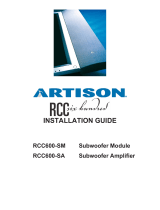 Artison RCC600-SM User manual
Artison RCC600-SM User manual
-
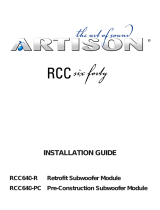 Artison RCC640-R Installation guide
Artison RCC640-R Installation guide
-
 Artison RCC320-PC Installation guide
Artison RCC320-PC Installation guide
-
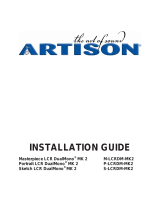 Artison S-LCRDM-MK2 Installation guide
Artison S-LCRDM-MK2 Installation guide
-
 Artison STUDIO46-SB Deployment Guide
Artison STUDIO46-SB Deployment Guide
-
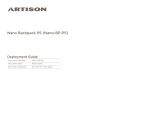 Artison NANO-BP-P5 Deployment Manual
Artison NANO-BP-P5 Deployment Manual
-
Artison MEZZ-8-SURR-PCB Installation guide
-
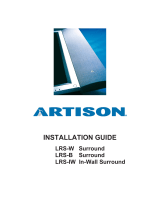 Artison LRS-B Installation guide
Artison LRS-B Installation guide
-
 Artison LCR DualMono LCRDM-IW-KIT Installation guide
Artison LCR DualMono LCRDM-IW-KIT Installation guide
-
 Artison ARCHT-6-SSTT Installation guide
Artison ARCHT-6-SSTT Installation guide
Other documents
-
Savant RCC1000-SA Reference guide
-
Savant RCC1000-SA Reference guide
-
Savant RCC1000-SA Reference guide
-
Savant RCC1000-SA Deployment Guide
-
Savant RCC1000-SA Reference guide
-
Savant RCC-NANO1-B Deployment Guide
-
Savant RCC1000-SA Reference guide
-
Episode ES-SNDBR-2.1-BLK Installation guide
-
Rotel RCC-955 Owner's manual
-
Savant PAV-SIPA125SM-05 Deployment Guide