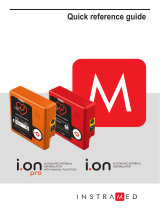Page is loading ...

POWER TO SAVE A LIFE
M3860A, M3861A
Edition 10
HEARTSTART FR2+ DEFIBRILLATOR
INSTRUCTIONS FOR USE

Philips Medical Systems
The HeartStart FR2+ Defibrillator
Clockwise from top right.
Battery. Standard long-life or
rechargeable battery used to power the
FR2+. (Check local regulations for
disposal and recycling requirements.)
On/Off button. Turns on the
FR2+ and starts voice and screen
prompts. Second press turns off the
FR2+.
Status Indicator. Shows you the
readiness status of the FR2+.
Display screen. Displays text
prompts and incident data. The FR2+
M3860A screen also displays the
patient’s ECG.
Option buttons. Adjust the
contrast of the screen display and
control special functions.
Beeper port. Broadcasts alert
beeps when required. It is located under
the right edge of the FR2+.
Infrared (IR) communications
port. A special lens, or “eye,” used to
transfer data directly to or from another
device.
Data card port. Receptacle for
data card tray.
Data card (optional). Used to
store and review information about an
incident, including ECG and optional
voice recording.
Data card tray. Special sleeve that
holds the data card and fits into the data
card port to help seal the FR2+ against
fluids. The tray should be kept installed
in the FR2+ even if no data card is
used.
Microphone. Used optionally to
record surrounding audio during an
incident. It is located under the right
edge of the FR2+.
Shock button. Controls shock
delivery. The button flashes when the
HeartStart FR2+ is ready to deliver a
shock.
Speaker. Amplifies voice prompts
during use of the FR2+.
Pads placement diagram.
Illustrates correct placement of pads.
Diagrams are also shown on the
defibrillator pads.
Defibrillator pads connector
socket. Receptacle for connector of the
defibrillator pads cable. An adjacent LED
light flashes to show socket location and
is covered when connector is inserted.
Adult defibrillator pads. Self-
adhesive pads with attached cable and
connector.
A
B
C
D
E
F
G
H
I
J
K
L
M
N
O
P

Philips Medical Systems
HEARTSTART FR2+ DEFIBRILLATOR
QUICK REFERENCE CARD

Philips Medical Systems
Intentionally left blank.

Philips Medical Systems
HEARTSTART FR2+
M3860A, M3861A Defibrillator
INSTRUCTIONS FOR USE
Edition 10

Philips Medical Systems
M3860A/M3861A HEARTSTART FR2+
Instructions for Use
Equipment specifications are subject to alteration
without notice. All changes will be in compliance
with regulations governing manufacture of
medical equipment.
Printed in the U.S.A.
Publication date: August 2003
Publication number: M3860-91900
Part number: 011120-0010
© 2003 Philips Electronics North America Corp.
No part of this publication may be reproduced,
transmitted, transcribed, stored in a retrieval
system or translated into any human or computer
language in any form by any means without the
consent of the copyright holder.
Unauthorized copying of this publication may not
only infringe copyright but also reduce the ability
of Philips Medical Systems to provide accurate
and up-to-date information to users and operators
alike.
Philips Medical Systems reserves the right to
make changes in specifications or to discontinue
any product at any time without notice or
obligation and will not be liable for any
consequences resulting from the use of this
publication.
Authorized EU Representative
Philips Medizinsysteme Boeblingen GmbH
Hewlett-Packard Strasse 2
71034 Boeblingen, Germany
(+49) 7031-14-5151
CAUTION
FEDERAL LAW (USA) RESTRICTS THIS DEVICE TO SALE
BY OR ON THE ORDER OF A PHYSICIAN.
The HeartStart FR2+ is designed to be used only with Philips-
approved accessories. The HeartStart FR2+ may perform
improperly if non-approved accessories are used.
Device Tracking
In the U.S.A., this device is subject to tracking requirements by
the manufacturer and distributors. If the defibrillator has been
sold, donated, lost, stolen, exported, or destroyed, notify Philips
Medical Systems or your distributor.
Device Manufacturer
The HeartStart FR2+ Defibrillator is manufactured by Philips
Medical Systems, Seattle, Washington, USA.

1
Philips Medical Systems
Contents
1 Introduction to the HeartStart FR2+
What is the HeartStart FR2+? ................................................................. 1-1
When Is the HeartStart FR2+ Used? .................................................... 1-2
How Does the HeartStart FR2+ Work? ................................................ 1-2
How Is the HeartStart FR2+ Supplied? ................................................ 1-3
2 Preparing Your HeartStart FR2+ for Use
Overview ....................................................................................................... 2-1
Installing the Battery ................................................................................... 2-1
Setting the Clock ........................................................................................ 2-3
Running the Battery Insertion Selftest .................................................... 2-4
Placing and Securing the HeartStart FR2+ .......................................... 2-5
3 Using Your HeartStart FR2+
Overview ....................................................................................................... 3-1
Step 1: Preparation .................................................................................... 3-2
Step 2: ECG Analysis and Monitoring ................................................... 3-3
Step 3: Shock Delivery .............................................................................. 3-4
ECG Display for Ongoing Observation ................................................. 3-5
4 Maintaining, Testing, and Troubleshooting
Your HeartStart FR2+
Overview ....................................................................................................... 4-1
Maintenance ................................................................................................. 4-1
After Using the HeartStart FR2+ ............................................................. 4-2
Cleaning the HeartStart FR2+ ......................................................... 4-3
Operator’s checklist ............................................................................ 4-3
Testing ........................................................................................................... 4-5
Battery insertion selftest .................................................................... 4-5
Periodic selftests ................................................................................. 4-9
Device history ....................................................................................... 4-9
Battery History ..................................................................................... 4-10
Troubleshooting Guide .............................................................................. 4-11
Status indicator summary .................................................................. 4-11
Recommended action during an emergency ................................ 4-11
Troubleshooting during patient use ................................................ 4-12
General troubleshooting .................................................................... 4-14

Philips Medical Systems
2
M3860A/M3861A HEARTSTART FR2+
5 Clinical and Safety Considerations
Clinical Considerations .............................................................................. 5-1
Indications ............................................................................................. 5-1
Contraindications ................................................................................ 5-1
Safety Considerations ................................................................................ 5-1
General dangers, warnings, and cautions ..................................... 5-2
Defibrillation warnings and cautions ............................................... 5-4
Monitoring cautions ............................................................................ 5-5
Maintenance cautions ........................................................................ 5-5
6 Setup and Advanced Mode Features
Setup Overview ........................................................................................... 6-1
Non-protocol parameters .................................................................. 6-1
Automatic protocol parameters ....................................................... 6-2
Manual override parameters ............................................................. 6-4
Using Setup Features ........................................................................ 6-5
Reviewing current setup .................................................................... 6-6
Revising setup ...................................................................................... 6-6
Receiving setup ................................................................................... 6-7
Reading setup ...................................................................................... 6-8
Sending and Receiving Clock Settings ................................................. 6-8
Using Advanced Mode Features ............................................................. 6-9
Using the manual analyze feature .................................................... 6-10
Using the manual charge feature (M3860A only) ........................ 6-11
7 Data Management and Review
Overview ....................................................................................................... 7-1
Recording Incident Data ............................................................................ 7-1
Recording data in internal memory ................................................. 7-1
Recording data on a data card ........................................................ 7-1
Reviewing Incident Data ............................................................................ 7-3
Reviewing data from internal memory ............................................ 7-3
Reviewing data from a data card ..................................................... 7-4

Contents
Philips Medical Systems
Appendices
3
A Accessories for the HeartStart FR2+
HeartStart Accessories ............................................................................. A-1
Suggested Additional Items ..................................................................... A-2
B Technical Specifications
HeartStart FR2+ Defibrillator Specifications ........................................ B-1
Accessories Specifications ...................................................................... B-6
C Glossary of Symbols and Controls
Instructions for Use ..................................................................................... C-1
HeartStart FR2+ M3860A and M3861A Defibrillator
Symbols and Controls ................................................................................ C-1
Accessories Symbols ................................................................................. C-3
D Glossary of Terms
Index

M3860A/M3861A HEARTSTART FR2+
Philips Medical Systems
Notes

1-1
Philips Medical Systems
1
1 Introduction to the HeartStart FR2+
What is the HeartStart FR2+?
The HeartStart FR2+ Defibrillator (“FR2+”) is an automated external
defibrillator. It is compact, lightweight, portable, and battery powered. It is
designed for simple and reliable operation by a trained responder.
NOTE: The HeartStart FR2+ is an enhanced version of the defibrillator
previously sold as the Heartstream FR2. The FR2+ has all the features of the
FR2. All accessories compatible with the FR2 are also compatible with the
FR2+. However, the FR2+ has some new features not present in the FR2
and can be used with certain accessories (labeled FR2+) that are not
compatible with the FR2.
The FR2+ has a Status Indicator that is always active, so you can tell at a
glance if it is ready for use. The front panel of the FR2+ has an On/Off button
at the top and a Shock button at the bottom. A display screen in the center of
the panel provides text prompts and incident information. Voice prompts are
provided through a speaker located at the base of the FR2+. (See the
diagram on the inside front cover for details.)
The FR2+ is available in two models, the M3860A and the M3861A. They
share a set of basic features, detailed in Chapter 6. The principle differences
between the two models are identified below:
NOTE: The FR2+ comes with a factory default setup that can be modified.
(See Chapter 6, “Setup and Advanced Mode Features,” for a description of
setup defaults and options.)
model M3860A model M3861A
Configurable ECG display on screen Text prompt display on screen, no ECG
display
Configurable manual charge in
advanced mode
No manual charge in advanced mode

M3860A/M3861A HEARTSTART FR2+
1-2
Philips Medical Systems
When Is the HeartStart FR2+ Used?
The HeartStart FR2+ Defibrillator is used with disposable defibrillator pads
applied to a person who is experiencing the symptoms of sudden cardiac
arrest (SCA): lack of responsiveness and lack of breathing. Defibrillation
should not be performed on anyone who is responsive or is breathing.
Infant/child reduced-energy defibrillator pads are available for use with the
FR2+ on children under the age of 8 or weighing less than 55 pounds (25
kg).
The FR2+ is intended for use by emergency care personnel who have been
specifically trained in the operation of the FR2+ or who are qualified by
training in Basic Life Support (BLS), in Advanced Life Support (ALS), or in
other physician-authorized emergency medical response.
At the discretion of emergency care personnel, the M3860A FR2+ with
ECG display enabled can also be used with the FR2+ ECG assessment
module to display the rhythm of a responsive or breathing patient, regardless
of age. The FR2+ Defibrillator used with the FR2+ ECG assessment module
provides a non-diagnostic display for attended patient monitoring. While
connected to the FR2+ ECG assessment module, the FR2+ displays and
evaluates the patient's ECG and disables its shock capability.
How Does the HeartStart FR2+ Work?
The HeartStart FR2+ Defibrillator is designed to provide external
defibrillation therapy to someone in cardiac arrest. Defibrillation therapy is
the best available way to treat a variety of potentially fatal heart arrhythmias.
The FR2+ is extremely easy to use. When connected to defibrillator pads
that are properly applied to the patient’s bare chest, the FR2+:
1. prompts you to take specific actions,
2. automatically analyzes the patient's heart rhythm and advises you
whether or not the rhythm is shockable, and
3. arms the Shock button, if appropriate, and instructs you to press it to
deliver a biphasic electric pulse designed to defibrillate the heart.
Detailed instructions for use are provided in Chapter 3.

Introduction to the HeartStart FR2+
1-3
Philips Medical Systems
1
How Is the HeartStart FR2+ Supplied?
The HeartStart FR2+ Defibrillator is supplied with a standard long-life
battery, two sets of adult defibrillator pads with integrated cable and
connector, and a data card tray. Other accessories, including an FR2+
rechargeable battery, FR2 infant/child reduced-energy defibrillator pads, and
(for M3860A only, with ECG display enabled) a three-wire FR2+ ECG
assessment module, are available. See Appendix A for a list of accessories
and other recommended supplies.

Philips Medical Systems
M3860A/M3861A HEARTSTART FR2+
Notes

2-1
Philips Medical Systems
2
2 Preparing Your HeartStart FR2+ for
Use
Overview
There are a few basic steps to preparing your HeartStart FR2+ Defibrillator
for use:
Install data card (optional).
Install a battery.
Set the clock in the FR2+ (optional).
Run the battery insertion selftest.
Place the FR2+ with recommended accessories in a convenient
location.
The instructions presented here briefly describe the normal sequence of
preparation. It assumes that you are using a fresh battery, that the selftest
passes, that you are not using a data card, and that the factory default
settings will not be changed. Exceptions to this sequence are provided
elsewhere in this manual.
Installing the Battery
The HeartStart FR2+ Defibrillator is shipped with a M3863A standard,
long-life battery. The battery is enclosed in a gray plastic case. There is a
yellow latch at one end that holds the battery in place when it is correctly
installed in the FR2+. (The optional M3848A FR2+ rechargeable battery is
enclosed in a blue plastic case and also has a yellow latch. Except where
otherwise noted, the following information applies to both battery types.)
Before installing the battery, make sure the defibrillator pads are not
connected to the FR2+. To install the battery:
1. Hold the battery by the latch end and slide it into the battery
compartment at the top of the FR2+.
2. Slide the battery all the way into the opening, until the latch clicks into
place. The latch will click into place only when the battery is inserted
correctly.
CAUTION: Follow all instructions supplied with the HeartStart M3863A
standard battery. Install the battery before the install-by date shown on the
battery.

M3860A/M3861A HEARTSTART FR2+
2-2
Philips Medical Systems
When the battery is installed, the FR2+ automatically turns on. The Status
Indicator displays a flashing black hourglass. The Shock button light and the
indicator light for the defibrillator pads connector socket turn on briefly.
The display screen brings up the main menu. From this menu, you can start
the FR2+ battery insertion selftest, review information from the last time the
FR2+ was used, or go to the next screen for other options. Information about
the optional data card and the battery status is also provided. (See Chapter
7, “Data Management and Review,” for details about reviewing an incident
and using a data card.) For the M3863A standard battery, a
GOOD BATTERY
message should be displayed. For the M3848A FR2+ rechargeable battery,
a “fuel gauge” graphic illustrates remaining power. Throughout the remainder
of this manual, the screen displays illustrated will be for the standard battery
unless otherwise noted.
NOTE: This screen will not be displayed if the FR2+ is connected to
defibrillator pads (that are applied to the patient) when the battery is inserted,
and you will not be able to access the menu items. In addition, the battery
insertion selftest and periodic automatic selftests cannot run while the
defibrillator pads are connected to the patient. Be sure to unplug the pads
connector from the FR2+ after each use. Do not store the FR2+ with the
pads connected.
NOTE: To move around the menus displayed, use the Option buttons as
follows:
• Press the
LOWER Option button to move the highlight bar from one
item to another on the menu.
• Press the
UPPER Option button to select the highlighted item or to
scroll through the settings for that item.
If you select
NEXT, the menu displayed lets you review the history of the
FR2+, review the history of the battery being used, access setup data, set
the clock, or return to the first menu. (See Chapter 4, “Maintaining, Testing,
and Troubleshooting Your HeartStart FR2+,” for details about the review
options and Chapter 6, “Setup and Advanced Mode Features,” for
information on the setup option.)

Preparing Your HeartStart FR2+ for Use
2-3
Philips Medical Systems
2
NOTE: If you make no selection for 10 seconds, the selftest will
automatically run. If you want to select something different from either of
these menus, you must do so before the selftest begins, or remove and
reinstall the battery to bring up the main menu. You can press the On/Off
button at any time to turn off the FR2+ and return it to standby (ready for
use) mode. To use the FR2+, press the On/Off button again.
Setting the Clock
It is recommended that the first time you prepare your HeartStart FR2+
Defibrillator for use, you check the FR2+’s internal clock to be sure it is set to
the correct date and local time. You can reset it if necessary.
To see the clock settings, select
NEXT from the first menu, within 10 seconds
of installing the battery, and then select
CLOCK. To do this:
1. Press the lower Option button to move the highlight bar to
NEXT.
2. Press the upper Option button to bring up the
NEXT screen.
3. Press the lower Option button to move the highlight bar to
CLOCK.
4. Press the upper Option button to bring up the
CLOCK screen.
The
CLOCK screen displays the date and time currently set in the internal
clock of the FR2+.
NOTE: The date is displayed as day (DD), month (MM), and year (YY), as
shown on the screen. The time is displayed using the 24-hour international
clock.
If no changes to the clock settings are needed, select
RETURN and go back
to the first menu. If the date and time are not correct, there are two ways to
set them:
Receive the clock settings from another FR2+ or from a computer using
HeartStart Event Review® software,
*
using the RECEIVE TIME option.
This may be used to synchronize the clocks of several FR2+s. You can
also send the clock settings from one FR2+ to another one, using the
SEND TIME option. See Chapter 6, “Setup and Advanced Mode
Features,” for instructions.
Manually set the date and the time.
* HeartStart Event Review software was previously sold as CodeRunner software.

M3860A/M3861A HEARTSTART FR2+
2-4
Philips Medical Systems
To manually set the clock:
1. Use the lower Option button to move the highlight bar to the part of the
clock setting you want to change.
2. Press the upper Option button repeatedly to scroll through the settings
until you reach the one you want. If you go past it, keep scrolling until it
comes up again.
3. Use the lower Option button to select the next part you want to change,
and repeat the process, until all parts of the date and time have been set.
4. When you have made all the changes, move the highlight bar to
RETURN
and press the upper Option button to go back to the main menu screen.
NOTE: New clock settings are used by the FR2+ as soon as you set them.
The clock time display is updated each minute this screen is displayed. The
clock seconds, although not displayed, are set to 00 when you move the
highlight bar out of the time settings.
NOTE: If the battery is removed from the FR2+ for more than two hours, the
clock settings will be lost and must be reset.
Running the Battery Insertion Selftest
Except in an emergency, it is recommended that you run this selftest every
time you change the battery. Make sure the defibrillator pads are not
connected to the HeartStart FR2+ Defibrillator before running the battery
insertion selftest.
The selftest has two parts. The first part automatically tests the FR2+
circuitry. The second part is interactive and requires you to respond to
prompts in order to make sure the display, buttons, lights, speaker, and
beeper of the FR2+ are working properly. (See Chapter 4, “Maintaining,
Testing, and Troubleshooting Your HeartStart FR2+,” for details about this
selftest.)
To run the selftest:
1. Make sure the defibrillator pads are not connected to the device.
2. Insert the battery into the battery port. The first screen displayed has
RUN SELFTEST highlighted.

Preparing Your HeartStart FR2+ for Use
2-5
Philips Medical Systems
2
3. Press the upper Option button to activate the test.
4.
OR make no selection for 10 seconds, and the selftest will start
automatically if the FR2+ has been turned off for at least 5 minutes.
NOTE: If you connect defibrillator pads (that are applied to the patient) to
the FR2+ during a battery insertion selftest, the selftest will stop and the
FR2+ will go to its standby mode to be ready for use.
When the automatic part of the selftest is successfully completed, the screen
displays a message that the test has passed, and then automatically starts
the interactive part of the selftest. It is important to press the buttons and
verify the indicators to ensure that the FR2+ will be ready for use.
When the entire selftest is complete, the FR2+ automatically turns off and
returns to standby mode. In the standby mode, the Status Indicator displays
a flashing black hourglass. This means that the FR2+ has passed its most
recent self-test and is therefore ready for use, simply by pressing the On/Off
button to turn it on.
Placing and Securing the HeartStart FR2+
Place the HeartStart FR2+ Defibrillator in an accessible area with the Status
Indicator easily visible. Useful accessories for placing and securing the FR2+
include a carrying case, which is suitable for use with a wall mount bracket or
defibrillator cabinet. (See Appendix A for a list of accessories.)
NOTE: Do not store the FR2+ with the defibrillator pads attached. Do not
open the pads package until ready for use.
With the battery installed and the FR2+ stored in appropriate environmental
conditions, the FR2+ performs detailed periodic selftests to make sure that it
remains ready for use. (See Appendix B for the environmental storage
specifications.)
While the FR2+ is in the standby mode, the Status Indicator shows the
flashing black hourglass unless the periodic selftests detect a problem. If a
problem is detected, the Status Indicator will show a flashing red X or a solid
red X and the FR2+ will beep (“chirp”) to alert you to the need for
troubleshooting. (See Chapter 4, “Maintaining, Testing, and Troubleshooting
Your HeartStart FR2+,” for instructions.)
GOOD BATTERY

Philips Medical Systems
M3860A/M3861A HEARTSTART FR2+
Notes
/