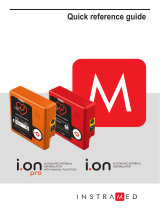Page is loading ...

Department of Education and Professional Development
Zoll AEDpro Information

This pack is intended to give you relevant information in the use of the Zoll AEDpro. Full
specification information is available on the company website: http://www.zoll.com
Included in this pack
Assessment instrument for testing staff *
Assessment instrument for ops staff *
Log sheet for all tested staff*
Please now read through this Zoll information booklet
Introduction
This AED Pro instruction booklet provides information that operators need for the safe
and effective use and care of the AED Pro device. Before operating this device, be sure
to read and understand all the information contained within.
All operators should review the safety considerations before placing the AED Pro unit into
service.
This information does not substitute for a formal training course. Operators must obtain
formal training from an appropriate authority before using this device for patient care.
Indications for Use
Use of the device for defibrillation is indicated on victims of cardiac arrest with apparent
lack of circulation as indicated by
• Unconsciousness
• Absence of breathing, and
• Absence of pulse and other signs of circulation.
When the victim is less than 8 years old or weighs less than 55 lb. (25 kg), use ZOLL
Paediatric defibrillation electrodes. Do not delay therapy to determine the patient’s exact
age or weight.
The device is also intended for use when ECG monitoring is indicated to evaluate the
patient’s heart rate or ECG morphology.
Contraindications for Use
Never use the AED Pro unit for defibrillation when the patient
• Is conscious
• Is breathing, or
• Has a detectable pulse or other sign of circulation
Intended Users
In semiautomatic mode, the AED Pro unit is intended to be used by rescuers and
emergency care personnel who have completed training and certification requirements
applicable to the use of a defibrillator where the operator controls delivery of shocks to
the patient.
In manual mode, the AED Pro unit is intended to be used only by qualified medical
personnel trained in Advanced Life Support skills.
In ECG monitoring mode, the AED Pro unit is intended to be used by personnel who are
qualified by training in the use of the AED Pro device, basic life and/or advanced life
support.

ECG analysis
A patient must be motionless during ECG analysis. Do not touch the patient during
analysis.
Battery care
Keep a fully charged spare battery pack with the device at all times.
When the unit displays the message CHANGE BATTERY, immediately replace the
battery pack with a fully charged one.
Regular use of a partially charged battery pack without fully recharging it between uses
might permanently reduce the battery’s capacity and result in early failure.
Regularly test rechargeable battery packs. A rechargeable battery pack that does not
pass its test could fail without warning.
Do not disassemble a battery pack or dispose of it in fire
Operator Safety
Do not use the unit near oxygen-rich atmospheres, flammable or other flammable agents
(such as gasoline).
Do not use the unit within standing water.
Before discharging the defibrillator, warn everyone to stand clear of the patient.
Patient Safety
The AED Pro unit detects ECG electrical signals only and does not detect a pulse
(effective circulatory perfusion). Always verify pulse and heart rate by physical
assessment of the patient.
Never assume that the display of a nonzero heart rate means that the patient has a
pulse.
ECG rhythm analysis does not warn of patient asystole, which is not a shockable rhythm.
Defibrillation pads and ECG electrodes
Check the expiration date on the electrode packaging. Do not use electrodes that have
passed their expiration date.
Do not use defibrillation pads or ECG electrodes if the gel is dried or damaged; patient
burns or poor quality ECG signals might result from using such electrodes.
Poor adherence or air pockets under defibrillation pads can cause arcing, skin burns, or
reduced energy delivery. To minimize burning, apply freshly opened and undamaged
defibrillation pads to clean and dry skin. Excessive body hair or wet, diaphoretic skin can
inhibit electrode pad coupling (contact) with the skin. Clip excess hair and dry any
moisture from the area where an electrode pad is to be attached.
Implanted pacemakers
Do not place electrodes directly over an implanted pacemaker. Implanted pacemakers
might cause the heart rate meter or ECG rhythm analysis to count the pacemaker rate
during incidents of cardiac arrest or other arrhythmia. Carefully observe pacemaker
patients. Check the patient’s pulse; do not rely solely on heart rate meters. Patient history
and physical examination are important factors in determining the presence of an
implanted pacemaker.
Restarting the Device
Certain events require a restart of the AED Pro unit after it shuts off, encounters an error,
or becomes inoperative. If such an event occurs, always try to restore device operation
as follows before seeking alternative methods of patient monitoring or treatment:
1. Press and hold the On/Off button for 1 second to turn the unit off.
2. After the unit has shut down, wait at least 3 seconds.
3. Press and release the On/Off button to restart the unit.

Defibrillation
The AED Pro unit uses the ZOLL Rectilinear Biphasic™ waveform and ZOLL single-use
defibrillation electrode pads for defibrillation.
Escalating energy levels for the first three shocks are preconfigured into the unit for adult
and paediatric patients. (The unit selects the appropriate levels by detecting the type of
defibrillation electrode pads in use.) After the first three shocks, all subsequent shocks
are delivered at the same energy as the third shock.
Semiautomatic Mode Defibrillation
When the AED Pro unit is configured to run in semiautomatic mode or semiautomatic
mode with manual mode override, the unit starts up in semiautomatic mode unless an
AED Pro ECG cable is attached to the unit.
In semiautomatic mode, the unit analyzes the patient’s ECG through the defibrillation
electrode pads attached to the patient. If the unit detects a shockable rhythm, it
automatically charges to the appropriate (preconfigured) energy level. Once the
defibrillator is fully charged, the Shock button begins flashing. The unit also emits a
charge-ready tone, and directs the rescuer to press the Shock button to deliver therapy.
In semiautomatic mode, the rescuer must deliver the shock within 30 seconds of full
charge, otherwise the defibrillator automatically disarms itself, and
the unit resumes ECG analysis.
After delivering a shock, the unit continues analyzing the patient’s ECG, guiding the
rescuer to perform CPR or to deliver additional shocks, if needed.
Manual Mode Defibrillation
In manual mode, the rescuer controls each step of defibrillation therapy. The AED Pro
unit displays patient ECG data and heart rate on the screen. The rescuer uses this
information to determine whether or not the patient has a shockable rhythm.
When a shock is deemed necessary, the rescuer charges the defibrillator by pressing the
CHARGE soft key to charge the unit to the preconfigured energy level.
Note: Defibrillation energy levels are preconfigured and cannot be changed during clinical
use.
Once the defibrillator is fully charged, the Shock button begins flashing. The unit also
emits a charge-ready tone, continuously for the first 50 seconds, and then intermittently
for the final 10 seconds. The rescuer must deliver the shock within this 60-second period,
otherwise the defibrillator automatically disarms itself. To charge the unit, the rescuer
must press the CHARGE soft key again.
Standby State
When the unit is turned off with a good battery installed, the unit enters standby state.
While in standby, the unit periodically starts up automatically to perform a self-test, and
then returns to standby. The Ready indicator shows the result of the self-test.
Automatic Shutoff
The unit automatically powers off if no patient connection is detected within 10 minutes

The display screen shows the following items (depending on the activity in progress):
Elapsed time — Shows the total time (in hours, minutes, and seconds) since the unit was
turned on. The counter resets to 00:00:00 after 23 hours, 59 minutes, and 59 seconds, or
when the unit is turned off.
ECG size — Shows the amplitude scale for the displayed ECG in centimetres per millivolt
(cm/mV). The device adjusts the scale automatically.
Heart rate and heartbeat symbol — (Manual and ECG monitoring modes only) Shows the
current heart rate in beats per minute. The symbol flashes with each detected heartbeat
Soft key labels — Labels for the soft keys appear at the bottom of the display directly
above each soft key to indicate its function.
Text prompts and messages — In semiautomatic mode, text prompts guide the rescuer.
In all modes, messages alert the operator about problem conditions.
ECG rhythm — Displays the patient’s ECG.
Shock symbol and number of shocks delivered — Shows the number of shocks delivered
since the unit was powered on.
Current mode — Displays MANUAL in manual mode, or MONITOR in ECG monitoring
mode. No mode label appears in semiautomatic mode.

Installing a Battery Pack
Before you begin
Be sure the unit is turned off.
Be sure the battery pack to be installed is fully charged.
Step
1
Pull the bottom edge of the battery
compartment latch outward.
When released, the latch slides upward
2
Pull the top edge of the latch toward you and
then downward.
Pull the centre of the lid upwards as shown
3
Lift the edge of the battery compartment
cover.
4
Slide out the cover panel.
If a battery is installed, remove it from the
compartment by pressing the tab on the
battery pack.
5
Align the tab of the new battery with the
finger access area on the left side of the
battery compartment, then place the battery
into the compartment.

6
Press the edge of the battery pack until it
clicks into place.
7
Slide the cover panel back into place, and
then lower the edge of the cover.
8
Raise the compartment latch, and tilt the
top edge toward the unit.
9
Press the bottom edge of the latch toward
the unit to lock the cover in place.
Important: If you change the battery while the unit is in clinical use (that is, with a cable
connected), the unit automatically powers on in nonrescue mode and then shuts down.
Press and release the On/Off button to restart the unit.

To prepare an AED Pro unit for clinical use:
Beginning of shift checks to be carried out prior to use
Step
Action
1
Inspect all external surfaces of the unit to ensure that they are
clean (with no fluid spills) and free from structural damage, such
as cracks and broken or missing parts.
2
Inspect the patient cable connector to ensure that the pins are
not broken, bent, or missing.
3
Inspect all cables. Replace any item that is cut or frayed, or that
has bent pins.
4
Install a fully charged battery pack that is appropriate for your
application.
5
Ensure that you have an adequate supply of defibrillation and
ECG electrodes.
6
Verify that the defibrillation electrodes have not expired and are
not close to expiration.
7
Important note
Preconnect the defibrillation electrodes to the patient cable
connector.
Note: If electrodes are not preconnected, the unit will fail its next
self-test in standby state.
8
Press and release the On/Off button to turn on the unit and
initiate a power-on self-test.
The message UNIT OK indicates that the battery pack and
electrodes are properly installed and that the unit is ready for
service.
The message UNIT FAILED indicates that the unit is not ready
for service.
9
Verify that the unit correctly detects the type of electrodes that
are attached (with the message ADULT PADS or PEDIATRIC
PADS).
10
Press and hold the On/Off button for 1 second to turn off the unit
11
Wait 2 minutes. Verify that the Ready indicator displays a green
check, and that the unit does not beep.
12
Place the unit into service.
While the unit is in service, periodically check the Ready indicator to ensure that it
displays a green check and inspect the unit for physical damage.

Performing a Self-Test
The AED Pro unit performs automatic or manual self-tests to verify its integrity and
readiness for emergency use. These tests verify the following:
• Battery energy — Verifies that the battery energy is sufficient for at least 2 hours of
continuous monitoring and ten shocks at maximum energy.
• Defibrillation electrodes connection — Verifies that defibrillation electrodes are properly
preconnected to the unit.
• ECG circuitry — Verifies that the ECG signal acquisition and processing electronics are
functional.
• Defibrillator charge and discharge circuitry — Verifies that the defibrillator electronics
are functional and can charge and discharge at 2 joules.
• Microprocessor hardware and software — Verifies the proper function of the
microprocessor electronics and the integrity of the software.
• CPR circuitry and sensor — Verifies that the CPR monitoring and compression depth
detection are functional (when CPR-D•padz are attached).
• Audio circuitry — Verifies that the audio output circuitry is functional.
• Display — Verifies that the visual indicators are functional.
Manual Self-Test
You can manually initiate a self-test by pressing and holding the On/Off button for 5
seconds.
The unit illuminates the Shock button and issues voice and text messages so that you
can verify the visual and auditory output functions. In addition, the screen shows
information about the unit’s hardware and software.
Preconnecting the Defibrillation Electrodes Cable
WARNING! To prepare for an emergency, keep the defibrillation electrodes cable
connected to the unit at all times.
WARNING! Do not reuse defibrillation electrodes.
The AED Pro unit supports both adult and paediatric electrode pads. The device adjusts
defibrillation energy to adult or paediatric levels depending on the type of electrodes
connected to it. Always use electrode pads that are appropriate for the patient.
WARNING! Do not use adult defibrillation electrode pads on patients under 8 years of
age.
The electrode packaging allows you to connect the cable to the unit while the pads
remain in a sealed envelope.
• To prepare for future emergencies, after each use connect a new package of electrodes
by plugging the electrode cable into patient cable connector.
• To ensure that the electrodes are fresh and ready to use in an emergency, regularly
check the electrode expiration date on the preconnected electrode pack.
• Replace expired electrodes.
• After completing its power-on self-test, the unit issues a voice and text message to
indicate the type of electrodes that are connected (ADULT PADS or PEDIATRIC PADS).
Verify that the connected electrodes are appropriate for the patient. If necessary, replace
the connected electrodes with appropriate ones.
If the electrode cable is not properly connected to the unit, the unit issues the voice and
text prompt PLUG IN CABLE.
If the electrodes are not properly attached to the patient, the unit issues the voice and text
prompt CHECK DEFIB PADS or ATTACH DEFIB PADS TO PATIENT’S BARE CHEST.

Messages
While preparing the AED Pro unit for use, the following messages can be seen and/or
heard:
Message
Description
UNIT OK
The unit successfully passed its power-on
self-test.
UNIT FAILED
The unit failed its power-on self-test and is
not usable for patient care.
CHANGE BATTERY
The self-test detected a low energy condition
that is insufficient for patient care. Replace
the battery pack Immediately.
ADULT PADS
PEDIATRIC PADS
The unit detected the specified type of
electrode pads and adjusted defibrillation
energy settings accordingly.
PLUG IN CABLE
The unit started up without an electrode
cable plugged in. Plug the cable into the unit.
NON-RESCUE MODE
The device is operating in nonrescue mode
and an IrDA connection is established.
POWERING OFF
The On/Off button was pressed and held for
1 second to turn the unit off.
Semiautomatic Mode
In semiautomatic mode, the unit uses voice prompts and visual indicators to guide the
rescuer through a resuscitation sequence that can include defibrillation and/or
cardiopulmonary resuscitation (CPR).
AED models start up in semiautomatic mode unless an AED Pro ECG cable is connected
to the unit.
After guiding the rescuer through patient assessment by issuing voice and text
messages, the unit issues the voice and text prompt DON’T TOUCH PATIENT,
ANALYZING. The unit then begins analysis of the patient’s ECG to determine whether
the rhythm is shockable or not and announces and displays the result (SHOCK ADVISED
or NO SHOCK ADVISED).
If defibrillation is needed, ECG analysis ends and the unit charges to the preconfigured
energy level. When charged, the unit emits a charge-ready tone, repeatedly flashes the
Shock button, and issues the voice and text prompt PRESS FLASHING SHOCK
BUTTON.
Applying Defibrillation Electrode Pads
WARNING! Do not open the sealed electrodes until immediately prior to use.
You can also use defibrillation electrode pads for ECG monitoring.
Before applying defibrillation electrode pads to the patient, be sure to
• Remove all clothing covering the patient’s chest.
• Clip or shave any excessive hair to ensure proper adhesion of the pads.
• Use alcohol to wash away any oil or dirt at the electrode site.
• Dry any moisture at the electrode site.
WARNING! Poor adherence or air pockets under the defibrillation electrode pads can
lead to arcing, skin burns, or reduced energy delivery.
For proper placement of electrodes for defibrillation, refer to the graphics on the electrode
packaging.
Check the expiration date on the defibrillation electrode packaging. Do not use expired
pads.

Applying Defibrillation Electrode Pads — Adult
WARNING! ZOLL defibrillation electrode pads are for adult patients only; do not use them
on patients under 8 years of age.
To apply defibrillation electrode pads:
Step
Action
1
Tear open the electrode package and unfold the inner package to expose the
electrodes.
2
Remove the square electrode from its backing material, and place it on the
patient’s upper right chest.
3
Place your hand on the electrode edge. Using your other hand, gently roll the
electrode onto the patient’s chest, pushing out air from beneath the electrode as
you go.
4
Remove the round electrode from its backing material, and place it on the
patient’s lower left chest.
5
Place your hand on the electrode’s edge. Using your other hand, roll the
electrode onto the patient’s skin, pushing out air from beneath the electrode as
you go.
6
Follow the AED Pro prompts.
Applying Defibrillation Electrode Pads — Infant/Child
WARNING! ZOLL pedi•padz are for paediatric patients only; these pads provide
defibrillation energy levels that might be inadequate for adult patients.
Step
Action
1
Tear open the electrode package and unfold the inner package to expose the
electrodes.
2
Remove the round electrode from its backing material.
3
Position the electrode in the centre of the patient’s chest. Place your hand on
the electrode edge. Using your other hand, gently roll the electrode onto the
patient’s chest, pushing out air from beneath the electrode as you go.
4
Roll the patient onto his/her chest.
5
Remove the square electrode from its backing material.
6
Position the electrode in the centre of the patient’s back. Place your hand on
the electrode’s edge. Using your other hand, roll the electrode onto the
patient’s skin, pushing out air from beneath the electrode as you go.
7
Roll the patient onto his/her back, and follow the AED Pro prompts.

Semiautomatic Defibrillation
In semiautomatic mode, the AED Pro unit analyzes the patient’s ECG rhythm to
determine whether it is shockable or not. If a shock is needed, follow the text and voice
prompts to defibrillate the patient. This mode should only be used by staff who have
not been trained in ECG recognition
Before you begin
Be sure the defibrillation cable is plugged into the unit.
Procedure
To defibrillate the patient in semiautomatic mode:
Step
Action
Result
1
Press and release the
On/Off button to turn on
the unit.
On successful completion of the power-on self-test, the
unit issues the voice and text message:
UNIT OK and then indicates the type of attached
electrodes.
If the defibrillation pads are not attached to the patient, the
unit issues the voice and text prompt:
ATTACH DEFIB PADS TO PATIENT’S BARE CHEST
2
If prompted, apply
defibrillation electrode
pads to the patient.
When the pads are properly attached to the patient, the
unit issues the voice and text message:
DON’T TOUCH PATIENT, ANALYZING and then begins
ECG analysis.
3
Allow the unit to analyze
the patient’s ECG.
The unit determines whether or not the patient has a
shockable rhythm and then displays and voices its
recommendation:
SHOCK ADVISED
or
NO SHOCK ADVISED
4
After ECG analysis, which
message appears?
— If SHOCK ADVISED,
continue with step 5.
— If NO SHOCK
ADVISED, listen for
prompts
If a shock is needed, the defibrillator automatically begins
charging.
If a shock is not needed, the unit prompts you to perform
CPR.
5
Wait for the defibrillator to
charge.
When fully charged, the unit emits a charge-ready tone,
repeatedly flashes the Shock button, and issues the voice
and text prompts:
DON’T TOUCH PATIENT PRESS FLASHING SHOCK
BUTTON
WARNING! You have 30 seconds to perform the following step, otherwise the defibrillator
automatically disarms itself. (During the final 10 seconds, the charge-ready tone sounds
intermittently to indicate that time is expiring.)
Before discharging the defibrillator, warn everyone to STAND CLEAR. Verify that no one is
touching the patient, the bed rails, or any other potential pathway for electrical current.
6
Press and hold the Shock button
until treatment is delivered.
The unit delivers the shock and updates the
shock count. The unit prompts you to perform
CPR.
7
Follow the prompts to perform
CPR, until directed to stop.
The unit displays the message:
START CPR
At the end of the defined CPR period, the unit

displays the message: STOP CPR
In addition, if the unit does not detect chest
compressions, it issues the following voice and
text prompt every 15 seconds:
• CONTINUE CPR
8
When the unit resumes ECG
analysis, return to step 3.
During ECG analysis, keep the patient
motionless, and do not touch the patient.
WARNING! During ECG analysis, do not touch or move the patient. If conveying the
patient in a vehicle or stretcher, cease all patient movement.
After an ECG analysis resulting in delivery of a shock, or after any no-shock-advised
result, the unit initiates a period of CPR.
In semiautomatic mode, the screen shows the shock count, elapsed time, ECG size,
ECG rhythm, and text messages.
Messages in Semiautomatic Mode
During semiautomatic mode, the unit can issue the following voice prompts and text
messages. The unit issues each voice prompt only once, but the equivalent message
remains on the screen until you take action, time expires, or the device status changes.
Message
Description
UNIT OK
The unit successfully passed the power-on self-test.
UNIT FAILED
The unit failed the power-on self-test and is not usable
for patient care.
CHANGE BATTERY
The self-test detected a low energy condition that is
insufficient for patient care. Replace the battery pack
immediately.
ADULT PADS
PEDIATRIC PADS
The unit detected the specified type of electrode pads
and adjusted defibrillation energy settings accordingly.
PLUG IN CABLE
The unit started up without an electrode cable plugged
in. Plug the cable into the unit.
ATTACH DEFIB PADS TO
PATIENT’S BARE CHEST
The unit does not detect attachment of the defibrillation
electrode pads to the patient. Check the cable for
damage. Make sure that the pads are properly applied to
the patient.
If this message continues, check the electrode sites to
ensure that they are clean, dry, and free of excess hair.
Check the expiration date on the electrode package
CHECK PATIENT
Check the patient for responsiveness or consciousness
by gently shaking the patient and shouting “Are you all
right?”
CHECK PULSE
Check the patient for a pulse or other signs of circulation,
such as normal breathing, movement, or coughing.
START CPR
Indicates the beginning of a CPR period. Begin CPR.
DON’T TOUCH PATIENT,
ANALYZING
Indicates the beginning of an ECG analysis period. Make
sure everyone stands clear of the patient. Keep the
patient motionless during ECG analysis.
NO SHOCK ADVISED
ECG analysis did not detect a shockable rhythm.
SHOCK ADVISED
ECG analysis detected a shockable rhythm that requires
therapy.
DON’T TOUCH PATIENT
The unit is analyzing the patient’s ECG, charging the
defibrillator, or holding a charge. Do not touch the
patient.

PRESS FLASHING SHOCK
BUTTON
After detecting a shockable rhythm, the unit is charged to
the preselected energy level. Within 30 seconds, press
the Shock button to deliver a shock to the patient.
RELEASE SHOCK BUTTON
The Shock button was depressed too soon. Wait until the
unit issues the prompt
PRESS FLASHING SHOCK BUTTON.
CHECK DEFIB PADS
The defibrillation electrode pads became disconnected.
Check the pads to ensure that they are properly applied
to the patient, and verify that the cable is undamaged
and plugged into the unit.
RELEASE LEFT SOFTKEY
or
RELEASE RIGHT SOFTKEY
A soft key was pressed for more than 10 seconds.
Release the soft key.
ANALYSIS HALTED. KEEP
PATIENT STILL.
ECG rhythm analysis halted due to excessive ECG
signal artifact. Stop CPR, and keep the patient as
motionless as possible.
SHOCK DELIVERED
A shock was delivered to the patient.
NO SHOCK DELIVERED
No shock was delivered to the patient because the
rescuer failed to press the Shock button, or an error
condition was detected.
STAY CALM
Relax as much as possible and focus on the rescue
effort.
CALL FOR HELP
Dial 999 and ask for an ambulance or ask a bystander to
do it for you.
OPEN AIRWAY
Place the patient in the supine position and perform a
head tilt, chin lift, or jaw thrust to open the patient’s
airway.
CHECK BREATHING
Look, listen, or feel for signs of breathing or airflow from
the patient’s lungs.
GIVE TWO BREATHS
If the patient is not breathing, give two rescue breaths.
CONTINUE CPR
(Optional prompt) Perform CPR until directed to stop.

Manual Mode
This mode must be used by staff who are trained to read ECGs, this will limit the time
off the chest prior to defibrillation
In manual mode, the AED Pro unit displays the patient’s ECG, while the rescuer
evaluates the rhythm to determine if a shock is needed. The rescuer can charge the unit
to a preselected energy level. Once the defibrillator is fully charged, the rescuer presses
the Shock button to deliver therapy.
About Manual Mode
In manual mode, you must evaluate the patient’s rhythm to determine whether or not it is
shockable. If a shock is required, you manually charge the defibrillator to the preselected
energy level.
Once the defibrillator is fully charged, the Shock button begins flashing. The unit also
emits a charge-ready tone to indicate that the defibrillator is ready to deliver a shock. The
tone is continuous for the first 50 seconds and then sounds intermittently for 10 seconds
more. Press the Shock button to deliver therapy.
If you do not deliver a shock within this 60-second period, the defibrillator automatically
disarms itself. To recharge the defibrillator, you must press the CHARGE soft key again.
In manual mode, the screen shows the shock count, elapsed time, mode (MANUAL),
heart rate, heartbeat symbol, ECG size, ECG rhythm, text messages, and the label
CHARGE or DISARM above the left soft key
Switching to Manual Mode
When the unit is operating in semiautomatic mode, you can override the automated
functions and switch to manual operation. Changing modes does not affect the
preselected energy level.
Before you begin
Be sure the defibrillation electrode pads are properly attached to the patient and are
plugged into the unit.
Procedure
To override semiautomatic mode and begin manual mode:
Step
Action
Result
1
Press and hold both (unlabeled)
soft keys simultaneously for at
least 3 seconds.
The MANUAL and SEMI-AUTO soft
key labels appear.
2
To change to manual mode, press
the MANUAL soft key.
Or to remain in semiautomatic
mode, press the SEMI-AUTO soft
key.
Note: If you do not press either soft
key within 10 seconds, the unit
reverts to semiautomatic mode.
The unit changes to manual mode,
and displays the CHARGE soft key
label.
To return to semiautomatic mode after manual override, turn the unit off and then
back on again.

Manual Defibrillation
With manual defibrillation, you must evaluate the ECG rhythm to determine whether or
not it is shockable. If a shock is needed, you manually charge the defibrillator and then
deliver a shock to the patient.
Before you begin
Prepare the patient as described in “Applying Defibrillation Electrode Pads”
Procedure
To manually defibrillate the patient
Step
Action
Result
1
Press the CHARGE soft key to
begin charging the defibrillator.
If you need to disarm the defibrillator
before it reaches full charge, press
the DISARM soft key.
The unit displays the message:
DON’T TOUCH PATIENT,
CHARGING
The CHARGE soft key label
changes to DISARM.
The charge-ready tone indicates that
the defibrillator is charged and
ready. The Shock button flashes
repeatedly.
WARNING! You have 60 seconds to perform the following step, otherwise the
defibrillator automatically disarms itself. (During the final 10 seconds, the
charge-ready tone sounds intermittently to indicate that time is expiring.)
Before discharging the defibrillator, warn everyone to STAND CLEAR. Verify that no
one is touching the patient, the bed rails, or any other potential pathway for electrical
current
2
Press and hold the Shock
button until treatment is
delivered.
Or to disarm the defibrillator,
press the DISARM soft key
The unit delivers the shock to the
patient.
The unit updates the shock count
and shows the energy level for the
next shock: XXX J SELECTED
3
Continue evaluating the
patient.
If additional shocks are
needed, repeat this
procedure.

ECG Monitoring Mode
You can use the AED Pro unit for short-term monitoring of the patient’s electrocardiogram
(ECG). The AED Pro unit monitors lead II only.
In ECG monitoring mode, the screen shows the shock count, elapsed time, mode
(MONITOR), heart rate, heartbeat symbol, ECG size, ECG rhythm, and text messages.
WARNING! An implanted pacemaker might cause the heart rate meter or ECG rhythm
analysis to count the pacemaker rate during incidents of cardiac arrest or other
arrhythmia.
Carefully observe pacemaker patients. Check the patient’s pulse; do not rely solely on the
heart rate meter. Patient history and physical examination are important in determining
the presence of an implanted pacemaker.
ECG Electrode Placement
Before applying ECG electrodes, be sure to
• Remove all clothing covering the patient’s chest.
• Clip or shave any excessive hair to ensure proper adhesion of the electrodes.
• Use alcohol to wash away any oil or dirt at the electrode site.
• Dry any moisture at the electrode site.
Some skin abrasion is necessary to remove the top layer of dead skin cells and expose
moist living cells for better electrical contact. Proper skin preparation reduces baseline
wander and noise and provides a noise-free signal more quickly after electrode
application.
Place ECG electrodes on the patient’s chest as follows:-
R (red)
Patient’s right midclavicular line, directly below clavicle.
L (yellow)
Patient’s left midclavicular line, directly below clavicle.
F (green)
Between sixth and seventh intercostal space on the
patient’s left midclavicular line.

Monitoring with ECG Electrodes
When it detects an AED Pro ECG cable at startup, the unit enters ECG monitoring mode
and displays the patient’s ECG rhythm and heart rate.
Procedure
To start and operate the unit in ECG monitoring mode:
Step
Action
Result
1
Be sure the AED Pro ECG
cable is plugged into the unit,
the electrodes are snapped
onto the cable, and the
electrodes are attached to the
patient.
2
Press and release the On/Off
button to turn on the unit.
The unit starts up and the screen displays
MONITOR as the current mode.
3
Allow the unit to monitor the
patient’s ECG.
monitoring, the unit issues the voice and text
prompts:
CHECK PATIENT
PLUG IN DEFIB CABLE
The latter message remains on screen until
defibrillation pads are attached.
If the detected heart rate is lower than the
configured minimum heart rate limit, the unit
issues the voice and text prompt:
CHECK PATIENT
This message remains on screen as long as
the patient’s heart rate is below the limit.
4
If prompted, check the patient.
If prompted to plug in
defibrillation cable, replace the
ECG electrodes and cable with
defibrillation electrode pads.
If it detects defibrillation pads, the unit
changes to semiautomatic mode.
Data Storage
The AED Pro unit stores device history and patient clinical data in nonvolatile memory.
The unit retains the device history and clinical data even when powered off or when the
battery pack is removed. Clinical data is erased only when the device is powered on and
electrodes are attached to a new patient. If configured to do so, the unit can store data for
more than one patient.

Setting the Date and Time
To set the current date and time in the AED Pro, make sure that you are in Nonrescue
Mode by holding down the On/Off button for 5 seconds
Press the SET TIME soft key. The unit then prompts you to set the year, month, day,
hour, minute, and second. To advance to each subsequent screen, press the → softkey.
• SET YEAR: Press the + soft key to advance to the desired year, using numbers 2000
through 2037. Press the → soft key to advance to the next screen.
• SET MONTH: Press the + soft key to advance to the desired month, using numbers 01
through 12.
• SET DAY: Press the + soft key to advance to the desired day, using numbers 01
through 31.
• SET HOUR: The AED Pro has a 24-hour clock. Press the + softkey to advance to the
desired hour, using numbers 01 through 24.
• SET MINUTE: Press the + soft key to advance to the desired minute, using numbers 00
through 59.
• SET SECOND: Press the + soft key to advance to the desired second, using numbers
00 through 59.
Note: You cannot go backwards when scrolling through the numbers. If you go past the
number you want, keep pressing the + soft key until it resets to the desired number.
The unit then displays the selected date and time. To save changes, press the / soft
key. The text message SAVING DATA appears. To cancel changes and revert to the
previously set date and time, press the X soft key.
Troubleshooting and Maintenance
To ensure that the AED Pro unit is functioning properly and is ready for use in an
emergency, general maintenance procedures should be performed before putting the unit
into service and after each clinical use.
General Troubleshooting
Symptom
Corrective Action
Unit beeps or displays a red “X”
while turned off.
Turn the unit on. Follow the prompts to
resolve the problem.
If the unit continues to fail, take it out of
service, and contact Supervisor
Ready indicator shows a red “X”
while the device is powered on.
Turn the unit off and then on again. Follow the
prompts to resolve the problem.
If the unit continues to fail, take it out of
service, and contact supervisor.
Power-on self-test failed.
Follow the prompts to resolve the problem.
If the unit continues to fail, take it out of
service, and contact supervisor.
Unexpected shutdown in clinical
mode.
Note: In clinical mode, the unit automatically
powers off if it does not detect a patient
connection within 10 minutes. Turn the unit
on. Follow the prompts to resolve the
problem.
If the unit continues to fail, take it out of
service, and contact supervisor.
Unexpected shutdown in nonrescue
mode.
Note: The unit automatically powers off if an
established IrDA connection is lost.
Press and hold the On/Off button for at least 5

seconds. Follow the prompts to resolve the
problem.
If the unit still is not ready for use, take it out
of service. Contact supervisor.
Message:
CHANGE BATTERY
Replace the battery pack with a fully charged
battery pack as soon as possible.
Message:
PLUG IN CABLE
Ensure that the electrode cable is properly
connected to the unit.
Remove the cable and check for bent or
broken pins.
Replace the electrode cable.
Message:
RELEASE SHOCK BUTTON
Release the Shock button. Wait until the unit
issues the prompt PRESS FLASHING
SHOCK BUTTON before pressing the button.
Message:
PLUG IN DEFIB CABLE
Note: This prompt appears if an ECG cable is
connected, but the unit is not configured for
ECG monitoring.
Check the cable, and replace if necessary.
Message:
RELEASE LEFT SOFTKEY
or
RELEASE RIGHT SOFTKEY
A soft key was pressed for more than 10
seconds; the unit automatically switched to
semiautomatic mode.
Release the soft key.
ECG Monitoring Troubleshooting
Symptom
Corrective Action
Messages:
CHECK ECG ELECTRODES
ATTACH ECG ELECTRODES
Ensure that the ECG cable is connected
to each electrode and to the unit.
Ensure that the ECG electrodes are
making good contact with the patient and
are not dried out.
Replace the ECG electrodes.
Replace the ECG cable.
Noisy ECG, artifact, or wandering
baseline.
Turn off nearby two-way radios and cell
phones.
Before attaching electrodes, properly
prepare the patient’s skin (refer to
“Applying ECG Electrodes).
Check for proper adhesion of the
electrodes to the patient.
Arrange the cable and leads so that they
do not pull on the electrodes or swing
excessively.
Poor ECG signal level.
Replace the ECG electrodes, and
change their position on the patient.
Message:
PLUG IN DEFIB CABLE
ECG analysis detected a shockable
rhythm.
Replace the ECG electrodes and cable
with defibrillation pads to deliver therapy.
ECG data recording stops
If the unit is turned off and then turned on
again within 10 seconds, ECG recording
is interrupted
/