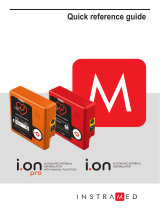Page is loading ...

User’s Guide
Cardiac Science Powerheart®
Automated External Debrillator
70-02104-02 D


USER’S GUIDE
POWERHEART® G5
AUTOMATED EXTERNAL
DEFIBRILLATOR
70-02104-02 D

Information in this document is subject to
change without notice. Names and data
used in the examples are ctitious unless
otherwise noted.
Trademark Information
Cardiac Science, the Shielded Heart logo,
Powerheart, STAR‚ Intellisense‚ Rescue
Ready‚ RescueCoach‚ and RHYTHMx are
trademarks or registered trademarks of ZOLL
Medical Corporation. All other product and
company names are trademarks or registered
trademarks of their respective companies.
Copyright © 2023 ZOLL Medical Corporation.
All Rights Reserved.
Patents
U.S. and foreign patents and/or patents
pending. See www.zoll.com/patents for a
complete list.
The Summary of Safety and Clinical
Performance (SSCP) is available in the
European database on medical devices
(Eudamed) – https://ec.europa.eu/tools/
eudamed.
The Basic UDI-DI is (08479460PTB).
The issue date for this User’s Guide (REF 70-
02104-02 Rev. D) is February, 2023.
0123
ZOLL Medical Corporation
269 Mill Road
Chelmsford, MA USA
01824-4105
ZOLL International Holding B.V.
Newtonweg 18
6662 PV ELST
The Netherlands
ZOLL International Holding B.V.
Einsteinweg 8A
6662 PW Elst
Netherlands
Powerheart® G5 Automated External Debrillator70-02104-02 Dii

Contents
Chapter 1: About the AED
AED overview ..........................................................................................................1-1
AED parts...................................................................................................................1-2
The display panel ...................................................................................................1-2
Debrillation pads .................................................................................................1-3
CPR feedback device .............................................................................................1-3
Intellisense® battery ..............................................................................................1-3
Chapter 2: Steps to a Rescue
1: Assess the patient ..............................................................................................2-2
2: Prepare the patient ...........................................................................................2-2
3: Place pads .............................................................................................................2-2
4: Analyse the ECG ................................................................................................ 2-3
5: Deliver a shock ................................................................................................... 2-3
6: Give CPR ............................................................................................................... 2-4
7: Prepare the AED for the next rescue ......................................................... 2-4
Chapter 3: Safety
Indications for use ................................................................................................ 3-1
Safety alert descriptions ..................................................................................... 3-1
Warnings and cautions ....................................................................................... 3-1
Symbols and labels ............................................................................................... 3-3
Chapter 4: AED Features
Dual languages ...................................................................................................... 4-1
CPR behavior types .............................................................................................. 4-2
AED device history and rescue data recording .......................................... 4-2
AED Manager software ....................................................................................... 4-2
Chapter 5: Troubleshooting
Self-tests ................................................................................................................... 5-1
Troubleshooting of indicators .......................................................................... 5-2
Maintenance and service messages .............................................................. 5-3
Diagnostic mode messages .............................................................................. 5-4
Chapter 6: Product Care
Periodic maintenance.......................................................................................... 6-1
Cleaning and care ................................................................................................. 6-2
Authorised service ................................................................................................ 6-2
Appendix A: RescueCoach™ Voice and Text Prompts
Start up .....................................................................................................................A-1
Pads placement .....................................................................................................A-2
Pads prompts..........................................................................................................A-3
Analysis .....................................................................................................................A-3
Delivering therapy - G5 semi-automatic ...................................................... A-3
Delivering therapy - G5 automatic .................................................................A-4
CPR ..............................................................................................................................A-5
CPR feedback device (optional) .......................................................................A-6
Data transfer ...........................................................................................................A-7
Language selection ..............................................................................................A-8
Appendix B: Technical Data
Powerheart G5 parameters ............................................................................... B-1
Debrillation pads ................................................................................................ B-3
Intellisense® battery (model XBTAED001) .....................................................B-3
Appendix C: ECG Analysis Algorithm and Rescue Waveform
RHYTHMx® AED ECG analysis algorithm ...................................................... C-1
Rescue protocol ..................................................................................................... C-1
STAR® biphasic waveform .................................................................................. C-1
Appendix D: Electromagnetic Emissions Standards Compliance
Guidance and manufacturer’s declaration—
electromagnetic emissions ...............................................................................D-1
Guidance and manufacturer’s declaration—
electromagnetic immunity ...............................................................................D-1
Recommended separation distances between portable
and mobile RF communications equipment and the AED ................... D-3
Appendix E: Waste Electrical and Electronic Equipment (WEEE)
Directive Compliance
Manufacturer’s WEEE compliance instructions ..........................................E-1
Appendix F: Limited Warranty
For how long? ..........................................................................................................F-1
What you must do: ................................................................................................F-1
What we will do: .....................................................................................................F-1
Obligations and warranty limits: ......................................................................F-1
What this warranty does not cover: ................................................................F-2
This limited warranty is void if: .........................................................................F-2
If the warranty period has expired: .................................................................F-2
1Powerheart® G5 Automated External Debrillator 70-02104-02 D

Powerheart® G5 Automated External Debrillator70-02104-02 D2

1 About the AED
Contents
This section describes parts of the AED and the optional features for use in rescues.
AED overview
The Powerheart G5 automated external debrillator (AED) is
designed for treating life-threatening heart beat irregularities, such as
ventricular brillation, that cause Sudden Cardiac Arrest (SCA).
There are two models available—fully automatic and semi-automatic.
After the debrillations pads are applied to the patient, the fully
automatic model evaluates the heart rhythm and, if a shockable
rhythm is detected, delivers a shock without any rescuer assistance.
The semi-automatic model evaluates the heart rhythm and requires
the rescuer to press the shock button if a shockable rhythm is
detected. Both models have voice and text instructions that guide the
rescuer through the entire debrillation process.
Note: Not all congurations described in this document are available
in all areas.
◆ AED overview .......................................................................................1-1
◆ AED parts ...............................................................................................1-2
◆ The display panel ................................................................................1-2
◆ Debrillation pads ............................................................................. 1-3
◆ CPR feedback device ........................................................................ 1-3
◆ Intellisense® battery ......................................................................... 1-3
1-1Powerheart® G5 Automated External Debrillator 70-02104-02 D

About the AED
AED parts
The display panel
R
E
A
D
Y
R
E
S
C
U
E
R
E
A
D
Y
R
E
S
C
U
E
AED is Rescue Ready. Rescue Ready technology
assesses the AED, battery, and pads to ensure they
are ready to perform a rescue.
AED is not Rescue Ready.
Pad package holders
Speaker
Pad socket/USB port
Display (details below)
SHOCKS 1
NOW SAFE
00:00
TO TOUCH PATIENT
Information display
◆ Number of shocks delivered
◆ Rescue timer
◆ Rescue prompts and
CPR countdown timer
Function buttons
Press to enter diagnostic mode or to
change the prompt language.
Smartgauge™ battery status indicator
The green LEDs display the capacity of
the battery. With use, the LEDs turn o
as battery capacity decreases. When
the green LEDs turn o and the red LED
lights, replace the battery.
Shock button (semi-automatic model
only)
◆ Lights red when the AED is ready to
deliver a debrillation shock.
◆ Press to deliver therapy to the patient.
Service indicator
Lights when the AED detects a need for
maintenance or service.
Debrillation pads indicator
Lights when the pads are:
◆ improperly connected to the AED
◆ cold, dried, or damaged
◆ detached from the patient during a rescue
Latch (press to open)
Pad expiration window
Lid
Battery compartment (on bottom)
Rescue Ready® status indicator
SHOCKS 1
NOW SAFE
TO TOUCH PATIENT
1-2 Powerheart® G5 Automated External Debrillator70-02104-02 D

CPR feedback device
The CPR feedback device is about the
size of the palm of a hand. Its non-slip
surface and shape transfers the rescuer’s
compressions to the patient’s chest.
The CPR feedback device (included with
optional Adult debrillation pads with
CPR feedback device) measures the depth
and rate of chest compressions. The AED
uses this information to help guide proper
compression rate and compression depth
during CPR.
Note: Use of the CPR feedback device is optional.
If you do not use the CPR feedback device, place it on a surface next
to the patient. DO NOT attempt to detach the device from its cable.
Contact Cardiac Science Customer Care to order the Adult
debrillation pads with CPR feedback device.
*DO NOT use the CPR feedback device on children under 8 years old
or under 55 lbs.
Debrillation pads
The AED comes with debrillation pads installed. Pads are stored in a
ready-to-use, sealed package. Pads are self-adhesive with an attached
cable and connector for power and ECG transmission. Pads are
disposable; discard after use in a rescue.
The pads have a limited shelf life and should not be used beyond the
expiration date. Always keep a fresh, unopened pair of pads plugged
into the AED.
The AED can identify the pad type and expiration date. The AED is
compatible with these types of pads:
◆ XELAED001 debrillation pads
◆ XELAED002 debrillation pads with CPR feedback device*
◆ XELAED003 paediatric debrillation pads
When the patient is 8 years of age or younger or weighs 25 kg (55lbs)
or less, use the AED with paediatric debrillation pads, if available.
See the instructions for use accompanying paediatric pads to replace
preinstalled pads with paediatric pads. DO NOT delay therapy to
determine the patient’s exact age or weight.
Contact Cardiac Science Customer Care to order replacement pads.
Important: Paediatric pads are not to be pre-connected to the AED.
Follow the instructions for use provided with paediatric pads. See
Warnings and cautions on page 3-1 for important safety information.
About the AED
Intellisense® battery
The Intellisense battery (model XBTAED001) automatically stores history of its operating life. The battery
history can be reviewed with AED Manager software.
Important: See Warnings and cautions on page 3-1 for important safety information.
Note: Ensure that the battery is at room
temperature before inserting it into the AED.
How to replace the battery:
Press tab
1 2
Lift out
3
Insert new
5
Ensure Rescue Ready
is green
4
Press down to hear click
1-3Powerheart® G5 Automated External Debrillator 70-02104-02 D

About the AED
1-4 Powerheart® G5 Automated External Debrillator70-02104-02 D

2 Steps to a Rescue
These are the general steps in performing a rescue:
1: Assess the patient (page 2-2)
2: Prepare the patient (page 2-2)
3: Place the debrillation pads (page 2-2)
4: Analyse the patient’s ECG (page 2-3)
5: Deliver a debrillation shock (page 2-3)
6: Give CPR (page 2-4)
7: Prepare the AED for the next rescue (page 2-4)
2-1Powerheart® G5 Automated External Debrillator 70-02104-02 D

1: Assess the patient
Determine that the patient is more
than 8 years of age or weighs more
than 25 kg (55 lbs) and is both:
◆ Unresponsive
◆ Not breathing or not breathing
normally
DO NOT delay therapy to determine the patient’s exact age or weight.
CALL EMERGENCY MEDICAL SERVICES!
Note: When the patient is 8 years of age or younger or weighs 25kg
(55lbs) or less, use the AED with paediatric debrillation pads, if
available. See the directions for use accompanying paediatric pads to
replace adult pads with paediatric pads.
2: Prepare the patient
1. Place the AED next to the patient.
Note: The normal use for the AED is
with it lying horizontally.
2. Open the AED lid.
3. Remove clothing from the patient’s
chest.
4. Ensure that the patient’s skin is clean and dry.
5. Dry the patient’s chest and shave excessive hair if necessary.
3: Place pads
Steps to a Rescue
When the AED prompts… Do this…
“Tear open white package across dotted line and remove
pads.”
1. Keeping the pads connected to the AED, tear open the package.
2. Remove the pads from the package.
You can leave the package attached to the pad wires.
“Peel one of the white pads completely from blue plastic.” 3. With a rm, steady pull, peel one pad away from the blue plastic liner.
You can use either pad.
“Firmly place the pad without the blue plastic on patient’s
bare chest, exactly as shown on pads.”
4. Place the pad in either location on the chest.
“Next, peel second white pad from the blue plastic. Firmly
place the second pad on the other location exactly as shown
on pads.”
5. Pull the blue plastic from the second pad.
6. Place the pad on the other location on the chest.
Note: Cardiac Science’s standard debrillation pads are non-polarised and can be placed in either position as shown on the pad package.
The package itself can be left attached to the debrillation pads wires.
1-2 3 4 5 6
2-2 Powerheart® G5 Automated External Debrillator70-02104-02 D

Steps to a Rescue
4: Analyse the ECG
When the AED prompts… Do this…
“Do not touch the patient! Analysing heart
rhythm. Please wait.”
The AED begins analysing the cardiac rhythm
of the patient.
1. Do not touch the patient.
2. Wait for the next prompt.
If the AED prompts… This is the problem… Do this…
“Open lid to continue rescue” The lid of the AED is closed. Ensure that the lid is fully open.
“Press pads rmly to patient’s bare chest” The pads are not properly placed or are loose. Ensure that pads are rmly placed on clean,
dry skin.
“Make sure pad connector is plugged into
AED”
The pads are disconnected from the AED. Ensure that the connector is plugged
properly into the AED.
“Analysis interrupted. Stop patient motion.”
The AED restarts the analysis.
The patient is excessively jostled or there is
strong electromagnetic emitting equipment
nearby (within 2 metres).
Remove the electronic device or stop the
excessive motion.
During the analysis phase, you may hear one or more of these prompts:
5: Deliver a shock
When the AED prompts… Do this…
“Shock advised. Do not touch the patient” Ensure that no one is touching the patient.
Automatic model:
“Shock will be delivered in Three, Two, One.”
The AED delivers the debrillation shock
automatically.
Semi-automatic model:
When the AED is ready to deliver a
debrillation shock, the Shock button ashes.
“Press red ashing button to deliver shock.”
Automatic model:
Ensure that no one is touching the patient.
Semi-automatic model:
Press the Shock button. If you do not press
the Shock button within 30 seconds of
hearing the prompt, the AED disarms the
charge and prompts you to start CPR.
After the AED delivers the debrillation shock:
“Shock delivered.”
Wait for the next prompt.
“It is now safe to touch the patient. Give CPR
as instructed”
Begin CPR.
When the AED is charged, it continues
to analyse the patient’s heart rhythm. If
the rhythm changes and a shock is no
longer needed, the AED prompts, “Rhythm
Changed. Shock Cancelled.”
2-3Powerheart® G5 Automated External Debrillator 70-02104-02 D

3. Connect a new adult pads
package to the
AED. See the
Debrillation Pads
Instructions for Use
for details.
6: Give CPR
When the AED prompts… Do this…
“If needed, perform CPR as instructed.” Perform CPR according to the prompts.
Follow the countdown timer on the text
display.
Important: If the AED is not operating as expected, it is preferable to perform CPR without the
aid of the AED than to delay providing CPR.
After the CPR time expires, the AED returns to the ECG analysis mode (see 4: Analyse the ECG
on page 2-3).
If the patient is conscious and breathing normally, leave the pads on the patient’s chest and
connected to the AED. Make the patient as comfortable as possible and wait for emergency
medical services (EMS) personnel to arrive.
Note: If the AED does not provide expected CPR coaching, the rescuer must conduct CPR as
appropriate.
After transferring the patient to emergency medical personnel, close the lid of the AED to end
the rescue session. Prepare the AED for the next rescue.
Steps to a Rescue
After the AED delivers a shock or detects a non-shockable rhythm, it enters CPR mode.
7: Prepare the AED for the next rescue
1. Open the lid. 2. Optional: Retrieve the rescue
data stored in the internal
memory of the
AED. See the AED
Manager User’s
Guide for details.
4. Verify that the pad
connection indicator is o.
If the indicator is on, make
sure that the
pad connector is
properly attached
to the AED.
5. Verify that there is adequate
charge (1) remaining in the
battery. If the battery charge
is low (2), replace the battery.
6. Verify that the service
indicator is o.
7. Close the lid. 8. Verify that the Rescue Ready
indicator is green.
R
E
A
D
Y
R
E
S
C
U
E
(1) (2)
2-4 Powerheart® G5 Automated External Debrillator70-02104-02 D

3 Safety
Contents
◆
◆
◆
◆
Before operating the AED, become familiar with the various safety alerts in this section.
Safety alerts identify potential hazards using symbols and words to explain what could potentially harm you, the patient, or the AED.
Indications for use
The Powerheart® G5 is indicated for emergency treatment of victims
exhibiting symptoms of sudden cardiac arrest who are unresponsive
and not breathing or not breathing normally. Postresuscitation, if
the patient is breathing, the AED should be left attached to allow
for acquisition and detection of the ECG rhythm. If a shockable
ventricular tachyarrhythmia recurs, the device will charge
automatically and advise the operator to deliver a shock, or for an
automatic AED, automatically deliver a shock if needed.
When a patient is a child up to 8 years of age, or up to 25 kg (55 lbs),
the Powerheart G5 AED should be used with Paediatric Debrillation
Pads.
The therapy should not be delayed to determine the patient’s exact
age or weight.
Safety alert descriptions
The symbols shown below identify potential hazard categories. The
denition of each category is as follows:
!
DANGER
This alert identies hazards that will cause serious personal
injury or death.
!
WARNING
This alert identies hazards that may cause serious personal
injury or death.
!
CAUTION
This alert identies hazards that may cause minor personal
injury, product damage, or property damage.
Warnings and cautions
This section lists general warnings and cautions.
!
CAUTION. Read these Instructions for Use carefully
It contains information about your safety and the safety of
others. Become familiar with the controls and how to use the
AED properly before operating the product.
!
DANGER! Fire and explosion hazard
To avoid possible re or explosion hazard, do not operate the AED:
• In the presence of ammable gases
• In the presence of concentrated oxygen
• In a hyperbaric chamber
!
WARNING! Shock hazard
Debrillation shock current owing through unwanted
pathways is potentially a serious electrical shock hazard. To
avoid this hazard during debrillation, abide by all of the
following:
• Do not use in standing water or rain. Move patient to a dry
area
• Do not touch the patient unless performance of CPR is
indicated
• Do not touch metal objects in contact with the patient
• Keep debrillation pads clear of other pads or metal parts in
contact with patient
• Disconnect all non-debrillator proof equipment from the
patient before debrillation
!
WARNING! Battery is not rechargeable
Do not attempt to recharge the battery. Any attempt to
recharge the battery may result in an explosion or re hazard.
Indications for use ............................................................................. 3-1
Safety alert descriptions ................................................................. 3-1
Warnings and cautions .................................................................... 3-1
Symbols and labels .......................................................................... 3-3
3-1Powerheart® G5 Automated External Debrillator 70-02104-02 D

!
WARNING! Shock hazard
Do not disassemble or modify the AED. Failure to observe this
warning can result in personal injury or death. Refer service
issues to Cardiac Science authorised service personnel.
Note: Unauthorised disassembly, modication, or service of
the AED voids the warranty.
!
WARNING! Possible radio frequency (RF) susceptibility
Radio-frequency (RF) interference from devices such as
cellular phones and two-way radios can cause improper AED
operation. In accordance with EN 61000-4-3:2002, a distance
of at least 6 feet (2 metres) between RF devices and the AED is
recommended. Refer to Chapter D: Electromagnetic Emissions
Standards Compliance for additional information.
!
WARNING! Improper equipment placement
Position the AED away from other equipment in accordance
with information in the electromagnetic compliance tables
(see Appendix D, Electromagnetic Emissions Standards
Compliance). If it is necessary to use the AED adjacent to or
stacked with other equipment, then observe the AED to verify
normal operations.
!
WARNING! Possible improper delivery of therapy
If practical, move the patient to a rm surface before
attempting a rescue.
!
WARNING! Patient injury
Do not place the CPR feedback device on an open wound.
!
WARNING! Electromagnetic compatibility
Use of accessories or cables other than those specied, with
the exception of accessories and cables sold by Cardiac Science
Corporation as replacement parts for internal components,
may result in increased emissions or decreased immunity of the
AED.
!
WARNING! Possible interference with implanted
pacemaker
Therapy should not be delayed for patients with implanted
pacemakers and a debrillation attempt should be made if
the patient is unconscious and not breathing or not breathing
normally. The AED has pacemaker detection and rejection,
however with some pacemakers the AED may not advise a
debrillation shock. (Cummins, R., ed., Advanced Cardiac Life
Support; AHA (1994): Ch. 4)
When placing pads:
• Do not place the pads directly over an implanted device.
• Place the pad at least one inch from any implanted device.
!
WARNING! Do not reuse pads
Used pads may not adhere properly to the patient. Improper
pad adhesion may result in skin burns. Improper pad adhesion
may result in improper AED performance. Used pads may cause
patient-to-patient contamination.
Safety
!
WARNING! AED may not be rescue ready.
Keep a battery attached to the AED at all times so that the AED
is available to perform rescues.
!
WARNING! Paediatric pads statement.
Connect paediatric pads only when attempting a paediatric
rescue. Upon completion of the rescue, reconnect the adult
pads prior to placing the AED back into standby mode.
WARNING! CPR feedback device not for use on
children.
The CPR feedback device used with XELAED002 debrillation
pads must not be used on children under 8 years of age or
under 55lbs. The XELAED002 debrillation pads may be used
without the CPR feedback device.
!
CAUTION. Restricted use
U. S. Federal law restricts this device to be sold by or on the
order of a physician or practitioner licensed by state law in
which he/she practices to use or order the use of the device.
!
CAUTION. Temperature extremes
Exposing the AED to extreme environmental conditions
outside of its operating parameters may compromise the
ability of the AED to function properly.
!
CAUTION. Battery handling and operation
Pressurised contents: never recharge, short circuit, puncture,
deform, or expose to temperatures above 65°C (149°F). Remove
the battery when discharged.
Do not drop the battery.
!
CAUTION. Battery disposal
Recycle or dispose of the lithium battery in accordance with
all federal, country, state, and local laws. To avoid re and
explosion hazard, do not burn or incinerate the battery.
!
CAUTION. Use only Cardiac Science approved
equipment
Using batteries, pads, cables, or optional equipment other
than those approved by Cardiac Science may cause the AED
to function improperly during a rescue; therefore Cardiac
Science does not endorse their use. The use of non-approved
accessories, if proved to contribute to a device malfunction,
shall void any and all support from Cardiac Science.
!
CAUTION. Possible improper AED performance
Using pads that are damaged or expired may result in improper
AED performance.
!
CAUTION. Moving the patient during a rescue
During a rescue attempt, excessive jostling or moving of the
patient may cause AEDs to improperly analyse the patient’s
cardiac rhythm. Stop all motion or vibration before attempting
a rescue.
!
3-2 Powerheart® G5 Automated External Debrillator70-02104-02 D

!
CAUTION. Case cleaning solutions
When disinfecting the case, use a non-oxidising disinfectant,
such as soapy water, denatured ethanol, or 91% isopropyl
alcohol to avoid damage to the metal connectors.
!
CAUTION. Equipment damage.
Keep all cleaning solutions and moisture away from the
debrillation pad connectors and cable connector openings.
Safety
!
CAUTION. Incorrect software version
The AED is programmed with software that has been tested
to work with the version of AED Manager software included
with the AED. When an older version of AED Manager is used to
communicate with this AED, there may be features described in
this manual that are not available. Also, when communicating
with an older AED with the version of AED Manager included
with this new AED there may be features described in this
manual that cannot be used. The software in most cases will
give an error message when incompatibilities occur.
Symbols and labels
The following symbols can appear in this manual, on the AED, or
on its accessories. Some of the symbols represent standards and
compliances associated with the AED and its use.
Symbol Description
Caution. Consult accompanying documentation.
Additional information is provided in the
accompanying documentation.
Dangerous voltage: The debrillator output has
high voltage and can present a shock hazard.
Please read and understand all safety alerts in this
manual before attempting to operate the AED.
Debrillator Proof Type BF Equipment: The AED,
when connected to the patient’s chest by the pads,
can withstand the eects of an externally applied
debrillation shock.
CE Mark: This equipment conforms to essential
requirements of the Medical Device Directive
93/42/EEC.
Classied by CSA with respect to electric shock, re
and mechanical hazards only in accordance with
CAN/CSA C22.2 No.60601- 1:08, EN60601-1 and
EN60601-2-4. Certied to CAN/CSA Standard C22.2
No. 60601-1:08 and 60601- 2-4.
Authorised representative in the European
Community.
Symbol Description
IP55
The AED is protected against access to hazardous
parts by dust and the eects of water projected by
jets in accordance with IEC 60529.
Battery capacity indicator
LEDs show the remaining battery capacity: 100%,
75%, 50%, 25%, 0% (red only).
Service Indicator indicates
AED requires service by authorised service
personnel.
Debrillation Pads indicator Indicates that the
pads are incorrectly connected or unusable. Check
the connection with the AED; check the placement
and attachment to the patient. If connections are
correct, replace pads.
Shock button and indicator
When the Shock indicator is lit, press this button to
deliver a debrillation shock.
R
E
A
D
Y
R
E
S
C
U
E
Rescue Ready® indicator
A red indicator means the AED requires operator
attention or maintenance, and is not Rescue
Ready.
R
E
A
D
Y
R
E
S
C
U
E
Rescue Ready® indicator
A green indicator means the AED is Rescue Ready.
0123
3-3Powerheart® G5 Automated External Debrillator 70-02104-02 D

Symbol Description
Indicates a carrier that contains Unique Device
Identier information.
Indicates the item is a medical device.
Indicates the entity importing the medical device
into the locale.
Manufacturer.
Date of manufacture, year, month and day.
Use pads by the date shown.
LATEX
Not made with natural rubber latex.
Disposable. Single patient use only.
Tear here to open.
Do not recharge battery.
Lithium sulfur dioxide.
For use by or on the order of a Physician, or
persons licensed by state law.
Do not incinerate or expose to open ame.
Upper and lower temperature operating range or
storage range limits.
Serial Number.
Symbol Description
Product model number.
LOT Lot number.
Dispose of properly in accordance with all state,
province, and country regulations.
Recycle cardboard according to local law.
Waste Electronic Electrical Equipment (WEEE).
Separate collection for waste electrical and
electronic equipment. For more information, see
Manufacturer’s WEEE compliance instructions on
page E-1
Pb
Waste Electronic Electrical Equipment (WEEE)
containing lead. Separate collection for waste
electrical and electronic equipment.
15
Box stacking limit.
Fragile: handle with care.
Keep dry.
10%
95% Relative humidity.
57 kPa
106 kPa
Relative pressure.
u
n
UN symbol: Packaging is manufactured to conform
to United Nations requirements.
YYYY-MM-DD
Not made with natural rubber latex.
UDI
3-4 Powerheart® G5 Automated External Debrillator70-02104-02 D

4 AED Features
Contents
◆ Dual languages ................................................................................. 4-1
◆ Prompting levels ............................................................................... 4-1
◆ CPR behavior types .......................................................................... 4-2
◆ AED device history and rescue data recording ......................4-2
◆ AED Manager software ................................................................... 4-2
The Powerheart AED provides customisation for aspects of a rescue—from the amount of assistance given to a rescuer to the CPR protocol
used. Additionally, each rescue is recorded.
Note: All conguration is performed by a medical director through the AED Manager software supplied with the AED.
Dual languages
The Powerheart G5 provides the option to choose between two languages in selected models. This allows for the user, at any point during
the rescue, to change between the two languages. The AED provides all prompts in the chosen language. The prompt language resets to the
default when the lid closes.
Prompting levels
The AED provides three selectable levels of prompts.
guidance. Medical directors must use their professional judgment to
determine the proper conguration of the AEDs for which they are
responsible.
The following table gives an example of the dierences in audio
prompting provided for the levels of coaching. See Appendix A,
RescueCoach™ voice and text prompts, for a complete list of audio
and visual prompts.
Table 4-1: Audio prompts for applying pads to a patient
Advanced Standard Basic
Firmly place the pad without the blue plastic
on patient’s bare chest, exactly as shown on
pads.
Firmly place the pad without the blue plastic
on patient’s bare chest, exactly as shown on
pads.
Firmly place the pad on the patient.
This pad can be placed on either of the two
locations as shown on pads
— —
Next, peel second white pad from the blue
plastic.
Next, peel second white pad from the blue
plastic.
Next, peel second white pad from the blue
plastic.
Firmly place the second pad on the other
location, exactly as shown on pads.
Firmly place the second pad on the other
location, exactly as shown on pads.
Firmly place the second pad on the other
location.
◆ Advanced: The AED provides detailed prompts for performing a
rescue.
◆ Standard: The AED provides some guiding prompts.
◆ Basic: The AED provides minimal prompting for the various stages
of a rescue.
Note: The names and descriptions of these prompting levels are
provided as suggestions only. Do not construe them as medical
4-1Powerheart® G5 Automated External Debrillator 70-02104-02 D

AED Features
CPR behavior types
The AED includes optional settings for conguring the style of CPR.
Combining the prompting levels and CPR behavior types, AEDs can
be congured in many ways. For example, an AED can be congured
to provide rescue instructions with:
◆ Advanced prompting and traditional (compressions and breaths)
CPR sessions (factory default)
or
◆ Basic prompting and timed CPR sessions
or
◆ Advanced prompting and compressions-only CPR sessions
Rescue Coach prompts vary for all CPR styles depending on the
prompting level chosen.
AED device history and rescue data
recording
The AED can store up to 90 minutes of data in its internal memory.
When downloading data, you can select what data to download. See
the AED Manager User’s Guide for more information.
AED Manager software
With AED Manager software you can:
◆ Review rescue data and information
◆ See the current status of the AED and the status of the AED at the
time of a rescue
◆ Archive all data for later review
◆ Review AED maintenance and diagnostic messages
◆ Congure settings and rescue protocol
4-2 Powerheart® G5 Automated External Debrillator70-02104-02 D
/