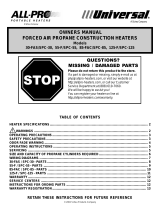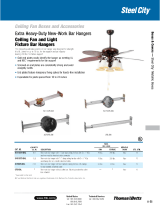Ledalite Architectural Products
Phone: 604-888-6811 Toll Free Fax: 1-800-665-5332 www.ledalite.com
Installation Documentation
ID-A1
A1 CABLE MOUNT
Support Connection at Ceiling
Instructions included with this package:
Document Description
A1-BP0 A1 Cable Mounting Installation without Power
A1-BP1,2 A1 Cable Mounting Installation with Power
PLEASE RETAIN PACKAGE FOR FUTURE REFERENCE
Rev. A



Ledalite Architectural Products
Phone: 604-888-6811 Toll Free Fax: 1-800-665-5332 www.ledalite.com
Installation Documentation
ID-A2
A2 CABLE MOUNT
Support Connection Above Ceiling
Instructions included with this package:
Document Description
A2-CP0 A2 Cable Mounting Installation without Power
A2-CP1,2 A2 Cable Mounting Installation with Power
PLEASE RETAIN PACKAGE FOR FUTURE REFERENCE
Rev. B



Ledalite Architectural Products
Phone: 604-888-6811 Toll Free Fax: 1-800-665-5332 www.ledalite.com
Installation Documentation
ID-A3
A3 CABLE MOUNT
Support Connection to Structure Above
Instructions included with this package:
Document Description
A3-BP0 A3 Cable Mounting Installation without Power
A3-P1/P2 A3 Cable Mounting Installation with Power
PLEASE RETAIN PACKAGE FOR FUTURE REFERENCE
Rev. 0



Ledalite Architectural Products
Phone: 604-888-6811 Toll Free Fax: 1-800-665-5332 www.ledalite.com
Installation Documentation
ID-A5
A5 CABLE MOUNT
Support Connection Above T-Bar Ceiling
Instructions included with this package:
Document Description
A5-CP0,1,2 A5 Cable Mounting Installation with/without Power
PLEASE RETAIN PACKAGE FOR FUTURE REFERENCE
Rev. A


Ledalite Architectural Products
Phone: 604-888-6811 Toll Free Fax: 1-800-665-5332 www.ledalite.com
Installation Documentation
ID-A6
A6 CABLE MOUNT
T-Bar Ceiling Mount
Instructions included with this package:
Document Description
A6 – P0, P1 A6 Mounting System
PLEASE RETAIN PACKAGE FOR FUTURE REFERENCE
Rev. B

4) Slide the canopy overtop the t-bar clip bolt, then thread the aircraft
NOTE: Power mount requires use of a 4" square electrical
cable and adapter onto the bolt. Fully tighten the cable adapter.
3) Secure t-bar clip to structure above using an approved hanger wire.
COMPLETE FIXTURE INSTALLATION (JOINING, LEVELING).
REFER TO ASSOCIATED INSTALLATION INSTRUCTIONS TO
5) Replace ceiling tiles.
IMPORTANT: Mounting system will support a MAXIMUM 65 lbs. LOAD.
junction box (contractor supplied).
NOTE:
NON-POWER MOUNT (Refer to Figure 1)
1) Remove ceiling tiles at mount location.
2) Disassemble t-bar clip and lock into place around t-bar.
ATTENTION:
INSTALL IN ACCORDANCE TO LOCAL
AND NATIONAL ELECTRICAL CODES
AND BUILDING CODES.
FIGURE 4
10) Replace ceiling tiles.
POWER MOUNT (Refer to Figures 2 to 6)
1) Remove ceiling tiles at mount location.
2) Disassemble t-bar clip and lock into place around t-bar.
3) Secure junction box bracket to t-bar clip using flat-top screw
and locknut.
4) Attach an approved hanger wire from structure above to junction box bracket.
5) Attach junction box to bracket using flat-top screw and locknut.
Junction box should be oriented with three knockouts facing down.
6) Attach flex-conduit connector to center knockout in bottom of junction box.
7) Slide canopy over the t-bar clip bolt, then thread the aircraft cable
and adapter onto the bolt. Fully tighten the cable adapter.
8) Install power cord, make required electrical connections, and install junction box cover.
9) Notch ceiling tile to clear the flex-conduit connector. See Figure 6 for cutting dimensions.
FIGURE 3
FIGURE 5
A6-P0,P1
Copyright 2007 Ledalite Architectural Products
A6 NON-SIESMIC MOUNT
Specifications and design subject to change without notice.
Phone: (604) 888-6811 Fax: (604) 888-2003 email: [email protected]
Filename: 30a_cm49 Rev.: B
hanger wire
screw
locknut
FIGURE 2
flat-top
junction box bracket
FIGURE 6
cut ceiling tile
3/4"
1 1/4"
t-bar
FIGURE 1
aircraft cable
t-bar clip
cable adapter
hanger wire
canopy
This mounting system is available for 1", 9/16", or 9/16" x 5/16" screw-slot t-bar grid systems.
-
 1
1
-
 2
2
-
 3
3
-
 4
4
-
 5
5
-
 6
6
-
 7
7
-
 8
8
-
 9
9
-
 10
10
-
 11
11
-
 12
12
-
 13
13
Ledalite TruGroove suspended Install Instructions
- Type
- Install Instructions
Ask a question and I''ll find the answer in the document
Finding information in a document is now easier with AI
Related papers
-
Ledalite ArcForm Install Instructions
-
Ledalite ArcForm Install Instructions
-
Ledalite Jump Suspended/Surface User guide
-
Ledalite SilkSpace recessed Install Instructions
-
Ledalite Shine and SilkSpace definition Install Instructions
-
Ledalite Shine and SilkSpace definition Install Instructions
-
Ledalite SHINE Install Instructions
Other documents
-
Avaya IW1 User manual
-
Crown Macro-Tech Series User manual
-
Crown Com-Tech Series User manual
-
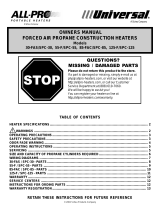 Scheu Products Company 85-FAC/SPC-85 Owner's manual
Scheu Products Company 85-FAC/SPC-85 Owner's manual
-
 Titan Logix TD80 User manual
Titan Logix TD80 User manual
-
Crown Com-Tech Series User manual
-
Vermont Casting Al Fresco ODSR36A User manual
-
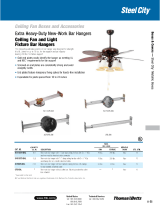 Steel City 52151B1234 Specification
Steel City 52151B1234 Specification
-
Crown Com-Tech CT-1600B User manual
-
 Videology Seawolf DX56WXX User manual
Videology Seawolf DX56WXX User manual