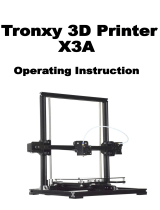Page is loading ...


CONTENTS
SAFETY WARNINGS AND GUIDELINES ....................................................................................................................................... 4
INTRODUCTION ................................................................................................................................................................................................ 5
FEATURES .............................................................................................................................................................................................................. 5
CUSTOMER SERVICE .................................................................................................................................................................................... 5
PACKAGE CONTENTS ................................................................................................................................................................................. 6
PRODUCT OVERVIEW ................................................................................................................................................................................. 7
Front View...................................................................................................................................................................................................... 7
Rear View ........................................................................................................................................................................................................ 8
Bed Assembly .............................................................................................................................................................................................. 9
Front and Rear Panels ........................................................................................................................................................................ 10
USING THE MENU SYSTEM ................................................................................................................................................................... 11
Main Menu .................................................................................................................................................................................................... 11
System Menu (Main > System) .................................................................................................................................................. 11
PID Menu (Main > System > PID) .............................................................................................................................................. 11
Motor Menu (Main > System Motor)................................................................................................................................... 12
Tools Menu (Main > Tools) ............................................................................................................................................................ 12
Preheat Menu (Main > Tools > Preheat) ........................................................................................................................... 12
Move Menu (Main > Tools > Move) ...................................................................................................................................... 13
Print Menu (Main > Print) ............................................................................................................................................................... 13
Status Menu (Main > Print > Status) .................................................................................................................................... 13
Settings Menu (Main > Print > Status > Settings) .................................................................................................... 14
UNPACKING, ASSEMBLY, AND SETUP ...................................................................................................................................... 14
FINE TUNING PLATFORM HEIGHT................................................................................................................................................. 23
MAINTENANCE .............................................................................................................................................................................................. 25

3
Nozzle Cleaning ...................................................................................................................................................................................... 25
Lubricating the Z-Axis ...................................................................................................................................................................... 25
Lubricating the X and Y Axes .................................................................................................................................................... 26
Motor Connections ............................................................................................................................................................................. 26
Print Mat ....................................................................................................................................................................................................... 26
INSTALLING CURA ...................................................................................................................................................................................... 27
MANUAL CURA SETUP ........................................................................................................................................................................... 30
CREATING A GCODE FILE ...................................................................................................................................................................... 31
TECHNICAL SUPPORT .............................................................................................................................................................................. 33
TROUBLESHOOTING ................................................................................................................................................................................. 33
SPECIFICATIONS ........................................................................................................................................................................................... 36
REGULATORY COMPLIANCE ............................................................................................................................................................. 37
Notice for FCC ......................................................................................................................................................................................... 37
Notice for Industry Canada .......................................................................................................................................................... 38
EU Conformity with Applicable Directives .................................................................................................................... 38

4
SAFETY WARNINGS AND GUIDELINES
The printer is very sensitive to static electricity. Always contact a grounded object
before working with this device. It is recommended to wear an anti-static wrist
strap when working with this device.
Power off and unplug the printer from the power source prior to making repairs or
alterations.
The printer operates at high temperatures. Always allow the nozzle, the extruded
material, and print bed to cool before touching.
Some types of filament can emit a strong odor when heated. Always use this printer
in a well-ventilated area.
Do not leave the printer unattended when in operation.
Do not expose this printer to excessive vibration.
Do not expose this printer to water or moisture of any kind. Do not place drinks or
other containers with moisture on or near the printer. If moisture does get in or on
the printer, immediately unplug it from the power outlet and allow it to fully dry
before reapplying power.
Do not place the printer near a heat source, such as a fireplace, heating vent,
radiator, etc. Do not leave it in direct sunlight.
This printer uses a NEMA 5-15 three prong, grounded plug. Do not use a "cheater"
plug or otherwise bypass the grounding pin.
Do not allow the power cord to be crimped, pinched, stepped on, etc. Ensure that
the power cord does not present a tripping hazard.
Never unplug the unit by pulling on the power cord. Always grasp the connector
head.
This device should only be operated by qualified adults.
In the event of serious operating problem, stop using the unit immediately.
Always take care when using the scraper. Never direct scraper action towards your
fingers.

5
INTRODUCTION
Thank you for purchasing this 3D printer from Monoprice! This printer features a single
extruder, which is capable of printing in PLA, ABS, and other materials. You can print from a
Windows® or Mac® PC using a USB connection or can print from 3D model files stored on a
SD™ card, without the need for a PC connection of any kind. This printer is easy to setup
and easy to use following the instructions in this manual.
FEATURES
Single extrusion print head
Heated print bed
Can print PLA, ABS, and other materials
LCD touchscreen menu system
Open frame design for ease of use and maintenance
Includes PLA filament for printing right out of the box
Includes 4GB SD card with preinstalled sample 3D models
CUSTOMER SERVICE
The Monoprice Customer Service department is dedicated to ensuring that your ordering,
purchasing, and delivery experience is second to none. If you have any problem with your
order, please give us an opportunity to make it right. You can contact a Monoprice
Customer Service representative through the Live Chat link on our website
www.monoprice.com during normal business hours (Mon-Fri: 5am-7pm PT, Sat-Sun: 9am-
6pm PT) or via email at [email protected]

6
PACKAGE CONTENTS
Please take an inventory of the package contents to ensure you have all the items listed
below. If anything is missing or damaged, please contact Monoprice Customer Service for a
replacement.
1x Monoprice 3D printer (extruder tower and heated print bed)
1x Filament spool holder
1x Filament spool stand
1x AC power cord
1x USB cable
1x 4GB SD™ card with sample 3D model files
1x Scraper
1x PTFE tube
1x Hex key set
6x Hex bolts
2x Cable ties
1x Sample roll of PLA
filament (10m/32ft)
2x Print bed mats
1x User's manual
1x Quick install guide
1x Thank you card

7
PRODUCT OVERVIEW
Front View
1. X Rail
2. X Belt Drive
3. Extruder Spring Lever
4. Extruder Cooling Fan
5. X Stop Micro Switch
6. Filament Cooling Fan
7. Extruder Driving Motor
8. Filament Spool Holder Assembly
9. Tower Frame

Rear View
1. Extruder Cable
2. X Axis Stepper Motor
3. Extruder Cable Way
4. Extruder
5. Z Drive Screw
6. Z Rod
7. Z Stop Micro Switch
8. Z Axis Stepper Motor

9
Bed Assembly
1. Y Stop Micro Switch
2. Heated Print Bed
3. Printing Mat
4. Leveling Wing Nut
5. Print Bed Frame
6. Heating Bed Cable
7. Y Belt Drive
8. Y Rail

10
Front and Rear Panels
1. LCD Display
2. Touchscreen
3. SD Card Slot
4. USB Port
5. AC Power Connector
6. Power Switch

11
USING THE MENU SYSTEM
This printer uses an LCD touchscreen menu system. Simply press the "button" on screen to
activate a function or to change a value. The menu system presents the following options.
Main Menu
System: Displays the System menu.
Tools: Displays the Tools menu.
Print: Displays the Print menu, which allows selection of gcode files on the SD™ card
and editing of printer temperature settings.
System Menu (Main > System)
中/En: Toggles between English and Chinese language in the menu system.
Home X Y Z: Moves the extruder and print bed to the "home" position.
PID: Displays the PID menu, which determine how the printer determines how much
to change temperatures as it prints and moves. This should only be adjusted
by advanced users.
Motor: Displays the Motor menu.
Factory Settings: Resets all printer settings to the values set at the factory.
PID Menu (Main > System > PID)
PID-P: 0-300
PID-I: 0-300
PID-D: 0-300

12
Motor Menu (Main > System Motor)
X axis: 0-300
Y axis: 0-300
Z axis: 0-600
Extruder: 0-600
Tools Menu (Main > Tools)
Preheat: Displays the Preheat menu.
Move: Displays the Move menu.
Cool Down: Disables preheating and allows the bed and extruder to cool down to
room temperature.
Home All: Moves the extruder and bed to the "home" positions in all three axes.
Disable Motors: Disables the stepper motors, but leaves the printer on and leaves
the sensors and heaters active.
Disable All: Disables the stepper motors and sensors, but leaves the printer
powered on and heaters active.
Preheat Menu (Main > Tools > Preheat)
ABS: Begins preheating the extruder to 210°C and the printing bed to 70°C, which
are suitable for printing ABS material.
PLA: Begins preheating the extruder to 185°C and the printing bed to 50°C, which
are suitable for printing PLA material.

13
Move Menu (Main > Tools > Move)
X Axis +/-: Moves the extruder to the left (-) or right (+).
Y Axis +/-: Moves the printing bed back (-) or forward (+).
Z Axis +/-: Moves the extruder down (-) or up (+).
Extruder: Feeds filament material into/through the extruder (+) or out of the
extruder (-).
Disable Motors: Disables the stepper motors, but leaves the printer on and leaves
the sensors and heaters active.
Home X: Moves the extruder to the home position in the X axis only.
Home Y: Moves the extruder to the home position in the Y axis only.
Home Z: Moves the extruder to the home position in the Z axis only.
Print Menu (Main > Print)
SD Card: This area displays the files on the SD™ card. Use the Up and Down buttons
to move the highlight and allow selection of a different file.
Status: Displays the Status menu, which allows you to start and control printing. It
also displays temperatures and printing progress.
Status Menu (Main > Print > Status)
Continue: Starts printing the selected file. Also continues a paused print.
Pause: Pauses the print.
Settings: Displays the Settings menu, which allows you to adjust the Printing Speed,
Extruder Temperature, Bed Temperature, and Fan Speed.
Stop: Cancels the print in progress and returns to the Main menu.

14
Settings Menu (Main > Print > Status > Settings)
Printing Speed: Allows adjustment of the print speed settings, from 10% to 300% in
1% increments.
Extruder Temp: Allows adjustment of the extruder temperature, from 0°C to 300°C
in 1°C increments.
Bed Temp: Allows adjustment of the print bed temperature, from 0°C to 125°C in 1°C
increments.
Fan Speed: Allows adjustment of the fan speed, from 0% to 100% in 1% increments.
OK: Changes the settings to the displayed values and returns to the Printing menu.
UNPACKING, ASSEMBLY, AND SETUP
1. Open the box and remove the large foam assembly containing the printer and
accessories.
2. Remove the cardboard accessories box.

15
3. Remove the Printer Base assembly.
4. Remove the middle foam layer, then remove the Tower Frame assembly.
5. Stand the Tower Frame up vertically on the flat surface. Carefully cut the zip tie that
holds the extruder in place.

16
6. Insert the Printer Base into the Tower Frame and align the screw holes on the frame
with those on the base.
7. Open the accessories box and remove four Hex Screws and the Hex Wrench that
fits. Insert a screw into the hole on the frame on the left side and tighten it using
the hex wrench. Repeat the process on the right side.
8. Flip the printer onto its left side, then insert a screw from inside the base and secure
it to the frame using the hex wrench. Flip the printer onto the other side and repeat
the process.

17
9. Use a carpenter's level to ensure that your flat surface is level. If it is not level, locate
a level surface and place the printer on top of it. Next use the carpenter's level to
check that the X-axis guide rods are level. If not, raise or lower either side by
manually turning the Z-axis couplers on either side of the frame.
10. Remove one of the plastic nuts from the threaded end of the Spool Holder, but
leave the second nut in place. Insert the threaded end of the spool holder through
the Filament Stand, from the side opposite the base support. Thread the plastic nut
onto the spool holder and tighten the plastic nuts on each side of the filament
stand.
11. Use two hex screws and the hex wrench to attach the Filament Stand to the top of
the Tower Frame. Ensure that the spool holder is mounted over the center of the
build area.

18
12. The cable assembly on the left side of the base has three cables coiled and secured
with a zip tie. Carefully remove the zip tie. On the left side, insert the white
connector labeled A into the white connector on the bottom of the X-axis stepper
motor, also labeled A.
13. On the left side, insert the long cable connector labeled B into the motor connector,
also labeled B.
14. On the left side, insert the white connector labeled C into the white connector on
the stepper motor, also labeled C. Attach the ribbon cable to the cable connector
on the left side of the base.

19
15. Mate the two-pin black cable connector labeled D with the corresponding black
connector on the cable also labeled D, which is attached to the stop switch.
16. One by one, squeeze each corner of the built platform and tighten the knurled nut
to compress the spring and reduce the distance between plates to the minimum.
Note that the above image shows a wingnut. The new
printer version uses knurled nuts instead of wingnuts.
17. Ensure that the power switch is in the OFF position (O side depressed). Plug the C13
end of the included AC Power Cable into the C14 panel connector on the Printer
Base, then plug the other end into a nearby AC power outlet. Depress the I side of
the power switch to power the printer ON.

20
18. Wait for the printer to warm up and initialize. When it is ready, the Main menu will
display on the LCD screen.
19. Select the Tools button on the Main menu, then press the Home All button. Turn the
printer off again.
20. Now that the printer is off you can manually move the extruder around the build
platform. Because most printing is done near the center of the platform, you should
check the nozzle height at points about 2 inches from each corner.
Use a single sheet of ordinary printer paper as a guide. The nozzle is at the correct
height when you can just slide a single sheet of paper between the build platform
and the nozzle. There should be some resistance to free movement, but moving the
extruder should not cause the paper to be dragged with the extruder.
To raise the build platform, loosen the nuts under the build platform. To lower the
build platform, tighten the nuts under the build platform. Note that you may need
to slightly squeeze the platform to more easily tighten the nuts.
Continue adjusting the platform height until it is at the correct height at all points
on the platform.
21. Switch the printer on and wait for it to initialize. Press the Tools button, then press
the Move button. Press the + button for the Z Axis entry several times to raise the
extruder until it is at least an inch above the build platform.
/