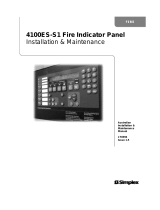The Leviton R48MD-L48 is a versatile and powerful relay panel designed for use in master/slave networks, providing extensive control capabilities for various applications. With its 48 built-in relays, it enables centralized control of lighting, motors, and other electrical devices. The R48MD-L48 excels in large-scale projects, allowing for the integration of up to 96 relays and 250 nodes within a single master/slave network. Its daisy-chain topology simplifies installation and wiring, while the Category 5e or better wire with RJ-45 connectors ensures reliable communication between devices.
The Leviton R48MD-L48 is a versatile and powerful relay panel designed for use in master/slave networks, providing extensive control capabilities for various applications. With its 48 built-in relays, it enables centralized control of lighting, motors, and other electrical devices. The R48MD-L48 excels in large-scale projects, allowing for the integration of up to 96 relays and 250 nodes within a single master/slave network. Its daisy-chain topology simplifies installation and wiring, while the Category 5e or better wire with RJ-45 connectors ensures reliable communication between devices.




















-
 1
1
-
 2
2
-
 3
3
-
 4
4
-
 5
5
-
 6
6
-
 7
7
-
 8
8
-
 9
9
-
 10
10
-
 11
11
-
 12
12
-
 13
13
-
 14
14
-
 15
15
-
 16
16
-
 17
17
-
 18
18
-
 19
19
-
 20
20
-
 21
21
-
 22
22
-
 23
23
-
 24
24
-
 25
25
-
 26
26
-
 27
27
-
 28
28
-
 29
29
Leviton R48MD-L48 Owner's manual
- Type
- Owner's manual
- This manual is also suitable for
The Leviton R48MD-L48 is a versatile and powerful relay panel designed for use in master/slave networks, providing extensive control capabilities for various applications. With its 48 built-in relays, it enables centralized control of lighting, motors, and other electrical devices. The R48MD-L48 excels in large-scale projects, allowing for the integration of up to 96 relays and 250 nodes within a single master/slave network. Its daisy-chain topology simplifies installation and wiring, while the Category 5e or better wire with RJ-45 connectors ensures reliable communication between devices.
Ask a question and I''ll find the answer in the document
Finding information in a document is now easier with AI
Related papers
-
Leviton R48MD User guide
-
Leviton R48MD Installation guide
-
Leviton R24BD-L24 Installation guide
-
Leviton DMX 8 Installation guide
-
Leviton R24BD-L24 Owner's manual
-
Leviton RAC00-802 Quick start guide
-
Leviton RELAY-L30 Installation guide
-
Leviton R48MD Owner's manual
-
Leviton D3206-2LW Operating instructions
-
Leviton N0808-CP0 Installation guide
Other documents
-
Ampac 8 Way Relay Board External Installation guide
-
Home Decorators Collection AM852-EB User guide
-
 Simplex MINIPLEX 4100ES Series Installation & Maintenance
Simplex MINIPLEX 4100ES Series Installation & Maintenance
-
Tyco 4100U User manual
-
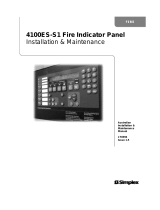 Simplex 4100ES-S1 Installation & Maintenance
Simplex 4100ES-S1 Installation & Maintenance
-
Tyco 4100U-S1 User manual
-
Honeywell IFS-2600 User manual
-
Crestron GLPS-SW-FT User manual
-
Danfoss VLT® AQUA Drive FC 202 110-1400 kW User guide
-
EDWARDS 5541M Series Installation guide